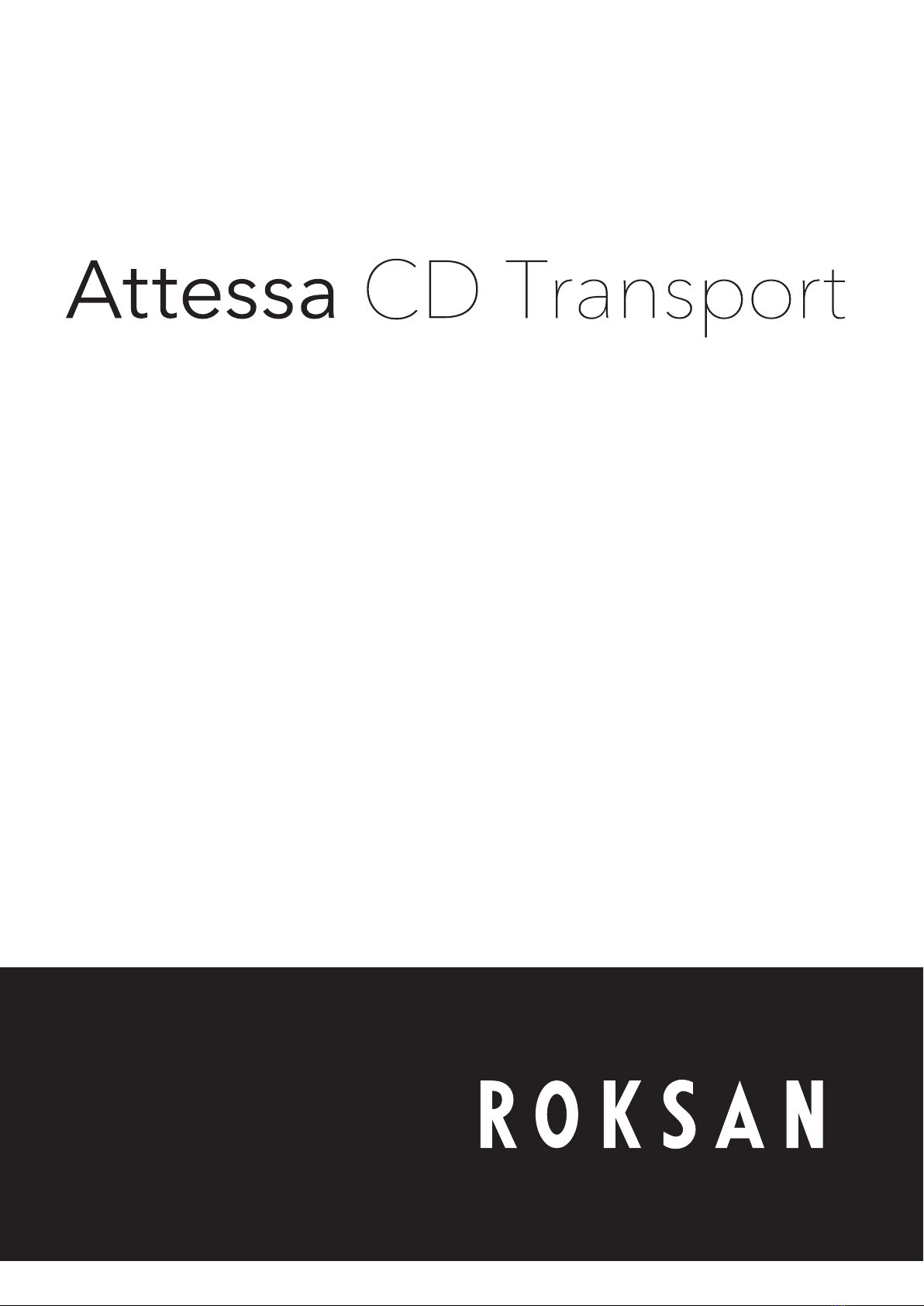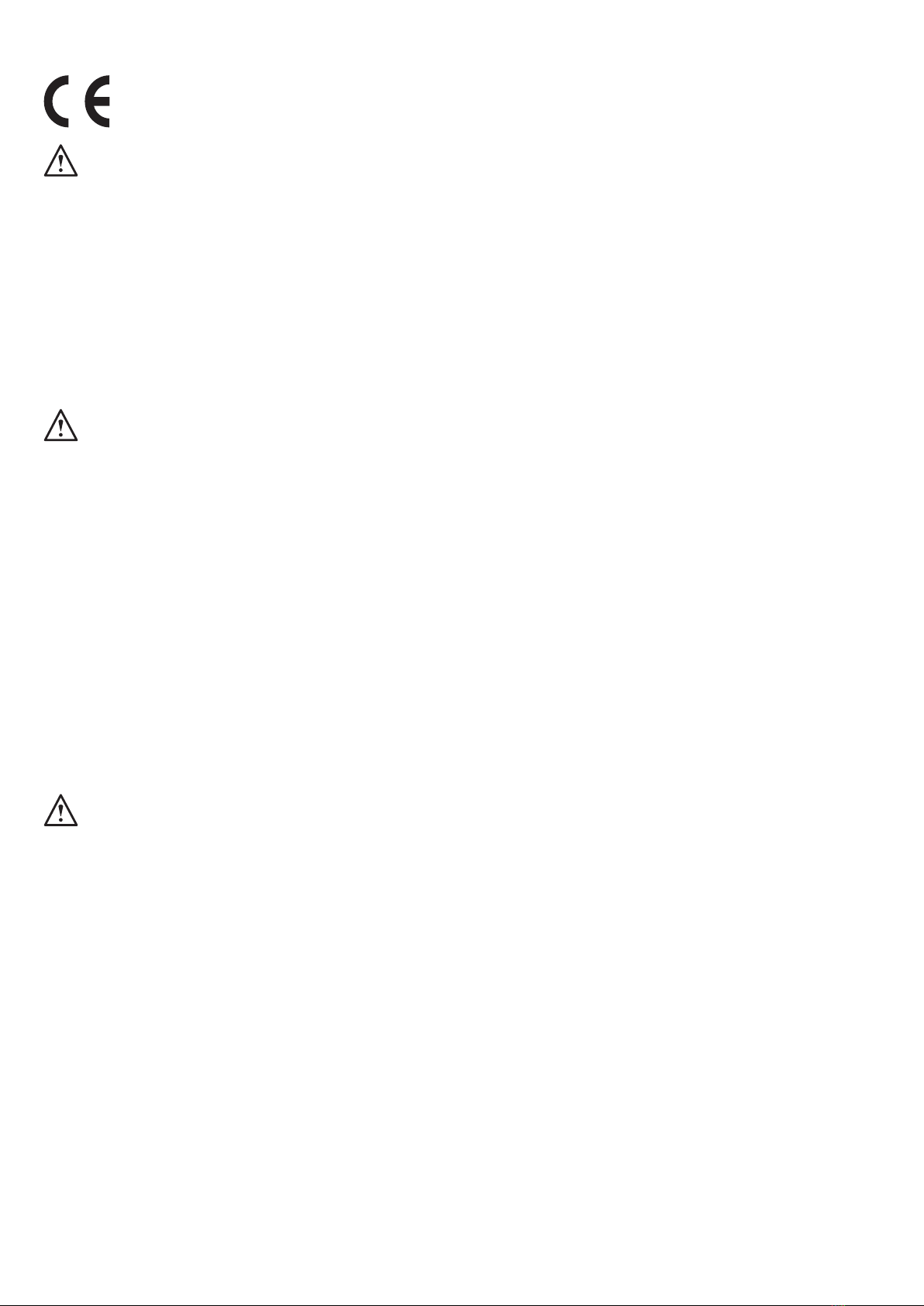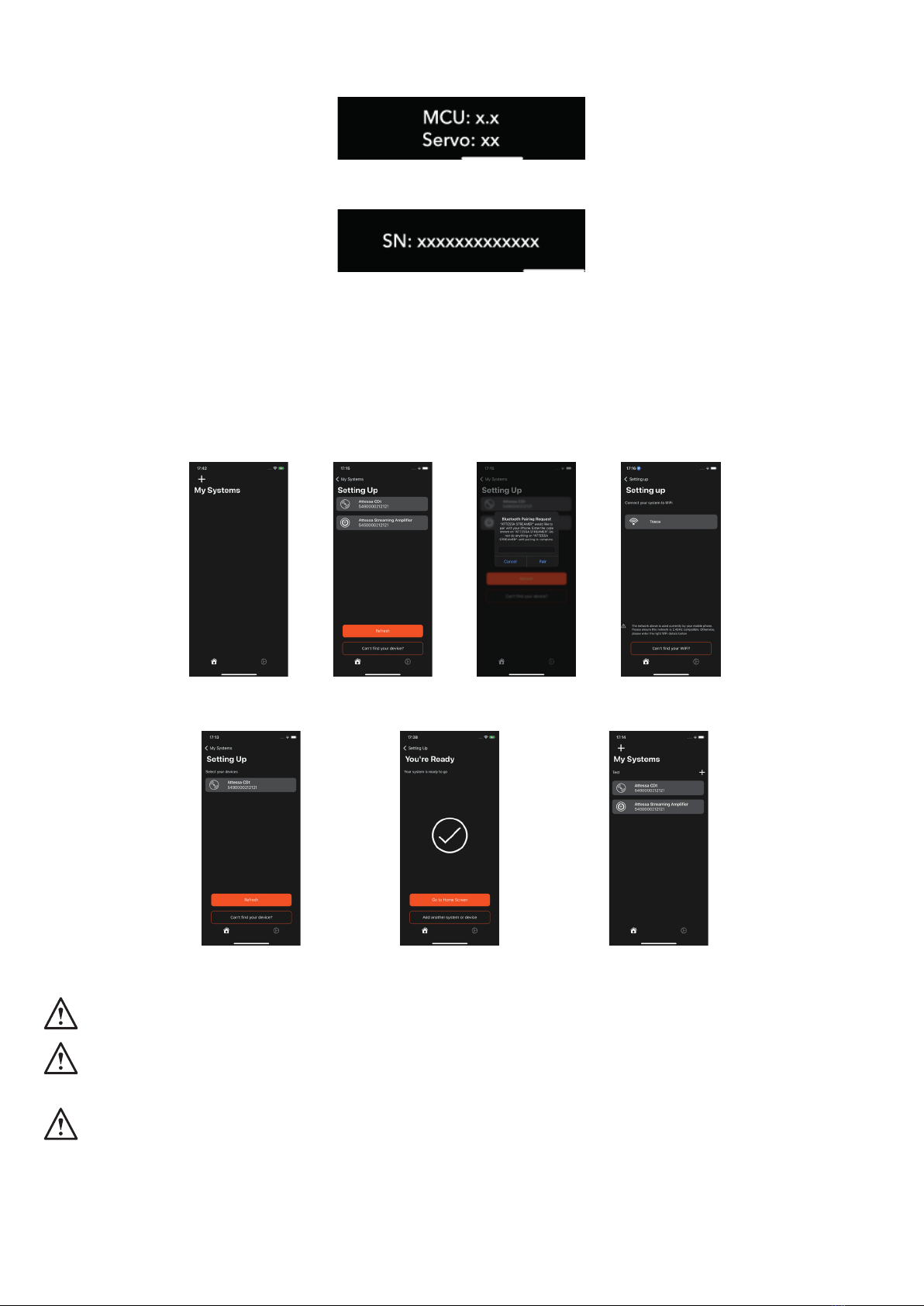roksan.com
EU DIRECTIVES
Roksan declares that the apparatus “Attessa CD Transport” complies with the essential
requirements and other relevant provisions of Directive 1999/5/EC”.
NOTE: This product must be earthed. Please ensure that other equipment connected to it is earthed
according to the manufacturer’s instructions.
AC MAINS SUPPLY
Your Attessa CD Transport is set to operate from a xed supply voltage which is marked on a label next to
the mains input plug. The mains lead supplied with this product has an IEC C13 mains plug which is inserted
into the Mains Input Socket on the unit’s rear panel. The other end is a moulded plug appropriate to that for
your country.
This plug should ordinarily not be removed from the lead. If you do remove it, please dispose of it safely so
that it cannot be plugged into a mains socket whilst in a potentially dangerous condition. If your lead has
been damaged please obtain a complete replacement lead from your dealer.
Should you move to another area where either the mains voltage or the mains plugs are different from
those as supplied with your CD transport, please contact the appointed Roksan distributor for assistance.
Please observe correct mains polarity at all times.
The mains fuses are located on the rear panel below the IEC Mains Input Socket. These must only be
replaced by the fuse type and rating as described on the fuse rating label on the rear panel of the unit.
If the equipment is likely to be unused for some time, unplug it from the mains supply.
Maintenance
After disconnecting the CD Transport from the mains supply, the casing and front panel may be cleaned
with a lightly dampened lint-free cloth. Furniture polish can also be used to clean the CD transport. Avoid
using abrasive substances or solvents.
Location
Your CD Transport should be located in a well ventilated area and kept away from sources of heat, dust,
humidity and direct sunlight.
The CD Transport may be positioned either as a free standing unit or alongside other audio/video
product(s). Never place the CD Transport on other electronic equipment, carpet or any surface likely to
hinder normal ventilation. Never allow liquids or other objects to fall into the unit.
When purchased with an Attessa Amplier or Streamer, we recommend placing the CD Transport below the
Amplier or Streamer
NOTE: This unit contains no user serviceable parts. Do not remove any panels or attempt to service it
yourself. Unauthorised servicing will void the warranty.
2