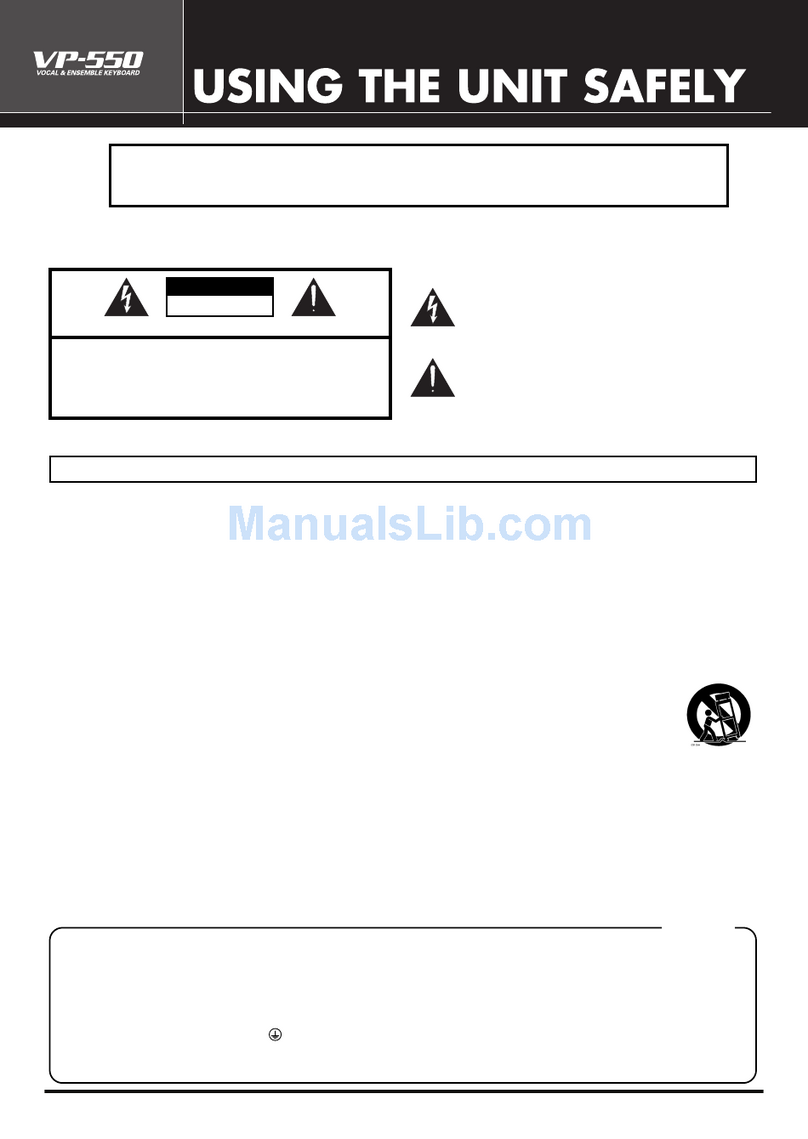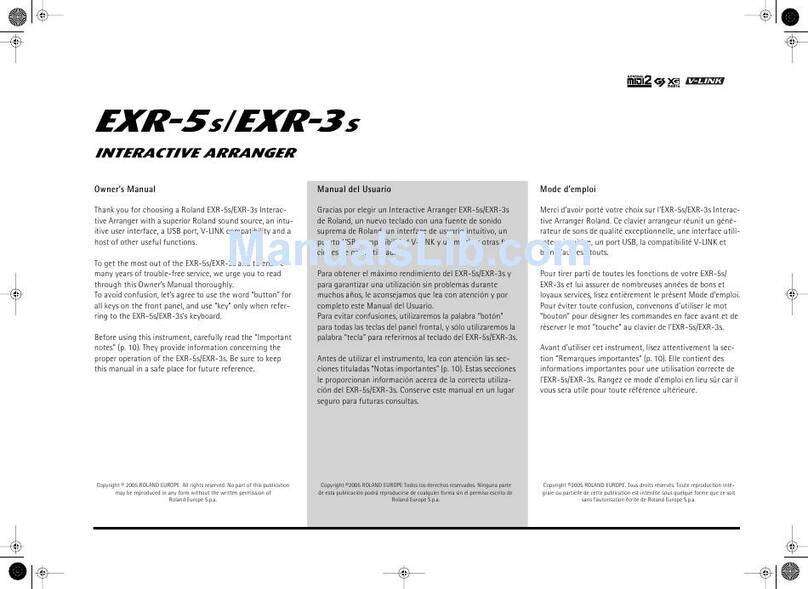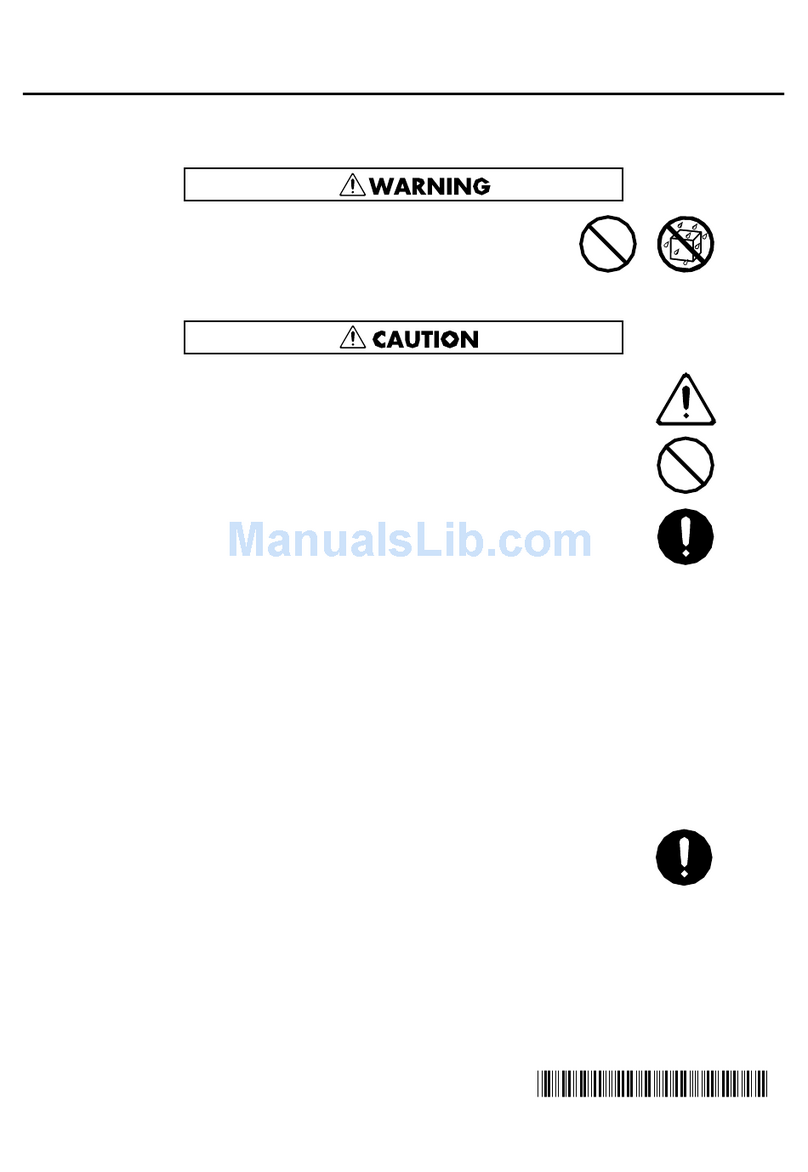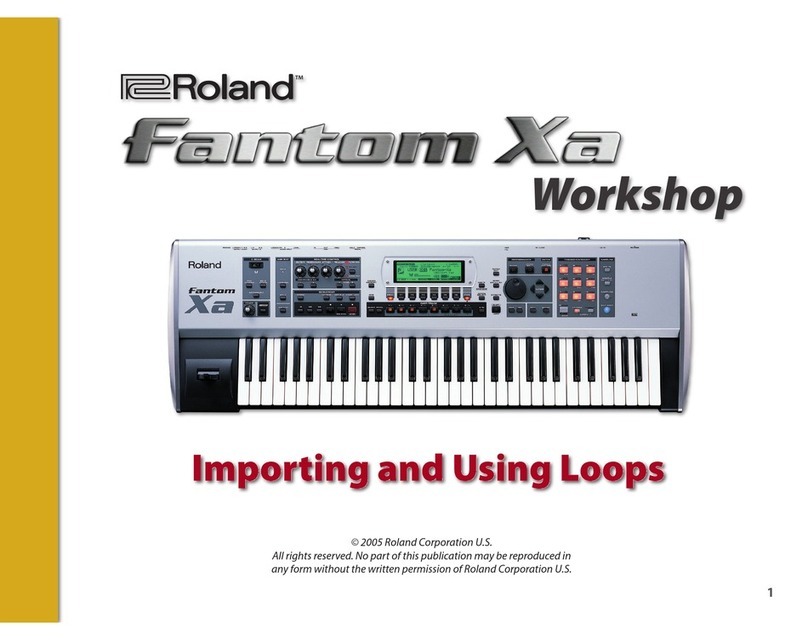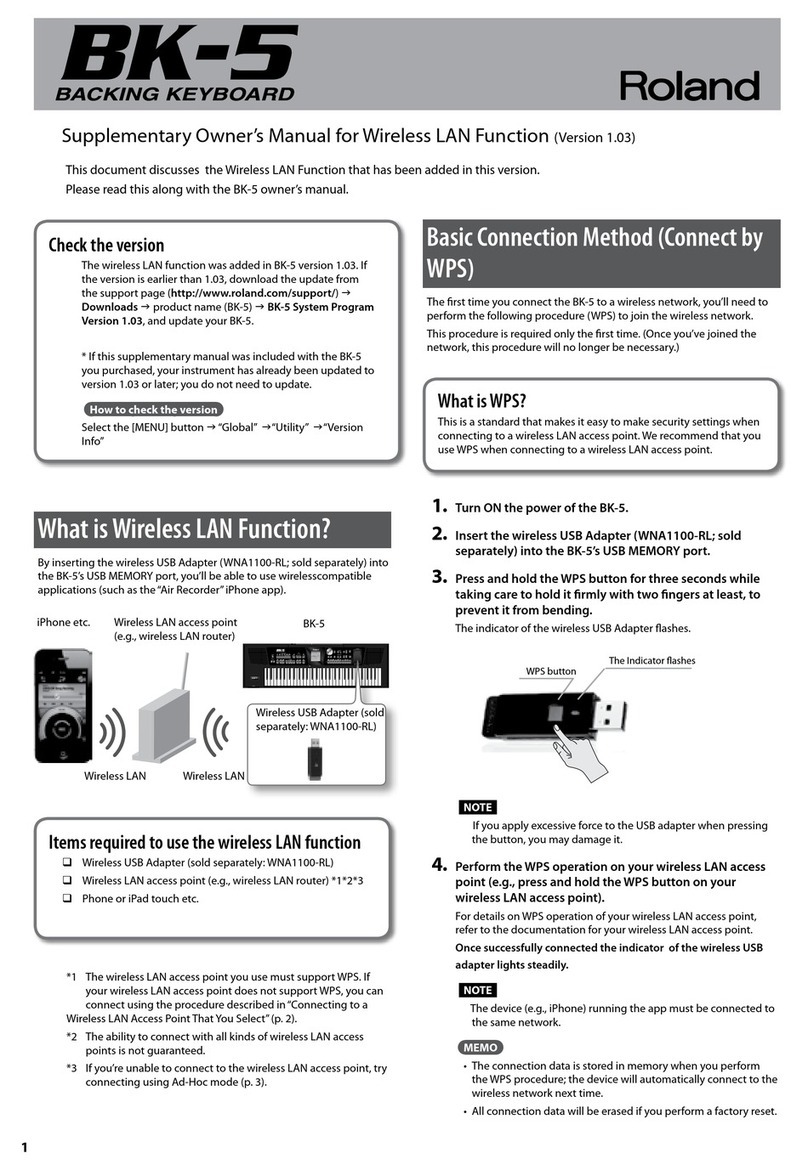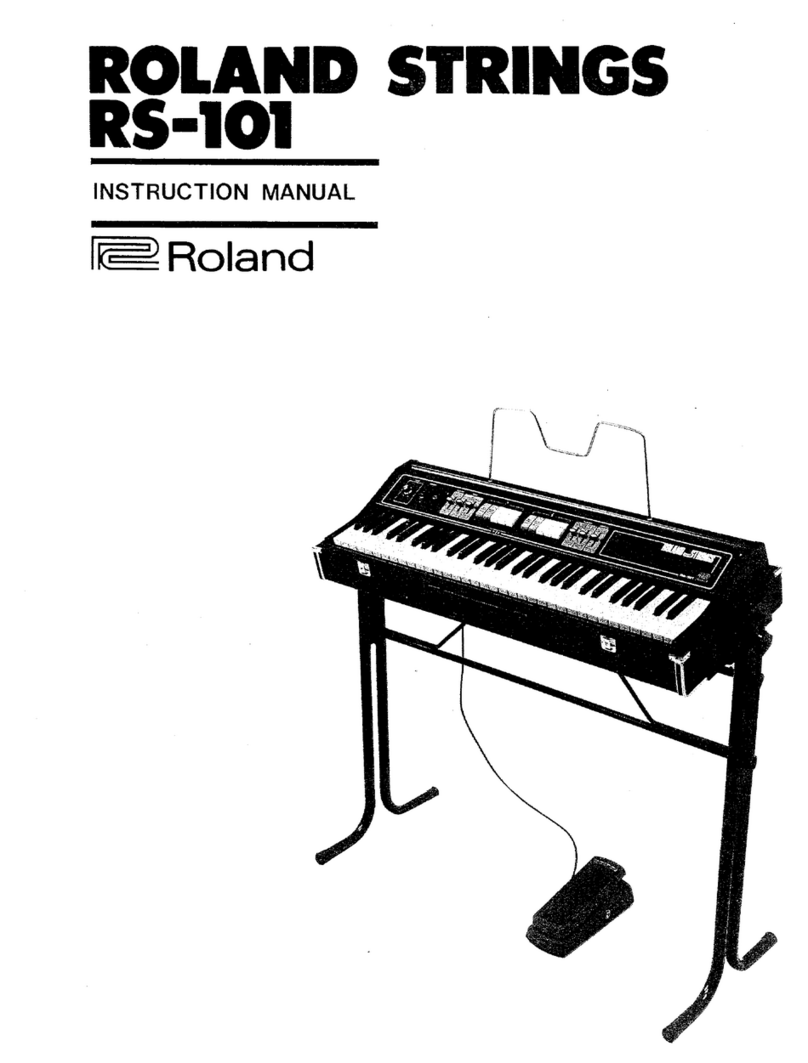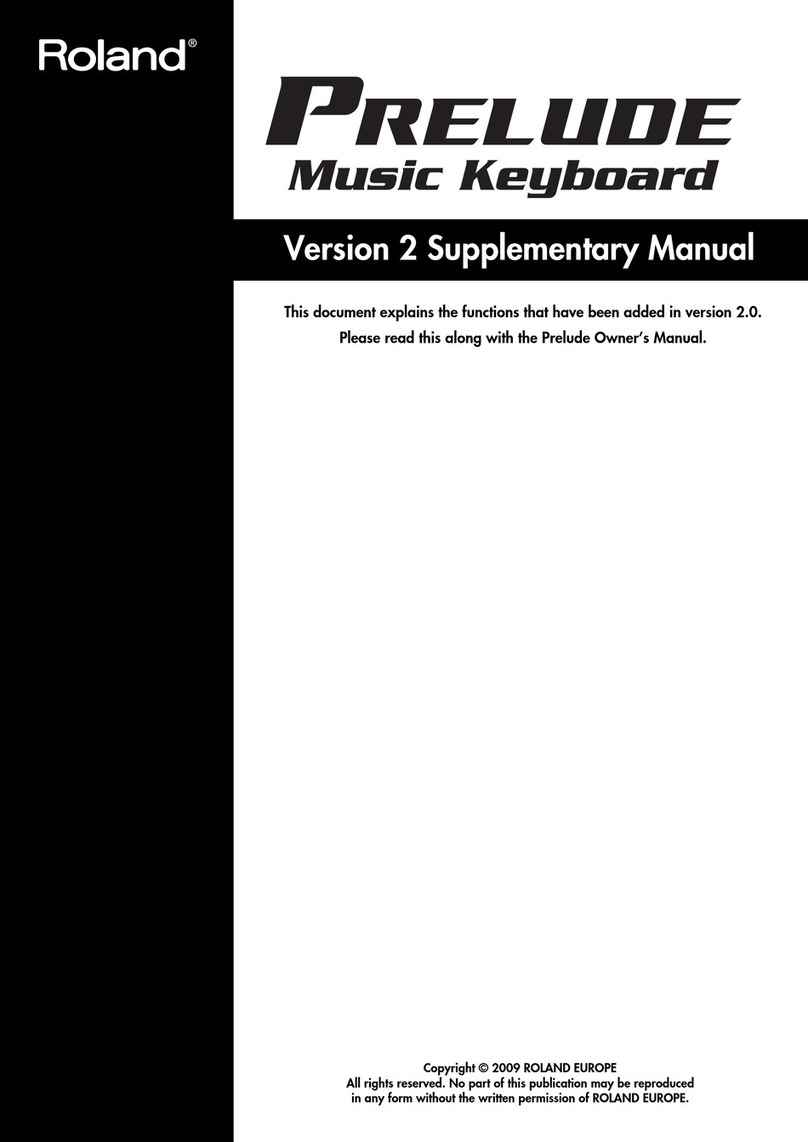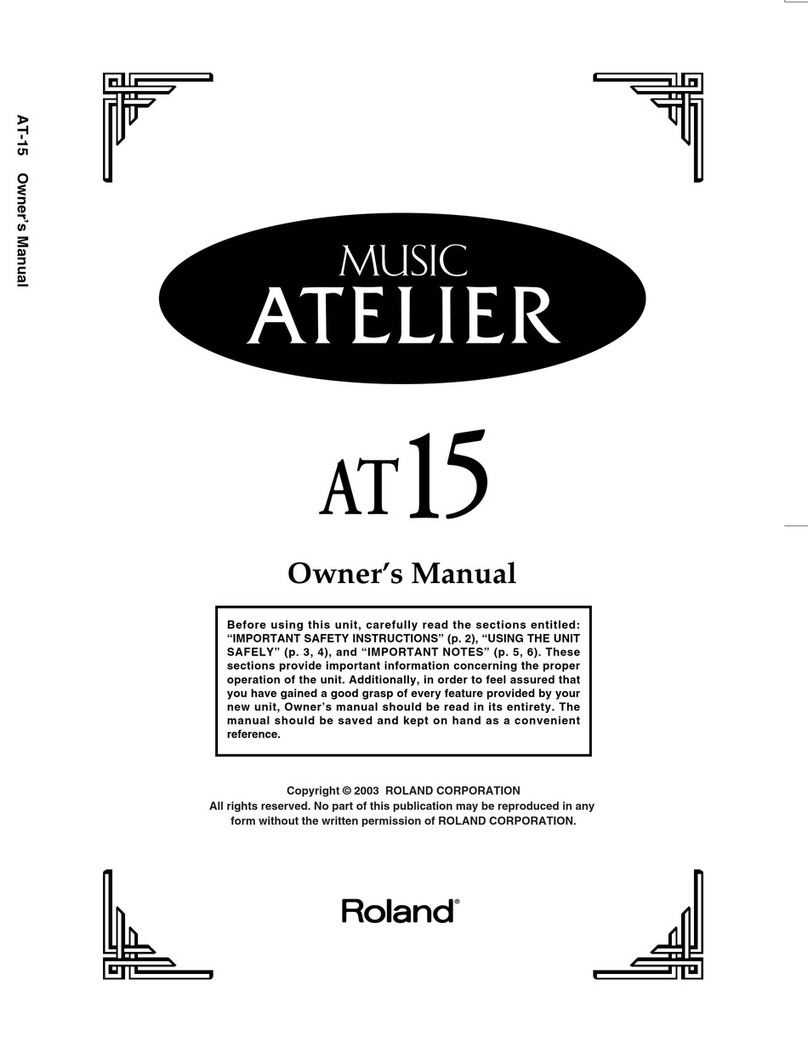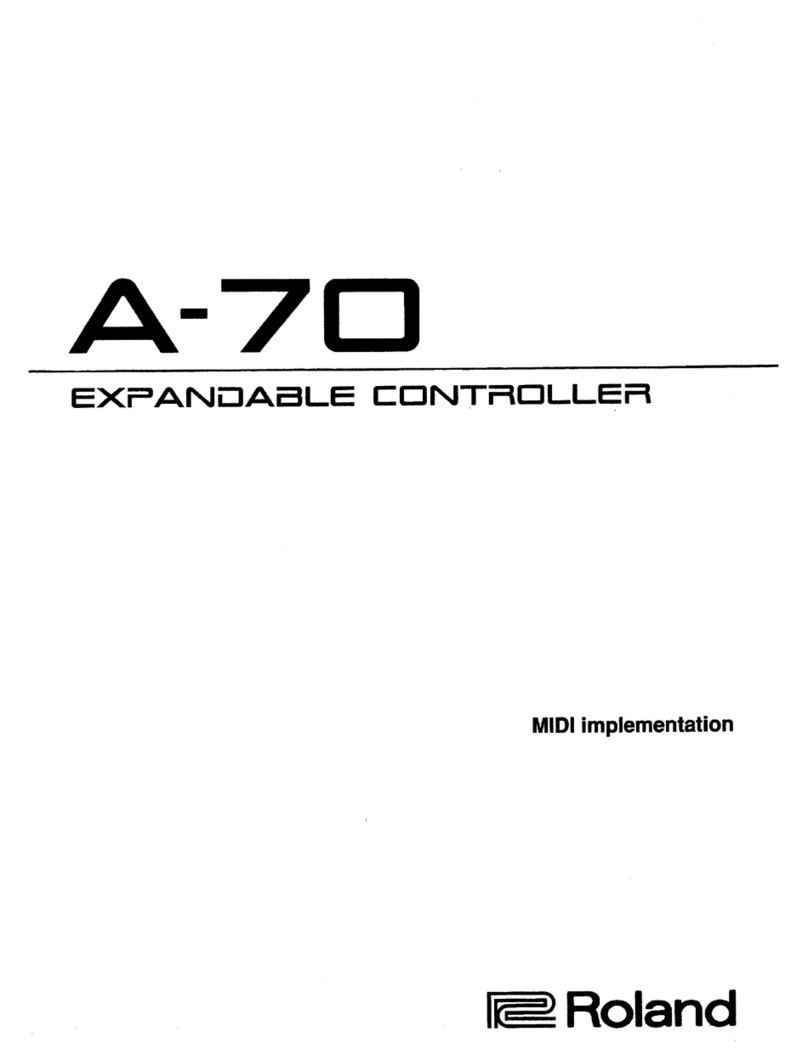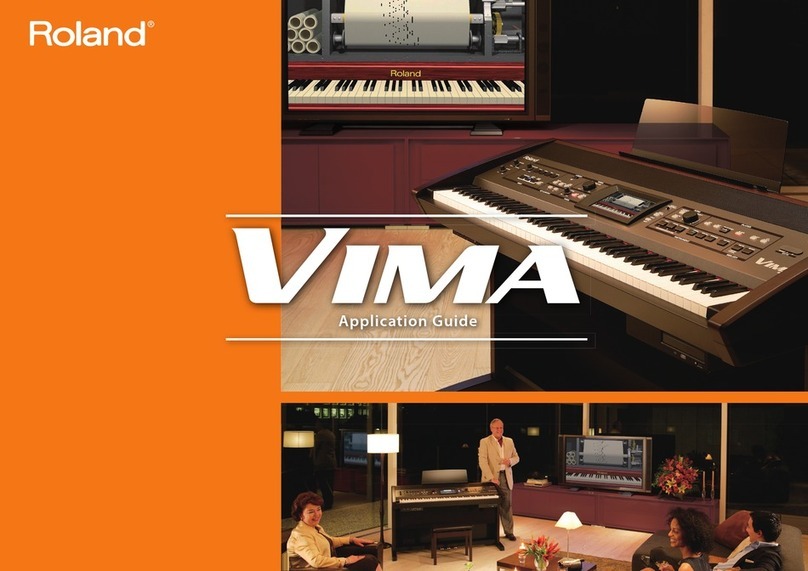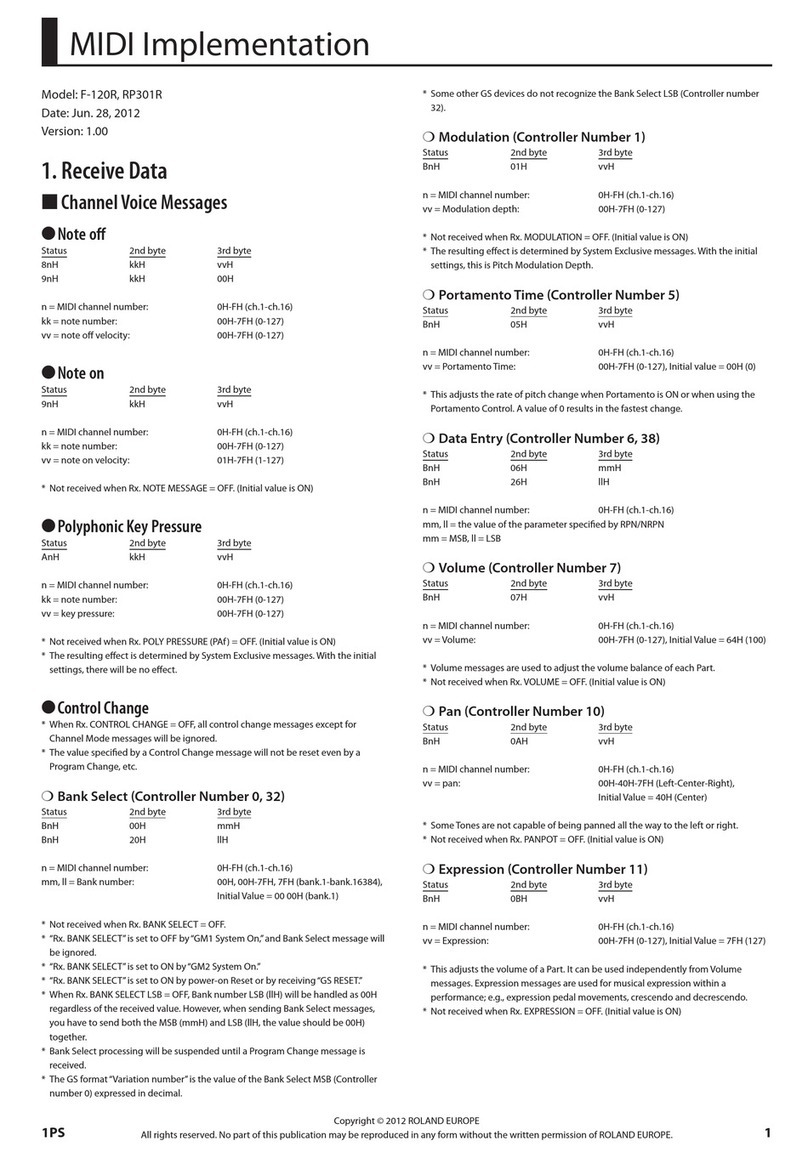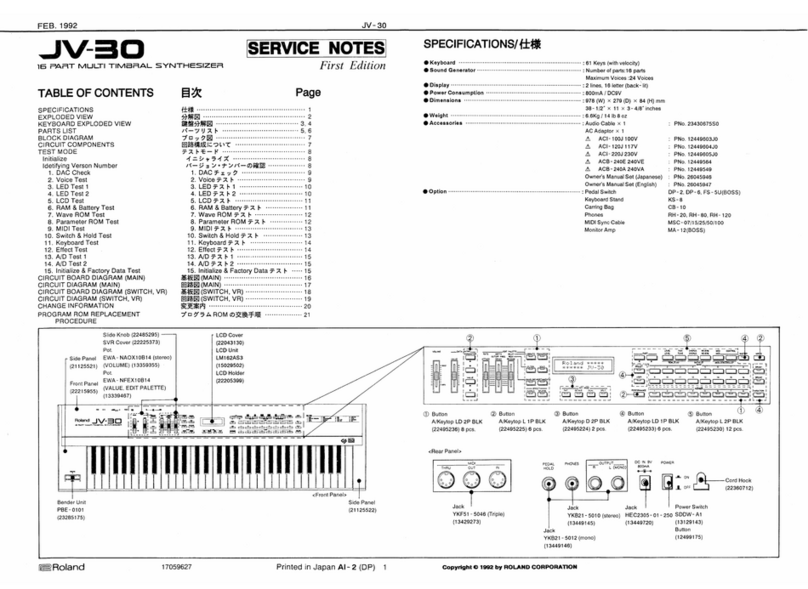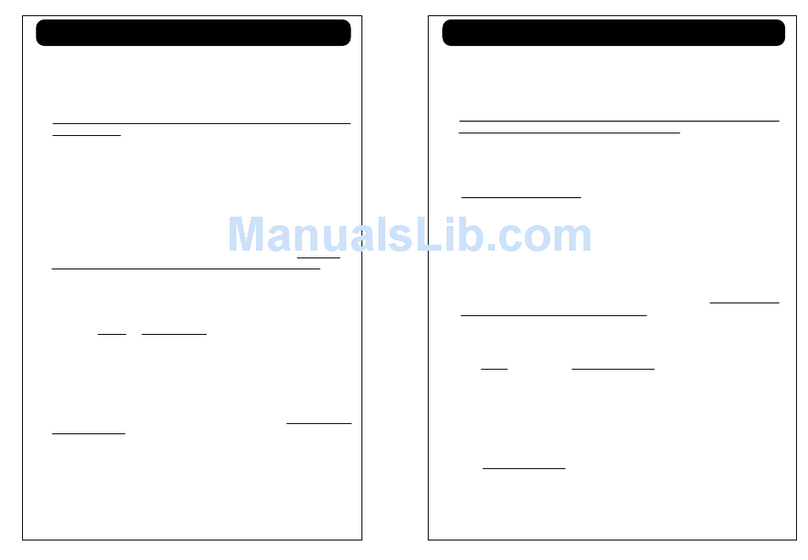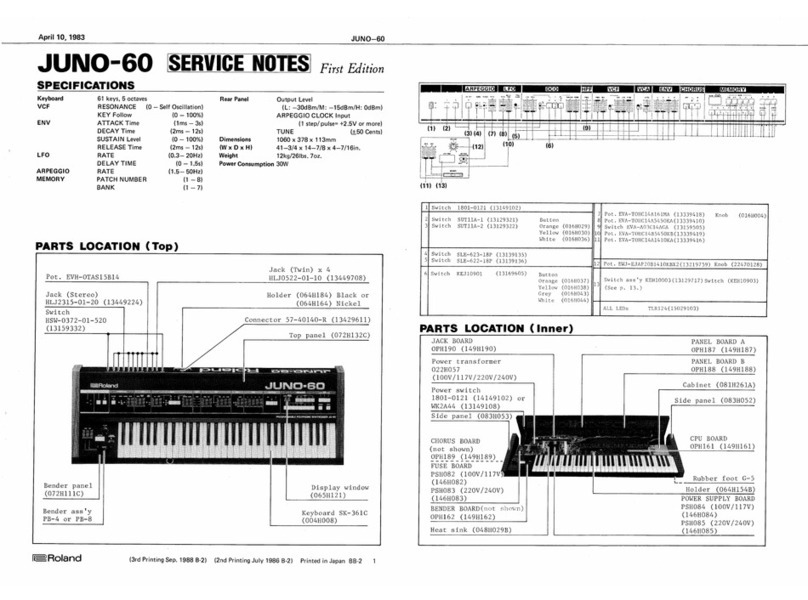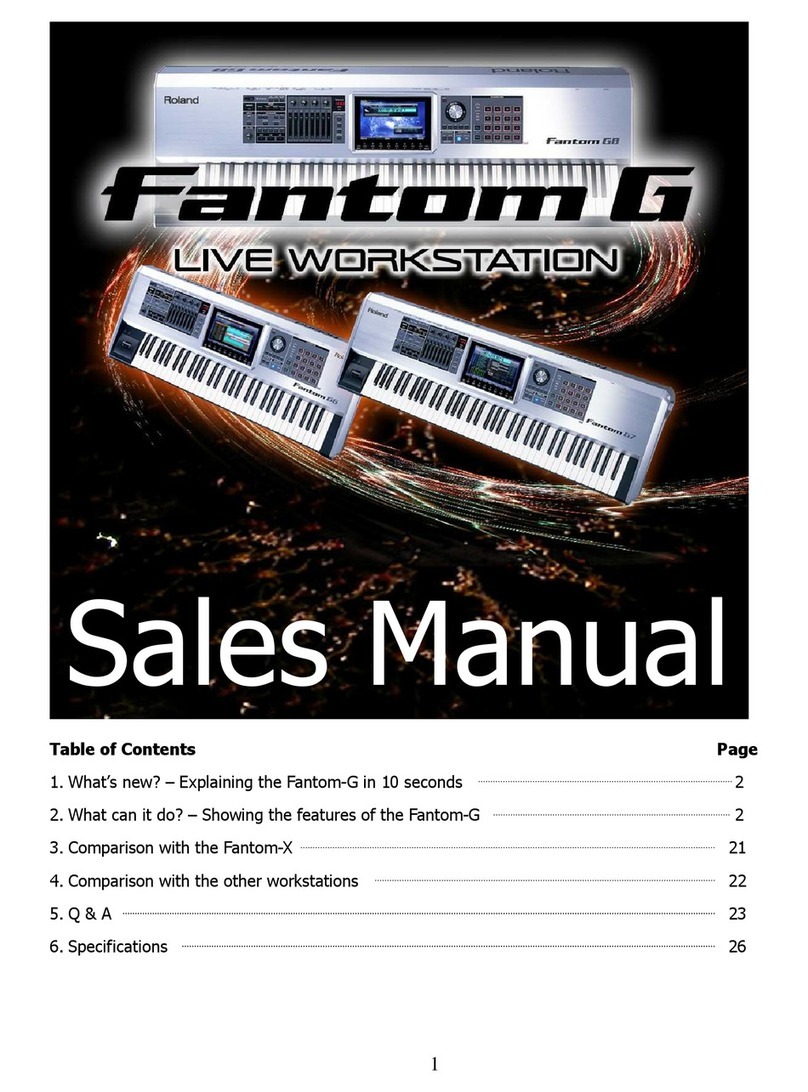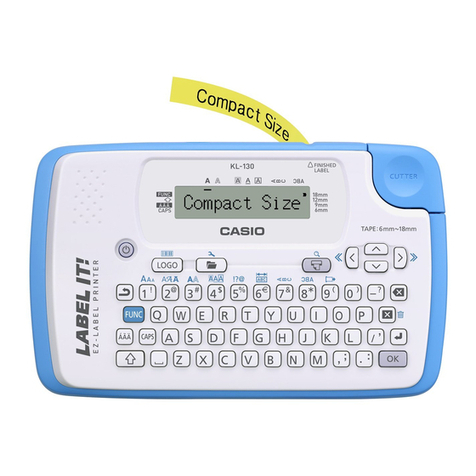3
About the Fantom Workshop Series
The Fantom Workshop Series is a collection of booklets
describing how to get the most out of some of the exciting
features of the Roland Fantom-X family of products. Much of
what’s discussed in the series also applies to the Fantom-S
keyboard and, to a lesser degree, the original Fantom.
Each booklet covers a single topic, with easy-to-follow
explanations, procedures and illustrations. Have fun learning
to master the Fantom-X in convenient bite-sized pieces.
Other Booklets in the Fantom Workshop Series
• The Fantom-X Experience—A quick tour of how the major
Fantom-X creative tools interact.
• The Rhythms of the Fantom-X—Exploring the pads, drum
sounds and rhythms of the Fantom-X.
• The Fantom-X Effects—This booklet helps you get the most
out the powerful effects processing in the Fantom-X.
• Recording Music on the Fantom-X—Learn how to record
your music in the Fantom-X’s full-featured sequencer.
• Sampling on the Fantom-X—Capture loops, vocals, noises or
any other sound with the Fantom-X’s advanced sampling
capabilities.
• Smart Storage in the Fantom-X—Learn all about the
Fantom-X’s storage options for samples and other data.
• Performing with the Fantom-X—Splits, layers, realtime
controllers and more make the Fantom-X hot onstage.
• Making a CD of Your Fantom-X Music—Learn how to turn
your Fantom-X music into a final audio CD.
• Advanced Fantom-X Recording Techniques—Learn how
to use time-based effects, record arpeggios, work with
mastering effects and record realtime patch tweaks.
About This Booklet
In this booklet, we’ll discuss the sounds, or “patches,” of the
Fantom-X. We’ll explain how a patch works, and how to quickly
get to the patches you want. We’ll also check out some of the
exciting built-in Fantom-X sounds, and visit Piano mode.
You’ll learn how to play patches expressively using realtime
controls. We’ll talk about editing patches so you can tweak
factory patches or create new sounds of your own. Finally, we’ll
explore the remote selection of Fantom-X patches via MIDI.
This booklet discusses things that happen in
Patch mode. To enter Patch mode, press the
PATCH/RHYTHM button.
In this booklet, we’re talking about standard Fantom-X patches, which
play the same sound up and down the keyboard at different pitches. The
Fantom-X also offers a special category of patch called “rhythm sets,” which
are usually played on the Fantom-X pads. Rhythm sets are discussed in The
Rhythms of the Fantom-X Workshop series booklet.
Using patches in Performance mode is discussed in the Workshop series’
Recording Music on the Fantom-X and Performing with the Fantom-X.
Understanding the Symbols in This Booklet
Throughout this booklet, you’ll come across information that
deserves special attention—that’s the reason it’s labeled with
one of the following symbols.
A note is something that adds information about the topic at hand.
A tip offers suggestions for using the feature being discussed.
Warnings contain important information that can help you avoid possible
damage to your equipment or yourself.