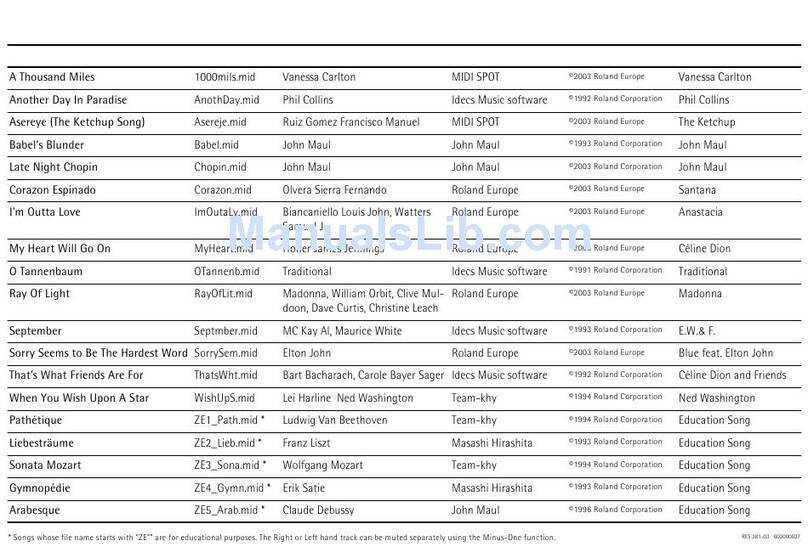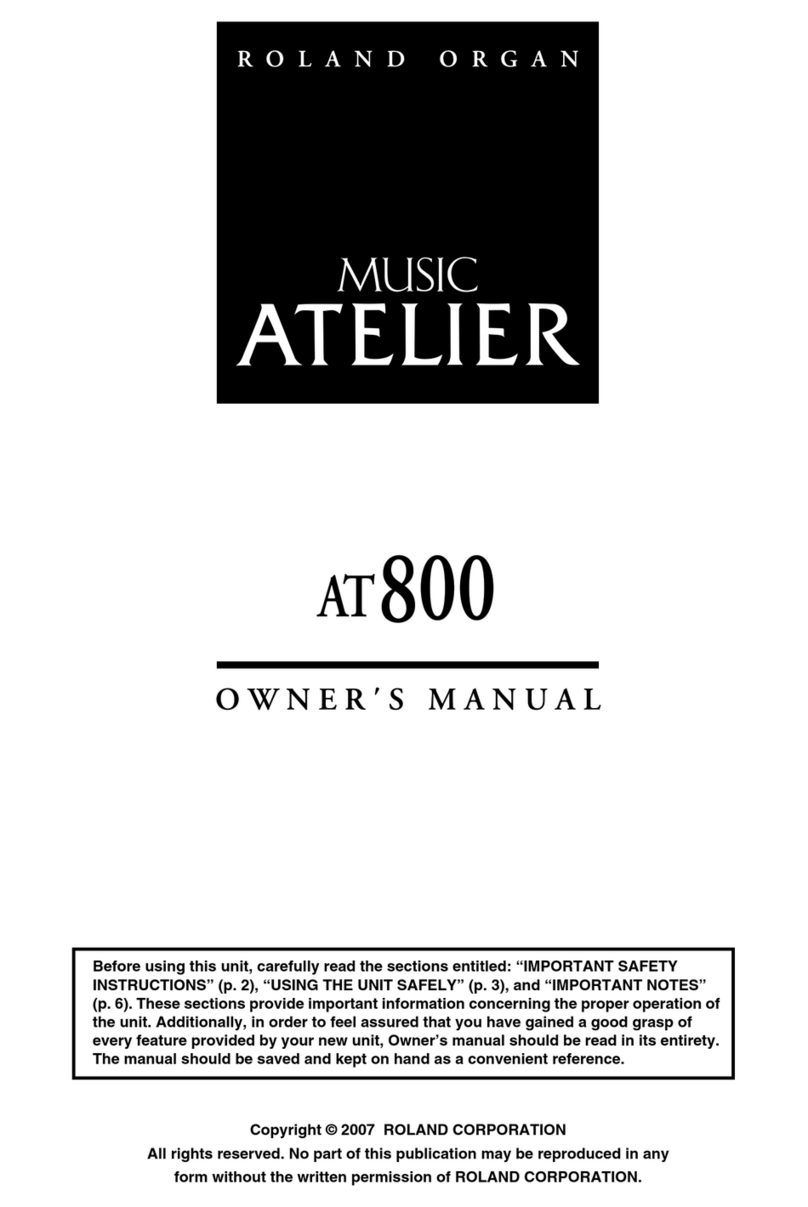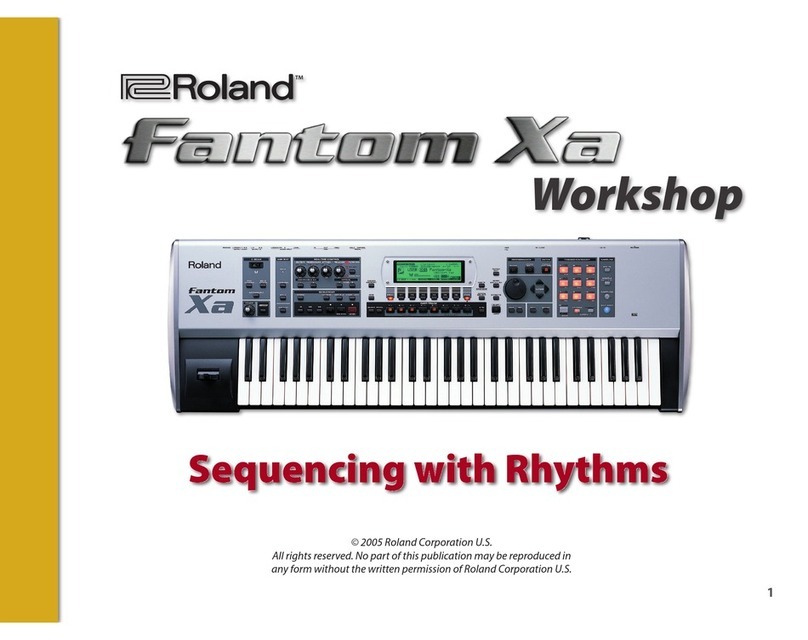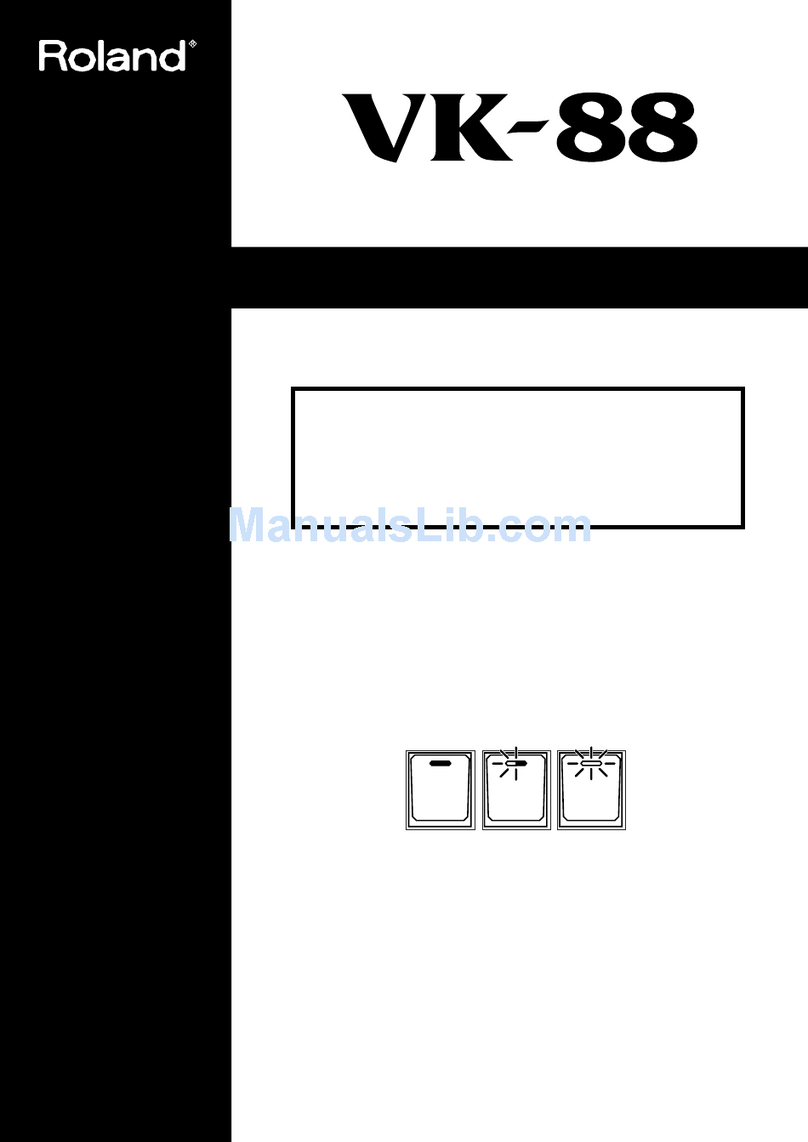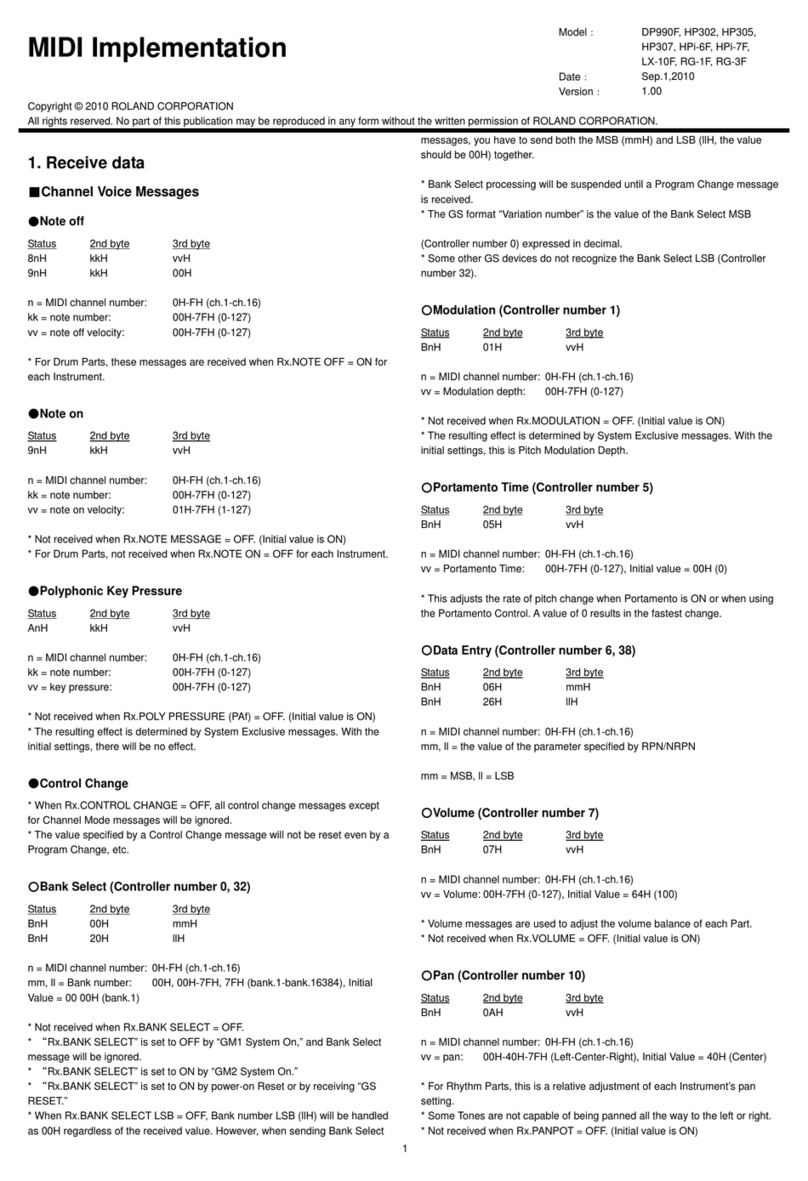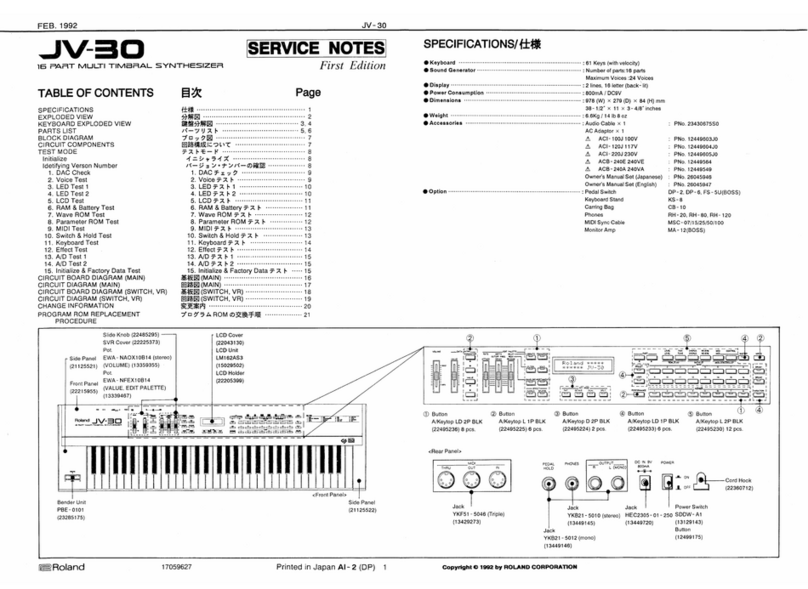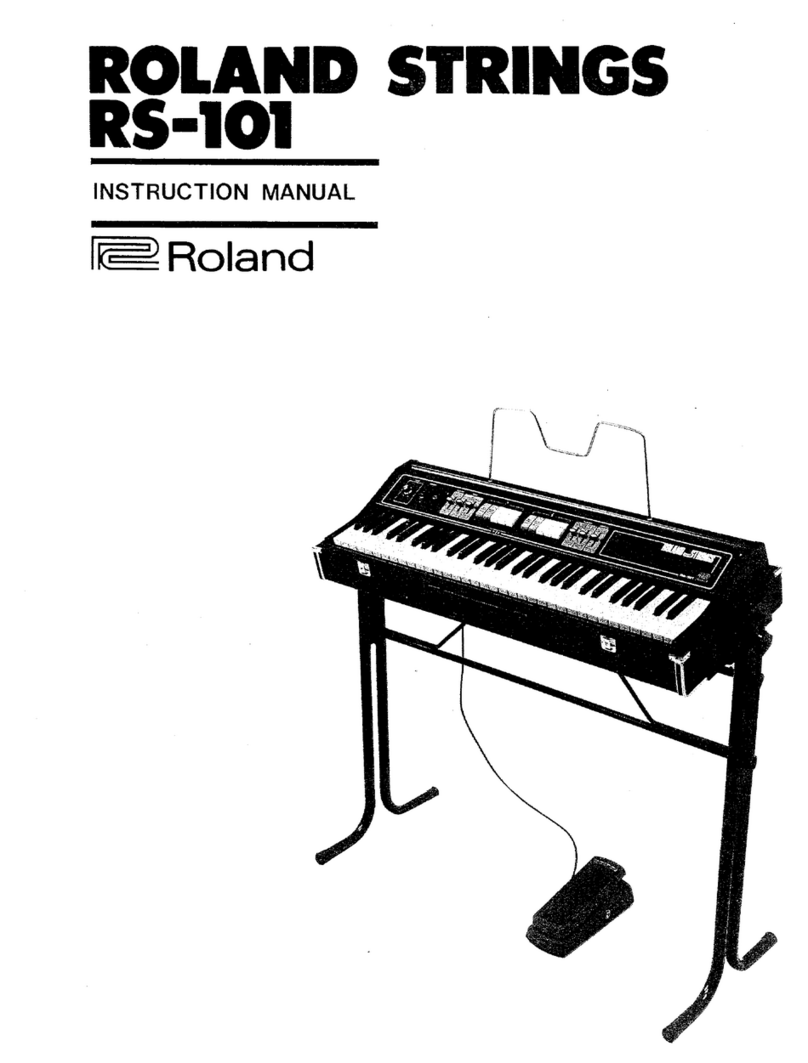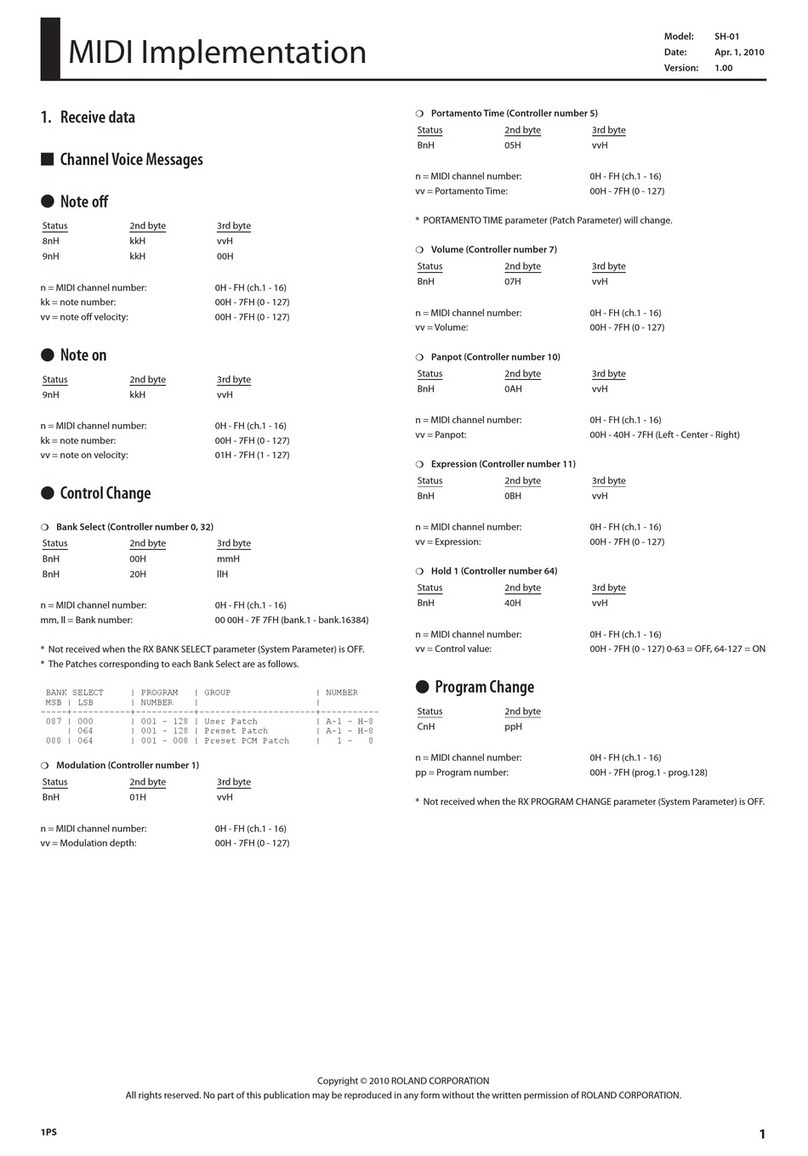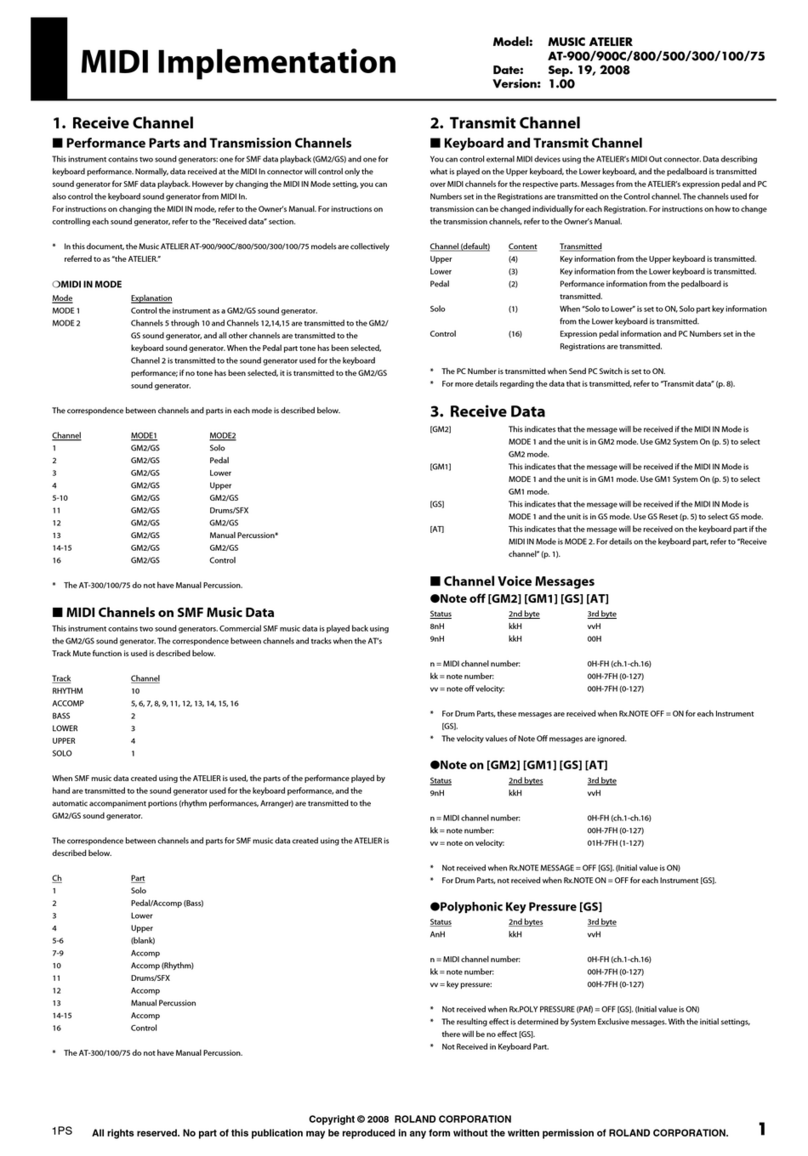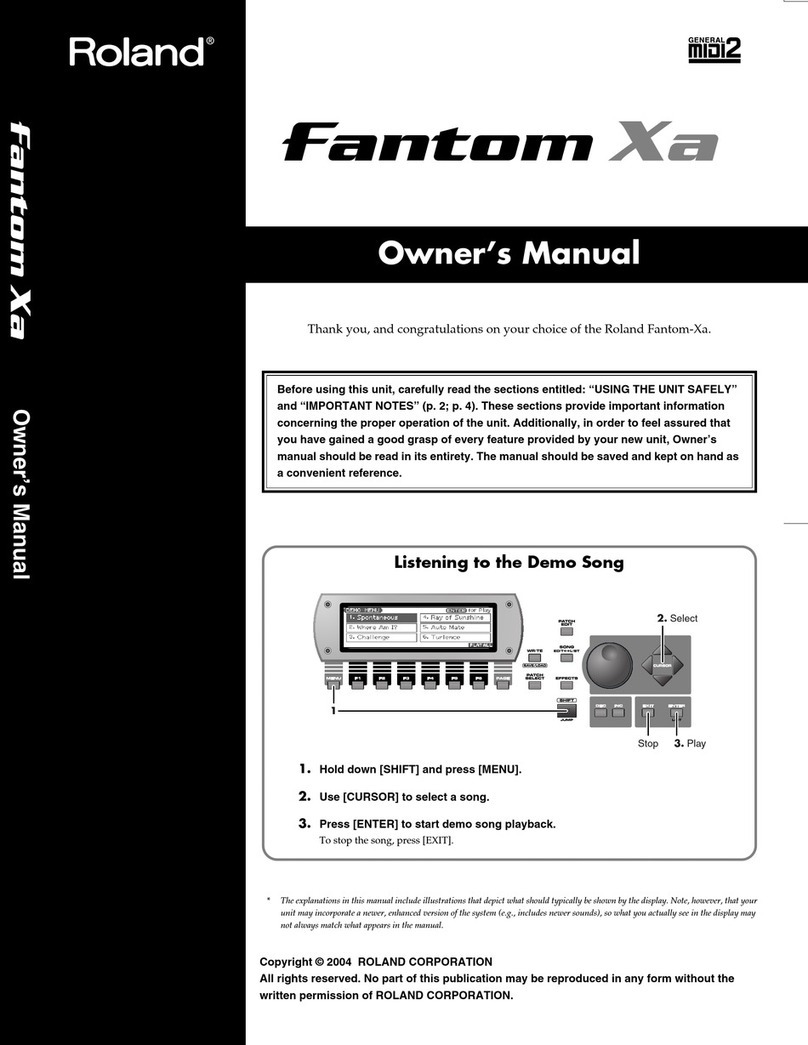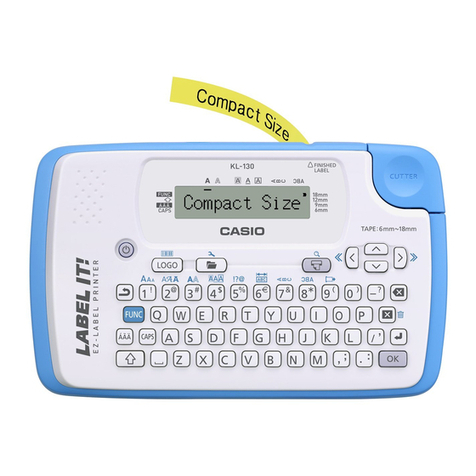お詫びと訂正
PK-7取扱説明書に誤記がありました。謹んでお詫びを申し上げますと共
に、次のように訂正いたします。
P.6「10.HOLDOUT(ホールド・ペダル出力)端子」下線部を削除
VK-7で使用されるときは、オルガンのすべてのパートにホールド効果がか
かります。また、モノラル・ケーブル(標準-標準)(別売)を使ってVK-
7のCONTROLPEDAL1/CONTROLPEDAL2端子に接続し、Ext.Pedal1
Assign/Ext.Pedal2AssignでHold機能を割り当てると、メイン/サブ/ペダ
ル/オーケストラのいずれか1パートだけを持続させることができます。
P.8「VK-7に接続する、電源を入れる」
(誤)
エクスプレッション・ペダル: オルガンのすべてのパートの音量を
コントロールします。
(正)
エクスプレッション・ペダル: オルガンのすべてのパートとペダル・
パートに割り当てられたオーケストラの音量をコントロールします。
(誤)
ホールド・スイッチ: オルガンのすべてのパートをホールド(持続)さ
せます。
(正)
ホールド・ペダル: ペダル・パートをホールド(持続)させます。
P.8「MIDIチャンネルを変えるには」
(誤)
MIDI送信チャンネルを1にしたいとき、C2(左端の鍵盤)を押しながら電
源をオンにします。
(正)
MIDI送信チャンネルを1にしたいとき、C2(左端の鍵盤)とホールド・ペ
ダルを押しながら電源をオンにします。
(追加)
ご注意:MIDIチャンネルを変えるときは、HOLDOUT端子からケーブル
を抜いて、操作してください。
Corrections
Regretfully, a number of inaccuracies appear in the Owner's Manual for PK-7. It
should read as shown below. We apologize inconveniences this may cause.
P.6 "HOLD OUT (Hold Pedal output) Jack"
Incorrect
If you are using the PK-7 with the VK-7, the Hold effect will apply to all parts of
the organ. Alternatively, you can use a monaural cable (phone-phone) (sold
separately) to connect this jack to the VK-7's CONTROL PEDAL1/CONTROL
PEDAL2 jack, and set the Ext.Pedal1 Assign/Ext.Pedal2 Assign parameter to the
Hold function so that only the selected part (Main/Sub/Pedal/Orchestra) will be
sustained.
Correct
You can use a monaural cable (phone-phone) (sold separately) to connect this jack
to the VK-7's CONTROL PEDAL1/CONTROL PEDAL2 jack, and set the
Ext.Pedal1 Assign/Ext.Pedal2 Assign parameter to the Hold function so that only
the selected part (Main/Sub/Pedal/Orchestra) will be sustained.
P.8 "Connecting to the VK-7 (Turning the Power On)"
Incorrect
Expression pedal: Control the volume of all parts of the organ.
Correct
Expression pedal: Control the volume of all parts of the organ and the sound of
an Orchestral Voice assigned to the pedal part.
Incorrect
Hold switch: Hold (sustain) all parts of the organ.
Correct
Hold pedal: Hold (sustain) all of the pedal part .
P.8 "Changing the MIDI channel"
Incorrect
To set the MIDI transmit channel to "1," hold down the C2 note (the left-most
note) while you turn on the power.
Correct
To set the MIDI transmit channel to "1," hold down the C2 note (the left-most
note) and the Hold pedal while you turn on the power.
Addition
NOTE: If you want to change the MIDI channel, disconnect the cable from the
HOLD OUT jack first.
01890145 '99-6-F1-21OM