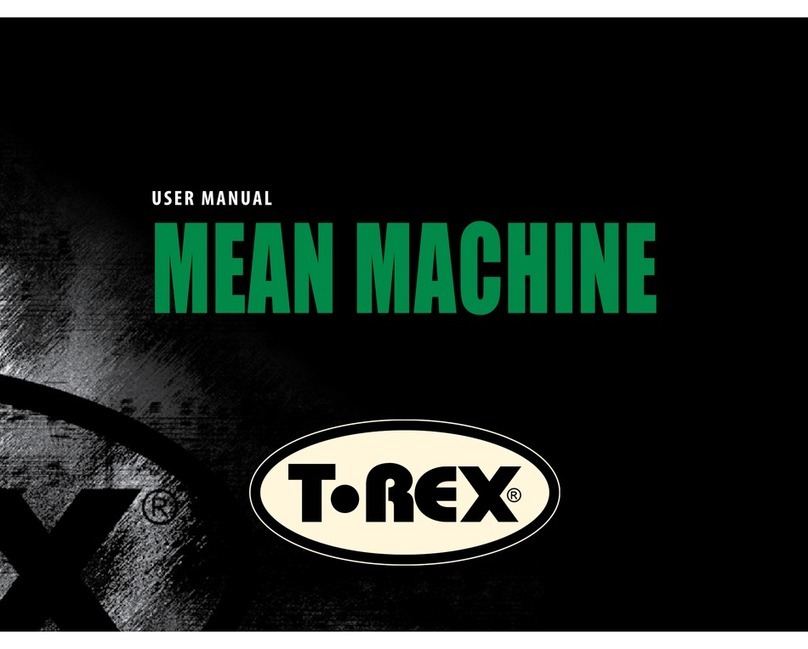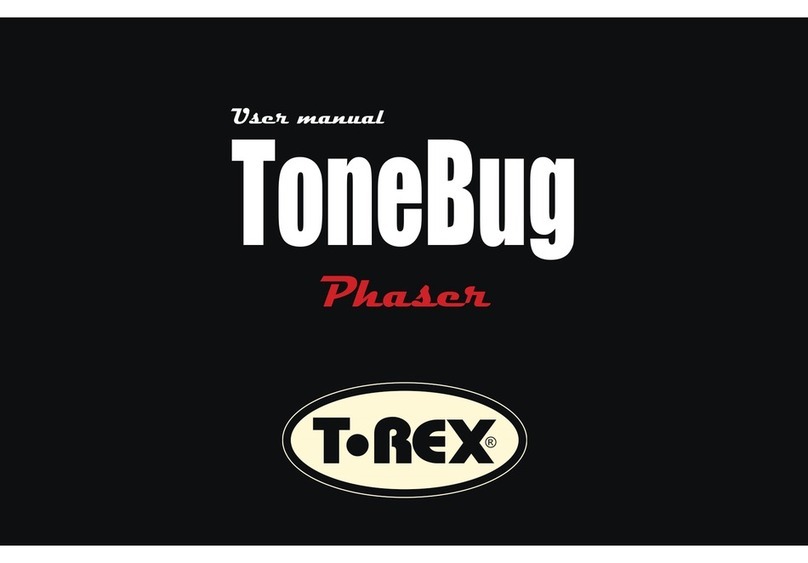TREX FAT SHUGA User manual
Other TREX Music Pedal manuals

TREX
TREX ToneBug Totenschläger User manual
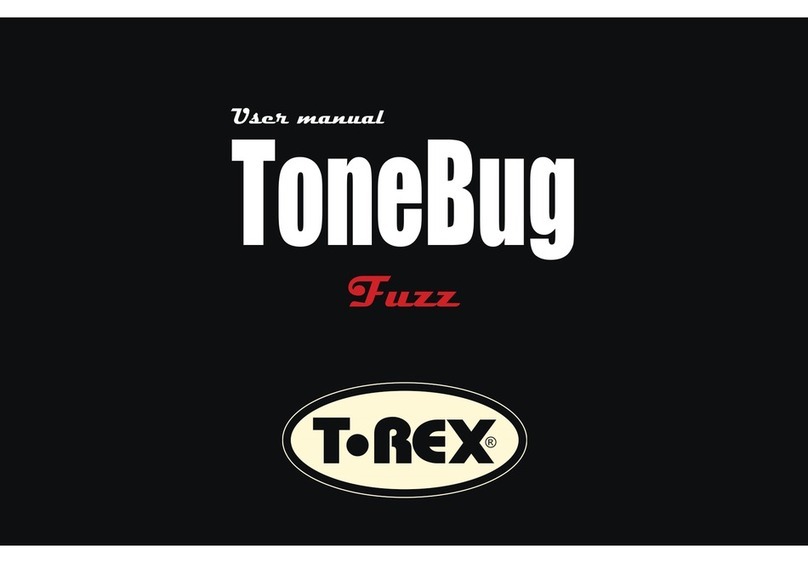
TREX
TREX ToneBug User manual

TREX
TREX TAPSTER User manual

TREX
TREX SPINDOCTOR 2 User manual

TREX
TREX Gull User manual
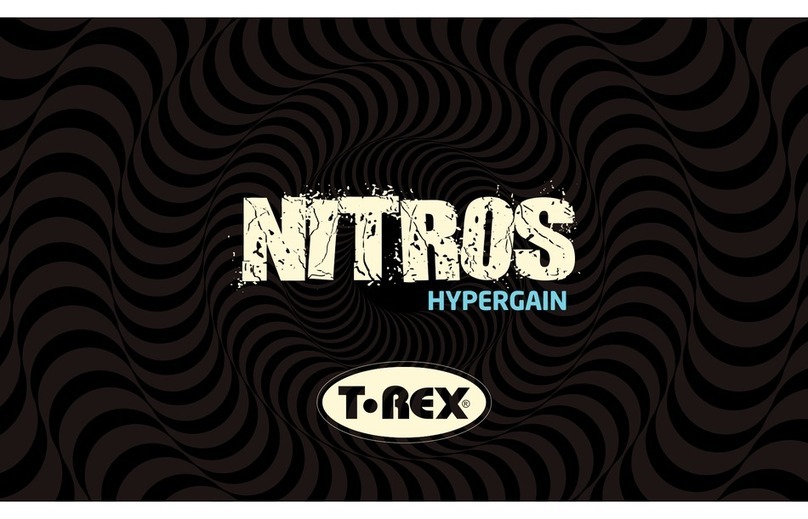
TREX
TREX Nitros hypergain User manual

TREX
TREX Twister User manual

TREX
TREX SQUEEZER User manual

TREX
TREX Room-Mate Junior User manual

TREX
TREX DUCK TAIL User manual