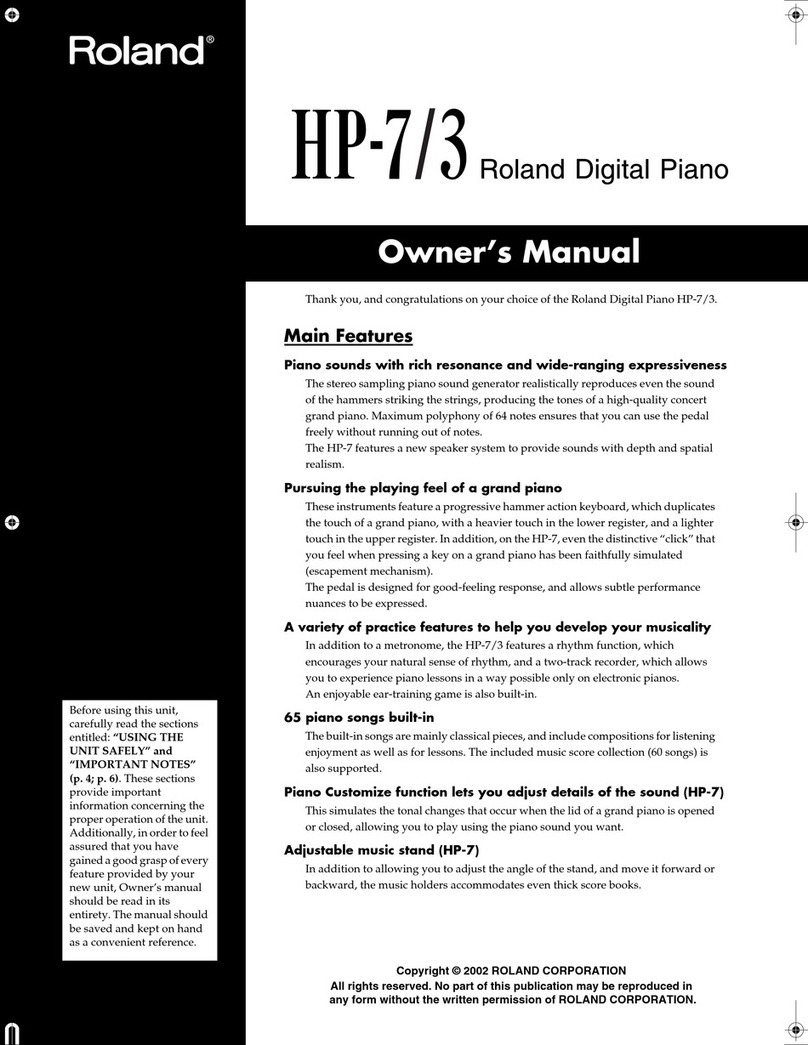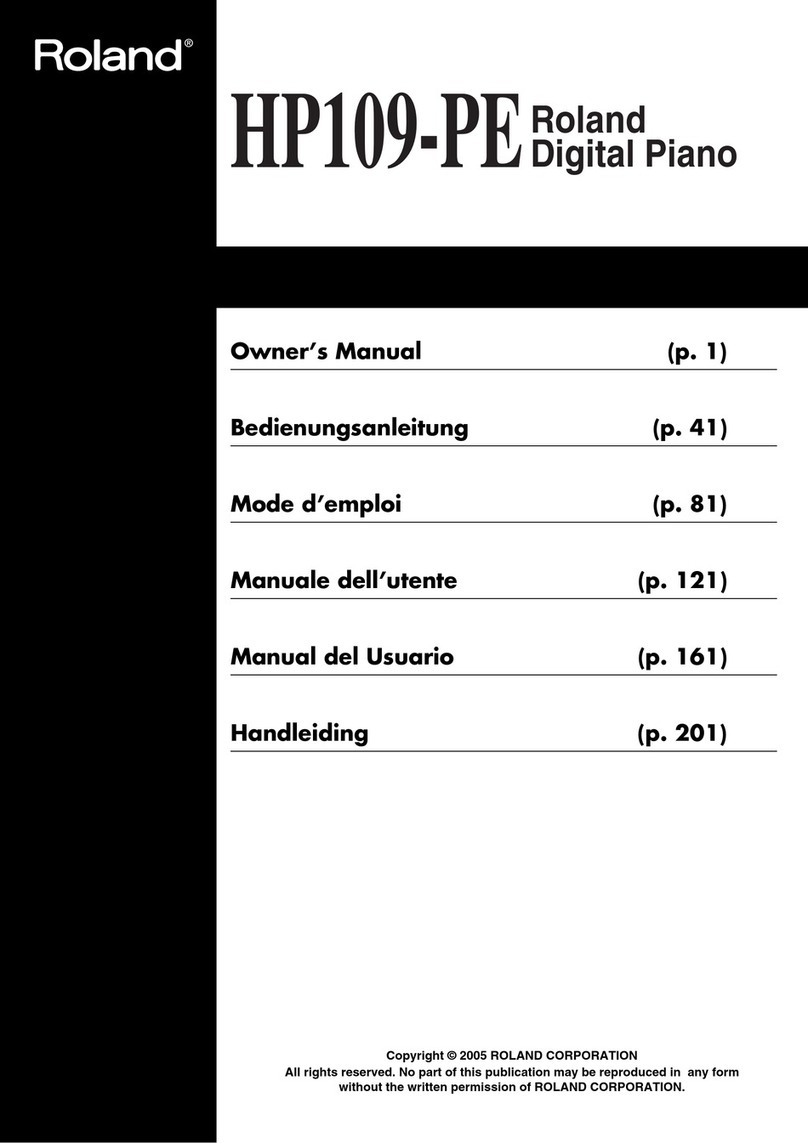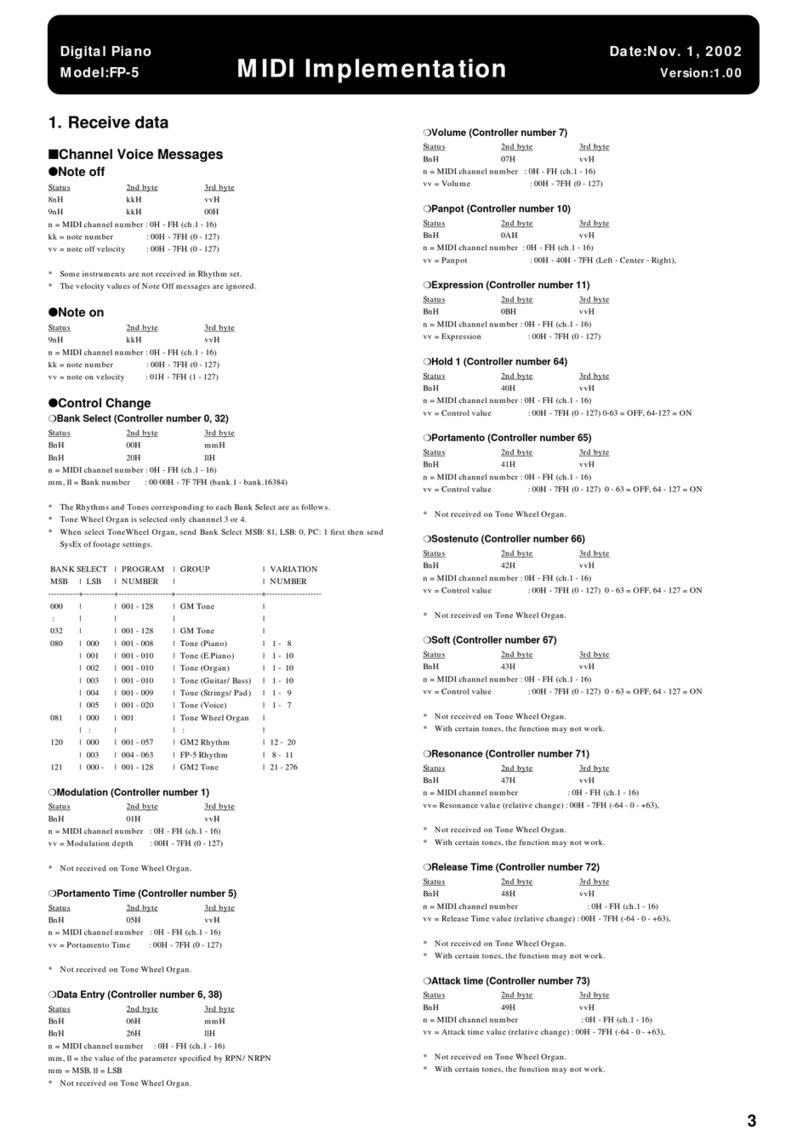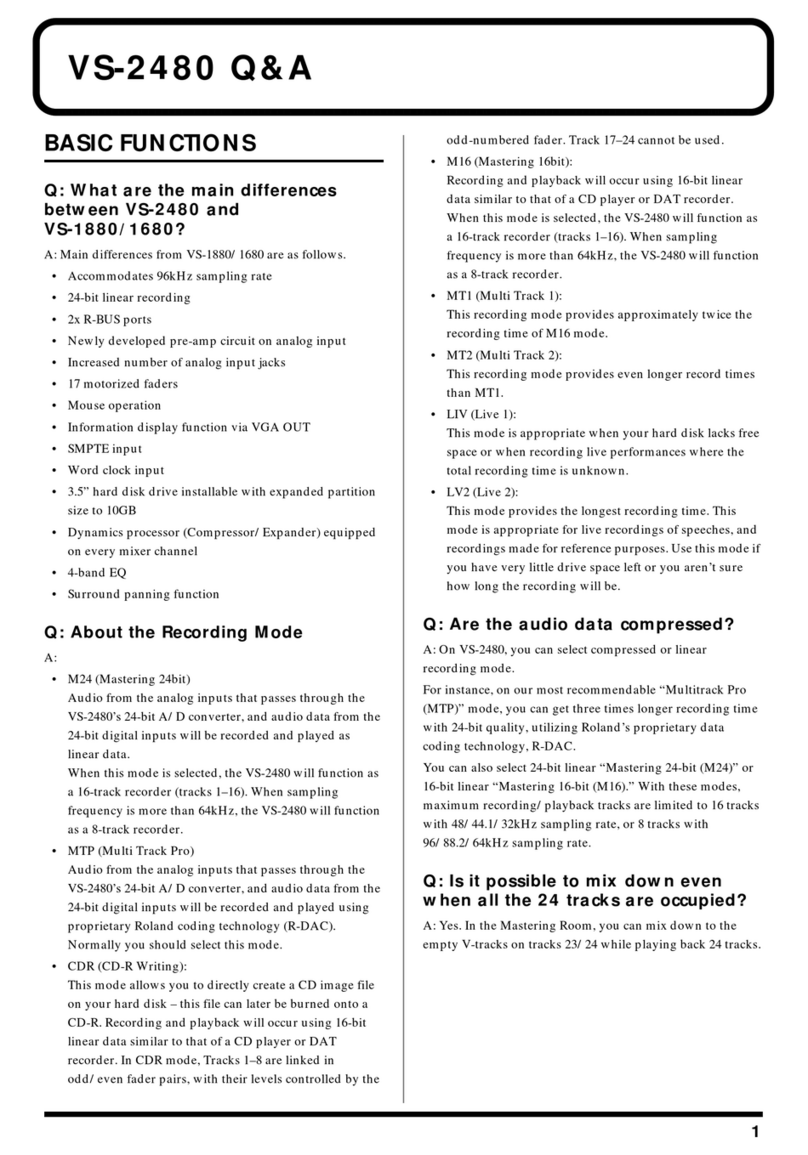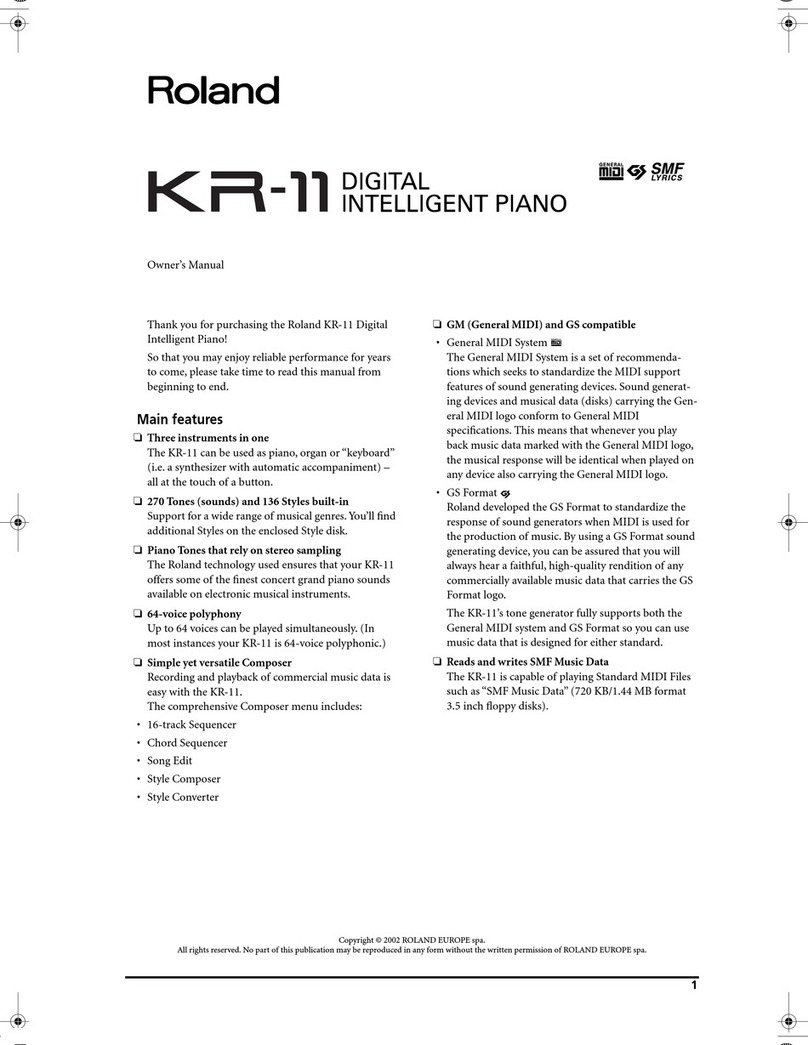1. Access the voice palette.
Press
Press twice
Press
Press
<< Voice Palette >>
MAN-II : 4 Prestant
vv
VP 1 : 4 Geigen Oct
2. The voice palette screen will appear.
Selected stop name
Currently selected
variation
3. Select a variation.
Turn
2.Select a sound (stop). 3.Adjust the sound.
Playing the organShortcuts
Selecting sound variations (Voice Palette)
Pedal Sound
This manual explains the most important operations.
Refer to the owner’s manual for details on these and
other operations.
By using a shortcut, you can directly access the desired setting screen without having to navigate through a menu screen.
Volume
Volume of
the satellite
speakers
Reverb Depth
By pressing a stop twice, you can choose between variations of the sound for the selected stop.
1.Turn on the power.
Choose from four variations,
VP0 through VP3.
Press
Listening to the demo songs
Adjusting the external
devices sound
Setting the reverb
Changing the tuning or pitch
Setting the expression pedal
Setting the tremulant
Press
Turn
Turn
Press
Operate
Press
Edit parameter save
Press the upper part to cancel a sound selection
Press the lower part to select a sound
Setting the melody coupler
See Owner’s Manual (p. 23)
See Owner’s Manual (p. 67)
See Owner’s Manual (p. 30)
See Owner’s Manual (p. 55)
See Owner’s Manual (p. 58)
See Owner’s Manual (p. 31)
Press twice
Choosing sounds that are not
included in the sound tablets
/Setting the MIDI couplers
See Owner’s Manual (p. 62)
See Owner’s Manual (p.65)
While holding and following operation
Main Screen
The memory bank
Setting the playing or recording
See Owner’s Manual (p. 36)
See Owner’s Manual (p. 26)
Setting the bass coupler
See Owner’s Manual (p. 28)
Press
Press
Press
When the power is turned on,
the main screen will appear in
the display located at the
right side of the keyboard.
If the Voice Palette screen does not appear, press the
[Value/Exit Menu] knob several times to access the
main screen (which shows the memory bank), and
then proceed as above.
Immediately after the power is turned
on, no stops are selected, meaning that
the keyboard will not produce sound.
Lower Manual Sound
Pedal Sound
Lower Manual Sound
[PLAY/PAUSE] piston
[MEL] piston
[BASS] piston
[0] piston
[TREMULANT] piston
[Master Volume] knob
[Reverb] knob
[SET] piston
Quick Manual
* 5100006483 - 01*
Copyright © 2009 ROLAND CORPORATION
All rights reserved. No part of this publication may be reproduced in any
form without the written permission of ROLAND CORPORATION.