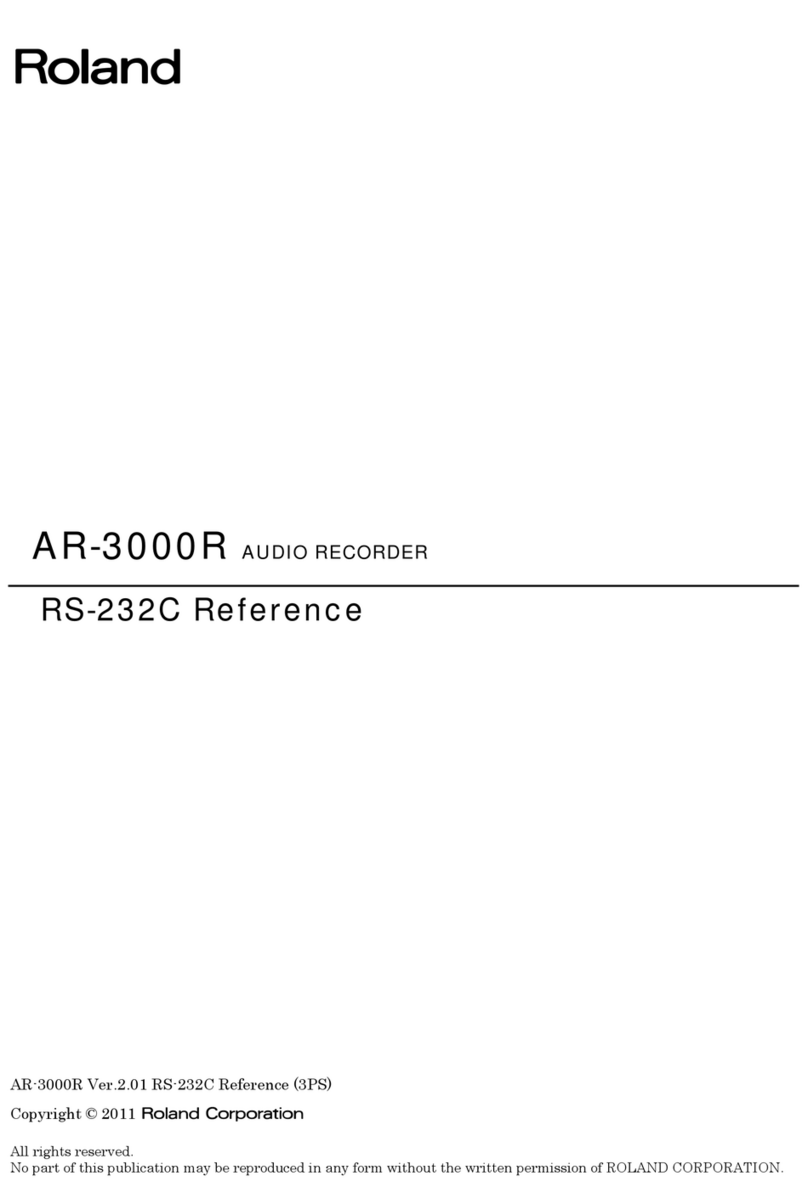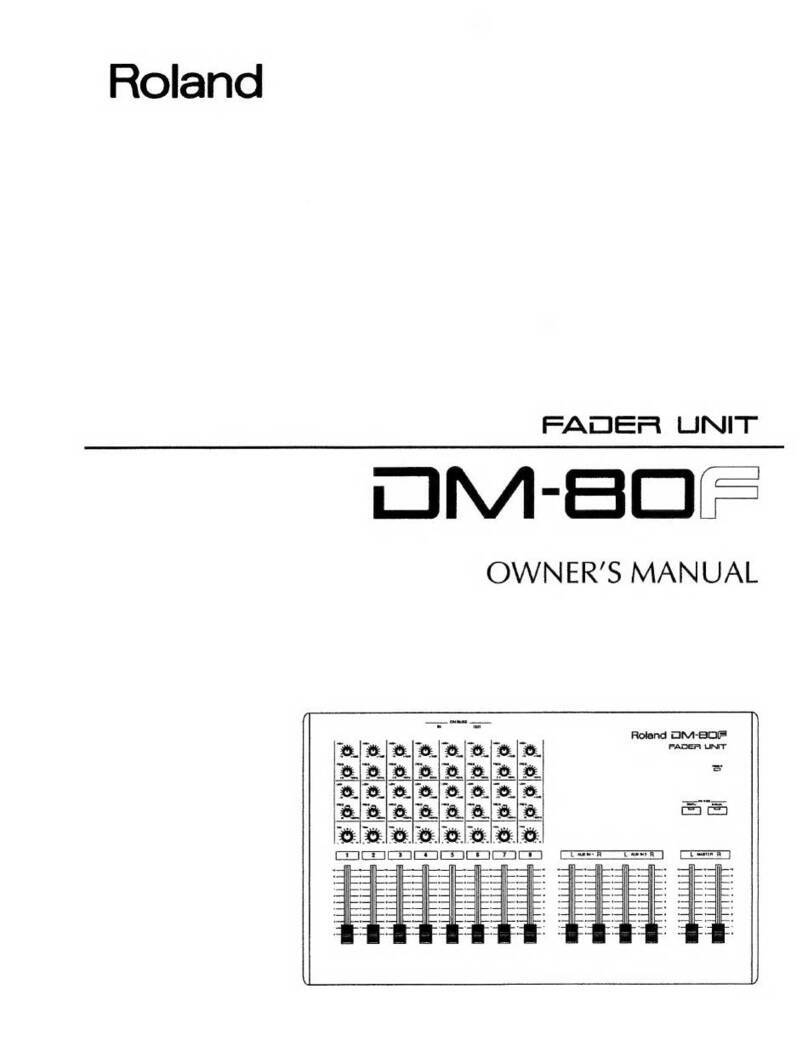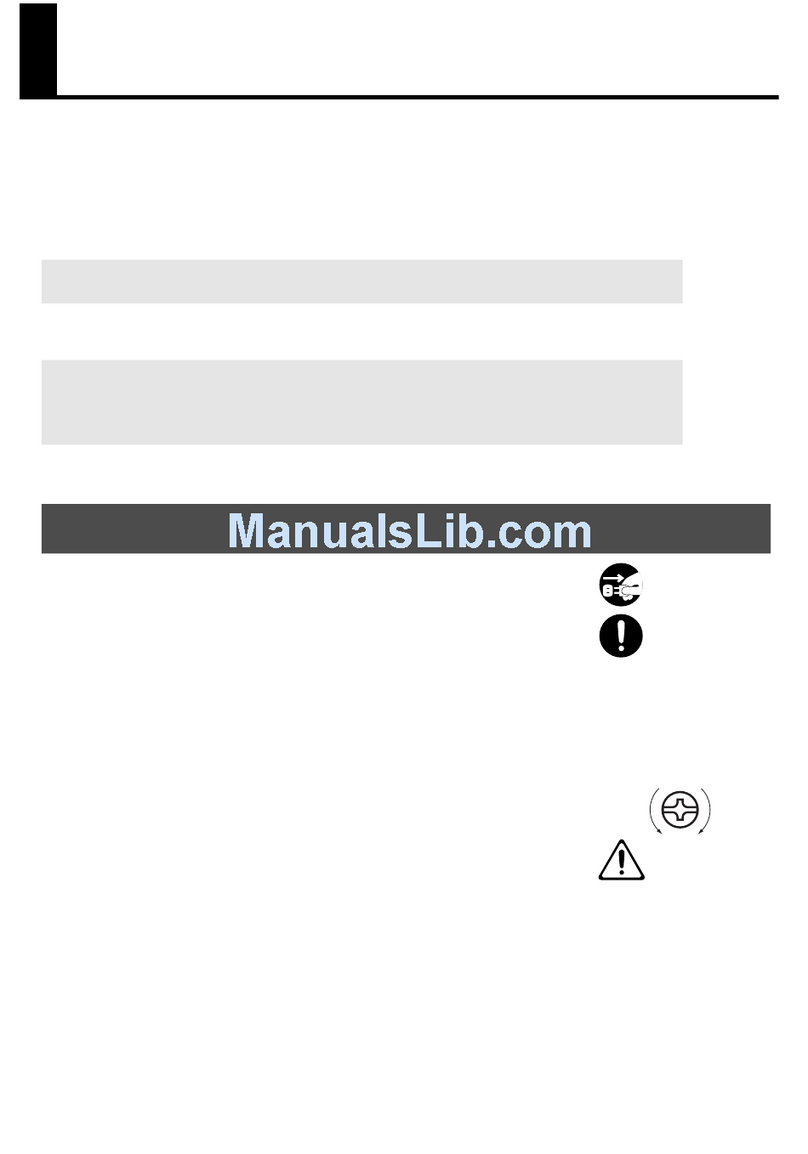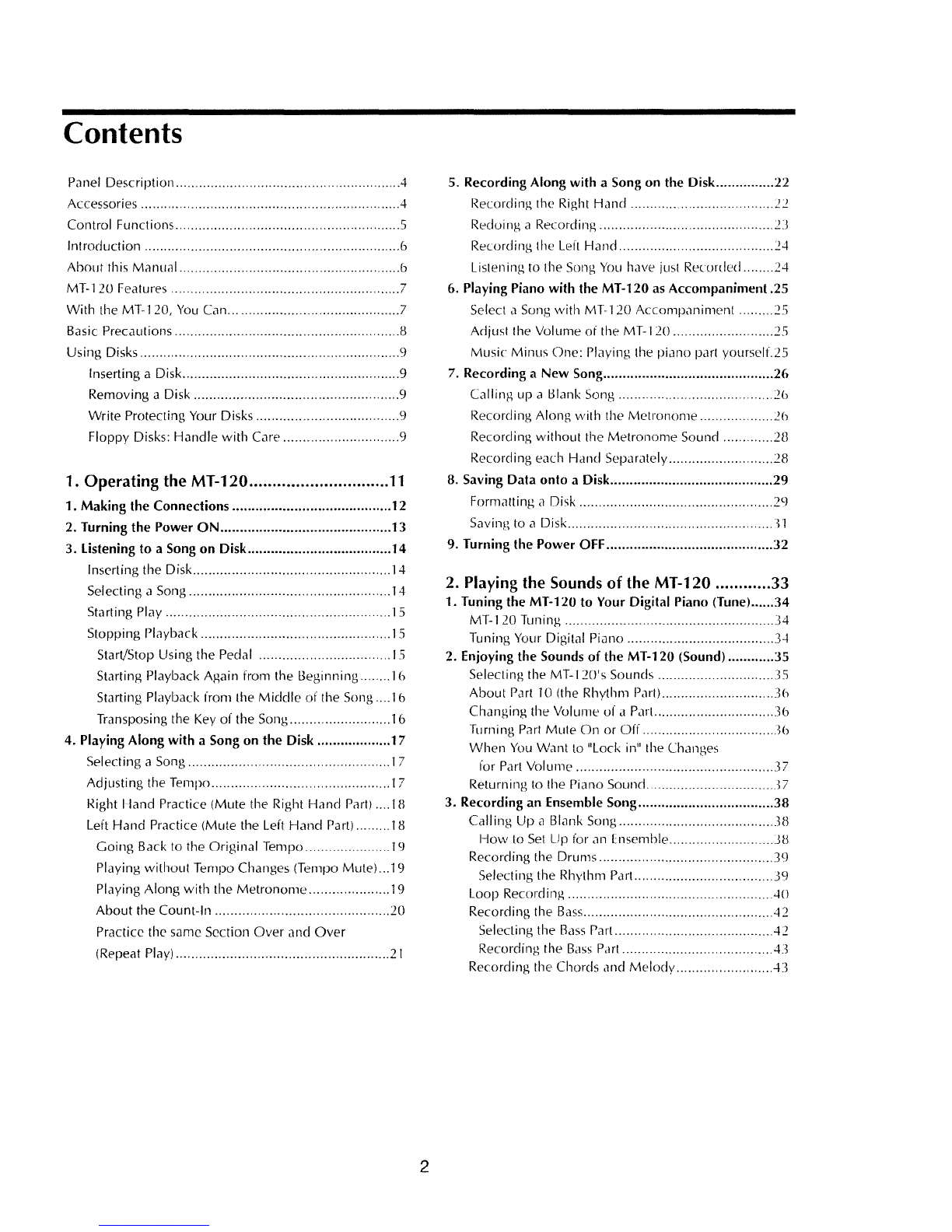Contents
Panel Description.......................................................
.4
5. Recording Along with a Song on the Disk...............22
Accessories ...................................................................4 Recording the Right Hanel ...................................
..'..'
Control Functions..........................................................5
R<:>duing
a Recording .............................................23
Introduction ..................................................................6
R<:>cording
the Left Hand.......................................24
About this
Milnuill
.........................................................6 Listening to the Song
You
have just Recorded ........24
MT-120 Features ...........................................................7 6. Playing Piano with the MT-120 as Accompaniment .25
With
the MT-120,
You
Can...........................................7 Select a
Song
with
MT-120 Accompaniment .........
25
Basic Precautions ..........................................................8 Adjust the Volume
of
the MT-I20 ..........................25
Using Disks ...................................................................9
Music
Minus
One: Playing the piano part yoursell.25
Inserting a Disk........................................................9 7. Recording a New Song............................................26
Removing a Disk .....................................................9
Calling
up d
lllank
Song ........................................2b
Write Protecting Your Disks .....................................9 Recording Along
with
the Metronome ...................26
Floppy Disks: Handle
with
Care ..............................9 Recording
without
the
Metronome
Sound .............
2B
Recording each Hand Separately...........................28
1. Operating
the
MT-120..............................
11
8. Saving Data onto a Disk..........................................29
1. Making
the
Connections .........................................12 Formatting a Disk ..................................................
2lJ
2. Turning
the
Power
ON
............................................13 Saving
lo
a Disk..................................................... {1
3. Listening to a Song
on
Disk.....................................14 9. Turning
the
Power
OFF
...........................................32
Inserting the Disk...................................................14
Selecting a Song ....................................................14
Starting Play ..........................................................15
2. Playing the Sounds
of
the MT-120 ............33
1.
Tuning the MT-120
to
Your Digital Piano (Tune)......34
MT- I 20 Tuning ......................................................34
Stopping Playback .................................................
15
Tuning Your Digital Piano ......................................34
Start/Stop Using the Pedal .................................
15
2. Enjoying
the
Sounds
of
the
MT-120 (Sound) ............35
Starting Playback Again from the Beginning........ 1h Selecting the MT-I 20's Sounds ..............................35
Starting Playback from the
Middle
of
the Song ....16 About Part 10 (!he Rhythm
P,1rl)
.............................
lb
Transposing the Key
of
the Song..........................16
4. Playing Along with a Song on
the
Disk ...................17
Selecting a Song ....................................................17
Changing the
Volunw
of
a Parl...............................
Jb
Turning Pilrt
Mute
On
or
Off
...................................
~b
When
You
Want
lo
"Lock in" the Changes
for
Part
Volume ...................................................37
Adjusting the Tempn..............................................17 Returning to the Piano Sound.................................\7
Right Hand Practice (Mute the Right Hand Part) ....
18
3. Recording an Ensemble Song...................................
38
Left Hand Practice (Mute the Left
Hand
Part) .........18
Calling
Up
a Blank Song ........................................38
Going
Back to the
Original
Tempo .....................19
Playing
without
Tempo Changes (Tempo Mute)
...
19
How
to
Set
Up
for
an
lnscmble
..........................
JB
Recording the Drums .............................................39
Selecting the Rhythm Part....................................39
Playing Along
with
the
Metronome
.....................19 Loop Recording .....................................................40
About
the Count-In .............................................20 Recording the
Bass
.................................................42
Practice the same Section
Over
and
Over
Selecting the
Bass
Part.........................................42
(Repeat Play) .......................................................
21
Recording the
Bass
Part
.......................................43
Recording the Chords and
Melody
.........................43
2