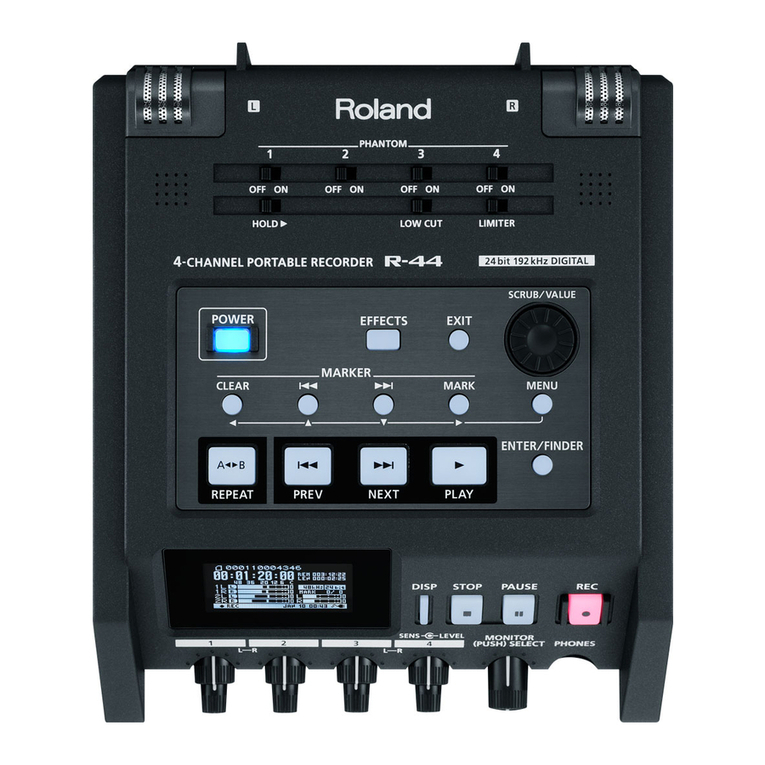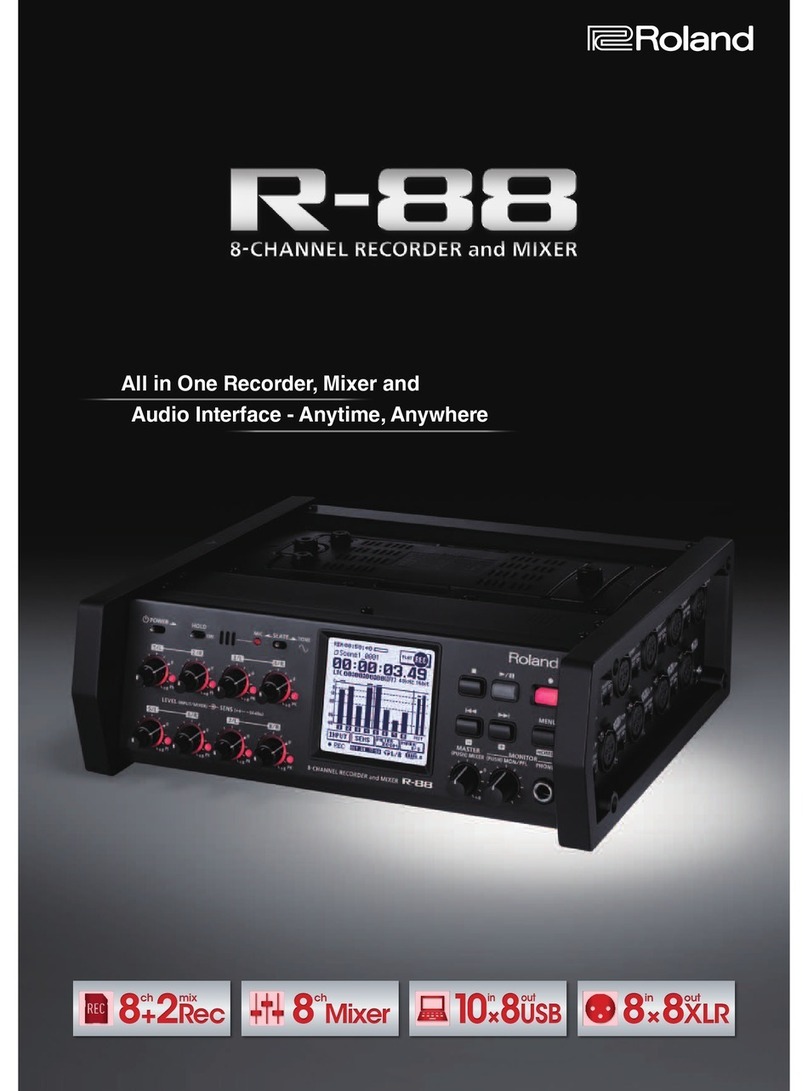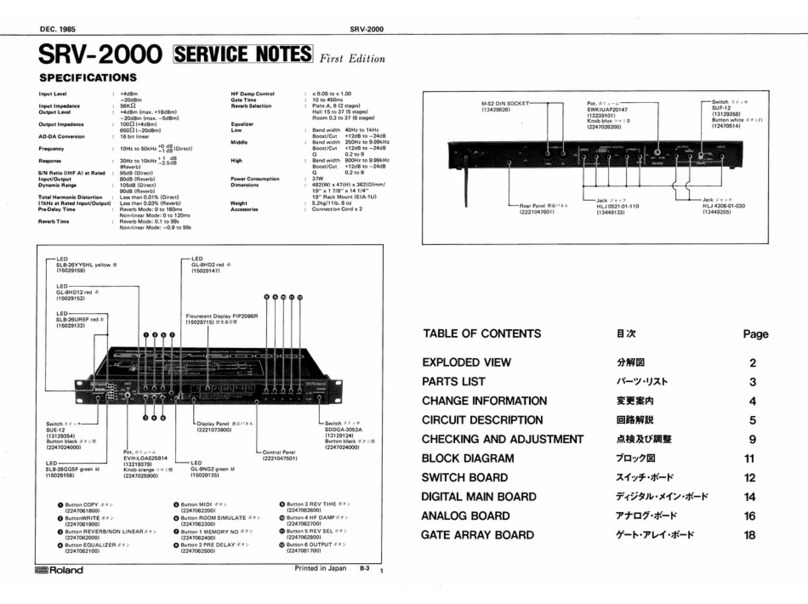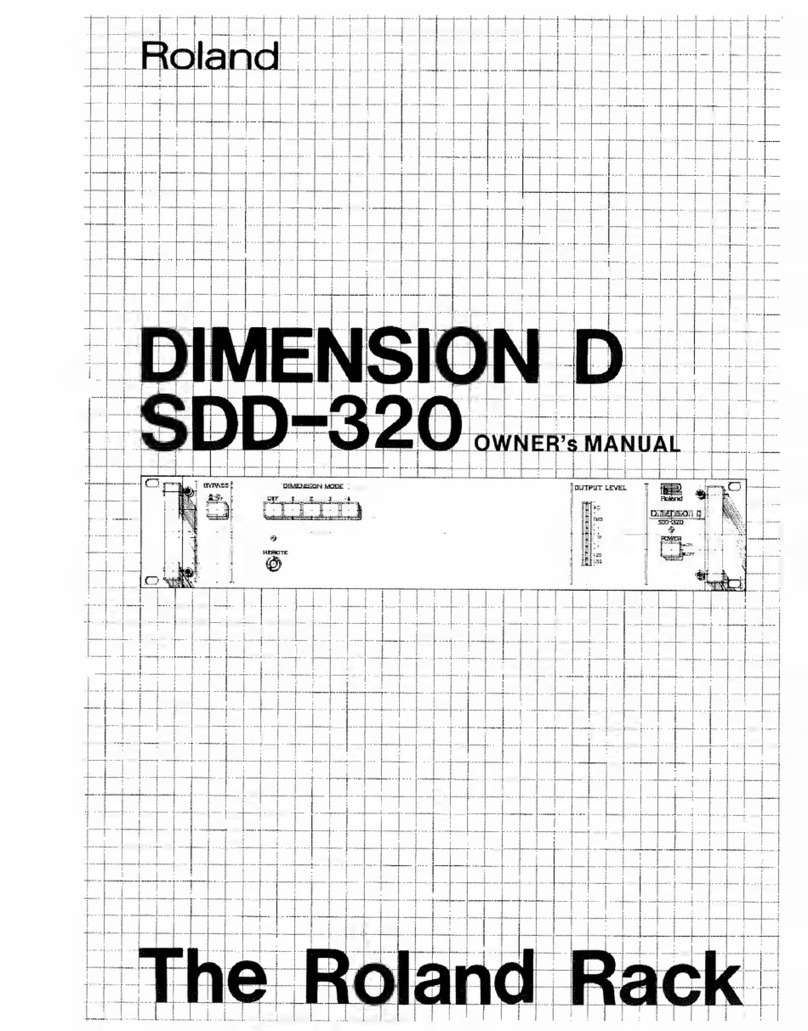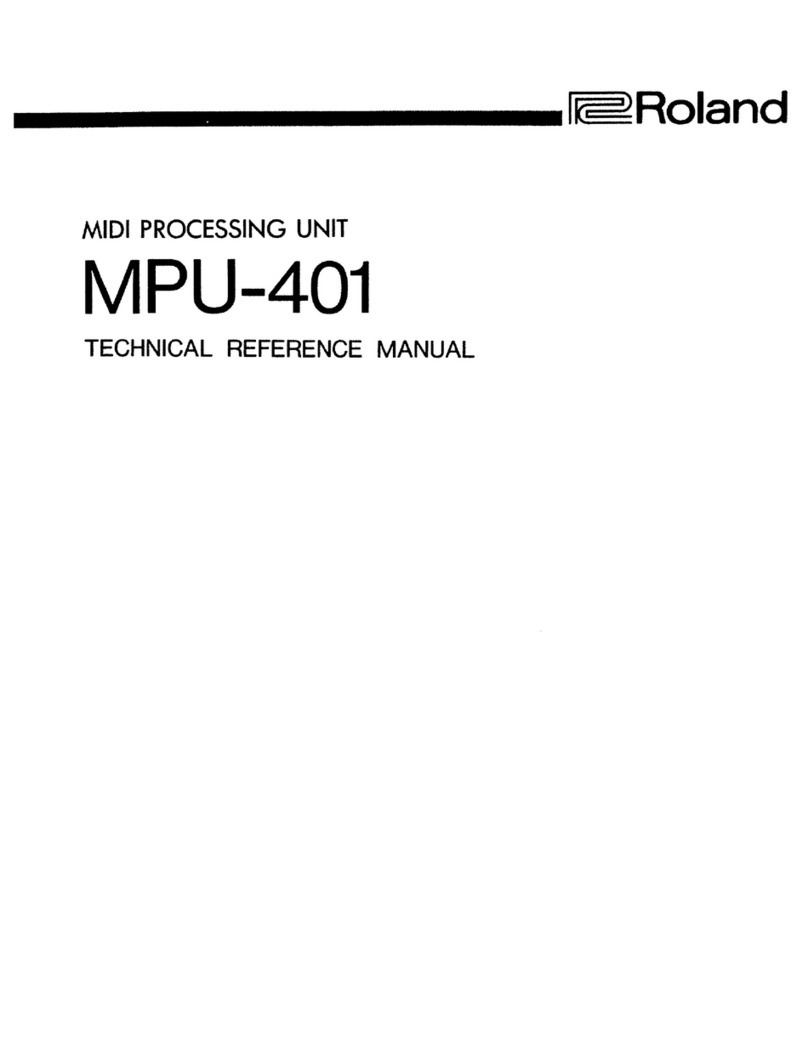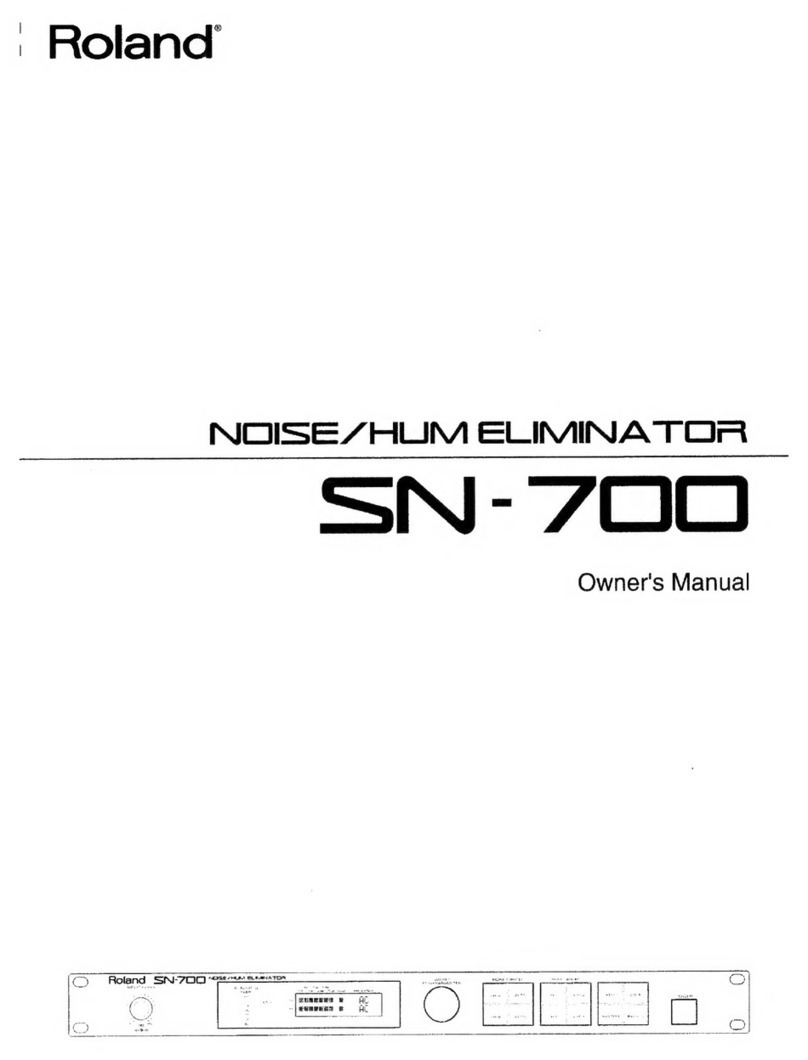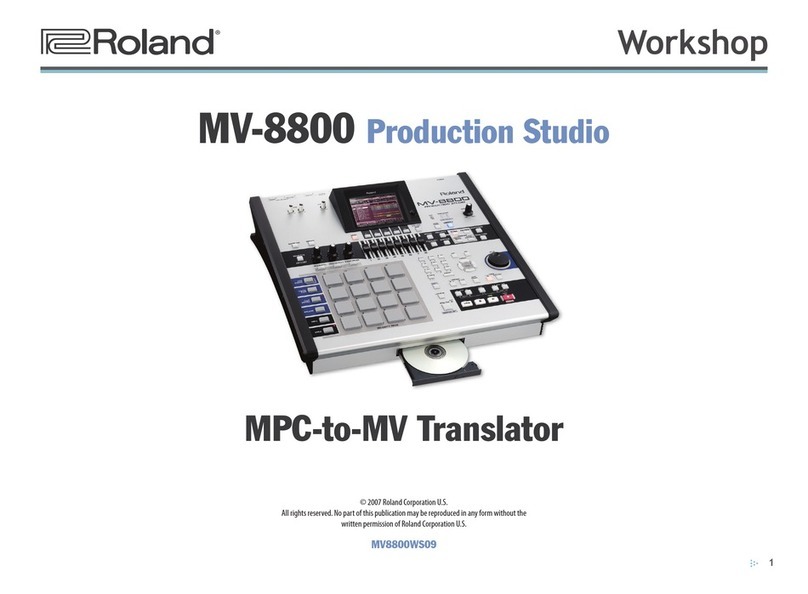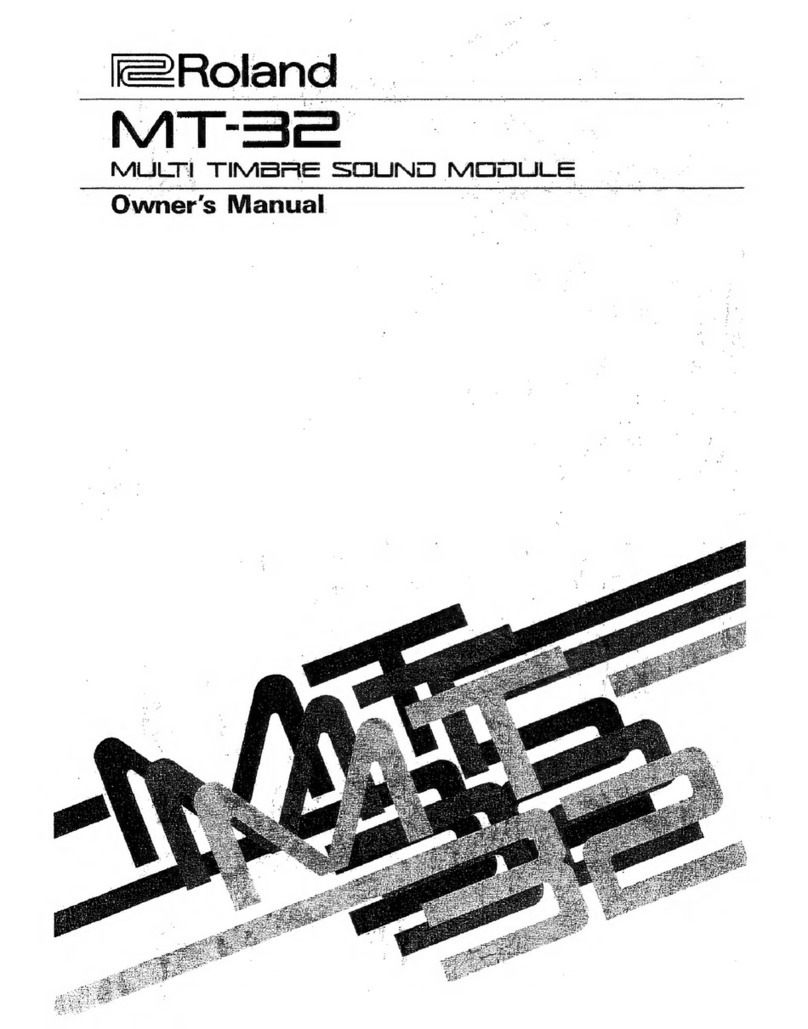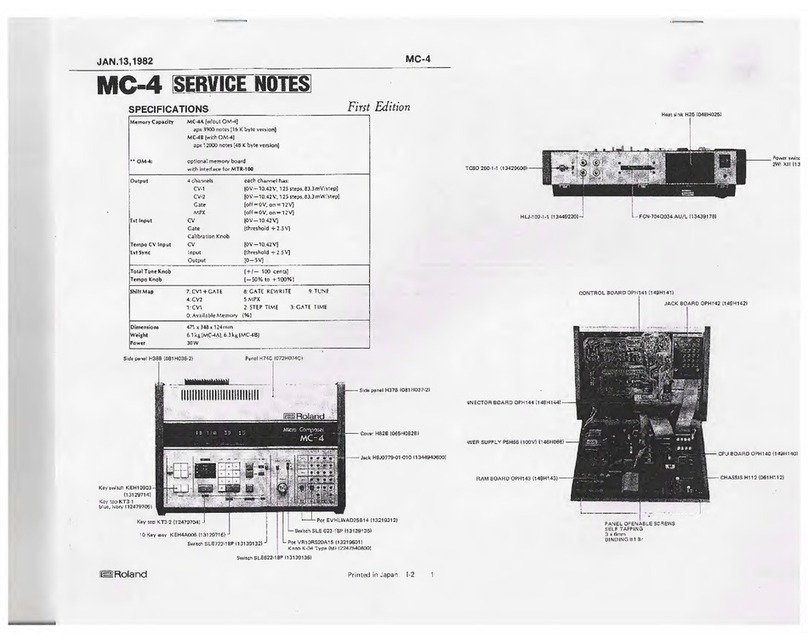The R-26’s design prioritizes ease of use over all else. The two input knobs
are large and easy to operate, letting you make fine adjustments to your input
levels. Other controls that you’ll be using
often are provided as dedicated hardware
switches. It’s easy to know which switch
to use at a glance, enabling intuitive,
stress-free operation in any situation.
The R-26 functions as a USB audio interface for your PC (Windows or Mac),
allowing you to send the sound you’ve captured on its built-in stereo mics or
external mics/devices directly to your favorite DAW program. This functionality
is also perfect for capturing high-quality audio for Internet streaming
applications, such as music performance videos.
With respect to sound quality, no stone was left unturned
in developing the R-26’s new mic system.
Dedicated, often-used hardware controls were designed
from scratch to ensure easy operation.
The R-26’s extensive set of useful functions support a
diverse range of applications.
Integrated audio interface function allows you
to send the audio input directly to your PC.
Designed to run on four AA batteries, generic external batteries, or its included
AC adaptor, the R-26 gives you a wide range of power options to handle any
mobile recording environment.
Supports three different power modes: AC,
plus internal or external batteries.
The back end of the mic preamp is fitted with a limiter and low-cut filter.
By activating the limiter, you can reduce distortion caused by excessive
input levels. Activate the low-cut filter to reduce unwanted low-frequency
content that often occurs with voice, wind noise, and various environmental
vibrations. Three cut-off frequencies are selectable: 100, 200, or 400 Hz.
An onboard limiter and low-cut filter reduces distortion
and noise.
The R-26’s editing capabilities allow you to edit your sound recordings on the
spot. In addition to basic functions such as selecting, copying, moving, and
deleting projects, you can also split, merge, and delete (trim) sections. This
lets you to complete your editing work right on the R-26.
Easy-to-use onboard editing allows you to split and
merge projects, as well as delete unneeded portions.
A major feature of the R-26 is its large touch panel display, which allows for quick
and intuitive operation. The hi-res LCD shows small text and graphics clearly
and sharply, with a high-luminance backlight for
perfect visibility in any lighting.You can easily
check levels on a responsive graphic meter,
and use the waveform display for sound editing.
A large touch panel display for intuitive fingertip
operation.
High-resolution, 24-bit/96 kHz linear PCM recording is supported, and you
can choose between WAV and BWF file types, with the latter providing time-
stamping and other info. The R-26 also supports MP3, and you can record to
WAV/BWF and MP3 formats simultaneously.
The R-26 supports 24-bit/96 kHz linear PCM recording, and
also simultaneous recording in WAV/BWF and MP3 formats.
With Pre-recording, you’ll never miss a recording
opportunity.
Rec.
-2 -1 0
Push!!
Rec.NG
-2 -1 0
Push!!
2sec.
Pre-recording OFF
If you're late in pressing the Record button, Pre-recording starts your recording from a point
in time two seconds earlier.
AUTO-SENS analyzes and recommends the optimum
input level to help prevent recording errors.
Press the AUTO
SENS button.
Input the sound
you wish to record.
The R-26 analyzes
the audio…
... and displays a
recommended level.
1 3 42
Comes bundled with SONAR X1 LE, a
streamlined version of Cakewalk’s SONAR
X1 DAW program. This is a handy tool not
only for editing and mixing audio recorded
on the R-26, but also a powerful platform
for any type of pro audio production.
This custom-designed accessory set
includes an easy-to-use cover, a strap,
and a windscreen for outdoor recording
with the R-26.
Cover/Windscreen Set for R-26
OP-R26CW
Microphone Stand
ST-100MB
Condenser Microphone
DR-80C
Microphone Stand Adaptor
OP-MSA1
Stereo Microphone
CS-50
Binaural Microphones/Earphones
CS-10EM
Stereo Microphone
CS-15S
〈Omnidirectional Mic〉
L
R
ch
ch
0°
180°
30°330°
60°300°
90°270°
120°240°
150°210°
2dB
0dB
-2dB
-4dB
〈Directional Mic〉
L
R
ch
ch
0°
180°
30°330°
60°300°
90°270°
120°240°
150°210°
0dB
-10dB
-20dB
+20
+10
0
-10
-20
-30
-40
20 100 20000100001000
Relative Response (dB)
Frequency (Hz)
Directional MicOmnidirectional Mic
90°
Omnidirectional Mic
(OMNI)
Directional Mic
(XY)
At the bottom of the unit, you’ll find two analog combo (XLR/TRS) jacks with
48 V phantom power. In addition, there’s a side-mounted plug-in mic (stereo
mini) input with support for plug-in power. By combining external mics with
the built-in mics, you can perform a variety of different types of recordings.
The R-26 inputs are equipped with
high-performance mic preamps
directly inherited from Roland’s
R-44 professional recorder for the
highest level of sound quality.
A variety of external inputs are available, including XLR
jacks and support for plug-in mics.
Outdoor recordings
OMNI (omnidirectional) mics are
the basic mics to use for recording
solo instruments and vocals. This
type of mic allows you to not only
accurately capture the direct sound,
but the ambience as well.
XY (directional) mics are ideal for
accurately capturing environmental
sounds such as passing trains
and cars, chirping birds, and water
flowing down a stream.
Omnidirectional (OMNI) Directional (XY)
2ch Rec.
Applied mics Applied mics
Use all six channels for recording jazz
bands and other ensembles. Connect
external mics to the XLR jacks and
aim them at solo instruments for a
great up-close sound.
Omnidirectional (OMNI)
Directional (XY)
Omnidirectional (OMNI): Ambience
Directional (XY): Ambience
Analog (XLR): Direct
Applied mics Applied mics
Recording acoustic
bands
6ch Rec.4ch Rec.
Recording concerts in
performance halls
Connect mics to the XLR jacks and
the Plug-In jack, then listen to each
of them along with the built-in mics
to choose the one you like the best
for your particular application.
Directional (XY): Ambience
Analog (XLR): Line
Plug-In: Voice memo
Analog (XLR, Omnidirectional Mic)
Analog (XLR, Shotgun Mic)
Plug-In (Binaural Mic)
Applied mics Applied mics
Experiment with multiple
mics of different types
Recording in nightclubs
USB audio interface for
Mac/Windows
XLR IN
XLR IN
PLUG IN
XLR IN
PLUG IN
XLR IN
The R-26 works as a stereo USB audio interface with a built-in mic,
making it perfect for PC music recording, web streaming, and multimedia
applications. Also, Loop Back lets you mix PC audio with live audio input.
REC MODE REC SOURCE
Recorded File
XY OMNI
INT
(XY +
OMNI)
ANALOG
PLUG-IN
(STEREO)
1/L 2/R
1 CHANNEL ANALOG (MONO)
2 CHANNEL
(1 stereo)
INTERNAL*
ANALOG
ANALOG (MONO)
PLUG-IN
4 CHANNEL
(2 stereo)
XY + OMNI
INTERNAL* + ANALOG
ANALOG + PLUG-IN
XY + PLUG-IN
6 CHANNEL
(3 stereo)
XY + OMNI + INT*
XY + OMNI + ANALOG
XY + ANALOG + P-IN
* The INTERNAL rec source is an adjustable blend of the XY and OMNI mics.
* Audio interface functionality supports two-channel I/O only.
* For more info, visit www.cakewalk.com
13
14
5
6
7
8
3
4
9
10
11
12
15
1
2
1
2
3
4
5
6
7
8
Touch panel display
INPUT LEVEL knobs
Battery compartment
Tripod mounting socket
SD card slot
USB connector
POWER/HOLD switch
DC IN jack
9
10
11
12
13
14
15
PLUG IN MIC jack
Preview Monitor
PHONES jack
VOLUME dial
Omnidirectional (OMNI) mic
Directional (XY) mic
XLR/TRS jack
Front panel Rear panel Left side panel Right side panel To p Bottom
6ch Rec.
Recording musical
instruments and vocals
2ch Rec.
XLR IN
LOOP BACK
PLAY BACK
Video
camera PC
USB
Internet
Pre-recording ON
Frequency Response
Polar Pattern
Artist’s conception of
recording and auditory field.
R-26 Recording Modes
At the top of the R-26 are OMNI (omnidirectional) and XY (directional) stereo
mic pairs, which not only provide pro-level sound, but also contribute to the
unit’s impressive styling. To maximize their sound-collecting characteristics,
we thoroughly studied the optimum shapes, positions, and angles of the
mics. The OMNI mics are entirely enclosed in a mesh and optimized to
faithfully capture sounds down to super-low frequencies. The XY mics
have been given ample space at the back of the unit, maximizing their
performance. Additionally, the mics are laid out in a 90° configuration to
create a natural stereo image. This ensures that your recordings will be clear,
expansive, and true to the recording environment.
The Marker function allows you to manually set markers to begin playback
of your recordings at any point in their timeline.You can also set markers
automatically during recording based on different conditions.
A Voice Memo function lets you to add up to 30 seconds of audio to an existing
recording, great for adding location notes and other identifying information.
Playback speed can be adjusted between 50% and 150%.
The Repair function aids in fixing audio files that have become damaged.
Equipped with a USB 2.0 connector that supports USB mass storage—a USB
cable is all you need to send data at high speed to your PC.
A Preview Monitor on the side enables you to check your
recordings without connecting headphones.
A threaded hole on the rear panel allows you to mount the
R-26 onto a generic camera tripod or stand.
The R-26 is equipped with a multitude of convenient functions that help
you achieve your recording objectives with ease. One such function is Pre-
recording, where your recording actually begins two seconds before you
initiate it. This ensures you won’t miss the very beginning of a recording, even
when you’re late in pressing the Record button. This is a great feature for
capturing environmental sounds as they occur, such as chirping birds.
Setting the optimum recording level is essential for making high-quality
recordings. To assist you, the R-26 is equipped with an AUTO-SENS function
that automatically determines the appropriate mic sensitivity for different
sources by analyzing the input level. This helps you quickly set the optimum
level and avoid recording errors such as distortion and insufficient levels.
Combining the OMNI and XY
mics is the optimum way to record
concerts in music halls and theaters.
You can freely adjust the mics’ mix
and balance for the best sound
image and tone.
Use the R-26’s XY mics, and
simultaneously capture a feed from
the mixing board via the combo
inputs. In addition, you can connect
a plug-in mic to record voice memos
at different points during the show.
Achieve professional results in a diverse range of recording applications by
using the built-in mics along with external mics in a variety of combinations.
The CS-10EM is an earphone-integrated stereo condenser
mic for making binaural recordings. Binaural recordings
create a realistic sound image that reproduces a sense
of the vertical and lateral expanse, as well as a sense of
distance, 360 degrees around the listener’s head.
for Windows®