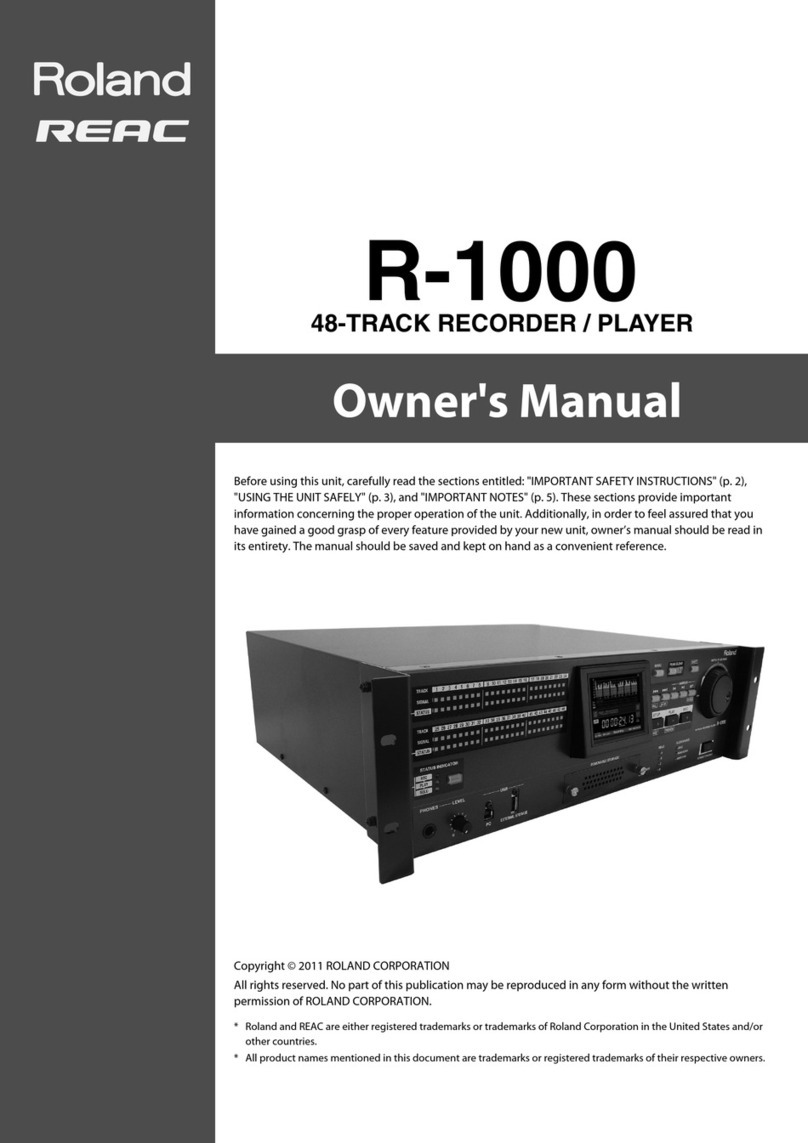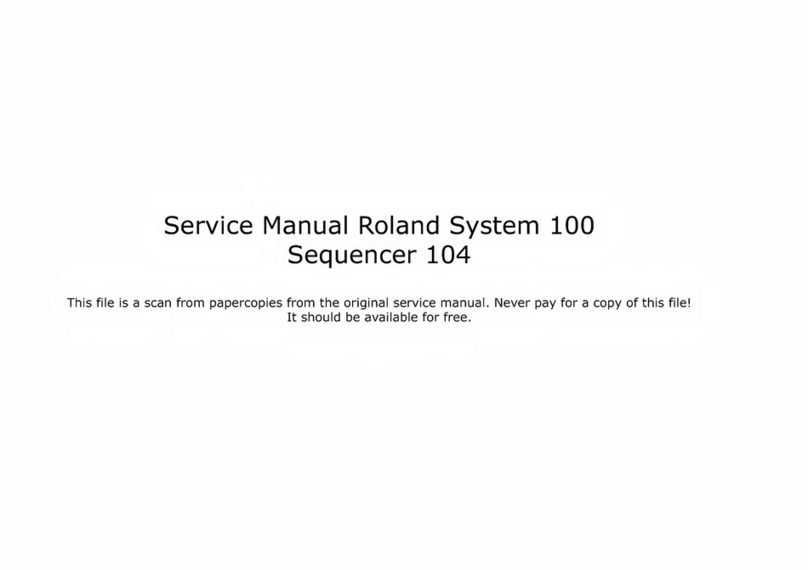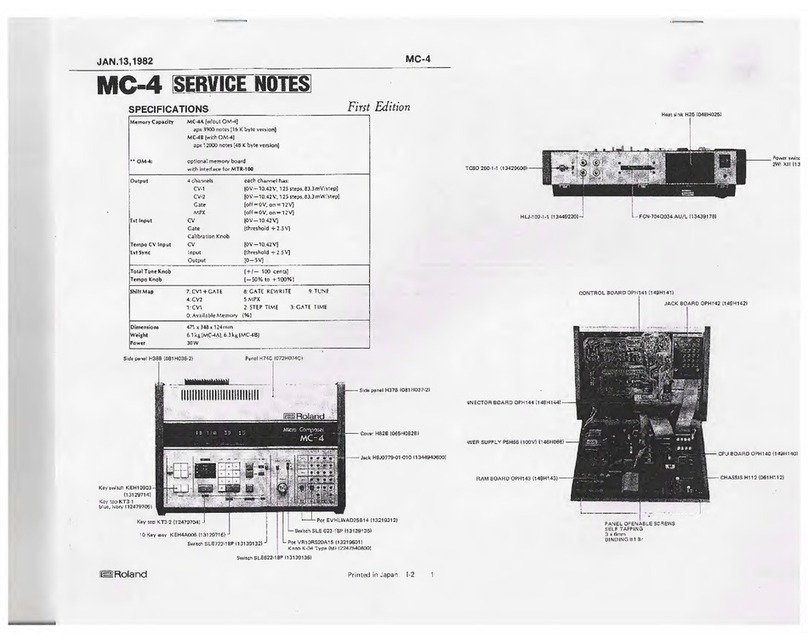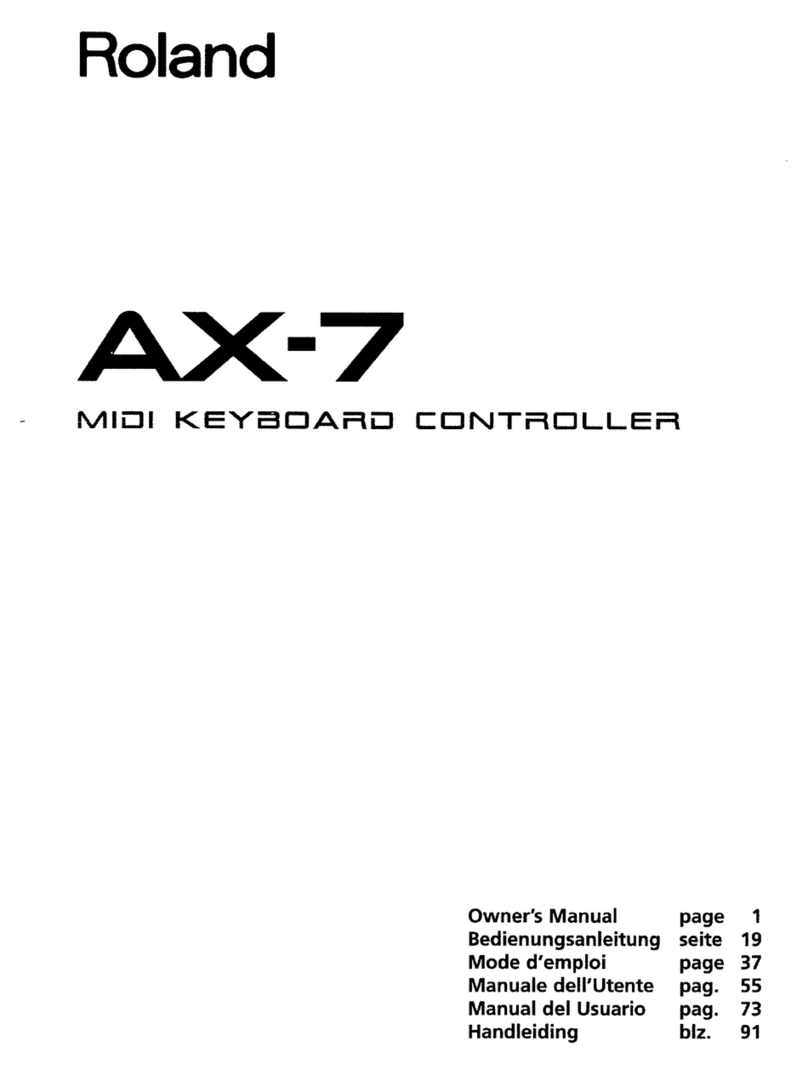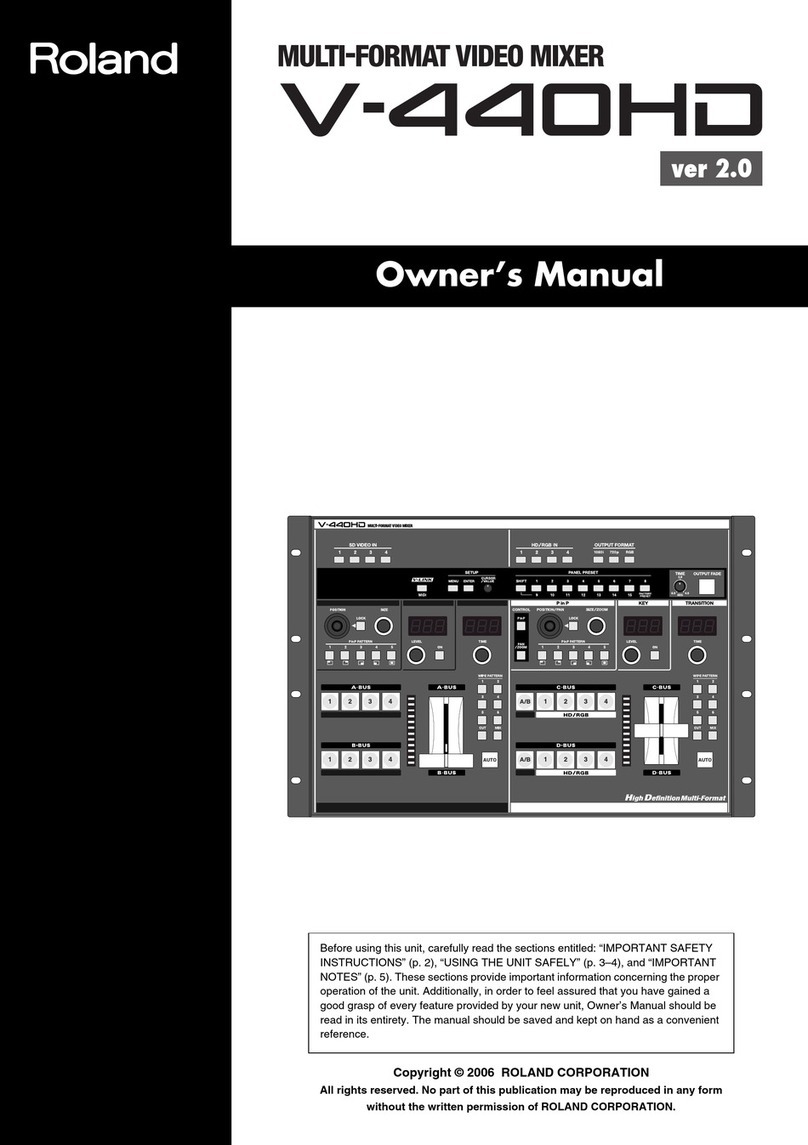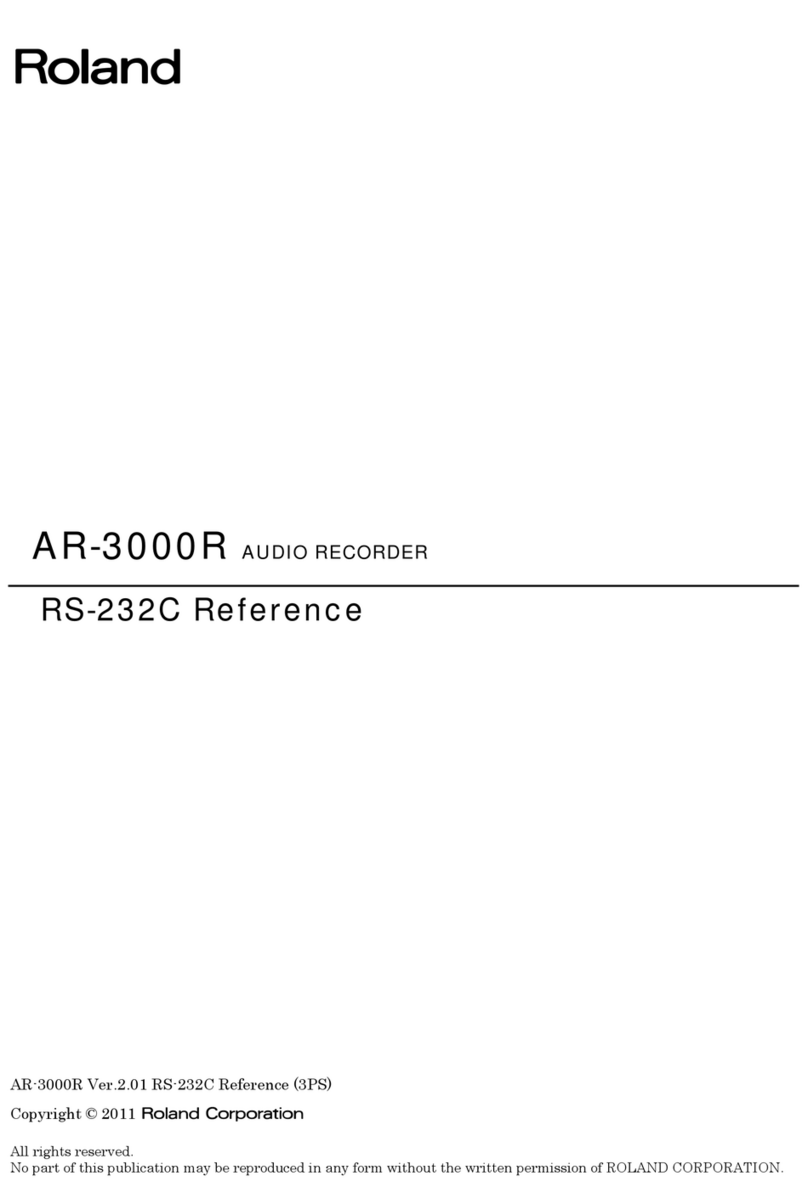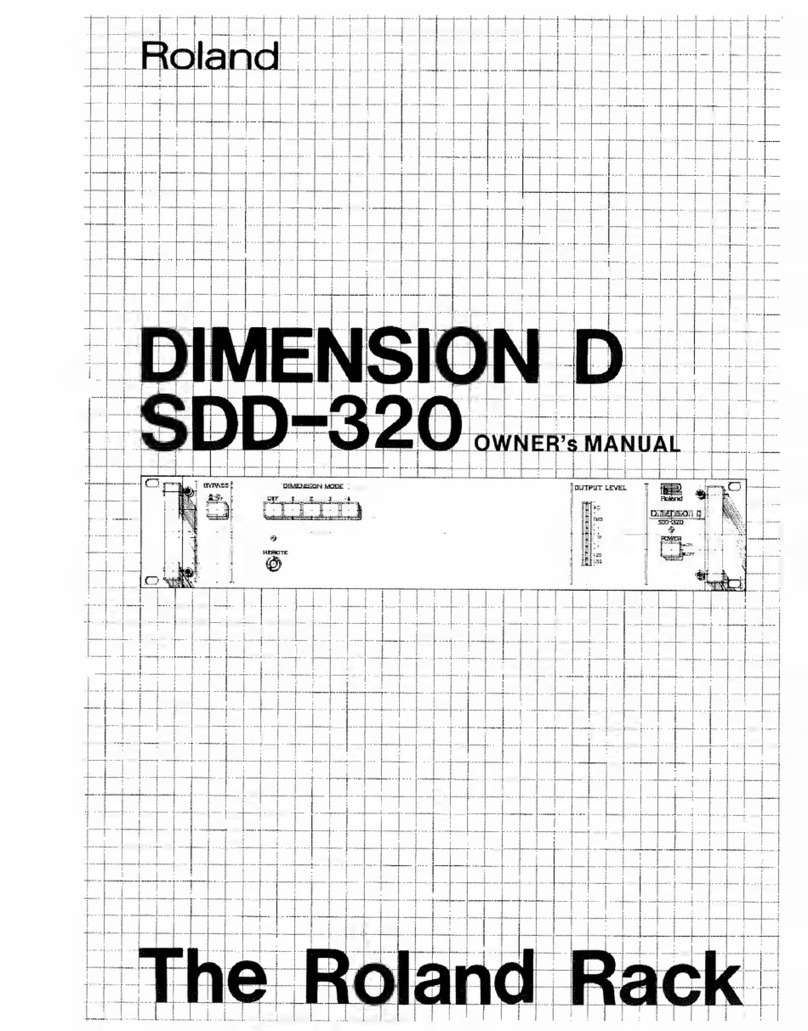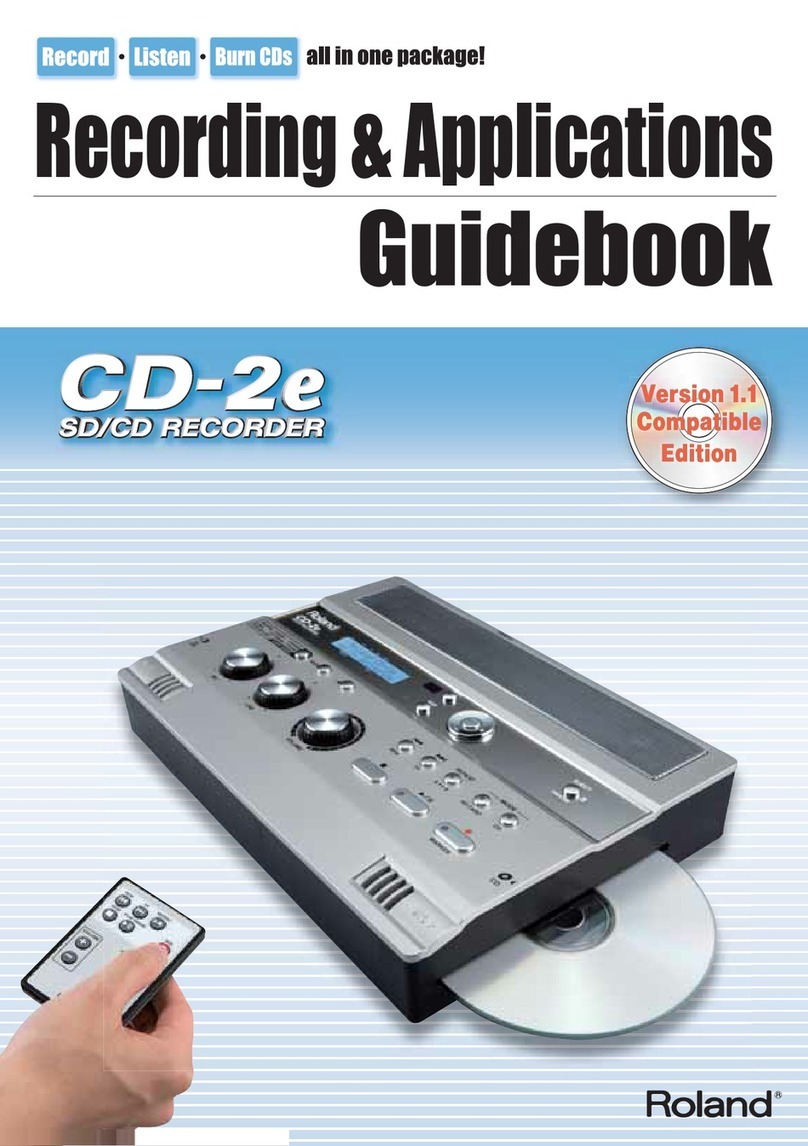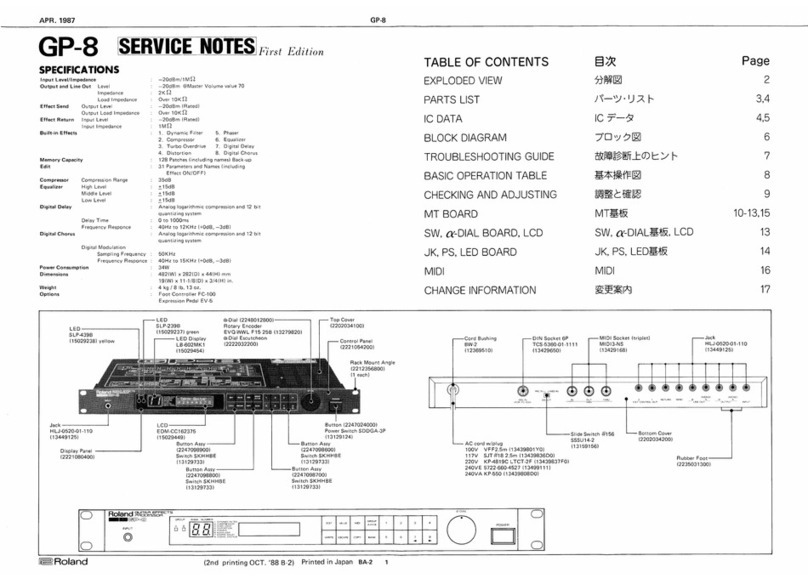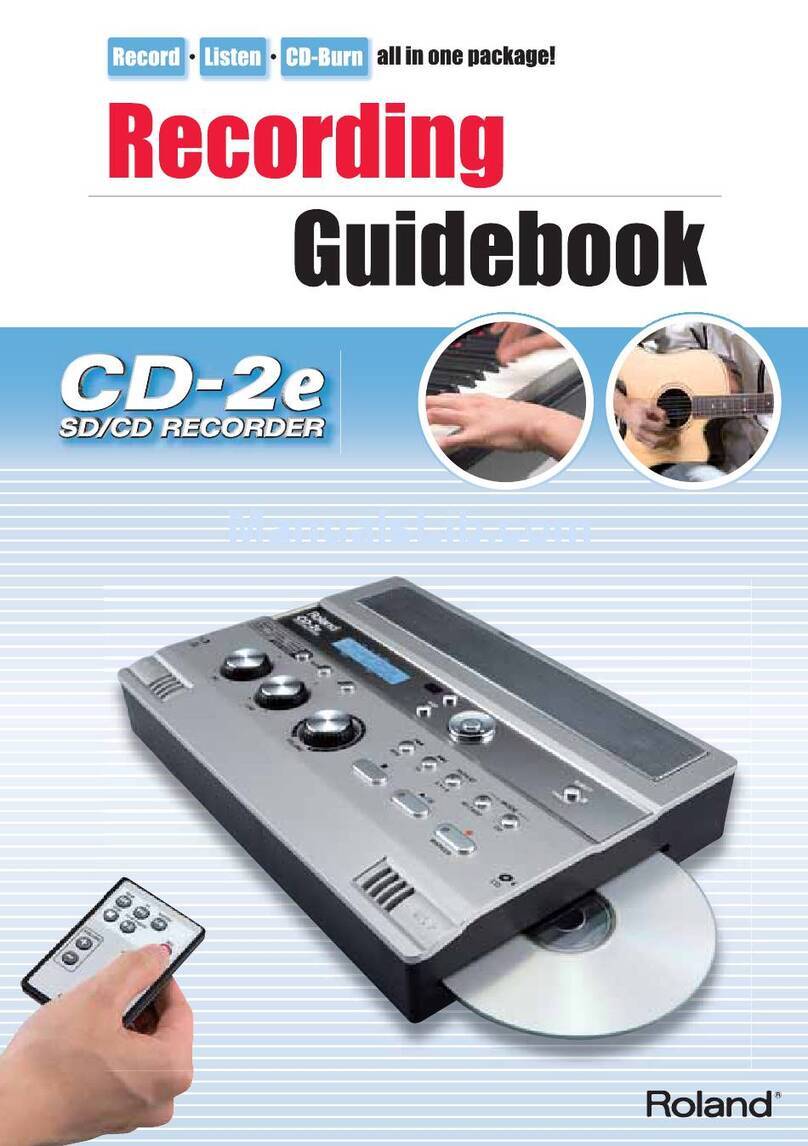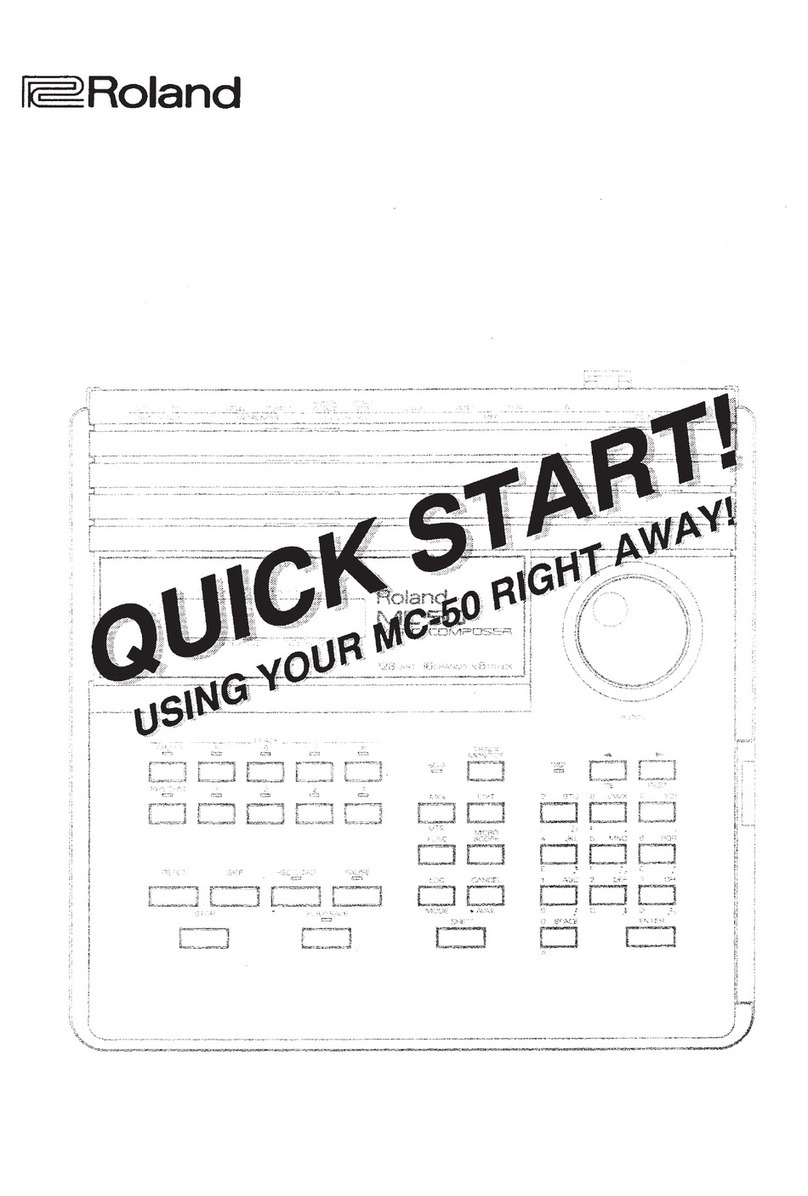IMPORTANT
NOTES
In
addition
to
the
items
listed
under
“IMPORTANT
SAFETY
INSTRUCTIONS”
and
“USING
THE
UNIT
SAFELY”
on
pages
2
and
3
-
4,
please
read
and
observe
the
following:
Power
Supply
*
Donotuse
this
unit
on
the
same
power
circuit
with
any
device
that
will
generate
line
noise
(such
as
an
electric
motor
or
variable
lighting
system).
¢
Before
connecting
this
unit
to
other
devices,
turn
off
the
power
to
all
units.
This
will
help
prevent
malfunctions
and/or
damage
to
speakers
or
other
devices.
Placement
©
Using
the
unit
near
power
amplifiers
(or
other
equipment
containing
large
power
transformers)
may
induce
hum.
To
alleviate
the
problem,
change
the
orientation
of
this
unit;
or
move
it
farther
away
from
the
source
of
interference.
This
device
may
interfere
with
radio
and
television
reception.
Do
not
use
this
device
in
the
vicinity
of
such
receivers.
Maintenance
For
everyday
cleaning
wipe
the
unit
with
a
soft,
dry
cloth
or
one
that
has
been
slightly
dampened
with
water.
To
remove
stubborn
dirt,
use
a
mild,
non-abrasive
detergent.
Afterwards,
be
sure
to
wipe
the
unit
thoroughly
with
a
soft,
dry
cloth,
Never
use
benzene,
thinners,
alcohol
or
solvents
of
any
kind,
to
avoid
the
possibility
of
discoloration
and/or
deformation.
Repairs
and
Data
Please
be
aware
that
all
data
contained
in
the
unit's
memory
may
be
lost
when
the
unit
is
sent
for
repairs.
Important
data
should
always
be
backed
up
in
another
MID!
device
(e.g.,
a
sequencer),
or
written
down
on
paper
(when
possible).
During
repairs,
due
care
is
taken
to
avoid
the
loss
of
data.
However,
in
certain
cases
(such
as
when
circuitry
related
to
memory
itself
is
out
of
order),
we
regret
that
it
may
not
be
possible
to
restore
the
data,
and
Roland
assumes
no
liability
concerning
such
loss
of
data.
Memory
Backup
*
This
unit
contains
a
battery
which
powers
the
unit’s
memory
circuits
while
the
main
power
is
off.
When
this
battery
becomes
weak,
the
message
shown
below
will
appear
in
the
display.
Once
you
see
this
message,
have
the
battery
replaced
with
a
fresh
one
as
soon
as
possible
to
avoid
the
loss
of
all
data
in
memory.
To
have
the
battery
replaced,
consult
with
your
dealer,
or
qualified
Roland
service
personnel.
Additional
Precautions
Please
be
aware
that
the
contents
of
memory
can
be
irretrievably
lost
as
aresult
of
a
malfunction,
or
the
improper
operation
of
the
unit.
To
protect
yourself
against
the
risk
of
loosing
important
data,
we
recommend
that
you
periodically
save
a
backup
copy
of
important
data
you
have
stored
in
the
unit’s
memory
in
another
MIDI
device
(e.g.,
a
sequencer).
Unfortunately,
it
may
be
impossible
to
restore
the
contents
of
data
that
was
stored
in
the
unit’s
memory
once
it
has
been
lost.
Roland
Corporation
assumes
no
liability
concerning
such
loss
of
data.
Use
a
reasonable
amount
of
care
when
using
the
unit’s
buttons,
sliders,
or
other
controls;
and
when
using
its
jacks
and
connectors.
Rough
handling
can
lead
to
malfunctions.
Never
strike
or
apply
strong
pressure
to
the
display.
When
connecting
/
disconnecting
all
cables,
grasp
the
connector
itself-
never
pull
on
the
cable.
This
way
you
will
avoid
causing
shorts,
or
damage
to
the
cable’s
internal
elements.
Asmall
amount
of
heat
will
radiate
from
the
unit
during
normal
operation.
To
avoid
disturbing
your
neighbors,
try
to
keep
the
unit’s
volume
at
reasonable
levels.
You
may
prefer
to
use
headphones,
so
you
do
nol
need
to
be
concerned
about
those
around
you
(especially
when
it
is
late
at
night).
When
you
need
to
transport
the
unit,
package
it
in
the
box
(including
padding)
that
it
came
in,
if
possible.
Otherwise,
you
will
need
to
use
equivalent
packaging
materials.
Contents
Malin
fOGHULES
0...
ce
cccecsceesseesetereceneneseesesacseeneusenasseesersuenneasess
§
IMPORTANT
NOTES
..........cccccsescscecorscescnsesteecscrsssssveasenssseeareauses
6
Front
and
rear
Poel...
ee
eecrssesesscseessnecsenssesaseesassesnensenenne
7
Connections..............
9
Turning
On
the
POW6?
..........c
cc
cscesseersteessesnesseeseeensee
‘
9
Ecisy
OP@ration
..........sscsccssssseseseesnseeceseseesersotnecmneeres
1O
Block
diagram
of
the
SN-700's
internal
structure
............4
10
Adjusting
the
input
levels
esaa
The
Link
function:
using
the
SN-700
In
stereo
Using
the
factory
preset
data
Loading
from
memory
.....
Hum
canceling
............
About
the
display
........scsseeeceee
Nolse
CAncelliing
.......cccsssseseereeeeee
<
About
the
display
.......cccsssccsssessereerssessseeacsenecnennesaneennentecss
Hum
canceling
..............
How
hum
canceling
works
..
The
Auto
function
............e
Hum
Cancel
parameter
list
0.0.0...
ccccscesssneernrecsseererntereeee
Parameter:
listscvcsclscoccasessyiiecencghoveea
sank
sontectecs
stots
Shatestesen
tet
Parameter
editing
..
7
About
the
display
....cccccesessssseeereeseseserensneeersacereaseneneater
Auto
function
parameter
list
...........ccecccsccesssscstssnsensennenes
Parameters
set
by
the
Auto
function,
and
Parameters
not
set
by
the
Auto
function
Configuration
parameter
list
.......scsscssseseeereeseees
os
Configuration
parameter
editing
........csscereseseceerssceeesereeeees
Link
function
settings
for
hum
canceling..........
asdsanserancsetes
2)
Noise
CONMCEING
.......scscsecsceeseessseeeeseevessessnenseavensensenn
Re
How
nolse
canceling
WOKS
..........ceeeeeeee
ai
Sdsbsontautunsdeueebs
22
The
Auto
function
......
essences
Nolse
Cancel
parameter
list
...........ccccssssseeeseecesseenees
=
How
Total
parameters
and
Band
parameters
are
related
......
23
Parameter
list
sceccdiceivcscevecec
hes.
teceereac
den
subenees
sebanosateansactieces
24
Parameter
editing
27
About
the
display
............
28
Auto
function
parameter
list
.............
28
Parameters
not
set
by
the
Auto
function
.......scserscereeeteen
28
Configuration
parameter
list
.......cccssserssssesesssersseenerseeseeees
29
Configuration
parameter
editing
..........
Link
function
settings
for
noise
canceling
..
Editing
systOm
Parame}lels
.............csseecsesseenssnnecerees
Display
contrast
adjustment
...
Memory
operations
..............
Loading
(recalling)
a
Patch
..
Saving
your
settings
.........4
Audio
IN/OUT
(input/output)
USI
MIDI
0...
seescsssecserssecsecsssearsesssenesnsnenenseestssaeonsenteess
What
can
be
done
using
MIDI?
.
MIDI
settings
Control
Change
Map
settings
....
36
Program
Change
Map
settings
..........cssecccsssessceeessseneseeres
38
Transmitting
data
(Bulk
DUMP)
......cecescecsereteescereeteesnees
38
Receiving
data
(Bulk
Load)...
39
Initiatization
......
40
Parameter
Table.................
40
MIDI
Implementation
Chart
ou...
ec
eeccesseesseceneeneenscensneneas
42
SPOCHICAHONS
5
occisccccciecssscsceavesscssessosenaadeasabsuassecacbassavanazanaseiags
43