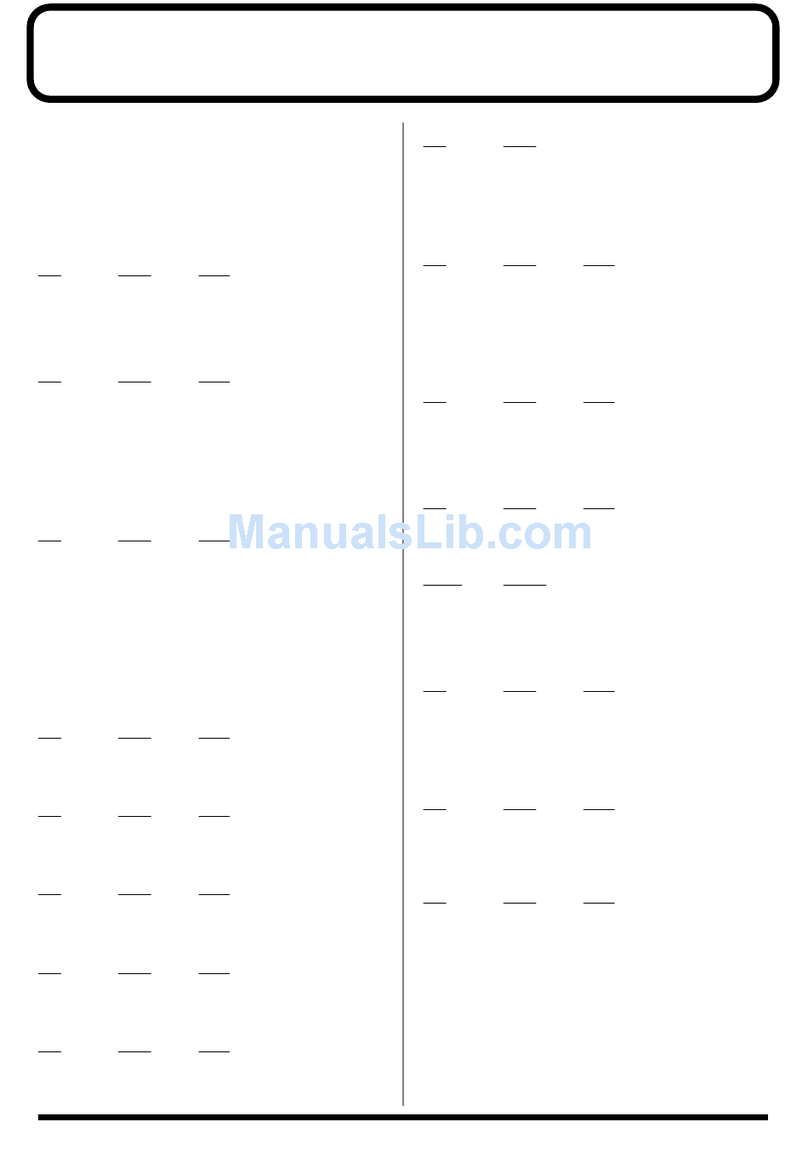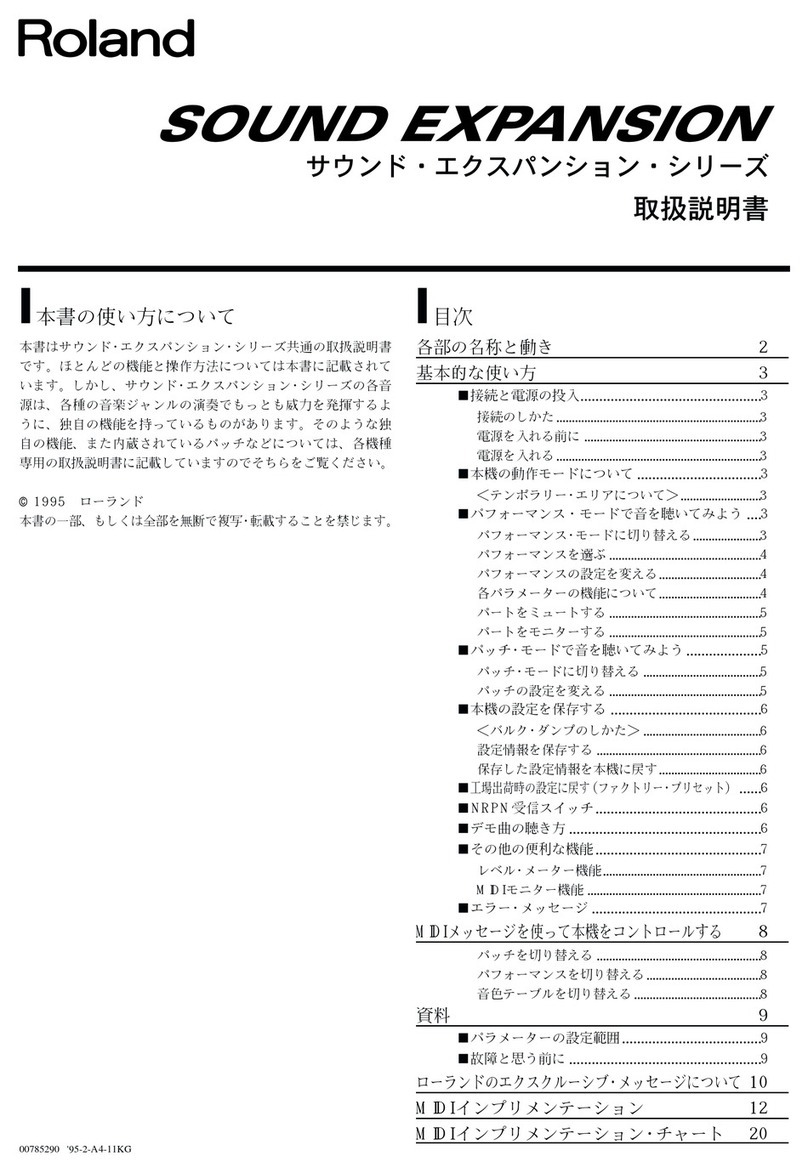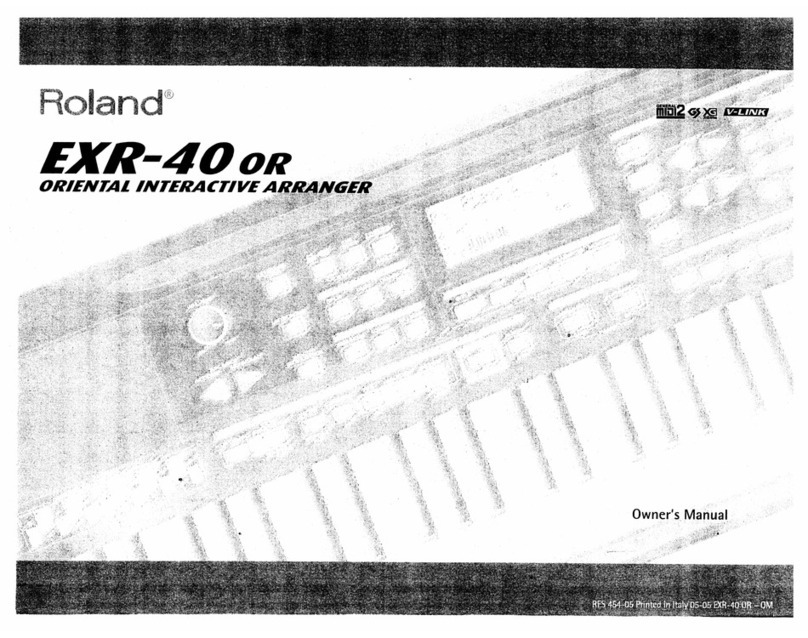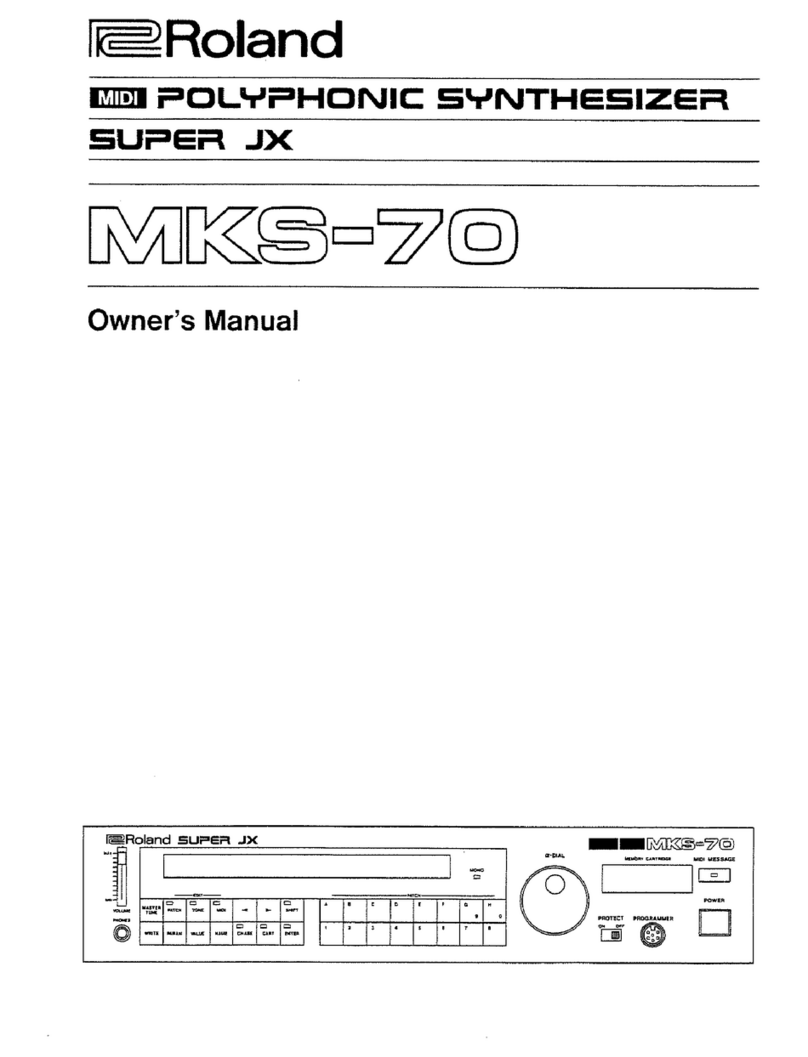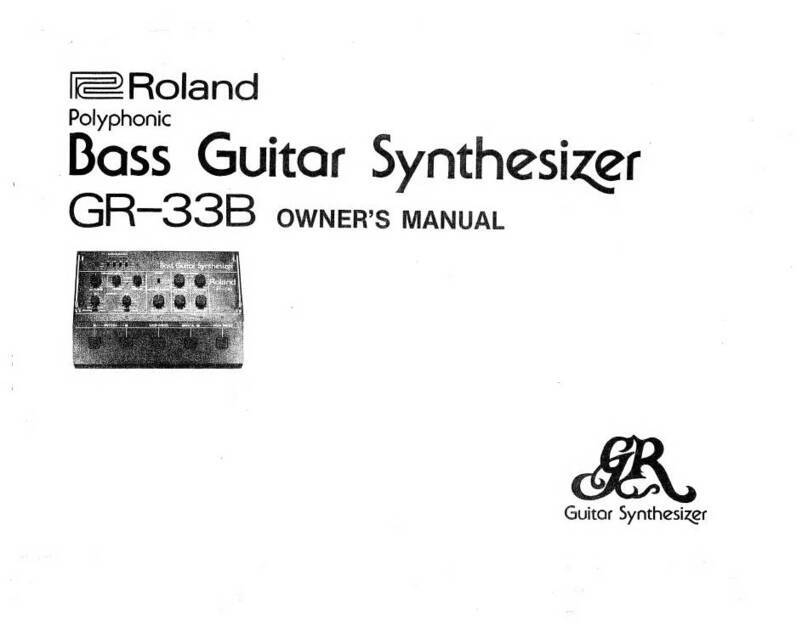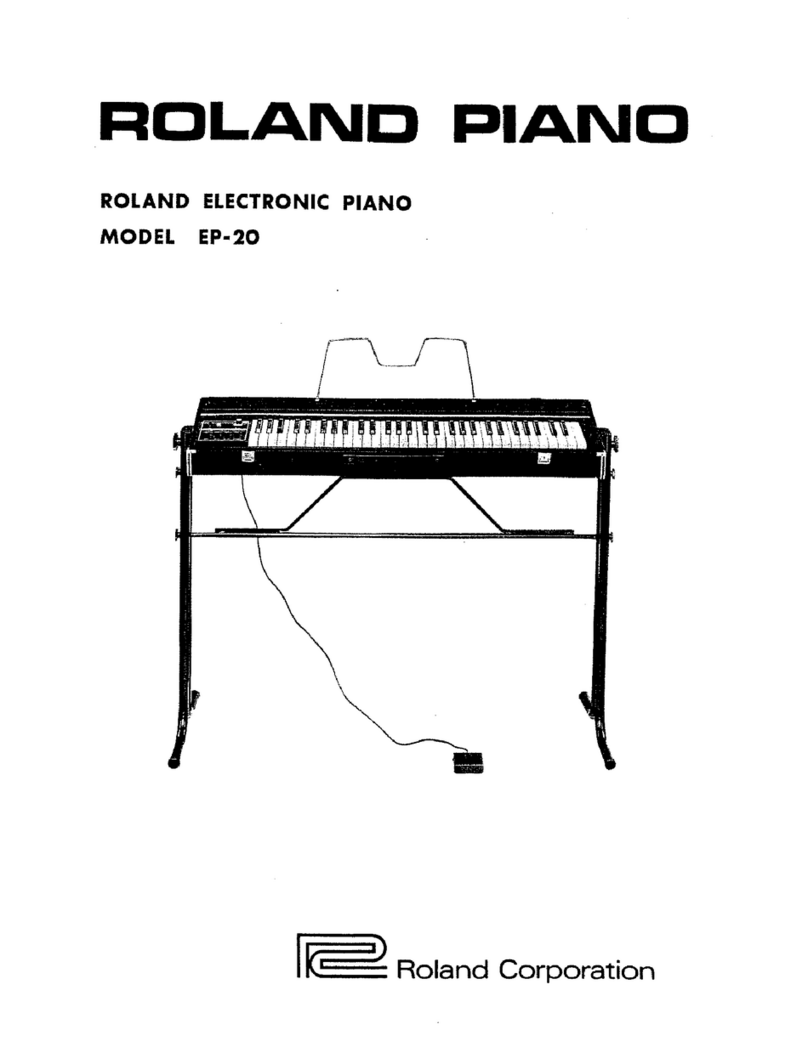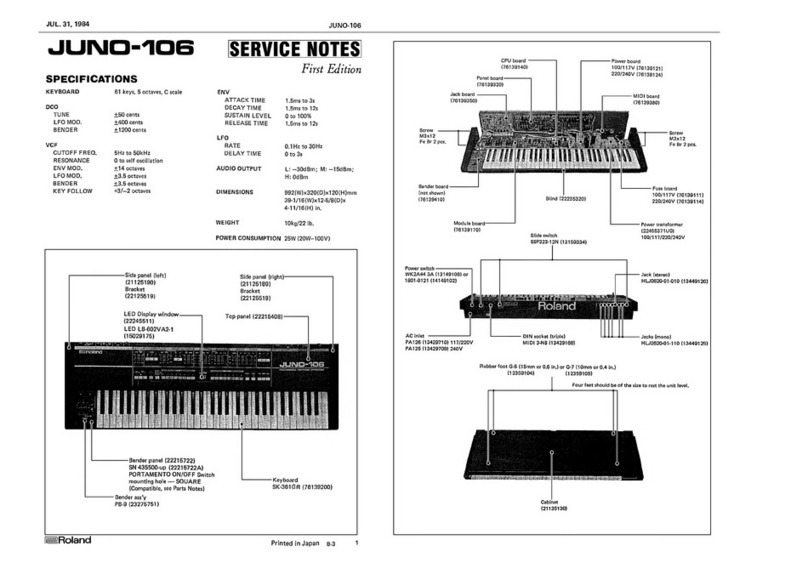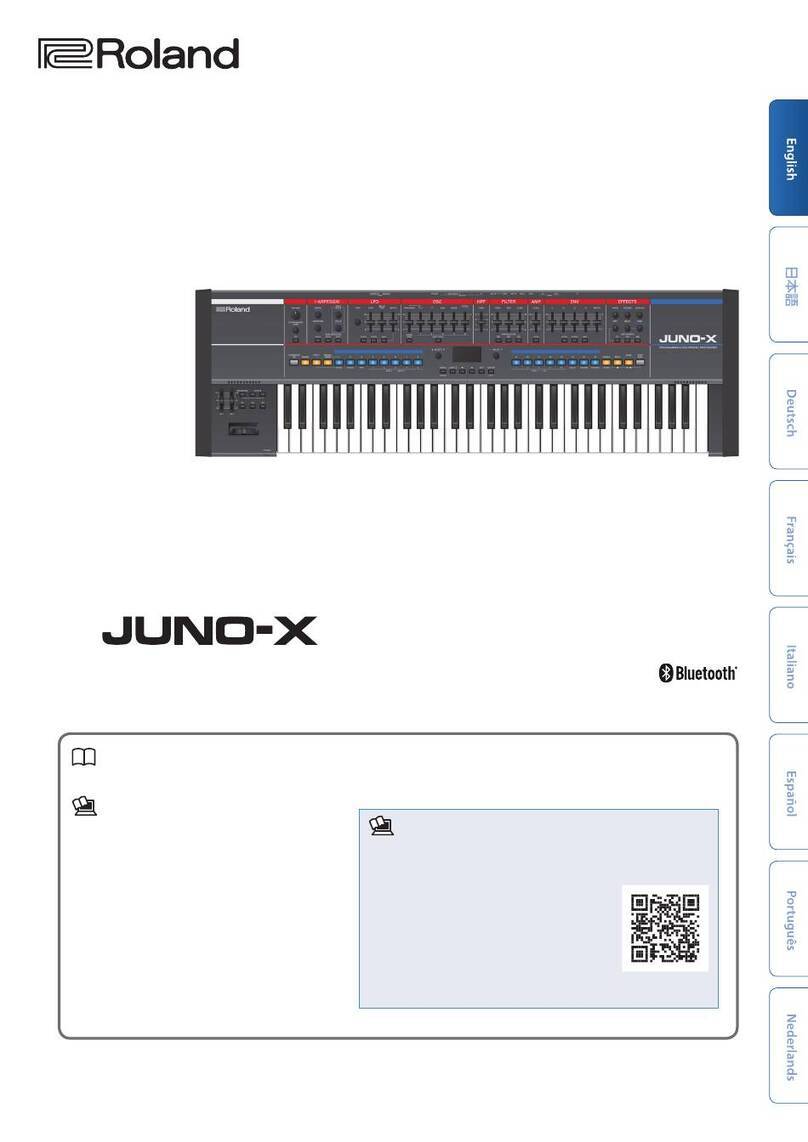TB-3Update
Contents of Ver.1.10
Data backup/restore
7Backup
1. Hold down [ PLAY/STOP ] and switch on the power.
2. Connect your computer to the TB-3’s USB port via USB
cable.
3. Open the “TB-3” drive folder on your computer.
4. Copy the TB-3 pattern les in the “BACKUP” folder to your
computer.
Pattern 1-1–1-8 TB3_PTN1.PRM–TB3_PTN8.PRM
Pattern 2-1–2-8 TB3_PTN9.PRM–TB3_PTN16.PRM
Pattern 3-1–3-8 TB3_PTN17.PRM–TB3_PTN24.PRM
Pattern 4-1–4-8 TB3_PTN25.PRM–TB3_PTN32.PRM
Pattern 5-1–5-8 TB3_PTN33.PRM–TB3_PTN40.PRM
Pattern 6-1–6-8 TB3_PTN41.PRM–TB3_PTN48.PRM
Pattern 7-1–7-8 TB3_PTN49.PRM–TB3_PTN56.PRM
Pattern 8-1–8-8 TB3_PTN57.PRM–TB3_PTN64.PRM
5. After copying is completed, disconnect the USB cable.
Windows 8/7
Right-click on the “TB-3” icon in“My Computer” and execute “Eject”.
Mac OS
Drag the “TB-3” icon to the Trash icon in the Dock.
6. Turn the TB-3 power o.
7Restore
1. Hold down [PLAY/STOP] and switch on the power.
2. Connect your computer to the TB-3 USB port via USB cable.
3. Open the “TB-3” drive folder on your computer.
4. Copy the TB-3 pattern les into the “RESTORE” folder.
5. After copying is completed, disconnect the USB cable.
Windows 8/7
Right-click on the “TB-3” icon in “My Computer” and execute “Eject”.
Mac OS
Drag the “TB-3” icon to the Trash icon in the Dock.
6. Turn the TB-3 power o.
Tuning
Touch the pad while holding down the [ENV MOD] button.
The range is from -7.0 to 7.0 (-700 to 700 cents which is the same as the
TB-303).
Master tune
The range is from 430 to 450 (step is per 1Hz).
1. While holding down the [SCATTER] button, turn on the
power.
2. Turn the [VALUE] knob while holding down the [ENV MOD]
button.
3. Press the [START/STOP] button to save.
User bank
1. Stop the sequencer.
2. Select a sound number.
3. Turn the [VALUE] knob while holding down the [ENV MOD]
button to select the user bank destination. (U01–U15)
4. Press the [PLAY/STOP] button to save or any other buttons
to cancel.
Change the sound of the pattern
1. Select a pattern.
2. Press the [STEP REC] or the [REALTIME REC] button.
3. Turn the [VALUE] knob while holding down the [ENV MOD]
button to change the sound of the current pattern.
Lock pattern data
1. Select any mode other than STEP REC and REALTIME REC.
2. Turn the [VALUE] knob while holding down the [PTN
SELECT] button to lock or unlock the current pattern.
When pattern is locked any editing is erased in the case of turning o
the power or choosing another pattern
Apply pitch shift to patterns
1. Select a pattern.
2. Press the [STEP REC] or the [REALTIME REC] button.
3. Turn the [VALUE] knob while holding down the
[KEYBOARD] button.
The dierence between transpose is whether the pattern data is edited
or not.
When the notes reach the upper and lower limit of the note range, you
cannot revert back to the original pitch.
MIDI implementation of the slide and accent pattern via
control change
CC#102 Slide
CC#103 Accent
MIDI implementation of the scatter via control change
CC#68 SCATTER TYPE
CC#69 SCATTER DEPTH
Copyright © 2014 ROLAND CORPORATION
1