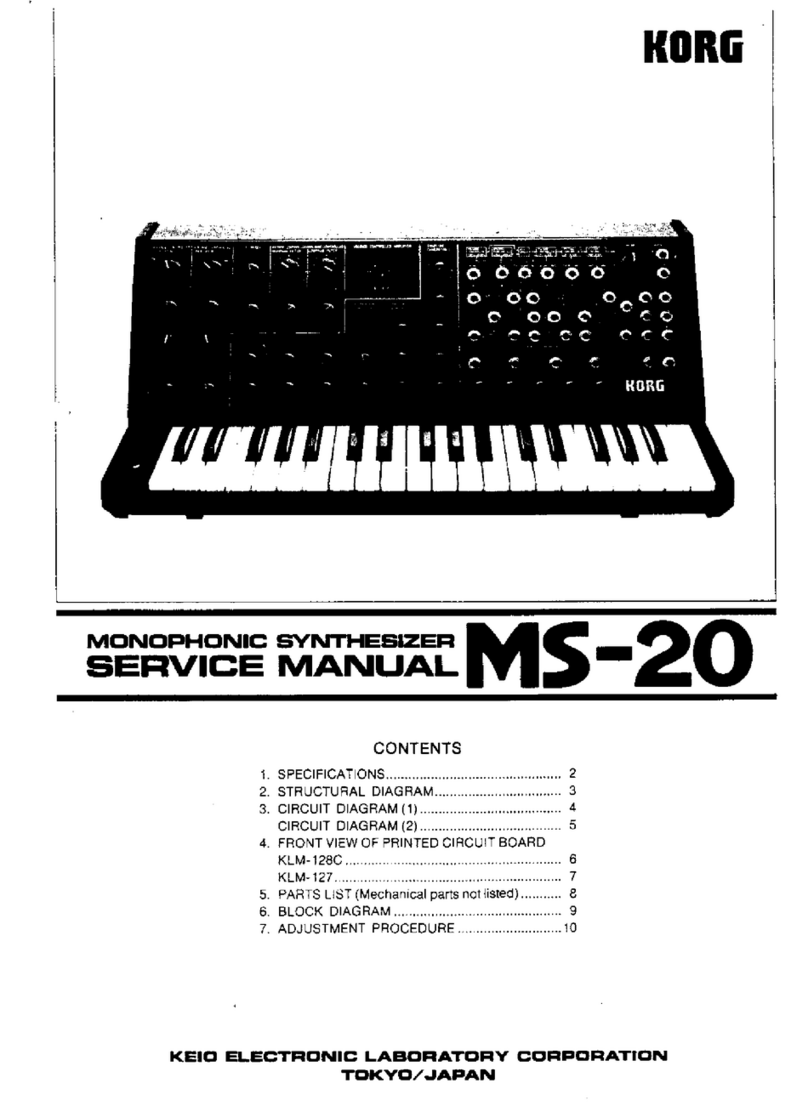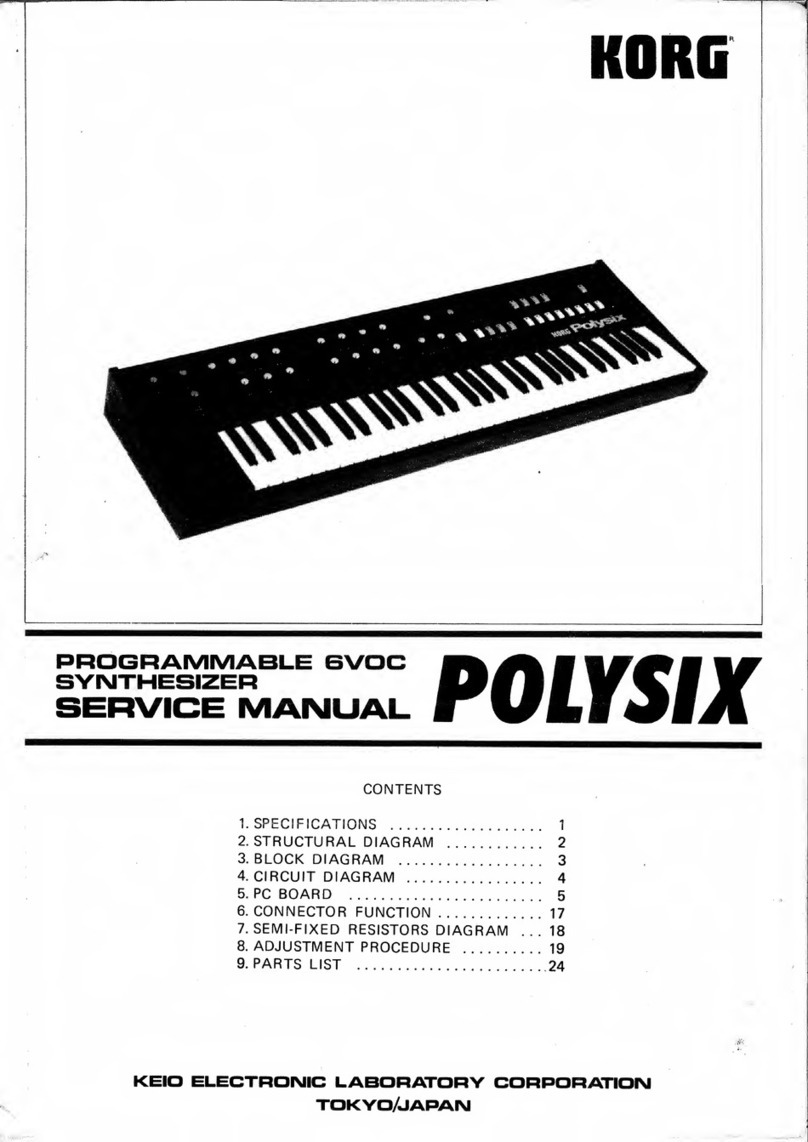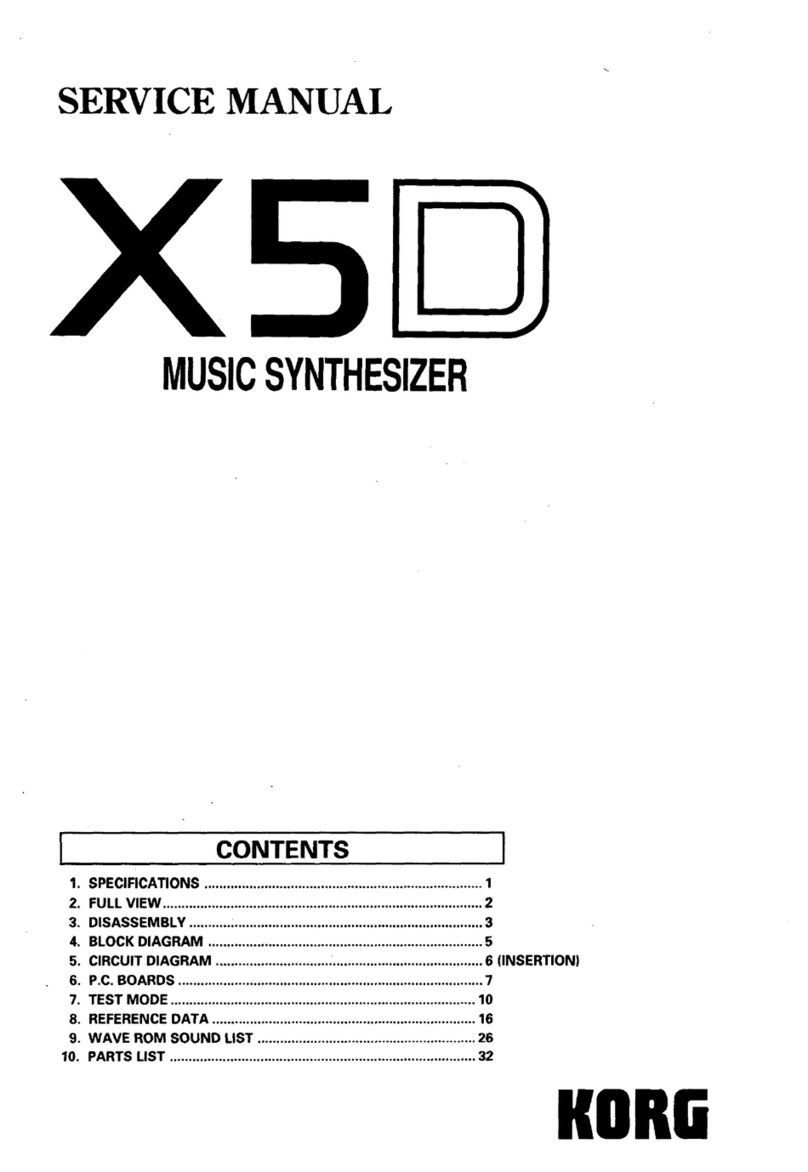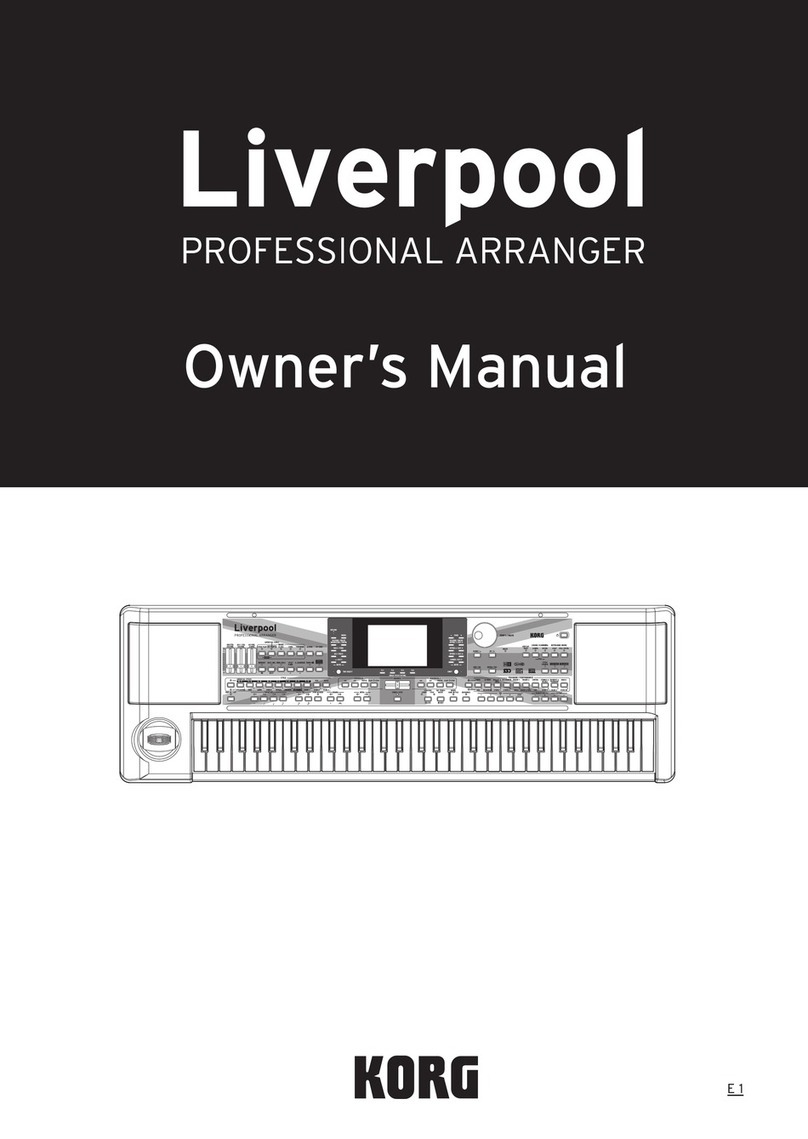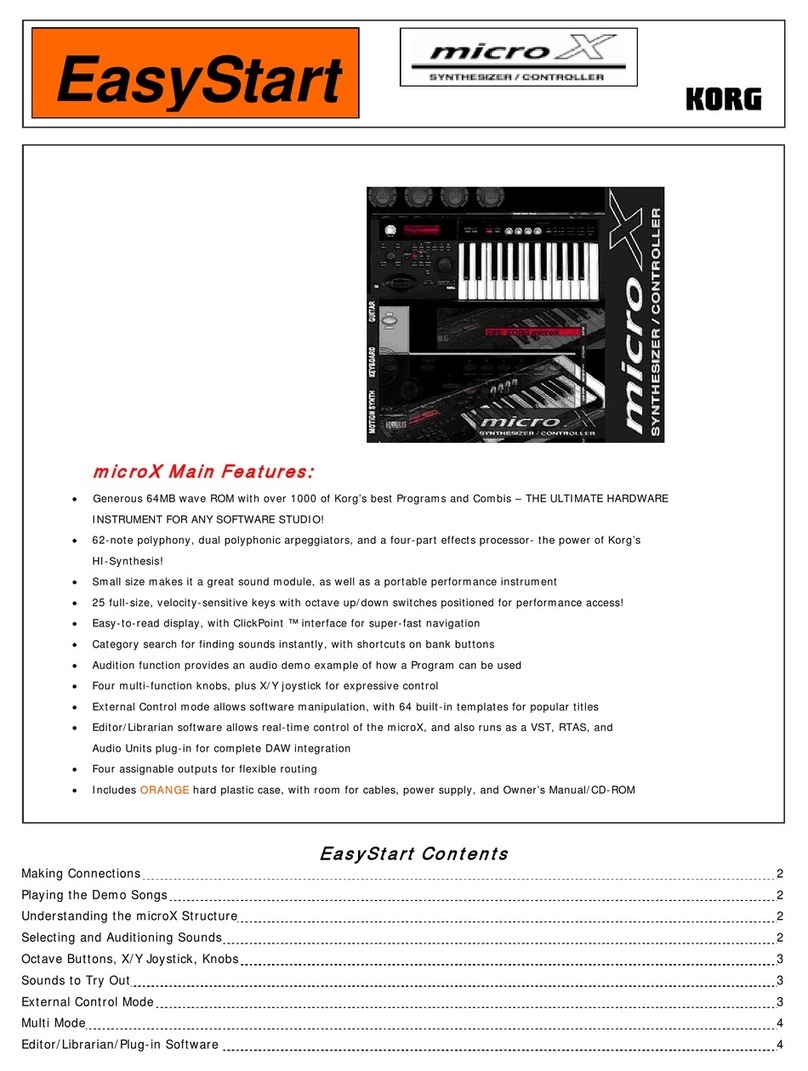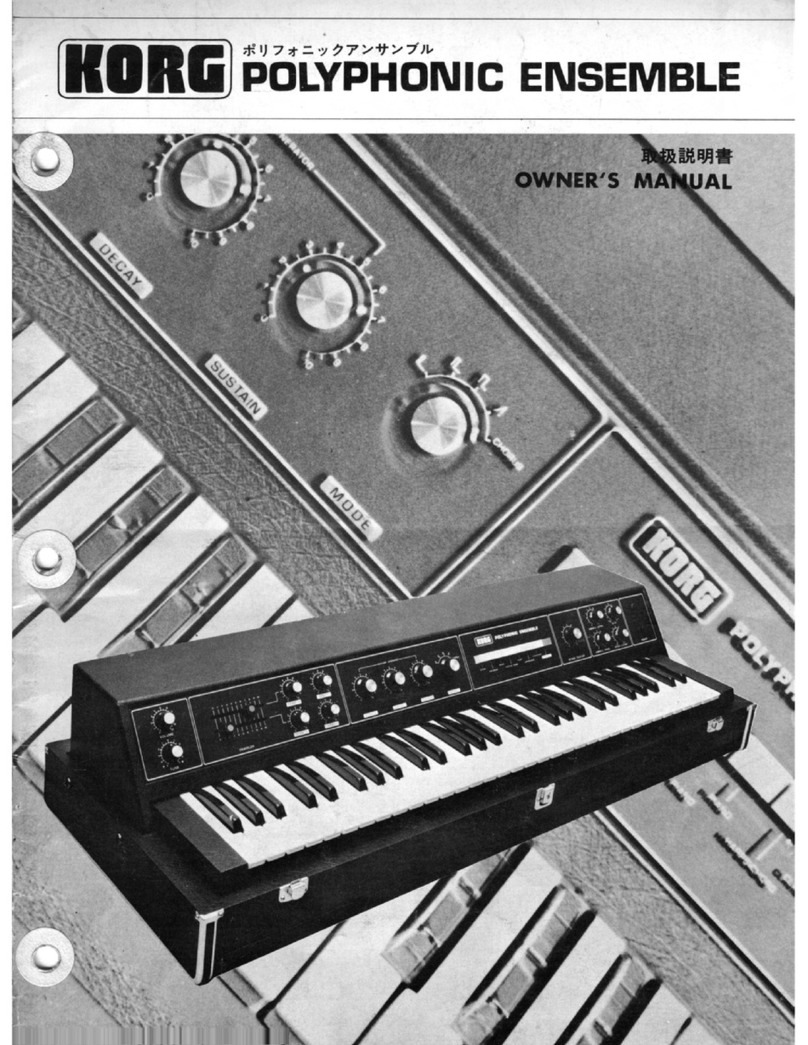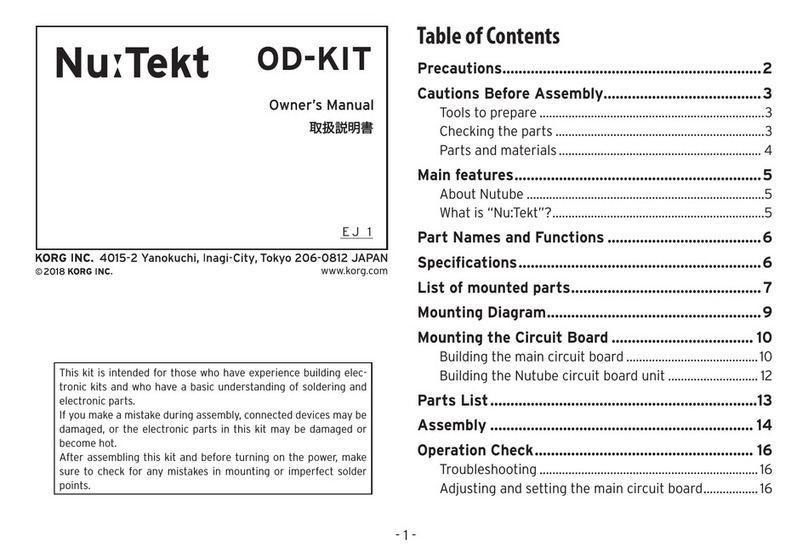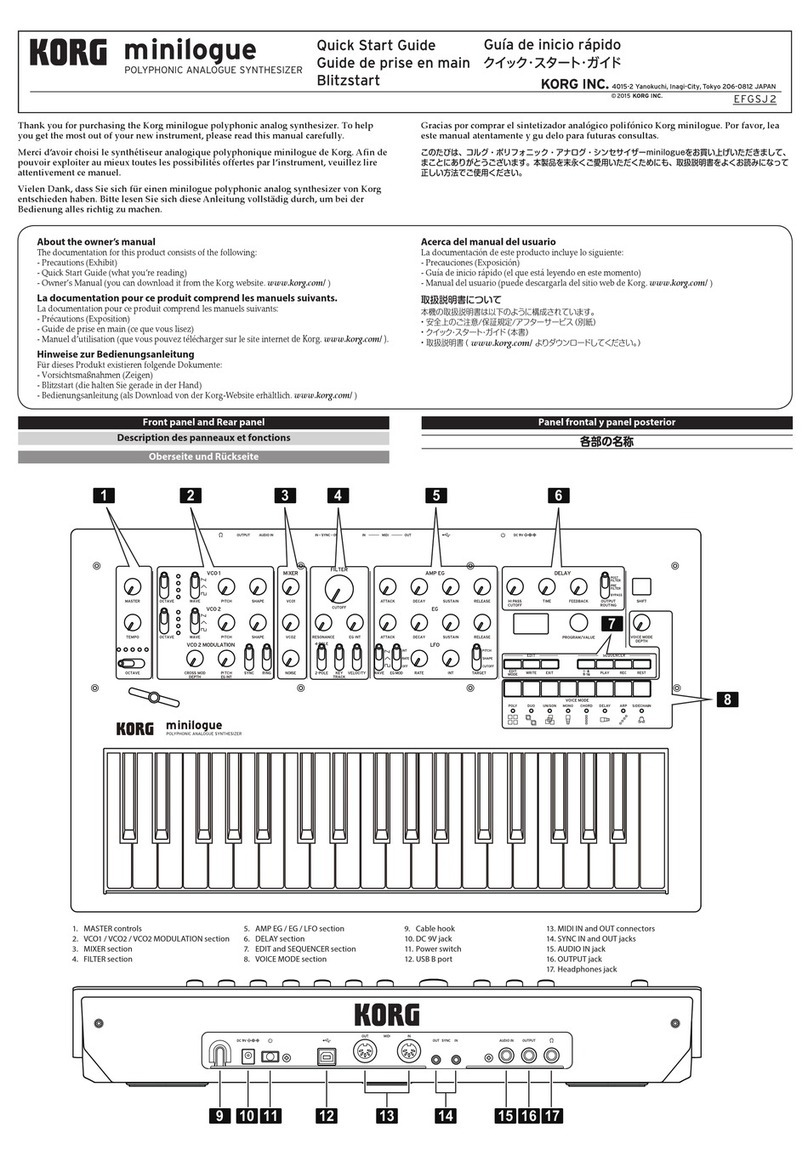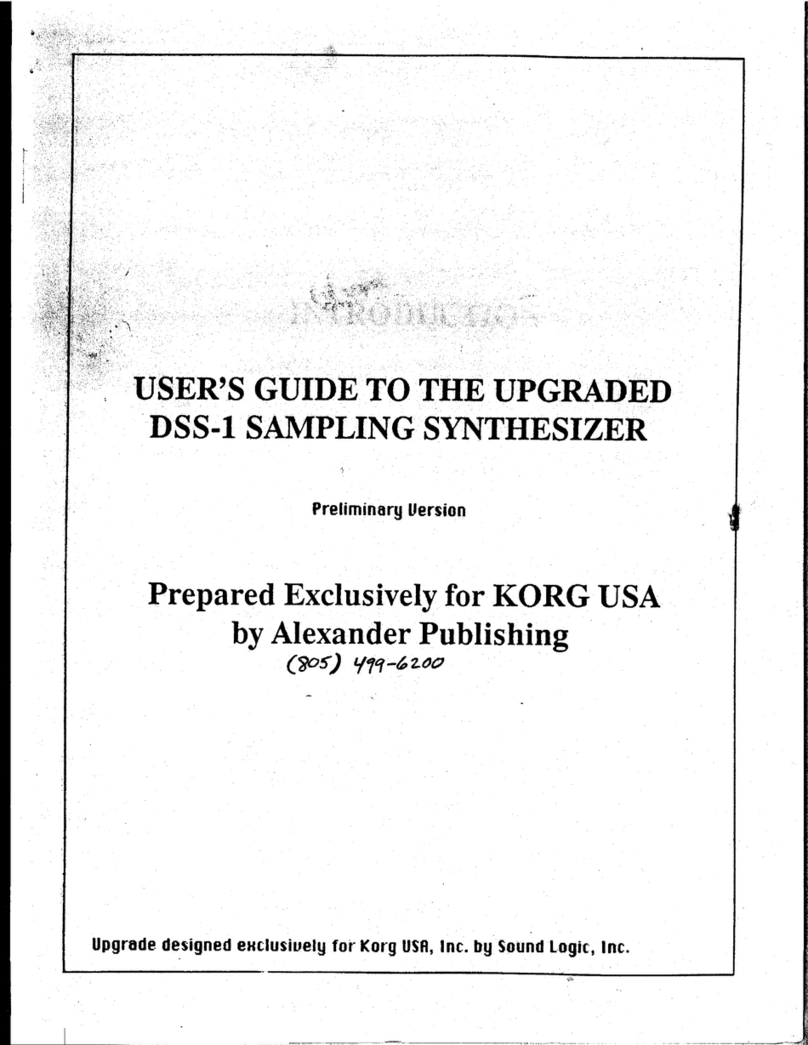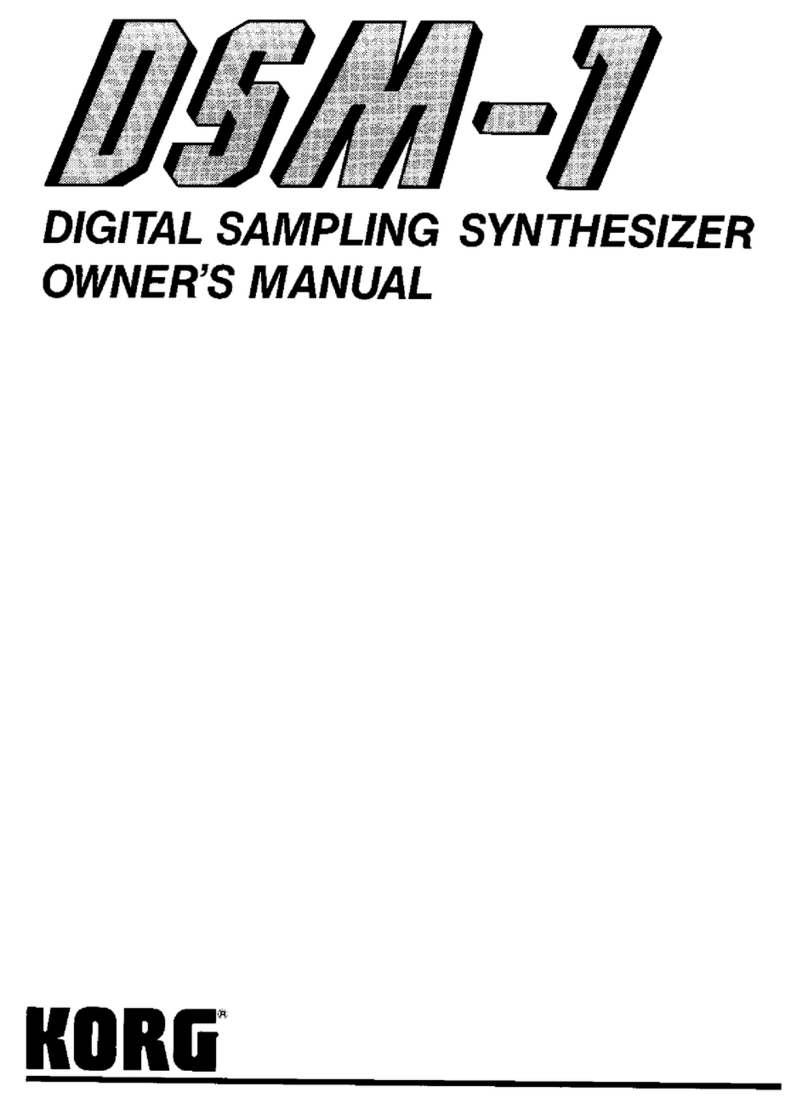IMPORTANT
SAFETY
PRECAUTIONS
■
LO CATION
To avoid malfunction do not usethis un.it in the followi
ng
locationsfor long
periods of time:
•
In
direct sunlight.
• Exposed
to
extremes of temperature or humidity.
•
In
sandy or dusty places.
■ POWER
SUPPLY
• Use
on
ly with rated
AC
voltage. If you will be using this unit in a country
having a different voltage. be sure
to
obtain the proper transformer
to
convert to rated voltage.
• To
he
lp
prevent noise and degraded sound quality, avoid using t
he
sameoutlet asotherequipmentorbranchingoffextension cordsshared
by other equipment.
■
INPUT/OUTPUT
JACKS AND CONNECTION CORDS
Be sure to
us
e standard "guitar" cables with phone plugs, such as
the
cable suppliedwith this instrument, for input and outputconnectionsto
the
rear panel of the DW-8000. Never insert any other kind of plug into these
jacks.
■
PREVENTING
ELECTRICAL INTERFERENCE
As a microprocessor based device,
the
DW-8000
is
extremely flexible 1in
operation, yet may possibly perform erratically
if
exposed
to
electrical in-
terferencefrom otherelectrical devices and lluoresoentlamps. Avoid oper-
ating the DW-8000 near possible sources of interference.
If
somethi
ng
seems to be wrong, try turning off
th
e power, waiting about ten seconds,
then !urni
ng
it back on. This resets the computer circuits to their initial
state so performance should return to
no
rmal.
■
HANDLE
GENTLY
Knobsand switchesare designed to provide positiveoperationwith a li
ght
touch.
Excessive
force
may
cause
damage.
■
MAINTENANCE
Wipe the exterior with a soft,
dry
cloth. Never use paint thinner, benzene
or other solvents.
■
KEEP
THIS MANUAL
Store this manual in a safe place for future reference.
■
MEM
ORY
BACKUP
•To
protect your programmed memo
ry
contents, the
DW
-8000 utilizes a
built-in rechargeable backup battery power supply. Battery li
fe
is rated
at
live
years
or
more,
so
replacement
is
recom
mend
ed
after
five
years
,
Contact your Karg dealer or authori2ed service center at that time.
•
For
maximum securi
ty
, save your sound p
rog
rams on tape, using
the
bu
il
t-in tape interfacesystem. Then ii memorycontents are accidentally
erased oraltered,youcan simplyloadthedataback into DW-8000 inter-
nal
memory in seconds!