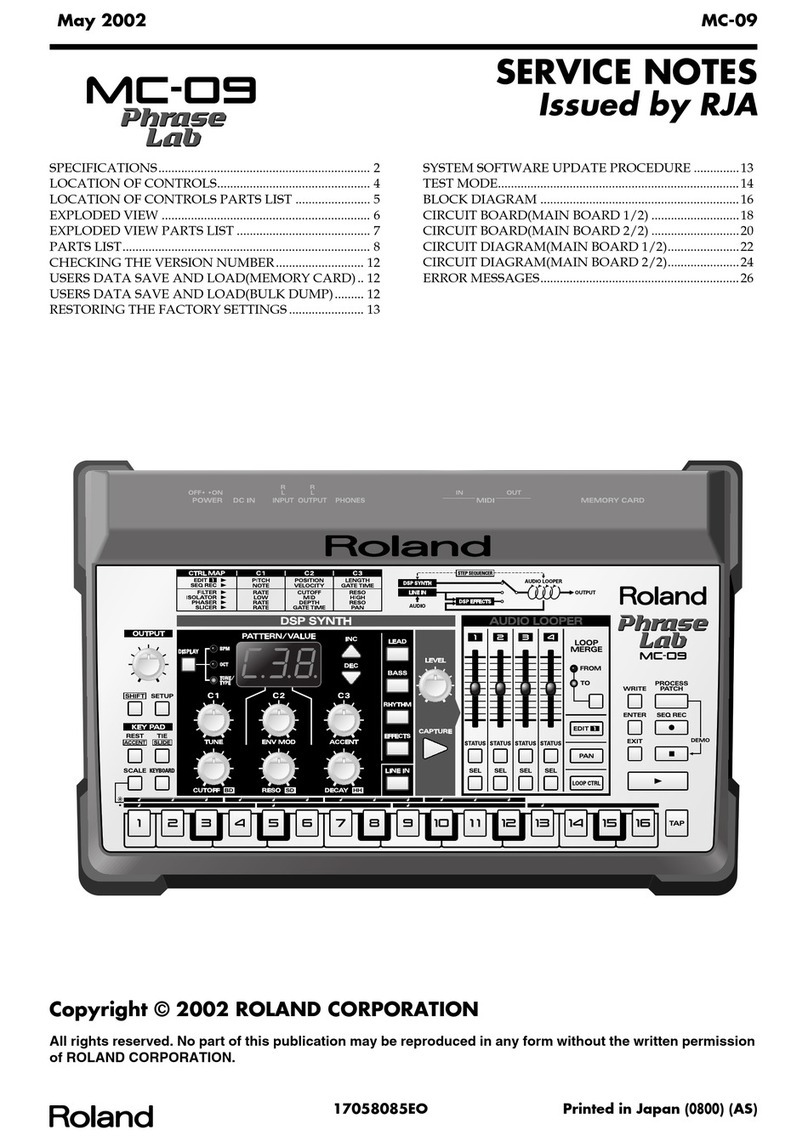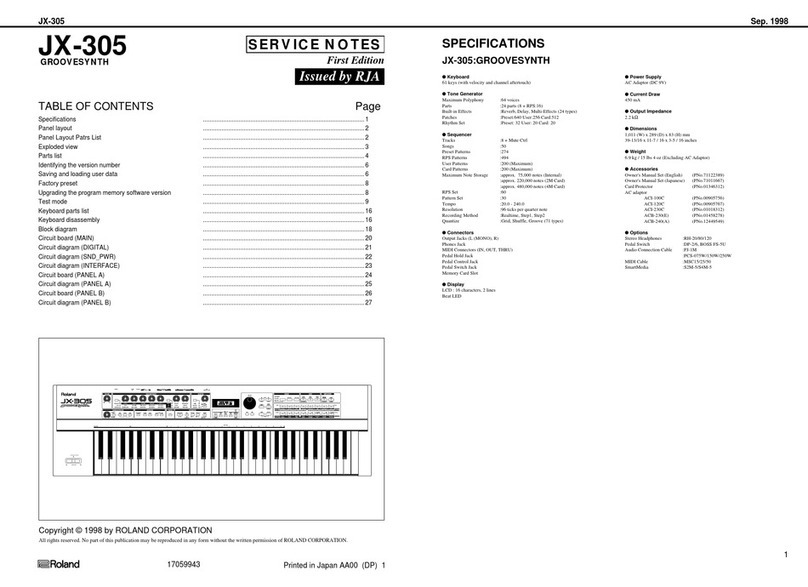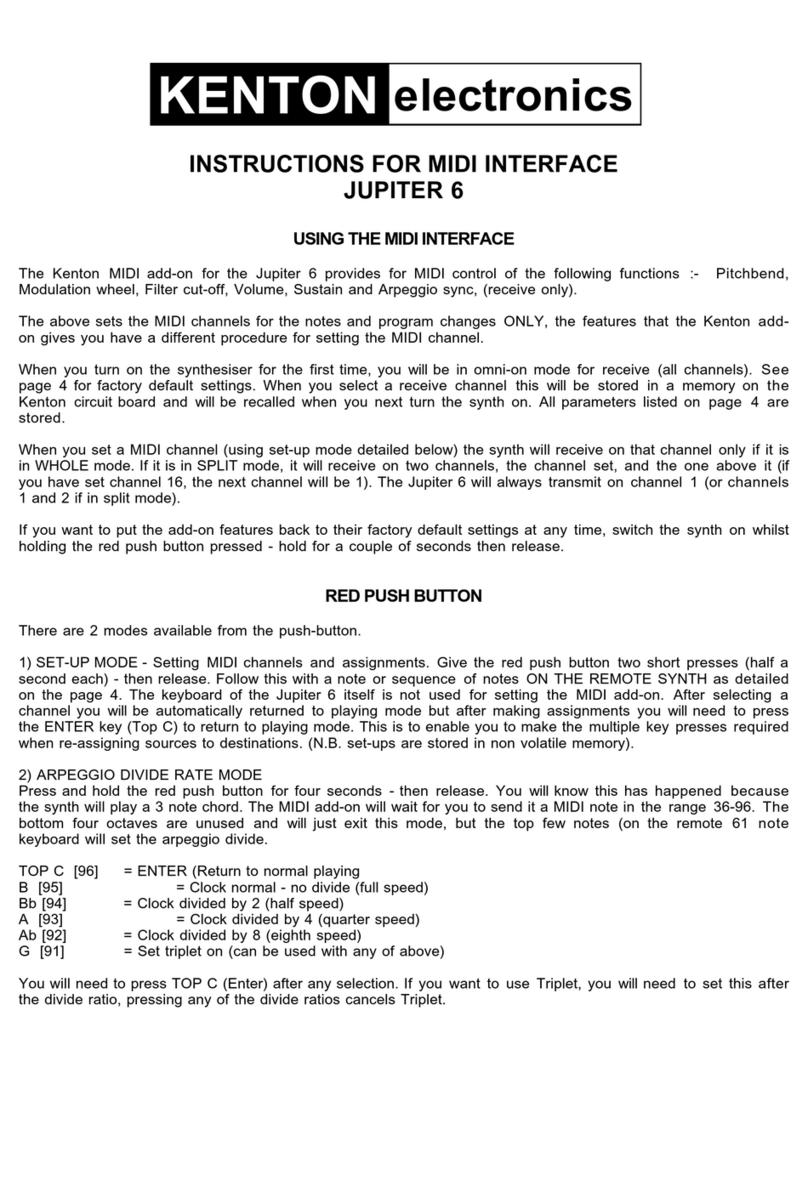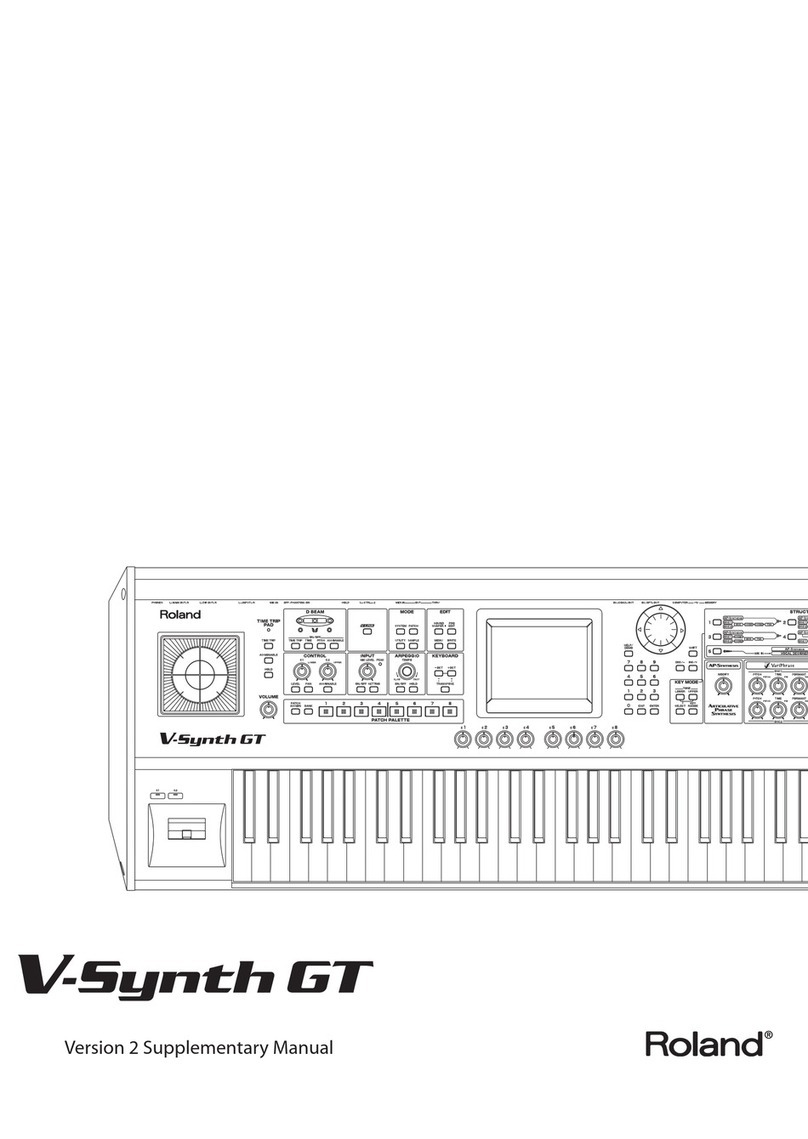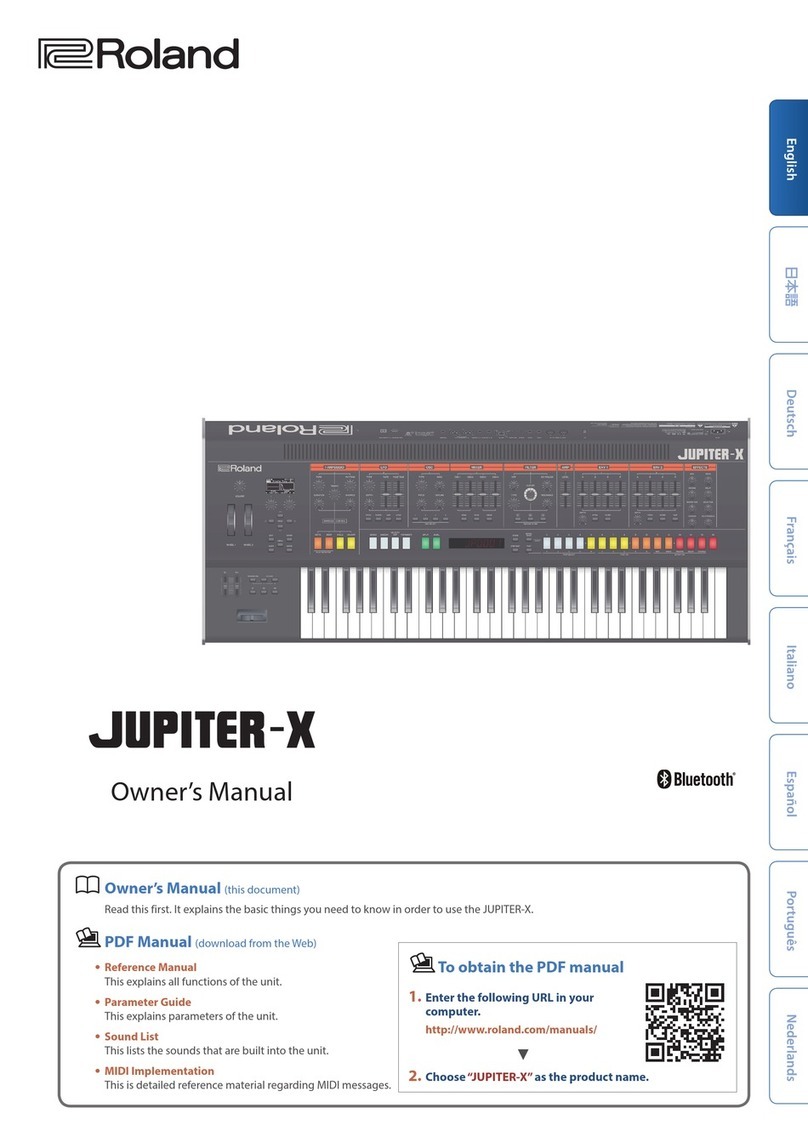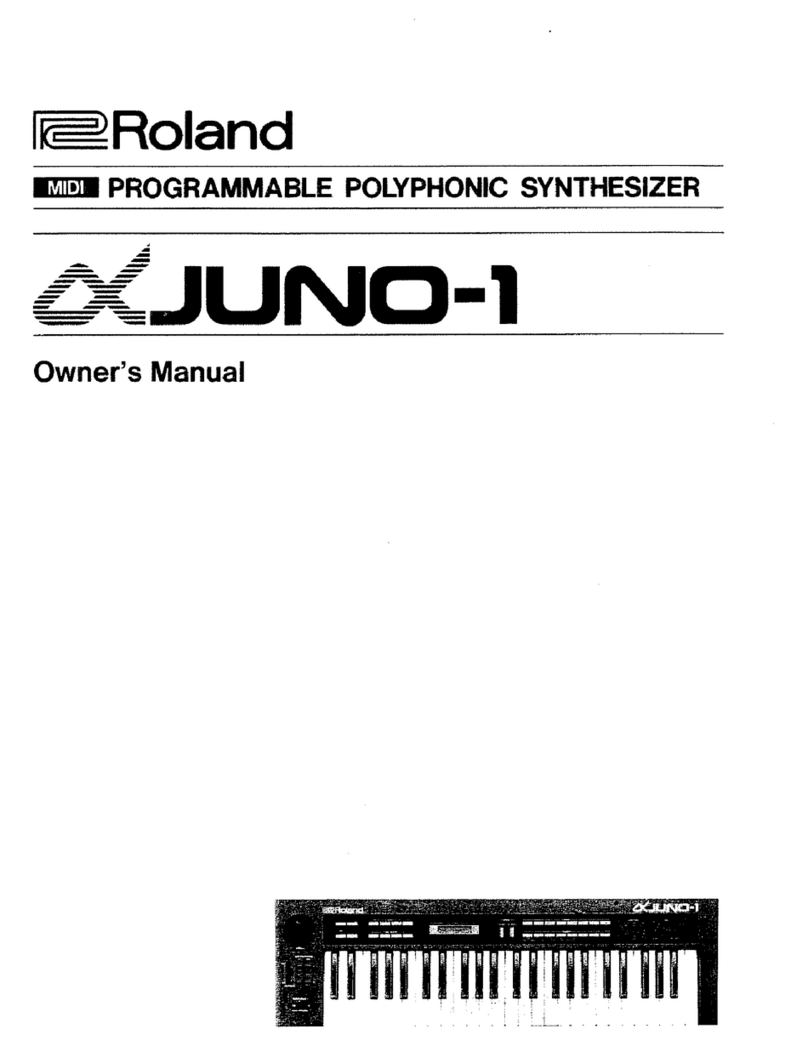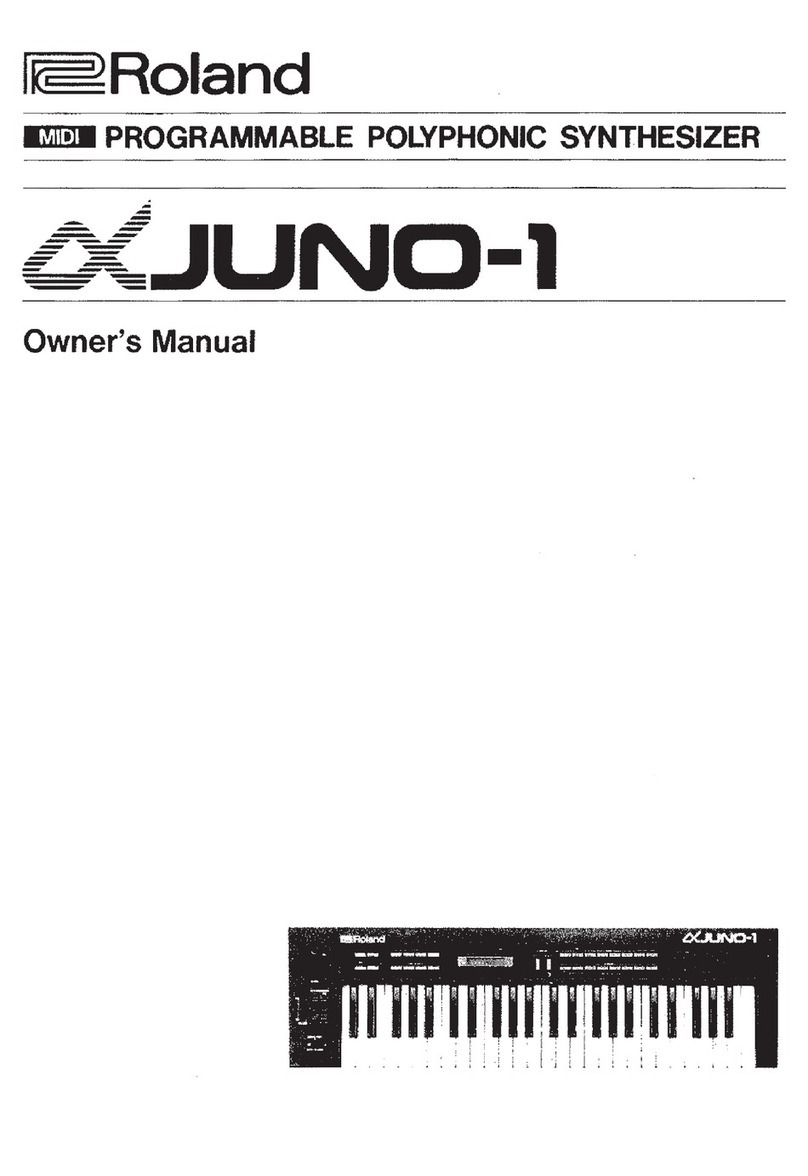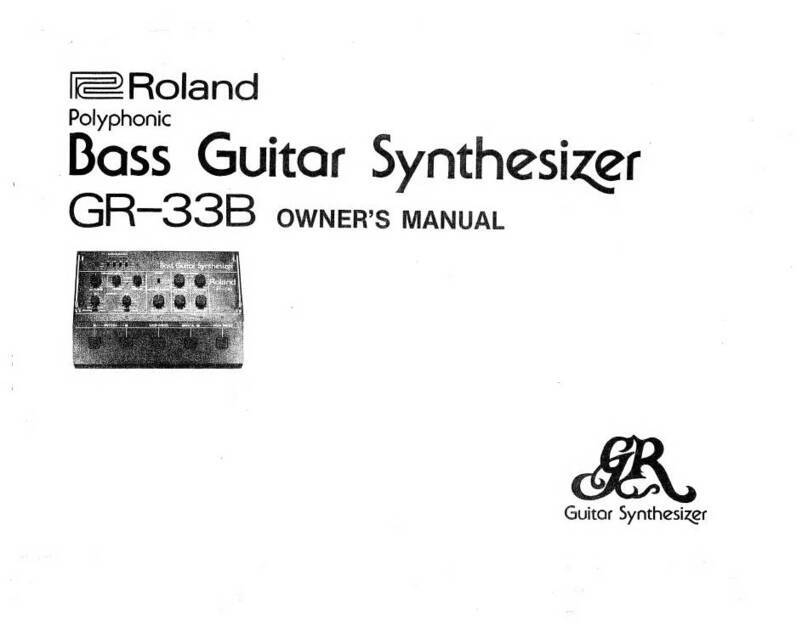3
Panel Descriptions
Controller Explanation
[SHIFT] button
When used in conjunction with other
buttons or knobs, lets you view parameters
or edit dierent parameters.
[MENU] button Accesses the MENU screen (p. 19).
Display
Shows various information for the
operation.
* The explanations in this manual include
illustrations that depict what should
typically be shown by the display. Note,
however, that your unit may incorporate
a newer, enhanced version of the system
(e.g., includes newer sounds), so what
you actually see in the display may
not always match what appears in the
manual.
[VALUE] knob Changes the value at the cursor position.
Cursor [K] [J]
buttons
Moves the cursor left/right.
Alternatively, switch screens.
[EXIT] button
Returns you to the previous screen.
In some screens, this cancels the operation
currently being executed.
[ENTER] button Press this to conrm a value or execute an
operation.
About Plug-Out
You can install (plug-out) separately sold plug-out
compatible software synthesizers on the SYSTEM-8 and play
them.
5For details on dedicated plug-out software synthesizers
and how to obtain them, refer to the Roland website.
&http://roland.cm/system8
2 LFO
Here you can create cyclic change (modulation) in the sound
by applying vibrato (pitch modulation) or tremolo (volume
modulation).
Controller Explanation (for variation 1)
[VARIATION] knob
Selects the variation of the LFO section.
&For an explanation of variations 2 and
following, refer to“Reference Manual”
(PDF).
Wave knob
RSine wave
STriangle wave
TSawtooth wave
USquare wave
WSample and Hold
RND Random wave
[PITCH] knob Modulates the pitch of the sound (vibrato).
[FADE TIME] knob
Species the time from when the tone
sounds until the LFO reaches its maximum
amplitude.
[FILTER] knob Modulates the FILTER CUTOFF (cuto
frequency).
[KEY TRIG] button
Species whether the LFO waveform is
synchronized to start the moment you
press a key (on) or is not synchronized (o).
Controller Explanation (for variation 1)
[TRIG ENV] button Causes the envelope to start repeatedly at
the LFO cycle (on).
[RATE] knob
Determines the speed of the LFO
modulation.
The indicator blinks at the speed (rate) of
the LFO modulation.
This knob is a GRF (GRIFFER) knob which
allows high-precision adjustments.
[AMP] knob Allows the LFO to modulate the AMP LEVEL
(volume), producing a tremolo eect.
3 OSC 1, OSC 2
Here you can select the waveform that determines the character of
the sound, and specify its pitch. The SYSTEM-8 has three oscillators
(OSC 1, OSC 2, and 4OSC 3/SUB OSC).
Controller Explanation (for variation 1)
[VARIATION] knob
Select the variation of the OSC 1 and OSC
2 sections.
&For an explanation of variations 2 and
following, refer to“Reference Manual”
(PDF).
Wave knob
TSawtooth wave
USquare wave
STriangle wave
TSawtooth wave2
USquare wave2
STriangle wave2
Octave (feet) knob Species the octave of the oscillator.
[COLOR] knob Adjusts the tonal character.
The result depends on the waveform.
[MOD] knob
Selects the source that is modulated by the
[COLOR] knob.
MAN
The sound is determined by the
position of the [COLOR] knob. It
will not vary over time.
LFO
The sound varies over time at
the rate specied in the 2LFO
section.
P. ENV
The sound changes over time
according to the envelope of
the 6PITCH section.
F. ENV
The sound changes over time
according to the envelope of
the 7FILTER section.
A. ENV
The sound changes over time
according to the envelope of
the 8AMP section.
OSC 3
The sound changes over time
according to the frequency of
the 4OSC 3.
[COARSE TUNE]
knob Adjusts the pitch in semitone steps.
[FINE TUNE] knob Allows ne pitch adjustments.
[CROSS MOD] knob
(OSC 1 only)
Modies the OSC 1 frequency according
to the OSC 2 waveform. Turning the knob
toward the right makes OSC 1 become
a more complex sound, allowing you to
create metallic sounds or sound eects.
T
U
S