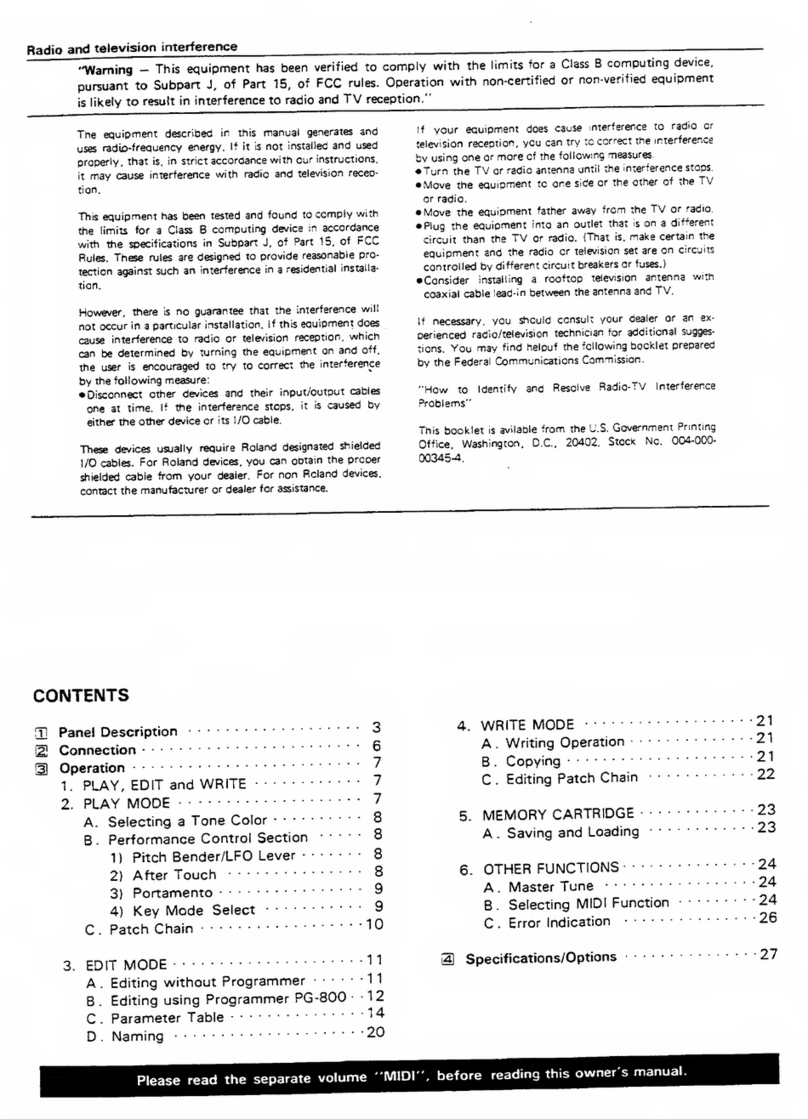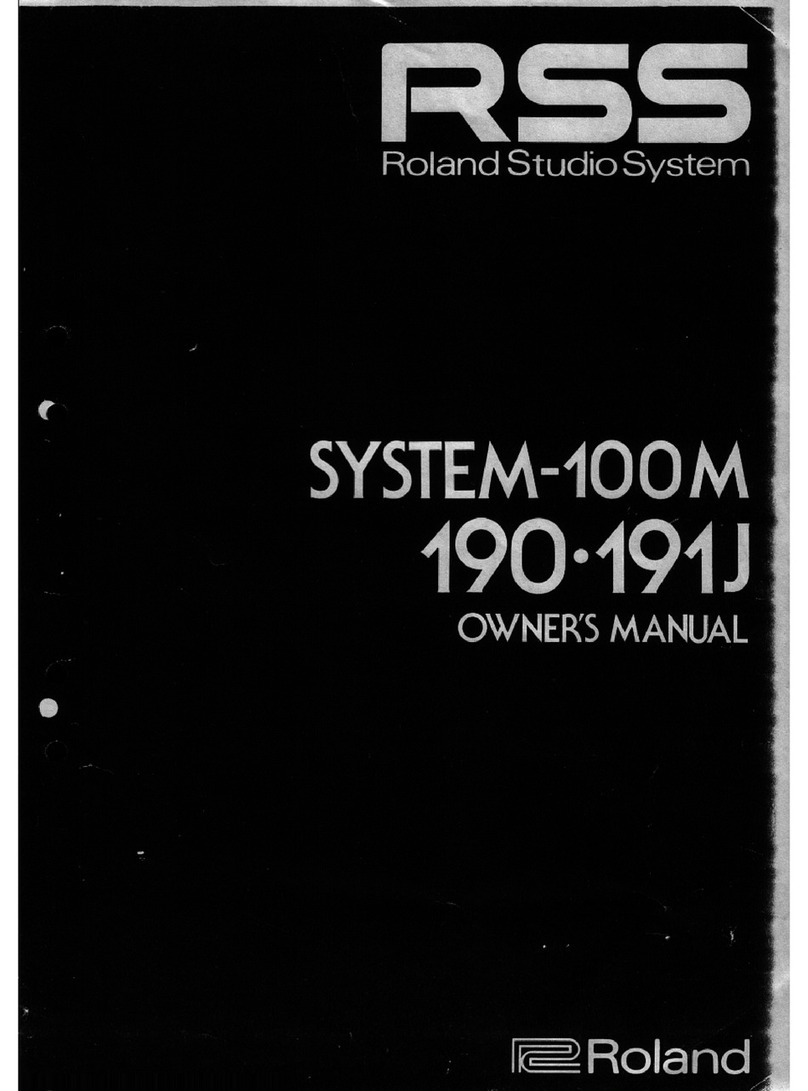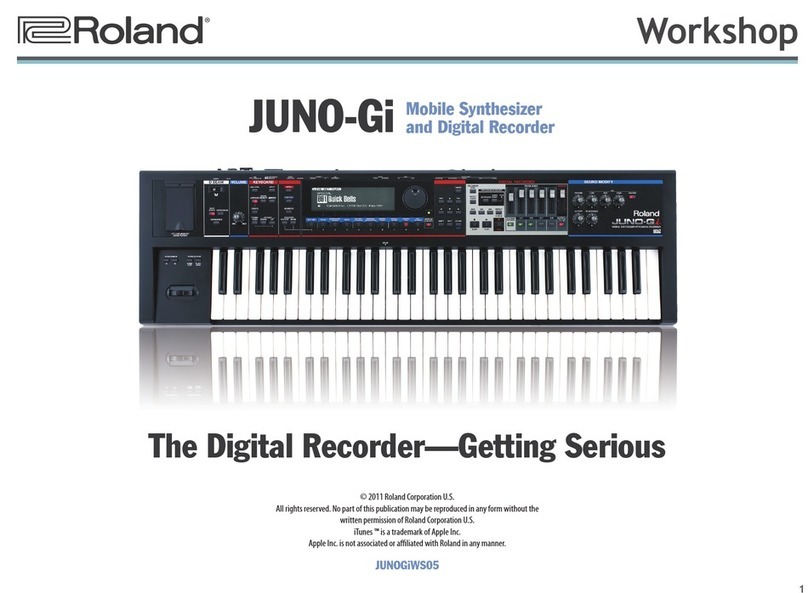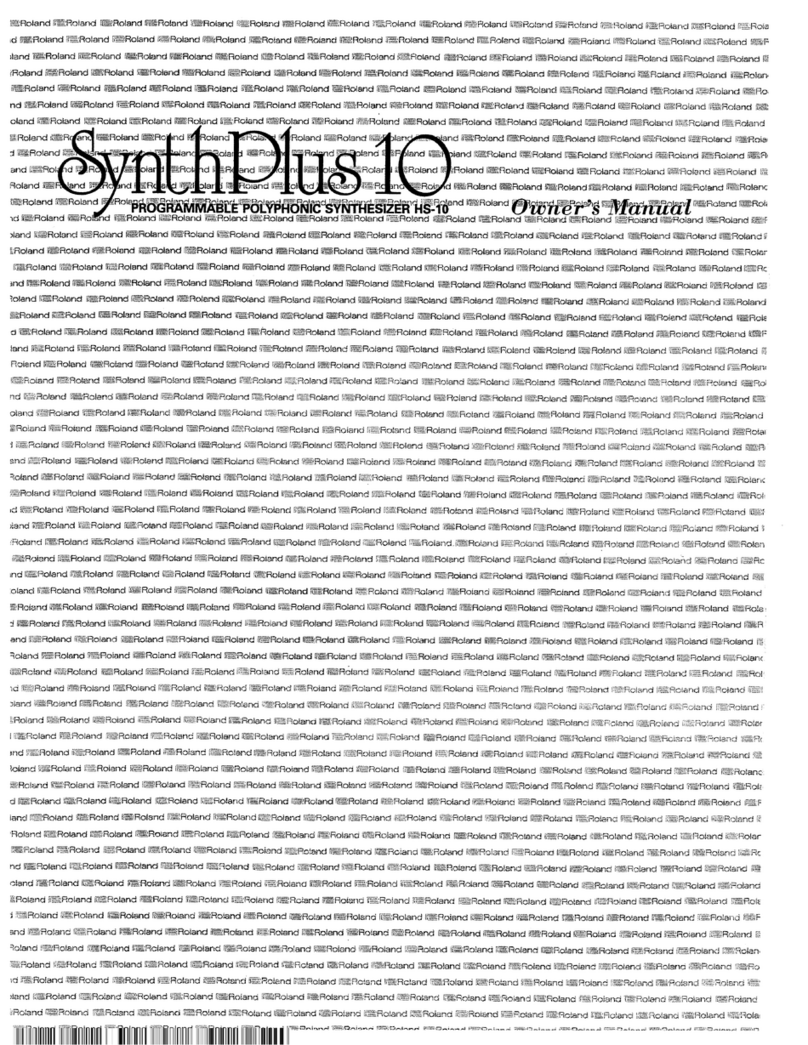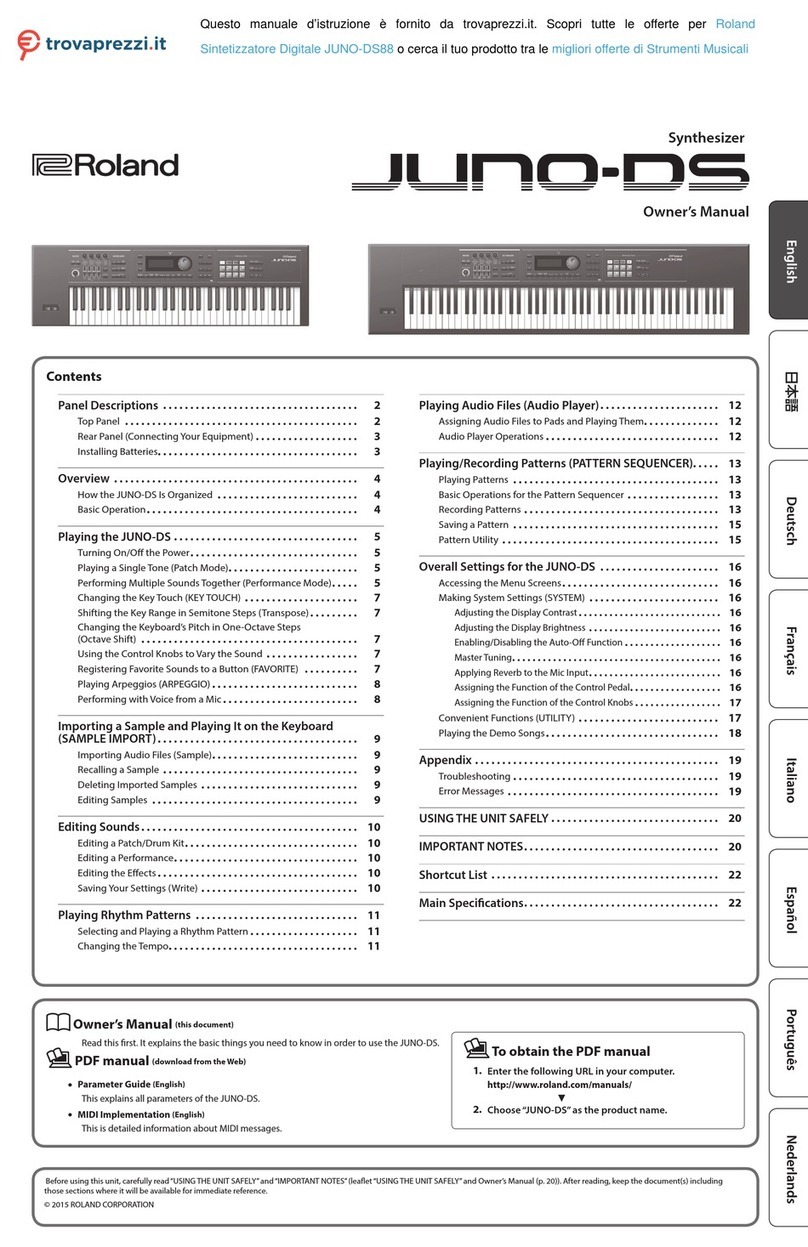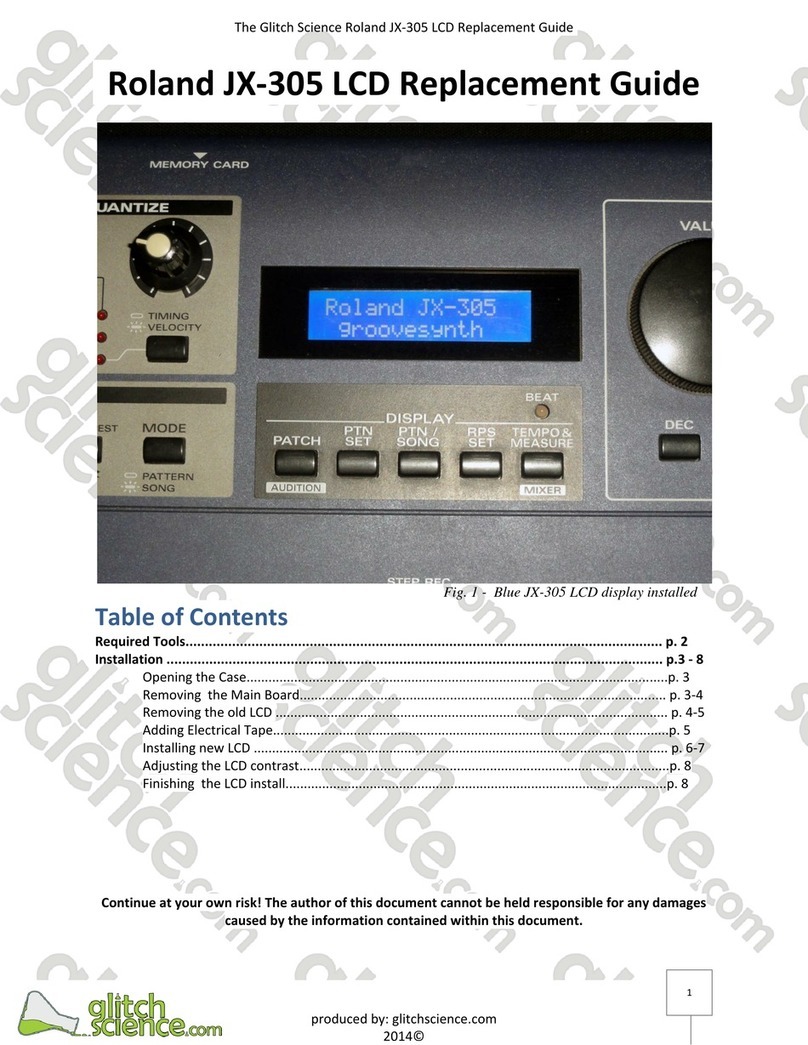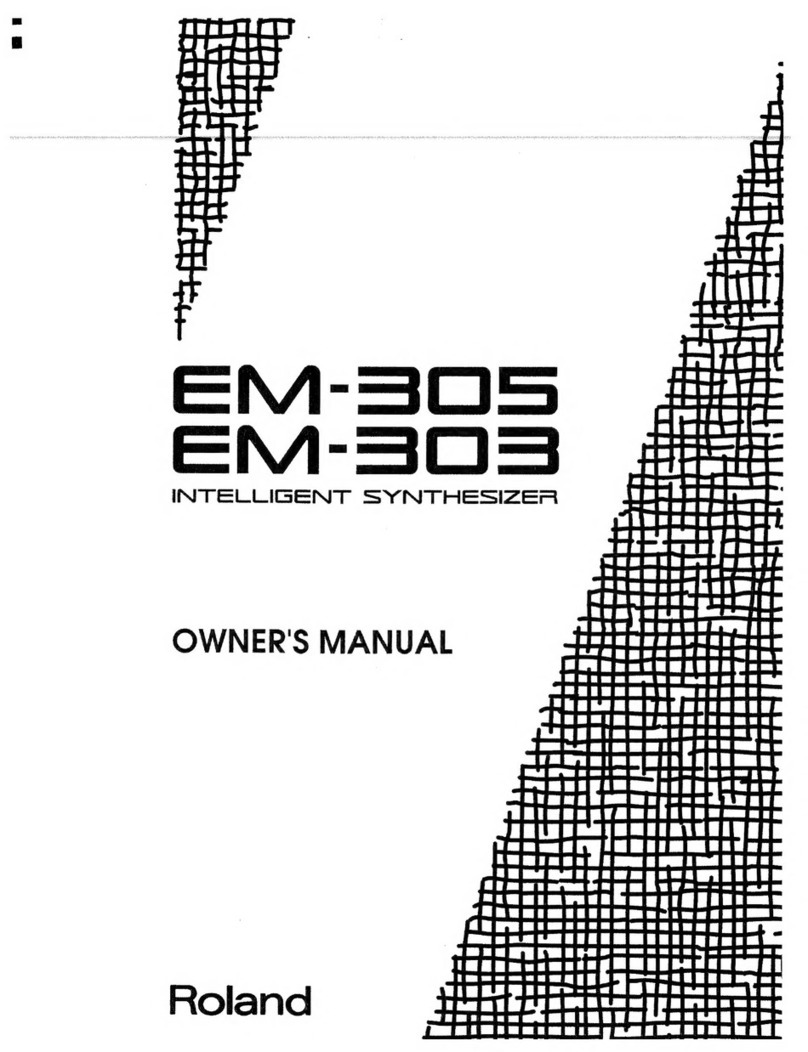TB-303 Feb.19,1982
VCF ENVELOPE MODULATION
In the conventional VCF configuration^ envelope modulation voltages
applied to modulation control voltage input of VCF rise from afixed
potential to their values regardless of shape and amount of envelope
and fall back to the same potential. Fig. 1.In this setup, an attempt to
deepen envelope modulation is increment of control voltage In one
direction, only to open up fitter. Resultants are; higher the control
voltage input, longer the period of time cxjtoff point travels through
higher frequency range in which significant aural sound characteristic
changes do not occur, whereas notes are brightened.
To compensate for the limitation this Impose, there is agimmick in the
TB-303 VCF circuit. The 09 has akey role in this arrangement. See
Fig. 2. It developes bias for Q10 and Oil to set initial cutoff point at
the center of frequency range. Within the range even asmall amount of
voltage change can aaate aappreciable modulation.
Rq.1
Fig. 3Fig. 2
Rotating wiper (|) of VR5 closer to terminal (3) increases EIW MOD
voltage being fed to base of QIO while changing the bias which in turn
lowers VCF cutoff frequency. See Fig. 3. This is equal to turning
CUTOFF knob counterclockwise and, since QIO and Oil in
combination convert control voltage to the current in amt-log fashion,
the cutoff point stays in an effeedve frequency range for the most
portion of envelope sweeping duration.
PARTS UST
PAMEL
2201 061 SOO Top case N615 top
2201061400 BoTtom case N-614 bofttom
2202062300 Battery cover N-623
2202062400 Battery holder N^24
2221027700 Sub parcel N-277
SOCKET
13429706 01Nconrucior TCS0737-0 1-010 Sync
13449218 Jack HU0306-01-030 MONO
13449217 Jack KU0305-01-010 STEREO
13449401 Jack S68C26 MINI
13^49706 Adaptor Jack HECM70-01-230 AC adaptor
TRANSFORMER COIL
12M92I7 IFTooM S74230 (yellow) CPU clock
12449507 MC102C OC-OC oonverter
SWITCH
13119601 SRMIOI? rotary TRACK,INSTRUMENT
13119303 SRM1034 rotary MODE
13129715 KHC10901 push All switches on the switch board
13159114 SSF2-22-07 slide SYNC In/out
SEMICONDUCTOR
LSI
151 79128 ;iPC0650C'133 CMOS CPU
1S179305 pP0444C CMOS RAM
1C
1$159101K0 H014001BP Quad 2-input NOR gate
1B1S9106 HD14013BP or MN4013B [>u«l typ« Dflip-flop
1512912a HD14(K0BP Hex buffer?
15159116 HD140668P Quad analoff Mfitdt POTENTIOMETER
Quad multiplerer 13219333 K161100FAE-1MC tempo
15159133 HD14174BP Hex ty:3e Dflip-flot 1321K134 VM1 1R851A-5MU11-50KA master vol. &power twitch
15159306 H014666BP [>ual bmary to 1*of ^13219331 K161B0-S0K8 TUNING, ACCENT
0«cod»r/0«nultip< -«er 13219340 K16l80-50kA CUT OFF FREQ, ENV MOD
15189138 AN6562 Oualopanip 13219339 K16tB0-lMA DECAY
15229802 BA862(A1 Vari-oondijctanoe »np 13219774 K162TOOW-50k6 x2resonance
151593O3H0 HD145848 Hex Sdvnitt lrigge« 13299116 H1051A01&4?kB trimmer
15199509 LA4140 AF Power amp 13299119 Hl051A021-220kB trimmer
13299122 Hl06lA023-47QkB uimmer
TRANSISTOR 13299543 H1021A011-4.7kB trimtner
15119105 2SA733(P» RESISTOR
15119602 2S9647(C) 12559706 FRM0 2.70 Fute resistor
15119606 2S8596(0)
15129602 2S0667(C) CIRCUIT BOARD ASSEMBLV
15126121
16129130 25WU21 (nj
2SC1563{F) Dual Tr 7312706010 MAIN BOARD OP3127-060 IPCB291 S02C)
15129131 2SC2291 (FI Oval Tr 7312704010 SWITCH BOARD 0P3127-040 (PCB 291 603C1
FET KNOB
15139101 2SK30TM{Y) 2247019400 Ki>ob N-194 matter Vft ft TEMPO
15139102 2SK3aTM{0) 2247019500 Knob N*195 imtrumcni level
2247019100 Knob N-191 Run/stop, tap
1ert 2247019200 Knob N'192 step number
2247019800 Knob N-138 rotary twitch
15029109 GL3AR2 OTHERS
DIODE, 1299503 PCB Holder LC8S-12NS
15019120 1S2473 Si diode 2219028700 Holder N287 Potentiometer for master vol. ft tempo
15019209 &55006 2343097600 Flat cable 8-core
16019122 1S-188FM Qt diode 2343097700 Flat cable 4-oore
1501965$ RD6.8E8-3 or 15019656 RD6.8€fi2*T 2345012500' Termtrtal board Bantry +lidi
15019653 R016EB-3 2345012600 Termirul spring Bantry —side
15019126 1$5-133 Si diode 2224011500 Dust cover N-116 tiidt switch
15019630 15B46A 2224050600 Dust cover N-50G master vol., cempm, rotary switch
8