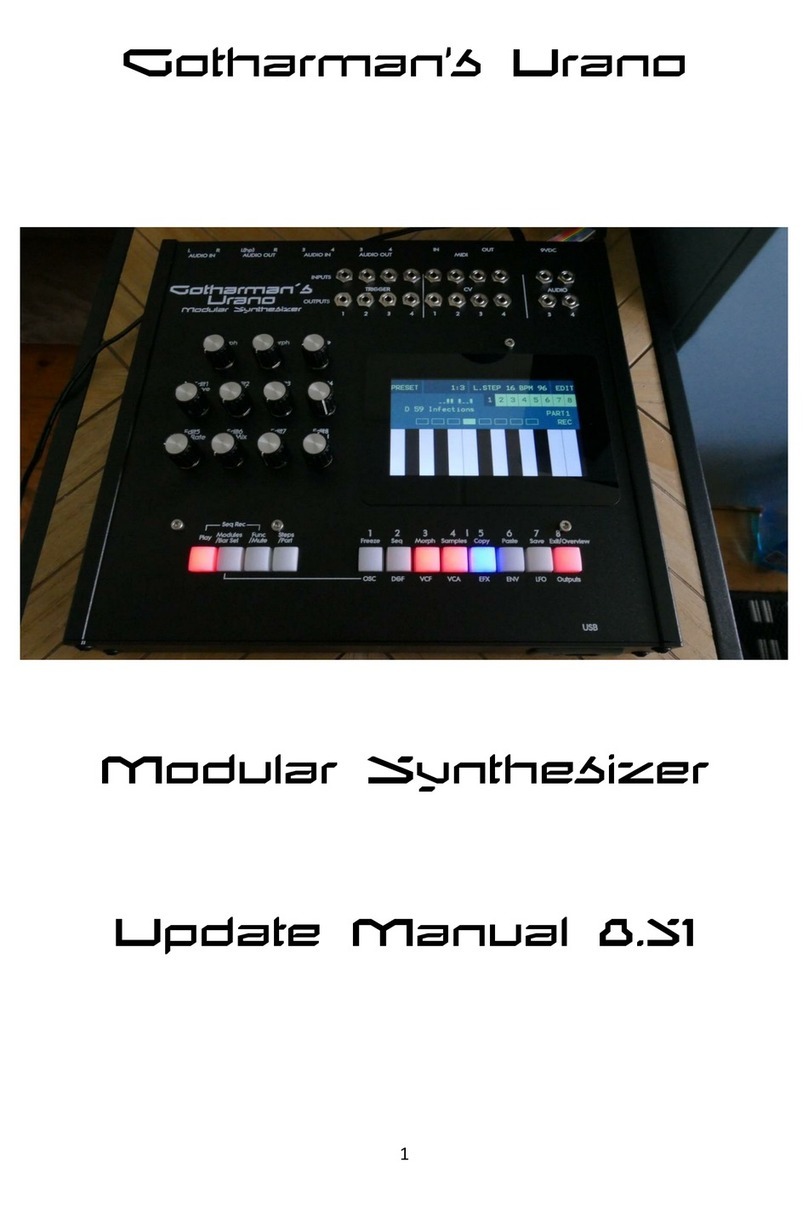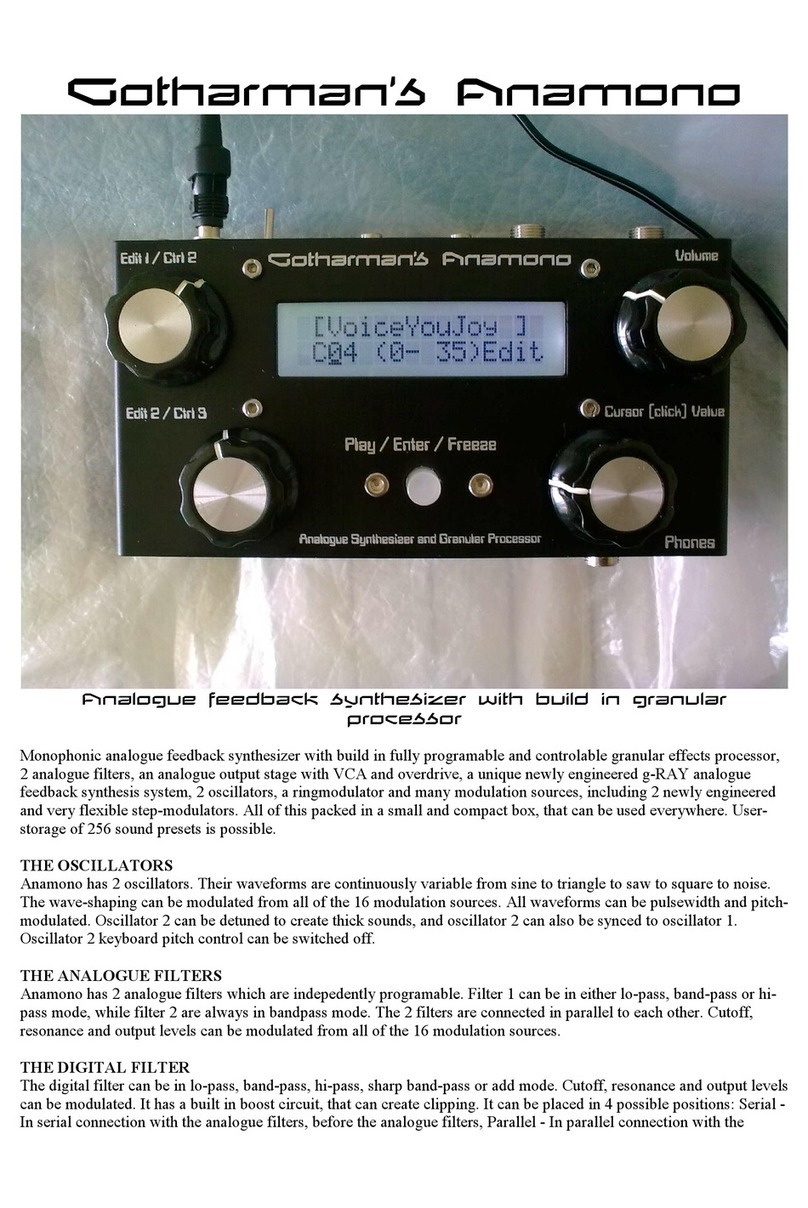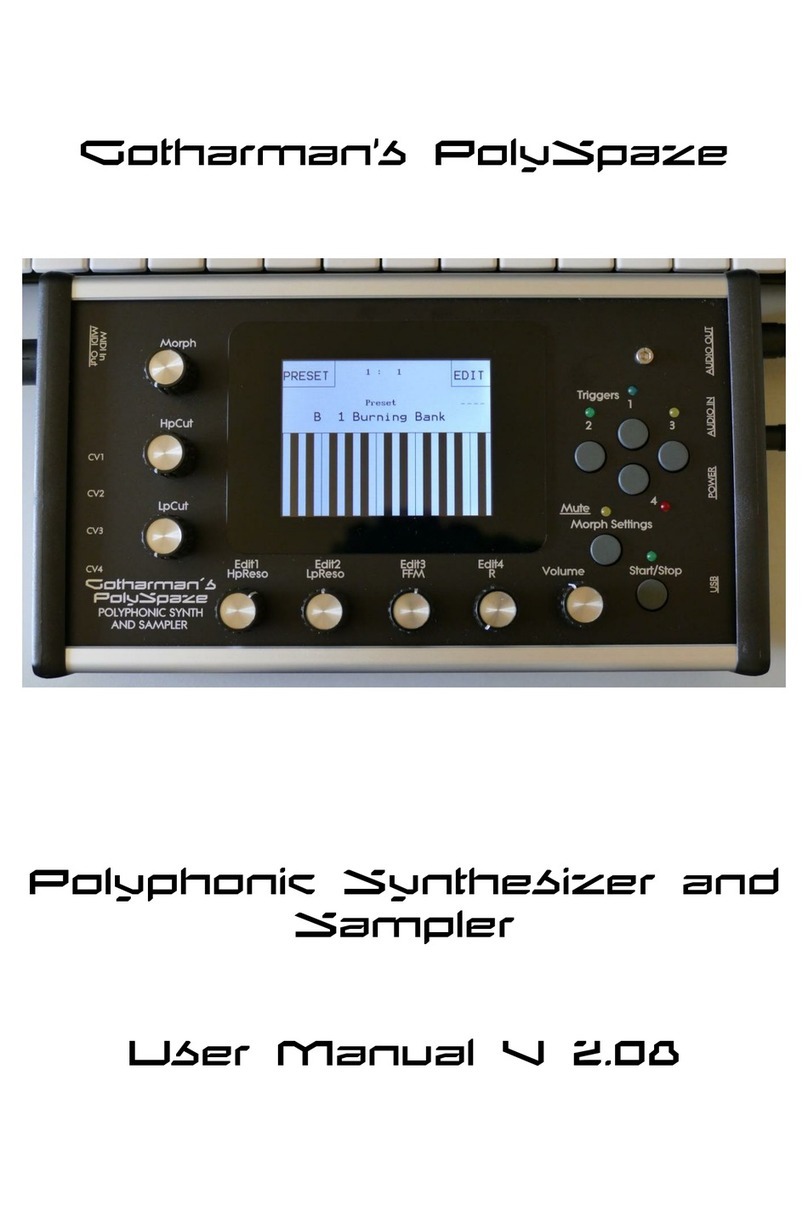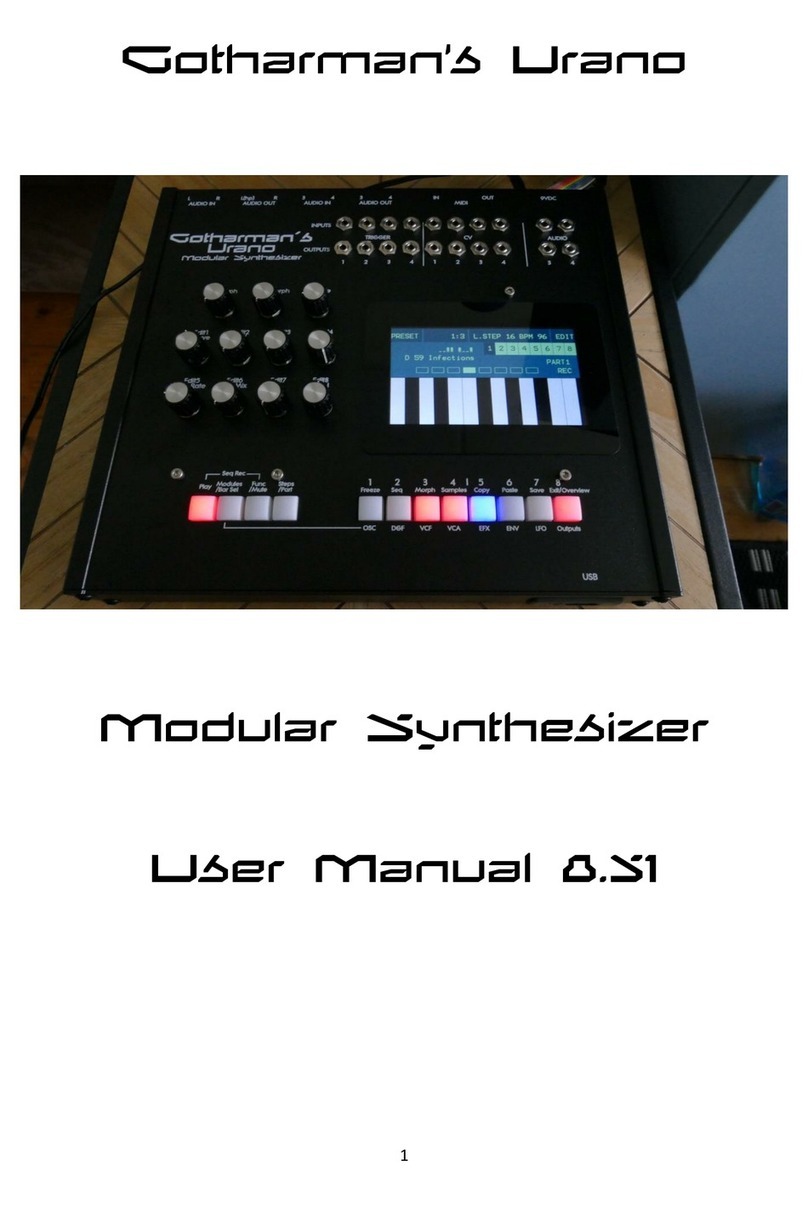Parameters
When anAmoNo-box are connected to your ittle deFormer, a new edit group: ”anAmoNo BOX”
will appear. Under this group, you will find the following parameters. All parameter values are
stored within each preset.
Bus - Values: 1 to 4. This parameter selects which of the 4 audio busses, anAmoNo-box are
assigned to. Any samplings, synthsounds and audio inputs, assigned to the same bus, will be
outputted through anAmoNo-box.
The bus selected for anAmoNo-box, will not be present on ittle deFormer's main outputs. Signals
are sent to anAmoNo-box before any of ittle deFormer's effects. When you trigger a
sampling/synth, that are assigned to the same bus as anAmoNo-box, its trigger ED will flash.
Cut1- Value 0 to 255. Adjusts the cutoff frequency of the analogue multimode filter.
Cut2- Value 0 to 255. Adjusts the cutoff frequency of the analogue bandpass (BPF) filter.
Reso - Value 0 to 255. Adjusts the resonance for both of the analogue filters.
Levl - Value 0 to 255. Adjusts the output level of anAmoNo-box.
Driv – Value 0 to 255. Adjust the drive of the analogue distortion circuit.
Feed – Value 0 to 255. Adjust how much of the 2 analogue filters output, that will run through the
G-ray circuit, and be fed back into the filters inputs. This will sound different, depending on which
of the 4 G-ray values has been selected with the g-RAY parameter.
Folr - Values Off / On. When on, an envelope follower, that follows the signals sent to anAmoNo-
box, are controlling the output level. This is usefull to avoid constant screaming at higher resonance
settings.
LPF – Values Off/On. When this is on, the lowpass output of the analogue multimode filter is
active.
BPF – Values Off/On. When this is on, the bandpass output of the analogue multimode filter is
active.
HPF – Values Off/On. When this is on, the highpass output of the analogue multimode filter is
active.
Lim – Values Off/On. When on, the G-ray signal is limited to stay inside the analogue range. When
off, it is not, and are able to create digital “flip-over” effects.
gRAY – Value 1 to 4. Adjusts the amount of G-ray intermodulation.