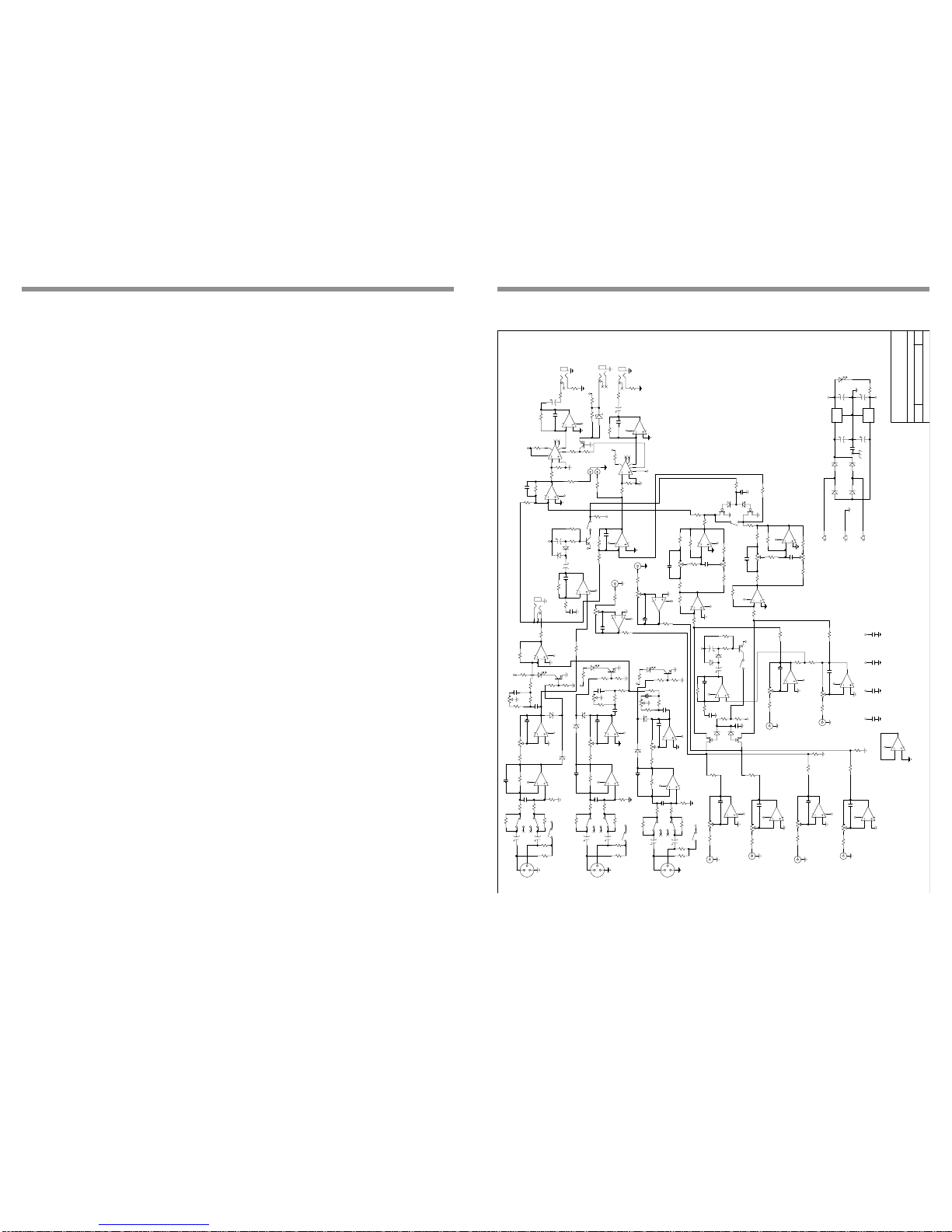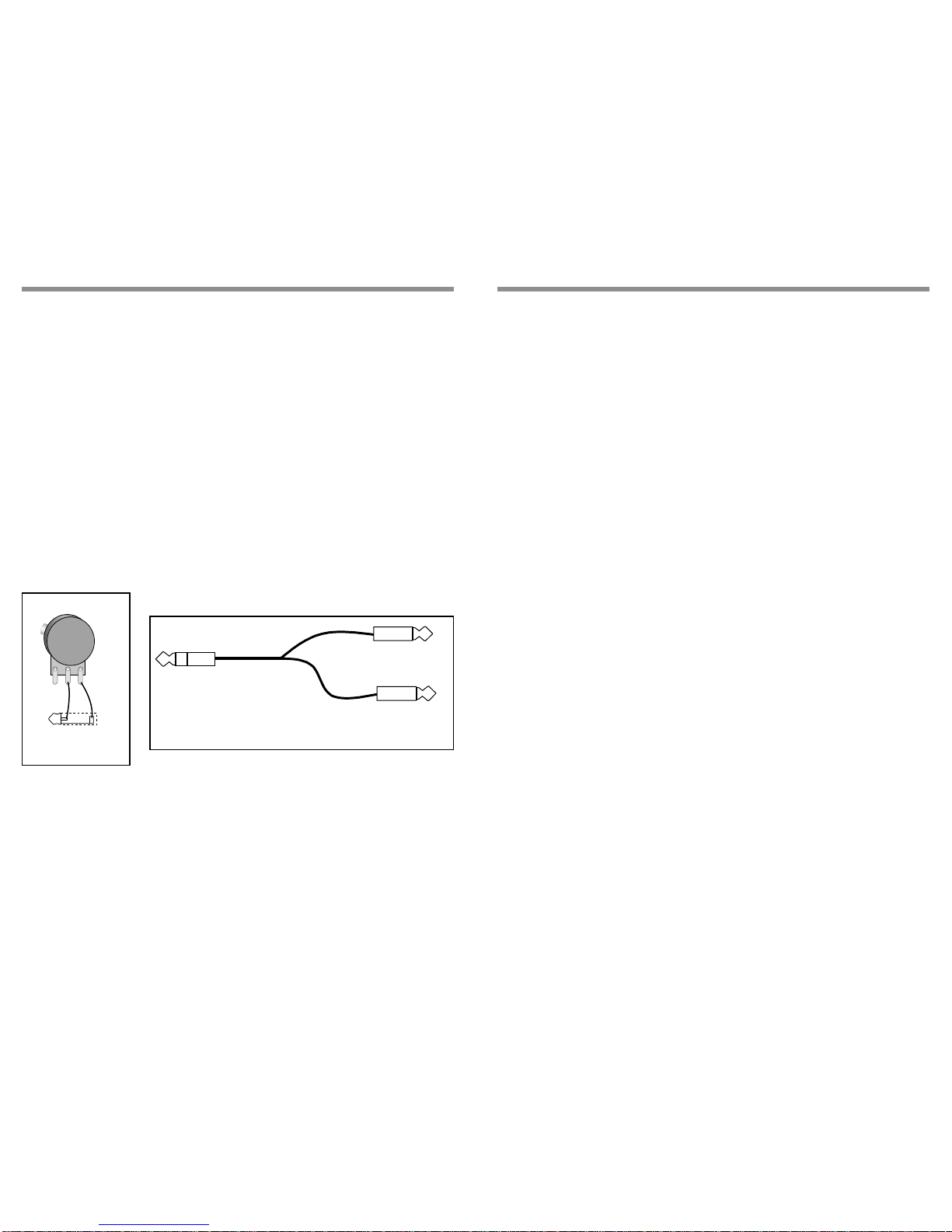Tip Sleeve
20KΩAudio Taper
Connects to tip
SEND
Connects to ring
RETURN
To Mic Insert
Fig. 2
Fig. 1
OPERATION
After proper microphone, source, insert and remote volume control connections
have been made, connect the RM67 to a properly grounded AC outlet.
DIP SWITCH SETTINGS
•If a microphone requires phantom power, move the Mic channel’s corresponding
PHAN DIP switch to the down position.This applies 12 volts dc phantom power to
the indicated microphone.
•Talkover switch 1 (T.O. 1), when in the down position, all program material on all
Source inputs will be “ducked”or muted when a signal is present at Mic 1.
This function is used for paging.When a person talks into Mic 1, and the Talkover
1 switch is on (down), all source signals will be muted.
•Talkover switch 2 (T.O.2), when in the down position, Source 1,2, and 3 will be
“ducked”or muted by the signals at Source 4.
This function is for jukebox priority.With a jukebox connected to Source input 4,
and theTalkover switch 2 on (down), the other Source input signals such as
background music, will be muted and only the jukebox will be heard.
•The Mono/Stereo switch selects the output mode.When the switch is down, the
unit is in stereo mode.When the switch is up, the stereo signals are mixed to
mono and sent to both the Right and Left Main output jacks.Either jack can be
used as a mono output.
Move the power switch to the on position - so the red portion of the switch is
showing to apply power to the RM67.
Adjust the Microphone levels for maximum input signal without clipping, and for a
comfortable listening level.Adjust each Source level for a desired listening level.
CONNECTION
Connect low impedance microphones to the Mic inputs. If a paging microphone is
being used, connect it to Mic Input 1.Connect source signals such as CD players,
cassette players or video players to the RCA Source Inputs.
RemoteVolume Control
To control the overall output volume of the RM67 in a remote location, a 20K ohm
audio taper potentiometer should be wired to a 1/4”tip-sleeve plug and connected
to the RemoteVolume jack.Shown below in Fig.1 is a wiring example for the
remote volume control.
Mic Insert
To connect a signal processor to the RM67 microphone signal(s), use an insert
plug, or cable wired as shown above in Fig.2.
Connect the Main Right and Left outputs to the power amplifiers.The RM67
output jacks will accommodate balanced or unbalanced connections. For unbal-
anced operation use 1/4”Tip Sleeve jacks, for balanced operation use 1/4”Tip
Ring Sleeve jacks.If a 1/4”TRS to XLR cable is needed, wire theTip of the 1/4”
jack to pin 2 of the XLR, the Ring to pin 3, and the Sleeve to pin 1 or the shield.
3 4