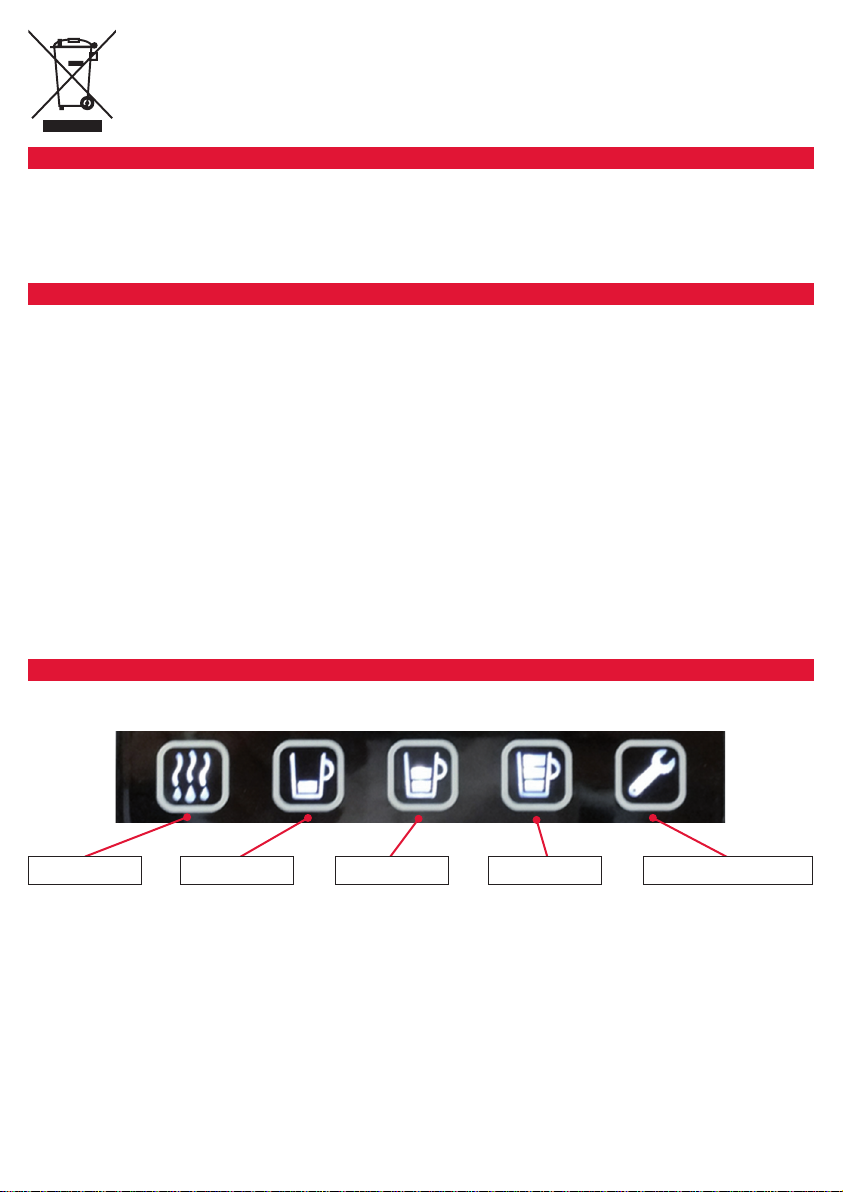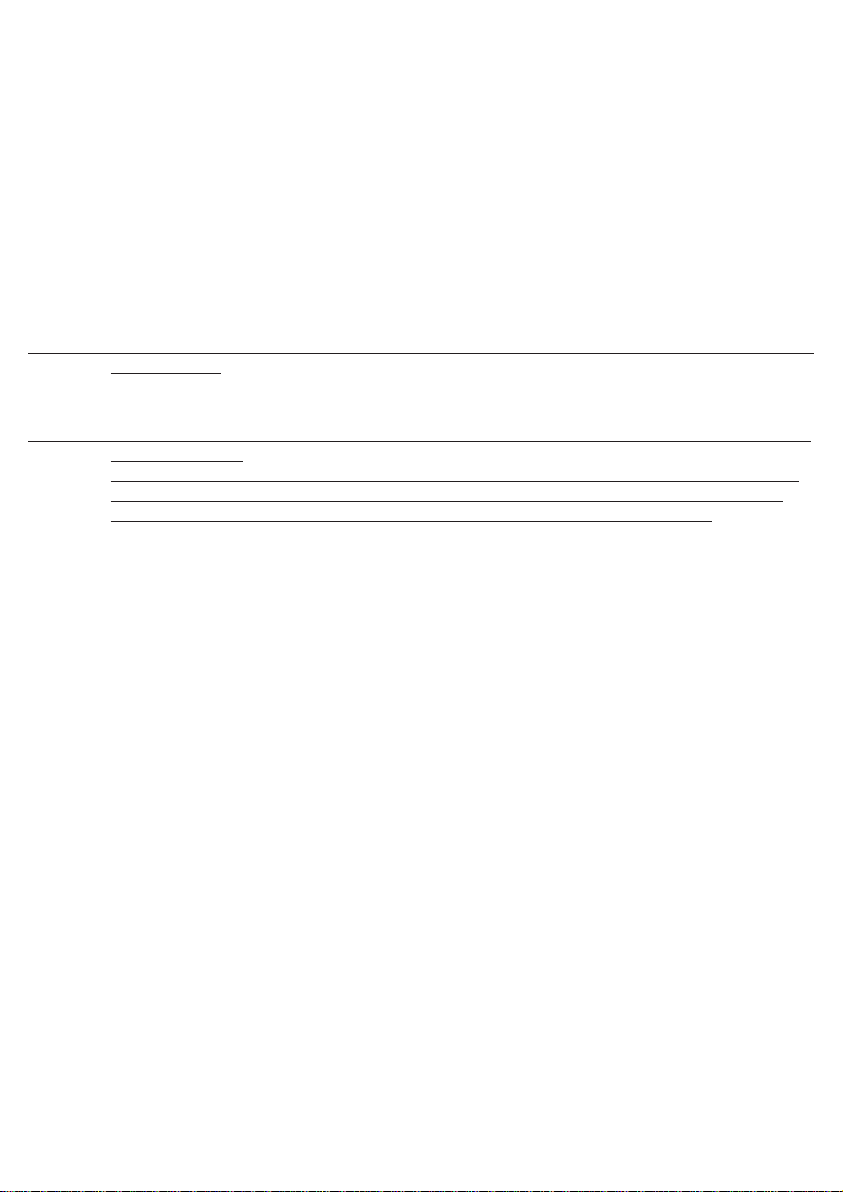Placeacuponthecupsupport.
Openthecoffeepodpackaging(removethefoil)andtakethepodout.
Insertthepodintothemachine(Topcover[1])
Pressacoffeebutton:expresso,coffeeorlongcoffee[4].
Thecoffeecyclestopsautomaticallyattheendofthecycleormaybestoppedmanuallyby
pressingtheselectedbutton.
Oncethecoffeepodisinfused,itisejectedautomaticallyanddropsintotheWastePodBin[5].
Themachineisthenreadytomakeanewcoffee.
4.3 – HOT WATER
Placeacuponthecupsupportthenpressthehotwaterbutton.Thehotwatercyclestops
automaticallyattheendofthecycleormaybestoppedmanuallybypressingthehotwaterbutton.
4.4 – ECO MODE
After15minutesofinactivity,themachineturnsautomaticallyintoEcoMode(“EcoMode”
messagedisplayed).Ifuserwantstobrewanewcoffee,hehastopressoneofthebuttons,
machinewillthendisplay“heating”aslongasnormaltemperatureforcoffeeinfusionwon’tbe
reached.Oncemachineishot,“Selectyourdrink”messageisdisplayed.
5 – MACHINE ALARMS – TROUBLE SHOTS
Themachinehasvarioussensorstoprovideamaximumlevelofsafetyandtomakethemachine
aseasyaspossibletouse.
Thefollowingmessagesarelikelytoappear.
5.1.1 – FILL WATER
Fill the water tank
Thefaultdisappearsautomaticallywhenthemachine’ssensordetectsawaterlevelthat
correspondstothehighlevel.
5.1.2 – WATER TANK MISSING
Putbackthewatertankinplace
Thefaultdisappearsautomaticallywhenthemachine’ssensordetectsthattheWatertankis
present.
5.1.3 – EMPTY WASTE POD BIN
Emptythecontentsofthewastepodbinintothebinthenputitbackonthemachine(3seconds
neededwithWastePodBinoutofthemachinetocancelWastePodBinalarmondisplay).
WhentheWastepodbinisbackinplace,themachinewillerasethefaultautomatically.
5.1.4 – WASTE POD BIN MISSING
Putthepodbinbackonthemachine.
Whenthepodbinisbackinplace,themachinewillerasethefaultautomatically.
5.1.5 – CLOSE TOP COVER
ClosetheTopCover[1].
ThemachinewillerasethefaultautomaticallywhentheUppercoveriscorrectlyclosedagain.
5.1.6 – POD PROBLEM, OPEN TOP COVER
Coffeepodmissingorwrongcoffeepodcolor/Podinsertedtooearlyorjammed
OpenTopCover[1],removecoffeepodifnecessary,andcloseTopCover[1].Putacorrectcoffee
podintheTopCover[1]thenselectthecycleyouwant(shortespresso,longespressoorlong
coffee)
5.2.1 – Descaling neeDeD (displayeduntilthedescalingcycleisperformed)
Dependingonmachine’sconguration,thismessagemaybedisplayedafterapresetvalueof
watervolumeusedbythemachine.
5.2.2 – cleaning neeDeD(displayeduntilthecleaningcycleisperformed)
Dependingonmachine’sconguration,thismessagemaybedisplayedafterapresetvalueof
watervolumeusedbythemachine.