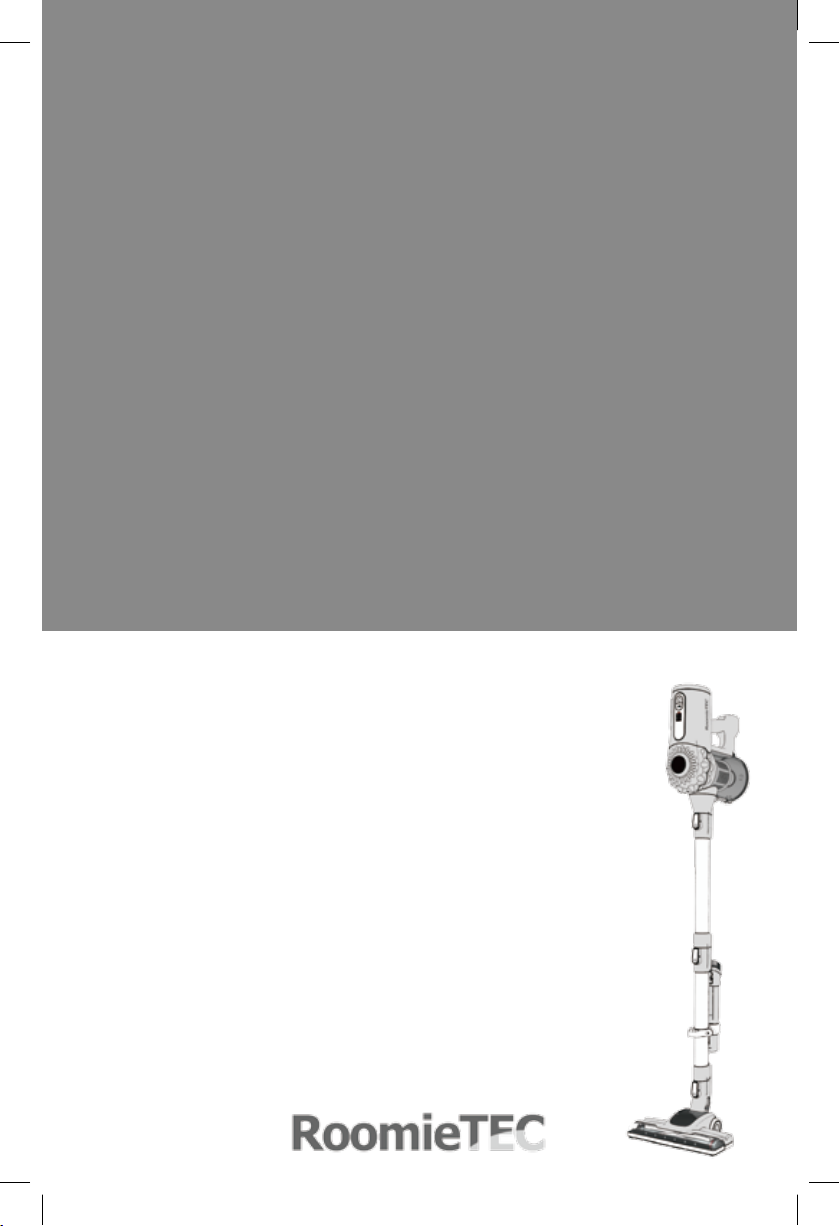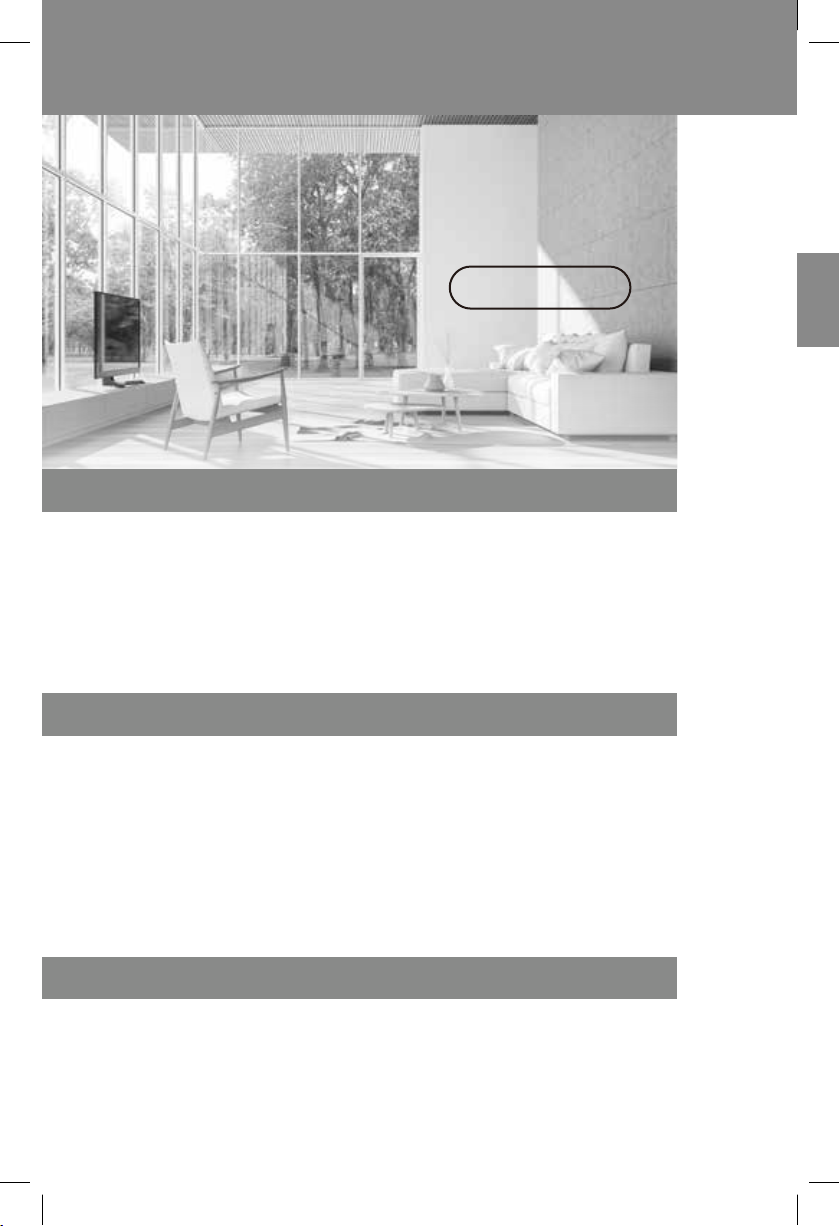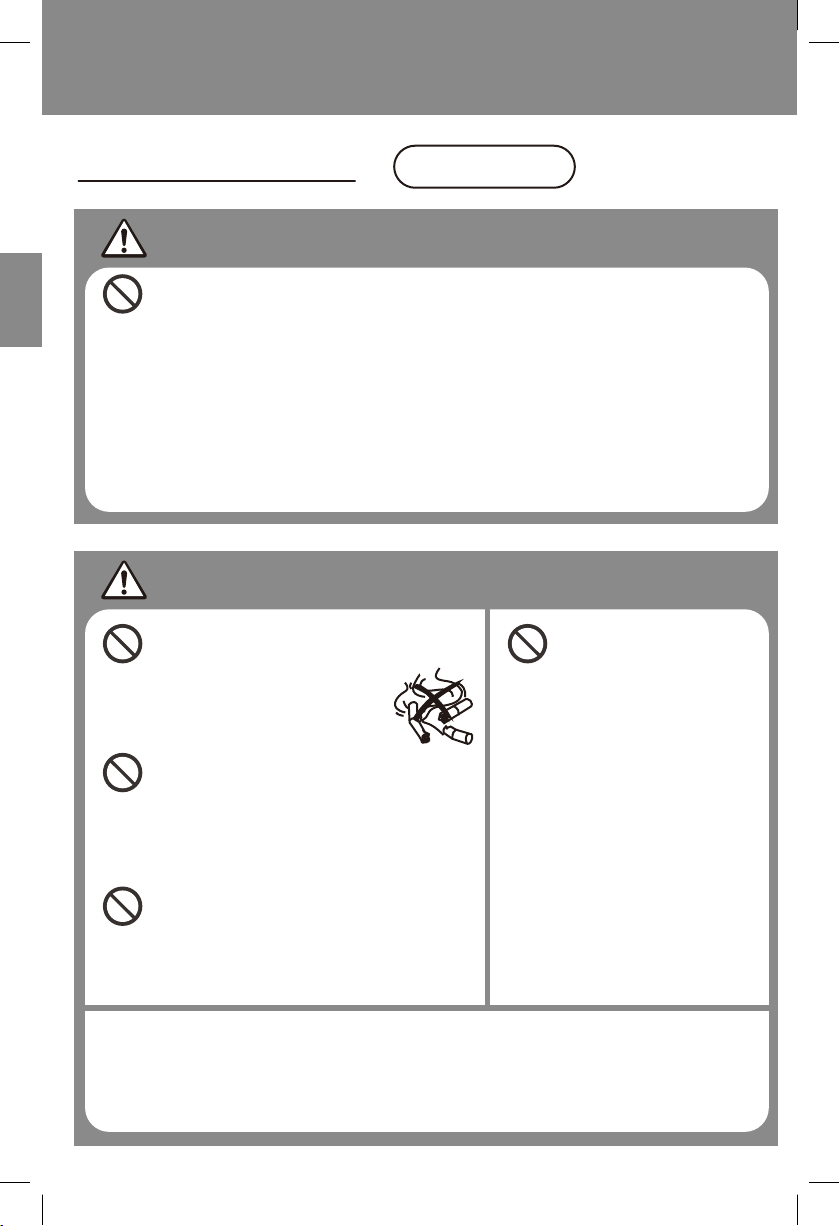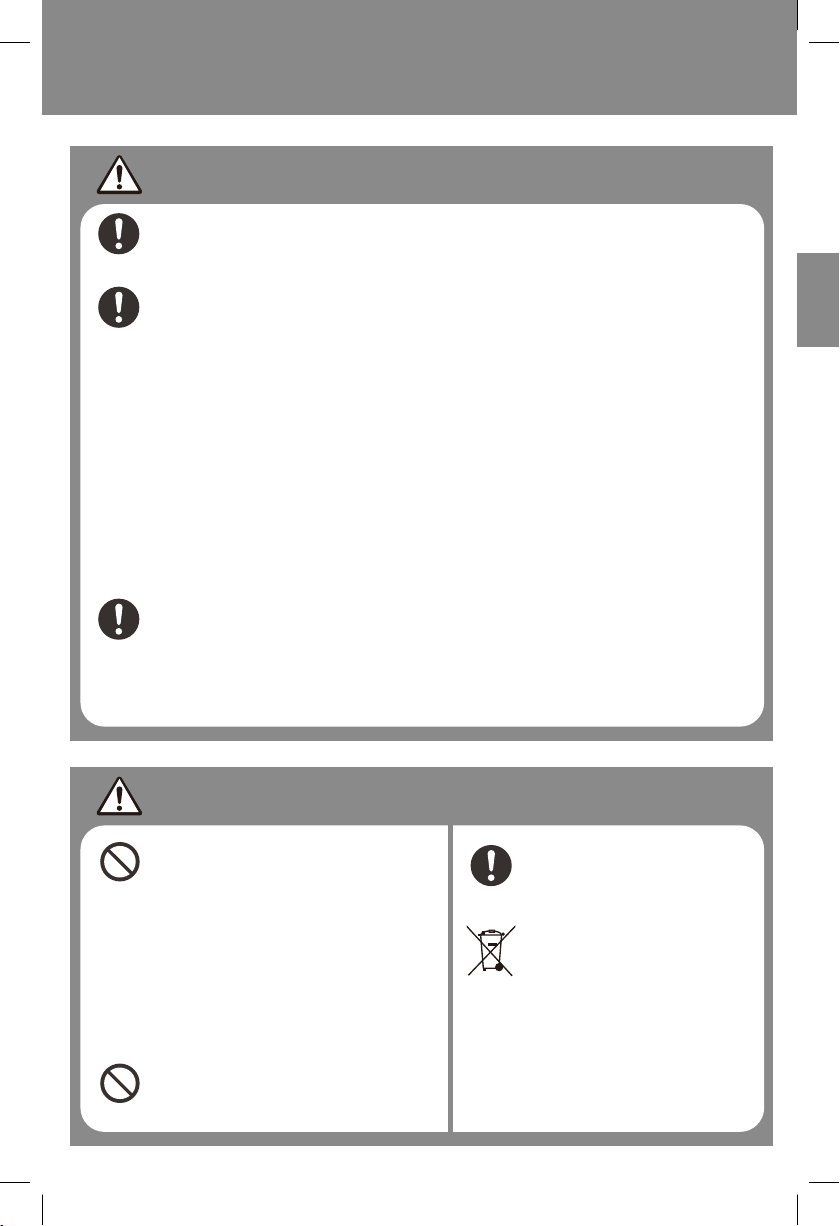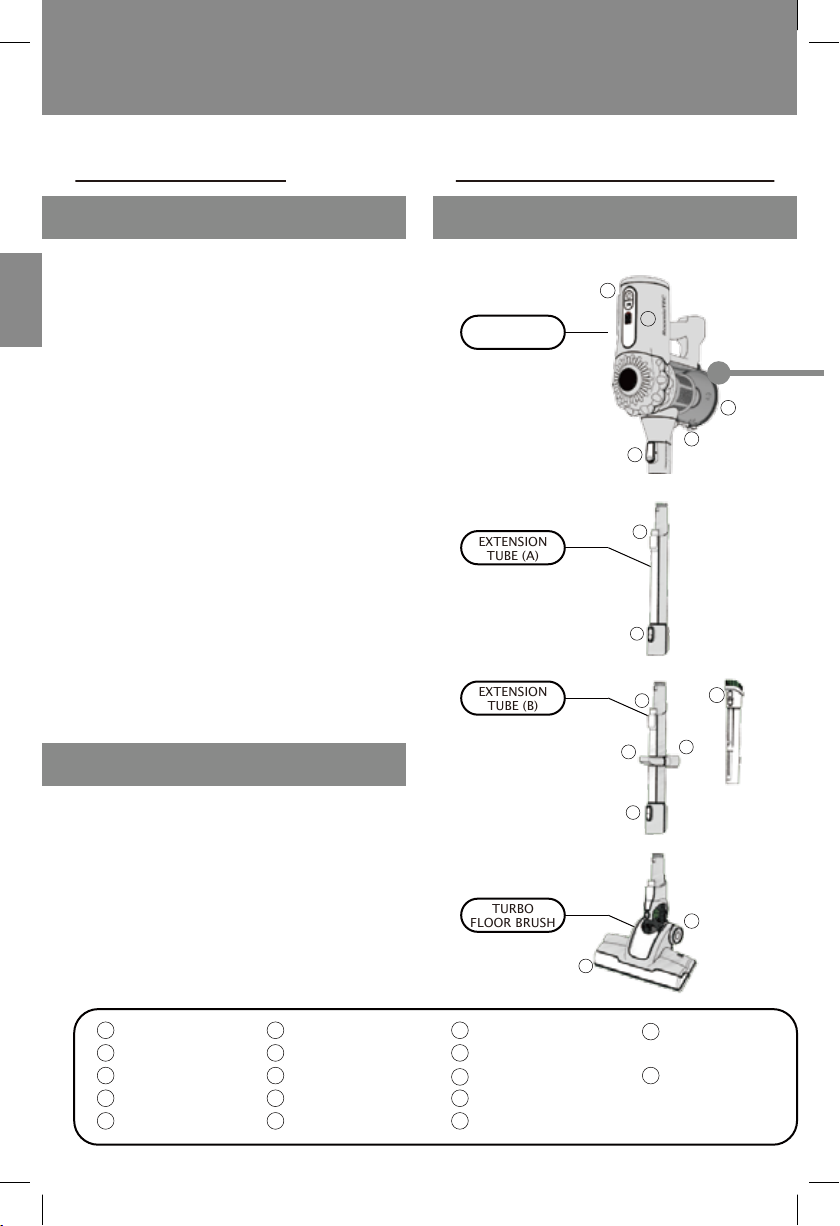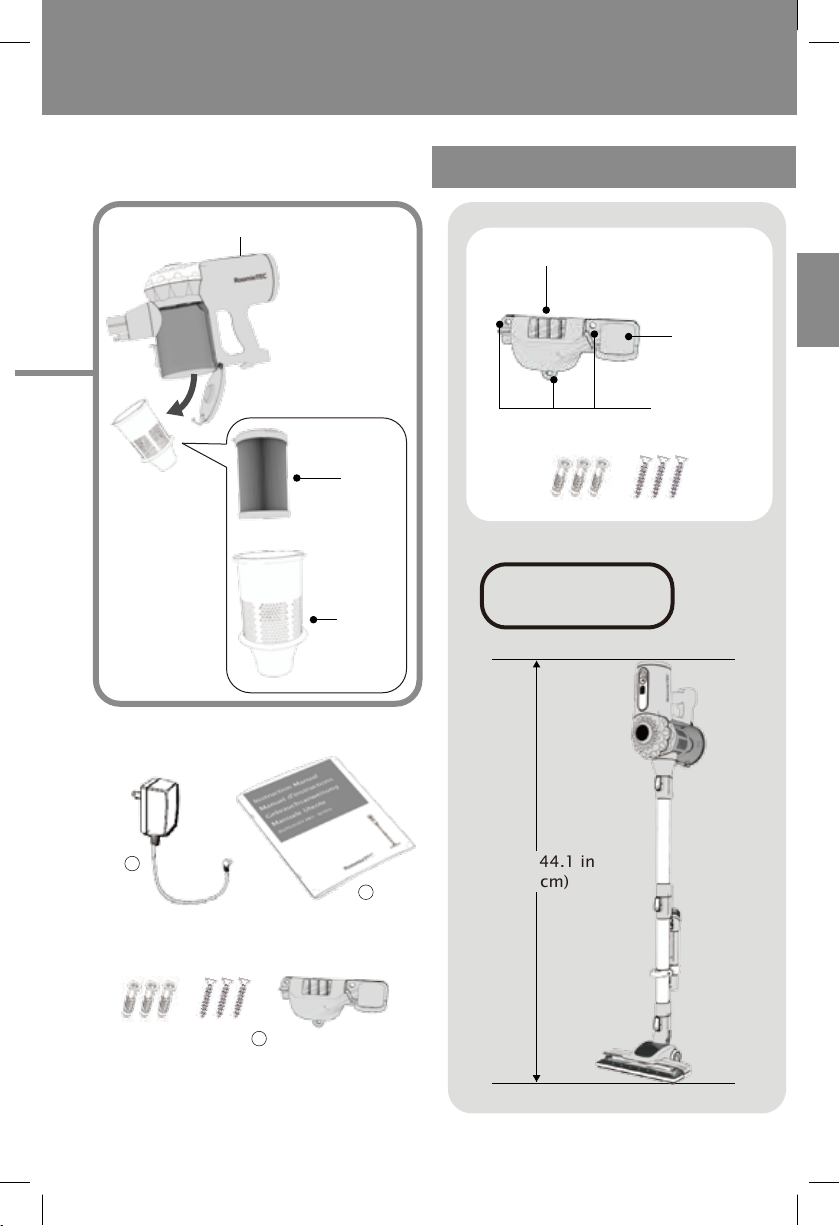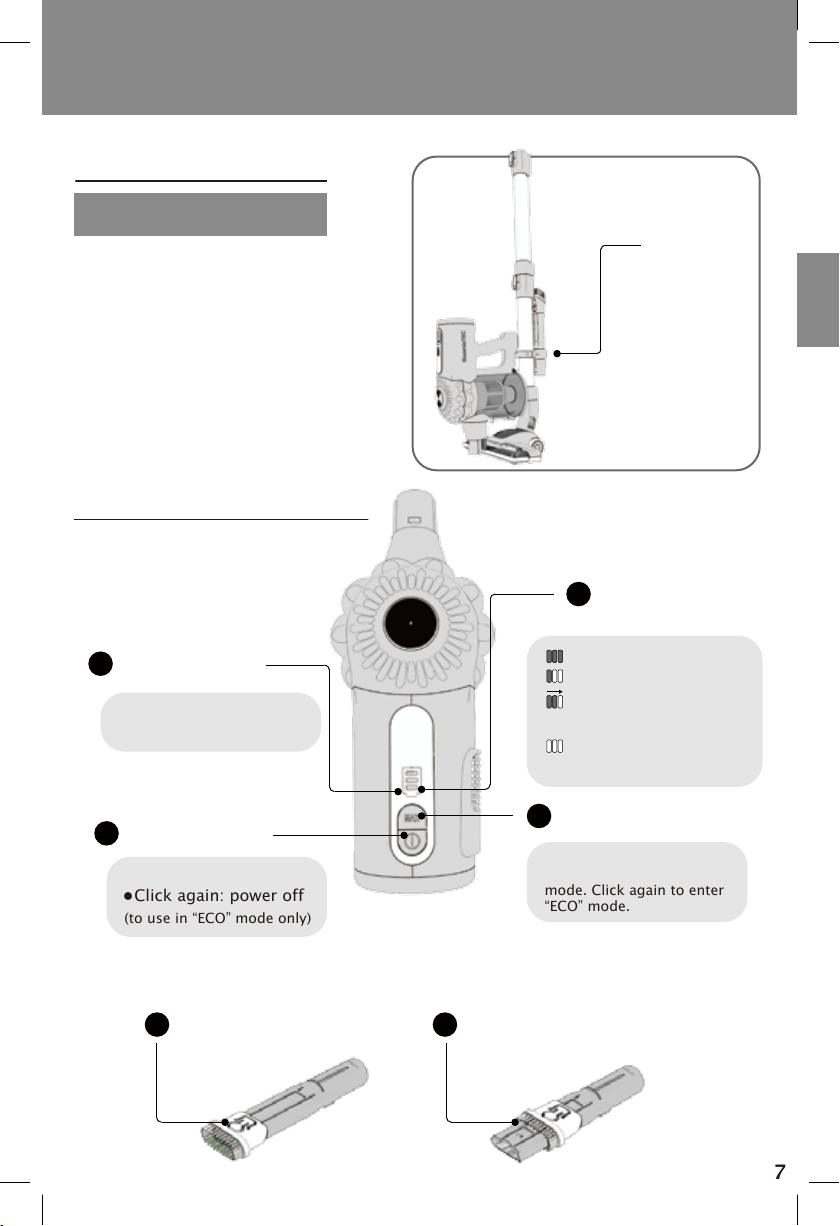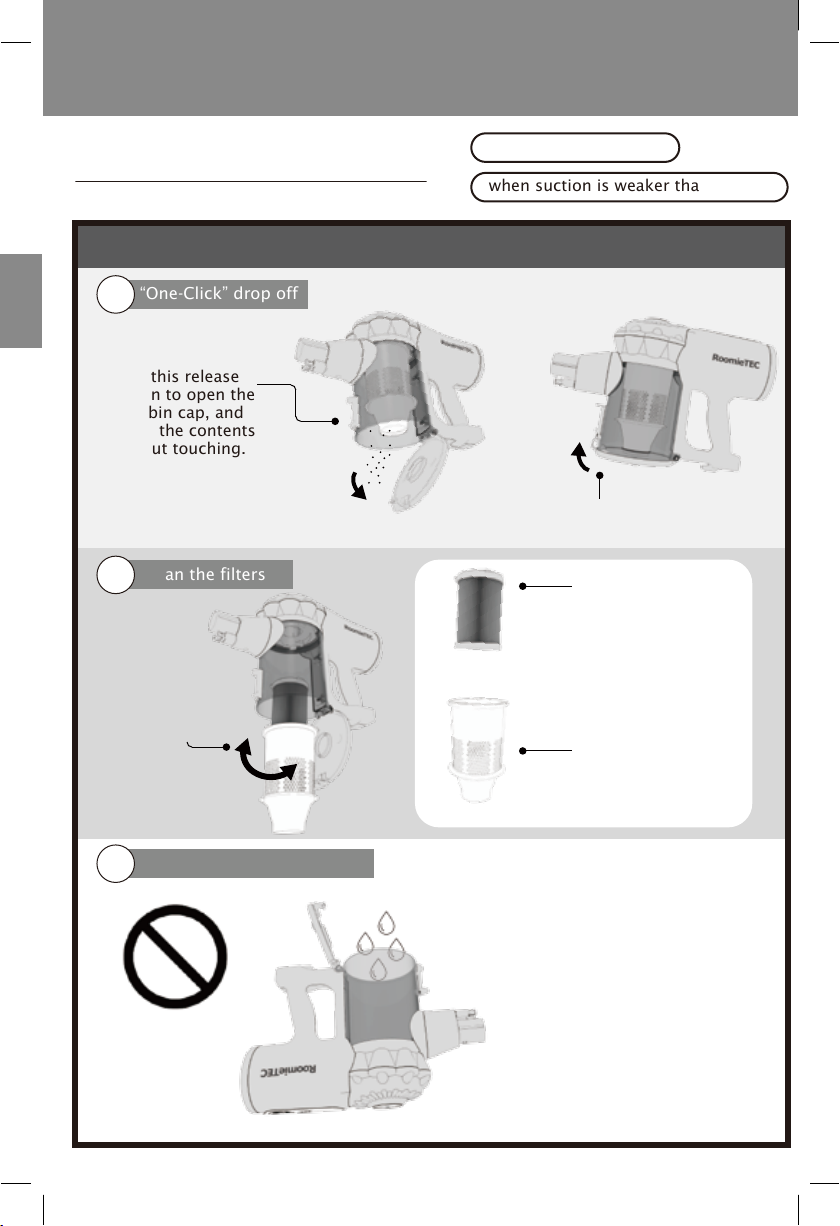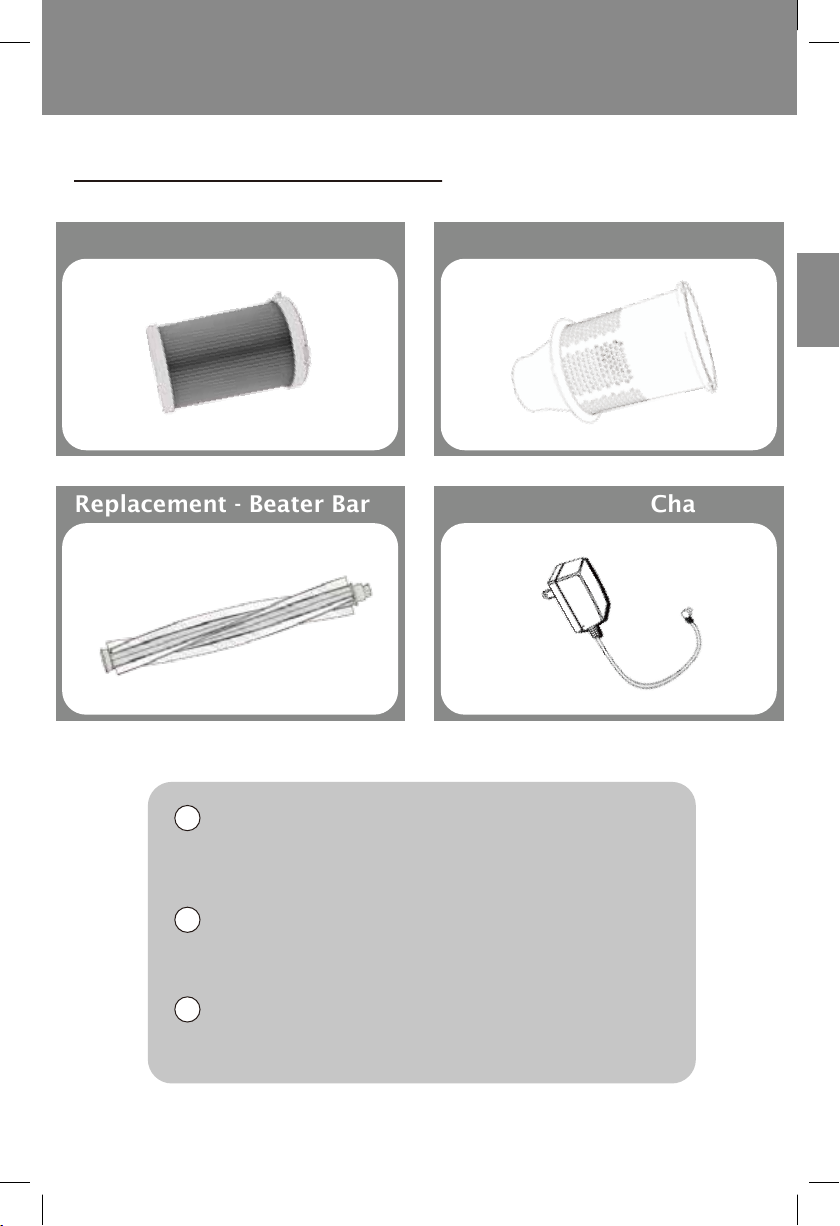ENG
PREPARING FOR USE
PLEASE FOLLOW
CLOSELY
2
Safety Warning
Dangerous
Caution
Please avoid below actions (to prevent leakage, overheat, fire,
electric shock, and etc)
●This product contains Li-ion batteries which are intended for use
in this product only. Please do not use them in other products.
●Please only use the power adaptor included in the package.
●Putting this product under
running water (except for
the parts/filters that are
washable.)
●Touching the plug/power
cable with wet hands.
●Using this product on wet
surface.
●This product can only be used by children aged from 8 years and above and persons
with reduced physical, sensory or mental capabilities or lack of experience and
knowledge if they have been given supervision or instruction concerning use of this
product in a safe way and understand the hazards involved. Children shall not play
with this product. Cleaning and user maintenance shall not be made by children
without supervision.
●Damaging the power cable
or the plug.
→In case of damage, please
seek assistance from our
Roomie Support Team.
●Please do not throw this product into fire.
●Please do not use nail to punch this product, or disassemble,
repair, modify this product without authorized technicians.
●Please do not use metal objects to connect electrical terminals.
●Please do not recharge, use, or store this product near fire or
under high temperature environment.
Please do not use this product
to suck burning objects, or
flammable substances.
Please avoid...
Please do not use when either the
power adaptor, or the power cable
is damaged, and seek for assistance
immediately.
Misuse under such conditions may
cause overheating, or fire hazard.
Please do not touch the roller brush
or the roller motor when the unit
is switched on. Otherwise fingers
may get caught into the roller brush,
or get hurt by the heated motor.
(i.e. cigarette butt, gas,
printer ink, dilution, etc)