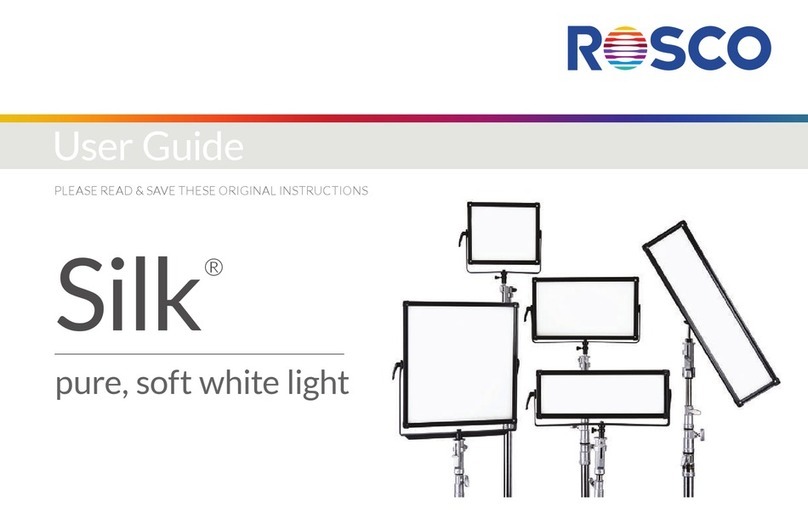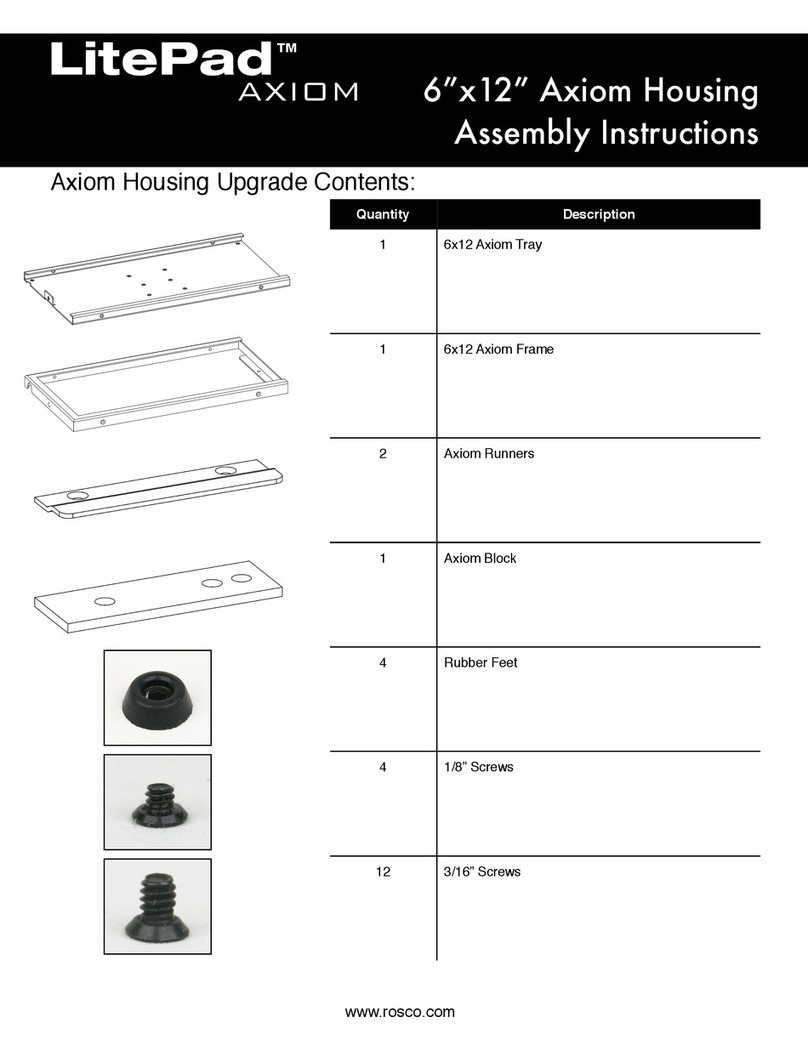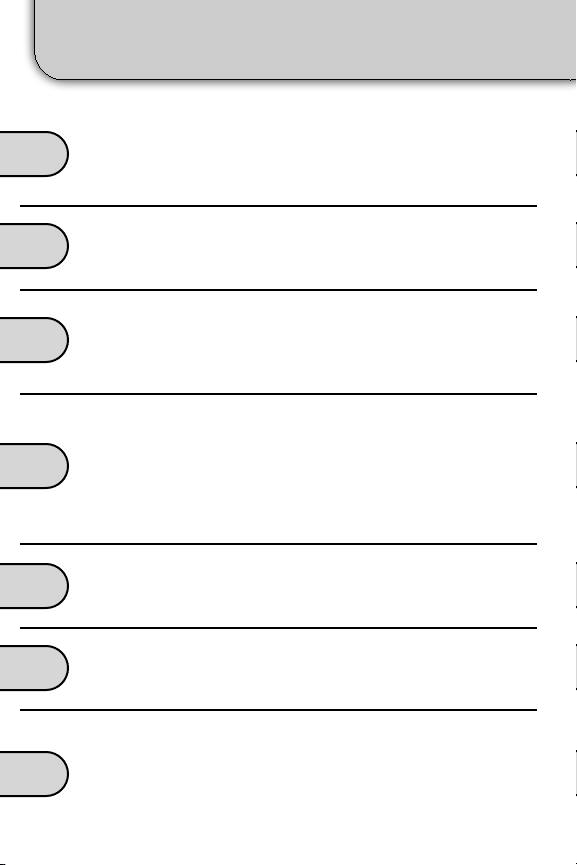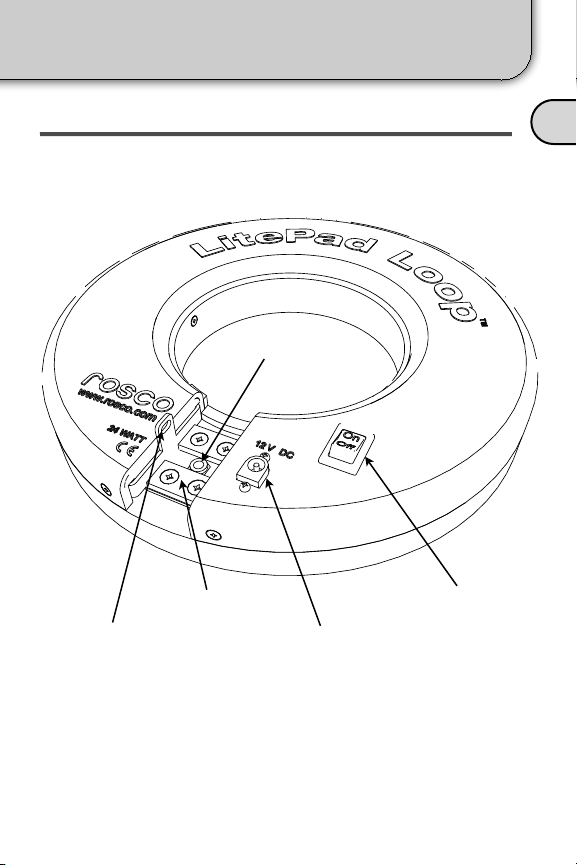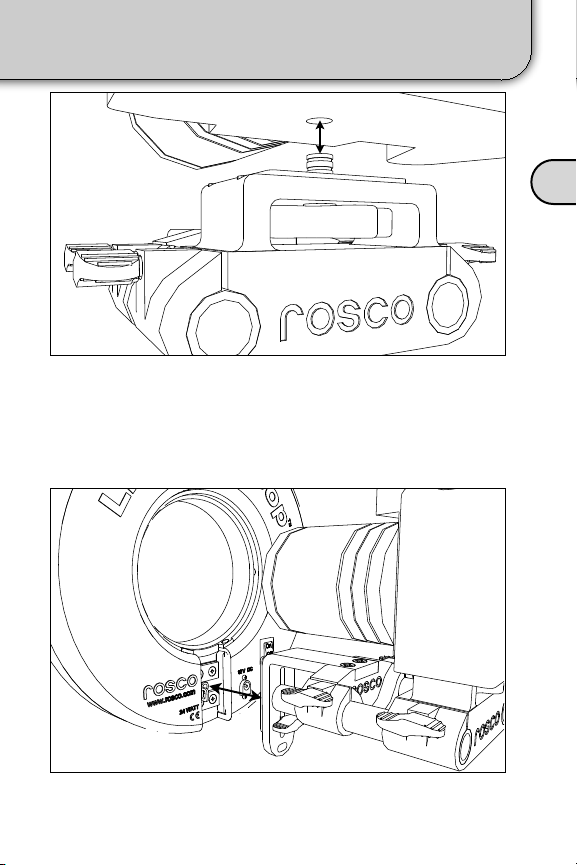4
In the Box........................................................
In the Pro Kit....................................................
Parts Diagram.............................................
Troubleshooting..............................................
CE...................................................................
RoHS..............................................................
Warranty.........................................................
Installing the Safety Thumb Screw..................
Attaching the Safety Cord..............................
AA Battery Holder............................................
Color Filters.....................................................
4” L-Bracket....................................................
8” Rods............................................................
Light Stand Plate.............................................
Using AC Mains Power....................................
Using Battery Power.......................................
Dimming Control.............................................
Attaching Loop to the Camera........................
Adjusting Loop Position...........................
Support
Safety Connections
Using Optional Accessories
Powering Up
Setting Up Your Loop
Your LitePad Loop™
24
25
26
27
G
Parts and Accessories List........................21, 22
Technical Data...................................................23
F
19
20
E
14
15
16
17
18
D
12
13
13
C
9
10, 11
B
5
6
7, 8
A
Table of Contents - English