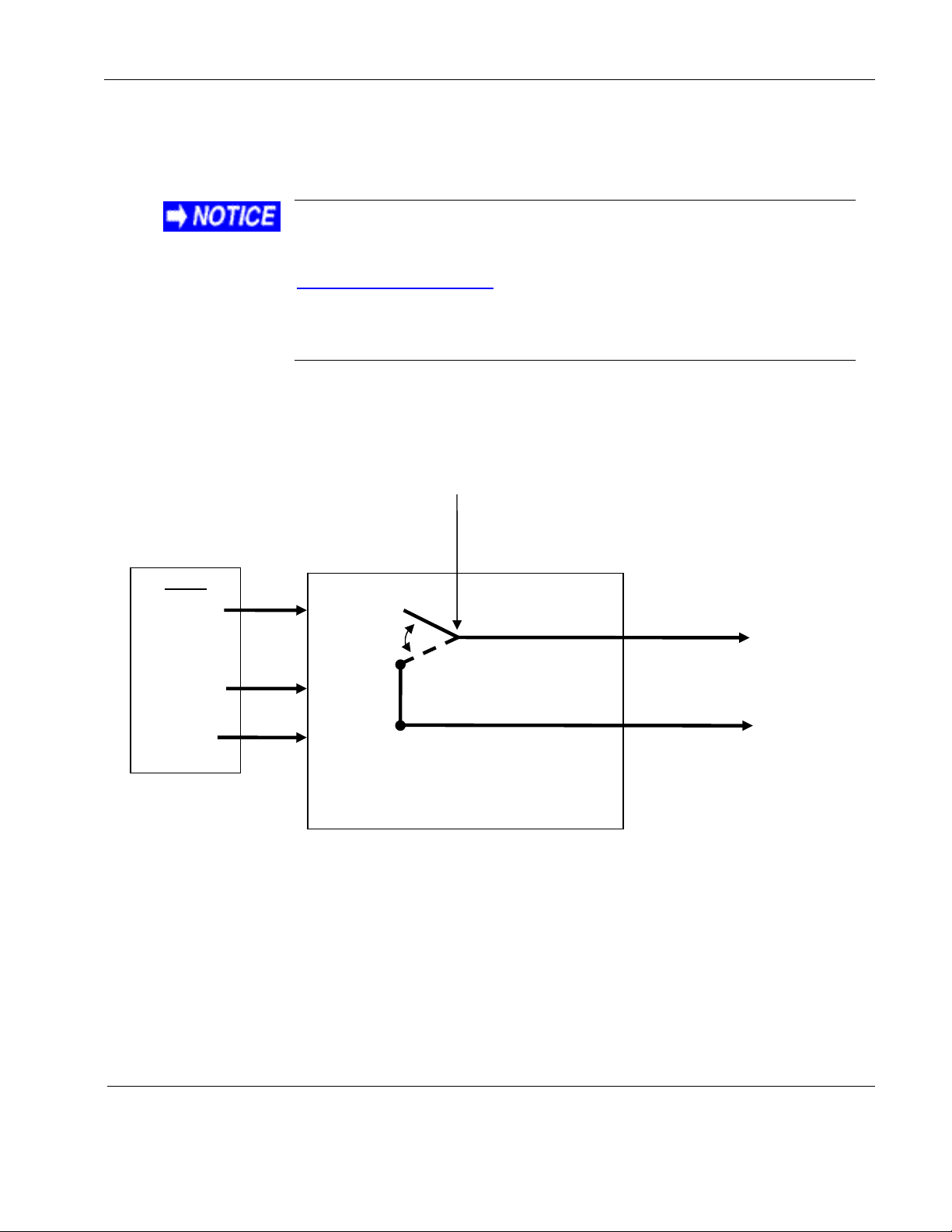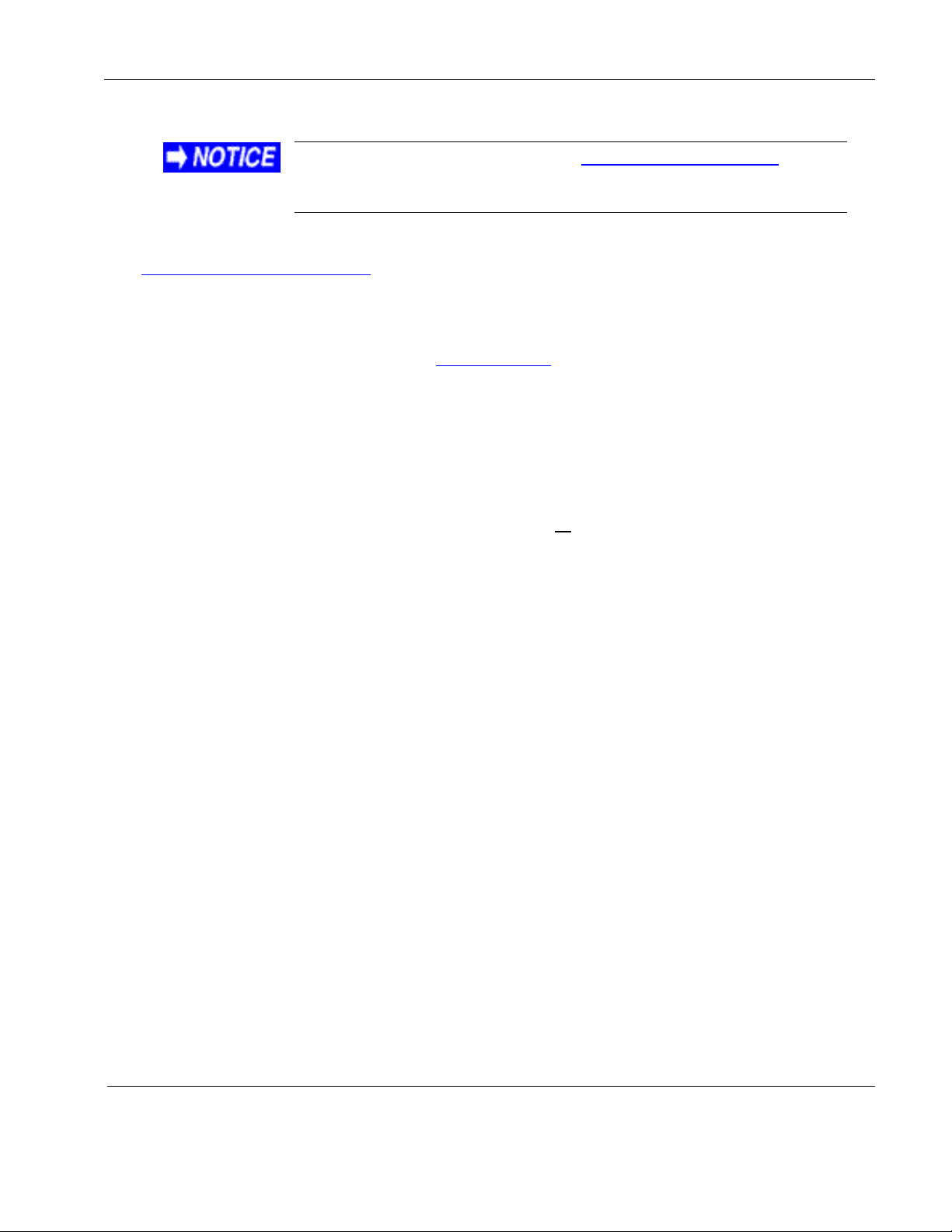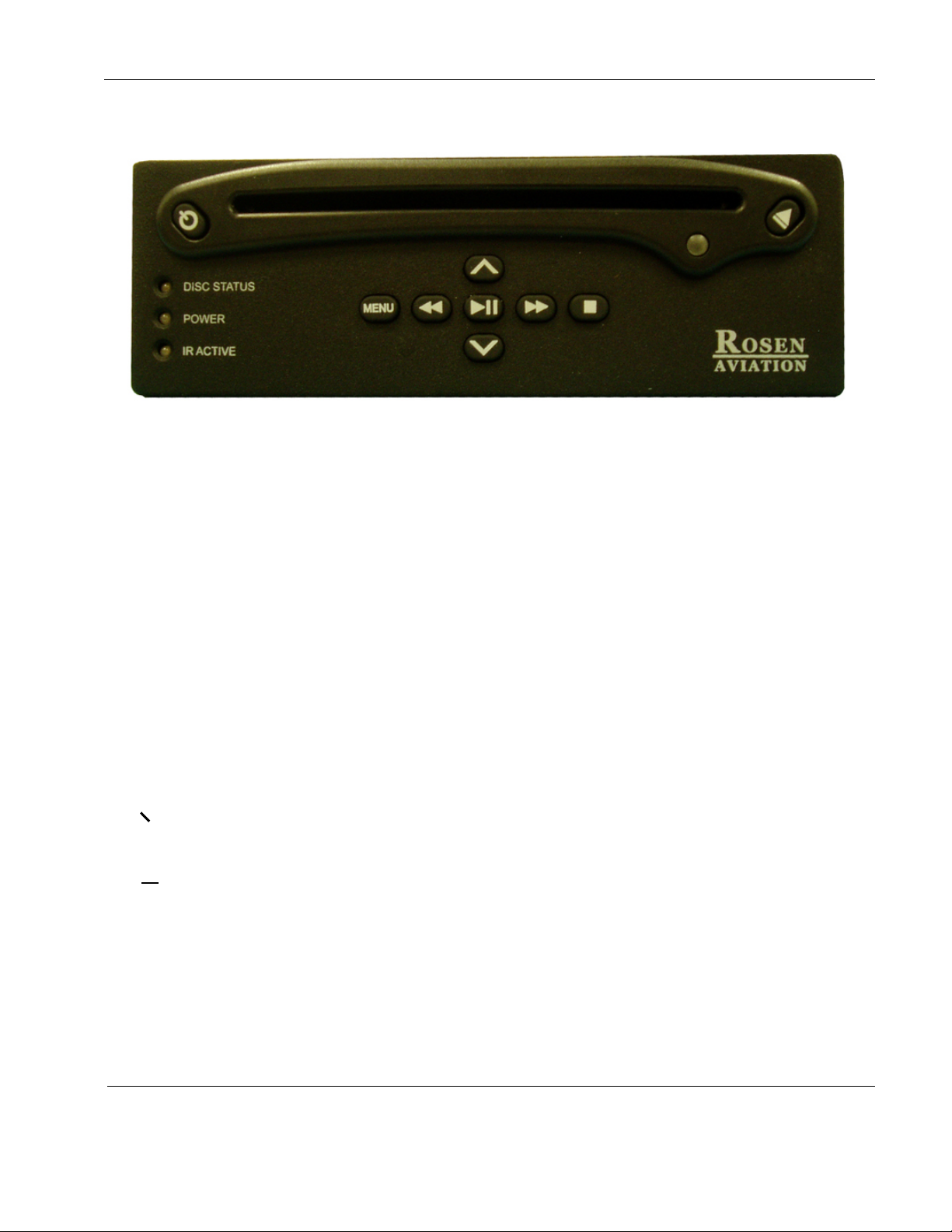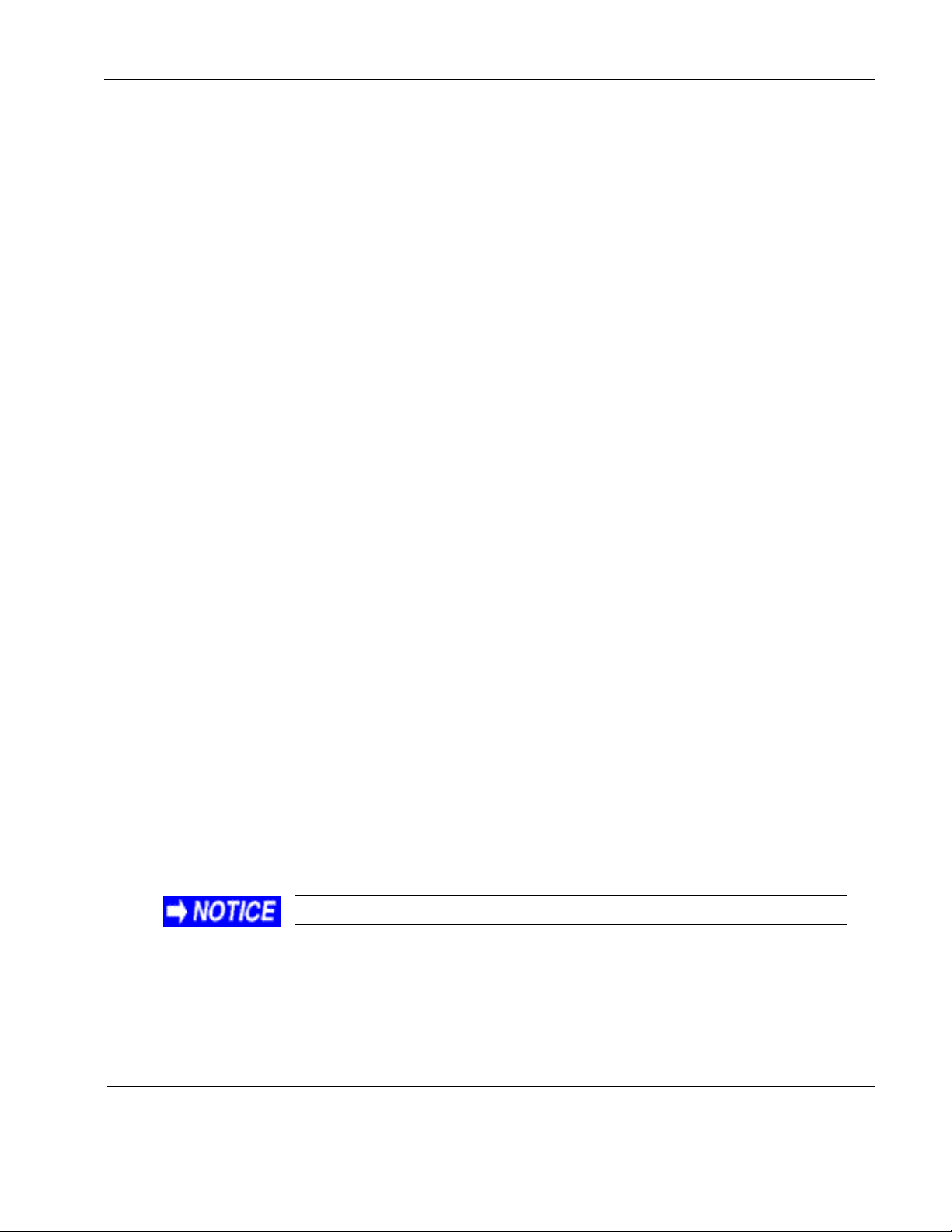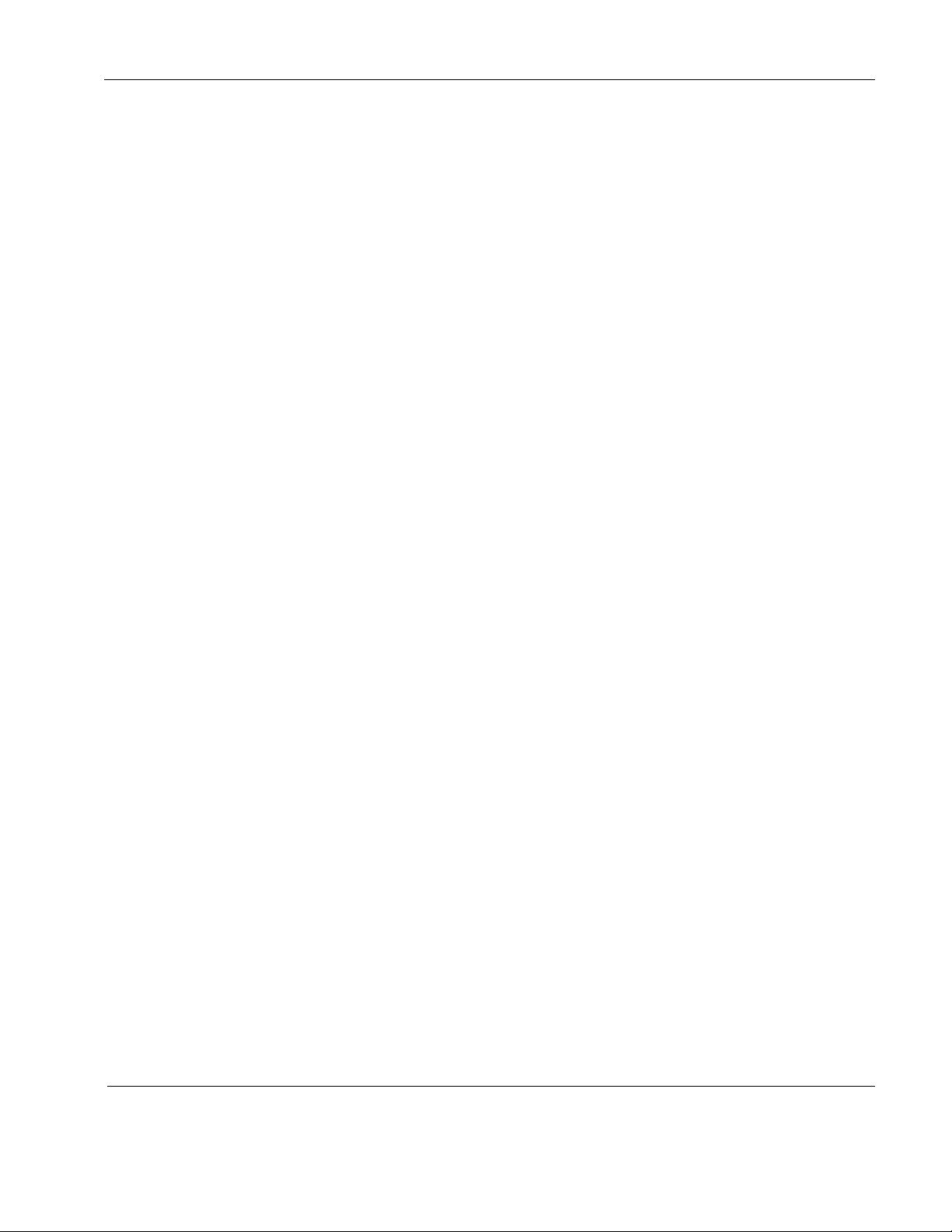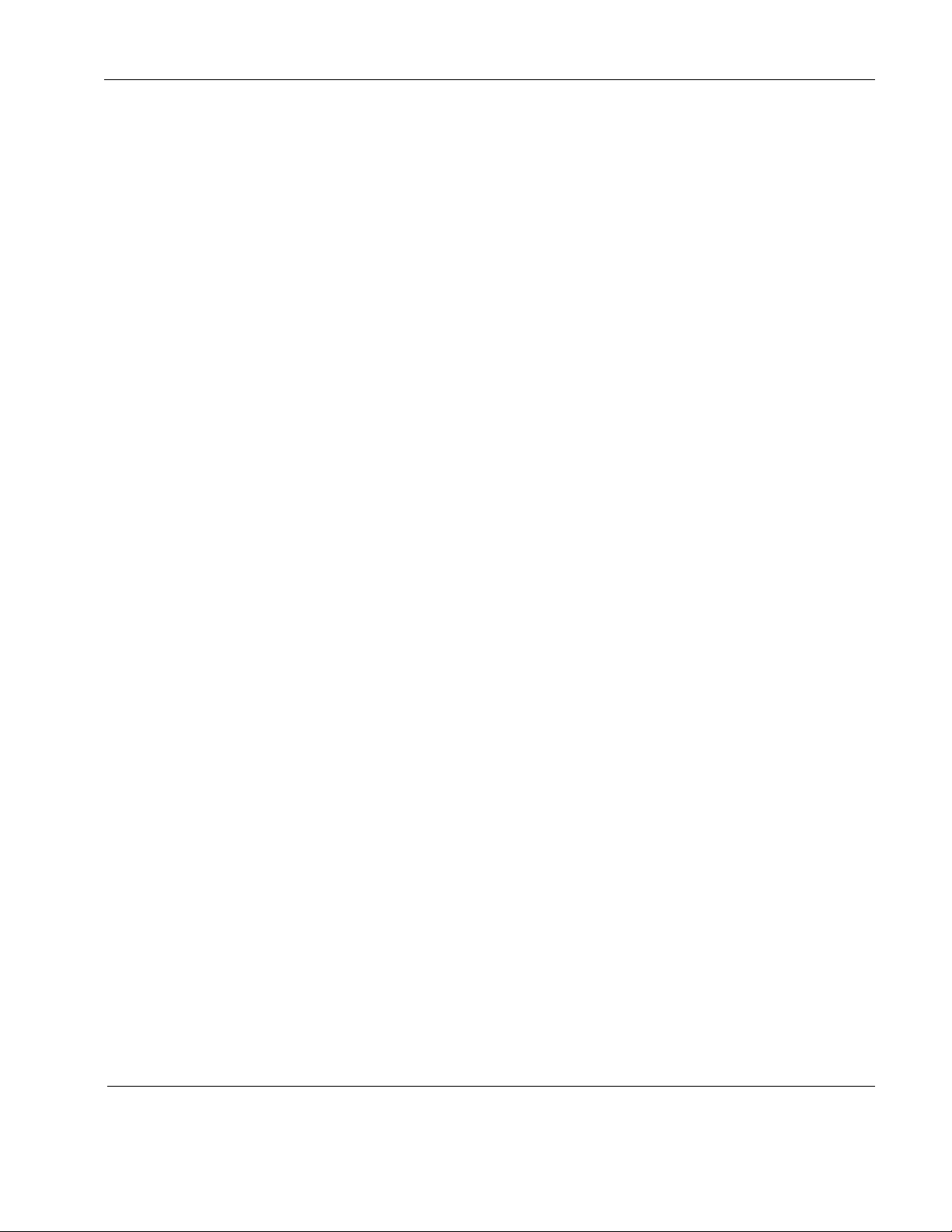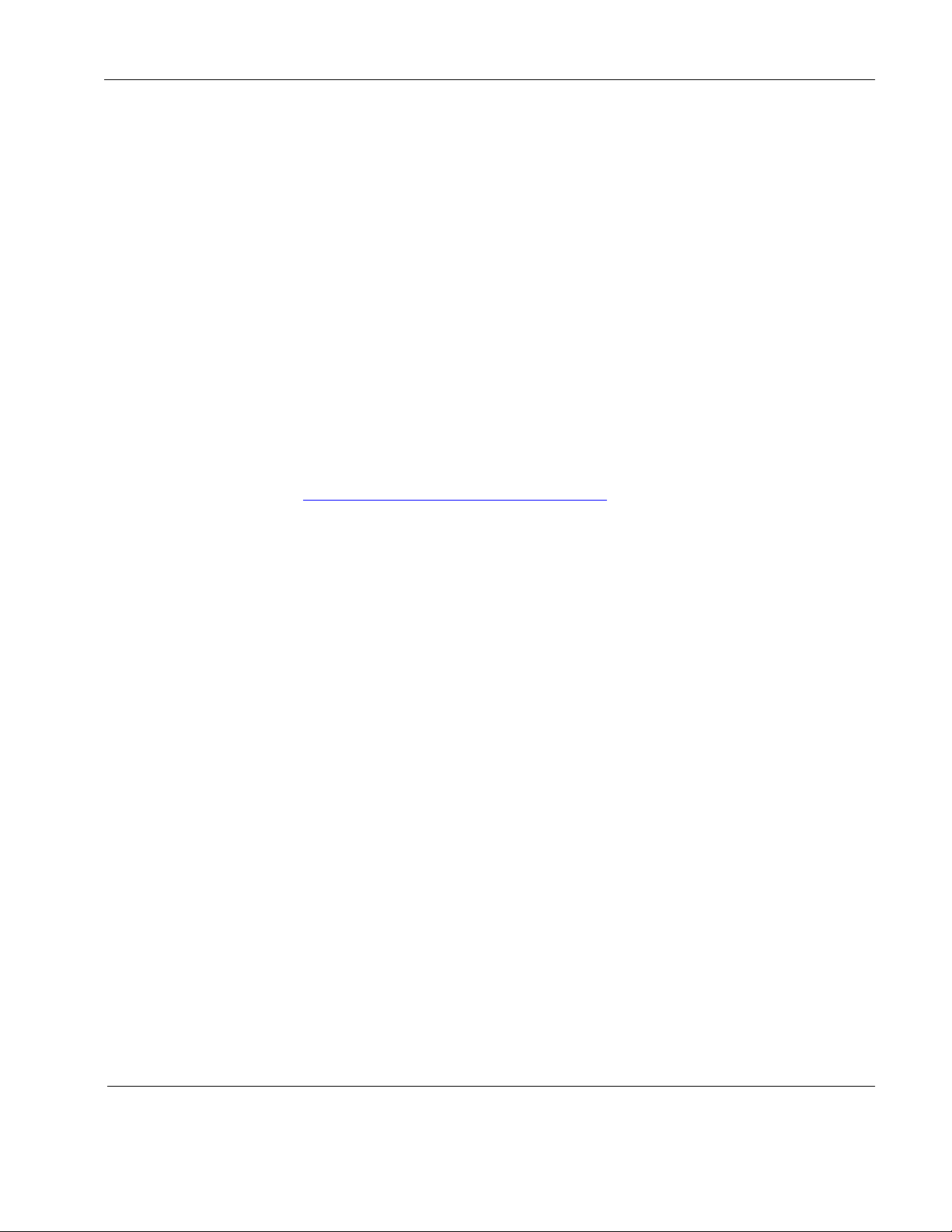Rosen Aviation
Document Number: 100173 Revision: G
Date: 17 April, 2007
Template: 4.2.3-6-FM; Revision A; 16 May, 2005 Page 4 of 10
1.3. Control Inputs
For Controller information, access www.rosenaviation.com.
Click on Accessories and select External Controllers. Scroll
through the list to find the desired product.
RS-485: Rosen DVD can be controlled with RS-485. For specifications see
Section 3, RS-485 Information.
RS-232: Rosen DVD can also be controlled with RS-232. For specifications please contact
Rosen Aviation technical support at 541.342.3802.
IR Remote: Rosen DVD can be controlled using one of several of Rosen Aviation’s pre-
programmed remote controls. Visit the Rosen Aviation website for details.
Cabin Briefing Pause: pauses the DVD player for briefings when the cabin briefing pause input
is enabled (low).
Optional Cabin Briefing Pause: The switched video output can be set to pause the
DVD player and automatically switch to auxiliary video input during cabin briefings. To
enable this feature, press the following button sequence (with no disc in the player):
1. ◄◄, ►►, Λ,V,◄◄, ►►, Λ, V, Λ, Λ, Λ
2. While watching the red DVD LED, press the ▲eject button one time.
a. If the DVD LED light blinks twice, then the optional feature is active.
b. If the DVD LED light blinks once, cabin brief / pause is in default mode.
Note: Enabling or disabling this feature can be done one time per button
sequence. To change the feature again, re-enter the button sequence.
Select Switch: Select switch is a momentary switch that can be used to switch between DVD
and auxiliary audio/video sources when an auxiliary source is connected. Pressing select switch
changes the source from DVD player to auxiliary source (or vice-versa).
1.4. Audio/Video Outputs
DVD Video Out: 1V peak-to-peak (p-p), 75 ohms
DVD Audio Out: 1V RMS (0db FS), 600 ohms
Auxiliary Video In: 1V p-p, 75 ohms
Auxiliary Audio Line In: 1V RMS nominal, 4.7k ohms; Max Input Voltage 5.8V p-p
Switched Video Out: 1V p-p, 75 ohms; unity gain from auxiliary video input
Switched Audio Out: Unity gain from auxiliary audio input is 600 ohms
Note: While there is an accepted standard of 1V p-p for video signals, the audio output
level from different devices can vary considerably. If there is a large difference in audio
level when switching between the DVD player and the auxiliary input, try adjusting the
audio output level of the auxiliary device. If there is no output adjustment and the audio
level from the auxiliary device is higher than the DVD player audio, then use a
potentiometer, step-down transformer, or resistors to attenuate the auxiliary audio level.
If the auxiliary audio level is lower than the DVD player audio, then install a line-level
amplifier or step-up transformer to boost the signal.