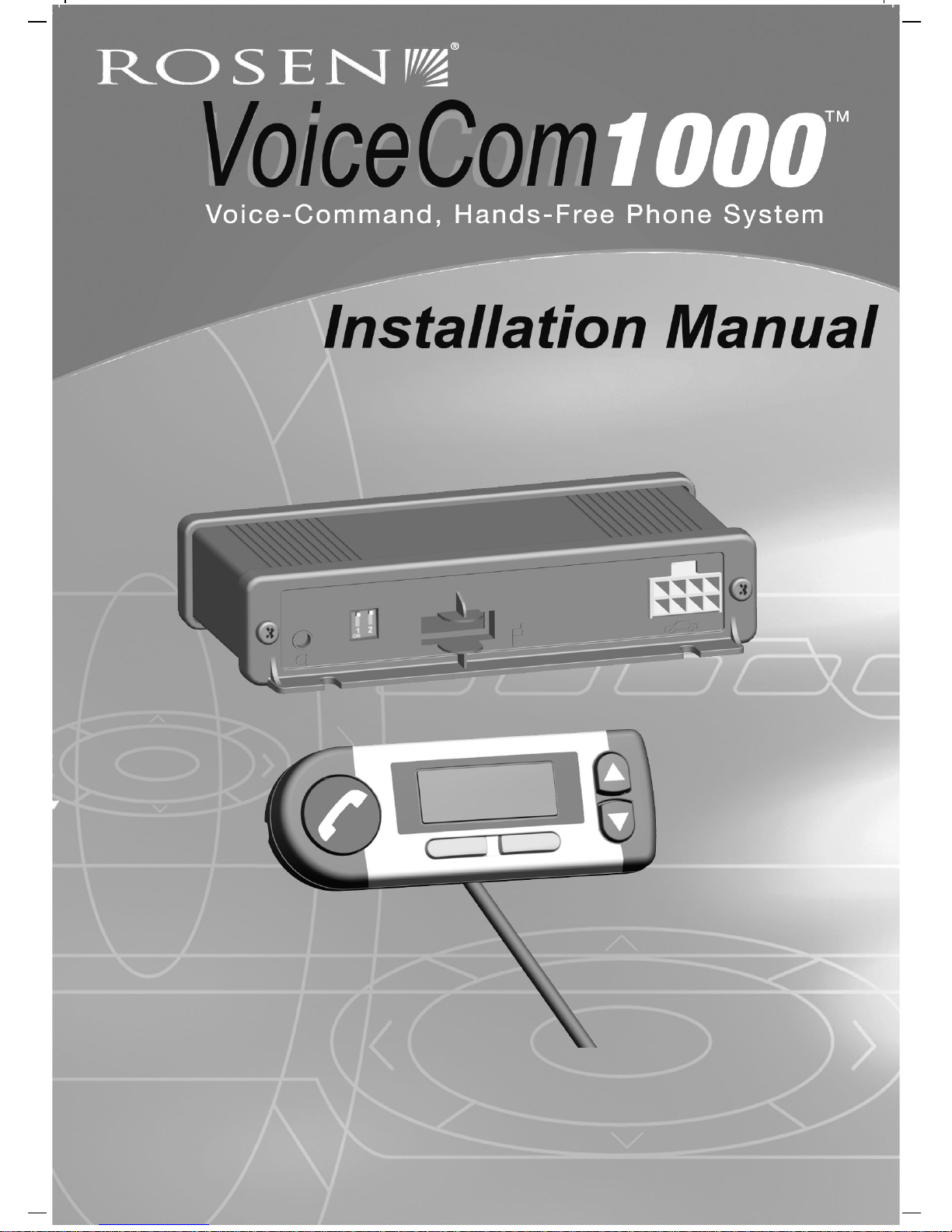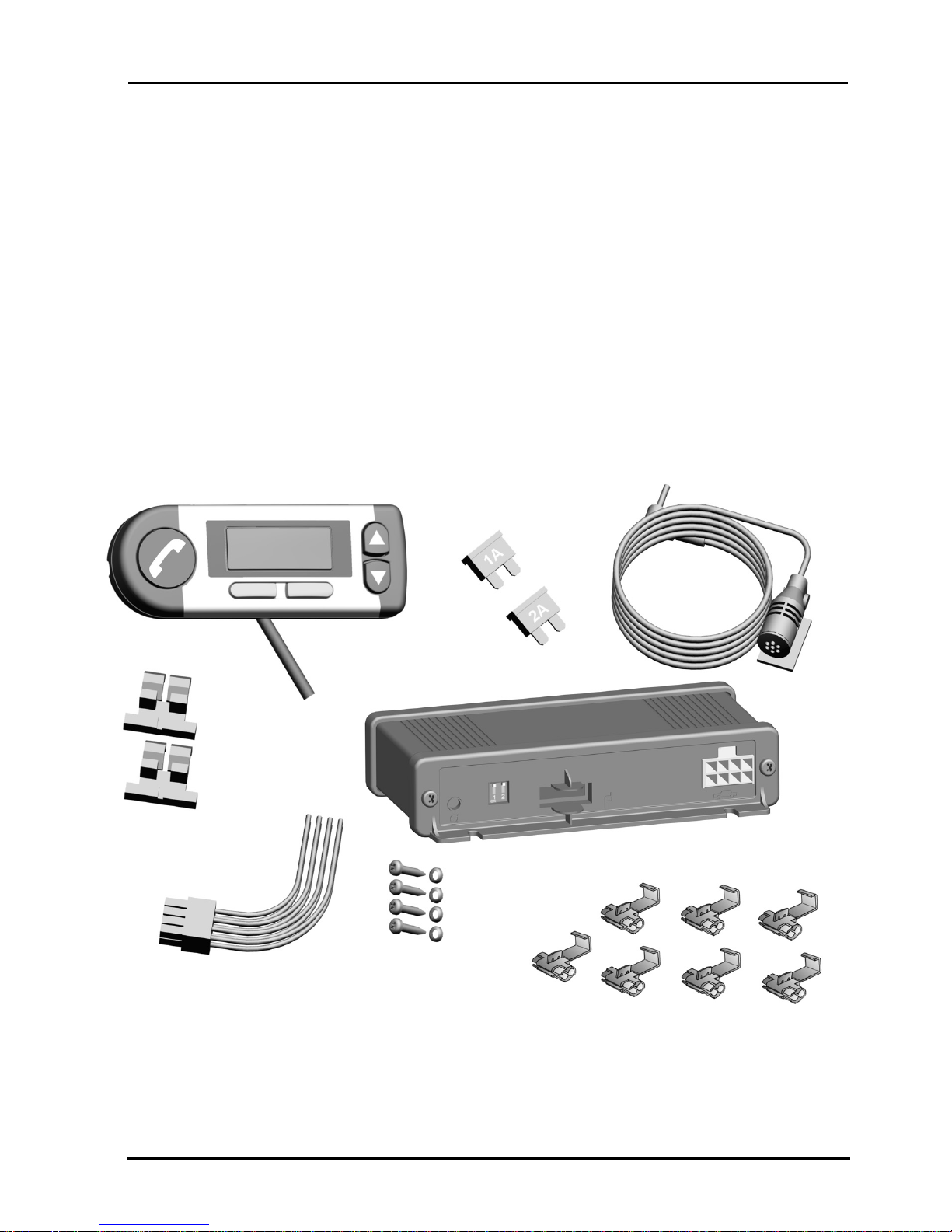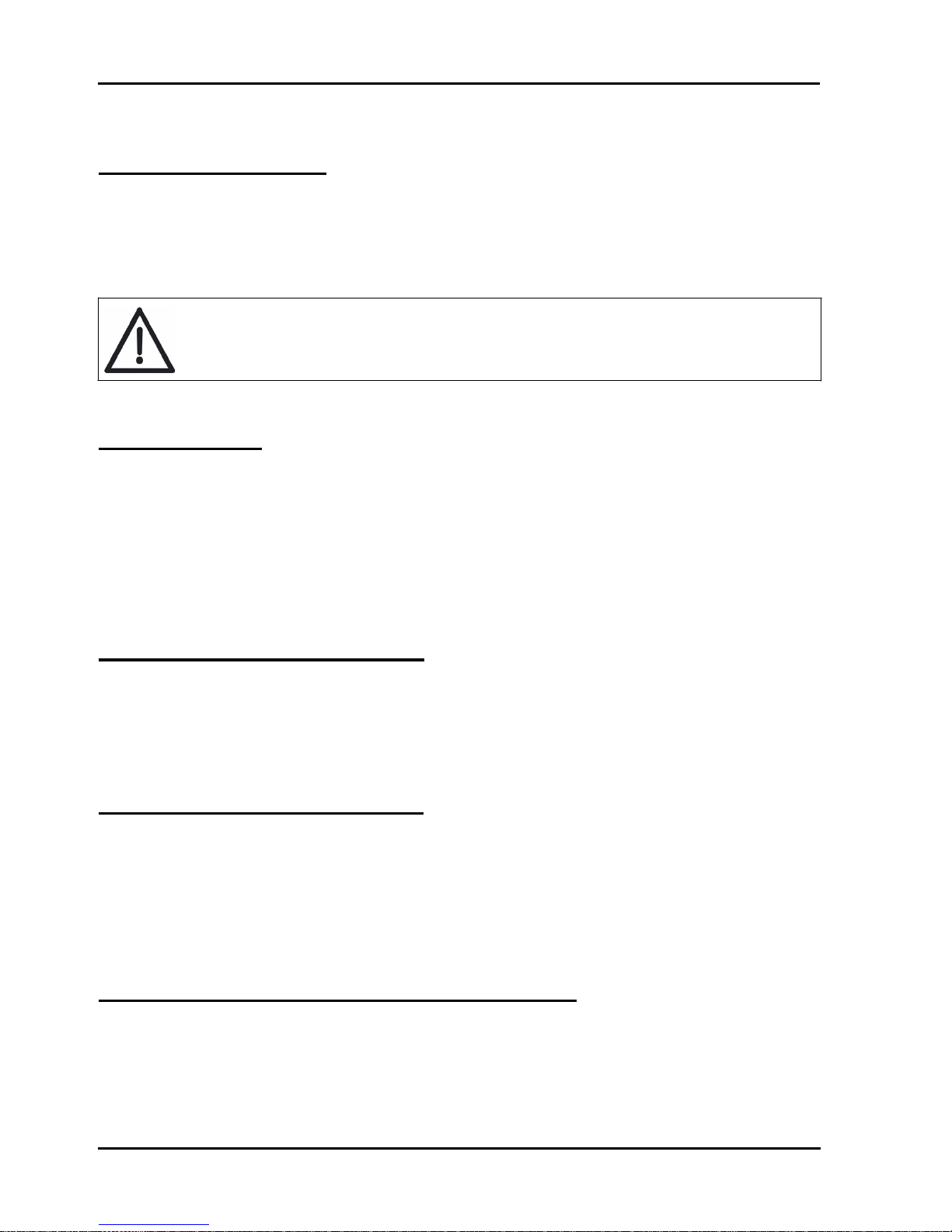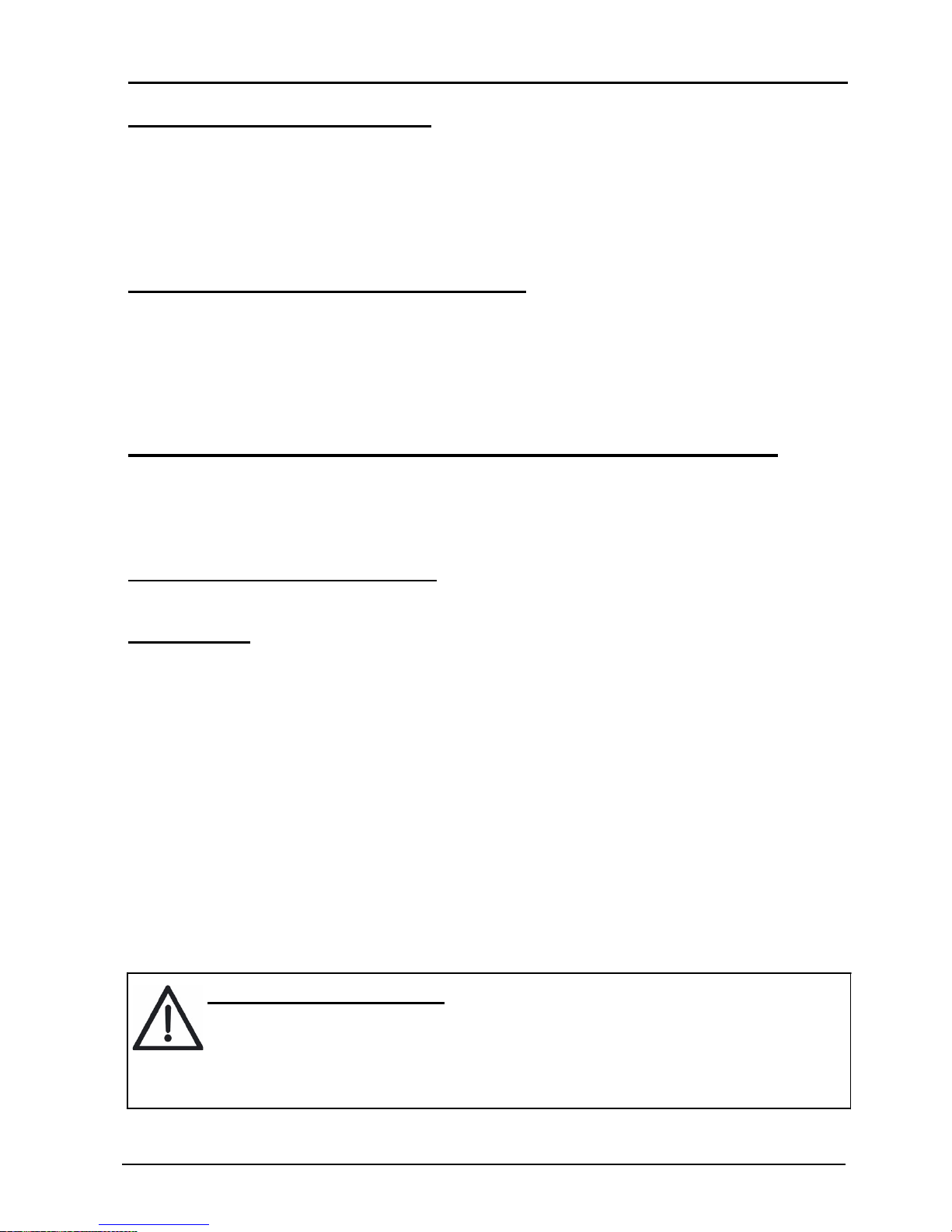VoiceCom 1000
TM
Table o
f
Conten
ts
Table of Contents
Introduction ………………………………………………………………………..… 4
Parts List …………………………………………………………………………..... 5
Safety Precautions …..…………………………………………………..……….. 6
Installation Guide ....................................………………........................…........ 7
Required Accessory Items and Tools ......………………........................…....... 8
Getting Started .................................………………......................................... 8
Selecting the Mounting Positions ................……………….................….......... 9
Mounting the Microphone .......................................……………..................... 11
Mounting the Control Unit .........…………….................................................. 11
Mounting the Remote Control ............................................…………............ 12
Making the Electrical Connections to the Control Unit .........………..…......... 12
Power Connection ...........................................................…………...….......... 13
Audio Connection Type A .................................................…………............... 14
Audio Connection Type B ..................................……………........................... 14
Audio Connection Type C .................……………........................................... 15
Audio Connection Type D ....……………....................................................... 16
Connecting all Components of the VoiceCom 1000 TM System …..……..…. 16
Testing the VoiceCom 1000 TM System ....................…………………........... 17
Accessory Parts ..........................................................……………............... 18
Optional Accessory Parts ......................................……………..................... 18
Spare Parts ................................................................……………............... 19
Support ..................................……………...................................................... 19
Warranty .....................………………................................................ 19
Certifications .......………………..................................................................... 19
Changes .........………………......................................................................... 19
-3-