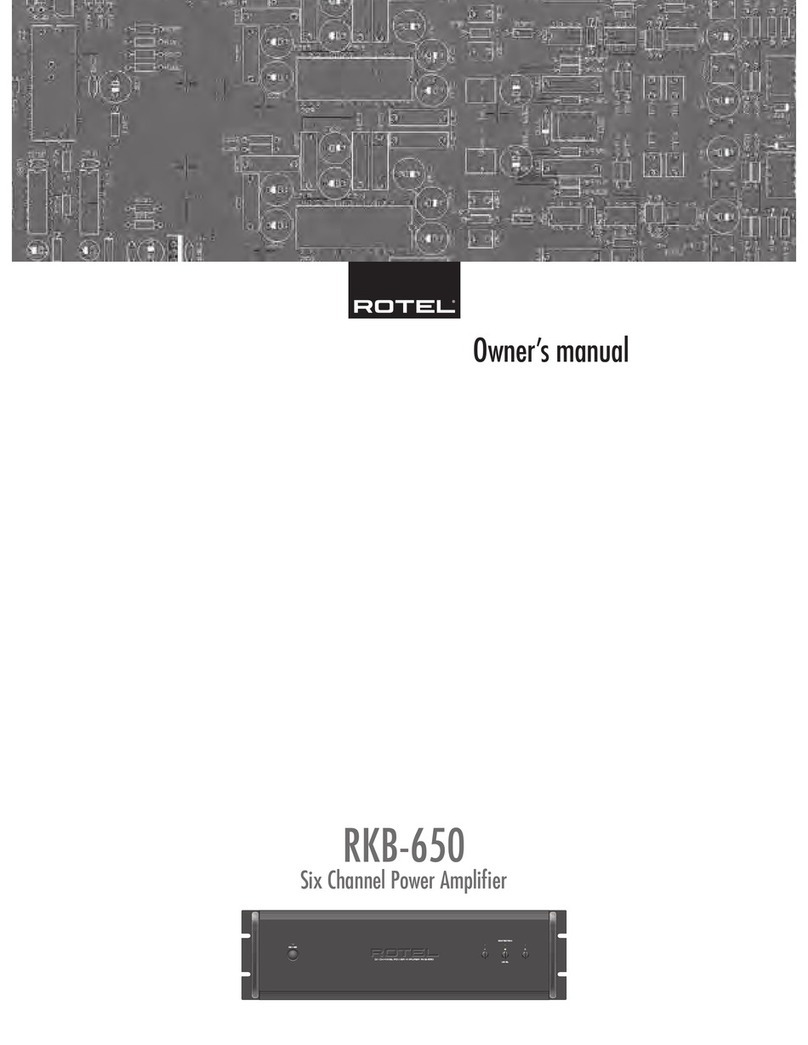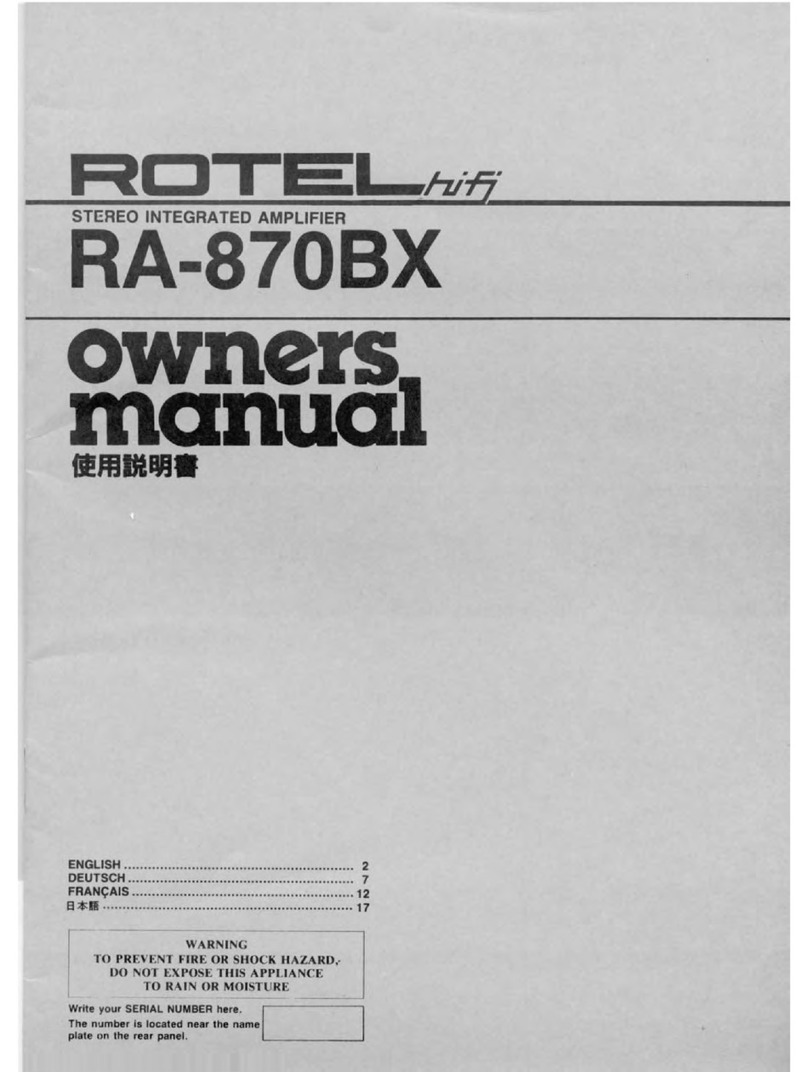Rotel RA-935BX User manual
Other Rotel Amplifier manuals
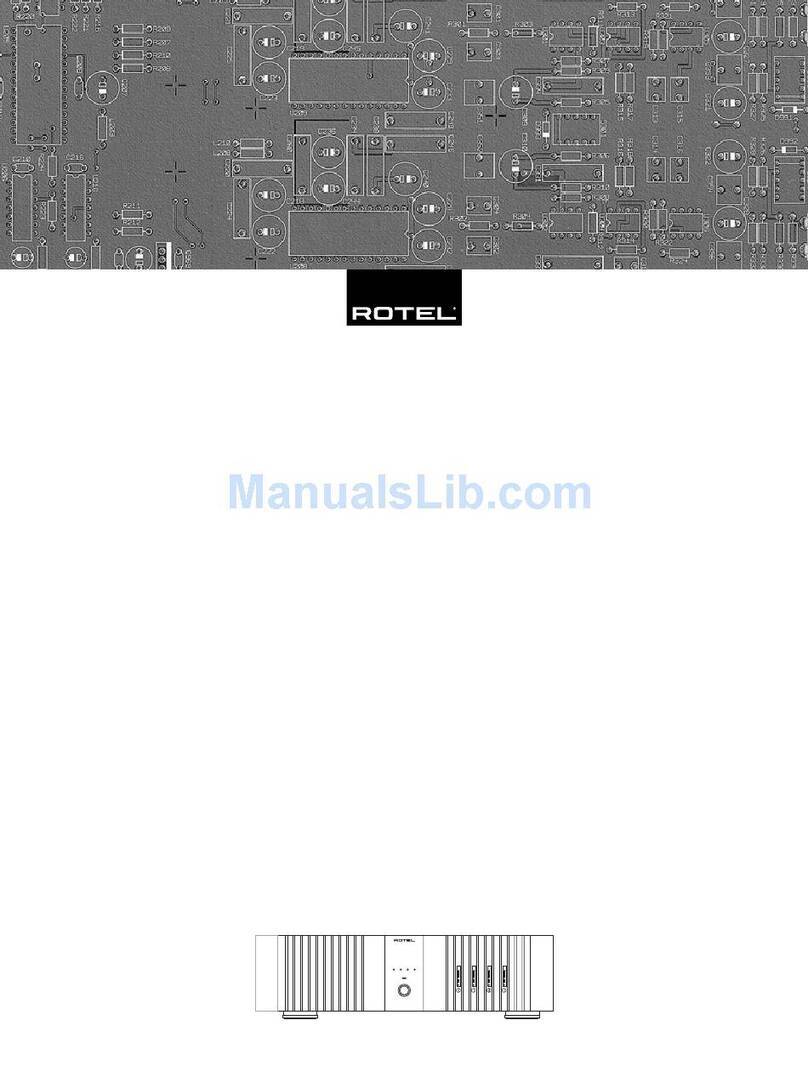
Rotel
Rotel RMB-1048 User manual
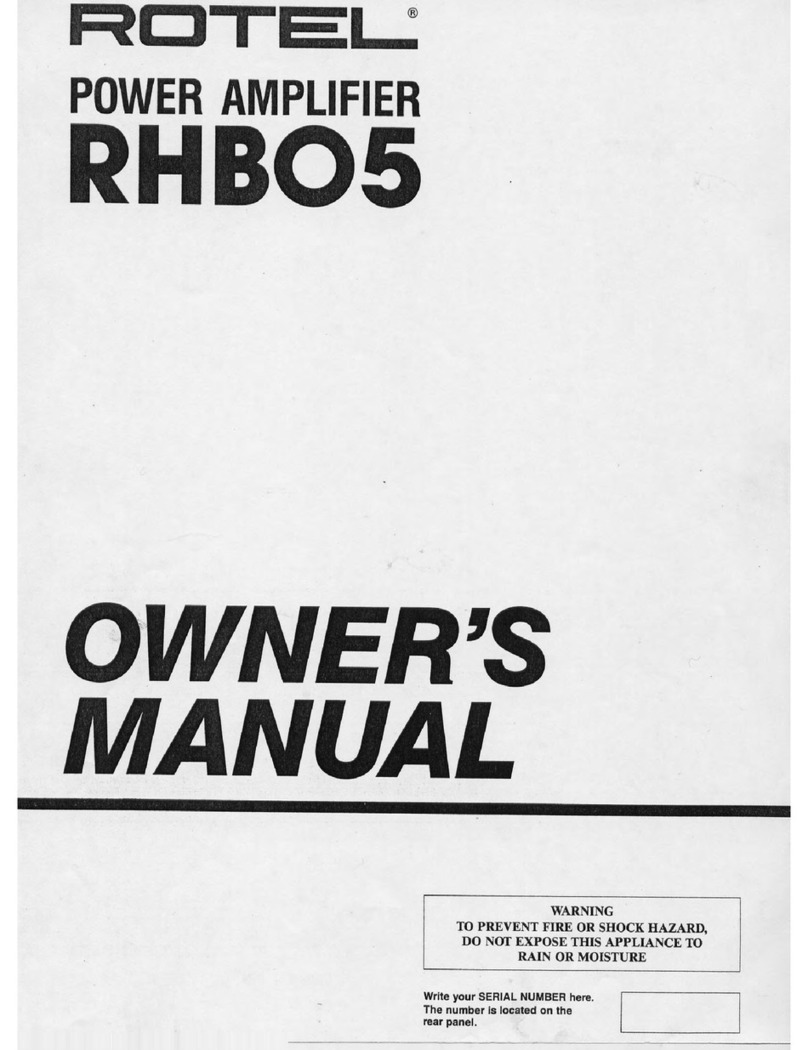
Rotel
Rotel RHB-05 User manual
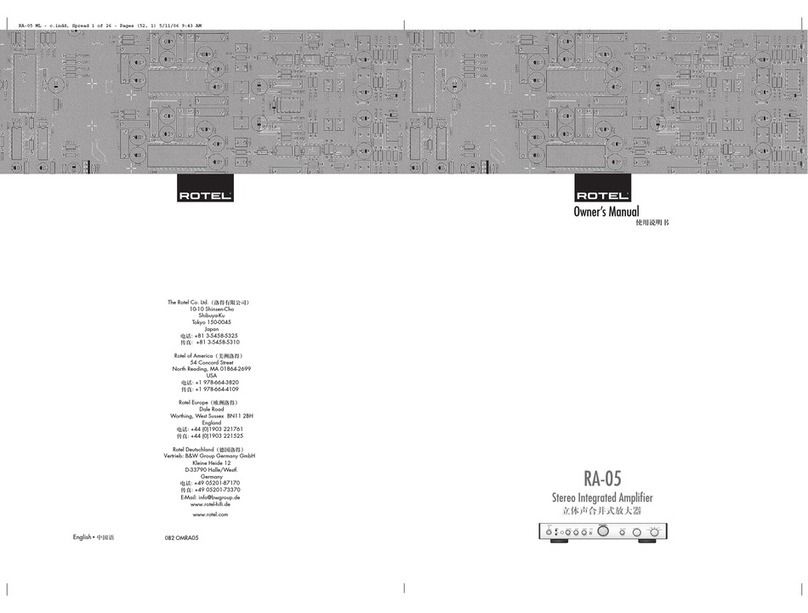
Rotel
Rotel RA-05 SE User manual
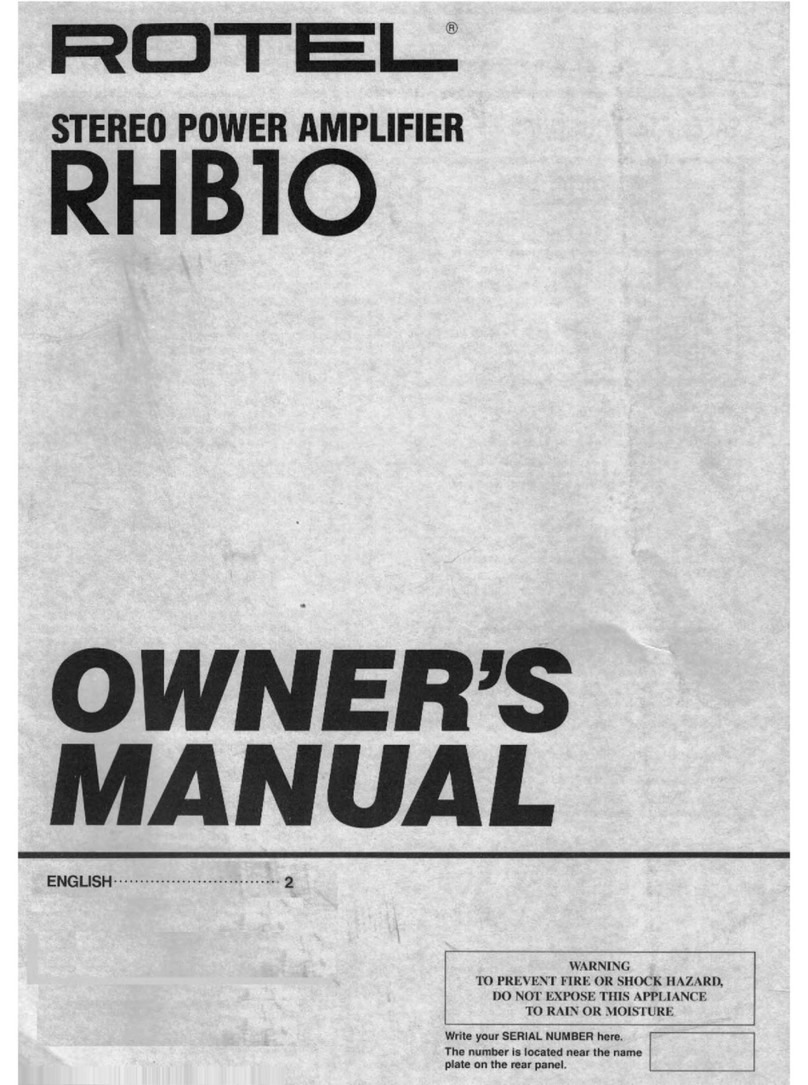
Rotel
Rotel RHB-10 User manual
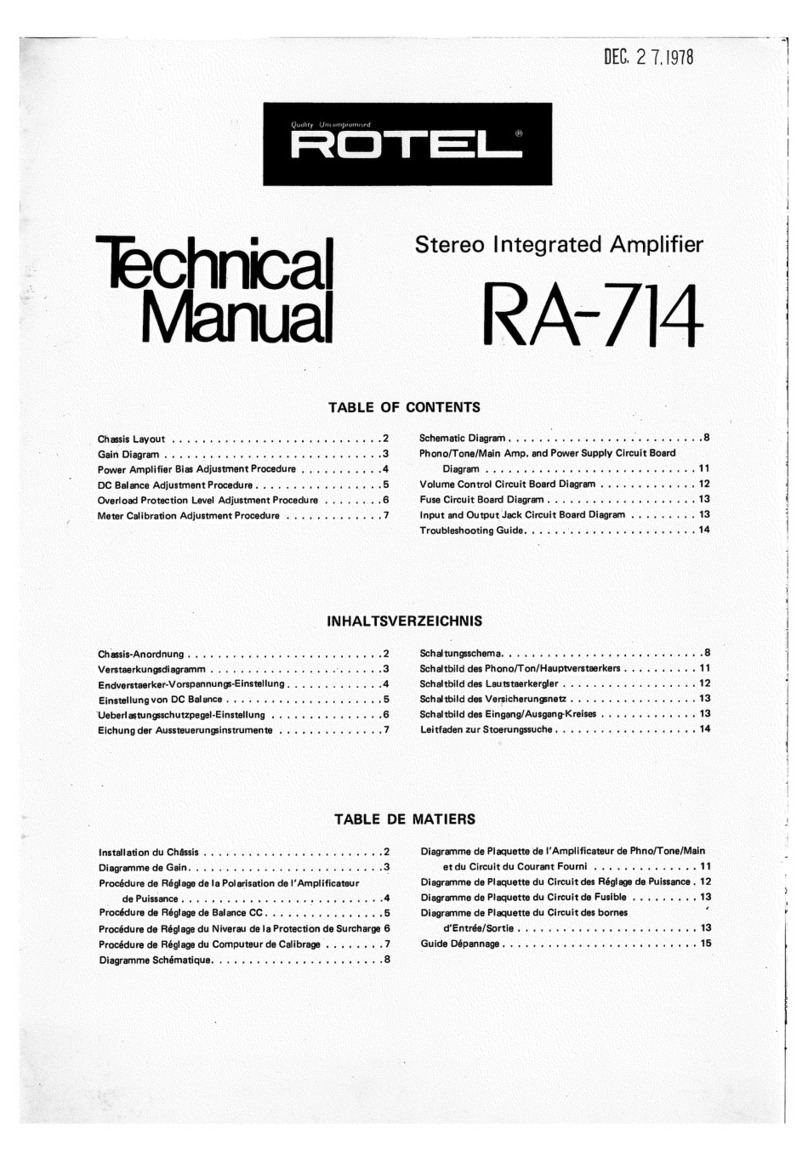
Rotel
Rotel RA-714 User manual
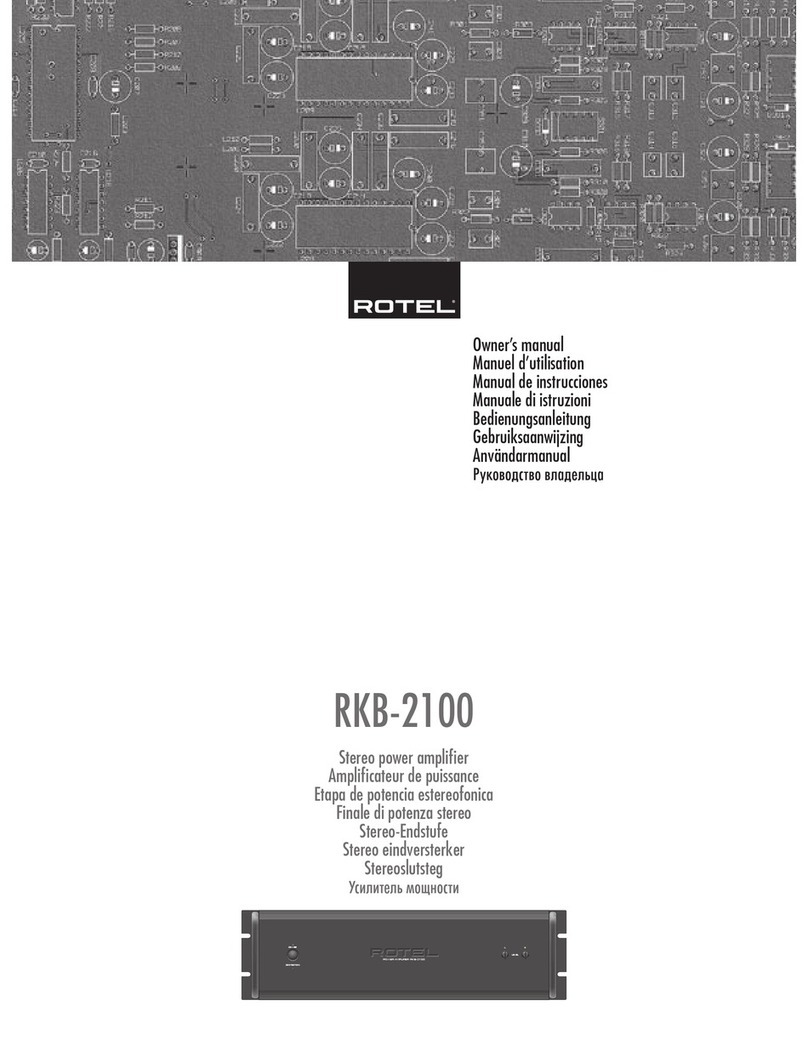
Rotel
Rotel RKB-2100 User manual
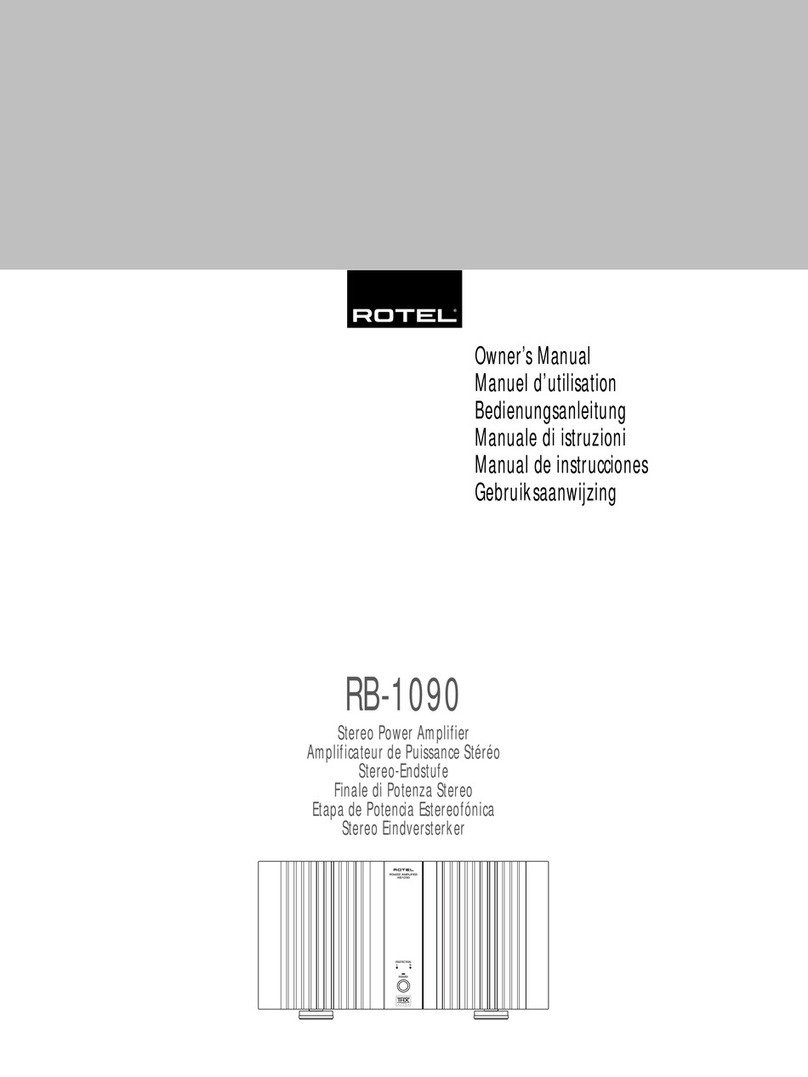
Rotel
Rotel RB-1090 User manual
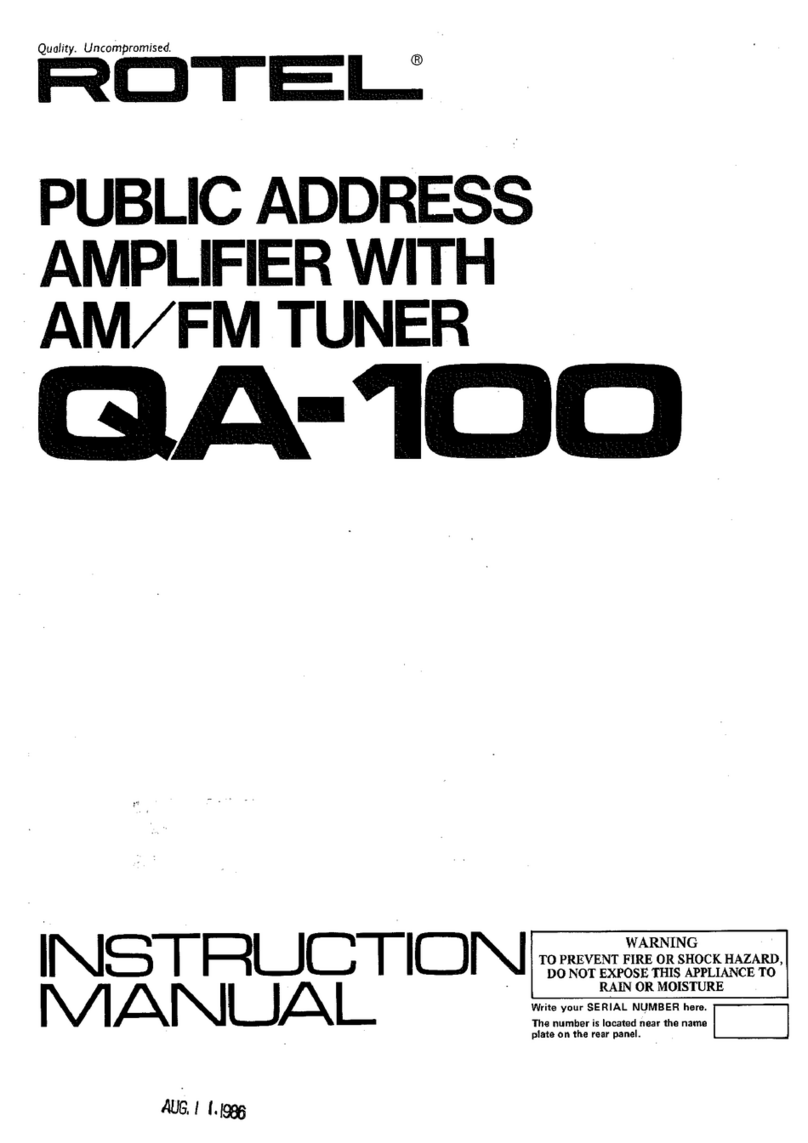
Rotel
Rotel QA-100 User manual
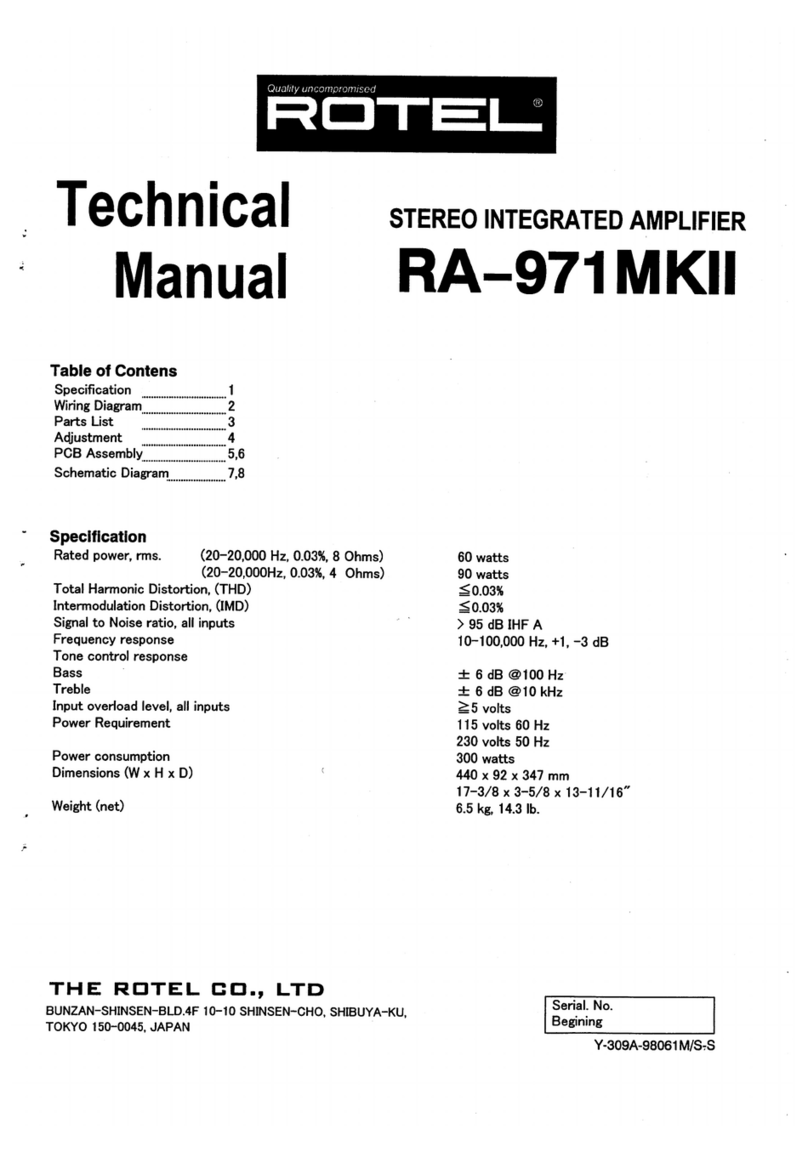
Rotel
Rotel RA-971MKII User manual
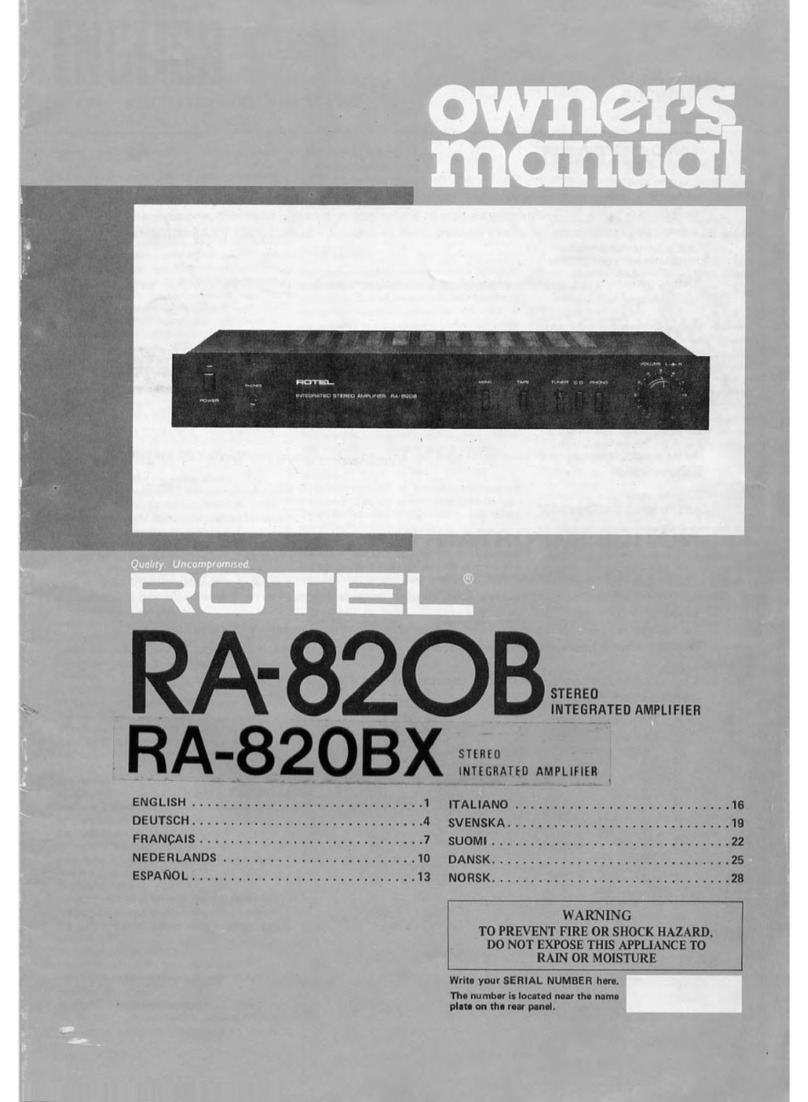
Rotel
Rotel RA-820B User manual

Rotel
Rotel RB-850 User manual
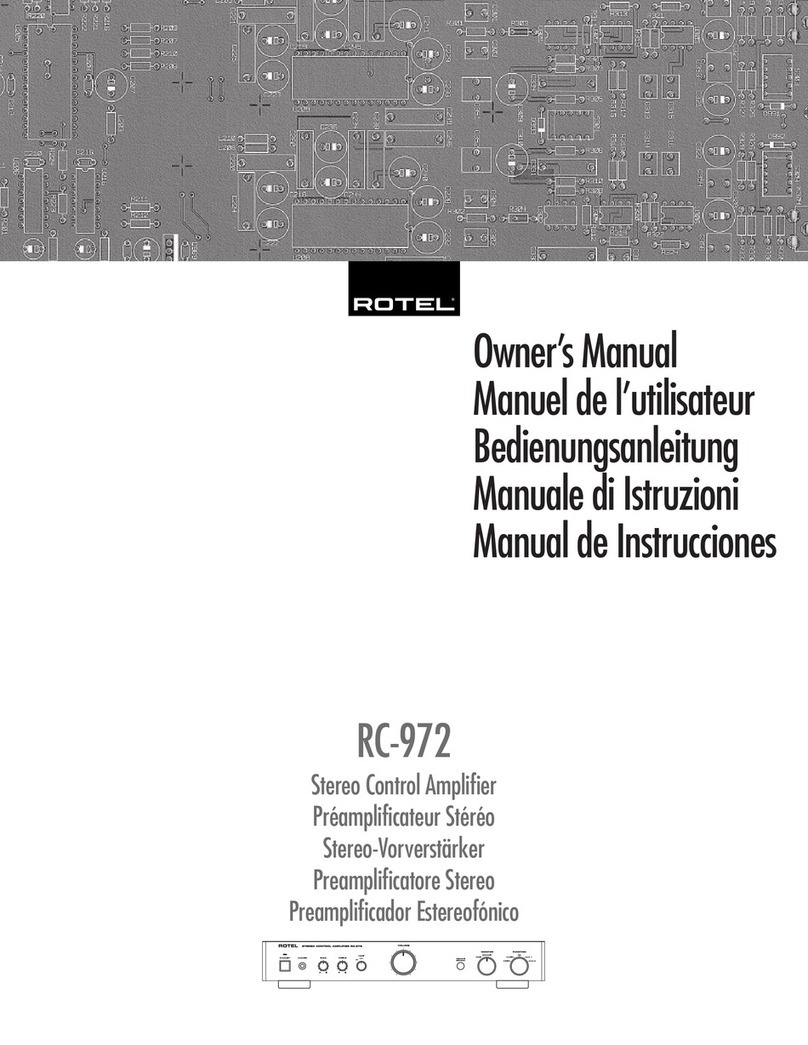
Rotel
Rotel RC-972 User manual

Rotel
Rotel RC-1572 User manual

Rotel
Rotel RC-1572 User manual
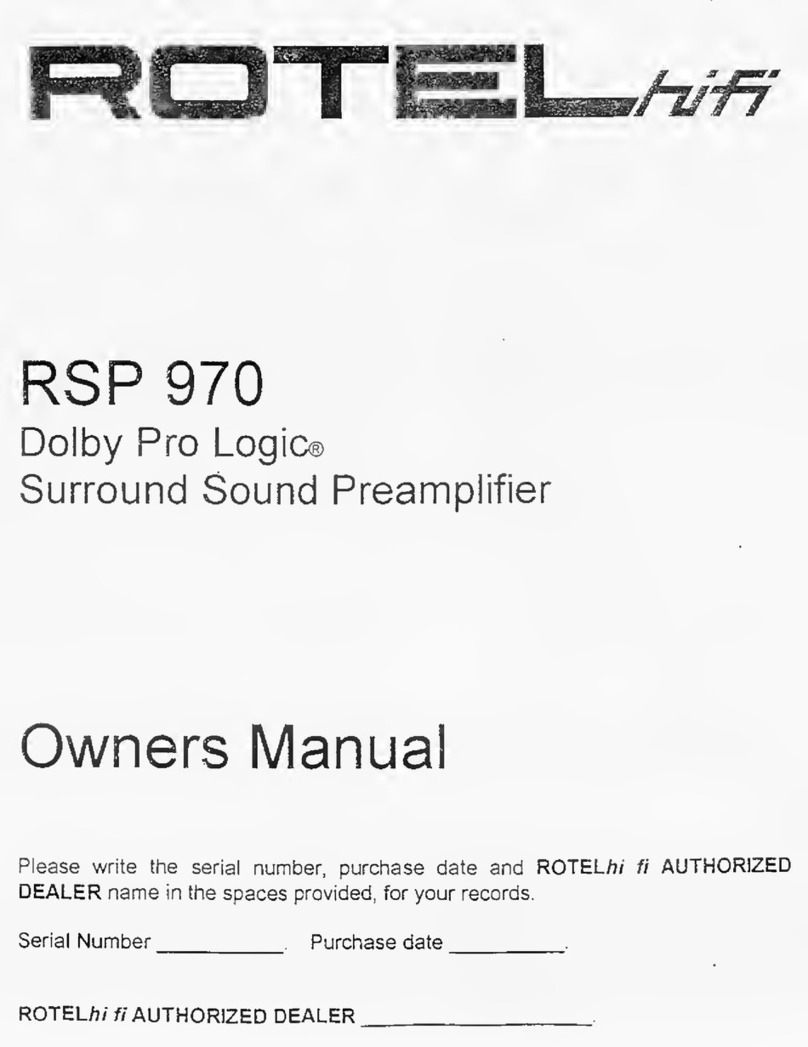
Rotel
Rotel Dolby Pro Logic RSP 970 User manual

Rotel
Rotel RB-1072 User manual
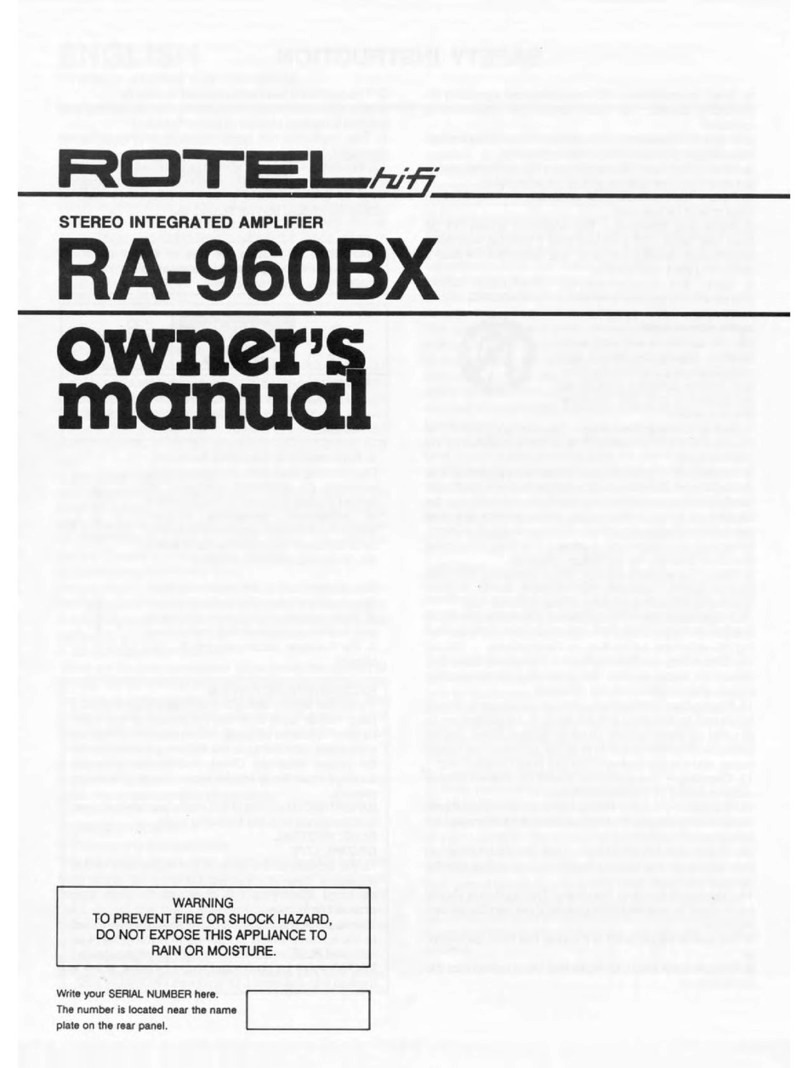
Rotel
Rotel RA-960BX User manual
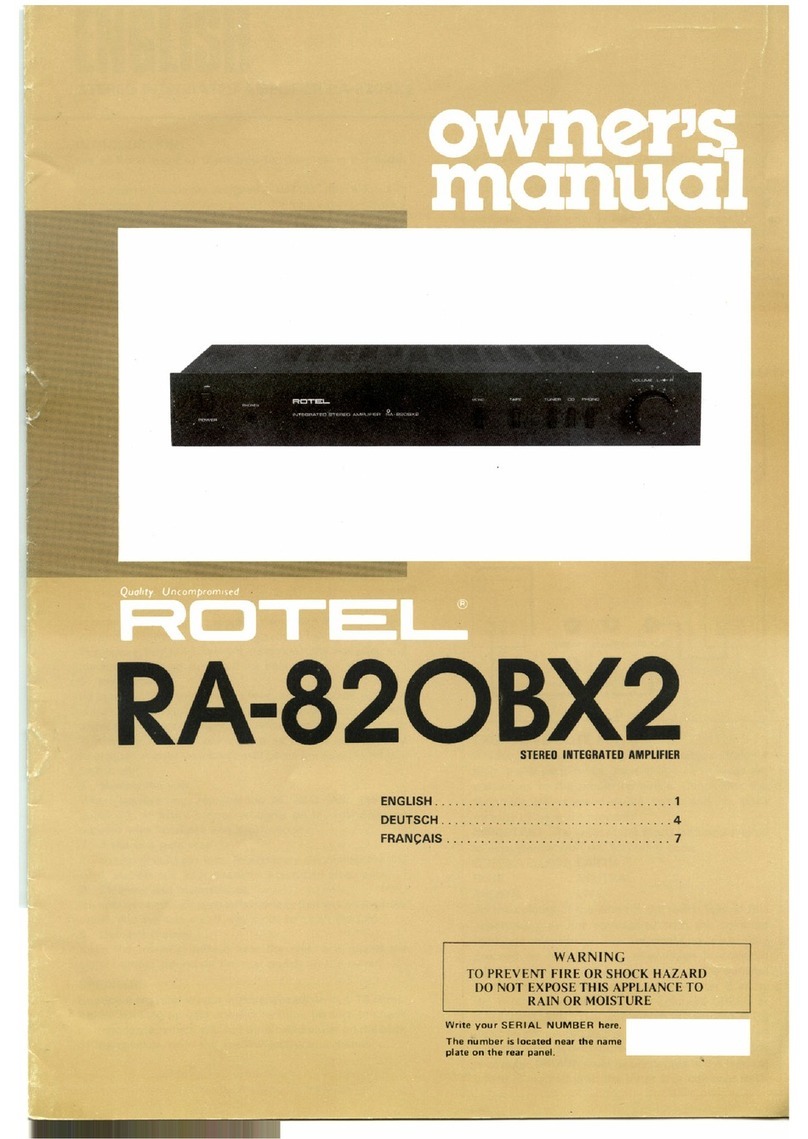
Rotel
Rotel RA-820BX2 User manual

Rotel
Rotel RB-976 MkII User manual

Rotel
Rotel RA-1570 User manual