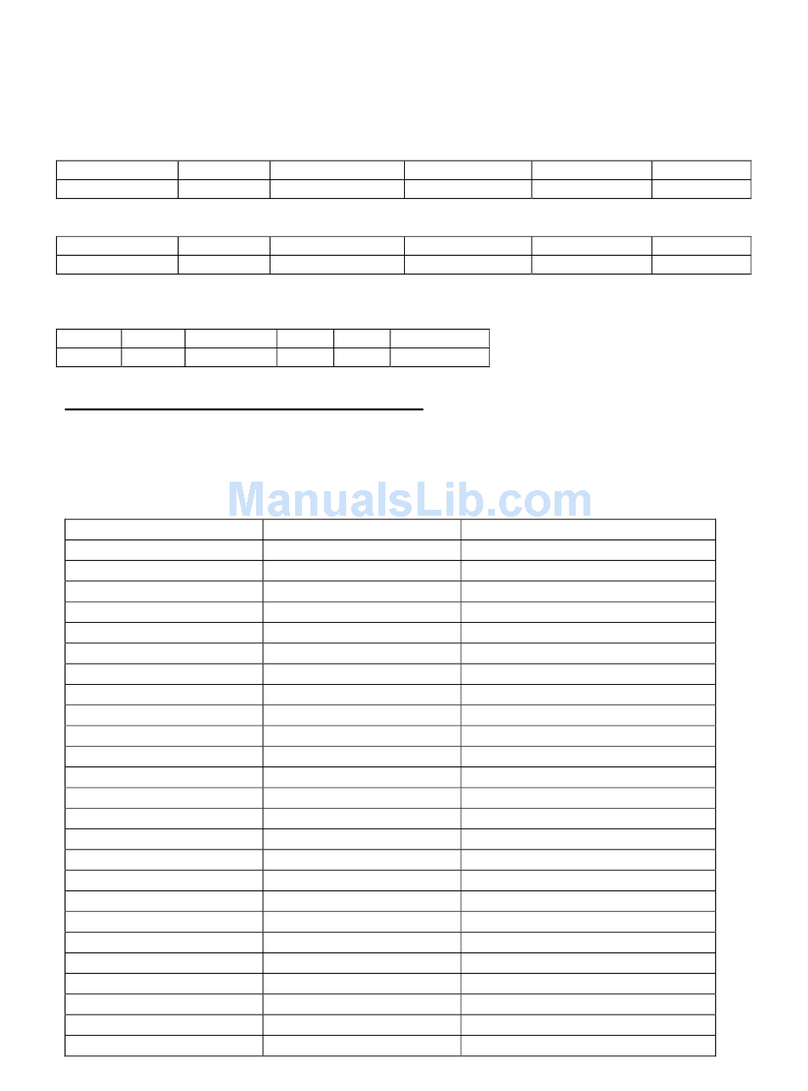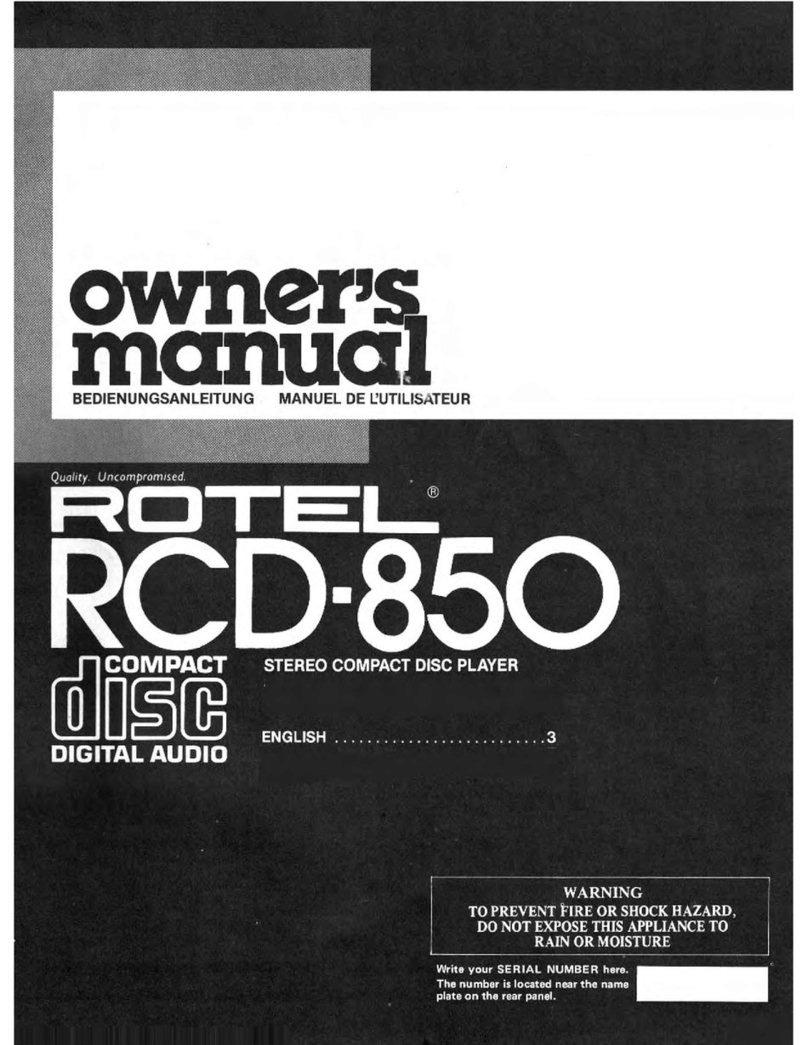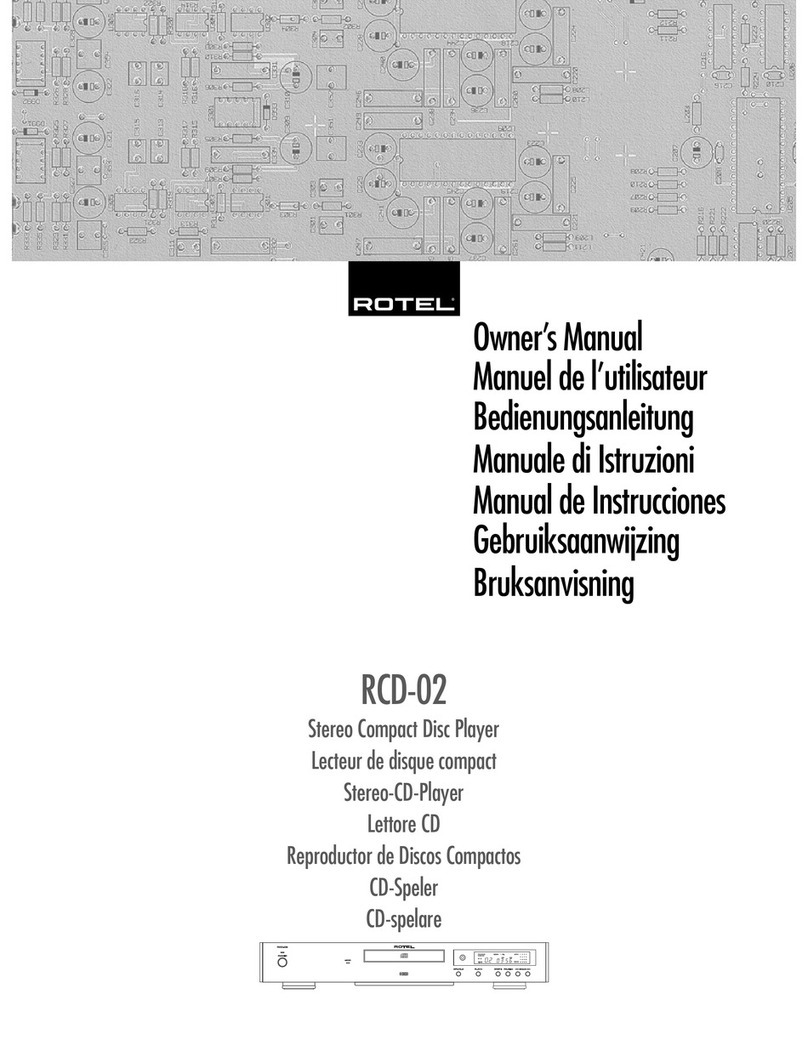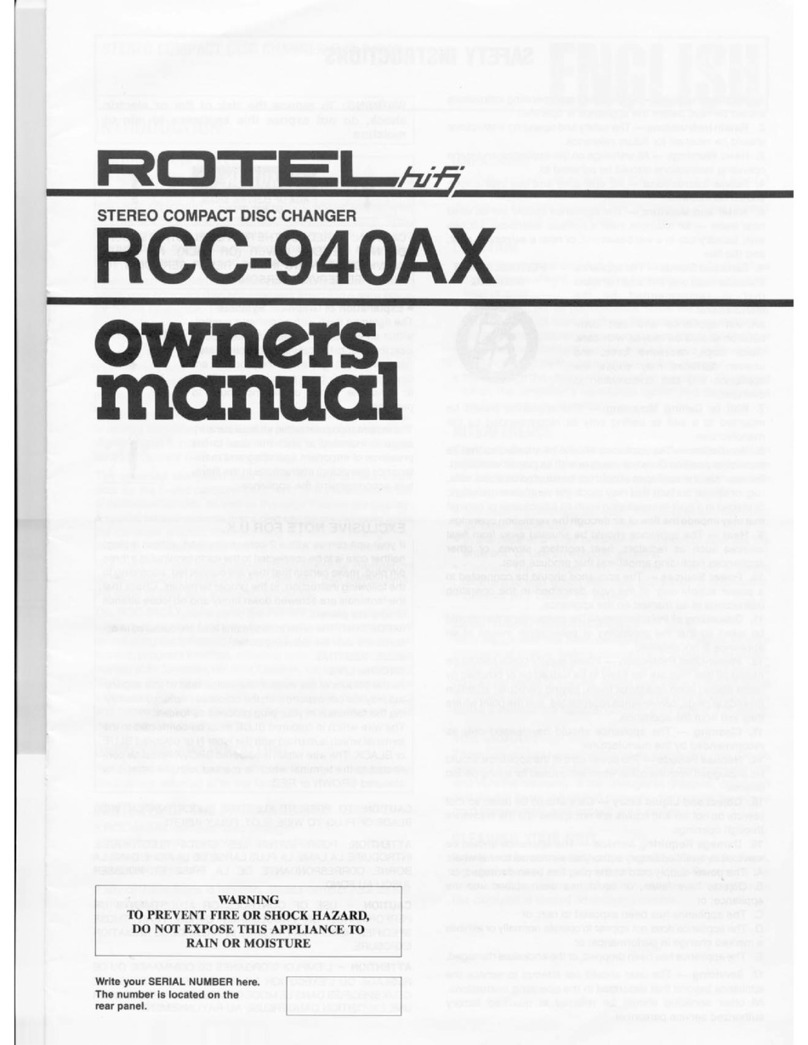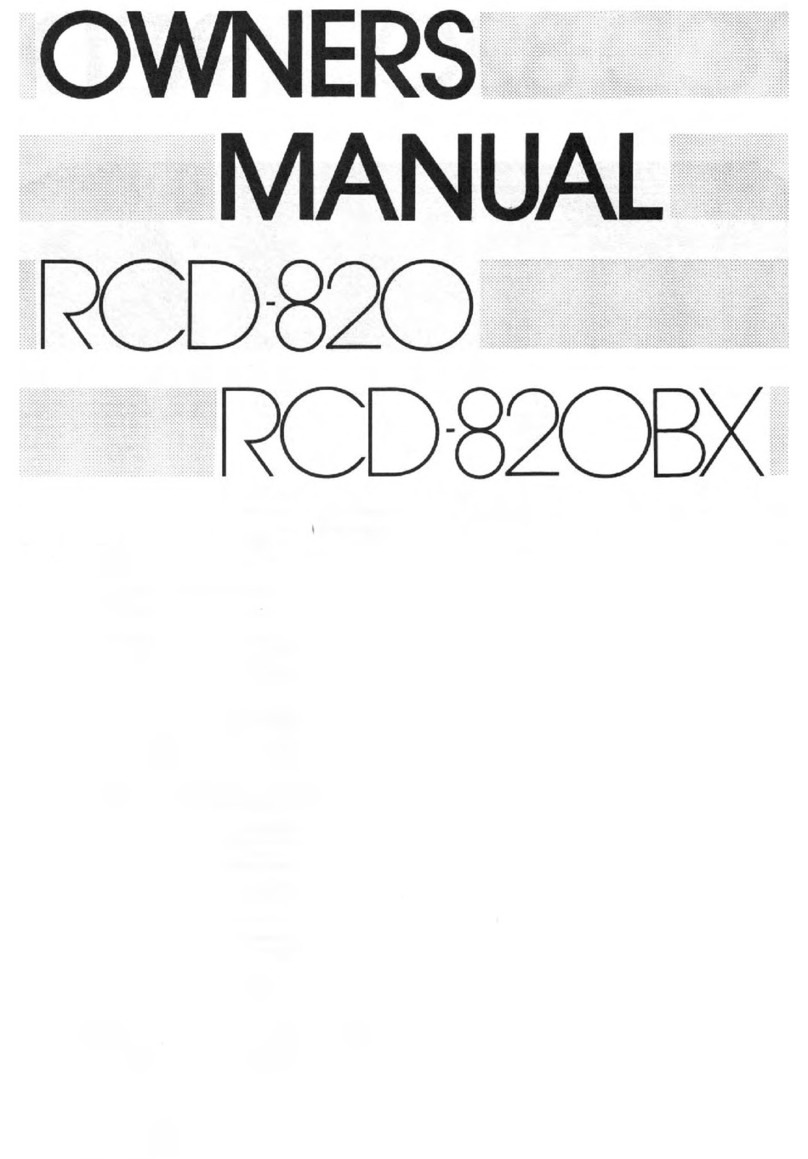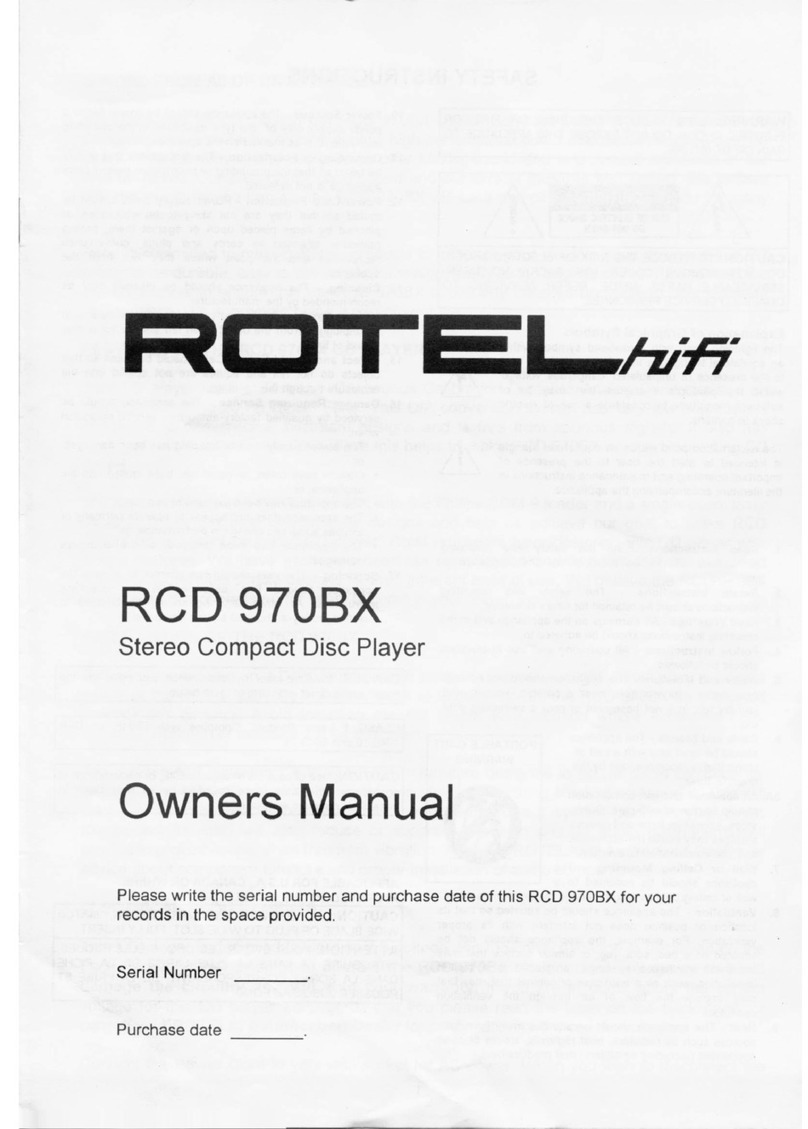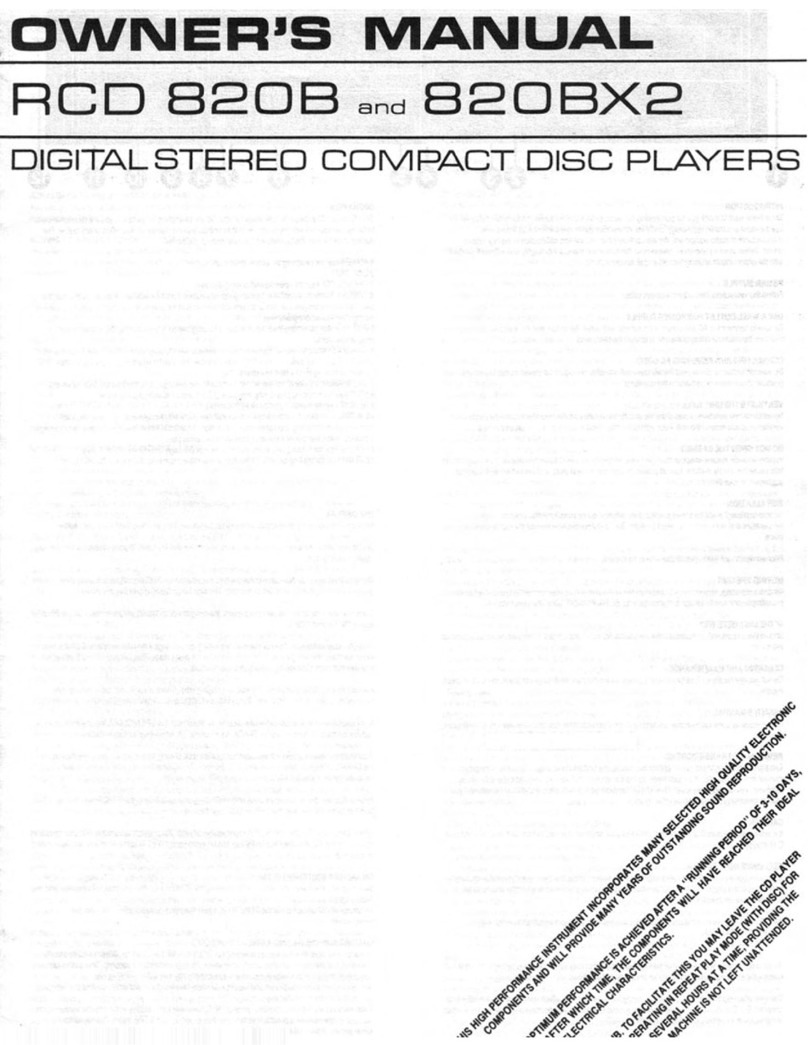8
PROGRAM Button
This button, labeled PROG, allows you to
memorize as many as 20 tracks on the cur-
rent disc for playback in a specific order. For
example, you could instruct the RCD-1072 to
play track 5, followed by track 3, followed by
track 8. To begin a program:
1. Insert a disc and press the OPEN/CLOSE
button to close the drawer. The RCD-1072
will read the contents of the disc.
2. Press the PROGRAM button on the front
panel or the remote control. The PROGRAM
indicator will light up in the Display, along
with “P:00” indicating that the unit is wait-
ing for the first track to be memorized.
3. To program tracks from the handheld re-
mote control, enter the first track number
using the DIRECT ACCESS buttons. Your
selection will be memorized automatically
and the Display indicator will change to
“P:01”, indicating that one track has been
memorized. Continue entering the rest of
your selections using the DIRECT ACCESS
buttons. Note that there is no need to press
the PROGRAM button as each selection is
memorized as it is entered.
4. To program tracks from the front panel,
select the first track number using the TRACK
buttons. The track number and the program
number in the display will flash for 3 sec-
onds. While the display is flashing, press
the PROGRAM button to memorize your
selection. Note that once the flashing stops,
you will no longer be able to memorize
your selection. To memorize additional
tracks, select them with the TRACK buttons,
pressing the PROGRAM button after each
selection.
Once you have memorized a play list, the
RCD-1072 remains in PROGRAM mode un-
til you open the disc drawer or press the STOP
button twice in succession. If you press the PLAY
button, the memorized program will play in-
stead of the entire disc, starting with the first
selection in the memorized list.
When a PROGRAM has been memorized,
most functions that would normally affect the
entire disc operate on just the memorized
program. For example, the TRACK buttons
advance to the next track in the memorized
program, not the next track on the disc. Like-
wise, the REPEAT button (see below) continu-
ously plays the memorized program, not the
entire disc.
REVIEW Button
This button is used to review the memorized
tracks in PROGRAM mode. Press the button
and the first memorized track number will
appear in order in the Display, flashing for
approximately five seconds. Pressing the RE-
VIEW button again while the track number is
flashing will continue the review sequence,
showing the next memorized track. Continue
pressing the REVIEW button to see the com-
plete memorized track list.
If you do not press the REVIEW button while
the track number is flashing, the review pro-
cess is terminated and the unit resumes what-
ever mode it was in before you started to re-
view, except that the last reviewed track number
will remain active and shown in the display.
Note that you may remove a selection from
the play list during the review procedure us-
ing the CLEAR button, as described below.
CLEAR Button
(remote only)
This button allows you to remove a track se-
lection from the memorized program play list
during the review procedure described above.
Follow the review procedure until the desired
track number is flashing. Then, instead of
pressing the REVIEW button to continue, re-
move the displayed track by pressing the
CLEAR button while the number is still flash-
ing. You may then continue the review pro-
cedure.
RANDOM Button
This instructs the CD player to play tracks from
the entire disc in random order. Once all of
the selections have been played once, the disc
will stop playing, unless the REPEAT Button (see
below) has been engaged, in which case the
random play will continue until the STOP button
is pressed. When the RANDOM button is
engaged, the word RANDOM appears in the
Display.
REPEAT Button
This button, labeled REPT allows you to repeat
the current track or the entire disc continuously
until the feature is cancelled by disengaging
the REPEAT button or pressing STOP. The RE-
PEAT button steps sequentially through the avail-
able options. Press the button once and the
RCD-1072 will repeat just the current track, dis-
playing the indicators REPEAT 1 in the Display.
Press the button a second time and the
RCD-1072 will repeat the entire disc, display-
ing REPEAT ALL in the Display. Press the but-
ton a third time to cancel the REPEAT function.
As noted above, REPEAT can be used in con-
junction with the RANDOM play feature.
Note: The REPEAT function is automati-
cally cancelled when the disc drawer is
opened.
SCAN Button
This feature automatically plays the first ten
seconds of each track on the disc (or the memo-
rized program). To activate the feature, press
the SCAN button. The word INTRO appears
in the Display. To stop scanning and resume
normal operation at the current track, press
the SCAN button again or press the PLAY
button.
TIME Button
Normally, the RCD-1072 displays the elapsed
time of the currently playing track. The TIME
button allows you to step through two al-
ternative time displays. Pressing the button once
displays the time remaining in the current track,
which counts down as the track continues play-
ing. Pressing the button a second time displays
the time remaining on the entire disc (or memo-
rized program). Pressing the button a third time
reverts to the standard elapsed time display.
When the TIME feature is activated, the word
REMAIN appears in the Display.