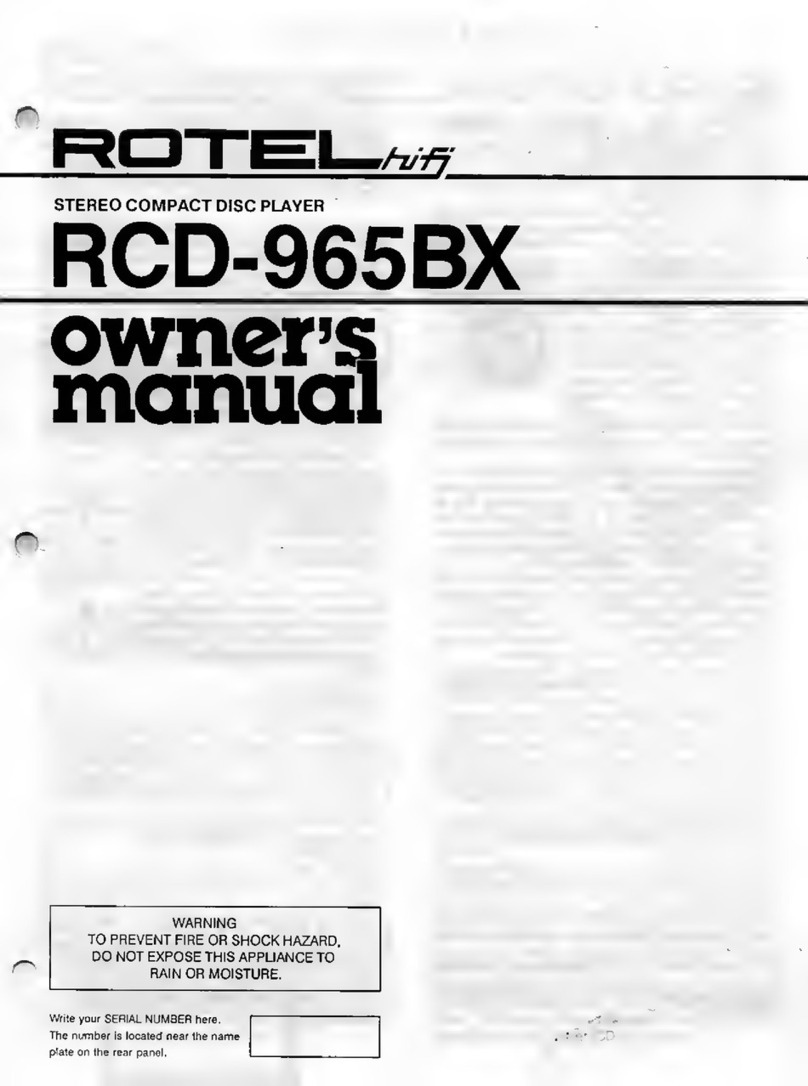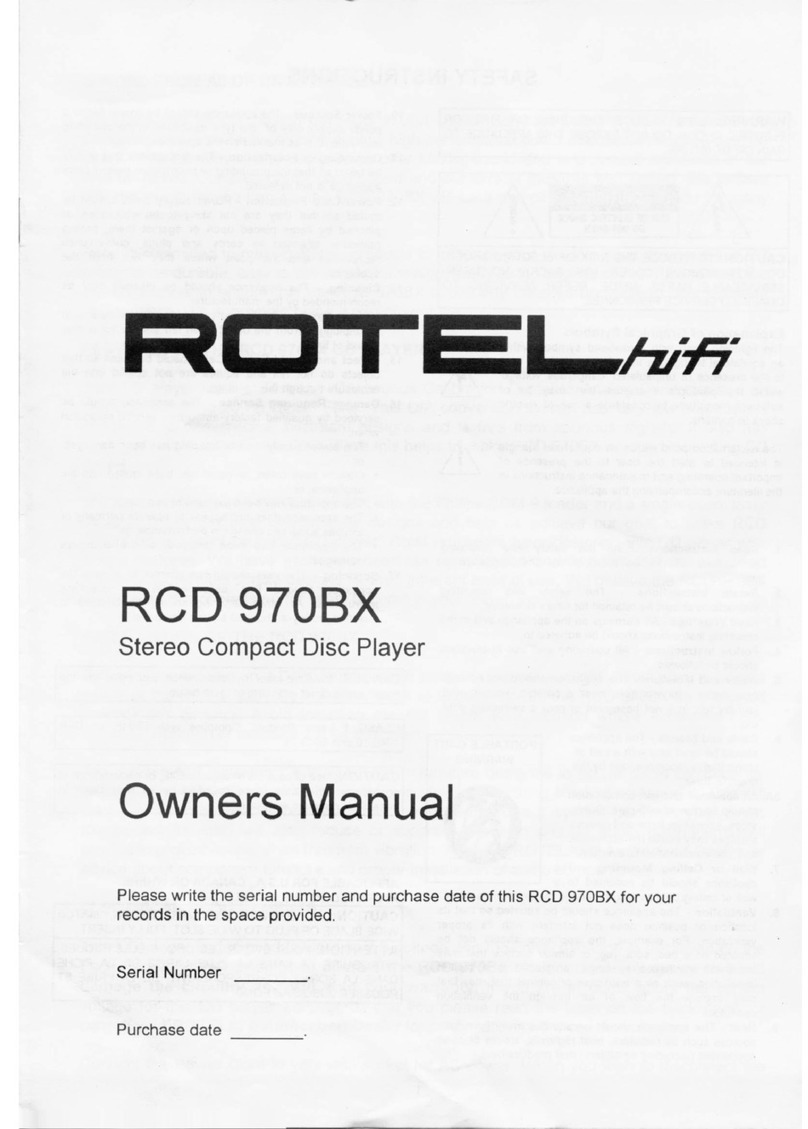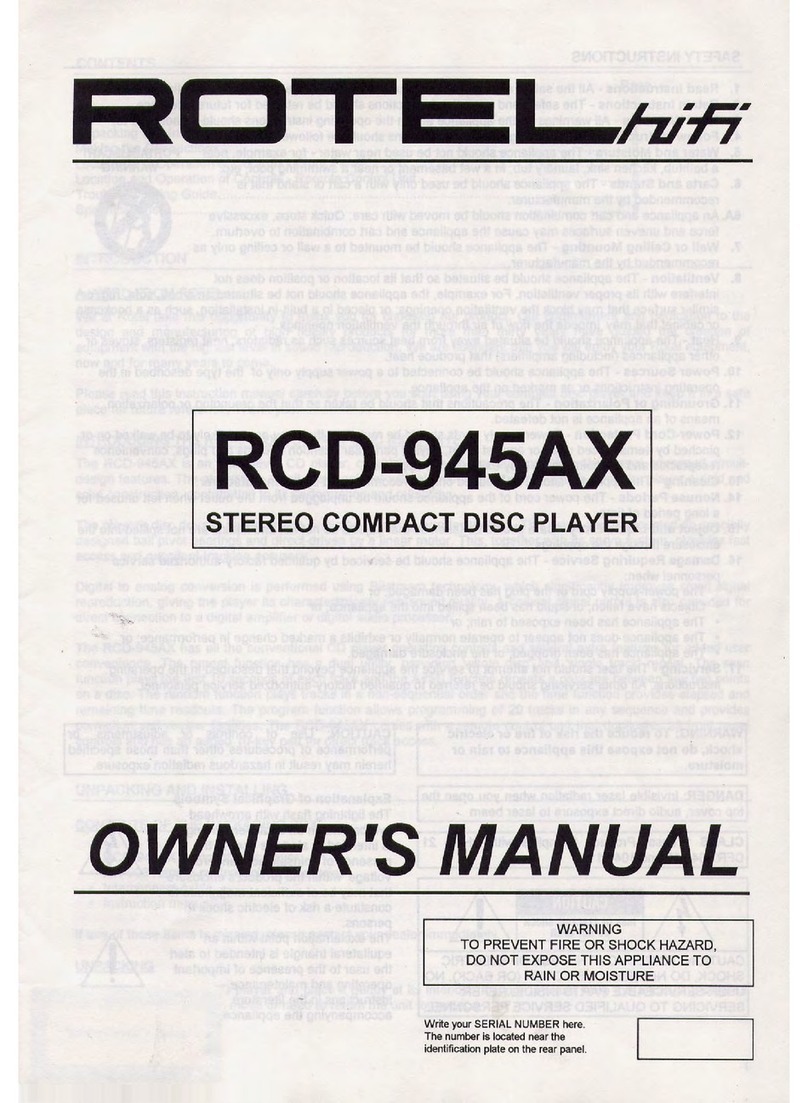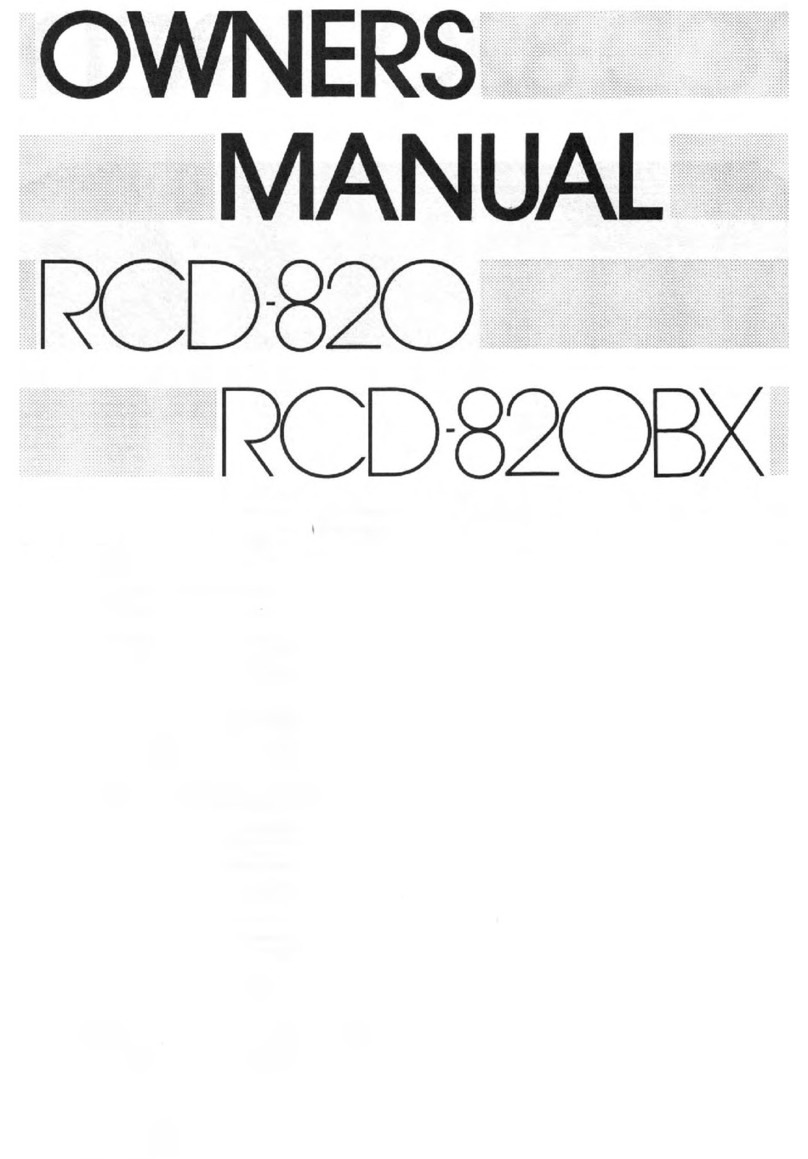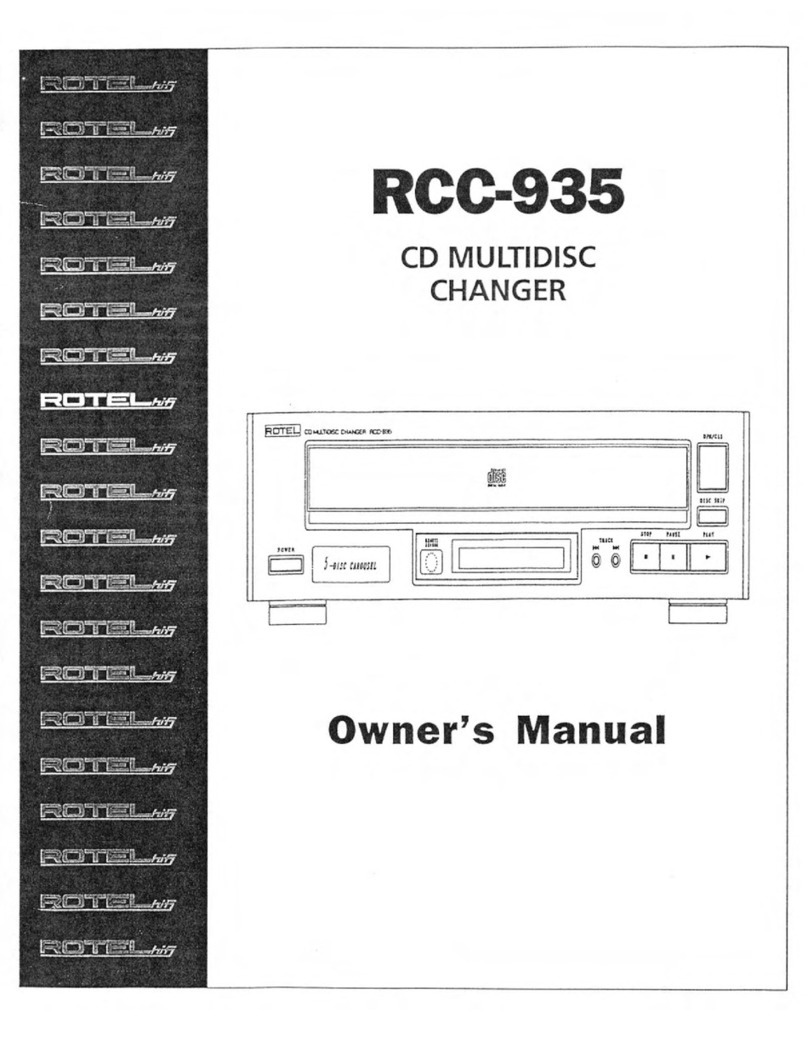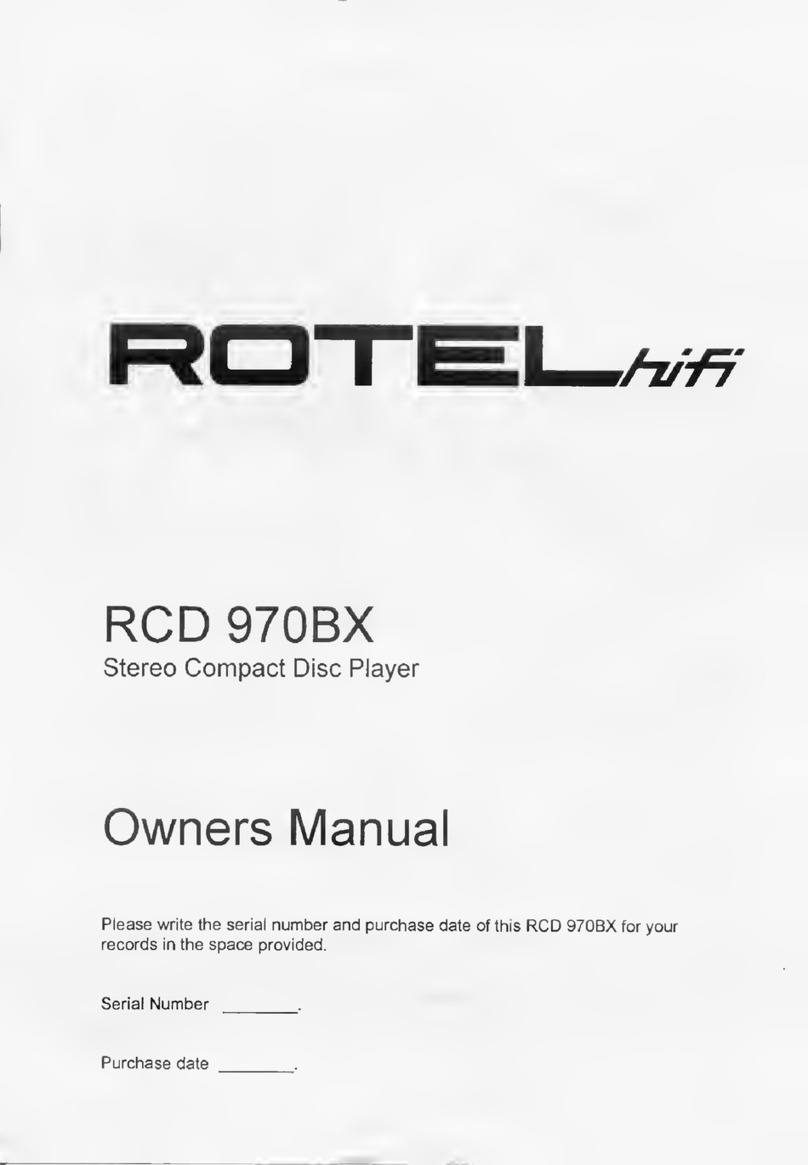2RCD-1570 Stereo Compact Disc Player
WARNING: There are no user serviceable parts inside. Refer
all servicing to qualified service personnel.
WARNING: To reduce the risk of fire or electric shock, do
not expose the unit to moisture or water. Do not expose the
unit to dripping or splashing. Do not place objects filled with
liquids, such as vases, on the unit. Do not allow foreign objects
to get into the enclosure. If the unit is exposed to moisture, or
a foreign object gets into the enclosure, immediately disconnect
the power cord from the wall. Take the unit to a qualified service
person for inspection and necessary repairs.
Read all the instructions before connecting or operating the
component.
Keep this manual so you can refer to these safety instructions.
Heed all warnings and safety information in these instructions
and on the product itself. Follow all operating instructions.
Clean the enclosure only with a dry cloth or a vacuum cleaner.
Do not use this unit near water.
You must allow a minimum 10 cm or 4 inches of
unobstructed clearance around the unit.
Do not place the unit on a bed, sofa, rug, or similar surface that
could block the ventilation openings. If the unit is placed in a
bookcase or cabinet, there must be ventilation of the cabinet to
allow proper cooling.
Keep the component away from radiators, heat registers, stoves,
or any other appliance that produces heat.
Rotel products are designed to comply with
international directives on the Restriction of
Hazardous Substances (RoHS) in electrical and
electronic equipment and the disposal of Waste
Electrical and Electronic Equipment (WEEE). The
crossed wheelie bin symbol indicates compliance
and that the products must be appropriately
recycled or processed in accordance with these
directives.
This symbol means that this unit is double
insulated. An earth connection is not required.
Important Safety Instructions
WARNING: The rear panel power cord connector is the mains
power disconnect device. The apparatus must be located in an
open area that allows access to the cord connector.
The unit must be connected to a power supply only of the type
and voltage specified on the rear panel. (USA: 120 V/60Hz,
EC: 230V/50Hz)
Connect the component to the power outlet only with the
supplied power supply cable or an exact equivalent. Do not
modify the supplied cable. A polarized plug has two blades, with
one wider than the other. A grounding plug has two blades plus
a third grounding prong. These are provided for your safety.
Do not defeat grounding and/or polarization safety provisions.
If the supplied plug does not fit your outlet, please consult an
electrician for replacement of the obsolete outlet. Do not use
extension cords.
The main plug of the power cordset is a disconnect device of the
apparatus. In order to completely disconnect the apparatus from
the supply mains, the main plug of the power cordset should
be unplugged from the mains (AC) outlet. The stand-by LED
indicator will not be lit up to show the power cord is unplugged.
The disconnect device shall remain readily operable.
Do not route the power cord where it will be crushed, pinched,
bent, exposed to heat, or damaged in any way. Pay particular
attention to the power cord at the plug and where the cord exits
the back of the unit.
The power cord should be unplugged from the wall outlet during
a lightning storm or if the unit is to be left unused for a long
period of time.
Use only accessories specified by the manufacturer.
Use only with a cart, stand, rack, bracket or
shelf system recommended by Rotel. Use
caution when moving the unit in a stand or
rack to avoid injury from a tip-over.
Immediately stop using the component and have it inspected
and/or serviced by a qualified service agency if:
• The power supply cord or plug has been damaged
• Objects have fallen or liquid has been spilled into the unit
• The unit has been exposed to rain
• The unit shows signs of improper operation
• The unit has been dropped or damaged in any way
The batteries in the remote control shall not be exposed to
excessive heat such as sunshine, fire or the like.
RCD-1570
IMPORTANT FOR LASER PRODUCTS
1. CLASS 1 LASER PRODUCT
2. DANGER: Visible laser
radiation when open and
interlock failed or bypassed.
Avoid direct exposure to beam.
3. CAUTION: Do not open the top cover. There are no user
serviceable parts inside the player; leave all servicing to
qualified service personnel.
WARNING!
To reduce the risk of electrical shock, fires, etc.:
1. Do not remove screws, covers or cabinet.
2. Do not expose the unit to rain or moisture.
3. Do not touch the power cord or plug with wet hands.