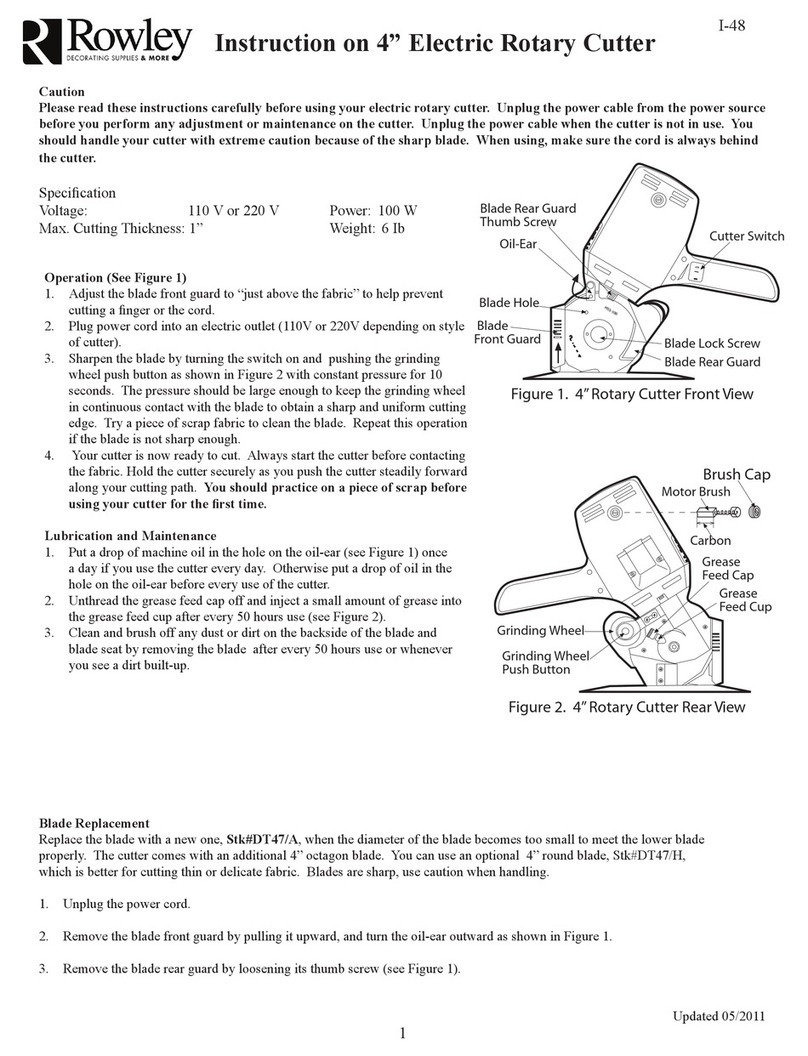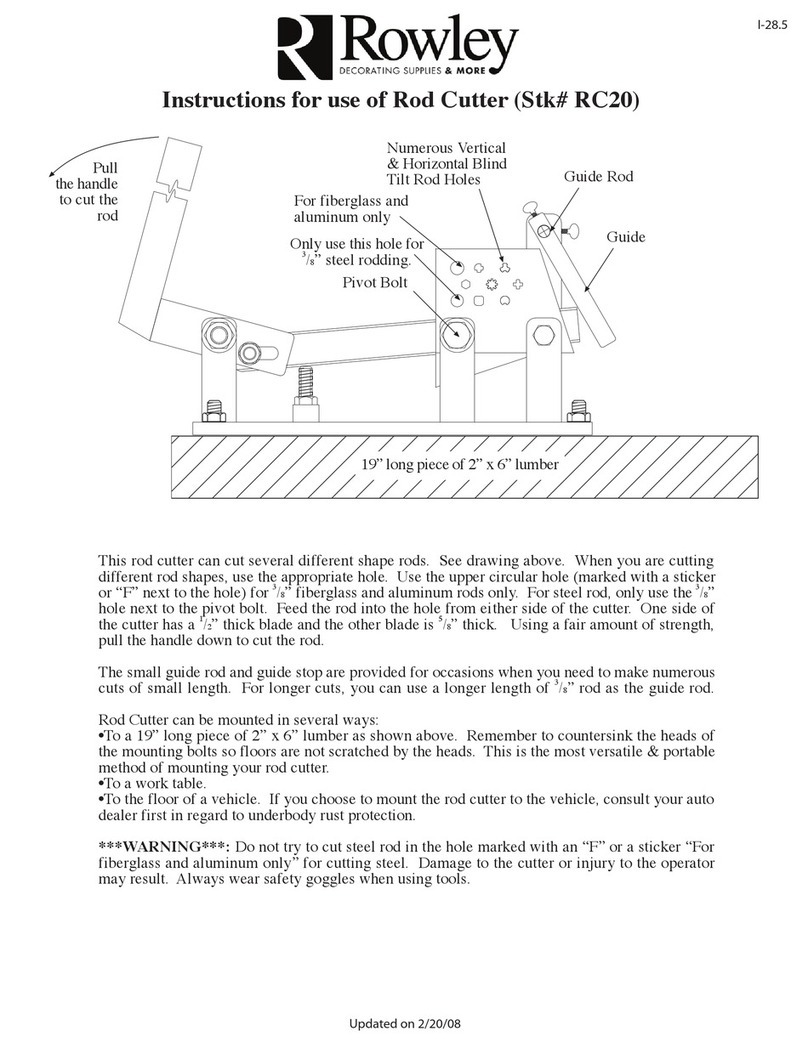Instruction on Electric Rotary Cutter
Caution
Please read these instructions carefully before using your electric rotary cutter. Unplug the power cable
from the power source before you perform any adjustment or maintenance on the cutter. Unplug the power
cable when the cutter is not in use. You should handle your cutter with extreme caution because of the
sharp blade. When using, make sure the cord is always behind the cutter.
Specification
Voltage: 110 V Power: 56 W
Max. Cutting Thickness: 5/16”Weight: 1.9 Ib
Operation (See Figure 1)
Adjust the blade guard to “just above the fabric” to help prevent accidentally
cutting the cord. Plug cord into an electric outlet (110V). Turn on the
cutter by squeezing and holding the switch bar. Always start the cutter
before contacting the fabric. Hold the cutter securely as you move steadily
forward along your desired cutting path. Practice on a piece of scrap
fabric before using your cutter for the first time.
1/2
Blade Sharpening (see Figure 2)
1.Put one drop of machine oil on the surface of the sharpening stone.
2.Connect the power cable to an electric outlet (110V).
3.Squeeze and hold the switch bar with your left hand to turn the cutter on.
4.Use your finger to press lightly on the sharpener button with constant pressure
for 5 seconds. The pressure should be large enough to keep the sharpening
stone in continuous contact with the blade to obtain a sharp, uniform edge.
Repeat this operation if the blade is not sharp enough. Note: Excessive sharpening
will reduce blade life.
Blade replacement (see figure 3)
Replace the blade with a new one when the
diameter of the blade becomes too small to
meet the lower blade properly. Blade is sharp,
use caution when handling.
1.Unplug the power cord.
2.Turn the oil-ear outward.
3.Insert the tail end of a 7/64”diameter drill
bit through the hole in the blade until it
contacts the cutter head as shown in Figure
3A.
4.Turn the blade lock screw counter clockwise
to loosen.
5.Push the lower blade up by using the index
finger of your left hand, and take the worn
blade out as shown in Figure 3B.
6.Push the lower blade up, and insert the new
Turn the oil-ear outward
insert the drill bit
into the blade hole
A. B.
Figure 3. Blade Replacement
oil hole B
Figure 4. Lubrication
blade guard lock screw
blade guard adjustment
Figure 1. Electric Rotary Cutter
oil-ear
switch bar
cutter head
Push the lower blade up
notches
blade lock screw
oil hole A push button
Updated on January 20, 2008 230 Meek Road Gastonia, NC 28056, Ph: 800-343-4542
cutter body
Figure 2. Blade Sharpening
press sharpening button
sharpening stone
oilling surface
rotary blade in place. The flat side of the blade goes against the cutter head.
Make sure the notches on the blade fit into the base.
7.Insert the tail of a drill bit into the hole in the blade, and tighten the blade
lock screw.
Lubrication and Maintenance
1.Add a drop of machine oil in the hole on the oil-ear (see Figure 1) and oil
hole “A” (see Figure 4) once a day if you use the cutter every day. Otherwise
add a drop before every use of the cutter.
2.Inject a small amount of grease into the oil hole “B” (see Figure 4) once a
month for occasional users, or once every two weeks for heavy use.
3.Clean and brush off any dust or dirt o back side of the blade and cutter bottom
by taking the blade out once a week or whenever you see a dirt build-up.
I-3A