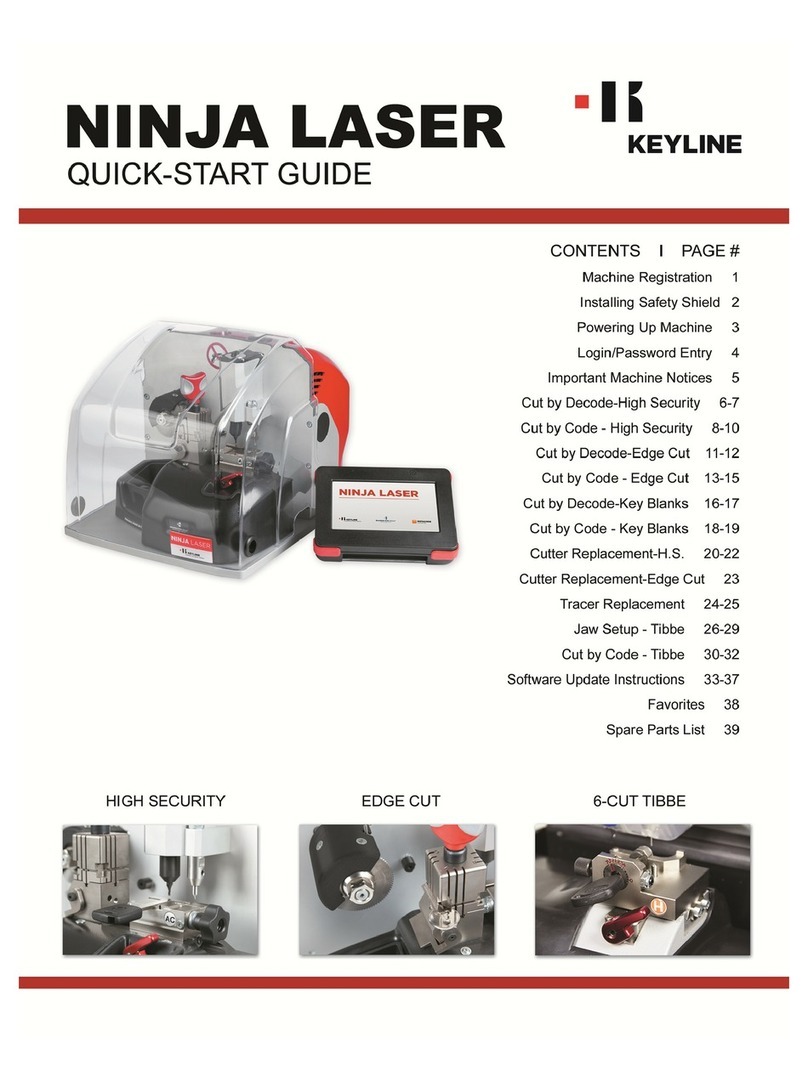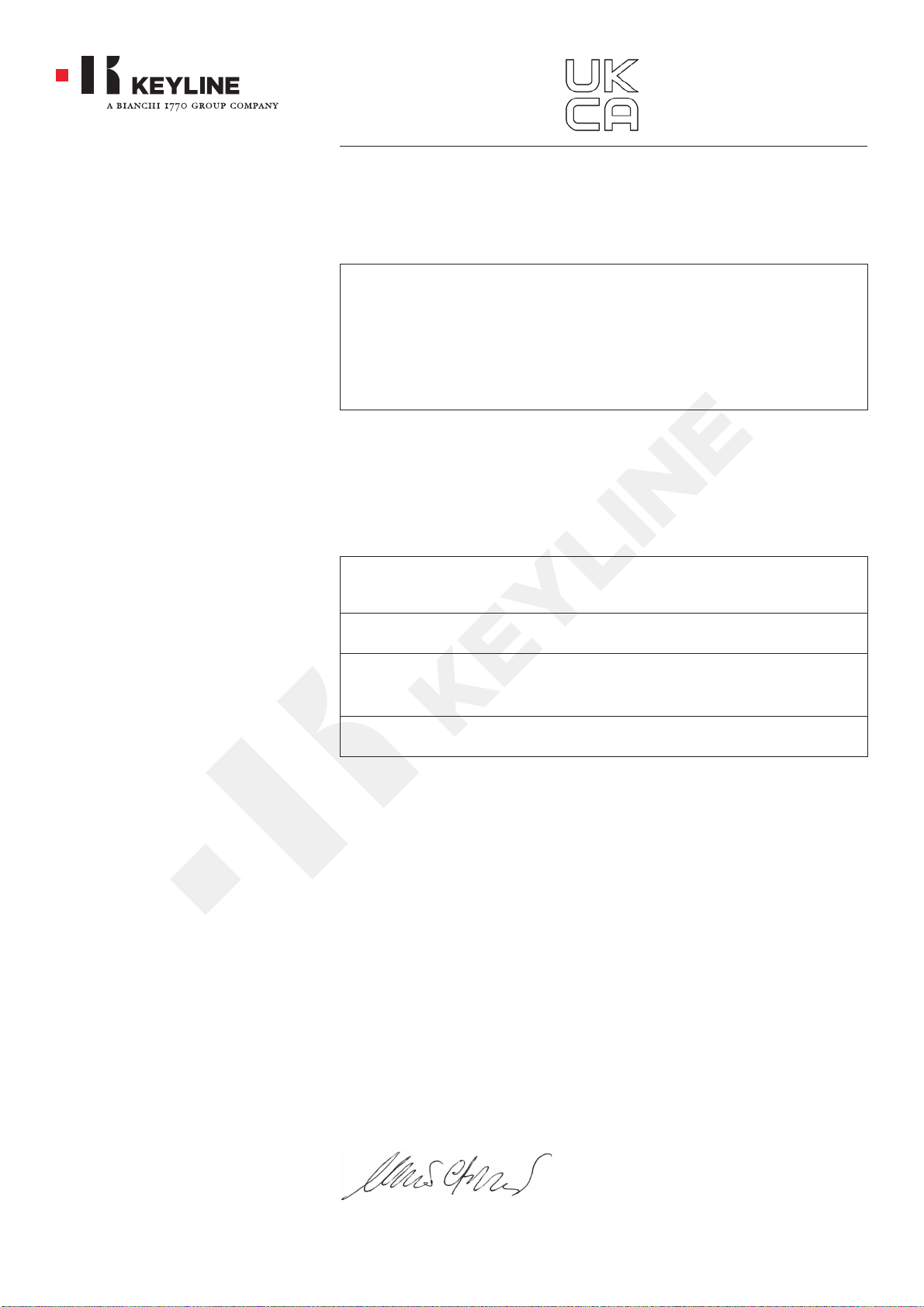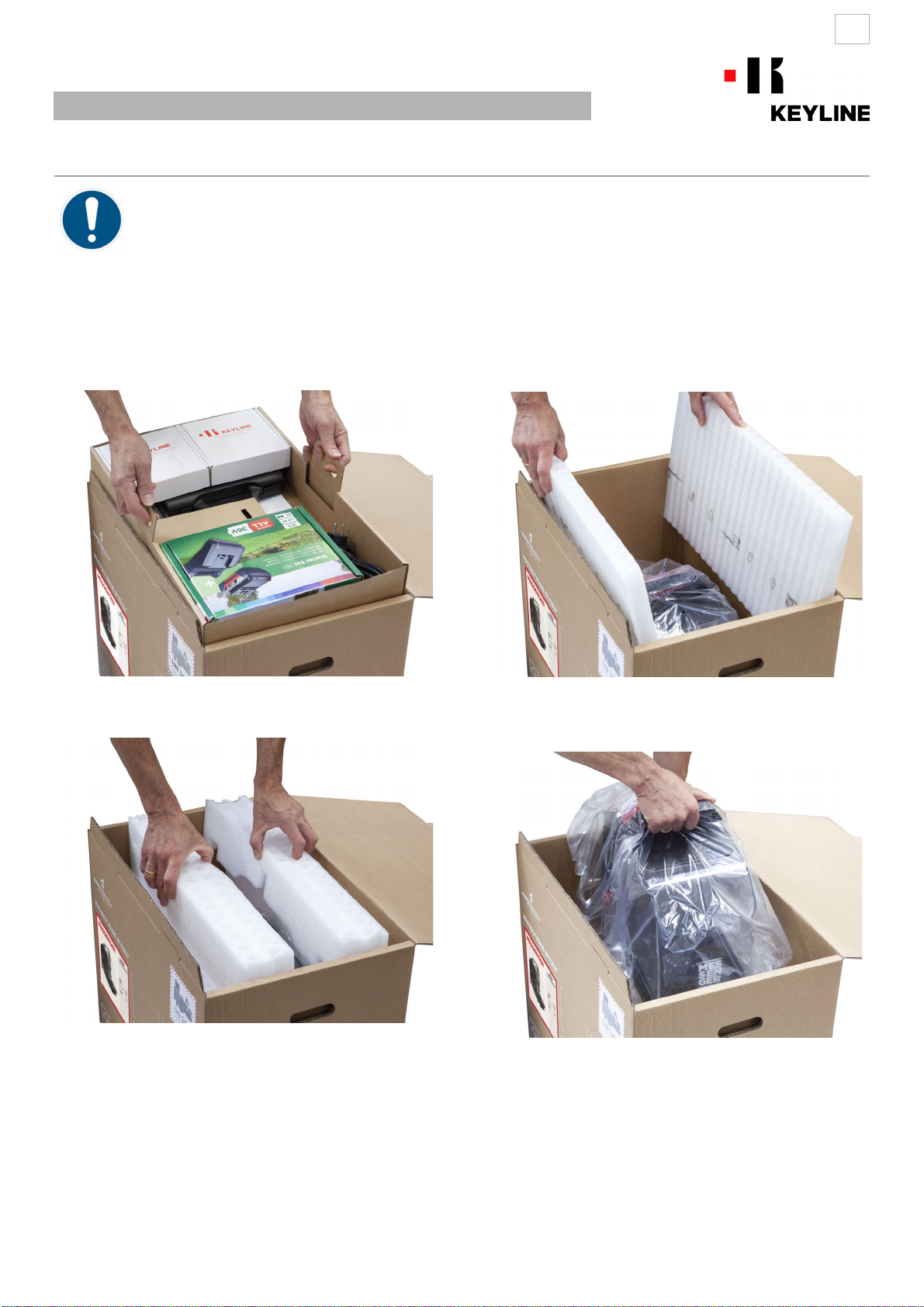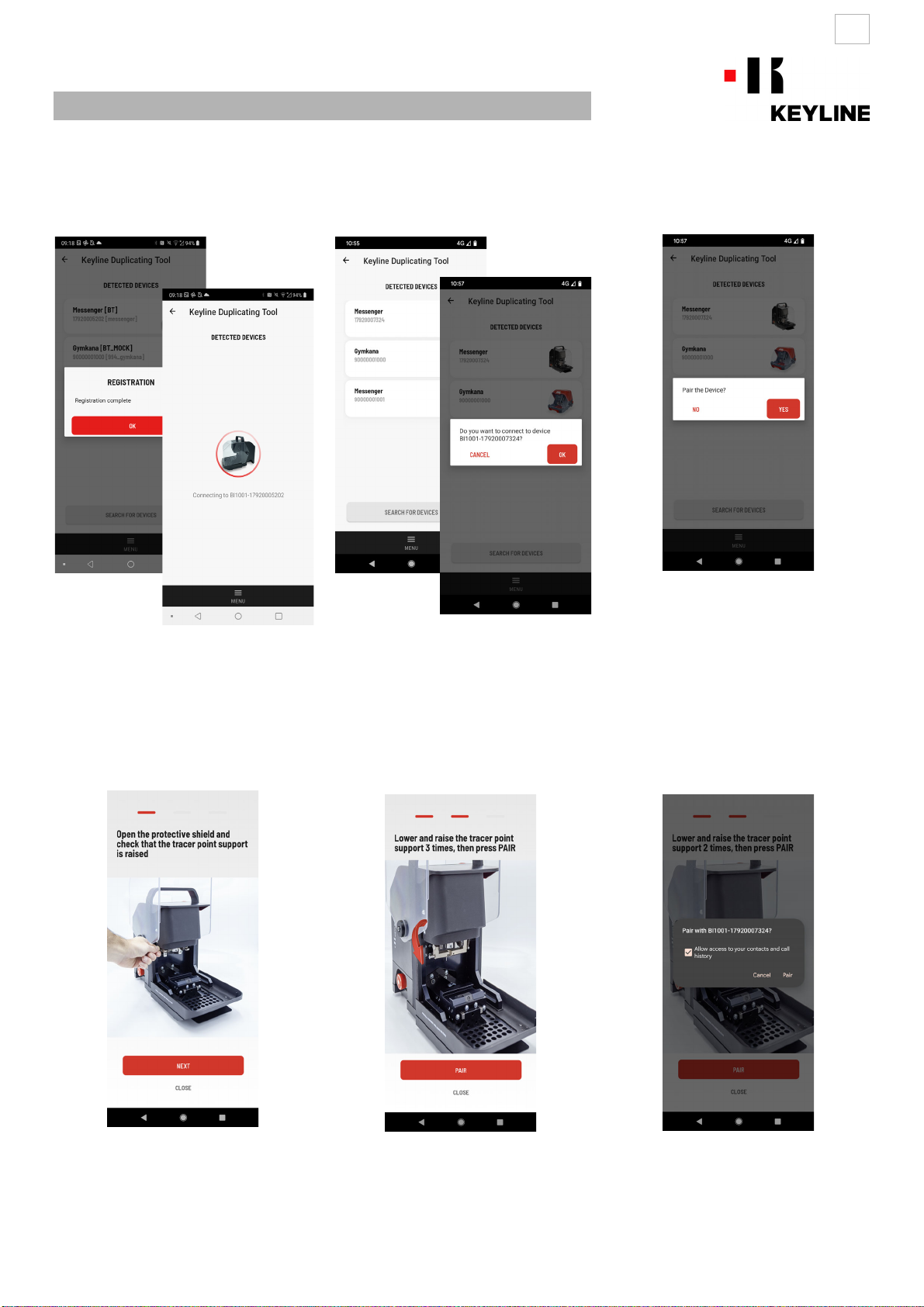WARRANTY CONDITIONS
1. Keyline S.p.A. guarantees the good operation of the machine for a period of24 months from the purchase date, and undertakes to
re-place (if necessary, with a more recent model) or repair the machine or its individual components in case of defects in
workmanship. This warranty does not cover any defects or damages caused bythe user because of negligence, or byrepairs,
replacement of individual components or maintenance carried out by operators not authorized by Keyline S.p.A., orby any
circumstance not under the control of Keyline S.p.A. The professional use of the machines is regulated by the provisions of Art. 7
below.
2. Any repair or replacement expenses, except transport costs, shall be borne by Keyline S.p.A. Parts subject to normalwear and tear,
such as cutters, clamps, brushes, and tracers, are not covered by this warranty.
3. Keyline S.p.A. reserves the right to refuse free service when the re-quested documents (purchase invoice stating the machine
serialnumber) are not provided or when the information is incomplete, illegible or incompatible with the manufacturing data.
4. At Keyline S.p.A.'s solediscretion, repairs may include the updating of some details and the replacement of components with
equivalent parts new or refurbished. The replaced components and accesso-ries are guaranteed for the residual duration of the
original warranty. Replacement ofthe product or ofa part does not extend or restart the warranty period.
5. If a machine still under warranty is equipped with non-original accessories, Keyline S.p.A. shall not be liable for any malfunction
and the warranty shall be considered void.
Keyline S.p.A. does not guarantee the correct operation of the product/machine combination, if the machine is used together with
non-original accessories or equipment, and, consequently, shall not ac-cept requests for service under the warranty.
In order to makeuse of this warranty, the customer undertakes to notify Keyline S.p.A. of any defect covered by the warranty within
30 days from its manifestation, on pain of this warranty becoming void.In case of non-compliance, for any reason, of this term, the one
pro-vided for by Art. 1495 CC will be applied.
General exclusions
6. The following items are excluded from the warranty:
- Components subject to normal wear and tear or deterioration as a consequence of anormal use of the product and defects
-originated by the same cause.
-Product defects that can be led back to non-compliance with the instructions for use, incorrect use, anomalous environmental
-conditions, non-compliant operating conditions, lack of maintenance and care or professional use of the machine without service.
-Defects or damages due to transport, humidity,liquids or infiltra-tions caused bythe incorrect use of the product.
- Defects due toan incorrect preservation of the product on unsuit-able or inappropriate environmental conditions which differ from
the technical specifications of the product, from the instructions for use, from the installation guide;
-Scratches or damages to the surfaces and external parts caused by the normal use of the Product by the customer.
-
-
Defects of the key cutting machine due to the use of non-original Keyline S.p.A. accessories or spare parts.
Products that have beenaltered or integrated with no previous agreement.
Minimal anomalies of the product's characteristics that do not compromise its value and performance.
Except for the right to the elimination of any of the defects mentioned in these warranty terms and conditions, any other rights are
explicitly ex-cluded.
Keyline S.p.A. refuses any liability for injury to persons and components deriving from lacking grounding or improper use of the product.
7. Machines subject to professional use that exceed the set number of work cycles during the validity of the warranty must be
subjected to regular maintenance, carried out exclusively by Keyline S.p.A. staff;the costs of regular maintenance are borne by the
customer. If n o maintenance is carried out, the warranty is to be considered null andvoid as at the moment in which the machine
exceeds the number ofwork cycles declared by Keyline S.p.A.
Professional use of the machine should include a maximum recom-mended number of 20-30 cycles/day.
The number of cycles that determines the definition of a machine for pro-fessional use is 5,000 cycles per year.
Transportation is left tothe user to arrange, who may choose the carrier.
Transportation costs and risks are borne by the customer.
Competent court
8. Shall any dispute arise in relation to the validity, interpretation, execution, dissolution or non-fulfilment of this document, the court
of competent jurisdiction is located in Treviso, Italy.
Copyright © 2022 Keyline.
All rights reserved, catalogue text and images. The diffusion and reproduction, in whole or in part, in any form, of the pictures, images and
text, is strictly forbidden. Any links from the company website www.keyline.it will beauthorized only with the prior written permission of
Keyline.
Violators will be prosecuted. All products illustrated in the catalogue are the property of Keyline. The company’s brand(s) and trademark(s)
are the exclusive property of the same Keyline and they are registered in Italy and abroad.
“TRANSLATION OF ORIGINAL INSTRUCTIONS”