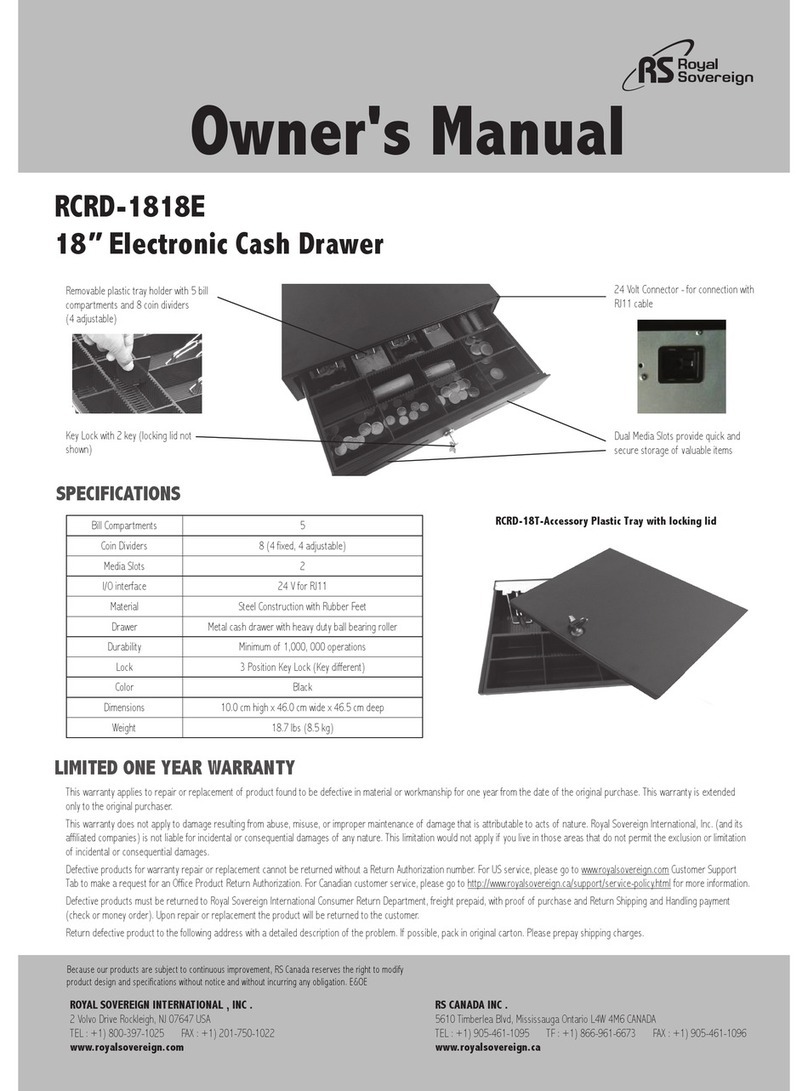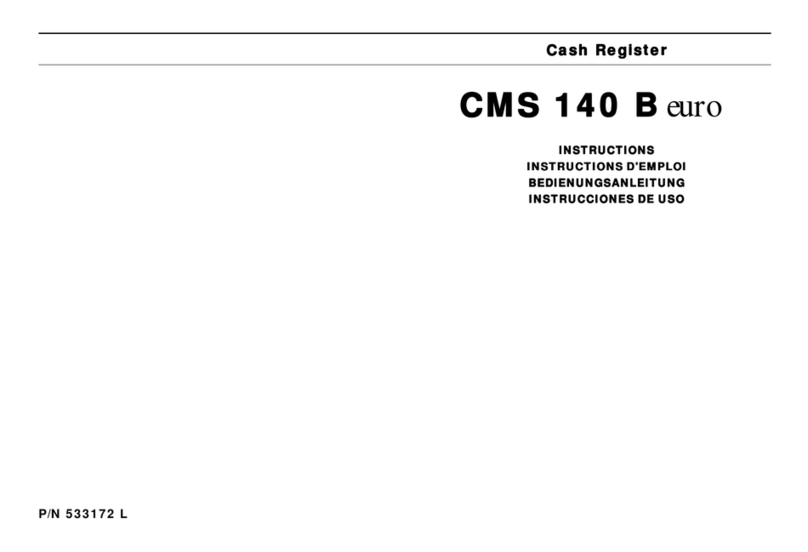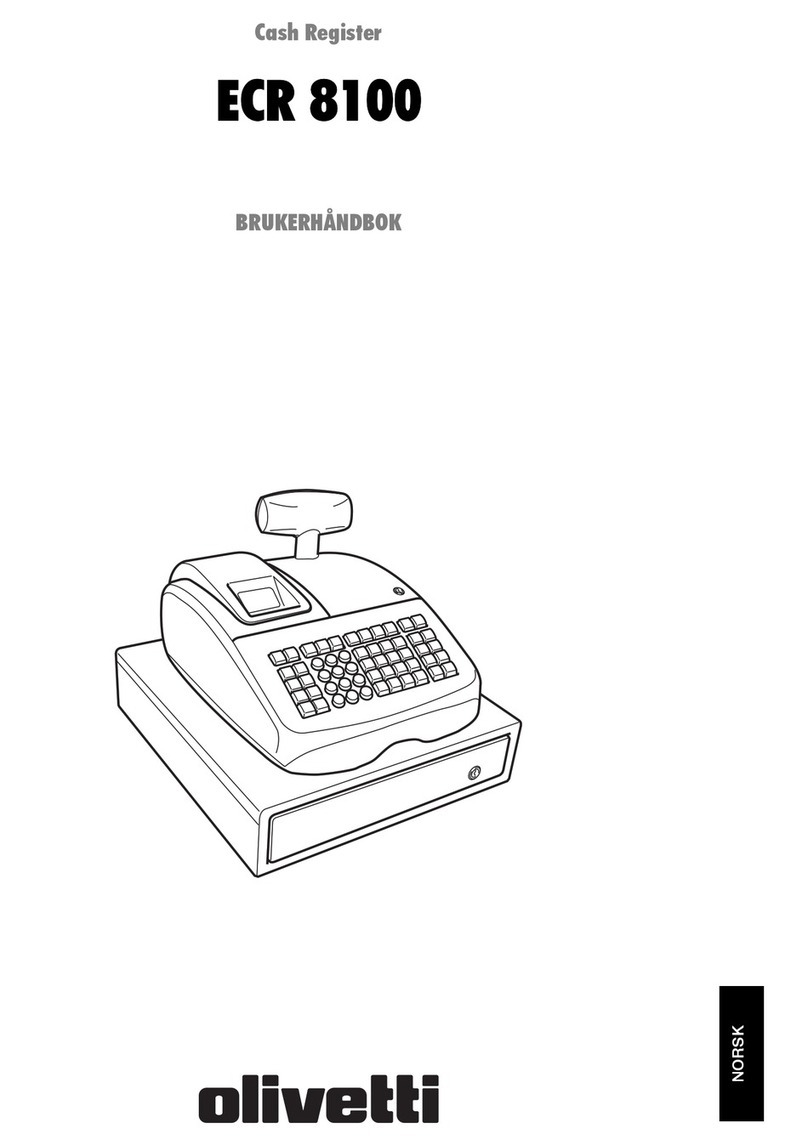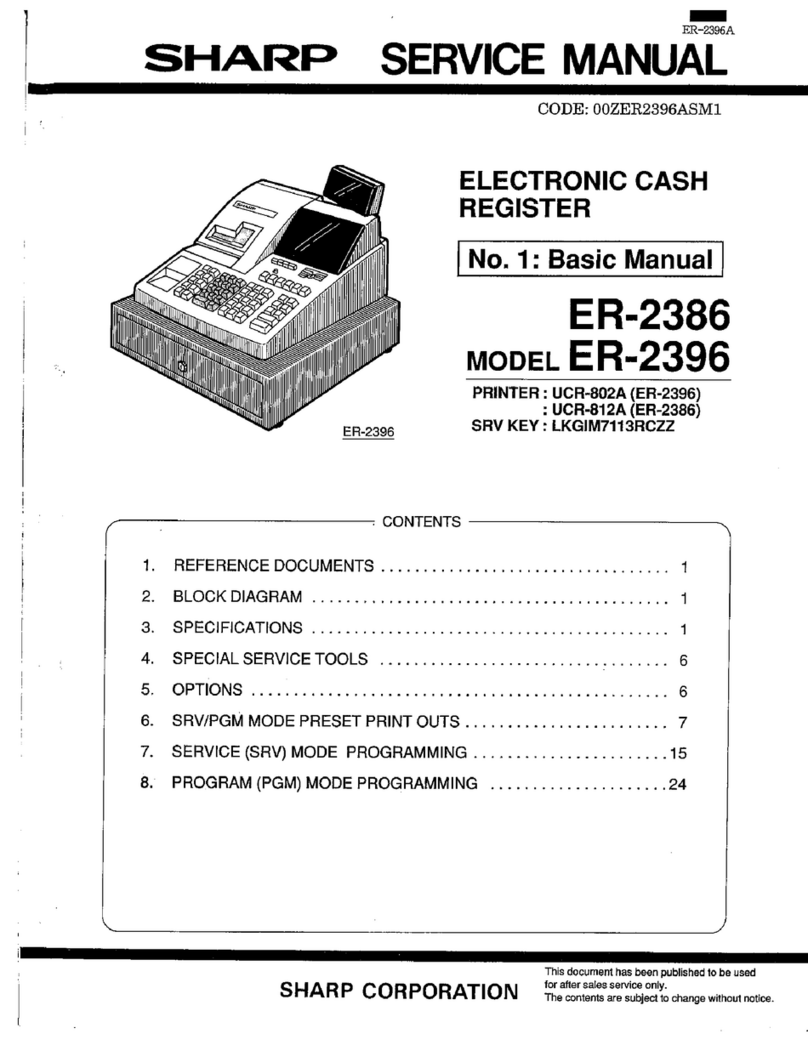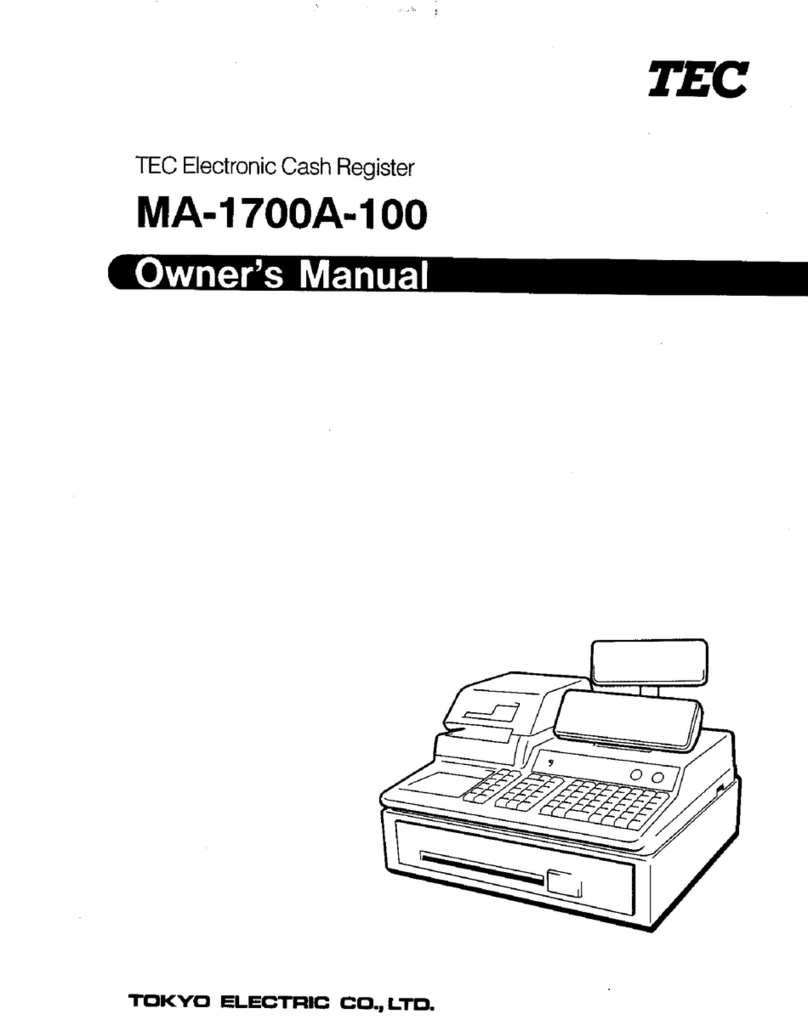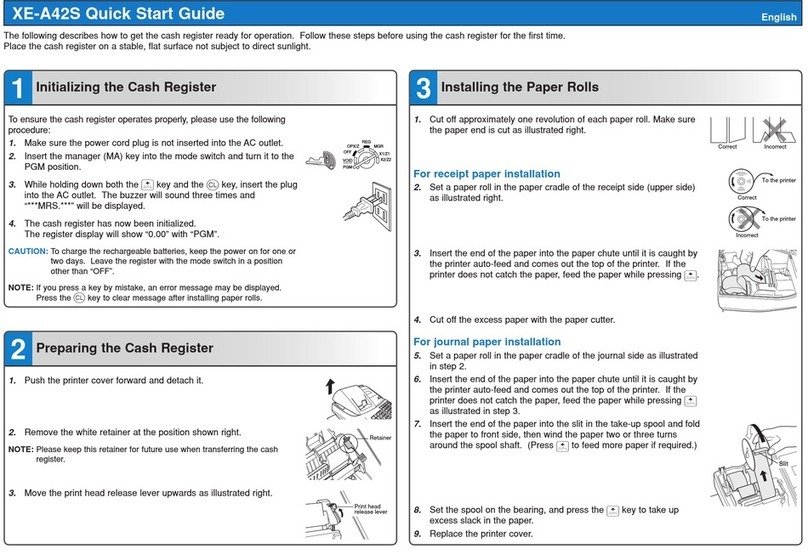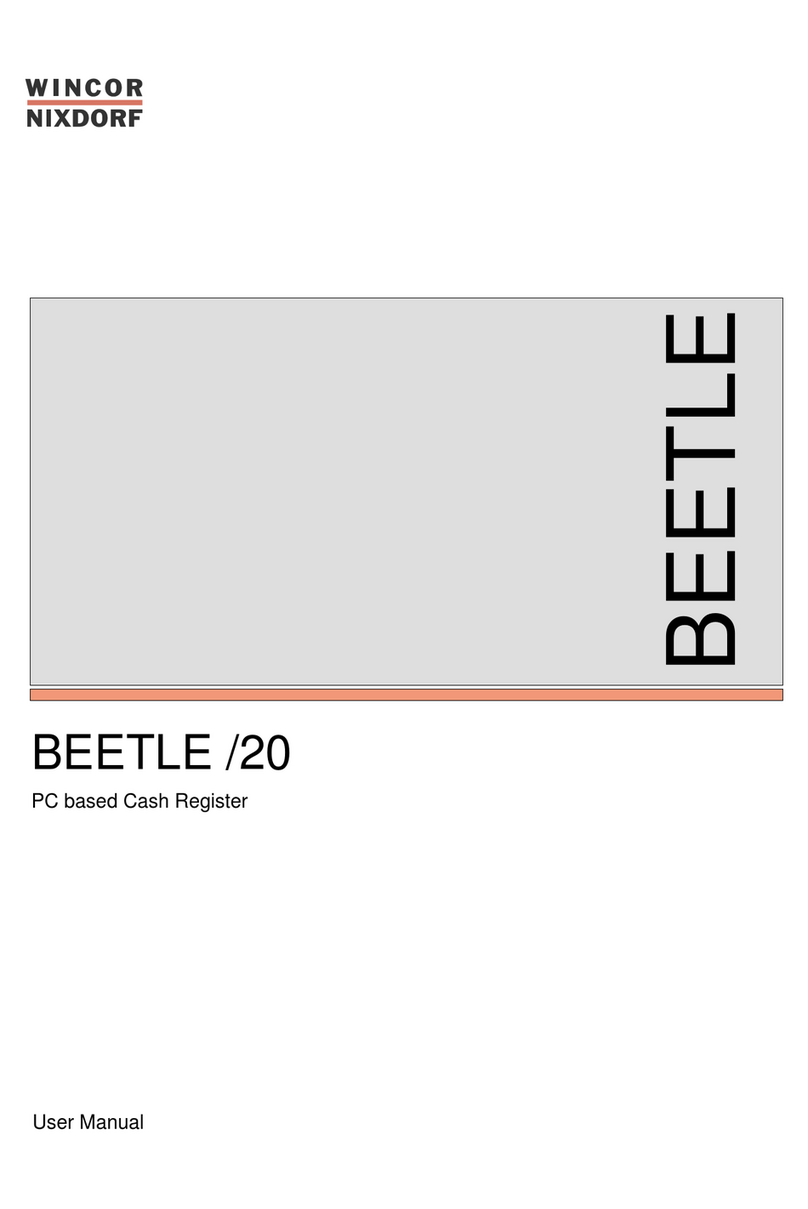Royal Sovereign RCD-BG1 User manual

Owner’s Manual
BANK GRADE QUICK SCAN
COUNTERFEIT DETECTOR
RCD-BG1
Royal Sovereign International, Inc. Please read and retain these instructions.
For more information, please go to www.royalsovereign.com

Thank you for purchasing the Royal Sovereign Bank Grade Quick Scan
Counterfeit Detector, RCD-BG1. This manual will provide you with safety
information, instructions for optimal use, and proper care and maintenance
for yourproduct. Please read this manual carefully before operating.
CONTENTS
1
SAFETY INSTRUCTIONS ............................................................................... 2
PRODUCT VIEW......................................................................................... 3
PRODUCT OPERATION................................................................................. 4 -7
ERROR CODE DISPLAY AND SOLUTIONS............................................................ 8
TROUBLESHOOTING ................................................................................... 9
MAINTENANCE ......................................................................................... 9
SPECIFICATIONS ....................................................................................... 10
WARRANTY ............................................................................................. 11

2
When using this machine follow these safety precautions to reduce risk of fire, electric shock, or injury.
WARNING
1. Do not operate the machine in areas with high temperature or high humidity since it may
cause the unit to malfunction.
2. Do not disassemble this product. Incorrect re-assembly can cause electric shock. If
repair is required, please contact Royal Sovereign International.
3. Before turning on the power, please make sure that there are no objects obstructing the
operation of the rollers and wheels.
4. Unplug this product from the outlet before cleaning. Do not use liquid cleaners or aerosol
cleaners. Use a damp cloth for cleaning the cover.
5. To prevent shock hazard, do not disconnect the plug of the AC/DC adapter when hands
are wet.
6. To prevent fire or short circuit, unplug the unit when moving it to another position.
7. Hold the plug when disconnecting the unit from the power outlet. Do not pull the cord as
it can be damaged.
8. Keep the AC/DC cord from being damaged. Avoid placing heavy objects on the cord.
9. The unit should be connected to a power supply through the AC/DC adapter.
10. Keep the battery storage clean and in a dry ventilation room.
11. When the battery is unused for a long period of time, please take the battery out from
the machine as it should be recharged once every 6 months.
12. Do not change the position of the optical sensors.
Read & Fully Understand This Owner’s Manual Before Using This Machine.
SAFETY INSTRUCTIONS

PRODUCT VIEW
3
Currency Feed
LED Display
Report Button
Clear / Direction
Button
Battery Cover
DC Input Socket Power Switch
USB Port
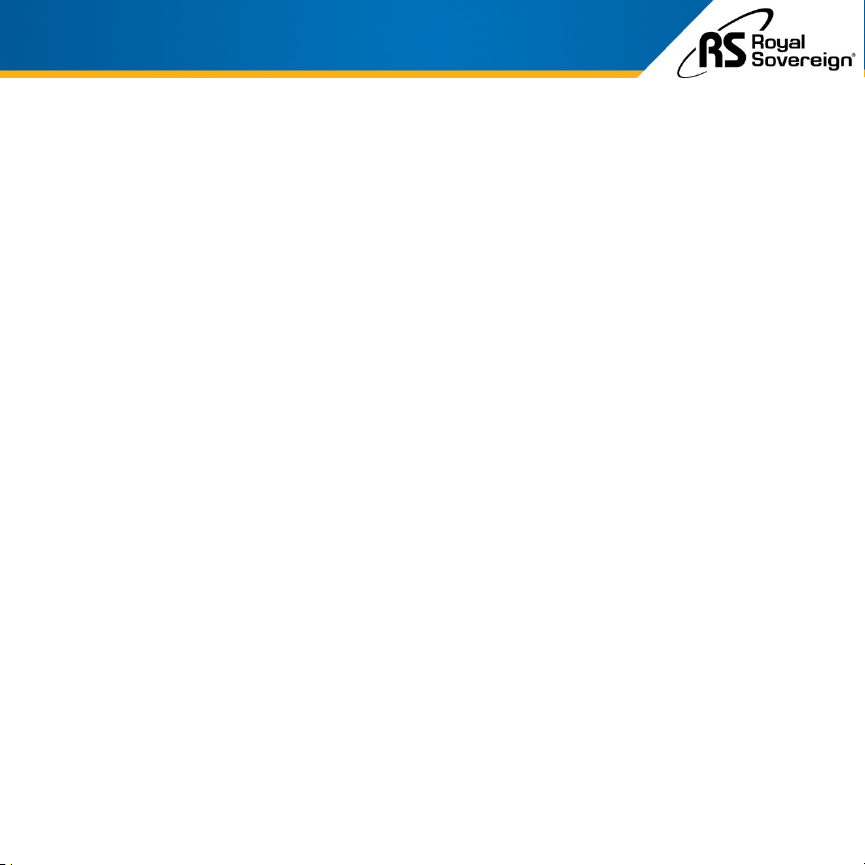
4
PRODUCT OPERATION
1. Turning the machine on and off:
•Connect the power adapter to a 110V or 220V outlet, then connect to the
machine.
NOTE: Insert optional lithium battery
•Once connected, flip the power switch button on the back of the unit to turn on
the machine.
The indicator light will light up and the machine will run aself test.
If the test is successful, the display window will show two “0”’s on the
sheets display window and the value display window.
•Flip the power switch button to turn off the machine.
2. Function Settings:
•CLEAR/DIRECTION:
Hold the “CLEAR/DIRECTION”button for three seconds to choose the
exiting direction of the valid banknotes. The indicator light will change
and show the direction.
The denotation of direction will be shown on the left part of the display.
An up arrow means the valid banknote will go out from the back of the
machine. Adown arrow means the valid banknote will retreat and come
back to you where you inserted the banknote.
•REPORT:
Press the “REPORT”button to check the pieces of each denomination.
After finishing detecting the banknotes, press the “REPORT” button to
enter the report mode. When checking the notes detection record, you
can press the button again and again to display records for different
denominations and its pieces.
The value sequence is: Total Value, $100, $50, $20, $10, $5, $2, $1
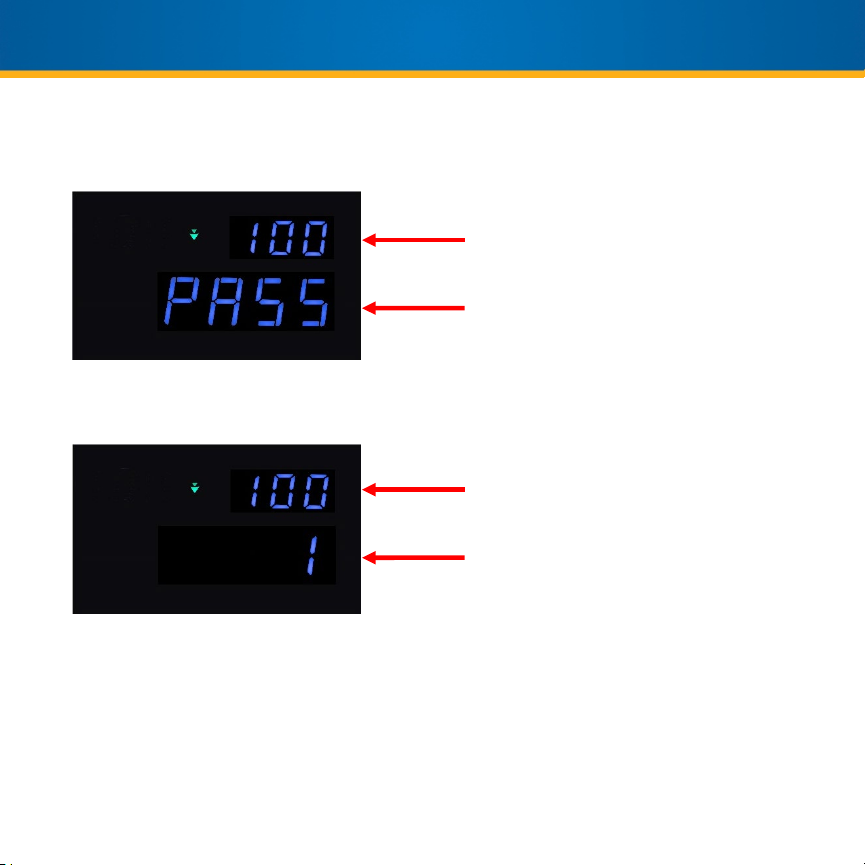
5
PRODUCT OPERATION (CONTINUED)
Report Screens
Figure 1: This screen shows what appears after bills are accepted. It will tell the
user Pass/Fail and the denomination of the bill that goes through.
Denomination
Pass/Fail Indicator
Total Sheets
Total Value (Denomination)
Figure 2: After detecting notes, the user can press the “REPORT” button to
check the pieces of each denomination. Figure 2 shows an example of a report
screen for the one-dollar denomination. The screen above shows the user that
100 one-dollar bills have passed through the machine.
Figure 1
Figure 2
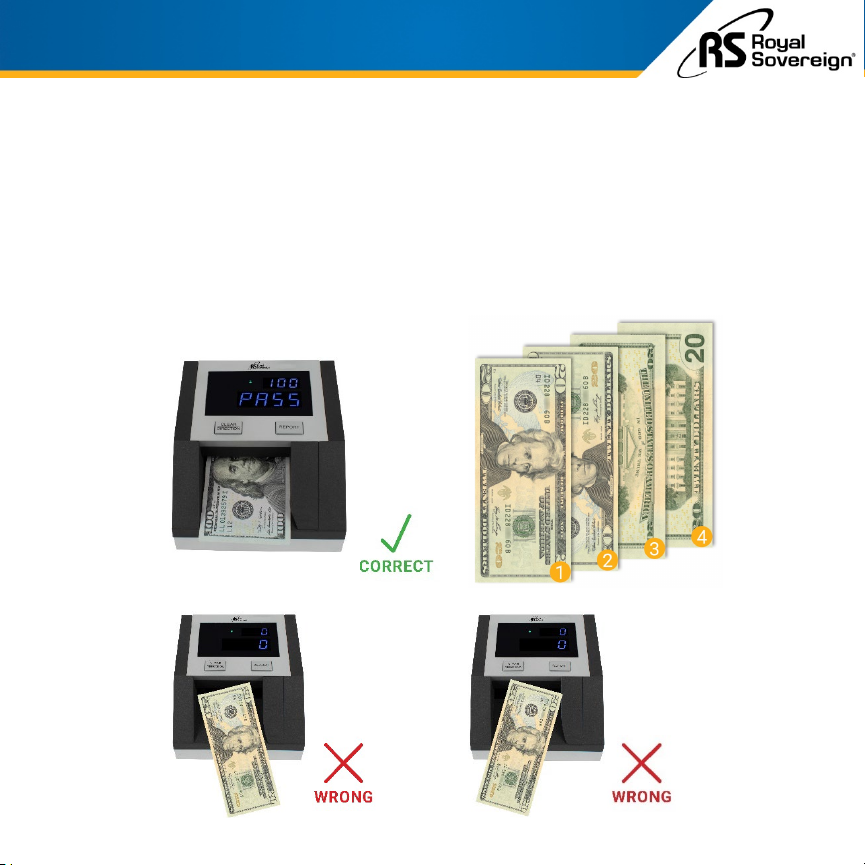
6
PRODUCT OPERATION (CONTINUED)
3. Inserting the banknotes correctly
•Please insert the banknotes as shown in the pictures below. The correct
way is on theleft side ofthe insertion. Ifabanknote is incorrectly
inserted, the machine will refuse it and alert the user that an error has
occurred. This machine is equipped with 4-Way Orientation as shown
below. This allows the user to insert the banknote in any direction they
want.

PRODUCT OPERATION (CONTINUED)
4. Detecting
•After anote is inserted, the detecting system will check it and then alert
the user with an audible signal, indicating whether the banknote is
genuine or suspicious. Genuine notes will pass through the machine or
return without alert.These banknoteswill beadded to the total value.
•Suspicious or counterfeit notes will be rejected with two beeps and the
display will show the error code. These banknotes will not be added to
the total value.
5. Clear Report
•Press the “CLEAR/DIRECTION” key to clear the total sheets and the total
value.
7

8
ERROR CODE DISPLAY AND SOLUTIONS
If the following error code is shown on the display window during the course of detecting,
you can handle them as per the error type when the machine is stopped.
Error Code Reason Solutions
E0 ~ E11 Sensor Error
•A note was jammed in the machine. Turn off
the power and remove the banknote
carefully.
•If the display shows this error, but there is no
note in the machine, please clean the
sensors.
EH/EC Size Error Please insert the note correctly. As shown in
diagram on page 6.
EJ Skew Error Please insert the note correctly. As shown in
diagram on page 6.
FAIL Counterfeit Error Please recheck the note. Could be a suspect
note if error continues to occur.

TROUBLESHOOTING
This machine is a precise financial detecting machine that needs periodic maintenance:
•Periodically check the voltage of the power supply to ensure that the
voltage is within the specified range.
•Keep the banknote detector in a ventilated place and away from strong
sunshine.
•Periodically clean the sensors. Use a piece of cotton within a small amount
of alcohol to clean all sensors, rubber wheels, and rubber synchronous belt.
Keep the surface of sensors away from sharp and hard articles to avoid
damage.
•Do not attempt to disassemble the detector. If errors occur, please contact
Royal Sovereign Customer Support.
MAINTENANCE
If error codes still occur, please contact Royal Sovereign Customer Support: TEL: +1) 800-397-1025
Problem Solution
Machine alarm keeps
beeping
•Check whether the DCoutput is within the specified range.
•Check whether the supply plug is properly connected.
•Check whether the battery is sufficient to work.
•Clear the dust on the sensors.
Banknote is jammed •Please open the top cover to remove the banknote.
9
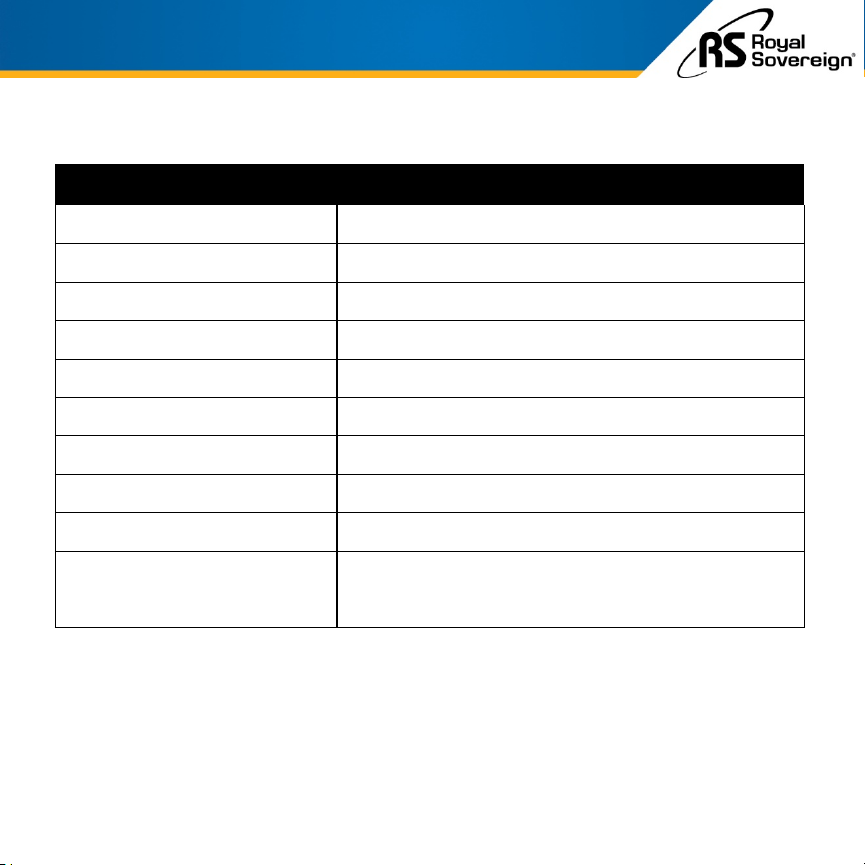
10
MODEL RCD-BG1
Humidity: 25% -80%
Dimensions 5.63” W x 5.04” D x 2.95” H 143 x 128 x 75 (mm)
Net Weight 1.39 lbs.
Power Supply DC9V
Optional Battery Lithium Battery
Power Consumption 5W
Display Large Blue LED Display
Detecting Speed <0.5 Seconds/Banknote
Currency USD
Counterfeit Detection
Methods
Magnetic, Infrared, Paper Quality, Size, Thickness
and Density Detection
SPECIFICATIONS

Royal Sovereign International, Inc. warranties this product to be free from defects in material and
workmanship for a period of one (1) year. This warranty is extended to the original purchaser only.
This warranty only covers products that are properly installed, properly maintained, and properly operated in
accordance with the instructions provided. This limited warranty does not cover any failures or operating
difficulties due to normal wear and tear, accident, abuse, misuse, alteration, misapplication, improper
installation, or improper maintenance and service by you or any third party.
Returned product will not be accepted without a Return Authorization number. To request a Return
Authorization number, please visit us at www.royalsovereign.com. All transportation costs for the return of
damaged product or parts will be the responsibility of the purchaser. Return defective product, in original
packaging, to the address below.
Royal Sovereign International, Inc.requires reasonable proof of your date of purchase from an authorized
retailer or distributor.Therefore, you should keep your receipt, invoice, or canceled check from the original
purchase.The limited warranty shall be limited to the repair or replacement of parts which prove defective
under normal use and service within the warranty period.
Royal Sovereign International, Inc. (and its affiliated companies) SHALL HAVE NO LIABILITY WHATSOEVER
TO PURCHASER OR ANY THIRD PARTY FOR ANY SPECIAL, INDIRECT, PUNITIVE, INCIDENTAL,OR
CONSEQUENTIAL DAMAGES. Some states do not allow the exclusion or limitation of incidental or
consequential damages so the above exclusion and limitations may not apply to you.
For product support and warranty questions, please visit us at
www.royalsovereign.com/CustomerSupport
ROYAL SOVEREIGN INTERNATIONAL, INC.
2 Volvo Dr., Rockleigh, NJ 07647 USA
TEL: +1) 800-397-1025
Email: info@royalsovereign.com
11
ONE YEAR LIMITED WARRANTY
Table of contents
Other Royal Sovereign Cash Register manuals