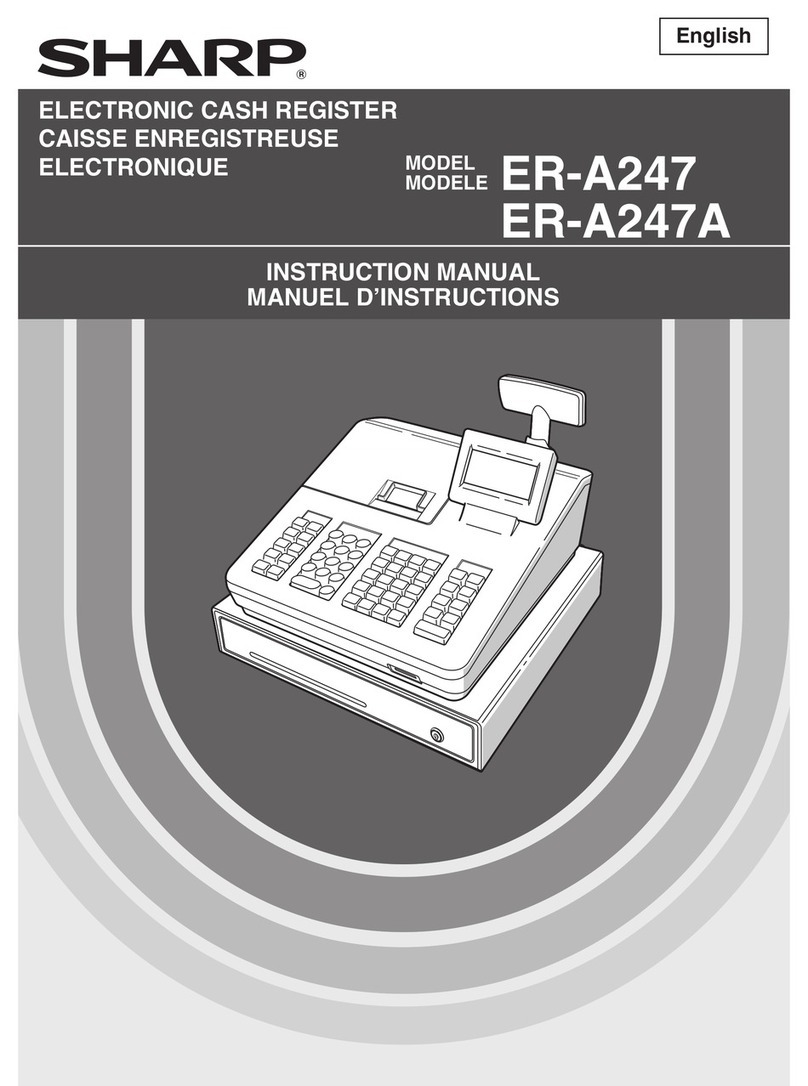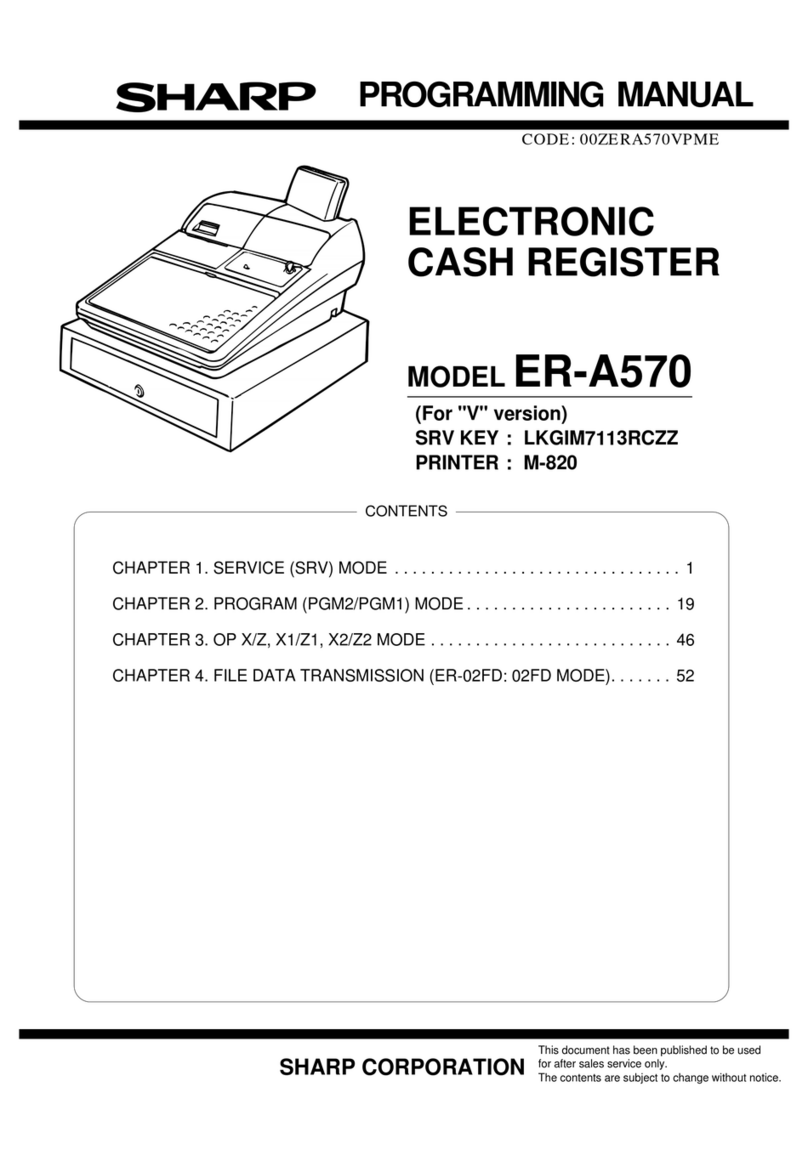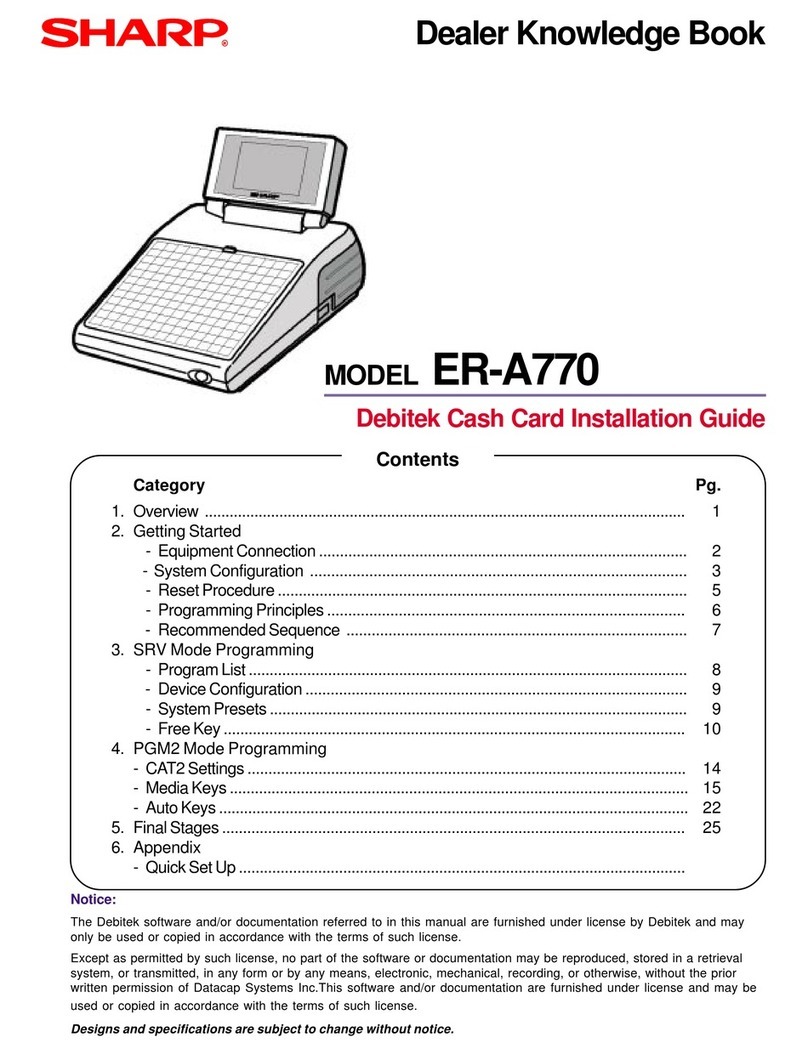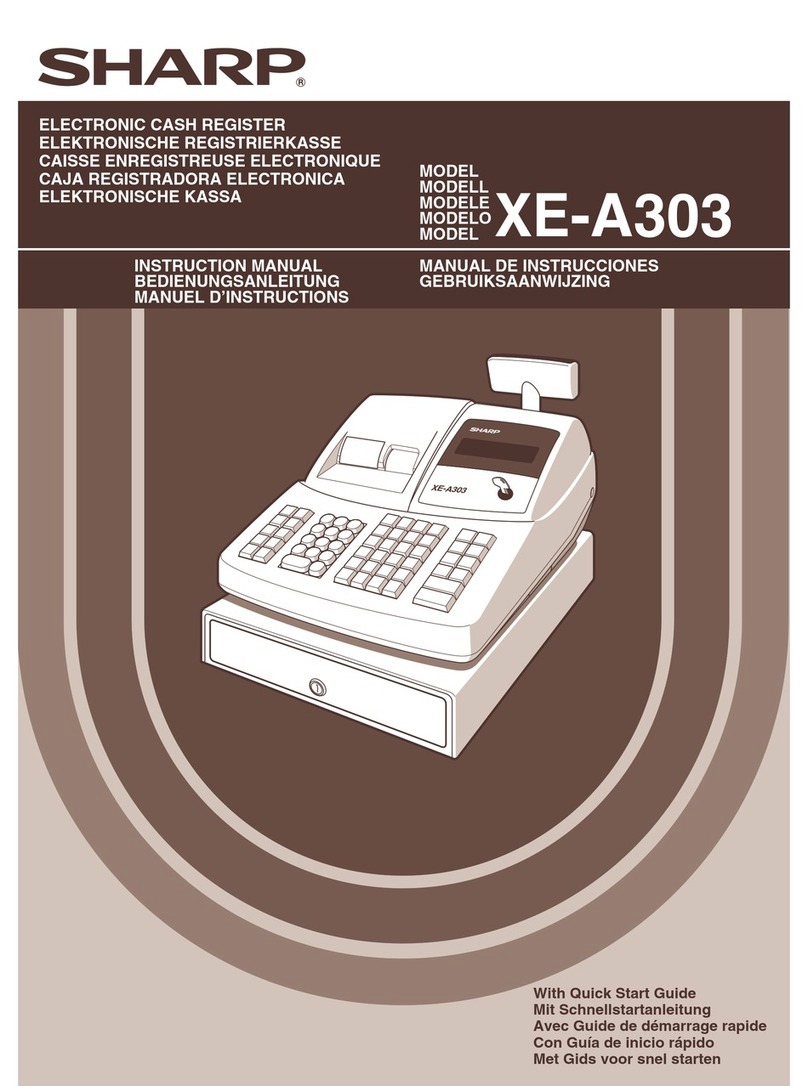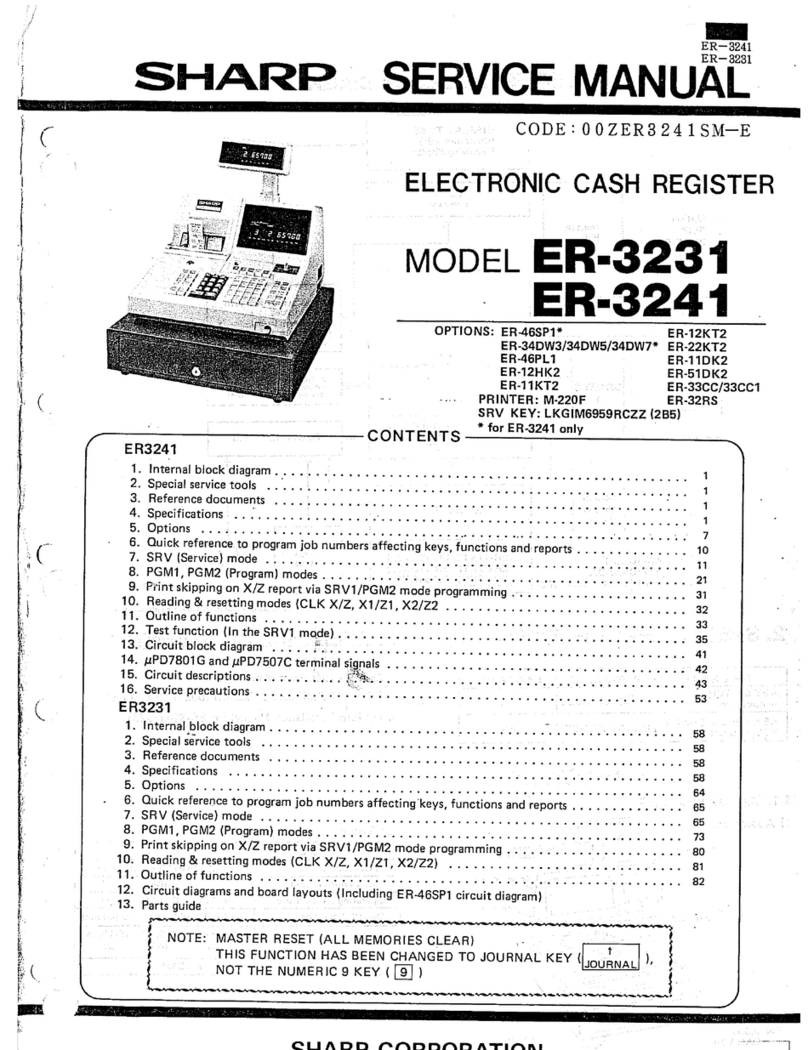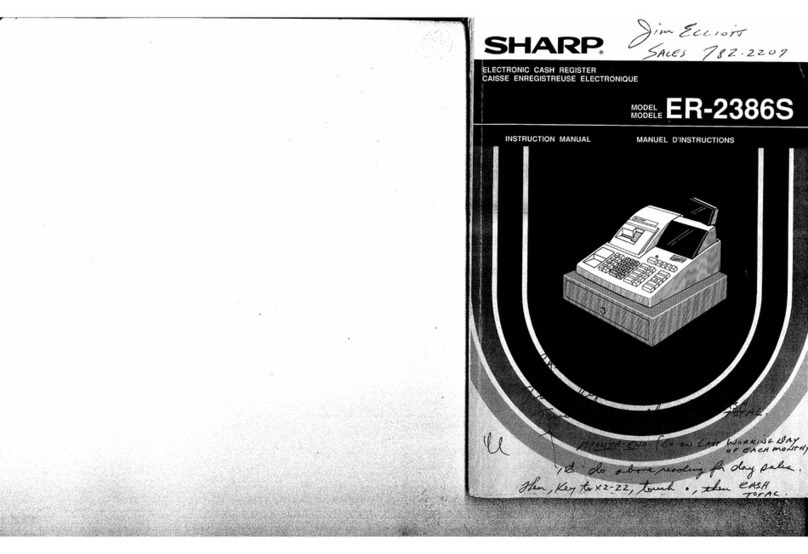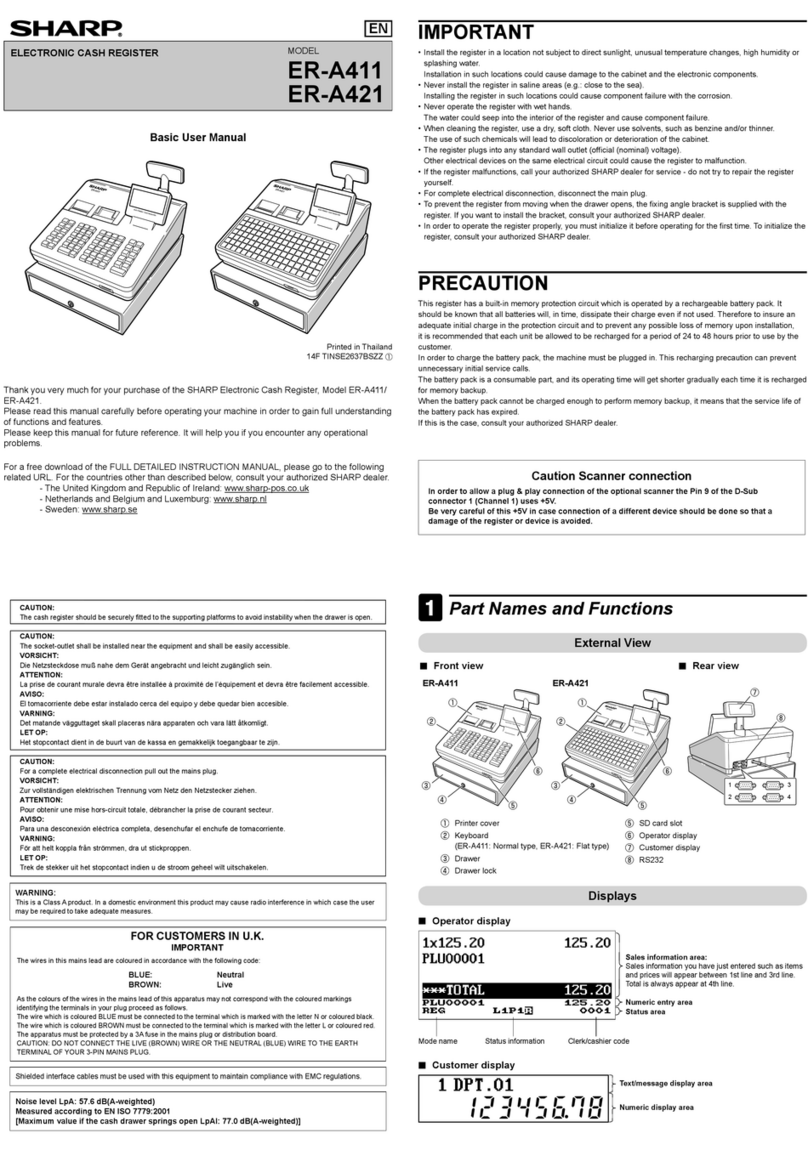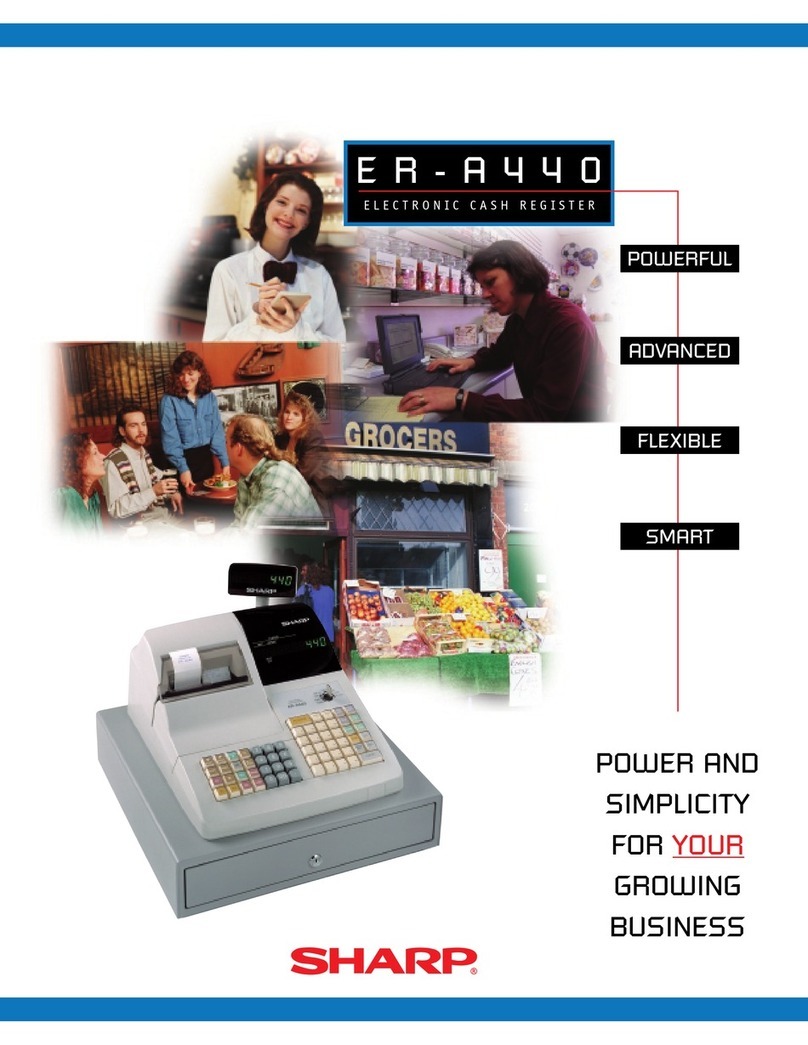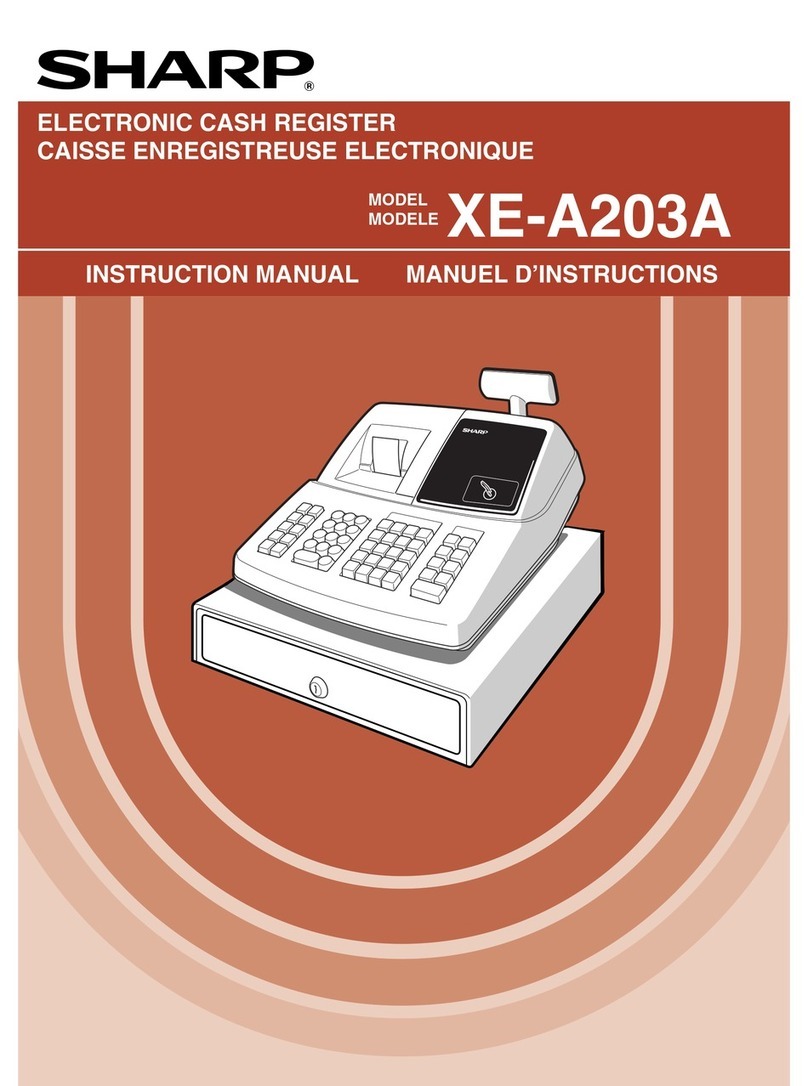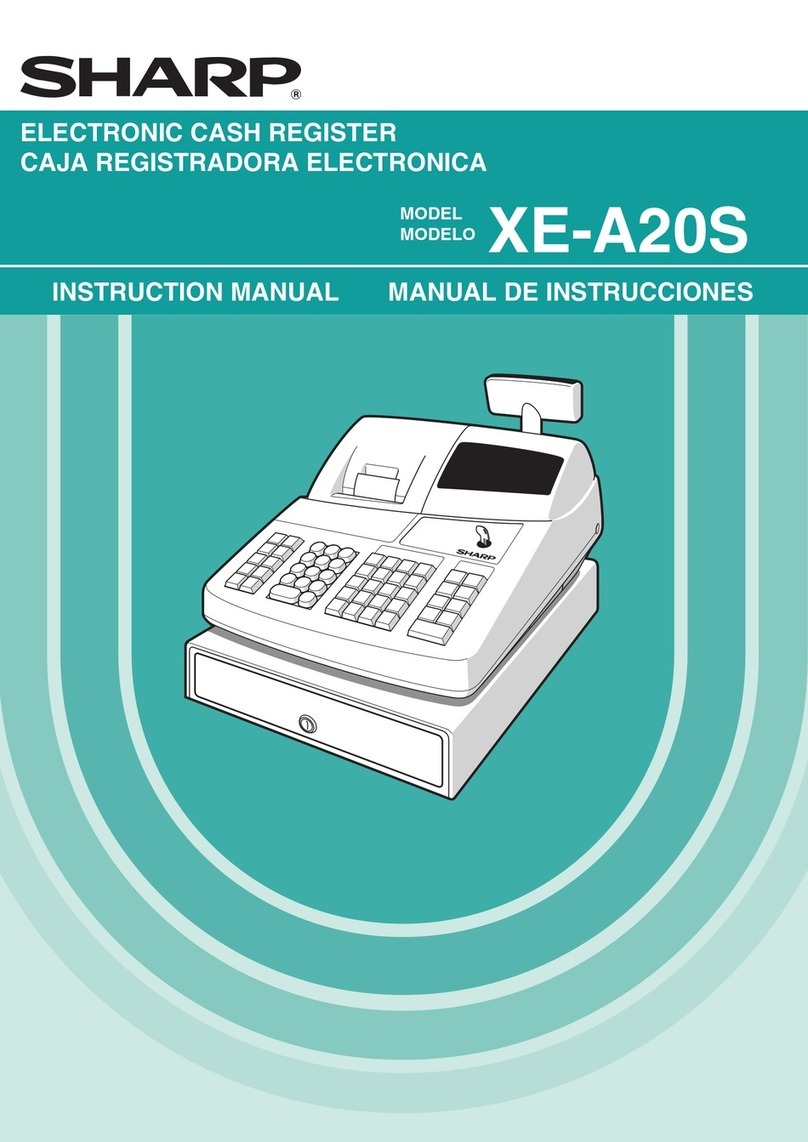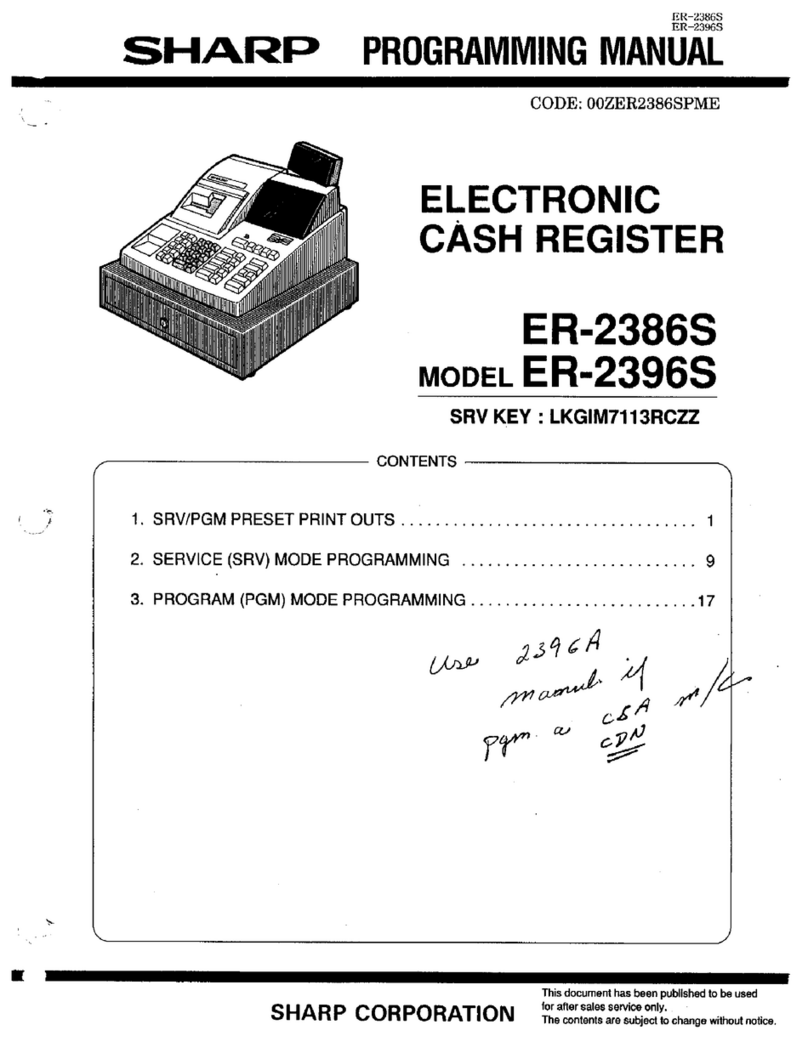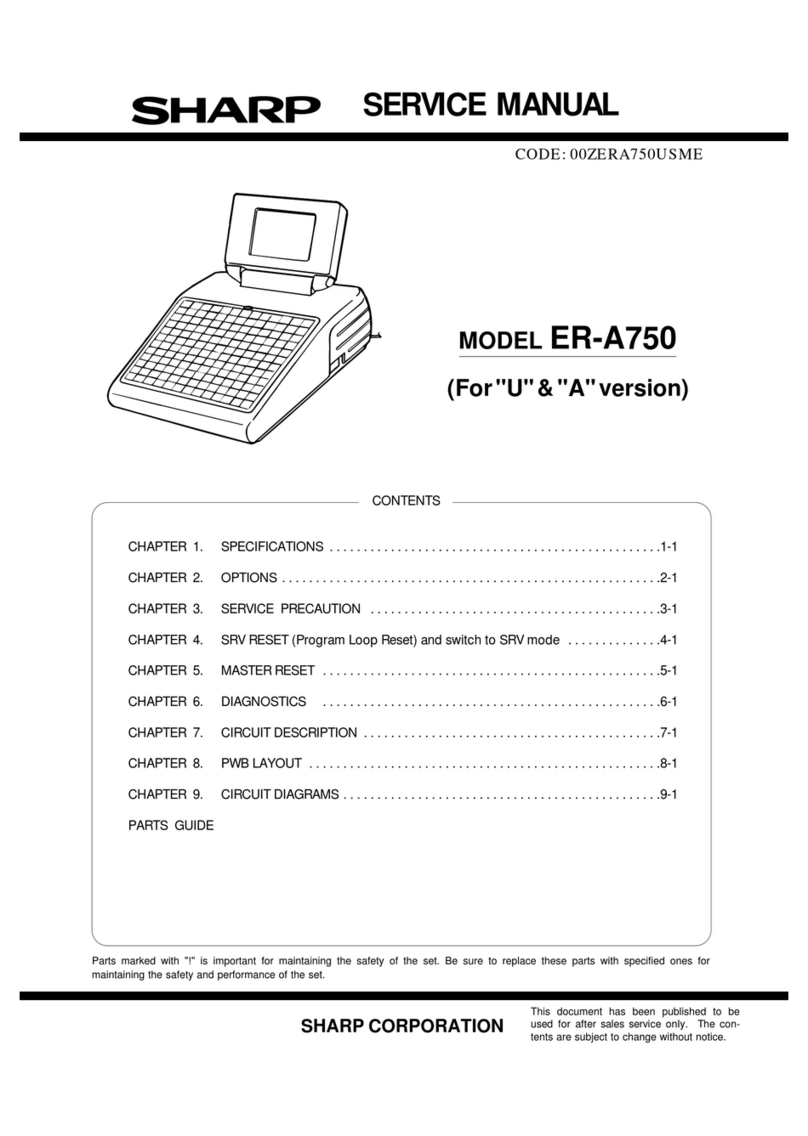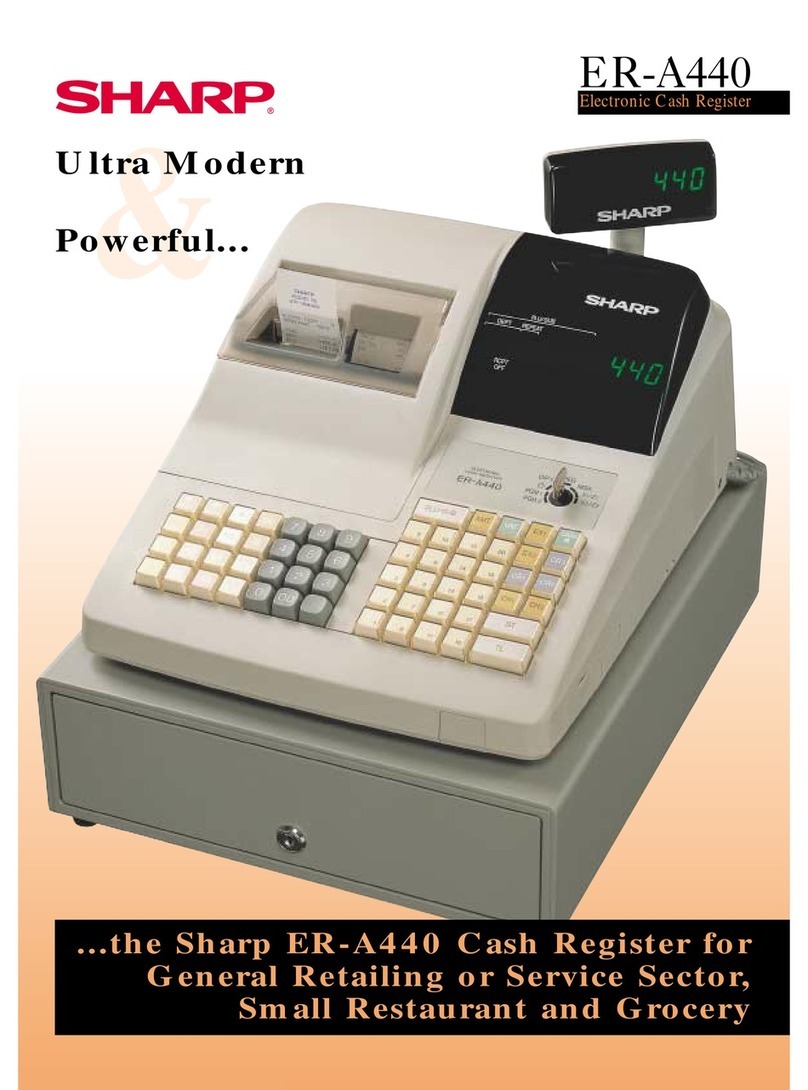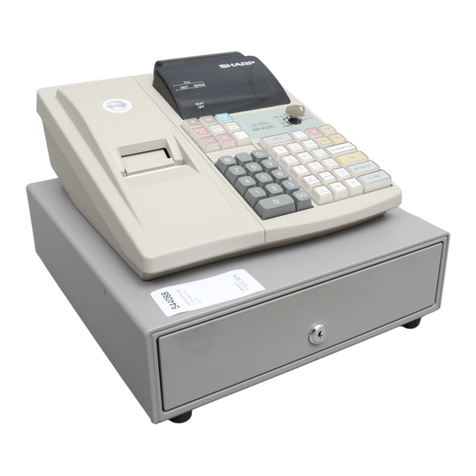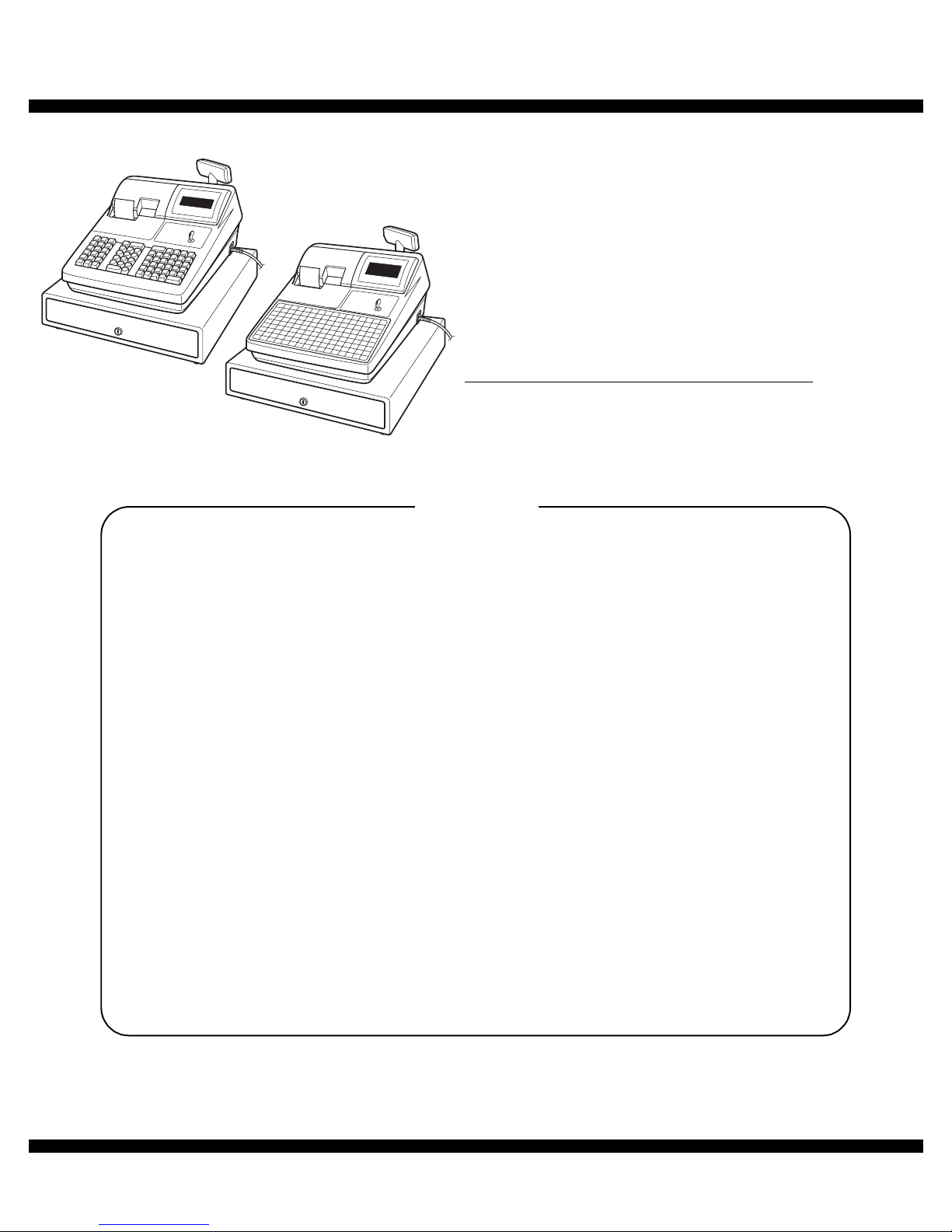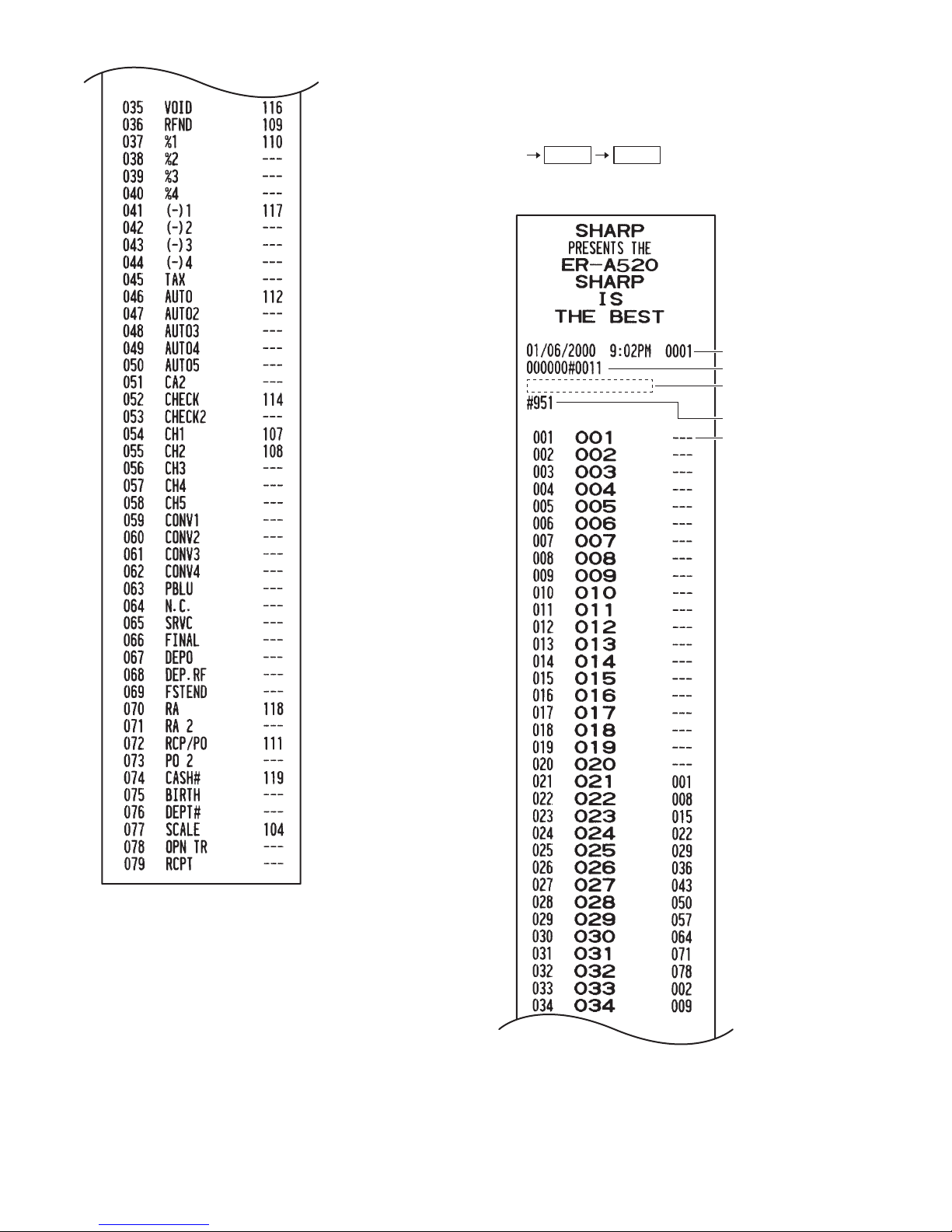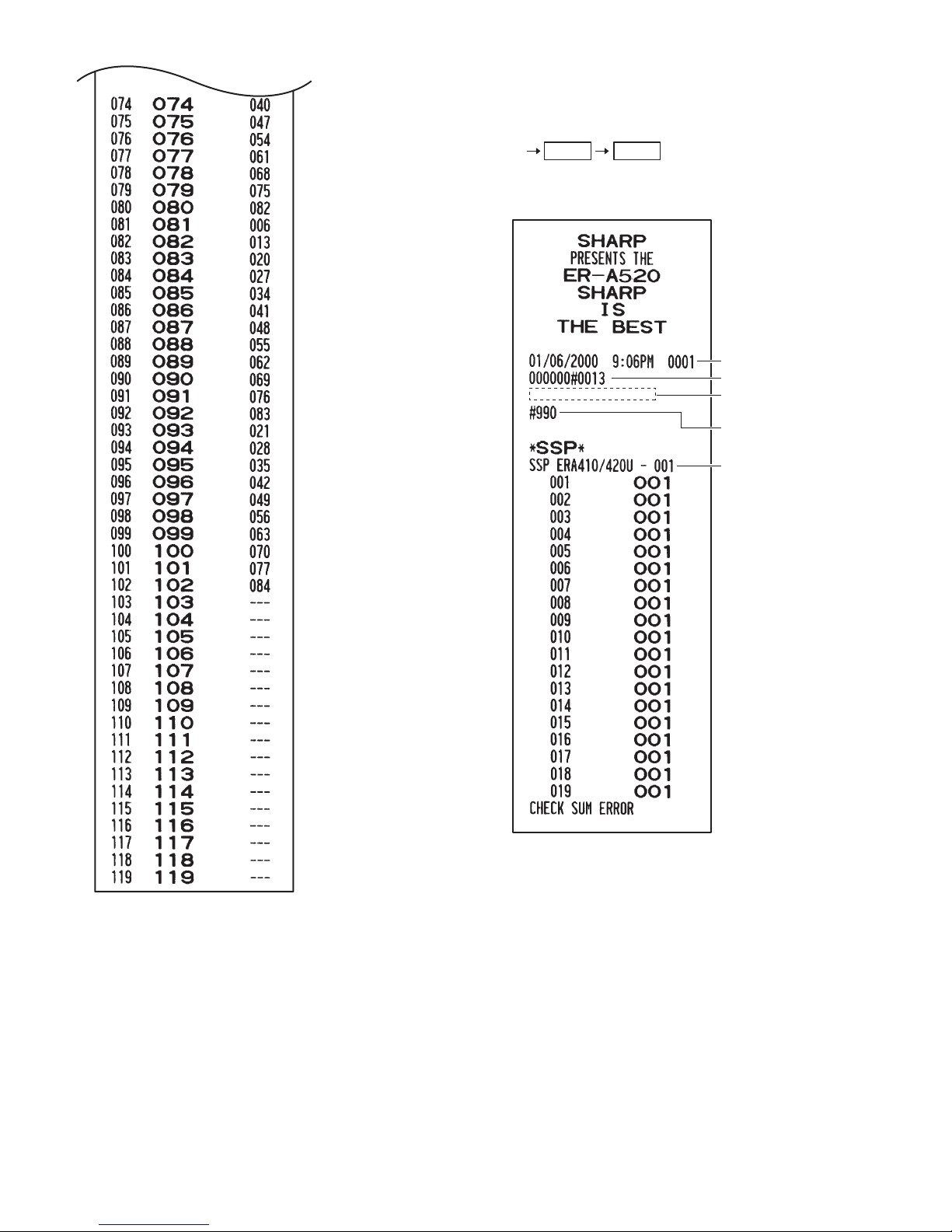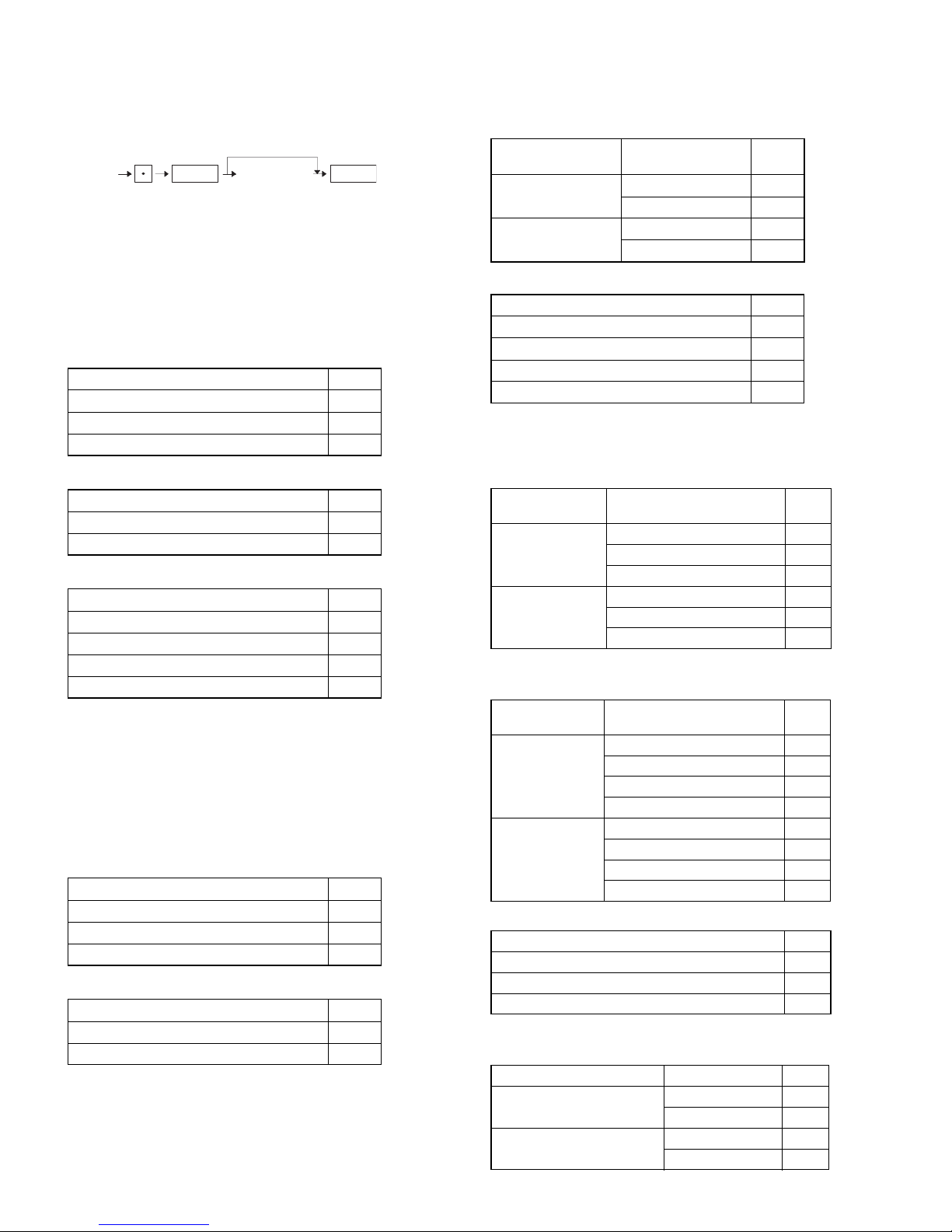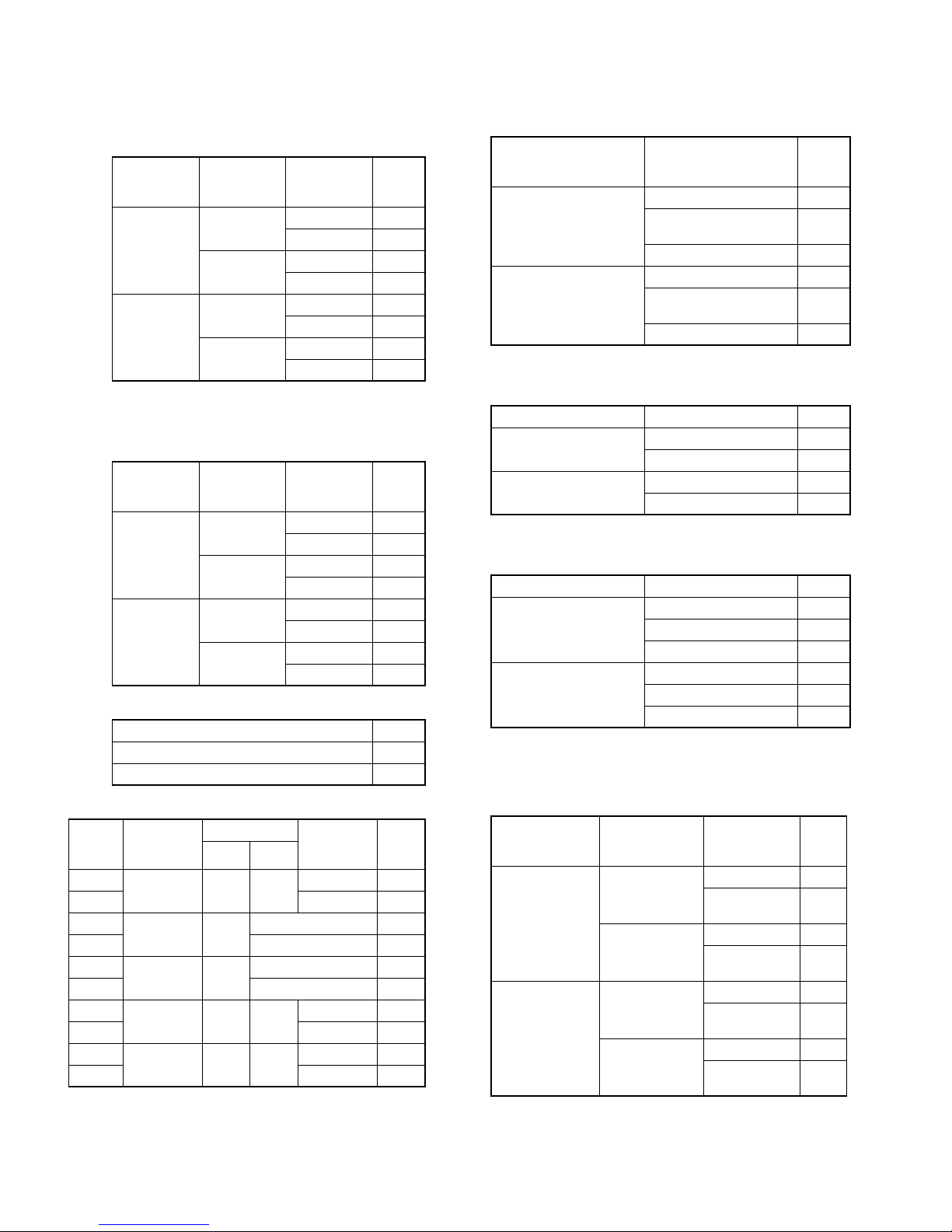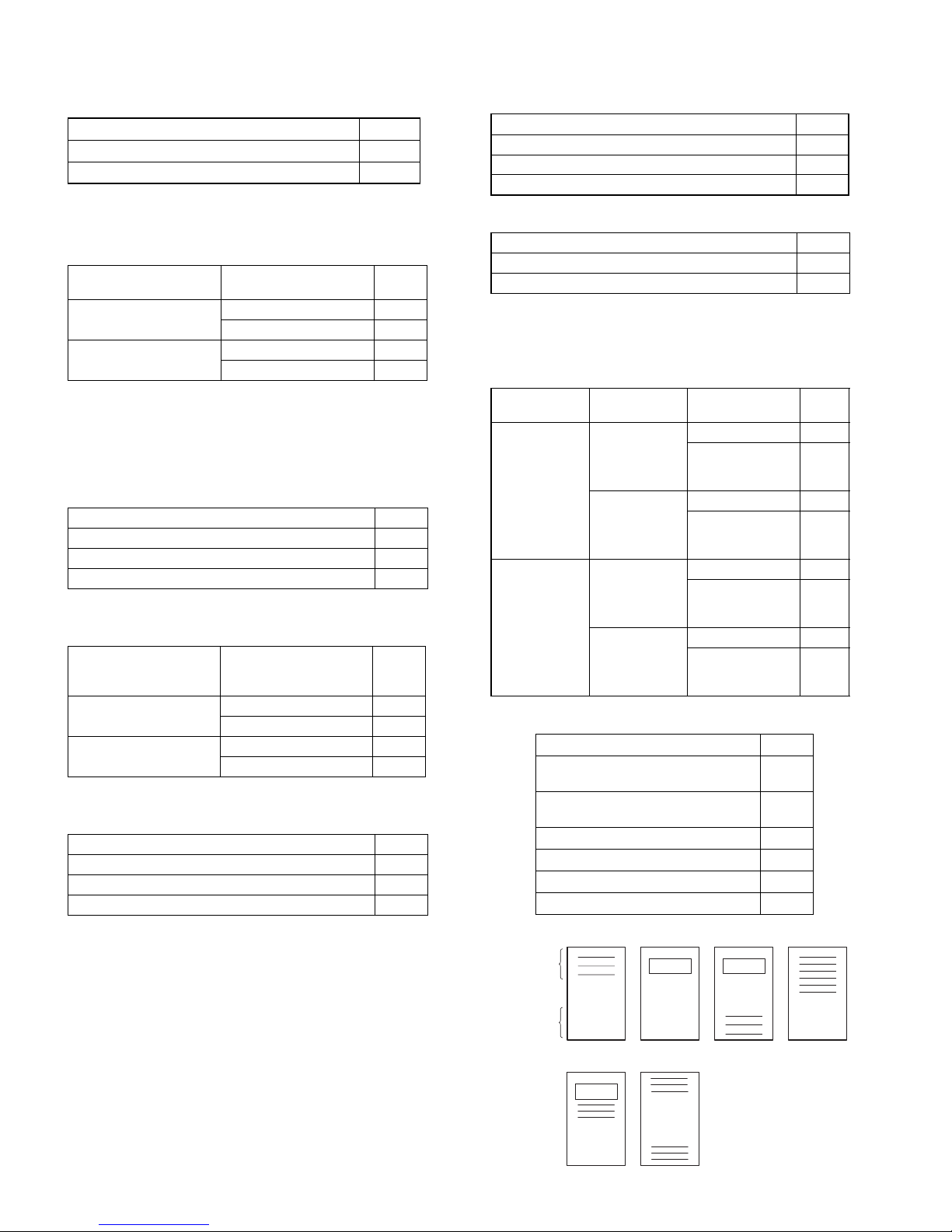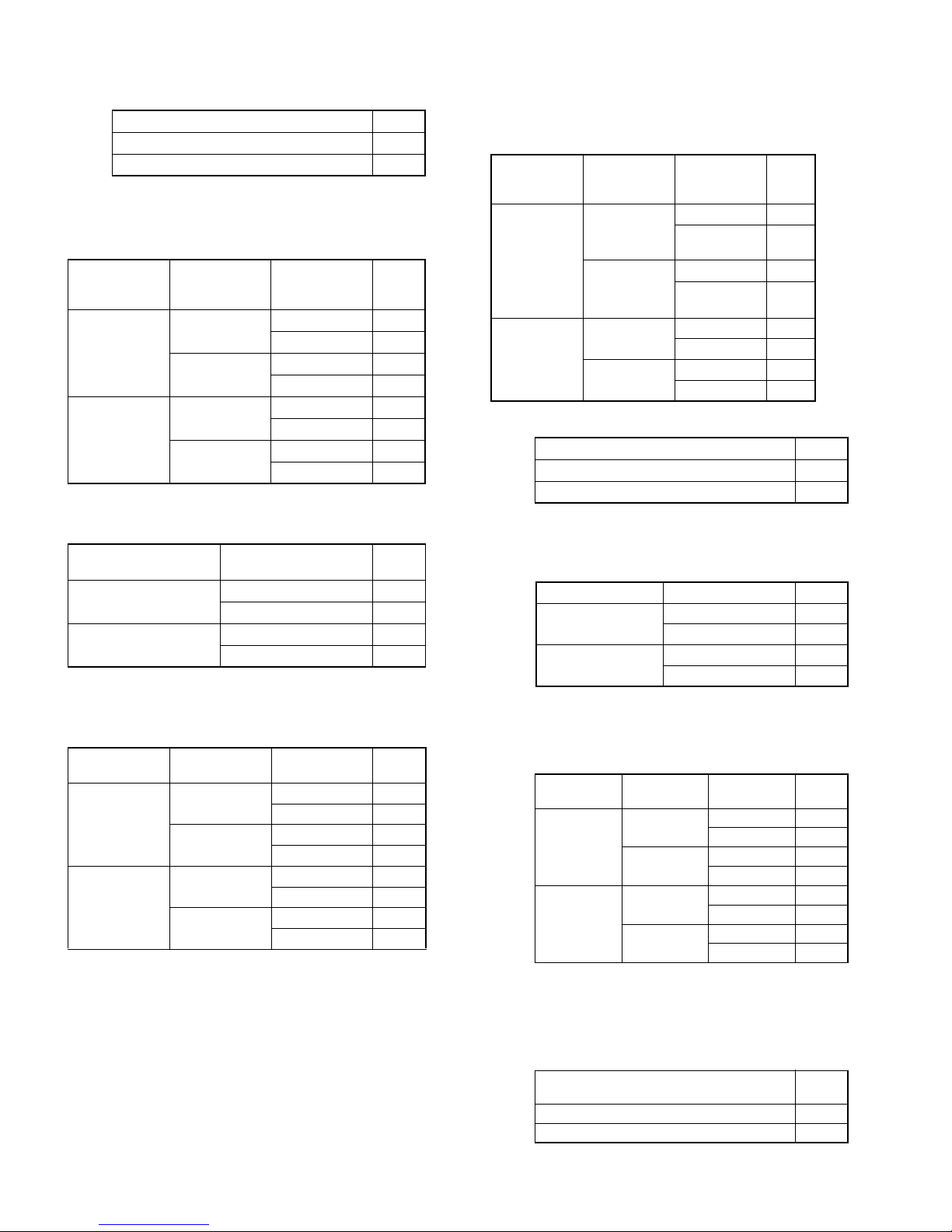ER-A520U/A530U SERVICE (SRV) MODE
1 – 1
CHAPTER 1. SERVICE (SRV) MODE
A SRV-key is required to perform the 2 types of RESET procedures:
MASTER RESET: clears the entire memory andresumesinitialvalues.
PROGRAM RESET: initializes the program without clearing memory.
There are 2classifications of MASTER RESET operations.
1. RESET PROCEDURES
■MASTER RESET 1
Please select “Procedure A” or “Procedure B” as required.
Procedure A: 1) Set the mode switch to the (SRV’) position.
2) Plug the AC power cord into the wall outlet.
3) While holding down the JOURNAL FEED key, turn
the mode switch to (SRV) position from the (SRV’)
position.
Procedure B: 1) Unplug the AC power cord from the wall outlet.
2) Set the mode switch to the (SRV) position.
3) While holding down the JOURNAL FEED key, plug in
the AC cord to the wall outlet.
Note: Procedure B cannot reset the hardware.
Procedure A must be used to reset the hardware.
■MASTER RESET 2
Please select “Procedure A” or “Procedure B” as required.
Procedure A: 1) Set the mode switch to the (SRV’) position.
2) Plug in the AC power cord into the wall outlet.
3) While holding down the JOURNAL FEED key & the
RECEIPT FEED key, turn the mode switch to (SRV)
position from the (SRV’)position.
4) Program the [0] [1] [2] [3] [4] [5] [6] [7] [8] [9] [00] [000]
[.] [CL] [@/FOR] [SBTL] [CA/AT] keys by depressing
the desired keyboard locations in this order.
Procedure B: 1) Unplug the AC power cord from the wall outlet.
2) Set the mode switch to the (SRV) position.
3) While holding down the JOURNAL FEED key & the
RECEIPT FEED key, plug the AC power cord into the
wall outlet.
4) Repeat the samesequence outlined in“Procedure A”
Note: Procedure B cannot reset the hardware.
Procedure A must be used to reset the hardware.
■PROGRAM RESET
Please use “Procedure A”, “Procedure B” or “Procedure C”
Prodecure A: 1) Set the mode switch to the (SRV’) position.
2) Plug in the AC power cord into the wall outlet.
3) Without pressing any function keys, turn the mode
switch tothe (SRV) position from the (SRV’) position.
Procedure B: 1) Unplug the AC power cord from the wall outlet.
2) Set the mode switch to the (SRV) position.
3) Withoutpressing any function keys,plug the
AC power cord into the wall outlet.
Procedure C: 1) Unplug the AC power cord from the wall outlet.
2) Set the mode switch to the PGM2 position.
3) While depressing the JOURNALFEED key &the
RECEIPT FEED key, plug in the AC power cord to the
wall outlet.
*“Procedure C” can beexecuted when SRV#926-B: PROGRAM
RESET inPGM2 = 4 (enabled).
Note: Reset messages are printed on the journal-side of the printer.
printer.
2. DISPLAY AND PRINT
■MASTER RESET 1
1) During the memory clearing and initializing, “***MRS.***” is
displayed on upper line.
2) When the MASTER RESET is performed, the buzzer beeps 3 times
and the MASTER RESET *** message isprintedon the journal.
■MASTER RESET 2
1) The function key code and textthat may be programmed is displayed.
2) After placement of the fixed function keys,“***MRS.***” is
displayed on upper line during memory clearing and initializing.
3) When the MASTERRESETisfully executed,the buzzer beeps 3 times
and the MASTER RESET *** message isprintedon the journal.
■PROGRAM RESET
1) When a PROGRAM RESETisperformed, “PROGRAM RESET***”
is printed (the buzzer does not beep).
MASTER RESET 1: Normal MASTER RESET
Clears the entire memory and resumes initial
values.
MASTER RESET 2: Enables the layout of the fixed keys in addition
to performing a MASTER RESET 1.
Fixed keys: [0] [1] [2] [3] [4] [5] [6] [7] [8] [9] [00]
[000] [.] [CL] [@/FOR] [SBTL]
[CA/AT]
Note: Ifthe [000] key isnot required, depress the location
where the [.] key (next step) will be located, and
ithe [000] key will be inhibited.
ex) 001 0 KEY 3002 1 KEY 3...