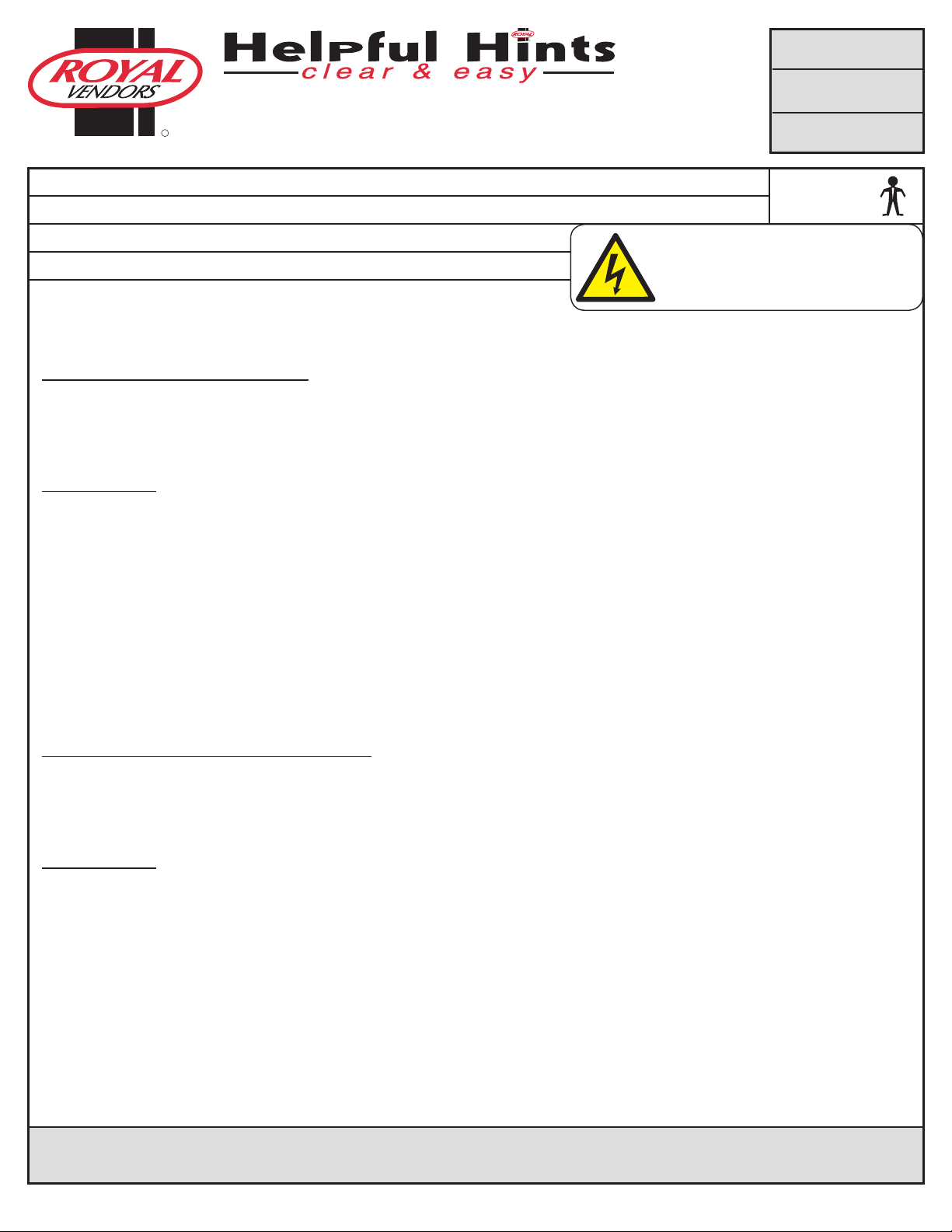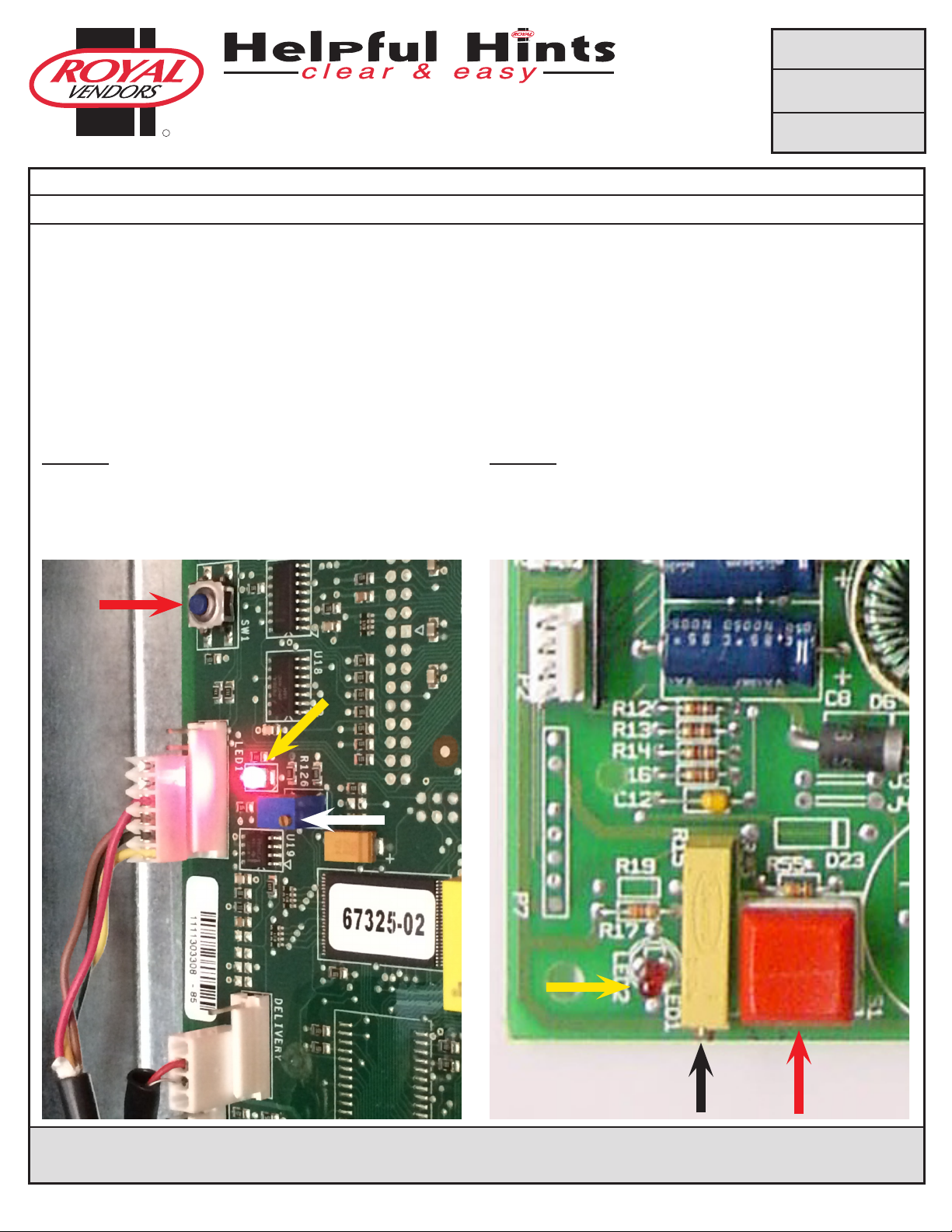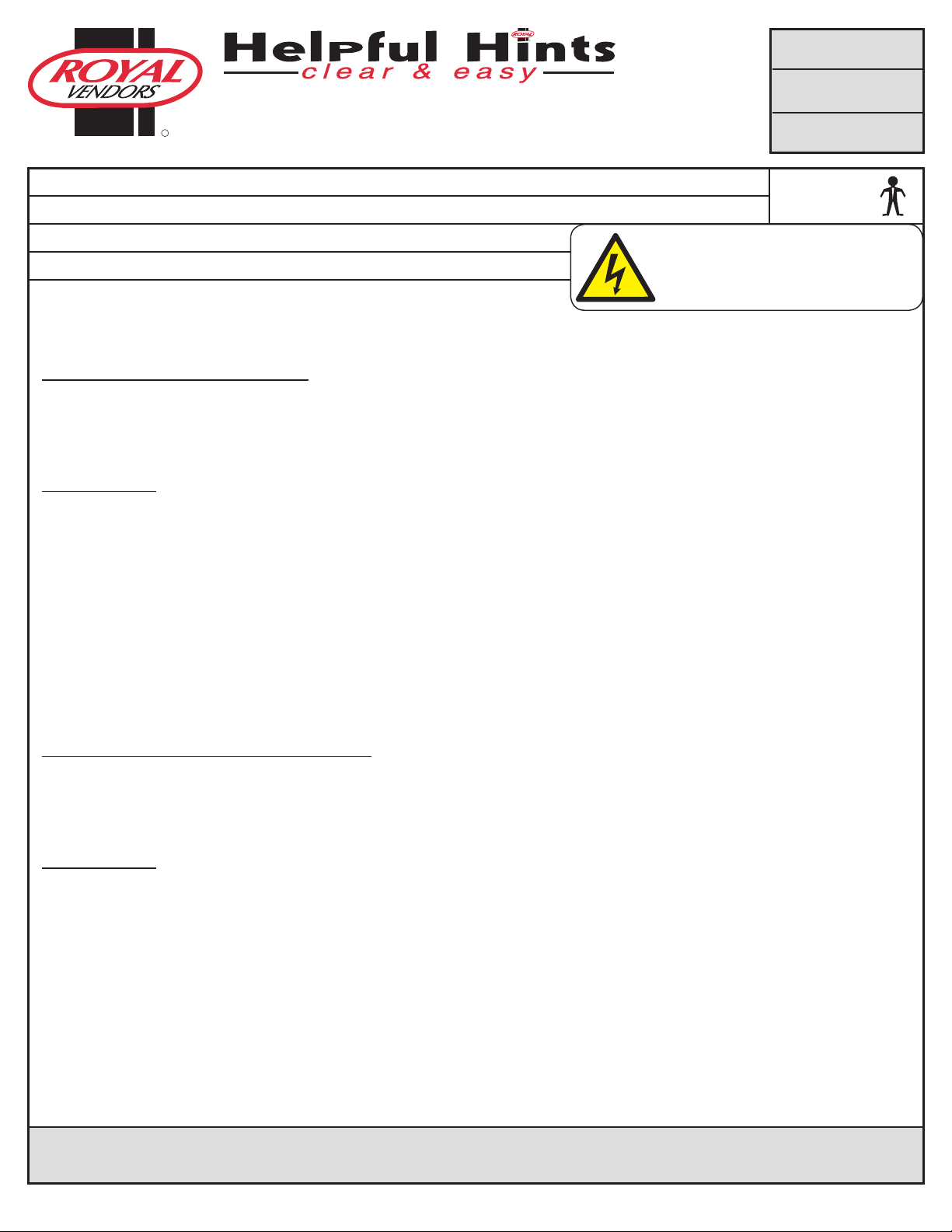
SUBJECT: GIII Controller Chute Sensor Adjustment
MODELS: All GIII / GIII Plus models
TOOLS REQUIRED: Flat screwdriver
ESTIMATED TIME: <2 minutes
ANY QUESTIONS? CONTACT ROYAL VENDORS’ CUSTOMER SERVICE DEPARTMENT
IN NORTH AMERICA, CALL TOLL FREE 1 800 931 9214
F0019077.FRM REV.: A
ISSUE DATE: 23 MAR 2000 REV. DATE: 23 MAR 2000
078
INFORMATION: This document describes the correct procedure
for adjusting the sensitivity of the chute sensor on venders with GIII controllers.
R
Page: 1 of 2
Date: 22 Dec 2015
Revision: 00
Number of
People
Required
426 Industrial Boulevard • Kearneysville WV 25430-2776 • USA
Toll-free in North America: 1 800 931 9214 • Fax: +1 304 725 4016
Canada: +1 905 738 5777 • Mexico: +52 55 5203 6887
Europe: +49 2158 95 1000 • Australia: +61 2 9890 5433
The following areas of this vender contain voltage which can
cause serious injury or even death: the main power cord,
supplying 115-230 VAC to the evaporator, EMI filter,
refrigeration system, monitor, and computer; the power line
from the EMI filter to the ballast and transformer; and the
ballast, which can produce upwards of 600 volts. Remove all
power from the vender before working in any of these areas.
KO Controller (blue mode button):
Located near the control board’s chute sensor connector at position R126 is the sensor adjustment trimpot, which includes an
adjustment screw. (See Figure 1, on page 2.) The trimpot is used to adjust and fine tune the sensor. Located adjacent to the trimpot is
the sensor adjustment LED indicator light, at position LED1. The indicator light is mainly used to aid in adjusting the sensor, but can also
be used to test its operation during product impact.
FACTORY SETTING
Piezo sensor (at, newer-style sensor)
1. Turn the adjustment screw clockwise until the indicator light comes on.
2. Turn the screw counterclockwise until the light just goes out completely.
3. Continue to turn the screw counterclockwise 3/4 of a turn (one full turn is 360°).
4. Test vend columns 7 and 12 for proper function.
Impact sensor (hat-shaped, older-style sensor)
1. Turn the adjustment screw clockwise until the indicator light comes on.
2. Turn the screw counterclockwise until the light just goes out completely.
3. Continue to turn the screw counterclockwise 1 1/2 turns (one full turn is 360°).
4. Test vend columns 7 and 12 for proper function.
GII VII / EVS Controller (red mode button):
Located next to the control board’s mode button at position R15 is the sensor adjustment trimpot, which includes an adjustment
screw. (See Figure 2, on page 2.) The trimpot is used to adjust and fine tune the sensor. Located adjacent to the trimpot is the sensor
adjustment LED indicator light, at position LED1. The indicator light is mainly used to aid in adjusting the sensor, but can also be used to
test its operation during product impact.
FACTORY SETTING
Piezo sensor (at, newer-style sensor)
1. Turn the adjustment screw clockwise until the indicator light comes on.
2. Turn the screw counterclockwise until the light just goes out completely.
3. Continue to turn the screw counterclockwise 3/4 of a turn (one full turn is 360°).
4. Test vend columns 7 and 12 for proper function.
Impact sensor (hat-shaped, older-style sensor)
1. Turn the adjustment screw clockwise until the indicator light comes on.
2. Turn the screw counterclockwise until the light just goes out completely.
3. Continue to turn the screw counterclockwise 2 turns (one full turn is 360°).
4. Test vend columns 7 and 12 for proper function.