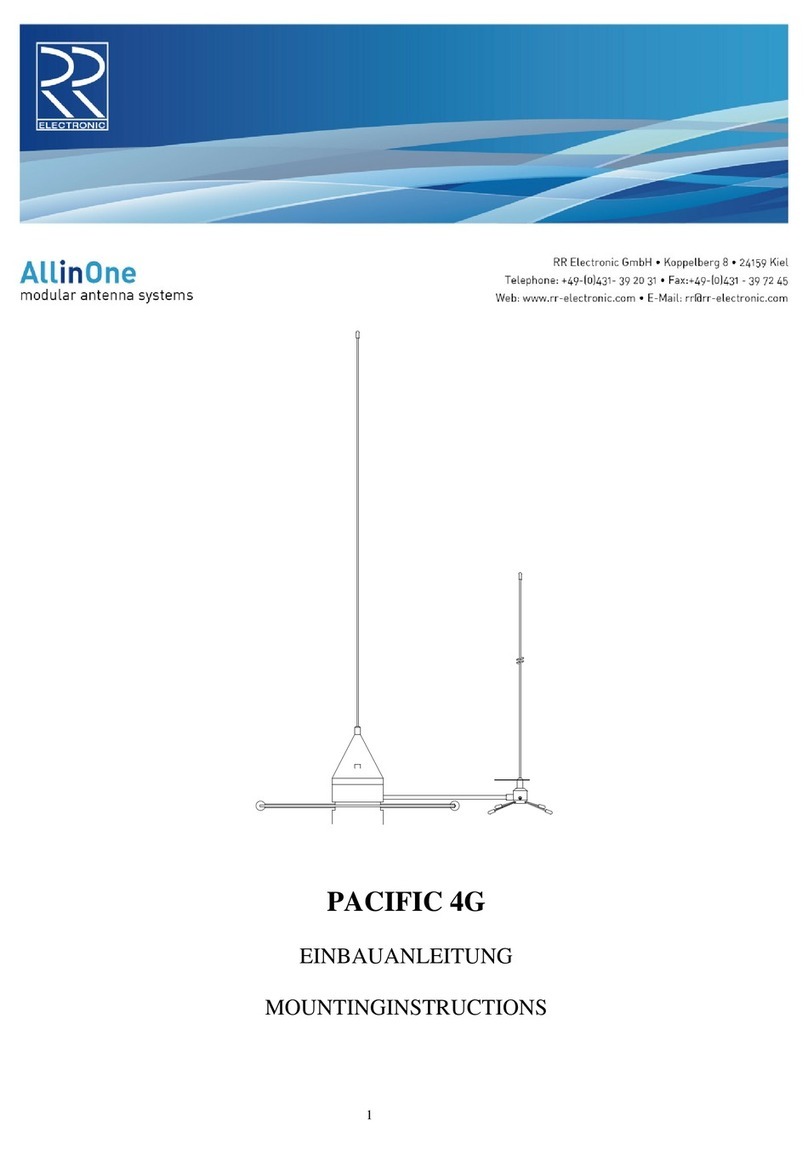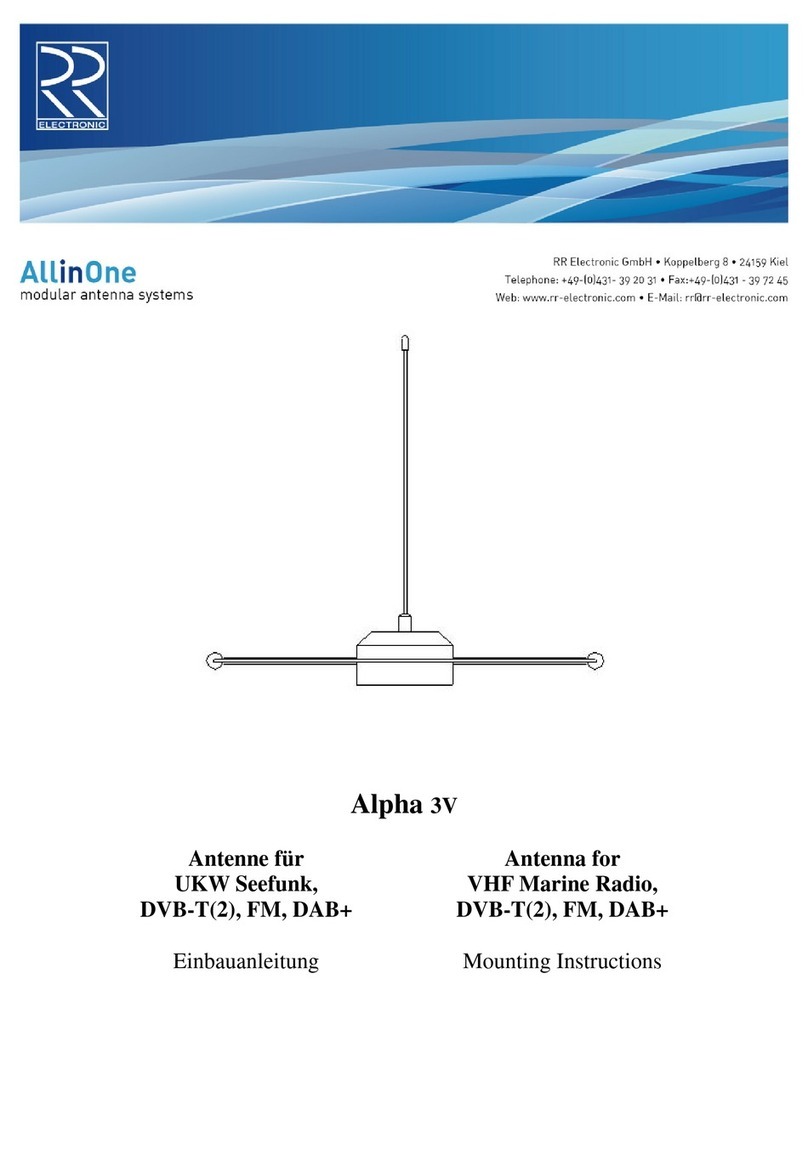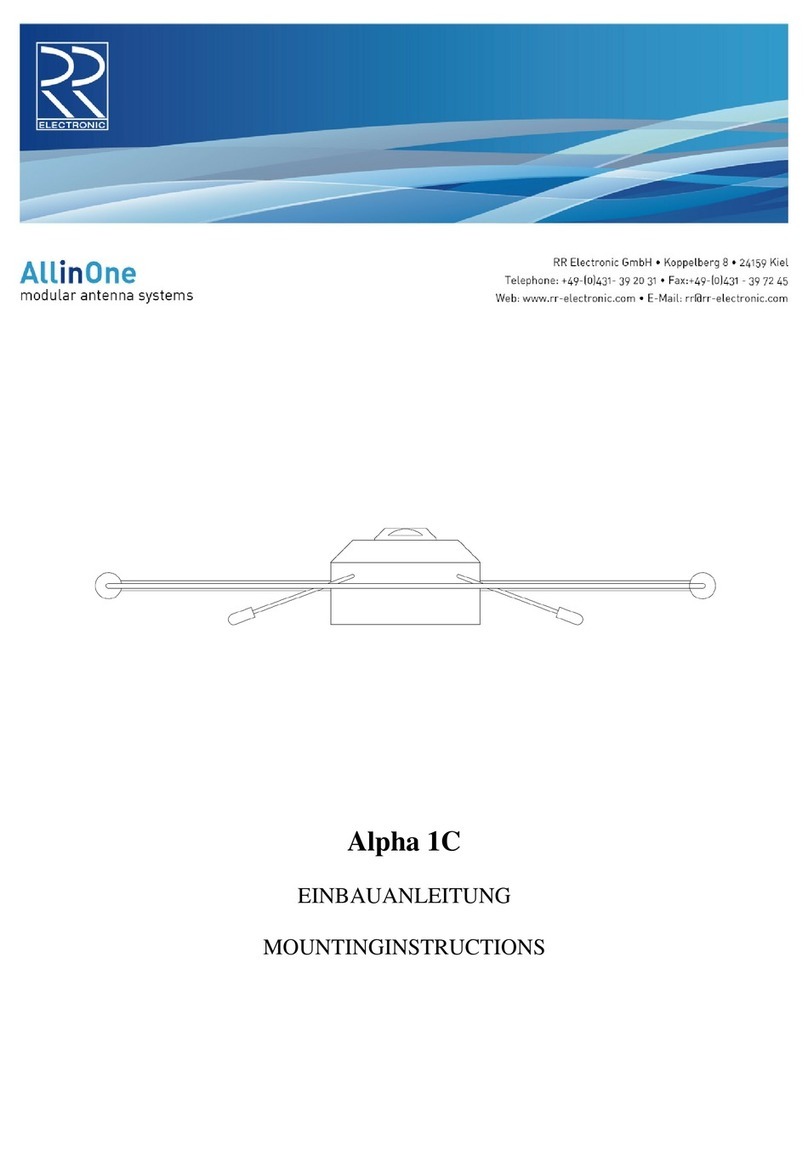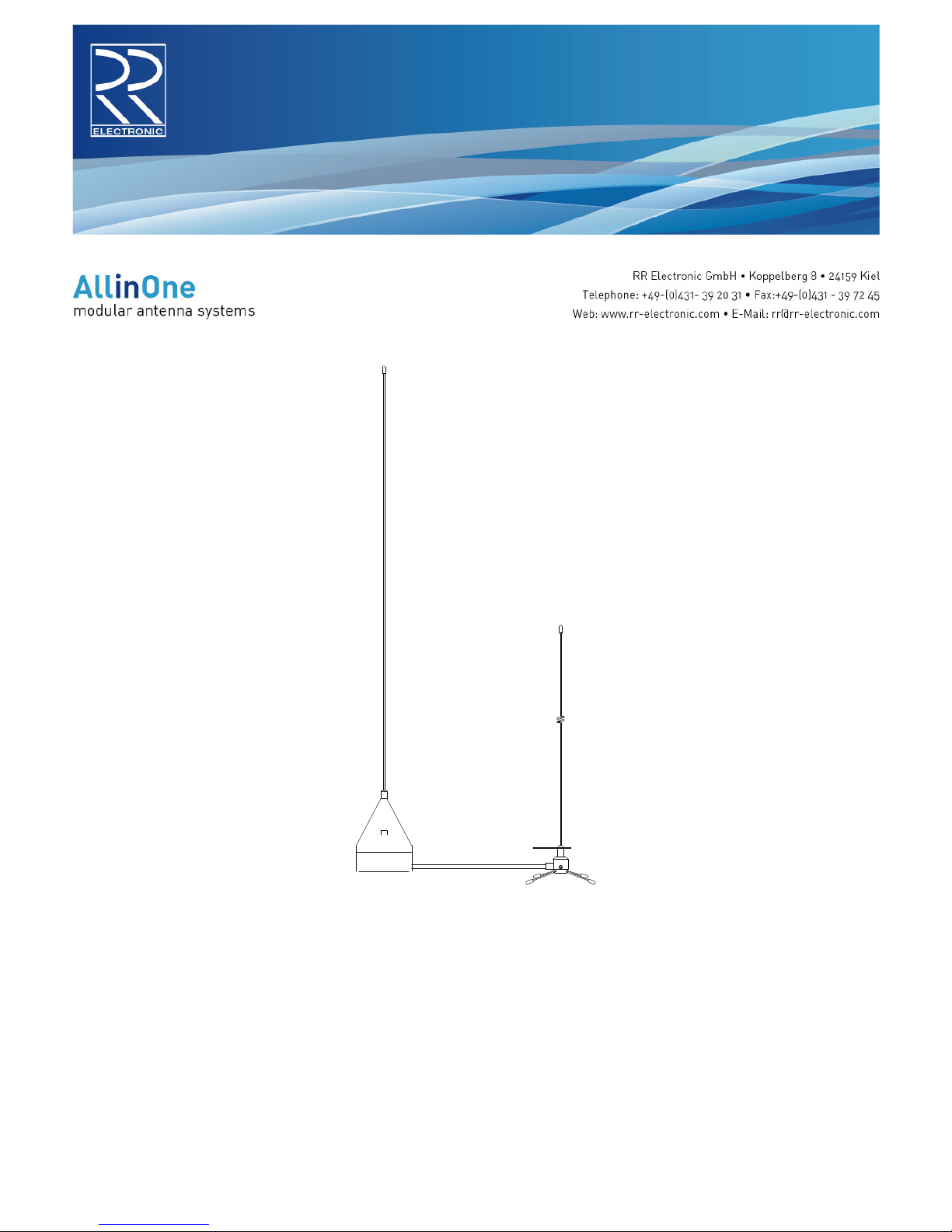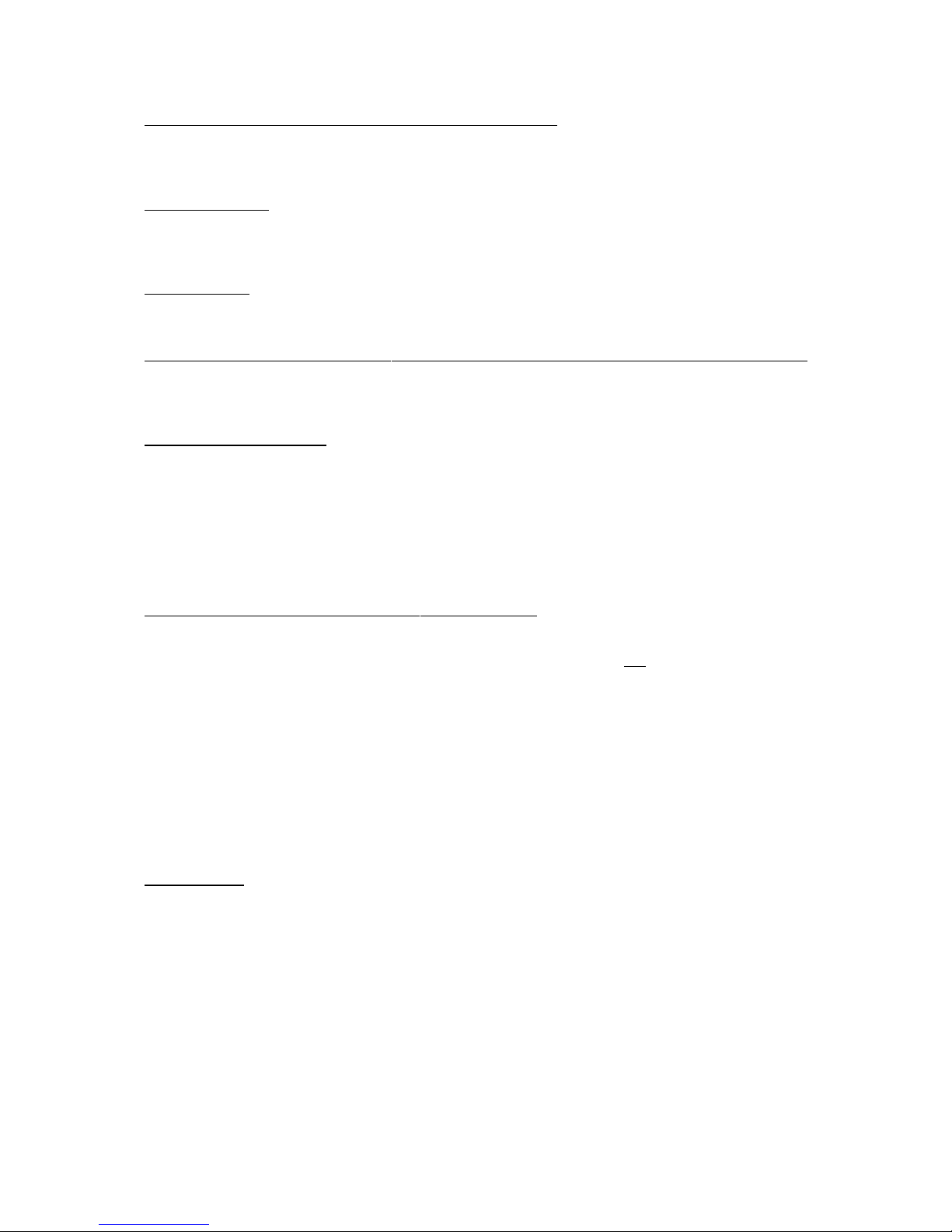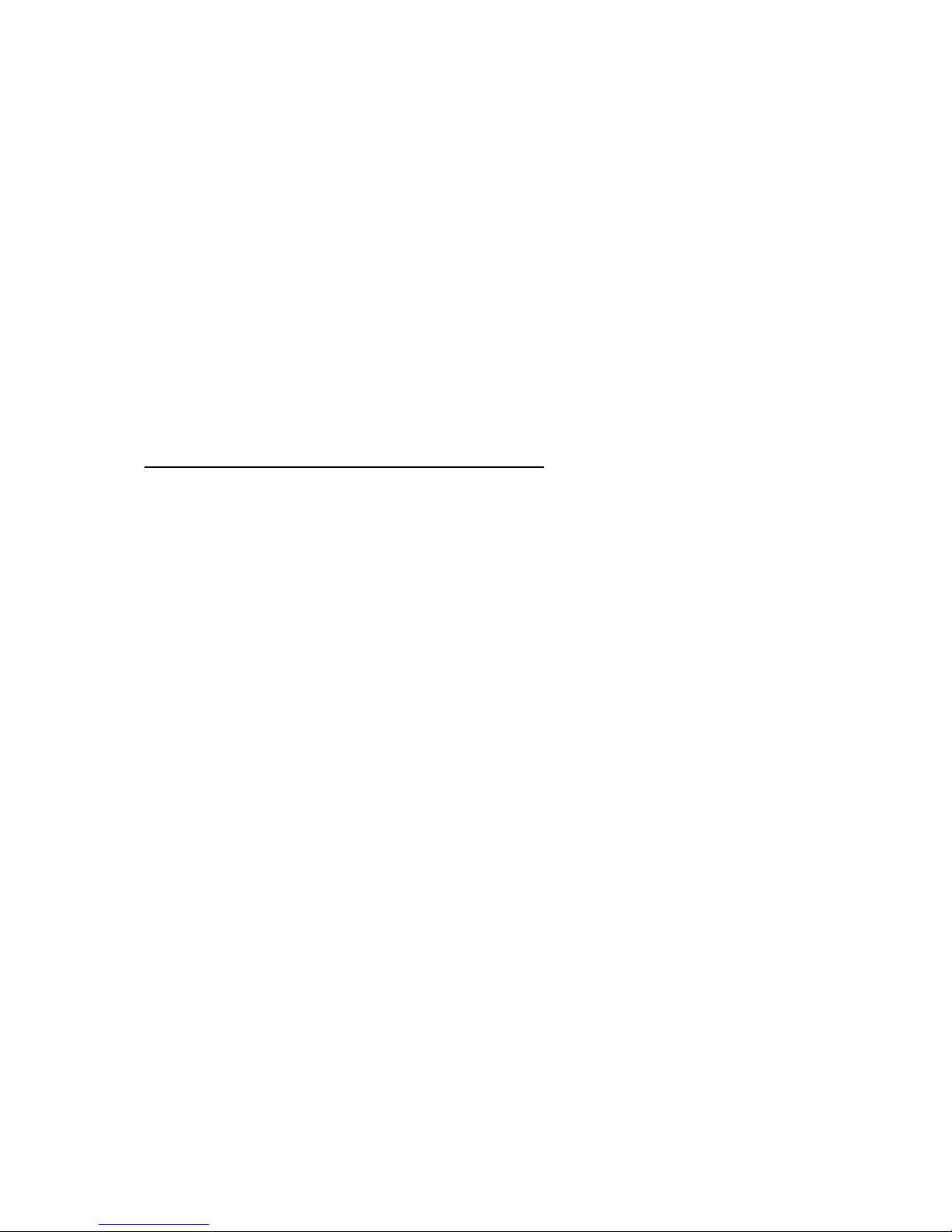An der grün-gelben Leitung des Stromversorgungskabels ist der AV 205 unbedingt zu erden,
bei einem Schiff mit Kunststoffrumpf ist ein außenliegender Erdschwamm zu verwenden.
Beim Betrieb der Antennenanlage HAWAII 4G ist zu beachten, dass diese mit Strom versorgt wird,
bevor (oder sobald) die an den AV 205 angeschlossenen Empfangsgeräte eingeschaltet werden.
Andernfalls kann es zu Fehlfunktionen an den Empfangsgeräten kommen (Antennenalarm, falsche
Positionsberechnung, etc.).
Für den Betrieb des UKW-Seefunkgerätes oder des Mobiltelefons muss die Stromversorgung
der Antennenanlage nicht eingeschaltet sein.
Nicht alle Funkempfänger können den von der Aktivantenne DELTA 200 S angebotenen hohen
Antennenpegel sauber verarbeiten. Im Empfänger hört man dann mehrere Sender durcheinander. In
diesem Falle muss der Antennenpegel des entsprechenden Breitbandausgangs durch Linksdrehen
des Trimmpotentiometers am Ausgang verringert werden, bis der Empfang sauber ist.
Nachrüsten von Einsteckmodulen
Es können 2 Einsteckmodule in den Antennenverteiler AV 205 auch nachträglich eingesetzt werden.
Zum Nachrüsten der Einsteckmodule wird der Antennenverteiler geöffnet. Auf einer Seite sind die
Einsteckmodule mit 2 Anschlussstiften und auf der anderen Seite mit 3 Anschlussstiften versehen. Die
Einsteckmodule werden in die Buchsen auf der Hauptplatine so eingesetzt, dass die Seite mit 3 Stiften
zur Ausgangsseite zeigt. Anschließend wird der Deckel des Antennenverteilers wieder verschraubt.
Die Zuordnung wird auf dem Deckel markiert, z.B. mit einem wasserfesten Filzstift.
Für eine einwandfreie Funktion der Antennenanlage ist eine fachmännische Installation
sämtlicher Verbindungen, insbesondere aller Anschlussstecker unbedingt erforderlich!
Schäden durch Nichtbeachtung dieser Hinweise sind von der Garantie ausgeschlossen.
Im Zweifelsfalle einen Fachmann zu Rate ziehen!
Fehlersuchschema für Antennenanlage HAWAII 4G
1. Am AV 205 angeschlossene Geräte ohne Funktion
1.1. Überprüfen, ob die grüne Betriebsanzeige des AV 205 leuchtet.
1.2. Überprüfen beider Sicherungen im Antennenverteiler AV 205 (0,5 A mittelträge Ø 5 × 20 mm
und 0,16 A flink, Ø 5 × 20 mm).
1.3. Überprüfen der Versorgungsspannung des AV 205: 12 V bis 28 V.
1.4 Das Kabel zur DELTA 200 S am AV 205 lösen. Ausgangsspannung am Antennenanschluss des
AV 205 messen: 11,5 - 12,5 V.
1.5. Überprüfen der Stromaufnahme des AV 205:
- Ohne angeschlossene Antenne, ohne Einsteckmodule: 20 mA bis 55 mA.
- Mit angeschlossener Antenne, ohne Einsteckmodule: 120 mA bis 175 mA.
Zusätzliche Stromaufnahme der Einsteckmodule:
BBII: 80 mA +/- 2 mA
BBAM: 40 mA +/- 2 mA
Navtex: 35 mA +/- 10 mA
DGPS: 22 mA +/- 5 mA
1.6. Messen des Antennenkabels incl. Antenne mit einem Ohmmeter: 15 Ohm bis 100 Ohm.
1.7. Ausgang 1 oder 2 des AV 205 ohne Funktion: Das zum Ausgang gehörende Einsteckmodul
austauschen.
1.8. Ist das ausgefallene Gerät an einen der Ausgänge 2 oder 3 (oder Einsteckmodul BBII an
Ausgang 1 oder 2) angeschlossen, überprüfen, ob das zu dem Ausgang gehörende
Trimmpotentiometer aufgedreht ist.
1.9. Überprüfen des Verbindungskabels zwischen ausgefallenem Gerät und AV 205 auf
Kurzschluss und Unterbrechung.
1.10. Falls das angeschlossene Gerät über mehrere Antenneneingänge verfügt, sicherstellen,
dass der richtige Antenneneingang am Gerät angewählt ist.