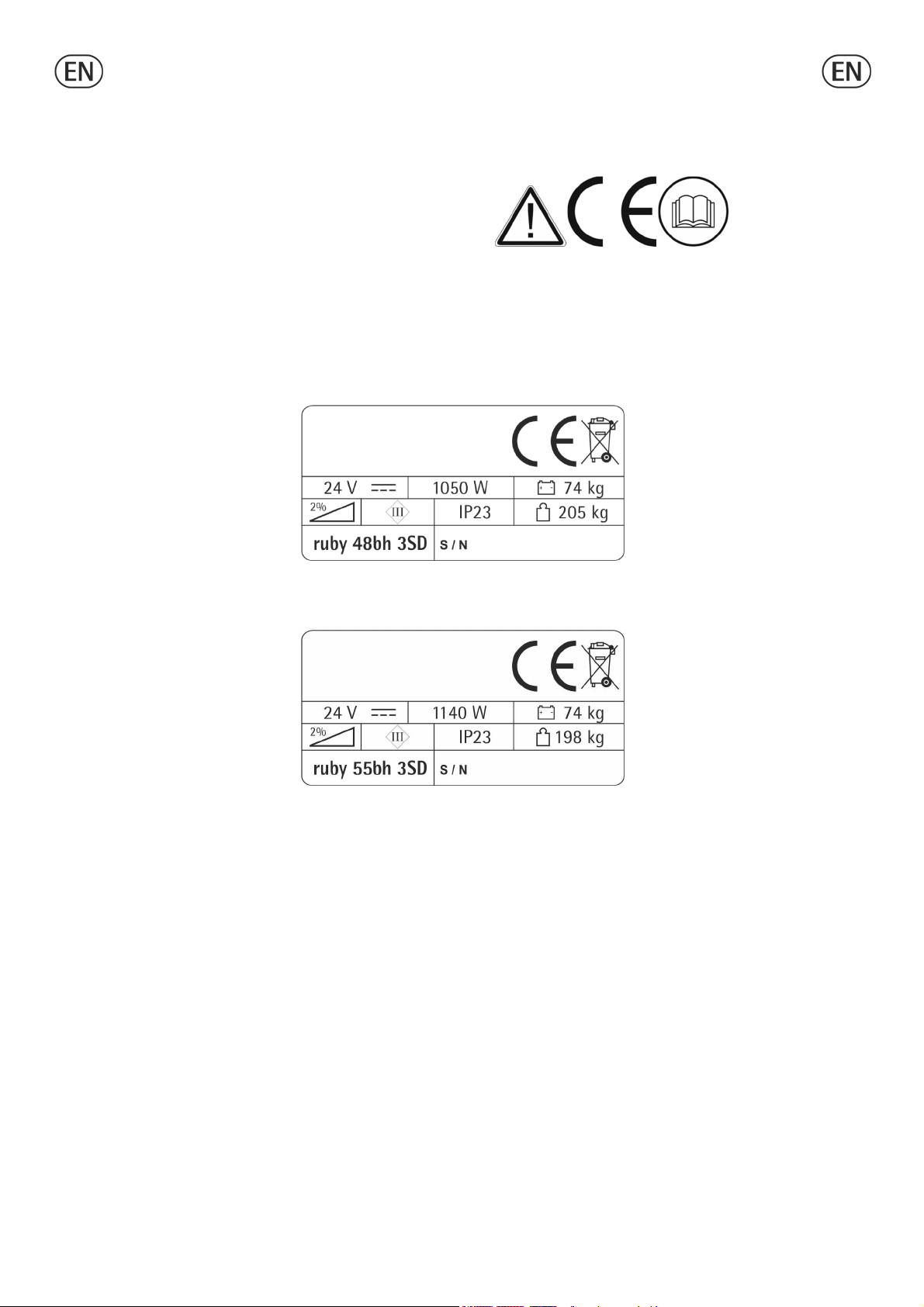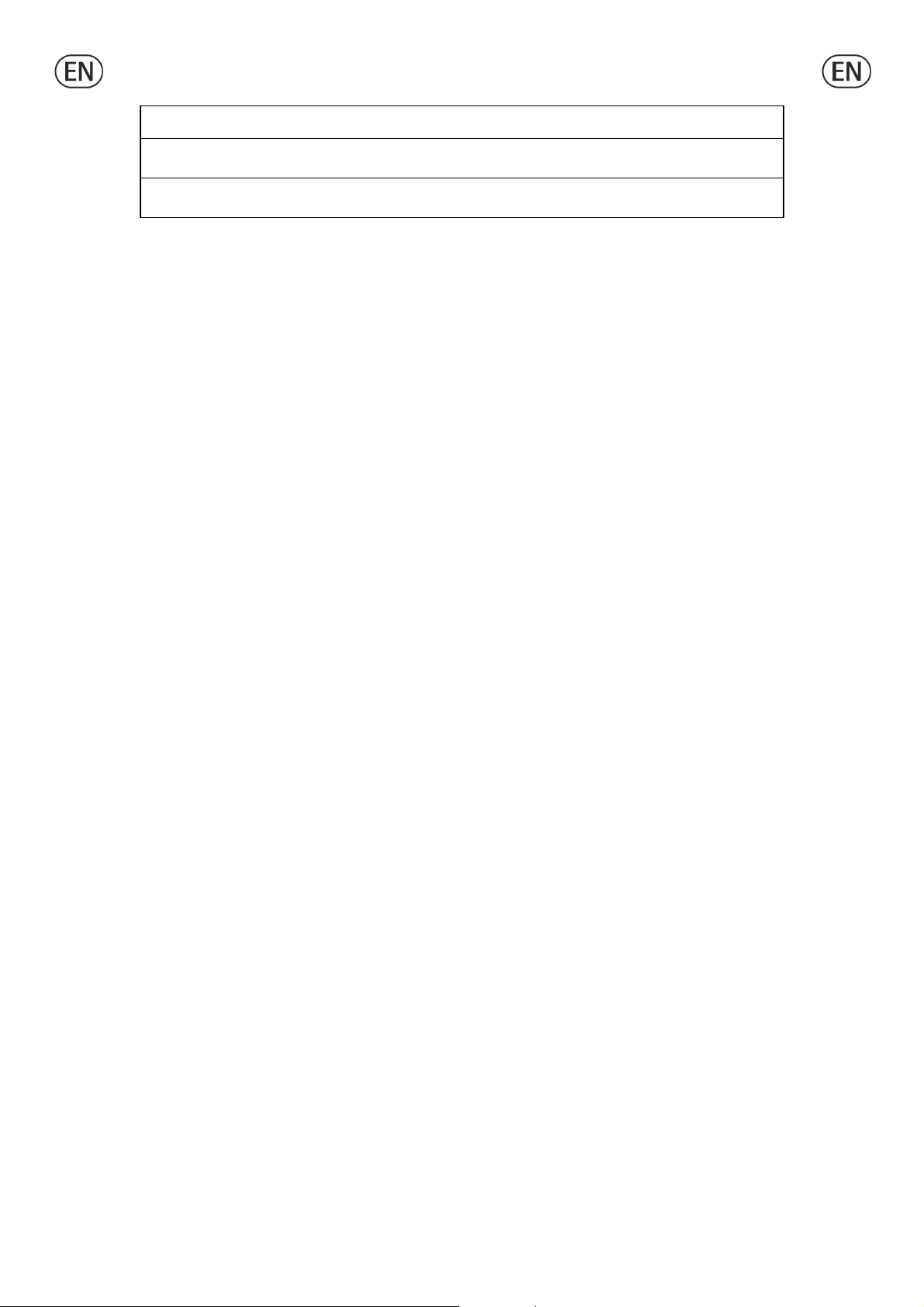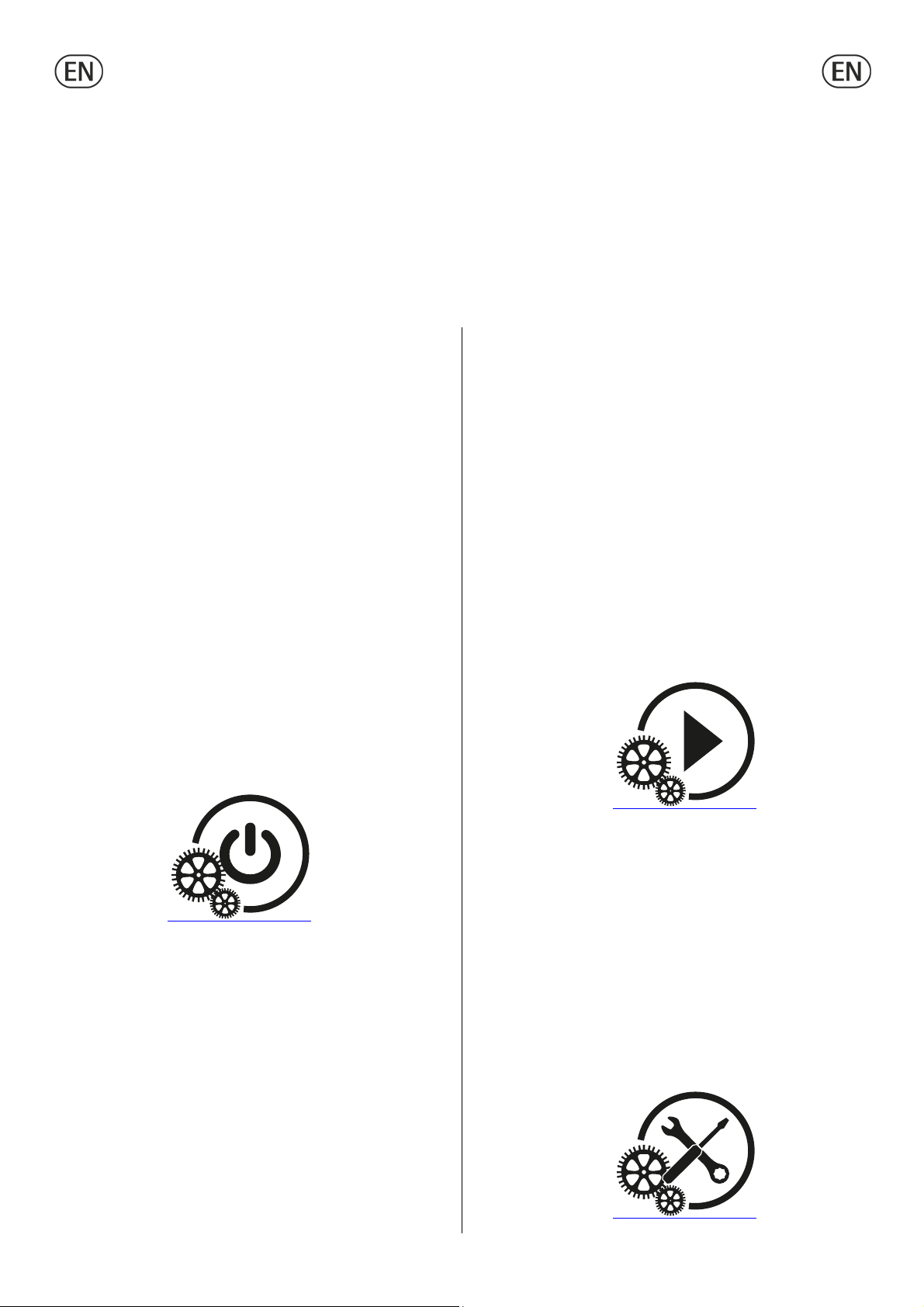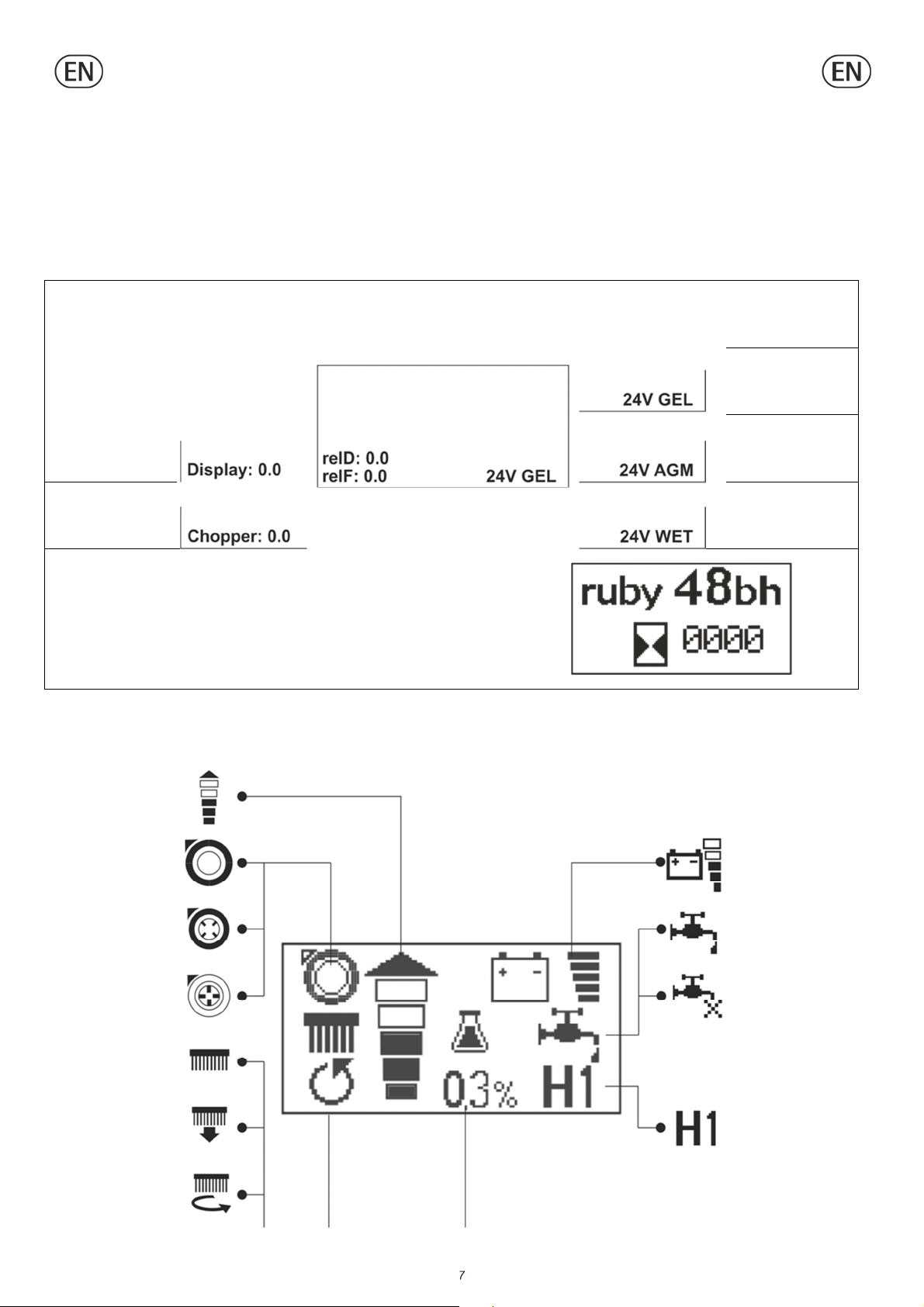4
GENERAL RULES OF SAFETY
The rules bel w have t be f ll wed carefully in rder t
av id injury t the perat r and damage t the machine.
−Read the labels carefully n the machine. D n t c ver
them f r any reas n and replace them immediately if
damaged.
−ATTENTION: The machine must be used exclusively by
auth rized staff that have been instructed n its c rrect and
pr per use.
−ATTENTION: D n t use the machine n areas having a
higher gradient than the ne stated n the number plate.
−ATTENTION: The machine is n t t be used by pers ns,
children included, with reduced physical, sens rial r mental
capabilities, r with lack f experience r kn wledge, unless
they c uld benefit, thr ugh the intermediati n f a
resp nsible pers n f r their safety, by a supervisi n r
instructi ns c ncerning t its use.
−During the perati n f the machine, pay attenti n t ther
pe ple and especially t the children.
−Children shall n t play with the machine.
−Children cann t carry ut cleaning and maintenance f the
machine.
Transfer
−D n t strike shelvings r scaff ldings where there is
danger f falling bjects.
−D n t use the machine as a means f transp rt.
−Adapt the w rking speed t the adhesi n c nditi ns:
particularly, sl w d wn bef re narr w curves have t be
faced.
Storage and disposal
−St rage temperature: between 0°C and +55°C (32°F and
131°F).
−Perfect perating temperature: between 0°C and +40°C
(32°F and 104°F).
−The humidity sh uld n t exceed 95%.
−Pr vide f r the scrapping f the material f n rmal wear
f ll wing strictly the respective rules.
When y ur machine has t st p activity, pr vide f r the
appr priate waste disp sal f its materials, especially ils,
batteries and electr nic c mp nents, and c nsidering that the
machine itself has been, where p ssible, c nstructed using
recyclable materials.
Corre t use
−D n t use the machine n surfaces c vered with
inflammable liquids r dusts (f r example hydr carb ns,
ashes r s t).
−In case f fire, use a p wder based fire-extinguisher. D
n t use water.
−D n t use the machine in expl sive atm sphere.
−The machine has t carry ut simultane usly the perati ns
f washing and drying. Different perati ns must be carried
ut in restricted areas pr hibited t n n-auth rized
pers nnel and the perat r has t wear suitable sh es.
−Signal the areas f m ist fl rs with suitable signs.
−D n t mix different detergents, av iding harmful d urs.
−Av id brush perati n when the machine is standing still in
rder t prevent fl r damages.
−Bef re lifting the rec very tank, make sure that it is empty.
Maintenan e
−If the machine d es n t w rk pr perly, check by c nducting
simple maintenance pr cedures. Otherwise, as f r technical
advice fr m an auth rized assistance centre.
−F r any cleaning and/ r maintenance perati n take ff the
p wer supply fr m the machine.
−
Where parts are required, ask f r ORIGINAL spare parts
fr m the distribut r and/ r fr m an auth rized dealer.
−D n t take ff the pr tecti ns which require the use f
t ls f r their rem val.
−D n t wash the machine with direct water, jets r with
high water pressure n r with c rr sive material.
−Every 200 w rking h urs have a machine check by an
auth rized service department.
−Bef re using the machine, check that all panels and
c verings are in their p siti n as indicated in this use and
maintenance catal gue.
−Rest re all electrical c nnecti ns after any maintenance
perati n.
GENERAL RULES OF THE BATTERIES
−At any interventi n n the batteries, use suitable acid-pr f
gl ves and glasses.
−D n t sm ke near the batteries and d n t appr ach them
with free flames.
−Check that a fire-extinguisher is available n site.
−Be very careful in case f leakages r liquid utlets
because c rr sive.
−D n t place any metallic t ls nt the batteries. Risk f
sh rt circuit!
−It is c mpuls ry t hand ver exhaust batteries, classified
as danger us waste, t an auth rized instituti n acc rding
t the current laws.