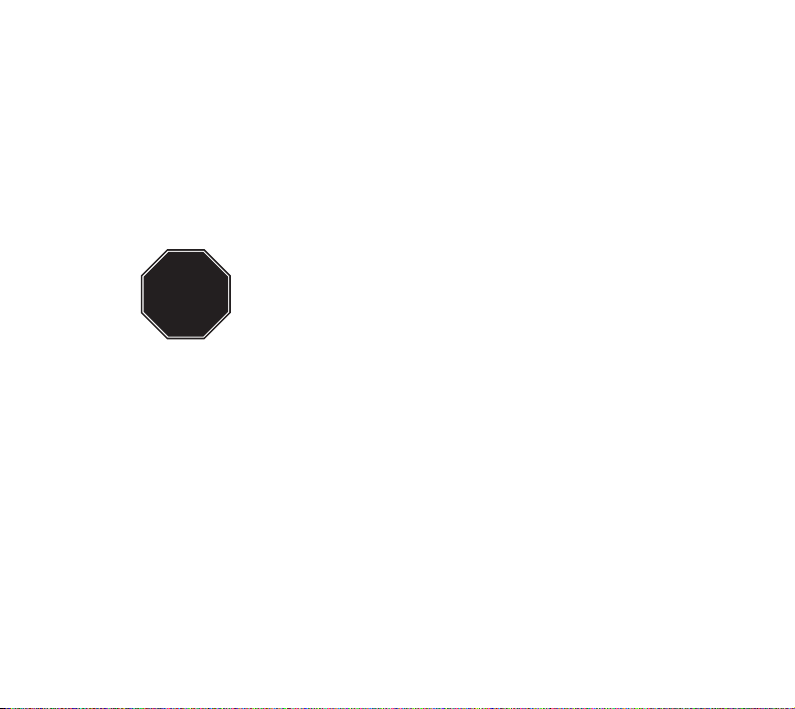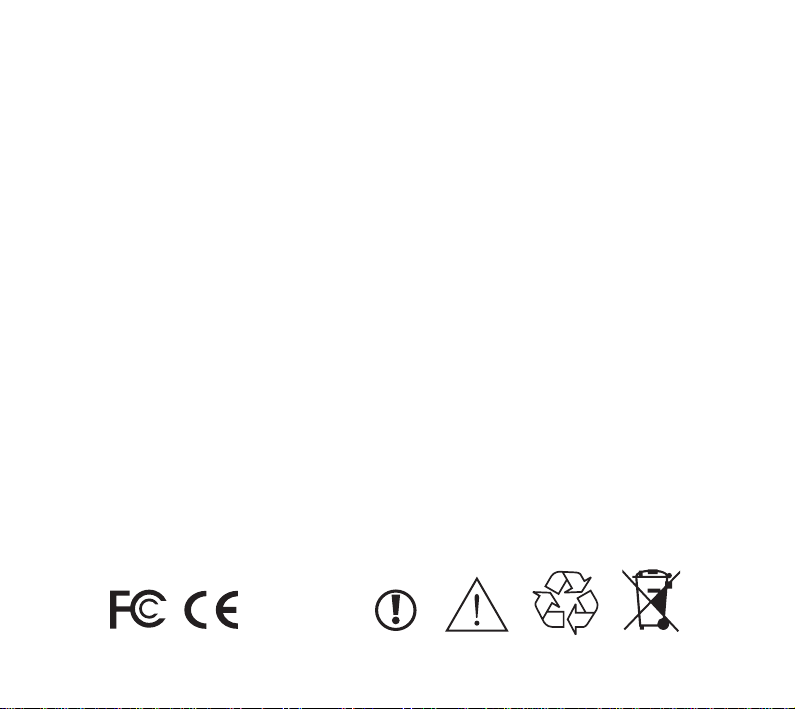Switch between VFO and Channel Mode ..................................................... 17
Adjusting Frequency/Channel through Selector Knob................................... 17
Receiving....................................................................................................... 18
Transmitting................................................................................................... 18
Transmitting Tone-Pulse ................................................................................ 18
Transmitting Optional Signaling..................................................................... 18
Channel Edit.................................................................................................. 19
Channel Delete.............................................................................................. 19
Shortcut Operations..................................................................................................20
Frequency Scan ............................................................................................ 20
Offset Direction and Offset Frequency Set up............................................... 20
Operation of the composite key...............................................................................22
Beep (FUN+0) ............................................................................................... 22
Channel Scan (FUN+1) ................................................................................. 22
Frequency Channel Step Setup (Fun+2)....................................................... 23
CTCSS/DCS Frequency Setting (FUN 3/Tone) ............................................. 23
TOT (FUN+4)................................................................................................. 23
Keypad Lockout (FUN+5).............................................................................. 24
Squelch Level Setting (FUN+6/A/B) .............................................................. 24
LCD Backlight Display Time Setting (FUN+7) ............................................... 24