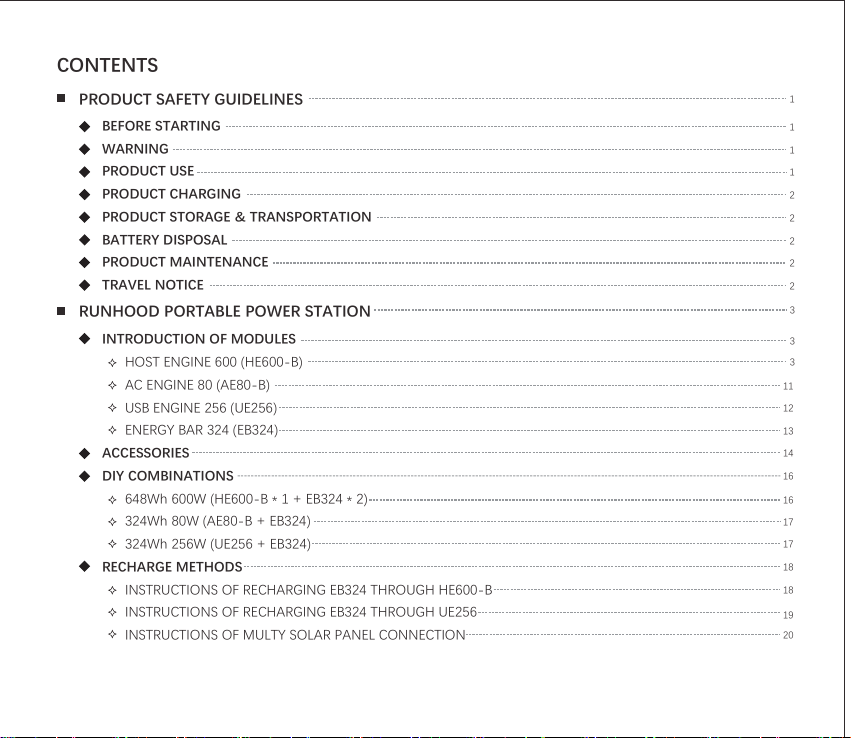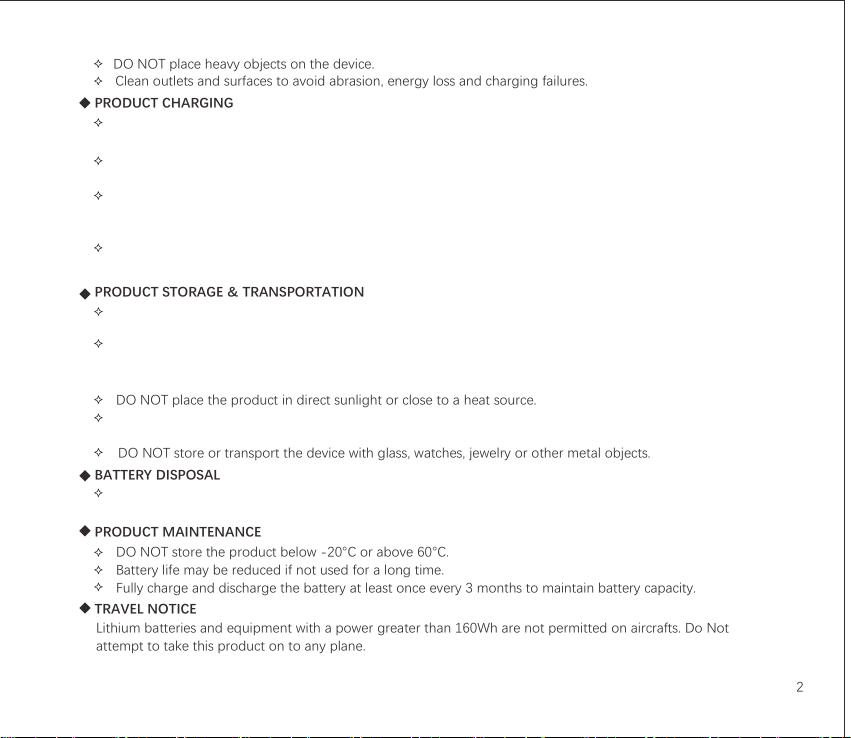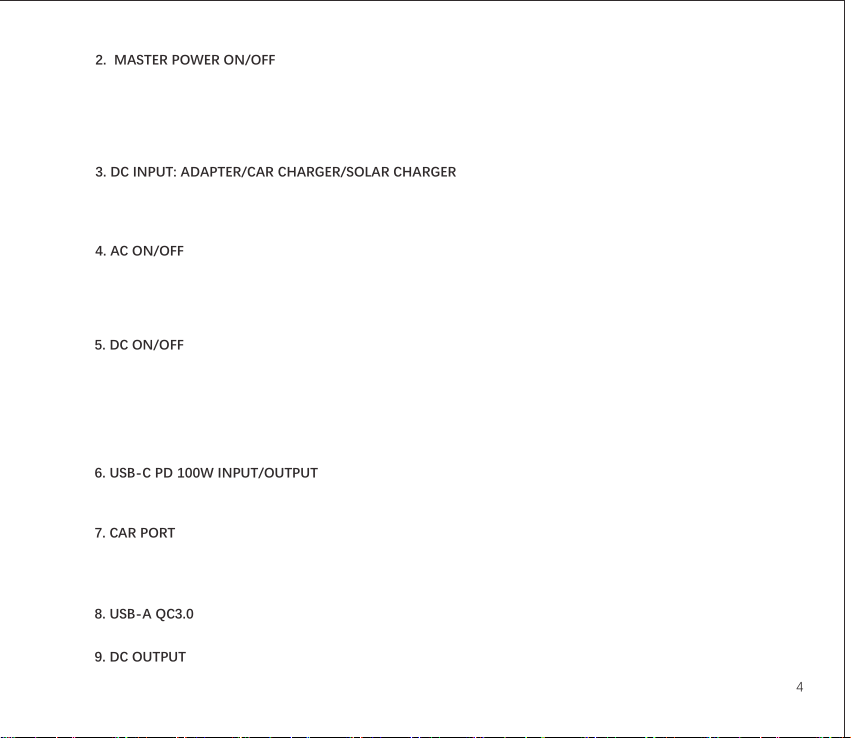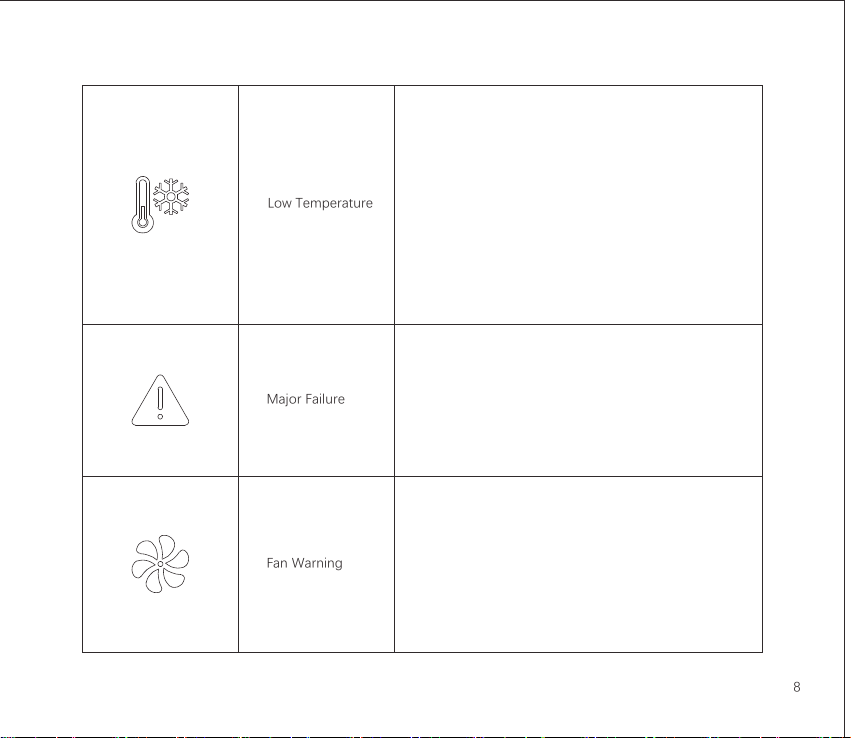3. DC INPUT: ADAPTER/CAR CHARGER/SOLAR CHARGER
6. USB-C PD 100W INPUT/OUTPUT
There are three lighting forms of the LED light: high, low, S.O.S signal flash. Press the button once turns on the strong light.
Press the button for a second time turns on the weak light. Press the button for a third time turns on the S.O.S. signal flashes.
Press the button for a fourth time turns off the light.
Press and hold the power button to turn RUNHOOD Power Station on or off. Press and hold for 1 s to turn on;
Press and hold for 3 s to turn off. When the RUNHOOD Power Station is on, the LCD Display Screen will light
up. Press the power button to adjust the LCD backlight brightness and keep RUNHOOD Power Station running;
If RUNHOOD Power Station is idle for 5 minutes, the LCD Display Screen will reduce the brightness of the
backlight while the system is still working. RUNHOOD Power Station will automatically shut down if it is idle for
more than 20 minutes (idle means no charging or discharging).
It is DC6530 interface. There are three ways to recharge HE600-B: through AC Adapter of RUNHOOD Power
Station, RUNHOOD car charger cable, or Seri 100W. Parallel connection of solar panels is supported, but the DC
input limits the input power to 200W max for system protection. Supports 12V/24V max 10A car power input
(make sure the engine is on to avoid running out of battery).
To enable AC power, press the AC power button, and the AC indicator will light up. When the power is 0%, the
AC output and the AC indicator light will be off. When the power is more than 2%, the AC output will be normal
again. When OVERLOAD occurs, AC output stops working, while AC indicator is on to remind that the power
station is protected; When AC and OVERLOAD icons flash together with warning buzzer, please press AC
ON/OFF button to reset.
Press the DC ON/OFF button to turn on or off the RUNHOOD Power Station DC output and light up its icon.
This button controls the RUNHOOD Power Station car charging port, two DC5521 outputs, and two USB-A
outputs. When OVERLOAD and DC5521 (or USB-A or car charging port) icons flash together with warning
buzzer, which means the related output stops working, please disconnect the appliances and press DC ON/OFF
button to reset. When the power is less than 2%, the DC output stops working. If press the DC/OFF button, the
DC output still fail to work and the buzzer will warn triple. Recharge the Power Station and it will be normal
again if the power is more than 2%.
Car Port supports a maximum output current of 10A, which can be used for general on-board appliances. It can
charge the 12V lead acid battery in the car (must be operated under the guidance of a professional). It is not an
immediate ignition help but it helps to charge your car battery to a certain level to ignite. Actual charging time
depends on the real-time situation of the car.
It can be used to charge various devices, such as smart phones, tablets, cameras, speakers, and other devices
that can be recharged through a USB-A port with a maximum output of 28W each.
Two DC5521 ports are designed to provide DC output of 12V, 5A each.
Input: USB-C support max 100W input.
Output: USB-C can charge devices including laptops, smart phones, and any other devices with USB-C ports.
The USB-C output indicator icon will light up automatically when the USB-C port is working.