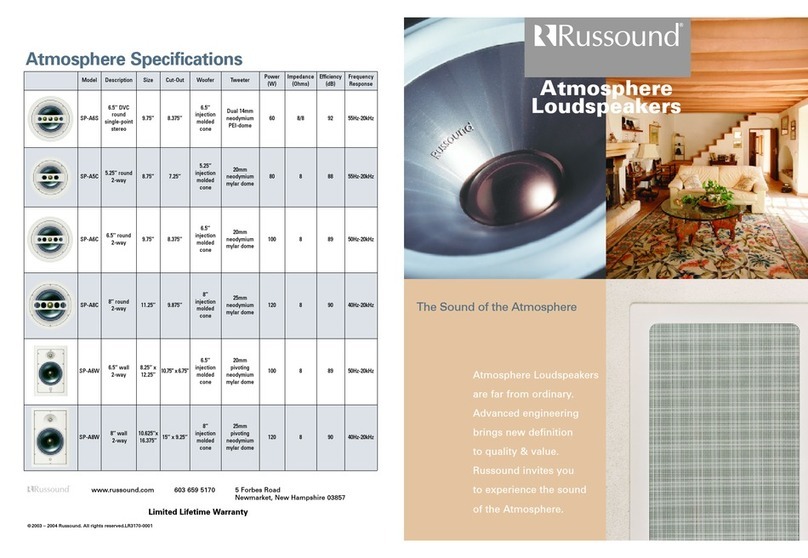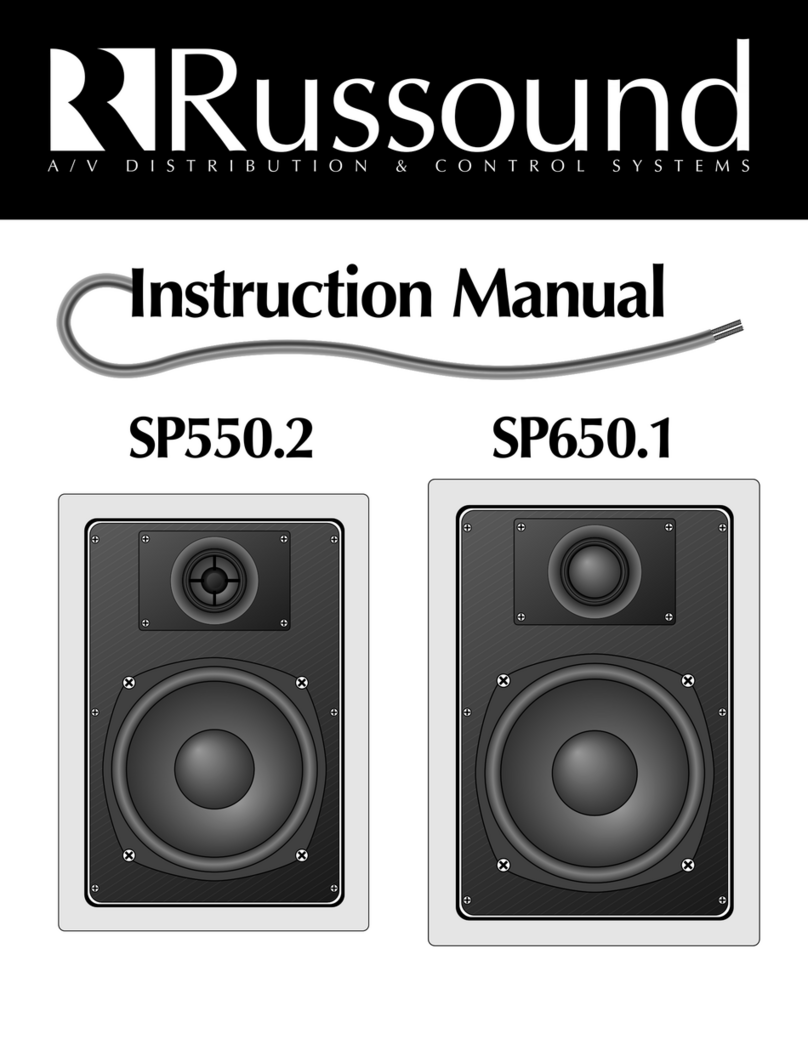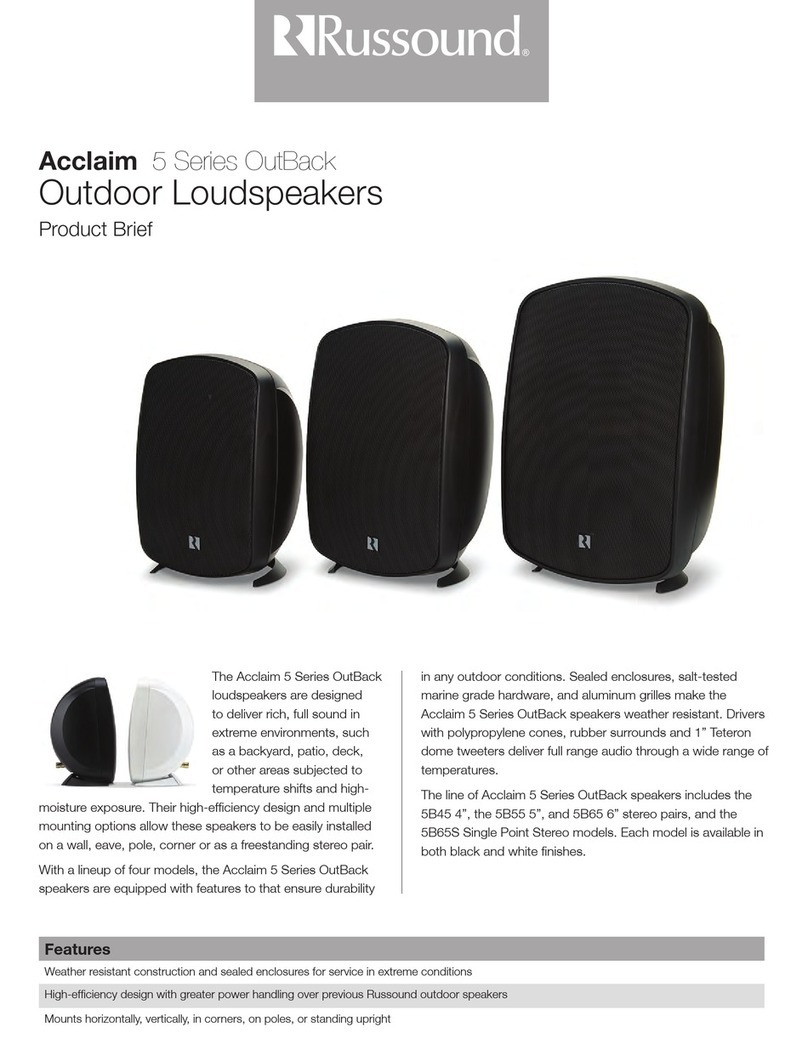Installing the mountingbracket
The speaker can be installed horizontally or vertically. For a horizontal
installation, install the mounting bracket
with
its end
"C"
slots at the top.
Also,
when installing the speaker outdoors
in
the horizontal position, locate the
mounting bracket high enough
so
the front
of
the speaker will point down
toward the listening
area.
Note: The bracket
must
be securely attached
to
the mounting surface.
For
an
exterior
plywood
wall with siding,
use
rust-resistant screws long enough
to
penetrate the siding and plywood.
For
a standard interior hollow wall, we
recommend screwing the bracket to the wall studs whenever possible.
If
the
speaker must be mounted between studs,
use
a minimum
of
two
hollow-wall
anchors to secure the bracket.
For
a masonry wall,
use
suitable anchors.
Installation on wood
1.
Using the mounting bracket
as
a template, mark the locations
of
the
mounting screws.
2.
Drill pilot holes for the screws.
3.
For
an
exterior wall, applya ring
of
caulk or sealant around each hole.
4.
Screw
the bracket to the wall or other surface.
Installation on a
hollow
wall
1.
Once you have determined roughly where
to
mount
the speakers,
use
a stud finder
to
locate the wall studs and mark their location.
2.
Using the bracket
as
atemplate, markthe mounting screw locations.
3.
If
you are attaching the bracket
to
studs,
use
asmall drill
to
make pilot
holes for the mounting screws.
If
you are using hollow-wall anchors,
use
adrill
of
the
size
recommended by the anchor manufacturer.
4. Screw the mounting bracket to the wall studs
with
the screws provided, or
secure the wall anchors in the wall and attach the bracket to them.
Installation on masonry·
1.
Using the mounting bracket
as
atemplate, mark the locations
of
the
mounting screws.
2.
Use
a masonry drill to make pilot holes for the anchors.
3.
Insertthe suitable masonry anchors into the
pilot
holes and attach the
mounting bracket
with
screws.
INSTALLINGTHE BRACKET ON WALL SURFACE
Mounting bracket horizontal position Mounting bracket vertical position
Mounting bracket corner position Corner position (view from top)
RussoundAcclaim OutBackLoudspeakerInstallationManual 5