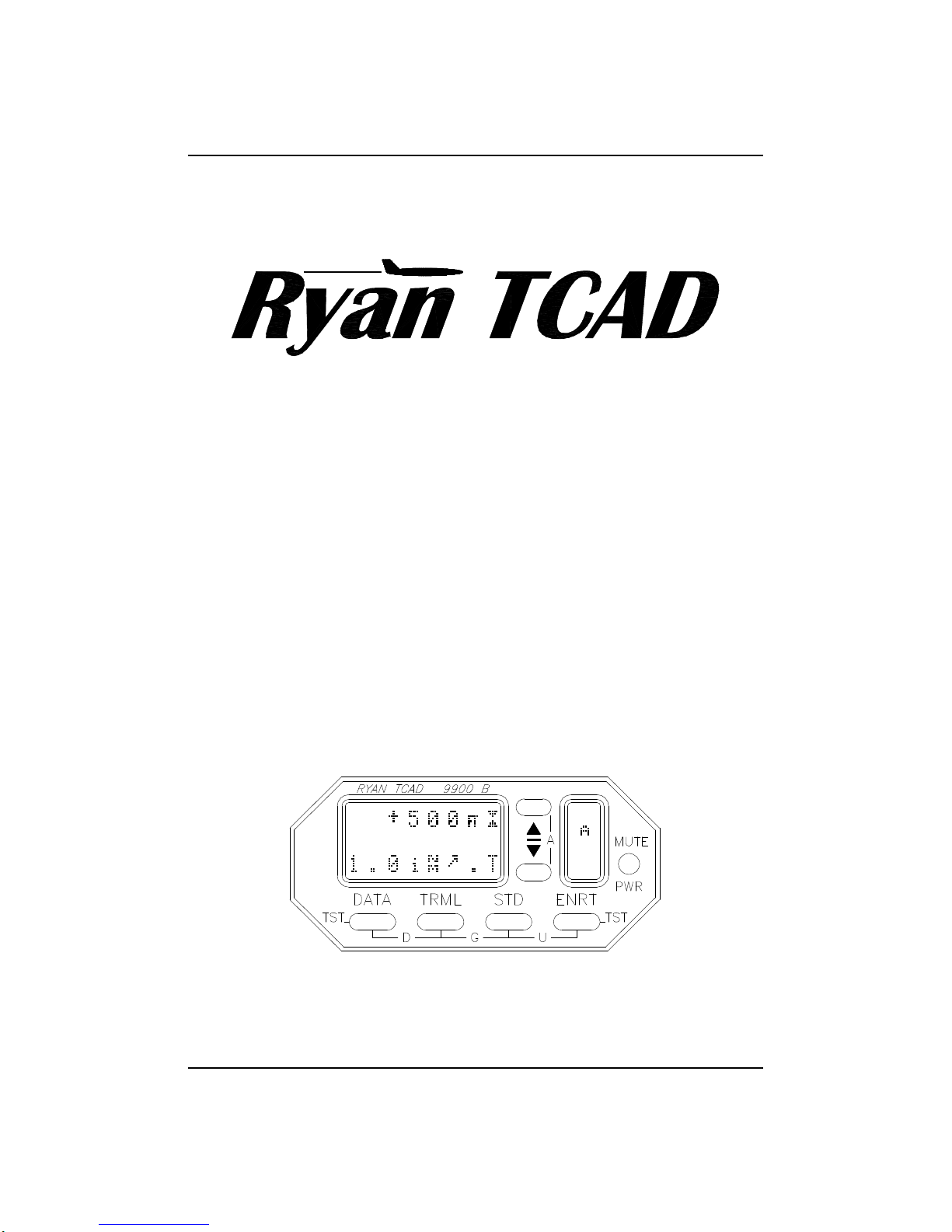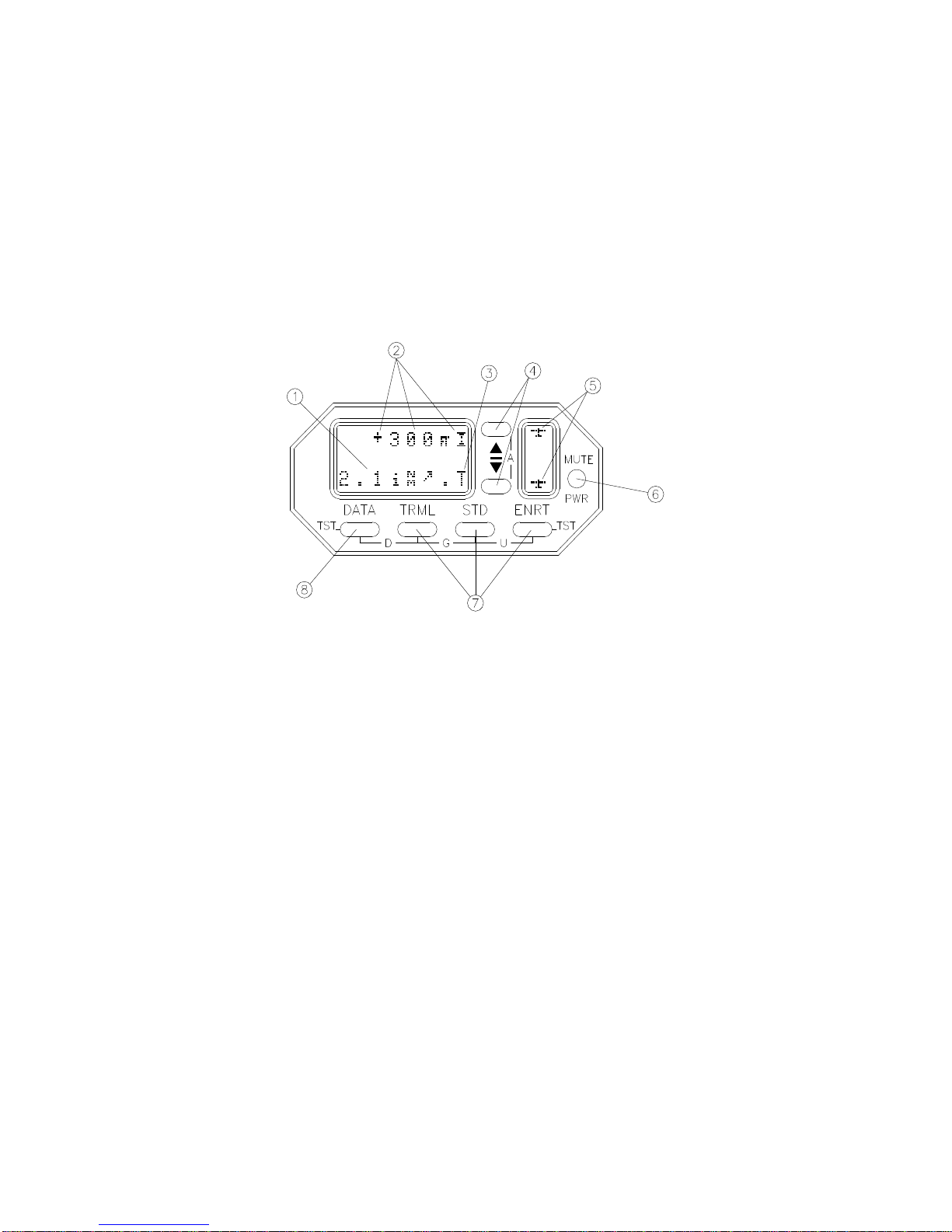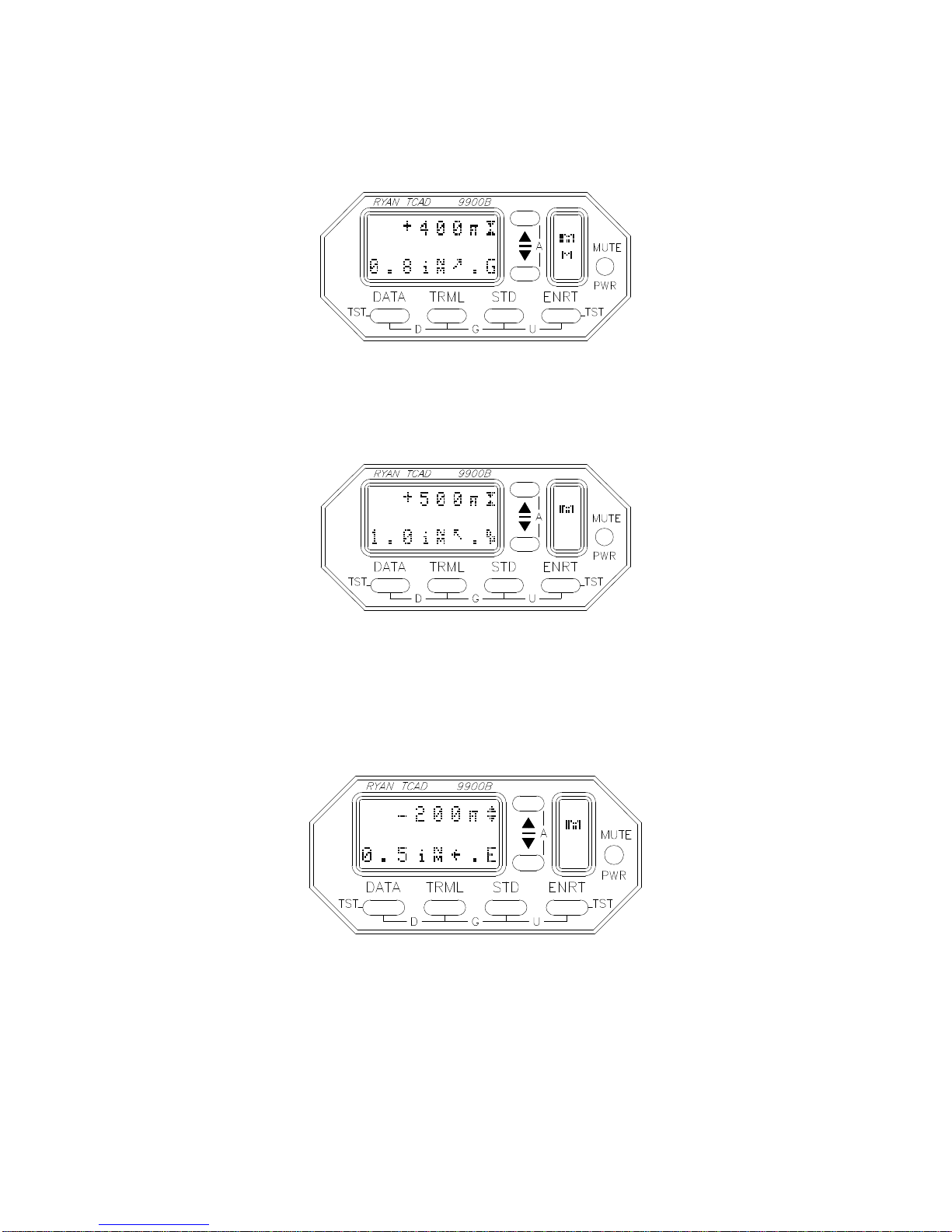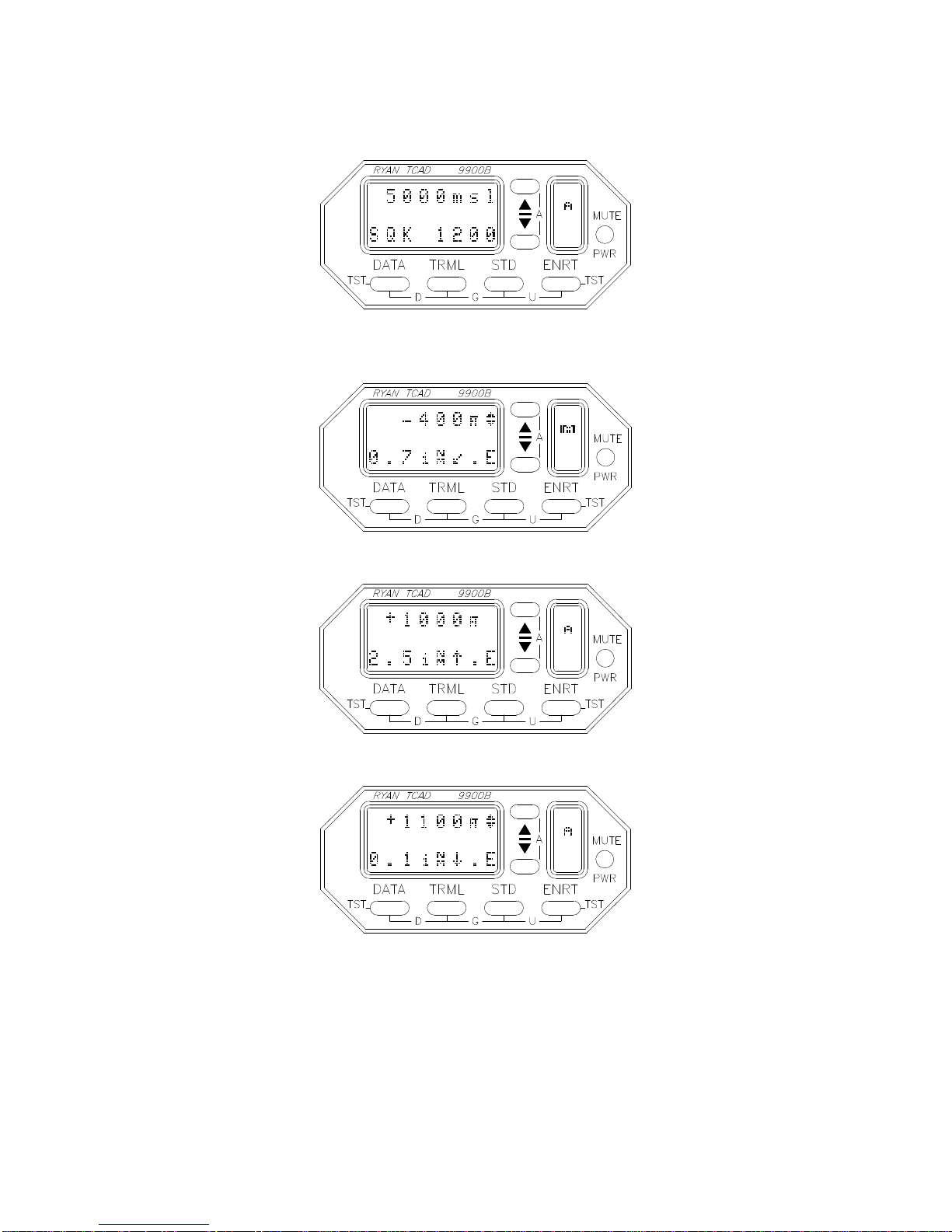1
Thank you for your interest in Ryan TCAD
Electronic monitoring of airspace is a critical need in aviation. Aircraft
have remarkable utility, with ability to operate in extreme environments,
except when it comes to collision avoidance.
We cannot see all the aircraft around us, and ATC is limited in providing
traffic alerts. An onboard sensor to detect nearby traffic is an important
investment for you and your passengers.
The TCAD (Traffic and Collision Alert Device) monitors the airspace
around your aircraft, providing you with audio and visual alerts, and an
electronic view of nearby traffic, within a pilot defined volume of
airspace. TCAD uses an alphanumeric display to show the traffic in a
digital profile view. Traffic information is always in the same location,
without abbreviation, in bright LED characters.
All TCAD models use top and bottom antennas to provide coverage
uninterrupted by the airframe.
TCAD provides traffic information to assist in seeing and avoiding
traffic, and to help in coordinating with Air Traffic Control. Traffic
information, the N-number and squawk allow you to understand and
anticipate ATC instructions, and lets you see if somebody close is
deviating from what you expect them to do.
TCAD provides more traffic information than any other collision alert
equipment.
This booklet is designed to give you a basic understanding of the
operation of the TCAD Model 9900B by taking you through a typical
flight scenario. The Model 9900A displays identical information, but
without bearing data. The Model 9900 supplies the essential
information for traffic alert, and has fewer features than the 9900A or
9900B. Detailed information on the features of each TCAD model is
found in the TCAD brochure.
TCAD is operating in nearly every type of business airplane and
helicopter, from single engine to transport jets. Now, at an affordable
price, you and your passengers can experience the safety and comfort of
flying with the Ryan TCAD.