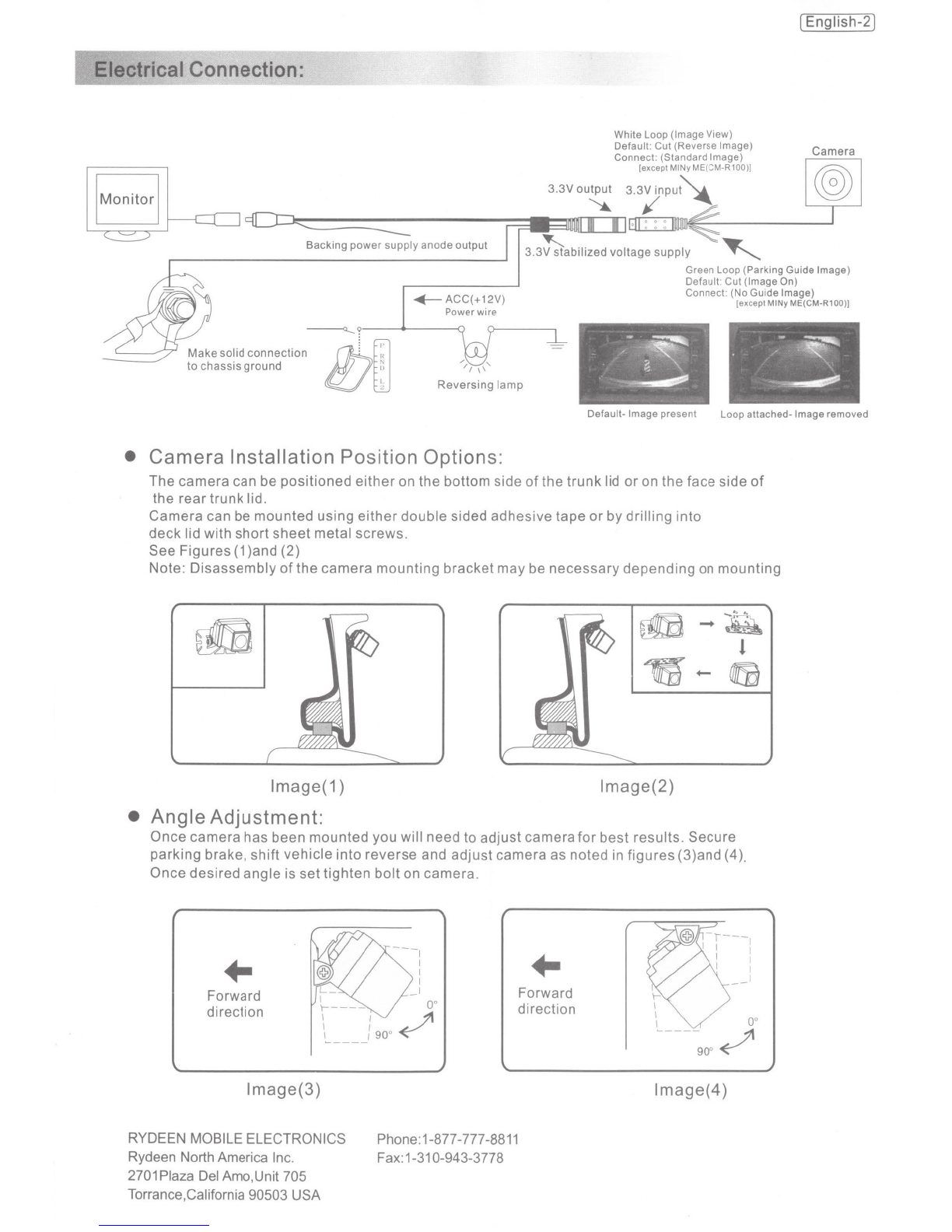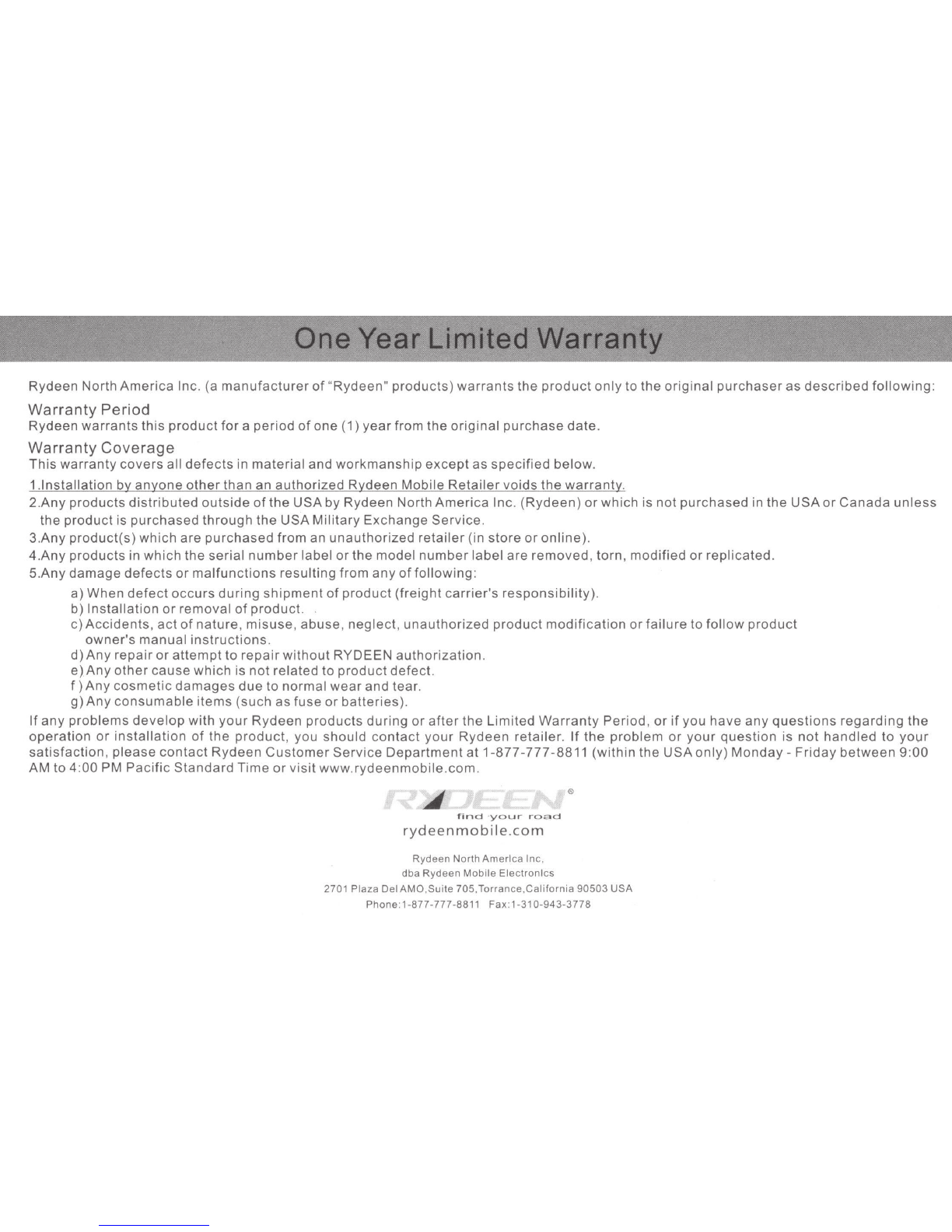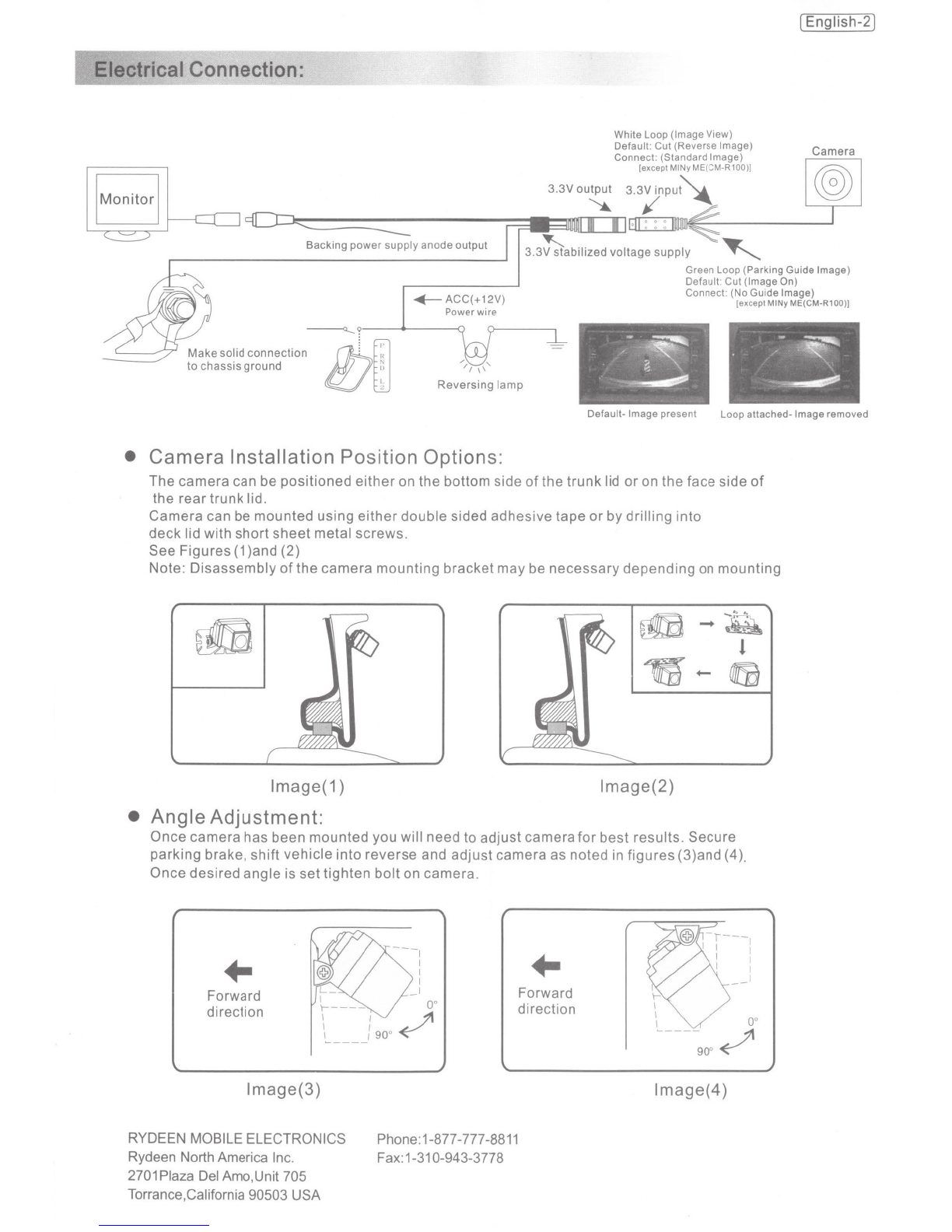
Connection:
White Loop (Image View)
Default: Cut (
Re
ve
rse Image)
Connect: (Standard Image)
[except MINy ME(CM-R100)]
IMonitorl
'-=
3.3V
output
3.3V
inpu~
:(O::::J:z:
•
111
~11181(
:
1mun<@
Backing
pow-:::;;ly
anode
output
I
13.3~abilized
voltage
supply
'
[English-2]
Camera
~
---.--
I
Green Loop (Parking Guide Image)
Default: Cut (Image On)
Connect: (No Guide Image)
[exceptMINy ME(CM-R100)]
------o.....?
Make
solid
connection
I!J!
ffi';
to
chassis
ground
~
I.
2
-
~
-
-
~
·~
-.
~
Reversing
lamp
Default- Image present Loop attached- Image removed
• Camera Installation Position Options:
The camera can be positioned
either
on the bottom side
of
the trunk lid
or
on the face side
of
the rear trunk lid.
Camera can be mounted using
either
double sided adhesive tape
or
by drilling into
deck
lid with short sheet metal screws.
See Figures
(1
)and (2)
Note: Disassembly
of
the camera mounting bracket may
be
necessary depending
on
mounting
rifB
f!!B-~
l
1Cfi-
fij
lmage(1) lmage(2)
• Angle Adjustment:
Once camera has been mounted you will need to adjust camerafor best results. Secure
parking brake, shift vehicle
into
reverse and adjust camera as noted in figures (3)and (4).
Once desired angle is settighten
bolt
on camera.
..
Forward
direction
I
I
I
I
I
L_~
/-
oo
\----
-
~
~
I I
I I
go
o
I I
------
lmage(3)
RYDEEN MOBILE ELECTRONICS
Rydeen North America Inc.
2701
Plaza
Del
Amo,Unit 705
Torrance,California 90503 USA
Phone:1-877-777-8811
Fax:1-310-943-3778
..
Forward
direction
\-'
I
oo
I
"-.,/
I
--
J1
go
o
~
lmage(4)