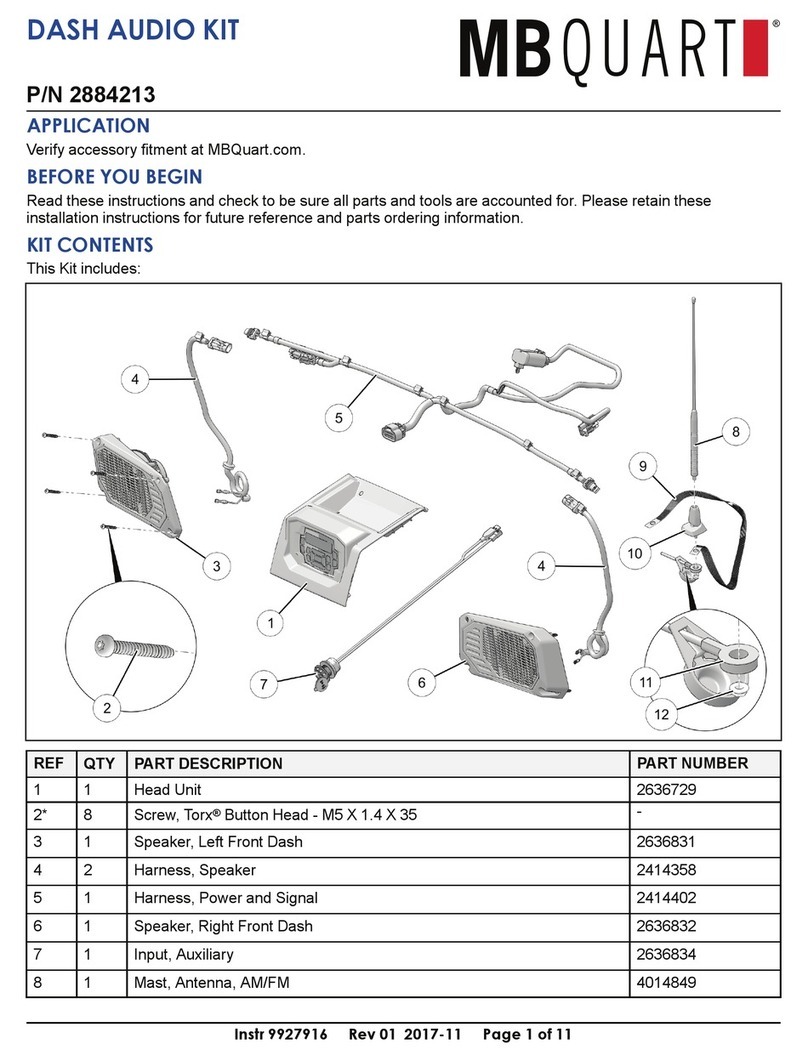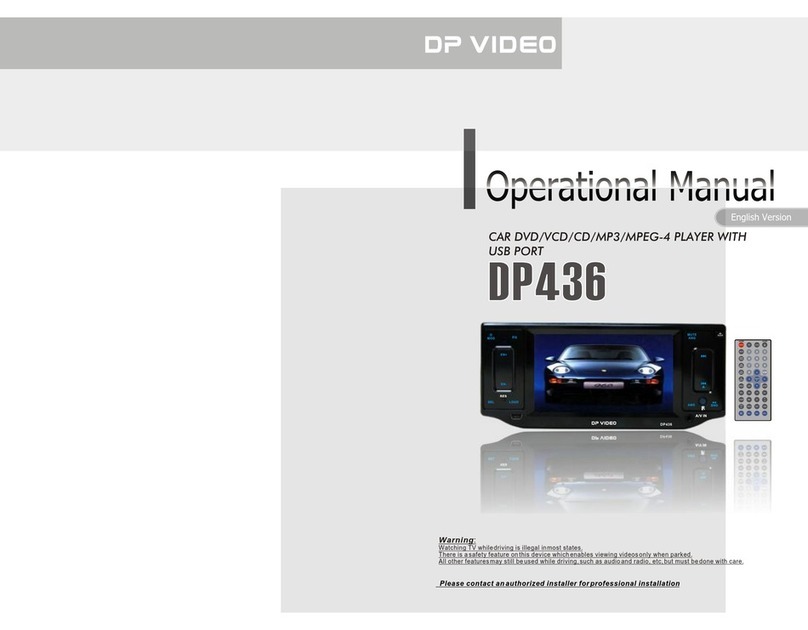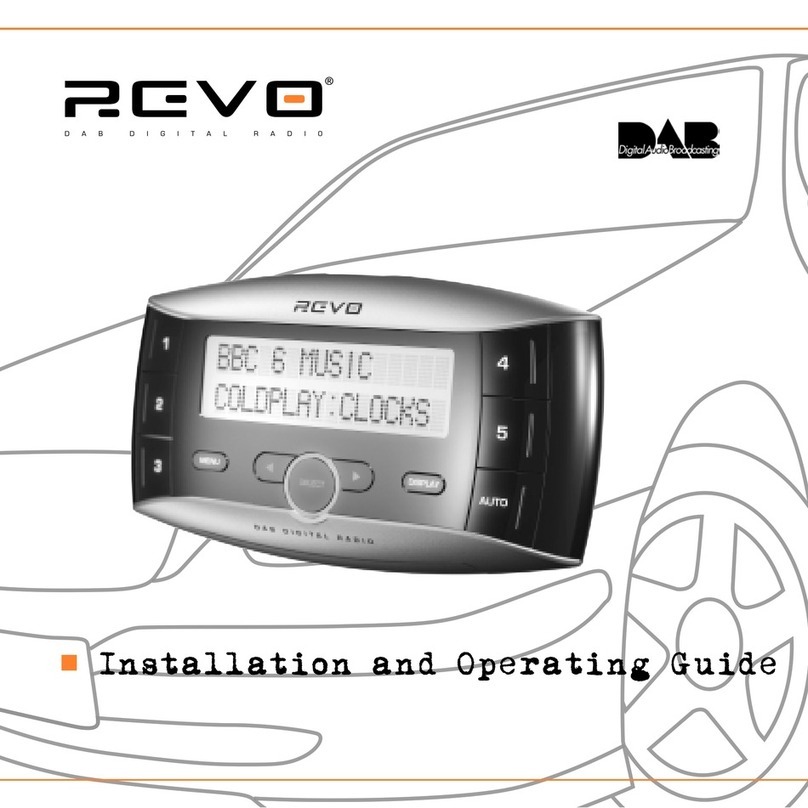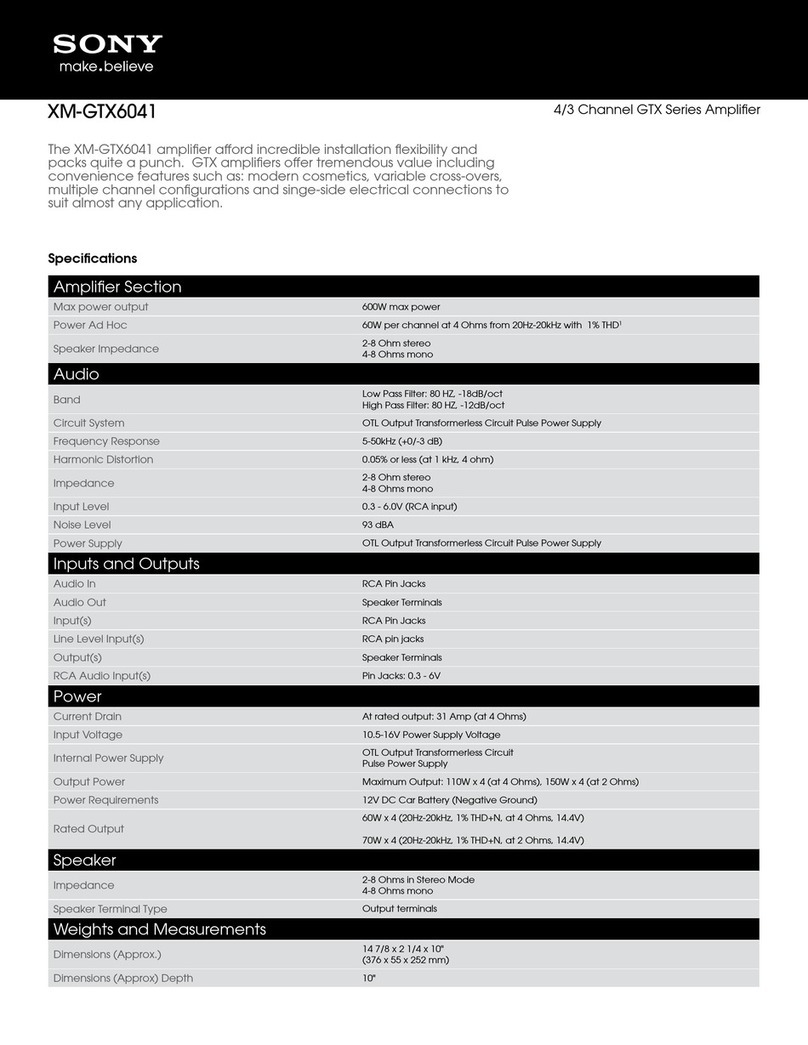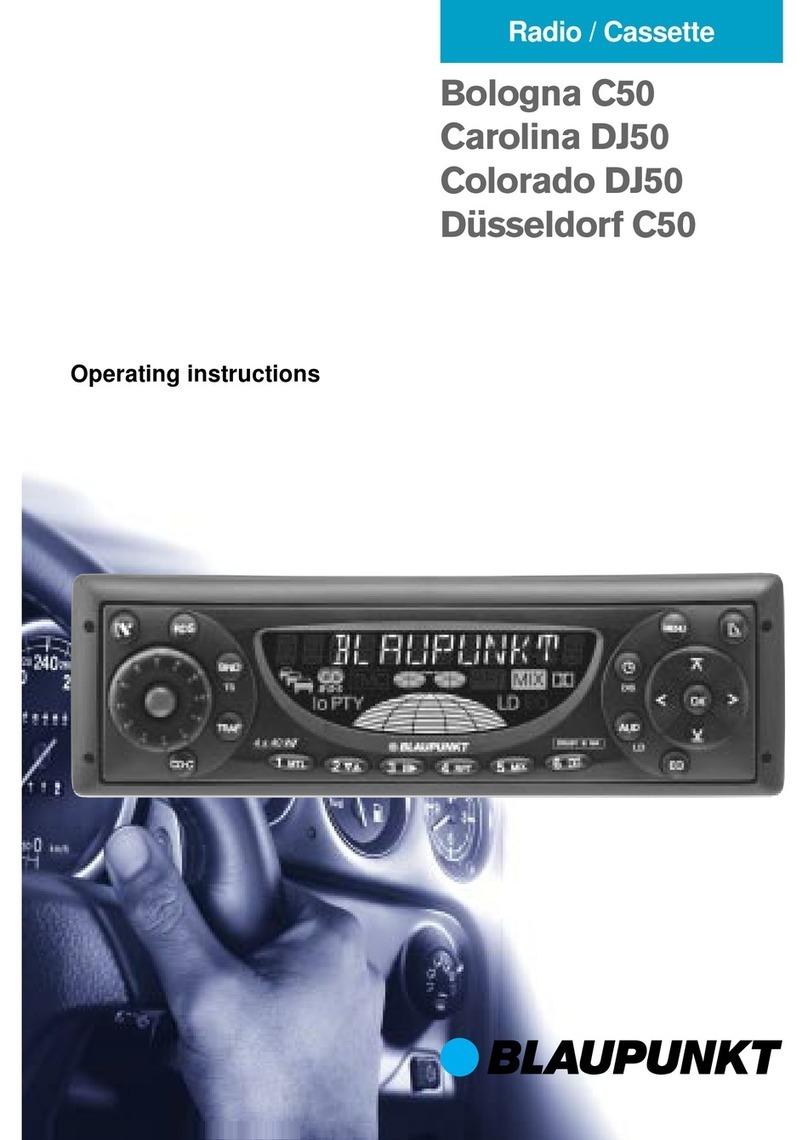S.M.S.L D12 User manual

Ver 1.1本说明书的内容可能会随版本更改, 如有变动, 恕不另行通知
使用说明书
D12

请将本音响系统安装在通风良好、阴凉、干燥、干净的位置,远离直射阳光热源
、振动、灰尘、 潮湿或寒冷。
只能使用本机指定的电压。使用高于指定数值的电压很危险,而且可能导致火
灾,损坏本机或造成人身伤害。对于使用高于指定电压造成的任何损害,
我司
将不负任何责任。
不要试图自行改造或修理本机。如果需要任何服务,请与销售或者我司客服人
员联系。不管有任何理由,都没有打开机壳的必要。
如果打算长时间不使用本机(比如度假时),请从墙壁交流电源插座上断开电
源线的连接。
一、服务期限
佛山双木三林科技有限公司承诺产品的良好品质,产品自售出之后7天内
正常使用情况下出现故障,客户可以选择退货或者保修(不影响二次销售
才可退货)。正常使用一年内出现故障可以免费保修。
二、购买日期以销售商开出的购机发票或收据日期为准,网购可以交易截图为准。
三、有以下情况都不能享受“三包”服务
1.一切人为因素损坏,包括非正常工作环境下使用或不按照说明书使用。
2.用户私自拆机、改装、维修。
3.使用非指定或许可的配件造成损坏的。
4.机身的QC或保修贴损毁。
5.不能出示有效购机凭证。
6.不属于本公司产品。
四、保修方式为送修
此条款只适于中国大陆,其它地区请参考当地销售代理商的规定和国家法规。
重要提示:
本说明书所提到的产品规格和资讯仅供参考。如有内容更新,恕不另行通知。
安全注意事项
保修条款
D12

D12
USB支持MQA;
超小型设计,并且支持多种放置方式;
采用最新XMOS XU-316方案支持到32位768kHz和DSD512;
采用两颗低相噪晶振;
采用一片AKM新款AK4493S,并且精心调校使其失真度达到了0.00015%;
内置高性能电源过滤系统, 使其仅使用USB接口供电就可以达到最佳性能!
阳极氧化CNC铝合金外壳;
日本电子音频协会Hi-Res认证;
可以通过电脑方便操控机器音量;
全功能遥控。
特点

技术参数
D12
输入接口 ..........................................................................................................USB / 蓝牙
输出电平..............................................................................................................2.3Vrms
耳放高增益..............................................................................................................+2.5dB
耳放输出功率.........................................................16Ω 400mW
32Ω 300mW
THD+N..............................................................................................0.00015%(-116dB)
动态范围.................................................................................................................120dB
信噪比.....................................................................................................................120dB
USB传输方式.....................................................................................................异步传输
USB 规格...................................................................................UAC1,UAC2(由开关选择)
USB 兼容性 ......................................................Windows 7 / 8 / 8.1 / 10 / 11(需要驱动)
Mac OSX10.6+、Linux(Driverless)、Android、iOS
索尼 PS5 (UAC1)、任天堂 Switch(UAC1)
位深
USB ..............................................................................................1bit ~ 32bit
采样率
USB..........................................................PCM 44.1kHz~768kHz
DSD 2.8224~22.5792MHz
消耗功率.....................................................................................................................<10W
待机功耗..................................................................................................................<0.5W
体积.....................................................................................139 x 33 x 102.5mm (WxHxD)
重量...............................................................................................................355g/0.78lbs
规格时有变更,恕不另行通知。

遥控器的使用
注 意
遥控器请使用2节7号(AAA)电池
开关机
关于遥控器
如果遥控器距离本机很近时操作仍无效,请用新电池更换。
如果要长时间不使用遥控器,请取出遥控器的电池。
按照电池处置的地方性法规处置废旧电池。
音量加
音量减
进去二级菜单
向上
返回
向下
静音
FN按键
输入选择
进入菜单/确认
D12

部件介绍
D12
旋钮
MQA指示灯
显示屏
红外接收窗
6.35mm耳机输出
单端线路输出
蓝牙天线
UAC选择
DC 5V电源输入
USB输入
5
6
7
1
2
3
4
8
9
2 1
35
6 7 8 9 10
4
10

D12
电源 / 输入按键
D12 具备显示关闭的模式,这样可以使用户在没有光干扰的情况下更好的
享受音乐!
使用遥控器上的“FN”按键控制本功能的开启或关闭。
当显示关闭时,任意操作,显示会自动点亮5s,然后再次关闭。
操作介绍
长按“电源/输入”键关闭电源,短按打开电源。
短按“电源/输入”键切换输入源,输入会在“USB,蓝牙”之间切换,在显示屏上
的显示为
若插上USB线,出现屏幕显示闪烁,则表示机器供电不足,需要给机器供额外的
5V电源(超过5V可能导致机器损坏)。
关闭显示
显示说明
开机时,本机会显示 意思为 D12 的意思。
开机后,本机会依次显示2秒的 ,音量和当前采样率。
在没有输入信号或者采样率超出本机范围时,显示屏显示 。
在切换输入时会显示 , 。
在调节音量时,显示音量大小,范围是 (最大) ~ (最小)。
在设置滤波器选项时, 显示范围是 ~ 。
在播放DSD文件时显示为 为DSD64, 为DSD128,
为DSD256, 为DSD512。

D12
静音
使用遥控器上的静音按键操作,当静音时,如果显示没有处于关闭状态,
显示屏则会闪烁音量的值。再次按下 MUTE 按键或调节音量则取消静音。
使用遥控器上的PCM滤波器切换按键对6种滤波器进行切换。
FL1(Sharp Roll-off filter 陡峭滚降)
FL2(Slow Roll-off filter 缓慢滚降)
FL3(Short Delay Sharp Roll-off filter 短延时陡峭滚降)
FL4(Short Delay Slow Roll-off filter 短延时缓慢滚降)
FL5(Super Slow Roll-off filter 超低延时缓慢滚降)
FL6(Low Dispersion Short Delay filter 短延时)
操作介绍
PCM滤波器设定
绿色: 表示正在播放MQA格式的流媒体或文件
蓝色: 表示正在播放MQA Studio文件
洋红色: 传输最终展开的MQA文件并显示原始采样率
MQA指示灯颜色说明

关于MQA
MQA文件播放
MQA(Master Quality Authenticated)是一项屡获殊荣的英国技术,是一种兼有极高的采
样率和足够小的文件体积的高解析音频编码技术。 D12采用MQA技术,可以接收并解码
MQA音频,提供母带级别的声音。
有关更多信息,请访问https://www.mqa.co.uk/how-it-works
D12的MQA播放不要求使用特殊的播放软件,例如foobar2000,Audirvanaplus只要 支
持ASIO或者WASAPI的音频输出就可以了,并且在播放MQA音频时,最好将电脑的音量
调到最大,以使得电脑的音频输出是最佳状态。
MQA商标旁边的指示灯为绿色或蓝色亮起,表示设备正在解码并播放MQA音频或文件,
并且确保输出音质与源素材一致。 它呈蓝色亮起,表示它正在播放MQA Studio文 件 ,该
文件已经由艺术家/制作人或者版权所有者获得授权。
在播放MQA文件时, 显示屏显示的采样率为音频原始采样率。
和声波标志是MQA Limited的注册商标。©2016
D12
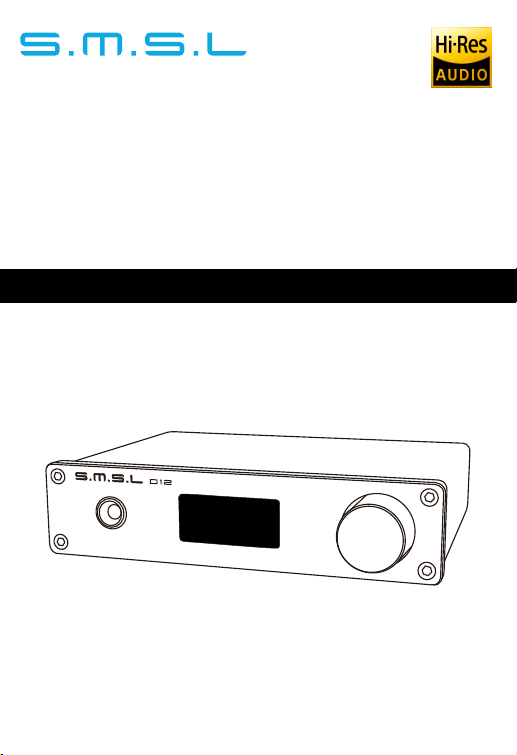
The contents of this manual may be changed with the edition,
and are subject to change without notice. Ver 1.1
USER MANUAL
D12

D12
Install this unit in a well ventilated, cool, dry, clean place-away from direct sunlight, heat sources,
vibration, dust, moisture, or cold..
Use the voltage specified on this unit Only. Using this unit with a higher voltage than specified is
dangerous and may cause fire , damage to this unit, or personal injury. Our company will not be
held responsible for any damage resulting from the use of this unit with a voltage other than that
specified.
Do not attempt to modify or fix this unit by yourself. Contact alesperson or customer service
when any service is needed. The cabinet should never be opened for any reason.
When not planning to use this unit for long periods of time (i.e. when going on vacation),
disconnect the power cable from the AC wall outlet.
Important note:
The product specifications and information mentioned in this manual are for reference only.
The content of this manual is subject to change without notice.
1.The Term of Service
Foshan Shuangmusanlin Technology Co., Ltd promises to offer good-quality products. If the
product is broken in 7 days after purchasing when you use it normally, you can choose to send it
back for return, replacement or repairing (only the product does not affect the second sales can be
returned ). Repairing for free in one year if you use it normally.
2.Date of purchase is in accordance with the date on invoice or receipt uesd by seller, and if you buy
it on line, you can show the screenshot of trade.
3.If an inappropriate usage causes the unit damaged, the warranty will be void. As below.
4.Sending it back to our company for repairing.
5.Contact your S.M.S.L Audio reseller for a return or replacement.
All damages by inappropriate use, including using it under non-normal working environment or
without following the instructions.
Dismantling, refitting, repairing by user in private.
Causing damage by using some fittings instead of the designative or accredited ones.
Cannot provide credible proof of purchase.
Safety Notes
Warranty Terms

Features
D12
USB supports MQA ;
Ultra-tiny shape design and supports a variety of placement ways ;
The latest XMOS XU-316 solution supports sampling rate up to
32bit/768KHz and DSD512 ;
Use two low -phase noise crystals ;
One pieces of AKM's new AK4493S chip, and carefully adjusted it to an
unprecedented 0.00015% ;
Built-in high-performance power filtering system, so that it can achieve the
best performance using only one USB interface for power supply !
Anodized CNC aluminum alloy housing ;
Japan Electronics Association Hi-Res Audio certification ;
Easy to control the volume of the machine through the computer ;
Full-featured remote control .

Specifications
Specifications are subject to change without notice.
D12
Input .........................................................................................................................................USB / BT
Output Level............................................................................................................................2.3Vrms
High gain....................................................................................................................................+2.5dB
Headphone output power.............................................16Ω 400mW
32Ω 300mW
THD+N ....................................................................................................................0.00015%(-116dB)
Dynamic range ...........................................................................................................................120dB
SNR ................................................................................................................................................120dB
USB Specifications....................................................................................................UAC1,UAC2
USB compatibility ............................................Windows 7 / 8 / 8.1 / 10 / 11(Needs Driver)
Mac OSX10.6+、Linux(Driverless)、Android、iOS
Sony PS5 (UAC1), Nintendo Switch(UAC1)
Bit depth
USB ....................................................................................................................1bit ~ 32bit
Sampling rate
USB.................................................................PCM 44.1 ~ 768kHz
DSD 2.28224 ~ 22.5792MHz
Power Consumption ................................................................................................................<10W
Standby power .........................................................................................................................<0.5W
Size ..........................................................................................................139x33x102.5mm (WxHxD)
Weight .............................................................................................................................355g/0.78lbs

Operating the remote control
Note
This remote controller use 2 x R03/AAA batteries.
Remote control
Install 2 x AAA batteries as instructions.
When using the remote control, point it toward the remote con-trol signal receiver
on the main unit from a distance of 5 m (16 ft) or less. Do not place obstructions
between the main unit and the remote control.
The remote control might not work if the remote control signal receiver on the unit
is exposed to direct sunlight or bright light. If this occurs, try moving the unit.
Beware that use of this remote control could cause the unin-tentional operation of
other devices that can be controlled by infra.
Power ON/OFF
Input select
MENU/OK
Next level menu
Return
Mute(Define in the menu)
Volume +
D
own
Up
FN
Volume -
D12

Display Interface and Instructions
Knob
MQA Indicator light
Display
Remote window
6.35mm headphone output
RCA output
Bluetooth antenna
UAC mode
DC 5V power input
USB input
5
6
7
1
2
3
4
8
9
D12
10
21
35
67 8 9 10
4

D12
POWER / INPUT KEY
The D12 can be turned off the display for you to enjoy the music without
light interfere.
Use the “FN” key of remote controller to switch on or off this function.
When in display-off mode, any operation will make display recovery for 5
seconds.
Instructions
Hold the key to switch power OFF,press the key to switch power ON.
Press the key to switch INPUTS between “USB, BLUETOOTH” which display
as
TURN OFF THE DISPLAY
DISPLAY INSTRUCTIONS
When starting up the unit, it will display , which stands for D12.
When starting up the unit, it will display 2 seconds of , volume and
current sampling rate in turn.
When there is no input signal or the sampling rate exceeds the range of the
unit, it will display as .
When switching inputs, , , it will display.
When adjusting the volume, the volume is displayed in the range
of (max) ~ (min).
When setting the filters, the displayed range is ~ .
When playing the DSD file, is DSD64, is DSD128,
is DSD256, is DSD512.

Function introduction
D12
MUTING
Press the MUTE key of the remote controller, the unit will mute the audio
output, and if the display is not OFF it will flash the volume on the display.
Press the MUTE key again or adjust volume will cancel muting.
PCM FILTER SETTING
Using the PCM filter switch button on the remote control to switch 6 filters.
FL1(Sharp Roll-off filter)
FL2(Slow Roll-off filter)
FL3(Short Delay Sharp Roll-off filter)
FL4(Short Delay Slow Roll-off filter)
FL5(Super Slow Roll-off filter)
FL6(Low Dispersion Short Delay filter)
Green: MQA
Blue: MQA Studio
Magenta: MQA Rendering
MQA INDICATOR LIGHT COLOR INTRODUCTION

About MQA
MQA files playback
MQA (Master Quality Authenticated) is an award-winning British technology that delivers the
sound of the original master recording. The master MQA file is fully authenticated and is
small enough to stream or download. The D12 includes MQA technology, which enables you
to playback MQA audio files and streams, delivering the sound of the original master
recording.
Visit How it works https://www.mqa.co.uk/how-it-works for more information.
D12's MQA playback does not require additional software. You can use foobar2000 or
Audirvana for MQA playback as it supports ASIO or WASAPI audio output. When playing
MQA audio, it is suggested to adjust the volume of the computer to the maximum for the
best audio output.
The D12 LED next to MQA logo glows green or blue to indicate that the unit is decoding
and playing an MQA stream or file, and denotes provenance to ensure that the sound is
identical to that of the source material. It glows blue to indicate it is playing an MQA
Studio file, which has either been approved in the studio by the artist/producer or has
been verified by the copyright owner.It glows magenta to indicate that the unit is
rendering an MQA stream or file. This delivers the final unfold of the MQA file.
When playing an MQA file, the sampling rate of the original master recording is
displayed.
and the Sound Wave Device are registered trade marks of MQA Limited.© 2016
D12
Table of contents