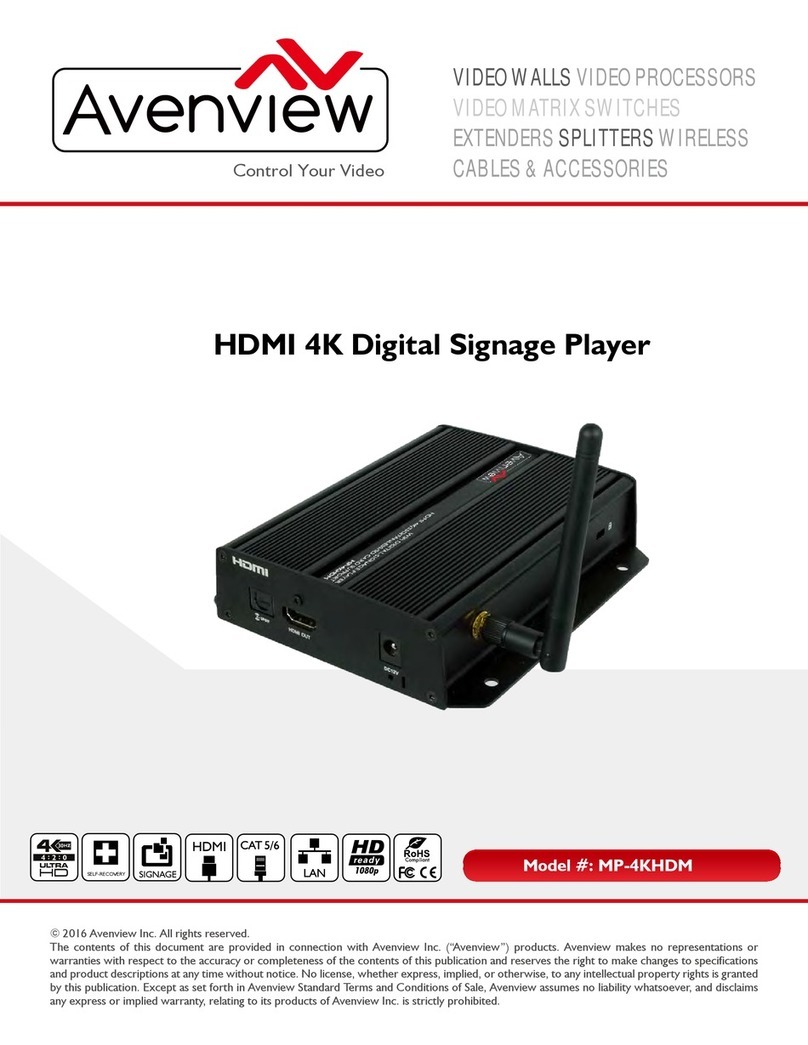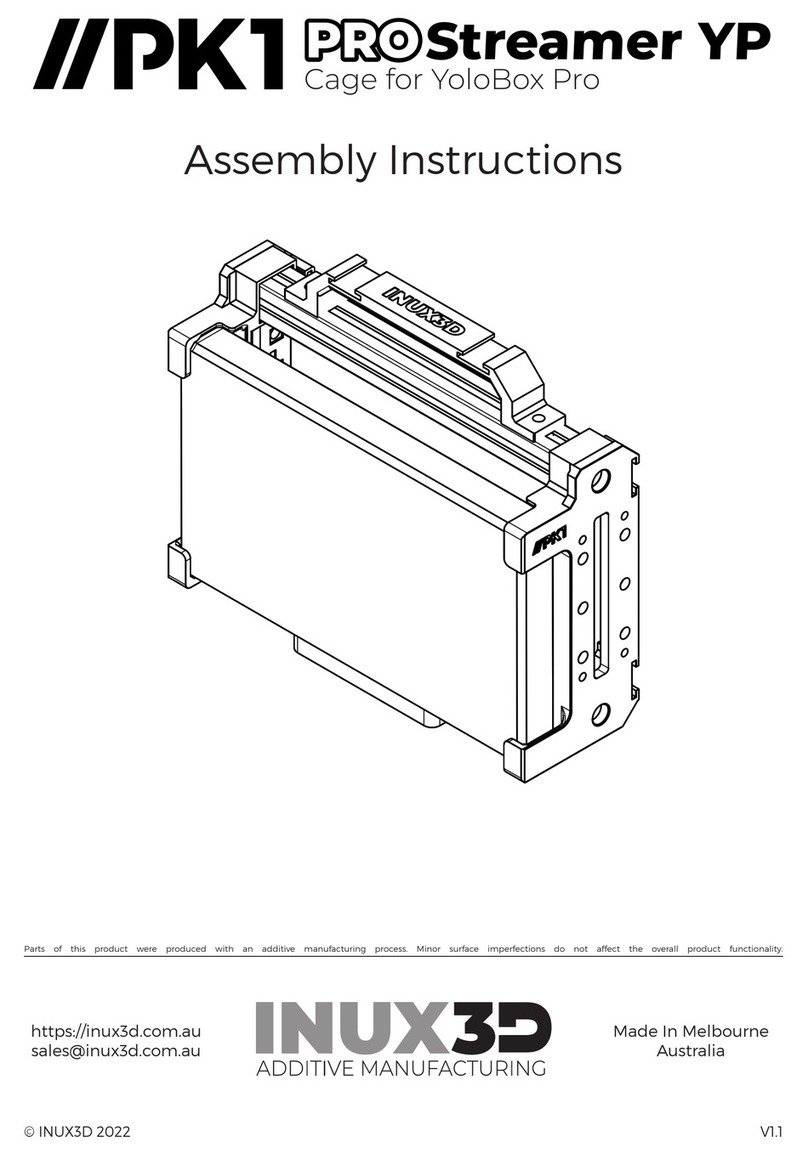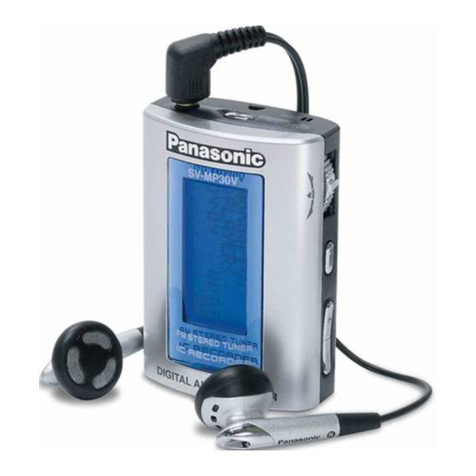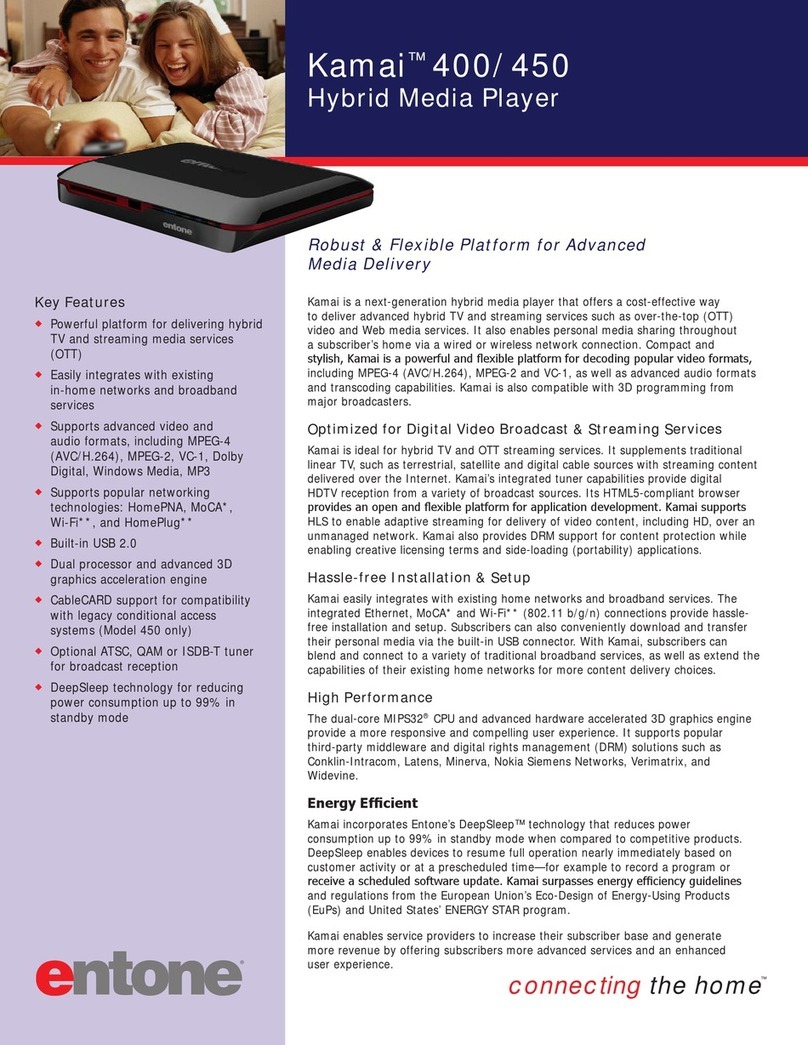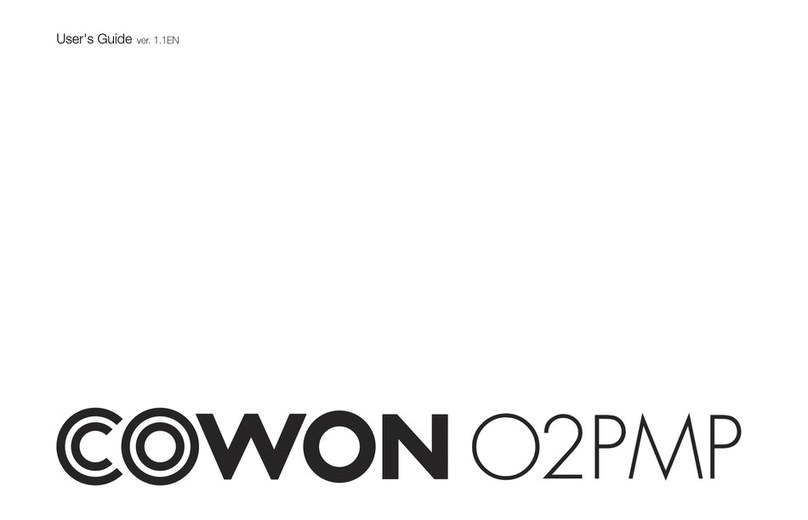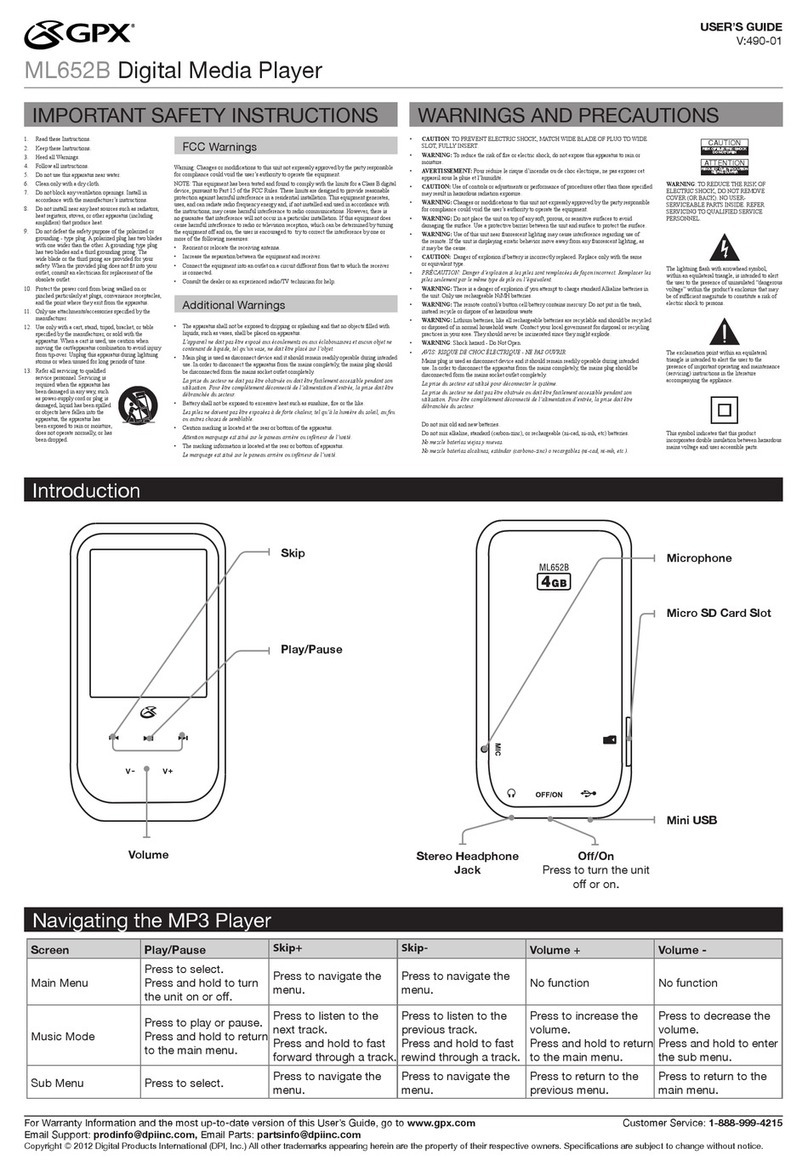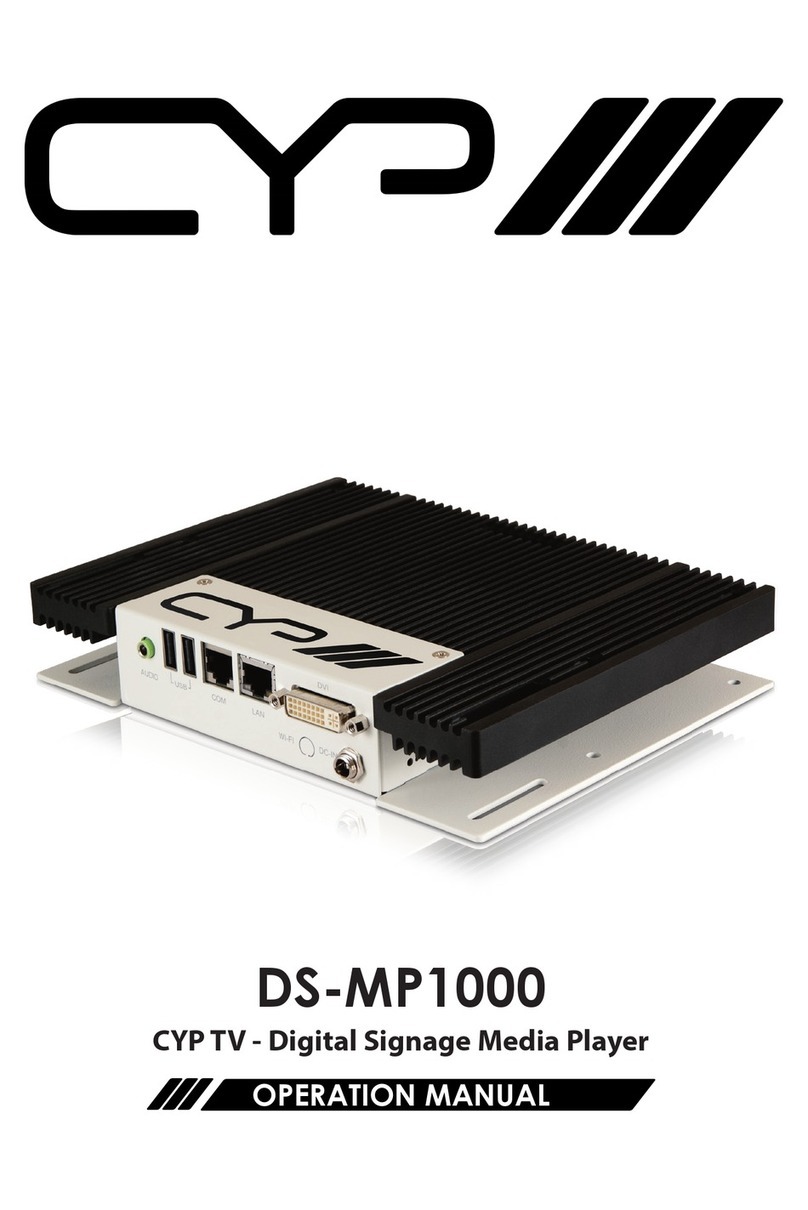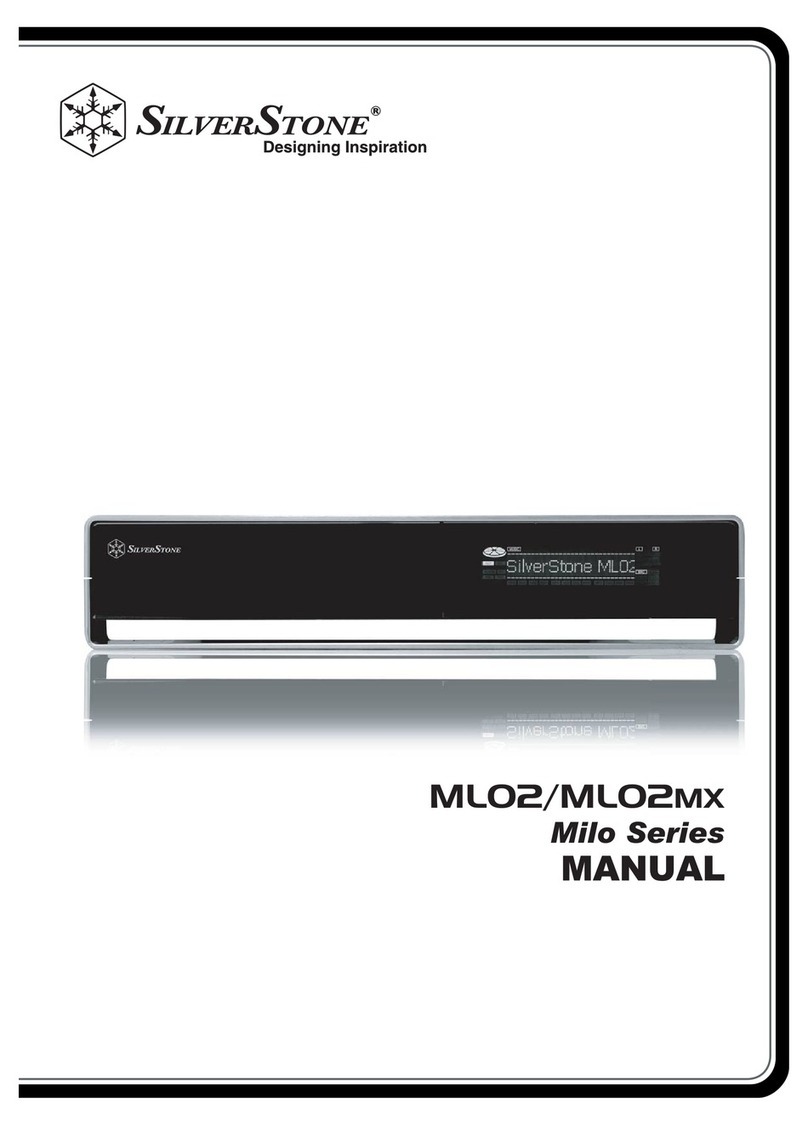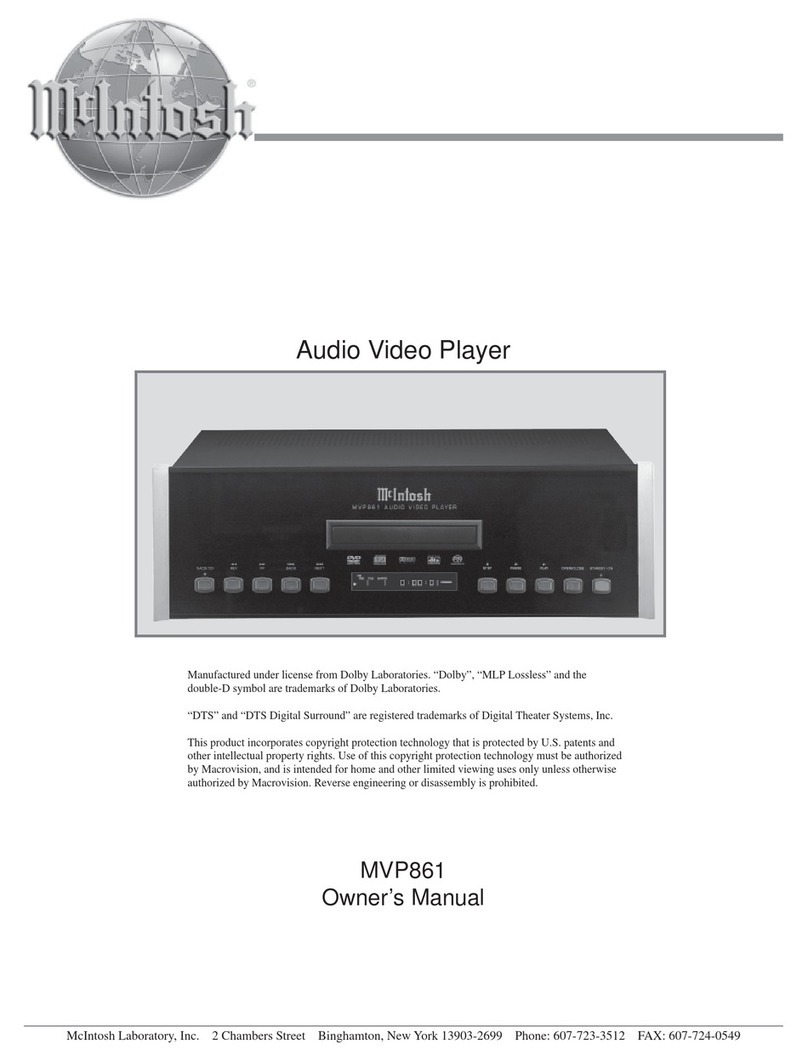S.M.S.L Dp5 User manual

Dp5
说明书
MANUAL
ver 1.0本说明书的内容可能会随版本更改, 如有变动, 恕不另行通知

WARNING:TO REDUCE THE RISK OF FIRE OR ELECTRIC
SHOCK, DO NOT EXPOSE THIS APPLIANCE TO RAIN OR
MOISTURE.
RISK OF ELECTRIC SHOCK
DO NOT OPEN
CAUTION:
CAUTION
TO REDUCE THE RISK OF ELECTRIC SHOCK,DO NOT REMOVE COVER
(OR BACK)
23
Dp5
Safety Notes

24
Note:
Firmware and driver download:
http://www.smsl-audio.com
Dp5
Feature

输 入 方 式 :
USB(U盘)×2 、USB Audio 、 micro SD卡、
蓝牙 、 DLNA 、 SAMBA(NAS)
输出方式: 线路 、 平衡 、 耳机 、 光纤 、 同轴 、
AES 、 蓝牙 、 USB 、 I S
THD+N: 0.00015%
动态范围:
130dB (A计权)
信噪比: 130dB (A计权)
耳放输出功率:
89mW(32Ω)
64mW(64Ω)
27mW(150Ω)
14mW(300Ω)
非平衡线路输出电平: 2.1Vrms
平衡线路输出电平:
5.2Vrms
USB Audio:
DSD 最高支持 DSD256
PCM 最高支持 PCM384kHz
USB Audio系统兼容性: windows 7/8/8.1/10 ; Mac OS X ; Linux
DSD D2P: 转码88.2kHz
/
THD+N: 0.00015%
130dB(A-Weighted)
130dB(A-Weighted)
89mW(32Ω)
64mW(64Ω)
27mW(150Ω)
14mW(300Ω)
Unbalanced line output level:: 2.1Vrms
Balanced line output level:
5.2Vrms
USB Audio:
windows 7/8/8.1/10;Mac OS X;Linux
DSD D2P: Transcoding 88.2kHz
25
Dp5
Specifica�ons
Specifications are subject to change without notice.

DSD DOP:
Top support DSD 256
DSD Native:
Top support DSD 256
Digital outputDOP output:
Top support for DSD64
PCM:
Top support 384kHz
File system:
Support FAT/FAT32/NTFS
micro SD Capacity of card:
Top support 256G
USB drive/Hard disk:
Top support 4T
USB Maximum output current:
2A(The sum of two USB output currents)
USB A maximum output current: 2A
USB DAC output: Support
Bluetooth version: 4.0 Edition
APT-X Support
BlueInput: Support
Bluetooth output:
Support
HiBy Link:
Support
WIFI function:
Support
WIFI Specifications:
Support 2.4G/5G
Mesh size:
100Mb/s
File browsing:
Support
System language:
Simplified Chinese、Traditional
Chinese、English
Software upgrade: Support
Power consumption: 4W
Standby:
0.5W
26
Dp5
Specifica�ons
Specifications are subject to change without notice.

*
Min CUE Remarks
**
Nonsupport
not support
High
WMA
WMALossless
×
×
×
Note:
* The mark here is the rate of sampling is not a file rate.
**
***
****
27
Dp5
Formats

.
28
Mute
se nge oeote ontol
30°
30°
30°
30°
Dp5
Remote control

*
**
Line output
I S
29
1
2
3
4
5
6
7
8
9
10
12
13
14
15
16
17
18
19
20
11
21
123 4 5
6
7 98
10 11 12
13
14
15 16 17 18 19 20 21
*
**
Dp5
Parts names and func�ons

L R
30
R
L
LR
R
L
R
L
Dp5
Connec�ng your equipment
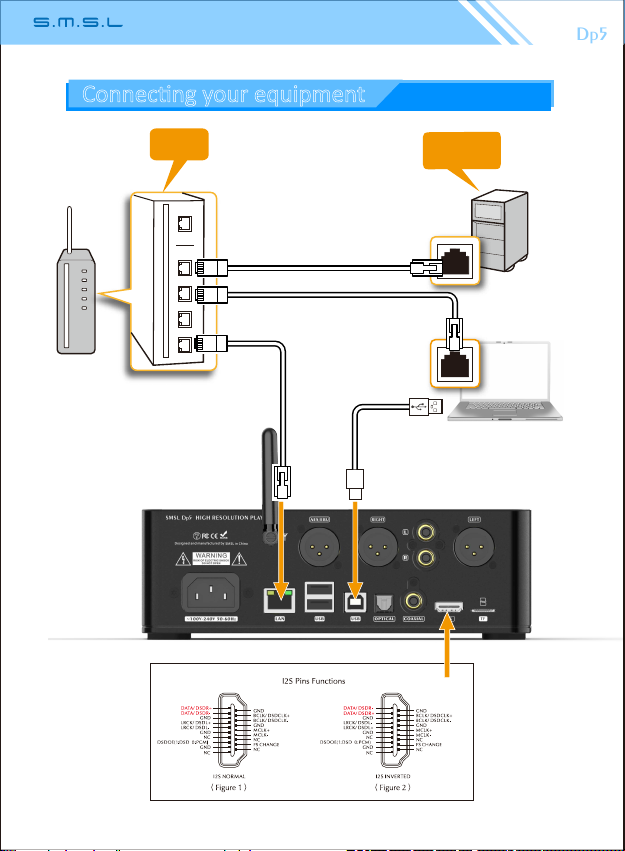
31
AS
USB-B
Dp5
Connec�ng your equipment

32
DAC
Audio Equipment Connected
OTG 1
OTG 2
Audio Equipment Disconnected
Dp5
Connec�ng your equipment

33
Dp5
Connec�ng your equipment
The power state of SD-9 has memory
Without use the button to shut down, directly unplug the power ord, the
next plug will directly boot;
Hold the knob/remote control power off, the next plug-in will not directly
start.

41
My Music
41
03 :14 3/ 17
41
Network setup
34
How Long Blues
Ray Charles/Milt Jackson
MQA Studio 352.8kHz/24Bit
09: 15
Dp5
Display
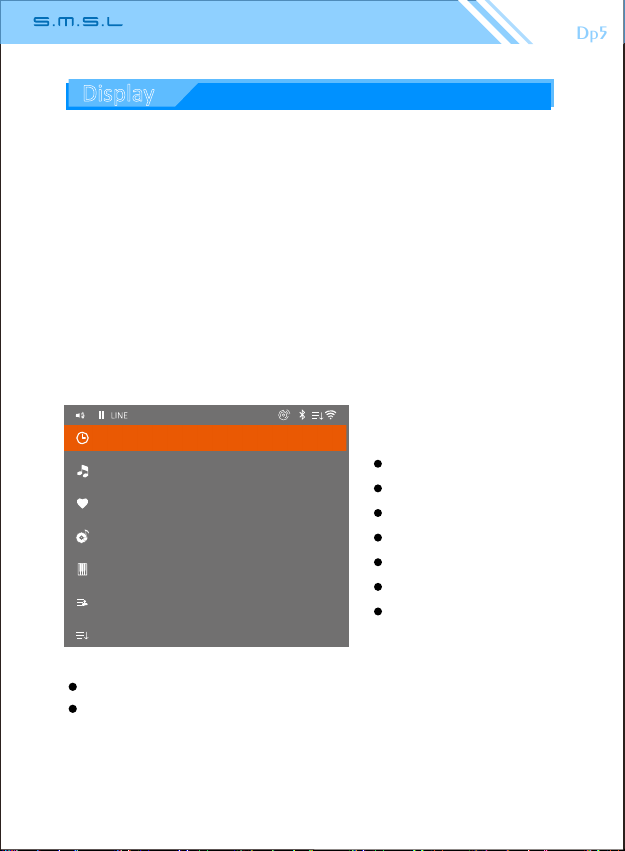
Open All
My favorites
Album
Genre
Artist
Playlist
recent play
41
M y Music
Operation method:
"Multifunction knob":
1. In the playback interface, short press to play or pause, pressing and
hold button goes into playback menu.(My favorites, add to song list,
delete, list play mode) Short press under the menu to confirm.
2. Turn this knob left or right to turn volume up or down.
3. Play / pause button: click to play or pause; double click to replay
current track.
(Note: the"playback / pause key" function is still valid under other
menus.)
Album
Genre
Artist
Song sheet
Operation:
"Multifunction knob":In playlists,long press knob to delete a song.
Please pay attention: The maximum number of DP5 song scans is
30,000, and it will not be scanned after exceeding.
(Note: the "function key" of the remote control is the same as the machine
"multifunction knob".)
35
Dp5
Display

LocationResume Mode
Gapless Playback
Play Mode
Folder Skip
41
Play Setting
SD Card
Smb
OTG_1
41
File Browser
OTG_2
36
Dp5
Display
USB DAC
_
DLNA
AirPlay
BLUETOOTH

HEADPHONE
D2P
USB
English
Auto Shutdown-
Update Music Mode
Update Music
Output Mode
DSD Output Mode
USB Mode
Backlight Brightness
Backlight Timer
language
About Device
Restore Factory Setting
System Update
41
System Setting
OFF
I S inverting
Fixed sample rate output
D 2P
2
()
37
Dp5
Display

Please Eject Before Disconnec ting
USB Connected
41 USB
:
38
4 1 USB DAC
0K Hz
System upgrade: Download the upgrade firmware to the micro
SD card, insert the unit and click the system upgrade.
Dp5
Display

Bluetooth
WiFi
DLNA
AirPlay
41
NET Settings
Bluetooth
BT name SMSL DP5(044A)
HiBy Link
High Quality
41
Bluetooth
Bluetooth Scanning
iPhone
Paired Device
SMSL BT5.0
iPhone XsM a x
:
39
、
Hiby APP android download:
Dp5
Display
(Google play)

WiF i
Searching WiFi
41
WiF i
Connected WiFi hotspot
MUSIC BOX Connected
HOME
JACKY
41
WiF i
Input password
、
、
Use the remote control or multi-function knob to enter the password on the
virtual keyboard (as shown below, and finally select “OK”) to make a paired
connection.Show "connected" (as shown above).
40
Dp5
Display

41
SD Card
Smb
41
FileBrower
Search for Server
MU SI C BOX
41
Smb
SAMBA (NAS) LAN playback:
After the WiFi setting is completed, under the “File Browser”menu,enter
the LAN to select the corresponding folder, and read the song for
playback. (If the folder is password protected, please cancel it first)
(Note: After switching to different networks, you need to research the
server to refresh the file.As the WiFi network is unstable or interfered, it
may appear intermittent or even interrupted during playback.)
Dp5
Display
Table of contents