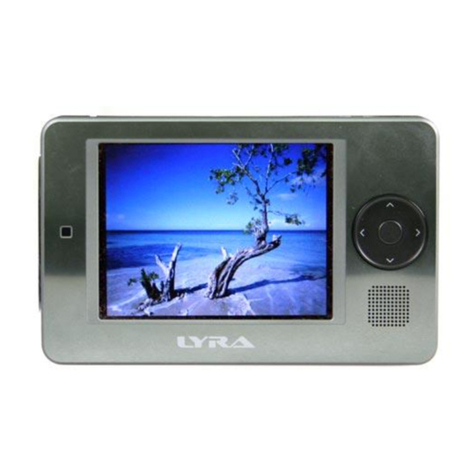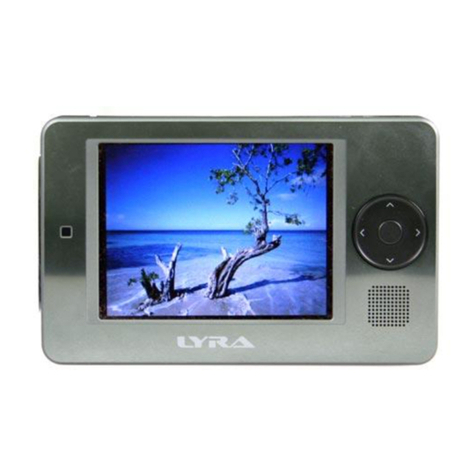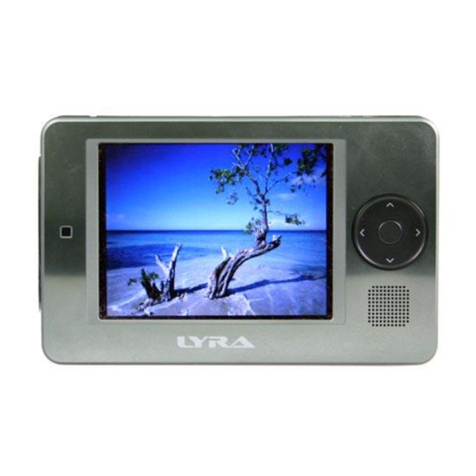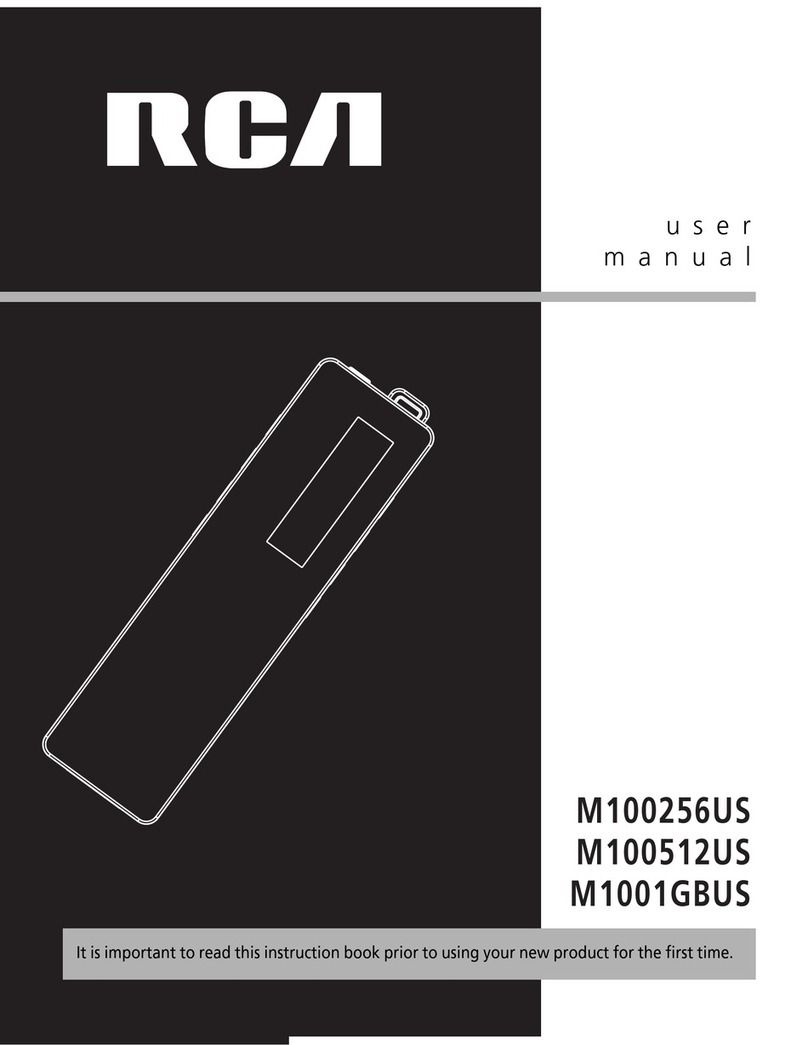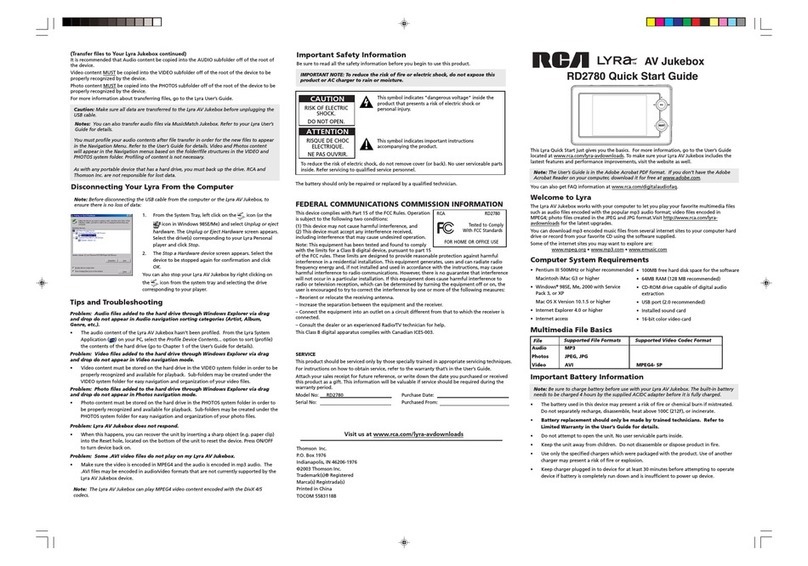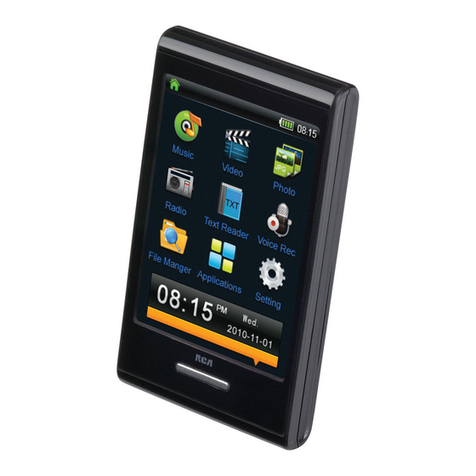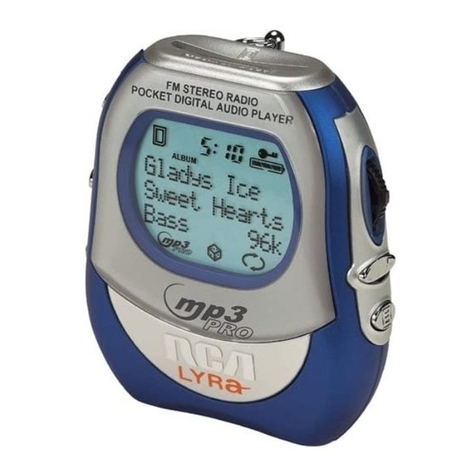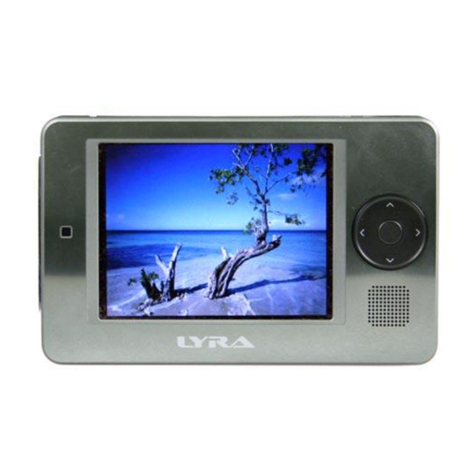Puertodelmódem
Cabledelmódem
Puntodeacceso
inalámbrico
Unit
AV receiver/amplifier
AUDIOIN
RL
(White)(Red)
(White)
(Red)
ReproductorWi-Fidemediosde
comunicaciónaudiovisualporInternet
consalidaHDMIde1080p
manual de usuario
DSB778W
www.RCAav.com
HDMI,ellogotipo HDMI yHigh-
DenitionMultimedia Interface
son marcas come rciales o marca s
comercialesregistradas deHDMI
Licensing,LLC.
RISK OF ELECTRIC SHOCK
DO NOT OPEN
CAUTION
Esimportantequeleaestasinstruccionesantesdeusarestenuevoproductoporprimeravez.
Elrayoconpuntadeechadentrodeltriánguloequiláteropretende
alertaralusuariodelapresenciade“voltajepeligroso”sinaislamiento
en el interior de la cubierta de protección de este producto,el
quepuede tenerla magnitudsucientecomo paraprovocar una
descargaeléctrica.
Elsignode exclamacióndentrodel triánguloequiláteropretende
alertar al usuario de la presencia de importantes instrucciones de
funcionamiento y mantenimiento (reparación) en este manual
para el usuario.
Fabricado bajo la licencia de Dolby
Laboratories.“Dolby”yelsímbolodela
dobleDSYMBOLsonmarcasregistra-
dasdeDolbyLaboratories.
Guíadereferenciageneralparaloscontroles
1. Botón POWER
Oprimaparaencender/apagarelreproductor.
2. Botón RETURN
Oprimapararegresaralapantallaanterior.
3. Botón Audio
Oprima para seleccionar la modalidad de audio.
4. Botones VOLUME +/-
Oprima para ajustar el volumen.
5. BotónReverse Scan
Oprima para reproducir a alta velocidad en sentido de
retroceso.
6. Botones A, B, C, D
Sienlapantallaapareceunaopcióndemenúcodicado
porcolor,ustedpuedeapretarelbotóncodicadode
colorcorrespondiente paraseleccionar esta opción.
7. Botón NETFLIX
OprimaparateneraccesodirectoalserviciodeNetix.
8. Botón Mute
Oprima para enmudecer totalmente el sonido.
9. Botón Home
Oprimaparadeplegarelmenúdeprincipal del
reproductor.
10. Botones , , , (Cursor)
Oprimaparaseleccionaropciones oconguraciones
delosmenúsenpantalla.
Botón OK/ENTER
Oprimaparaconrmaroseleccionarítemesdelmenú.
11. BotónSubtitle
Oprimaparadeplegarelmenúdesubtítulo.
12. BotónPlay/Pause
Oprimaparadarinicioalareproducción.
Oprimaparahacerunapausaenlareproducción.
13. Botón Stop
Oprimaparadetenerlareproducción.
14. Botón Forward Scan
Oprimaparaadelantarlareproducciónaalta
velocidad.
15. Botón VUDU
Oprima para tener acceso directo al servicio de VUDU.
16. Botón Pandora
OprimaparateneraccesodirectoalserviciodePandora.
1. SensorIR(controlremoto)
2. Indicador de estado
3. EnchufeDCIN
4. Enchufesparasalidadeaudioanalógico
5. EnchufeparasalidadeVIDEOcompuesto
6. PuertoparasalidaÓPTICAdigital
7. EnchufeparasalidadeHDMI
8. EnchufeLAN
12
Accesorios
• Adaptadorde CA......................................................x1
• ControlRemoto(conlasbaterías).......................... x1
345678
CUIDADO: Peligrodeexplosiónal cambiarla
pilademaneraincorrecta.Alcambiarlaspilas,
utilicesóloelmismotipo depilaoun tipode
pilaequivalente.
Unidad
ToInstall Batteries
2.Introduzca dos pilas
tamaño AAA.
Para instalar las pilas
1.Abra la tapa del
compartimiento para
pilas.
Cambio de las pilas
Alagotarse las pilas,ladistancia de funcionamiento
delcontrol remotodisminuirá considerablemente y
deberácambiarlaspilas.
Notas:
• Cuando no vaya au sar elc ontrol remoto por un
períodoprolongado,retirelapilaparaevitareldaño
queproduce la corrosióna causa delderrame del
líquidodelapila.
• Nomezclepilasantiguasy pilasnuevas.Nomezcle
pilasALCALINAS,con pilas estándar(CARBONO Y
ZINC)niconpilasrecargables(NÍQUEL-CADMIO)
• Retiresiemprelaspilastanprontocomoseagoten.
• Laspilasagotadaspuedenderramarellíquidodesu
interior y dañar seriamente el control remoto.
• ADVERTENCIA:no desechelaspilasenelfuego,ya
quelaspilaspuedenexplotaroderramar ellíquido
de su interior.
AV receiver/amplifier
OPTICALIN
1
2
3
A. Uso con cable de HDMI (para una conexión óptima)
ConecteelcabledeHDMI(novieneincluido)alenchufeHDMIOUTdelreproductoryalenchufeHDMIINdesutelevisor.
A. Uso de un cable óptico para audio
digital (para una conexión óptima)
B.Uso de un cable para audio analógico
Conexiónauntelevisor
Conexiónaunequipodesonido
Conexiónasured
B. Usandoun cable para A/V
Conecte los conectores amarillos del cable
deA/V(novieneincluido)al enchufeVIDEO
desu reproductory alenchufe VIDEOINde
su telev isor. Conec te los co necto res rojo
yblanco a losenchufes AUDIOOUT de su
reproductoreyalosenchufes L/RAUDIOIN
de su televisor.
Notas:
Noinclineelconectoralinser tarloenelenchufeHDMI,y• asegúresedeque lasformas delenchufe ydel conector
seaniguales.
AlusaruntelevisornocompatibleconHDCP,laimagenno• severácorrectamenteenlapantalla.
Elcable HDMI transmiteseñales de audioy video.Si desea usarlos parlantes• deltelevisor,ustednonecesitahacer conexionesadicionales,siestáusando un
cableparaHDMI.
Sureproductorpuedeconectarsealareddesuhogar:
ConectandouncabledeEthernetalenchufeLANubicadoenlaparteposteriordelreproductoryaunconcentradordered• concablejoounenrutador.Elusodeunaredconcablejobrindaelmejorrendimientoposible,yaquelosdispositivos
conectadosseconectandirectamenteala redynoquedanexpuestosala interferenciadelasradiofrecuencias.
ConectandoelreproductoralareddeWi-Fi.•
Conecteuncableópticoparaaudiodigital(novieneincluido)
alenchufeOPTICALOUTPUTdesu reproductoryalenchufe
OPTICALINPUTdesureceptordeAVodesuamplicador.
Conecte un cable de audio ( no viene incluido) a los
enchufesrojoy blancoAUDIOOUT desu reproductor
ya losenchufes AUDIOIN de sureceptor deAV ode
su amplificador.
AVo de su amplificador
AVo de su amplificador
5
4Encendidoy
conguracióninicial
Opcionesdeconguracióny
entretenimiento
A.Conexiónde su reproductor a un
enrutador con cable
Notas:
NoconecteuncableparateléfonomodularalenchufeLAN.•
Alenchufarodesenchufarelcable,tomeelconectorporelextremodeéste.Aldesenchufar,notireelcable.Oprima•
haciaabajolalengüetadebloqueoysaquefueradelenchufeelconector.
B. Conexión de su reproductor a un punto de acceso o enrutador inalámbrico
Sureproduc tortiene incorporado un dispositivo de Wi-Fiy una antena;por consiguiente, noes necesaria una
conexiónfísicaaunenrutador inalámbrico.Pongaelreproductordentrodelrangodealcance suredinalámbrica.
Nota:Noponga objetossobre elreproductor,
yaque estopuede interferiren latransmisión
deseñales inalámbricaso hacerque serecali-
enteel reproductor.
A. Funcionamientodel control remoto
Abralatapaeintroduzcalaspilas(2pilasAAA)segúnlapolaridadindicadadentrodelcompartimientoparapilasdel
controlremoto.Parausarlo,apunteconelcontrolremotoendirecciónalsensorremotoubicadoenlapartefrontal
delreproductor.Porfavor,asegúresedequelapartefrontaldelreproductornoseencuentreobstruida.Noexpongael
sensorremotodesureproductorafuentespotentesdeluz,talescomolaluzdirectadelsoluotrotipodeiluminación,
yaquealhaceresto,esposiblequeustednopuedahacerfuncionarsureproductorusandoelcontrolremoto.
B. Encendidoy configuración básica
1.Unavezterminedehacertodaslasconexiones,conecteeladaptadordecorrientealreproductor.
2.Sielreproductornoseenciendeautom icamenteluegodediez segundos,oprimaenelcontrolremotopara
encender el reproductor.
3.Encie nda su te lev iso r. Ase gúr ese de q ue s u te lev iso r es té p ues to b ajo la f uen te d e ent rad a a l a
cualhaya conectado elreproductor.(Para másinformación, leael manual delusuario del televisor).
SieltelevisorestconectadopormediodeuncabledeHDMI,espereunmomentoparaqueaparezcalapantallainicial.
4.Elreproductormostraráunapantalladeconguraciónbásicaqueloguiaráatravésdelospasosdeconguración
inicial.
Elmenú de principalincluye las opcionesde Settings & Entertainment (configuración y entretenimiento).
Oprima , , , paradestacarunaopción,oprimaOK/ENTERparaconrmarsuselecciónyconguración,oprima
pararegresaralmenúanterior.
Settings: use para defini r las configura ciones básic as
segúnsupreferencia.Paravolveraunapantallaanterior,
oprima .
Entertainment: Estaopción le daacceso a varias
aplicacionesyservicios.Puedequealgunosdelosservicios
exijanunidenticadordeiniciodesesiónyunacontraseña.
Algunosservicios pueden requerir subscripción.El
reproductorlemostraráinstruccionesenpantalla,sifuera
necesarioingresarun identicadorde iniciodesesión y
una contraseña.
S-1 S-2 S-5
Rojo Rojo
Blanco Blanco
C. Estado de la conexión
Pararevisarelestadodelaconexiónasured,seleccionelaopcióndeconguración“Settings”delmenúprincipal,
yluegoseleccioneNetwork->NetworkTest.
El control remoto no funciona correctamente
Reviselosiguiente:
• Quelaspilasesténpuestascorrectamente.
• Quelaspilasesténcargadas.
• Queelcontrolremotoestéapuntandodirectamenteendirecciónalsensorremotodelreproductor.
• Elcontrolremotoestus醤dosedemasiadolejosdelreproductor.
• Quenadaestéobstruyendoelsensorremoto(localizadoenlapartefrontaldelreproductor).
Cambielaresoluciónparaqueéstasea la misma quela
resolucióndesutelevisor
Los servicios para descargas instantáneas de videos (tales como YouTube™,etc.) frecuentemente se
detienen,hacen una pausa o se registran en la “memoria intermedia”durante la reproducción.
• SiestáusandounaredWi-Fi,puedequeelpuntodeaccesodelaredinalámbricaWi-Fi(porejemplo,elenrutador
inalámbrico)estémuylejosdel reproductor.Siesposible,intenteponerelenrutadorparaWi-Fimás cercadel
reproductor,ouseunaconexiónparaethernet,oconsulteaunexpertoparasabercómopuedemejorarenancho
debandadelareddesuhogar.
• Puedequelavelocidaddesuserviciodebandaanchanosealosucientementerápidaparatransmitirservicios
devideo.Deserasí,esposiblequesuproveedordeserviciosdeInternet(ISP)tengaotrosplanesdeservicioque
ofrezcanunanchodebandademayormagnitud.
S-6
El reproductor no funciona
• DesenchufeeladaptadordeCA,esperealmenosdiezsegundos,luegovuelvaaenchufarlo.
• Asegúresedeque eladaptadorde CAesté insertadormemente eneltomacorriente delreproductor yenel
enchufedeCA.Elindicadordecorrienteazuldelreproductorsedebieraencenderdentrodediezsegundos,una
vezsehayaenchufadoeladaptadordeCAdelreproductor.
• Lealassugerenciasqueseindicanacontinuaciónpararesolverproblemas.
Garantíalimitada
AVCMULTIMEDIA (“AVC”)ofrecelasiguientegarantíalimitada,lacualseextiendealcomprador-consumidororiginalyestá
limitada al uso no comercial del producto.
Garantía de repuestos y reparaciones por Uno Año
Losprodu ctosAV C que sehayan comprad oen los Estados Unidos tienen unag arantía deuno año ap artir dela fecha
originalde compra encaso de presentar defectosen los materiales oen su fabricación.Si launidad no see ncuentraen
conformidada estagarantía,nosotros repararemosel producto usandopiezas y productosnuevos yreparados,según lo
estime AVCúnicamente.
Duranteunperíododeunoañoapartirdelafechaefectivadelagarantía,AVCproporcionará,cuandoseanecesario,manode
obradereparaciónpara reparardefectosde fabricaciónensu centrodereparaciones designado.Paraobtenerlosservicios
delagarantía enlos EstadosUnidos,usted deberállamar primeroa nuestroCentro de Servicio para el Cliente al 1-800-
506-5746 o 1-877-252-6873 durante las horas que se indican en el recuadro más abajo.La decisión desi bien usted
estáfacultado pararecibir estos serviciosla tomará laocina de Respaldoal Cliente deAV C. POR FAVOR NO DEVUELVA
ESTA UNIDAD A AVC SIN CONTAR CON AUTORIZACIÓN PREVIA.En los centrosdesignados para reparacionesy porun
períododeunoañoa contardelafechade efectividaddelagarantía,AVC utilizarápiezas oproductosderecambionuevos
orefabricadosalefectuar reparacionesdeproductosopiezas defectuosas.Dichosproductosopiezas derecambiocuentan
conunagarantíaadicionaldeuno añoacontardelafecha delcambioodela reparación.Parapoderhacerlasreparaciones
quesean necesarias,elcliente deberáenviar launidad al centrode reparacionesque sele indiqueal contactarse conla
ocinaderespaldoalcliente.Elclienteesresponsableportodoslosgastosdeenvíoalcentrodereparaciones.
Instrucciones para envolver la unidad y parasu envío
Cuandousted envíe elproduc toal centro dereparacione sde AVC ,usted debeutil izarla caja decar tóny el materialde
embalajeoriginalountipodeembalajeequivalente,segúnloestablezcaAVC.
GARANTÍALIMITADA
Su responsabilidad
1) Usteddebeguardar laboletade ventaoriginalcomo pruebade sucompra.
2) Estasgarantías sóloson efectivassi el productoha sido compradoy puestoa funcionar enEstados Unidoso Canadá.
3) Lasga rantías sólo se extienden en caso de materiale so de fabricaci ónde fectuosa y nose ext iende apro ductos o
piezasque se hayanperdido o tiradoa la basura,ni aproduc toso piezas dañadasa causa del maluso de launidad,
deaccidentes,delfuncionamientoomantenimientoinapropiados delequipo,asícomotampocoencaso deno
haberseguidolasinstruccionesqueacompañanesteproducto,odehabermodificadooalterado elproducto
sinlaautorizacióndeAVC,odehaberquitadoocambiadoelnúmerodeseriedelaspiezasodelproducto.
Fuera de la Garantía
Importante:
Guarde su “Boleta de venta” como prueba de su compra.
N° de modelo ................................................................................. Nombre del producto .............................................................................
Tipo de aparato ............................................................................. N° de serie .................................................................................................
N° de recibo .................................................................................... Fecha de compra ....................................................................................
Nombre del comerciante ....................................................................................
PARA SERVICIO Y REPARACIÓN, POR FAVORVISTITA www.RCAav.com
Estas especificaciones y la apariencia externa de este aparato están sujetas a cambio sin previo aviso.
Encasoquesuproductonecesiteserreparadoyqueel períododegarantíayahayaexpirado,sírvasecontactarse con el
CentrodeAyudaalClienteenelfono1-800-506-5746, 1-877-252-6873 o www.RCAav.com
Hora:Lunes–Jueves: 9am–7pm, Viernes: 9am–5pm, Sábado: 9am–MEDIODíA Tiempo del Este.
Importante:Ustedse haceresponsablede cualesquiergastos porrazonesde transporte,envíooseguro relacionados
conladevolucióndelproductoalCentrodeDevolucionesdeProductos.
©2011AVCMultimediaMarca(s)®Registrada(s) Impresoen China
Todaslasgarantías implícitassegún laley deun estado,incluidaslasgarantías implícitasde comercializacióny deaptitud
paraunpropósitoespecíco,estánlimitadasexpresamentealaduracióndelagarantía limitadaexpuestamásarriba.Conla
excepcióndecualesquieragarantías implícitassegúnla leydeun estado,queporlapresente quedanlimitadas,lagarantía
precedentetienecarácterdeexclusivaypredomina sobrelasdemásgarantías,cauciones,acuerdosyobligacionessimilares
delvendedorodelfabricanteconrespectoala reparaciónoalreemplazodecualesquierpartes delaparato.AVCenningún
casoseharáresponsablededaños fortuitosnidedañosresultantesde cualquierotrasituaciónqueno sealaindicadaenla
garantíalimitadadeesteaparato.
Ningunapersona,agente,distribuidor,comercianteniempresa estáautorizada paracambiar,modificaro extenderlos
términosde estasgarantías en ningunamanera,cualquiera queésta fuese.El tiempodentro del cualse debeiniciar una
acciónparahacer cumplircualquier obligaciónde AVC que surja en virtud de lagaran tíao de cualquier estatuto ol ey
deEstados Unidoso decualesquier desus estados,quedaaquí limitadoa unoaño acontar dela fechade adquisición
delproducto.Estarestricciónnoseaplicaalasgarantíasimplícitasplanteadasenvirtuddelaleydeunestado.
Estagarantía lebrinda derechos legalesespecícos ypuede que ustedtambién tengaotros derechos quepueden variar,
dependiendodelestado.Algunos estadosno ponenlímite encuanto ala duraciónde unagarantía implícita,acuándo se
puedetomar acción,oa la exclusióno limitaciónde losdaños fortuitos oconsiguientes,de modoque esposible que las
disposiciones anteriores no sean aplicables en su caso.
Paramayorinformación acercadeotros productosy servicios,sírvasecontactar nuestrapágina deinternet enlasiguiente
dirección:www.RCAav.com
¿Necesita más ayuda? Por favor, o visite nuestra página de ayuda en internet
http://www.RCAav.com
ConecteuncabledeEthernet alenchufeLAN
ubicadoenlapartedeatrásdesureproductory
aunenchufeparaEthernetdeunconcentrador
de red o enrutador para banda ancha.
Durantelaconguracióndesureproductorpara
accederalared,puedequetenga queingresar
unacontraseña,silaredtienelacaracterísticade
seguridadactivada.
Opciones de configuración
Network(Red)-->Info(Información)-->QuickSetup
(Conguraciónrápida)-->Display(Visualizador)
-->Audio(Audio)-->Language(Idioma)-->System
(Sistema)
S-3 S-4
LANWANLAN
12345
Internet
LAN cable LAN cable
Networking equipment
(modem, etc.)
Hub or broadband router
Equiposdered
(módem,etc.)
Concentrador de redo enrutador de banda ancha
CableparalaredlocalLAN
Cablepara la
redlocalLAN
Blanco Blanco
Rojo RojoAmarillo Amarillo
Unidad
Informaciónimportantereferentealosserviciosdelared
Todainformación,datos,documentos,comunicaciones,descargas,archivos,texto,imágenes,fotografías,gráca,
videos,webcasts,publicaciones,herramientas,recursos,software,códigos,programas,applets,widgets,aplicaciones,
productosy otro contenido(“Contenido”) y todoslos servicios y ofertas(“Ser vicios”)ofrecidos o puestosa
disposiciónsuya por oa través decualquier tercero (cadauno de ellos un“Proveedorde Servicios”) esde
responsabilidadúnicadelproveedordeserviciosdequienéste/éstasehayaoriginado.
LadisponibilidadyelaccesoalContenidoyalosServiciosprovistosporelProveedordeServiciospormediode
esteaparato,quedansujetosacambioencualquiermomento,ysinavisoprevio,incluyendo,demaneraenunciativa
masnolimitativa,lasuspensión,elretirooel cesedelatotalidado deunapartedel ContenidoodelosSer vicios.
Encaso quetuviera cualquier inquietudo problemarelacionado con elContenido ocon los Servicios,usted
puedever lapágina webdel Proveedorde Serviciospara encontrarahí lainformación másac tualizada.La
empresa AVCMultimedianoestáexpuestaniesresponsabledelserviciodeatenciónalclienterelacionadoal
ContenidoyalosServicios.CualquierpreguntaosolicituddeserviciorelacionadaalContenidooalosServicios
debierahacersedirectamentealProveedordelServiciooContenidorespectivo.
Cabenotar que AVC Multimediano esresponsable de ningún servicio proporcionadopor el Proveedorde
Serviciosni de ningún cambio,retiro ocese de tales servicios.Asimismo, AVCMultimedia no garantiza la
disponibilidadoelaccesoadichoContenidooServicio.
Precauciones para su seguridad
ADVERTENCIA:
PARAREDUCIRELRIESGODESUFRIRDESCARGASELÉCTRICAS,NORETIRELACUBIERTA(NILAPARTEPOSTERIOR).
NOHAYPIEZAS DEREPUESTO PARAEL USUARIODENTRO DELAPARATO.DERIVE CUALQUIERREPARACIÓNA
PERSONALCALIFICADO.
ADVERTENCIA:
PARAEVITARINCENDIOSODESCARGASELÉCTRICAS,NOEXPONGAESTEAPARATOALALLUVIANIALAHUMEDAD.NOPONGA
OBJETOSQUECONTENGANLÍQUIDOSOBRELAUNIDADNICERCADEELLA.
Esteaparatocumple con laParte 15de lasNormas FCC.Elfuncionamiento dela unidadestá sujetoa lasdos condiciones
siguientes:(1)Esteaparatonopuedeprovocarinterferenciasperjudicialesy(2)esteaparatodebeaceptartodainterferencia
querecibainclusoaquellasqueprovoquenunfuncionamientoincorrecto.
Esteaparatoha sidopuesto aprueba yseha vericado quecumple conlasrestricciones delos equiposdigitalesclase B,
encon formidadcon el Capítulo15 delR eglamentode laFCC.Dichas restricciones estándiseñadas para proporcionarla
debidaprotección contrainterferencia dañinaen lasinstalaciones reside nciales.Esteequipo genera,usa ypuede irradiar
energíade frecuenciasradialesy,deno instalarseyusarse segúnlasinstrucciones,puede causarinterferenciadañina para
las comunicaciones de radio.
Noobstante,no haygarantía de queen una instalaciónespecí ca nose produzca interferencia.Si este equipocausara
interferenciaenlarecepcióndelaradioolatelevisión(loquersepuededeterminarencendiendoyapagandoelequipo),le
sugerimosalusuarioqueintentecorregirdichainterferencia,adoptandounaomásdelassiguientesmedidas:
• Reorienteoubiqueenotrolugarlaantenaderecepción.
• Aumenteladistanciaqueseparaalequipodelreceptor.
• Conecteelequipoaunenchufedepared queseencuentreenuncircuitodiferenteadonde tengaconectadoelreceptor.
• Pidaayudaalvendedoroauntécnicoderadiosytelevisoresconexperiencia.
ADVERTENCIA:loscambios omodi cacionesque sehagan a estaunidad,queno esténexpresamente aprobadospor la
parteresponsable dehacercumplir lasreglas defuncionamiento deesteaparato,pueden anularla autoridaddelusuari o
paraoperaresteequipo.
Declaración de la FCC sobre la exposición a la radiación de radiofrecuencias:
Este equipo cumple con los límites de exposición a radiación establecidos por la FCC para ambientes no contro-
lados.Esteequipo debe serinstalado y operadoa una distanciamínima de 20cms entre elradiador y sucuerpo.El usu-
ario nal debe seguir las instrucciones especícas de operaciónpara satisfacer el cumplimiento con la exposición a las
radiofrecuencias.Estetransmisornodebe estarubicado niseroperado enconjuntocon ningunaotraantena otransmisor.
CUIDADO: LasregulacionesdelaFCCydelaFAAprohibenlaoperaciónaéreadeaparatosderadiofrecuenciainalámbri-
cos,porquesusseñalespodríaninterferirconinstrumentoscríticosdelaaeronave.
18
29
10
11
12
13
14
15
16
3
4
5
6
7