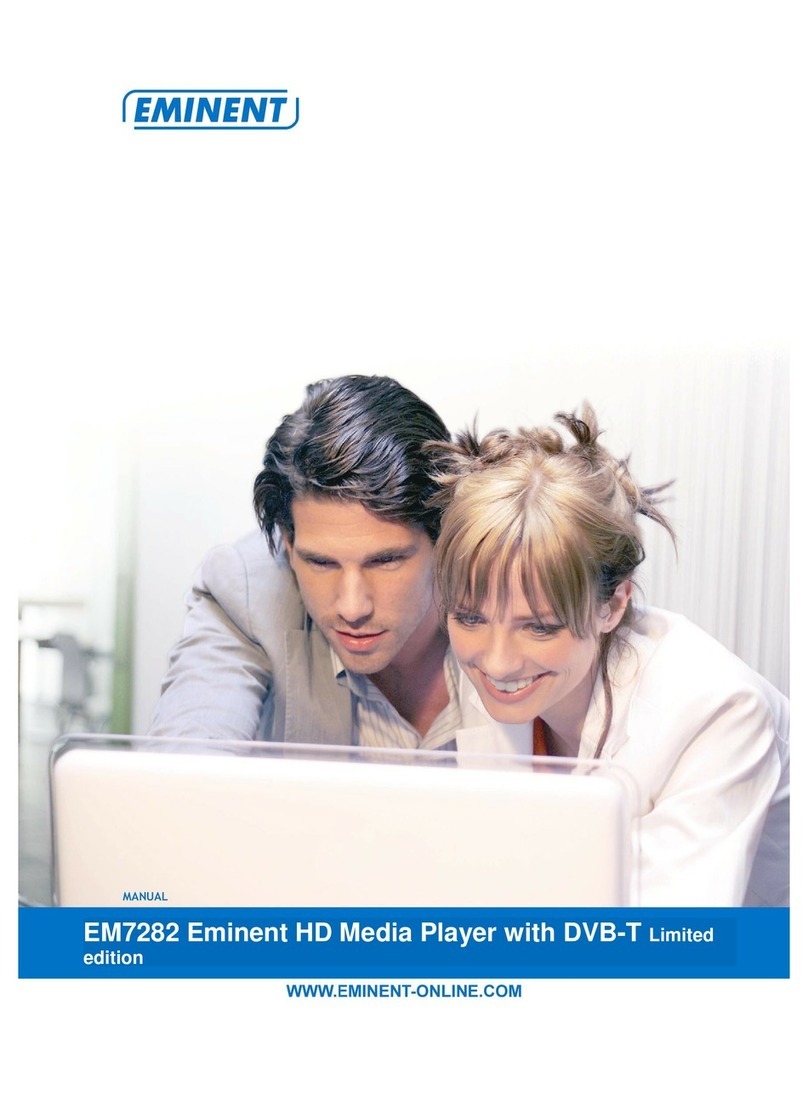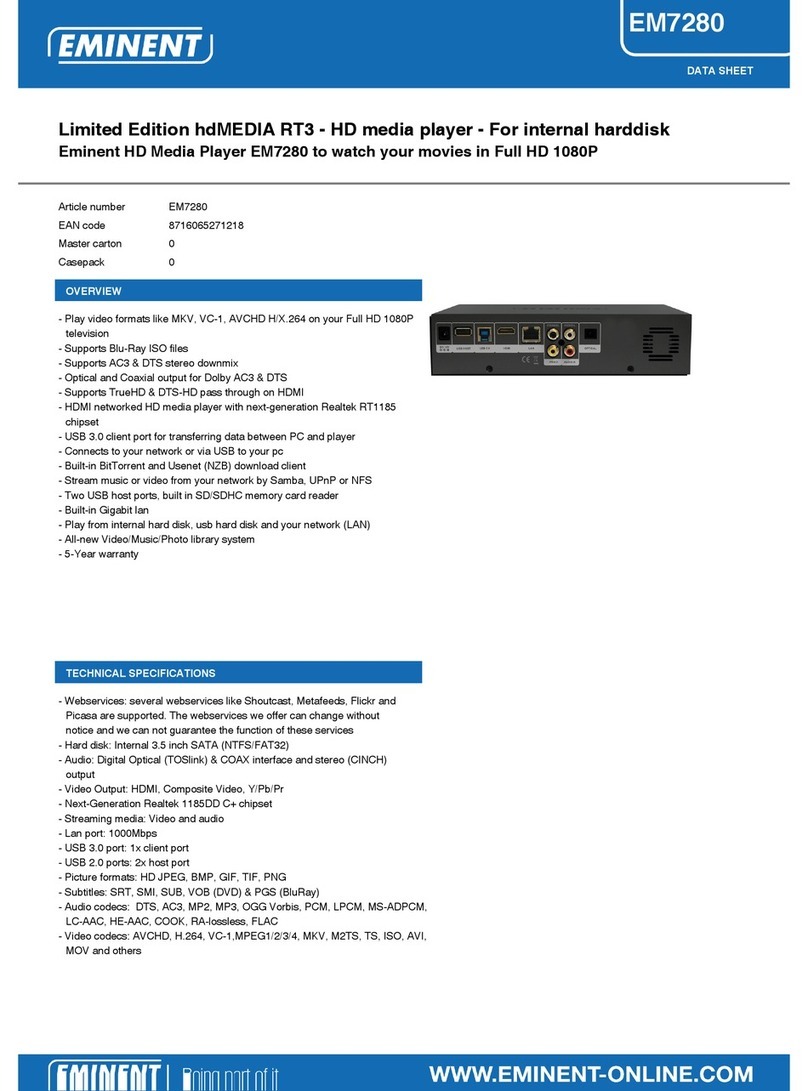EM7480/EM7485 - 3D Full HD Media Player
Table of contents
1.0 Introduction ...........................................................................................................3
1.1 Functions and features......................................................................................4
1.2 Packing contents...............................................................................................6
2.0 Explanation of the remote control ..........................................................................7
3.0 Explanation of the connections..............................................................................8
3.1 Connections of the EM7480...............................................................................8
3.2 Connections of the EM7485...............................................................................9
4.0 Mounting a SATA hard disk (EM7485).................................................................10
5.0 Connecting the media player...............................................................................11
6.0 Setting up the media player.................................................................................11
7.0 Manual Settings...................................................................................................13
7.1 Formatting the hard disk..................................................................................13
7.2 Setting up the screen.......................................................................................13
7.3 Setting up sound..............................................................................................14
7.3.1 If connected directly to your television: ......................................................14
7.3.2 If connected to a HDMI audio receiver:......................................................14
7.3.3 If connected to a audio receiver using the coaxial or optical connection:....15
7.4 Setting up the network.....................................................................................15
7.4.1 Wired connection - Automatically using DHCP...........................................15
7.4.2 Wired connection - Manually......................................................................16
7.4.3 Wireless connection (optional EM4576/4579)............................................16
7.4.4 Checking the Samba server and assign a DLNA DMR name.....................17
8.0 Copying media to the hard disk of the media player.............................................17
8.1 Using the USB (3.0) slave connection (EM7485).............................................18
8.2 Using the network connection (Samba) ...........................................................18
8.3 Saving a samba share in ‘Favourites’ ..............................................................19
8.4 Copying files using ‘File Manager’ ...................................................................20
8.5 Copying files using FTP...................................................................................21
9.0 Setting up the media player for media playback...................................................21
9.1 Media Library...................................................................................................21
9.2 3D/2D video auto detect..................................................................................22
9.3 Default subtitle language.................................................................................22
9.4 BD menu .........................................................................................................22
9.5 Default Audio...................................................................................................23
10.0 Playing Media....................................................................................................23
10.1 Playing 3D Blu-Ray ISO ................................................................................24
10.2 Playing other 3D video formats......................................................................24
10.3 Playing 2D Blu-Ray ISO ................................................................................25
10.4 Playing DVD..................................................................................................26
10.5 DVD ISO........................................................................................................26
10.6 DVD VIDEO_TS............................................................................................26