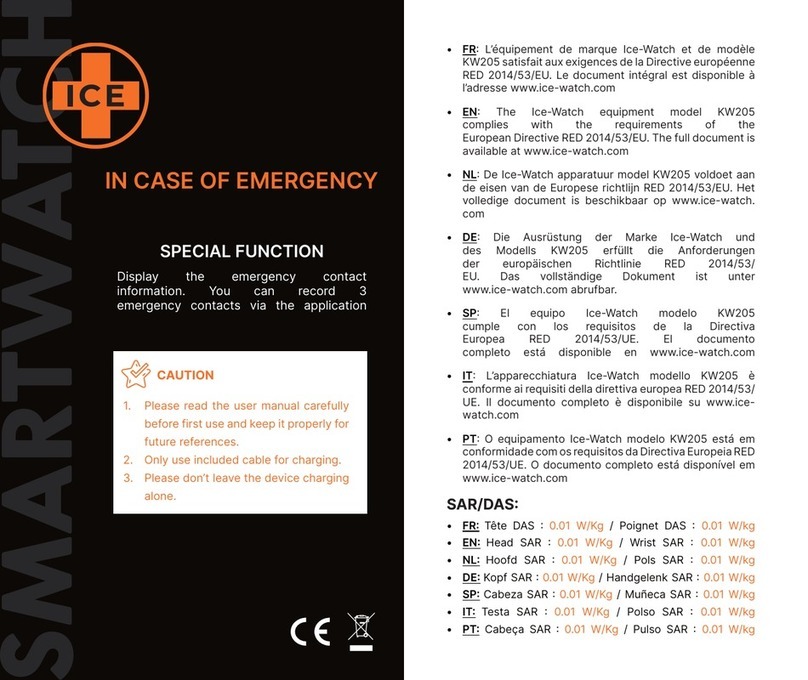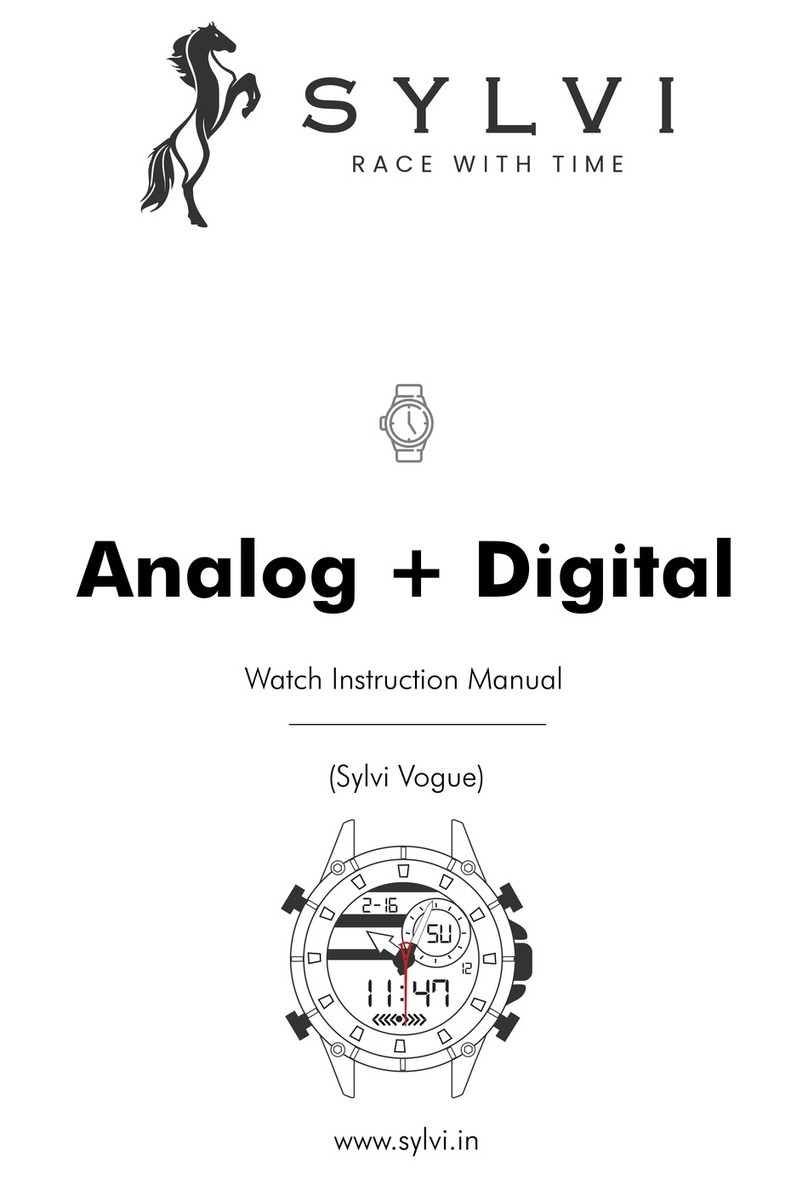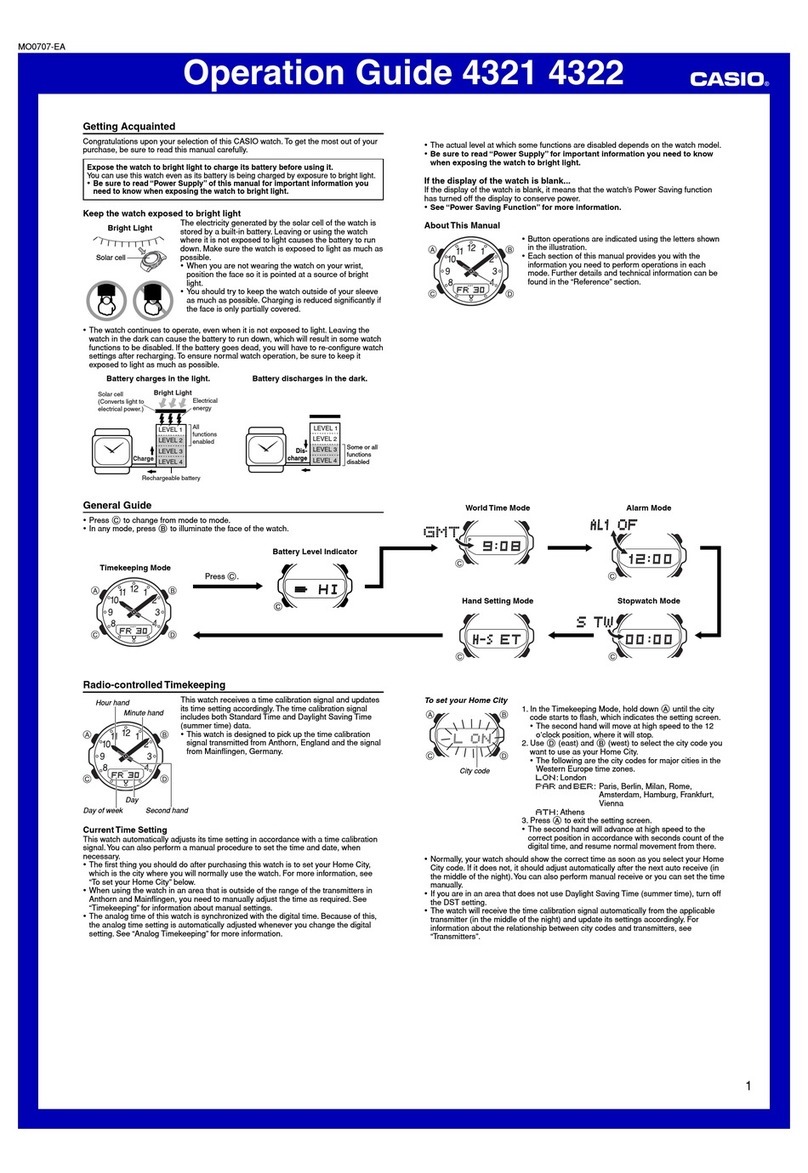s.Oliver SO-4243-MD User manual


Einstellung der Uhrzeit
Einstellen der Uhrzeit:
1. Ziehen Sie die Krone bis in die erste Position heraus.
2. Drehen Sie die Krone bis Sie die gewünschte Uhrzeit eingestellt haben.
3. Wenn Sie nun die Krone zurück in die normale Position drücken,
fängt
die Uhr an zu laufen.
Setting the time
Setting the time:
1.
Pull the crown to the setting position
2.
Turn the crown until the hands show the desired time
3.
Push the crown back to the normal position. The watch starts running.

Bedienungsanleitung - digitale Anzeige
Art. Nr. SO-4243-MD, SO-4244-MD, SO-4245-MD, SO-4246-MD
Funktionen der digitalen Anzeige
Angezeigt werden: Stunde, Minute, Sekunde, Monat, Datum und Wochentag
12- / 24-Std.-Anzeige wählbar
Stoppuhr mit Zwischenzeitmessung von 1/100 Sek. bis 23 Std. 59 Min. 59 Sek.
Alarmsignal mit Schlummerfunktion
Stundensignal
Funktion der Drücker
ABeleuchtung
B Aufruf des gewünschten Anzeigemodus (Zeit, Stoppuhr, Alarm, Einstellungen)
CZwischenzeitmessung und Nullstellung der Stoppuhr
D Start/Stopp der Stoppuhr. Stopp des Alarmsignals
Wechsel des digitalen Anzeigemodus
Stoppuhr: "B" 1x drücken Alarm- u. Stundensignal: "B" 2x drücken Zeiteinstellung: "B" 3x drücken
Einstellung der digitalen Zeit und des Datums
Die digital angezeigte Uhrzeit ist völlig unabhängig von der durch die Zeiger angezeigten Zeit.
Drücken Sie "B" 3x. Die Sekunden blinken. Durch Drücken von "C" blinken nun nacheinander die Stunden,
die Minuten, der Monat, das Datum, und der Wochentag. Die jeweils blinkende Anzeige können Sie durch drücken
von "D" auf den gewünschten Wert einstellen. Beim Einstellen der Stunde sehen Sie unter der
blinkenden Zahl entweder ein "H“ für die 24-Std.-Anzeige oder "A" bzw. "P" für die 12-Std.-Anzeige.
Betätigen Sie "D" solange, bis die von Ihnen gewünschte Anzeige, also entweder H, A oder P angezeigt wird.
Um die Sekunden auf "00" zu setzen, drücken Sie "D" während die Sekundenanzeige blinkt. Korrigieren Sie
gegebenenfalls danach die Minutenanzeige. Mit Druck auf "B" die Einstellung beenden.
Stoppfunktion (Chronograph) benutzen
"B" 1x drücken, um in den Stoppmodus zu gelangen
Für Start und Stopp "D" betätigen. "C" drücken, um wieder zur Nullstellung zu gelangen
Zwischenzeit / Split-Funktion: auf "C" drücken, während die Stoppuhr läuft.
Um die Split-Funktion zu beenden, auf "D" drücken und dann auf "C". Die Gesamtzeit erscheint.
Ein weiterer Druck auf "C" stellt die Anzeige zurück auf 00 00.
Einstellung der Alarmzeit
"B" 2x drücken um in den Alarmmodus zu gelangen. Drücken Sie nun "C". Die Stunden der Alarmzeit blinken. Mit
"D" den gewünschten Wert einstellen. Danach drücken Sie erneut auf "C", um die Minuten blinken zu lassen. Mit
"D" den Wert für die Minuten einstellen. Während des Einstellens wird automatisch das Alarmsignal aktiviert.
Alarmsignal / Stundensignal aktivieren bzw. deaktivieren
Ist die Anzeige des kleinen runden Displays dunkel, sind weder das Alarm- noch das Stundensignal aktiv.
Um diese zu aktivieren "B" 2x drücken. Danach "D" 1x drücken, um den Alarm zu aktivieren. "D" 2x drücken, um
das Stundensignal zu aktivieren. "D" 3x drücken, um beide Signale zu aktivieren. Ein erneutes Drücken von "D"
deaktiviert beide Signale.Beenden Sie das Alarmsignal durch Druck auf "D". Das Signal bleibt aber bis zur
Deaktivierung weiterhin aktiv.
Schlummerfunktion/Snooze:beim Ertönen des Alarmsignals "B" drücken. Das Alarmsymbol blinkt und das Signal
ertönt nach 5 Minuten erneut. "C" oder "D" drücken, um die Funktion zu beenden. Der Alarm bleibt aktiviert.
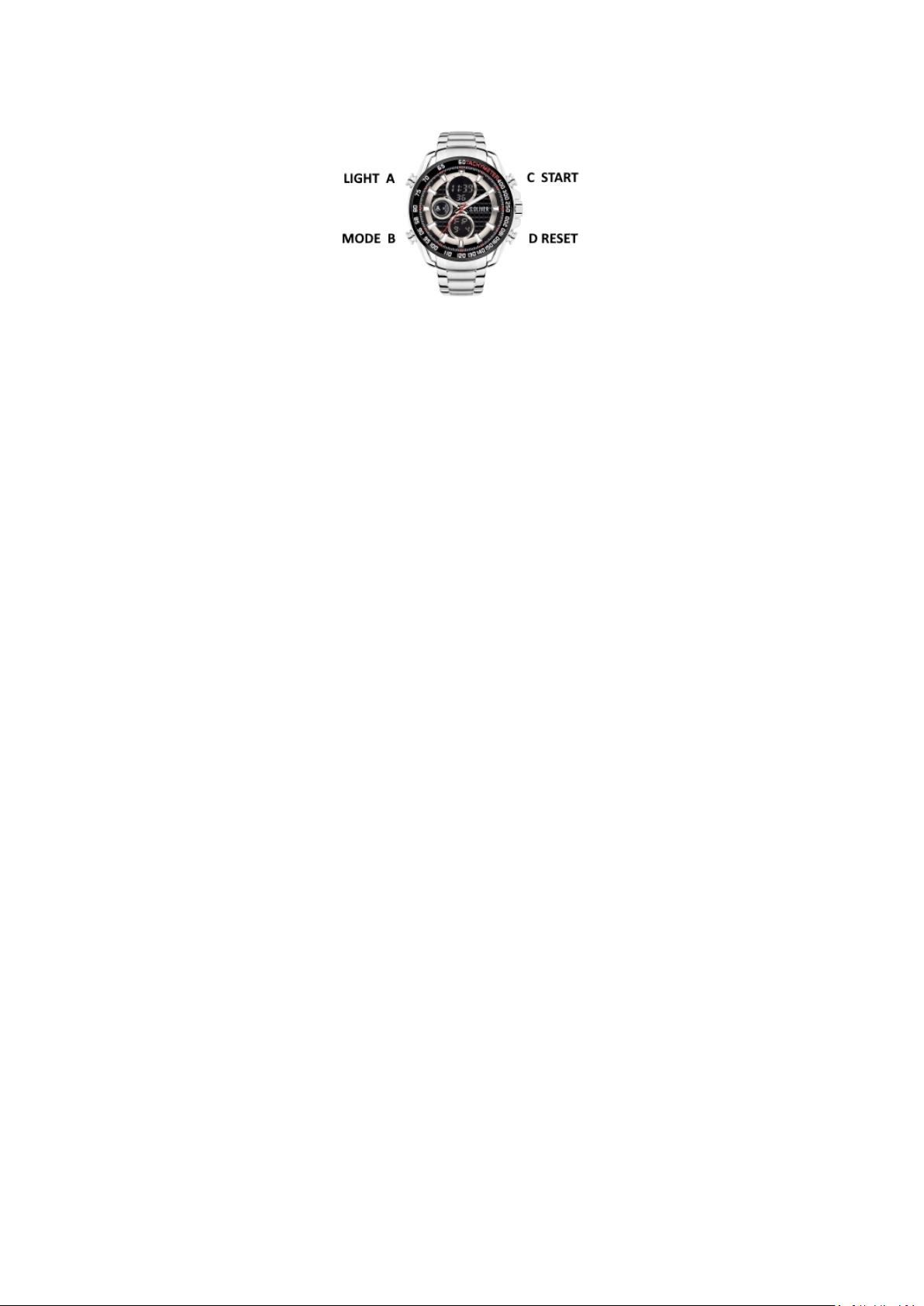
Instruction Manual - digital Display
Art. No. SO-4243-MD, SO-4244-MD, SO-4245-MD, SO-4246-MD
Digital features
Display of Hour, Minute, Second, Month, Date and Weekday
12- / 24-hour format selectable
Chronograph with Split functions. The display range covers 23 hours, 59 minutes, 59.99 seconds.
Daily Alarm signal with Snooze function
Hourly Chime
Pusher functions
AEL Backlight
B Selection of the digital functions (Time, Chronograph, Alarm, Settings)
CSplit Time and reset to 00 00
D Start/Stop of the Chronograph. Stop of the Alarm signal
Changing of the digital display Mode
Chronograph: press "B" 1x Alarm and Chime:press "B" 2x Settings: press "B" 3x
Setting the digital Time and Date
The digital time display is independent of the time indicated by the hands.
Press "B" 3x. The 'Seconds' are flashing. Press "C" to select the 'Hour', 'Minutes', 'Month', 'Date', 'Weekday' and
'Seconds' flashing in sequence. Each flashing element can be adjusted by pressing ''D''.
When setting the 'Hour', a small 'H', 'A' or 'P' appears. 'H' indicates the 24-h mode, 'A' and 'P' the 12-h mode.
When setting the 'Seconds' In the range of 00 to 29 seconds, the seconds are set to 00 and the minutes remain
unchanged. In the range of 30 to 59 the seconds are set to 00 and 1 minute is added.
Press "B" 1x to confirm the settings.
How to use the Chronograph function
Press "B" to enter the chronograph mode.
Press "D" to START/STOP running. Press "C" to return to 00 00 after stopping.
For SPLIT COUNT press "C" while the chronograph is running. To exit the split count and stop counting press "D".
To display the total accumulated time after the exit from split count press "C". To go to 00 press "C" again.
To return to the display of the Real Time while the chronograph is running, press "B" and then press "B"again
to return to the running chronograph
Setting the Alarm Time
To enter the Alarm mode press "B" 2x. Press "C" to activate the regulation. The preferred time can be adjusted with
"D" as the "Hour" of the Alarm time flashes. Press "C" again to activate the "Minutes". Use "D" to adjust the value.
The setting of the Alarm time activates the signal.
How to turn the Alarm and Hourly Chime ON/OFF
If the the small round display is dark, all signals are turned OFF. To activate press "B" 2x to enter the Alarm mode.
Press "D" 1x to activate the Alarm. Press "D" 2x to activate the Hourly Chime. Press "D" 3x to activate both signals.
Press "D" again to deactivate both signals.
Stop the Alarm signal by pressing "D". The signal will stay active untill deactivated.
Snooze
Press "B" when the Alarm signal rings. The Alarm icon flashes. The signal rings again after 5 minutes.
Press "C" or "D" to turn the Snooze function of. The Alarm time remains activated.
This manual suits for next models
3
Table of contents
Languages:
Popular Watch manuals by other brands
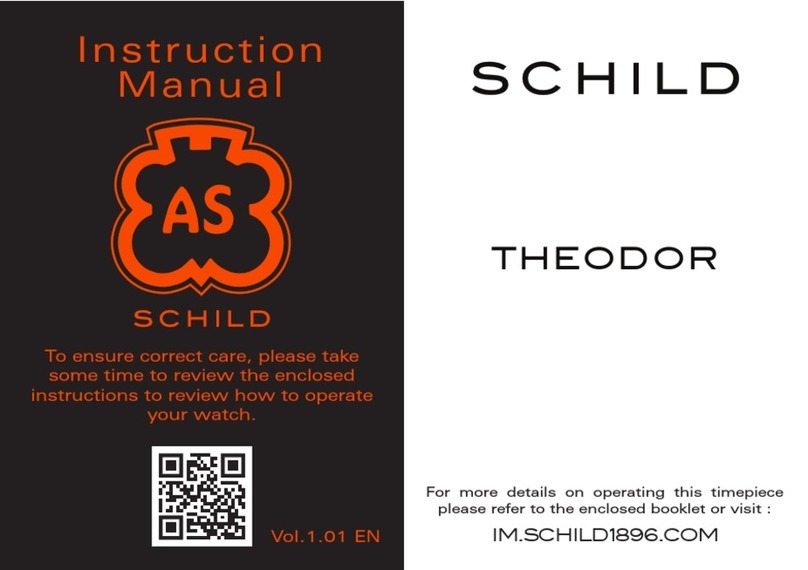
SCHILD
SCHILD THEODOR instruction manual

Suunto
Suunto 9 Peak user guide
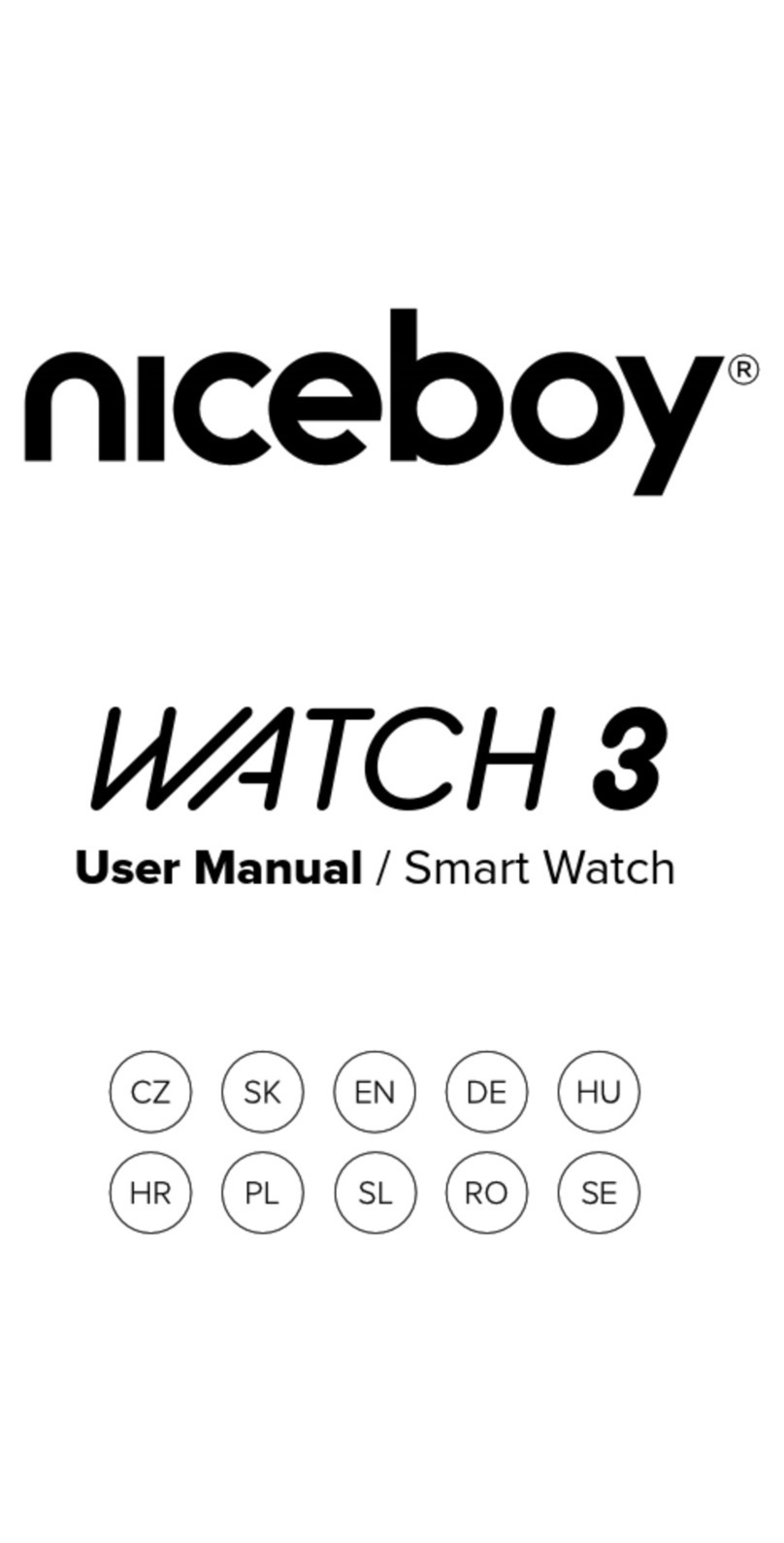
Niceboy
Niceboy WATCH 3 user manual

Leutert
Leutert MUDTEST Stopwatch instruction manual
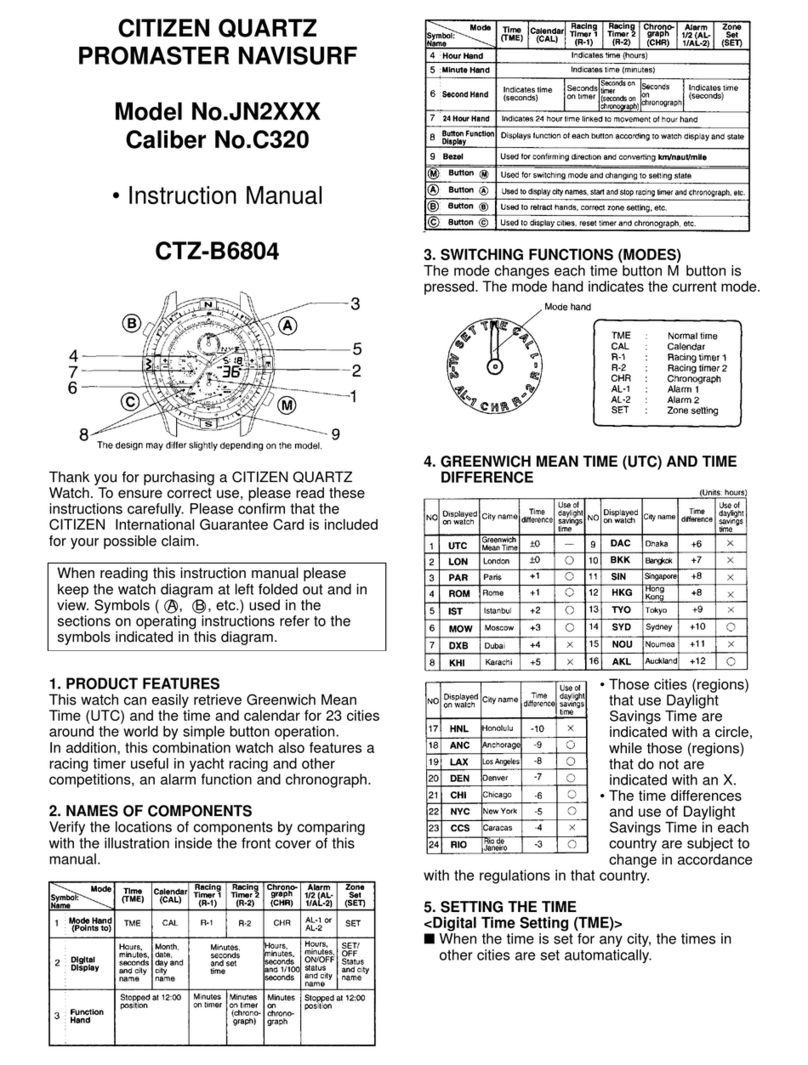
Citizen
Citizen PROMASTER NAVISURF CTZ-B6804 instruction manual

Audemars Piguet
Audemars Piguet Royal Oak Concept GMT Tourbillon Instructions for use
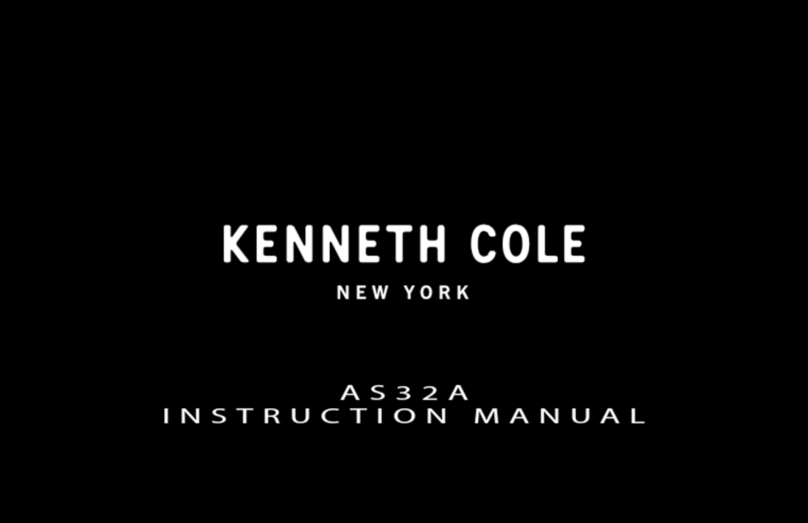
Kenneth Cole
Kenneth Cole AS32A instruction manual

Junghans
Junghans Max Bill Instructions for use
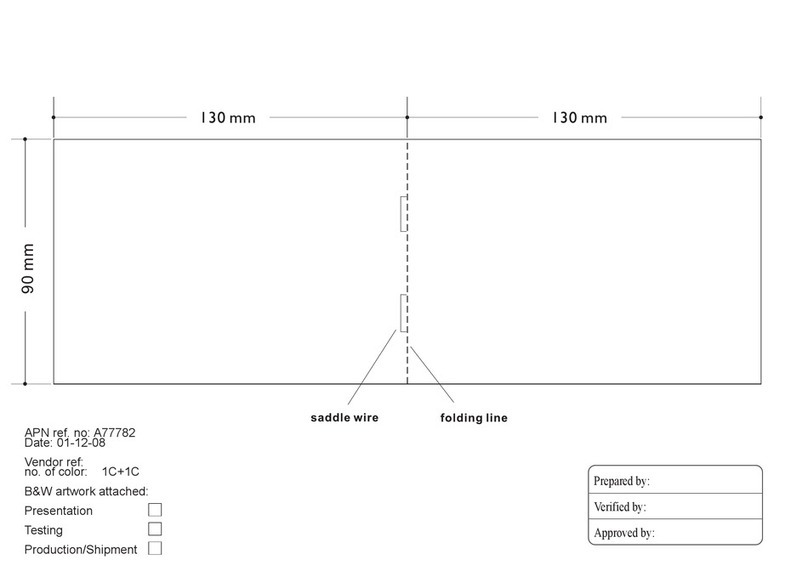
Q&Q
Q&Q WeatherMaster instruction manual
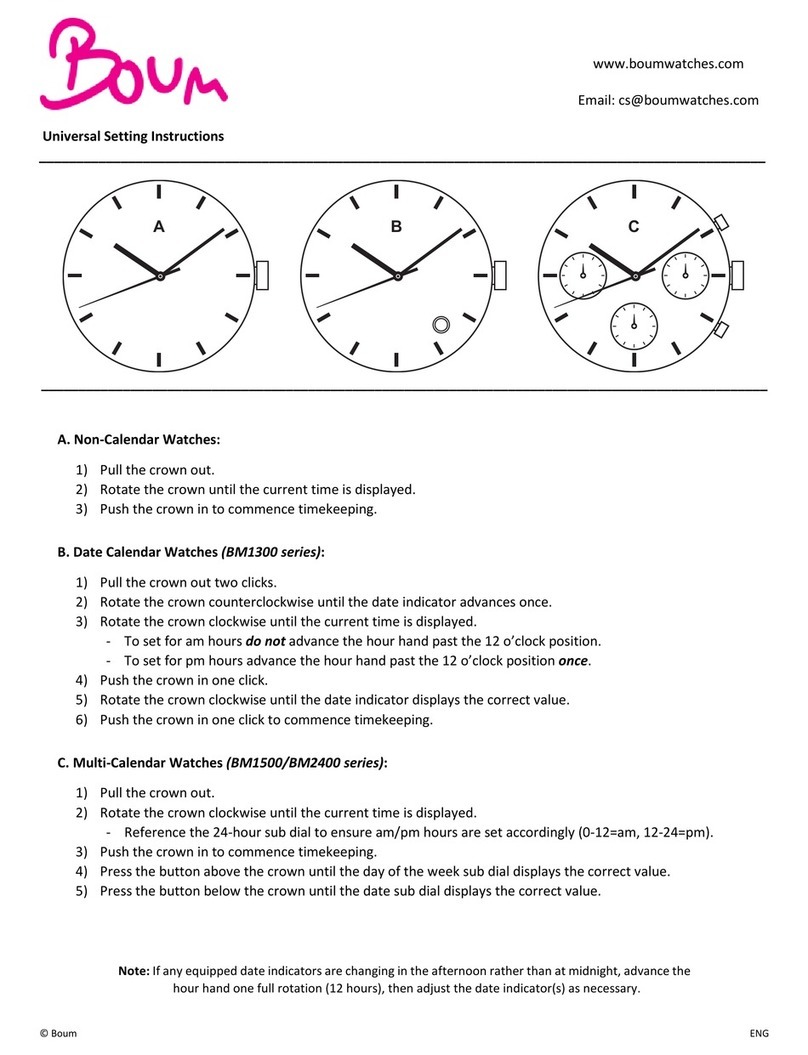
Boum
Boum BM1300 Series Universal Setting Instructions

Christopher Ward
Christopher Ward Emily Owner's handbook

Calypso Watches
Calypso Watches DIGITAL IKM0974 instruction manual