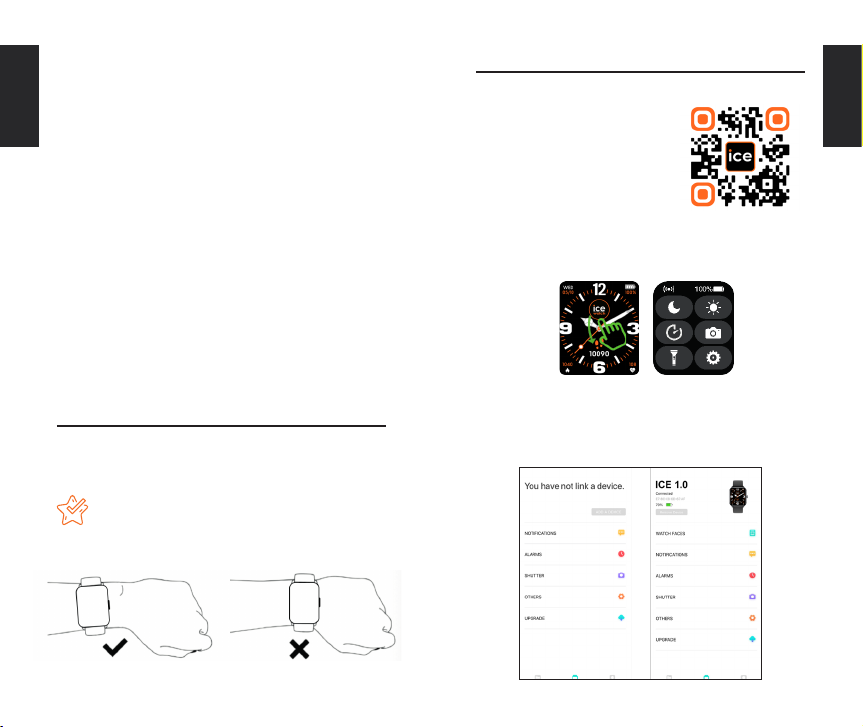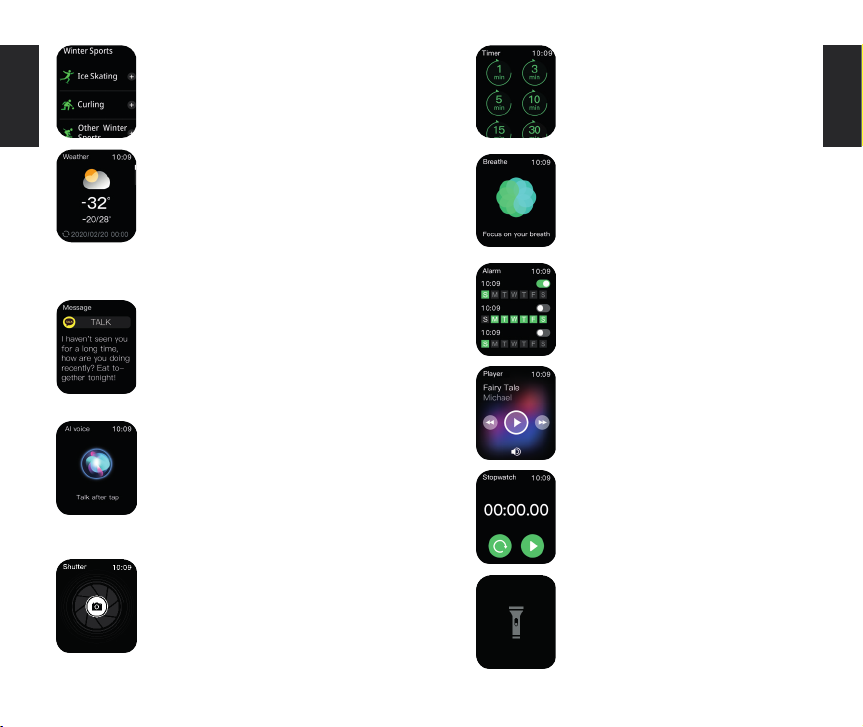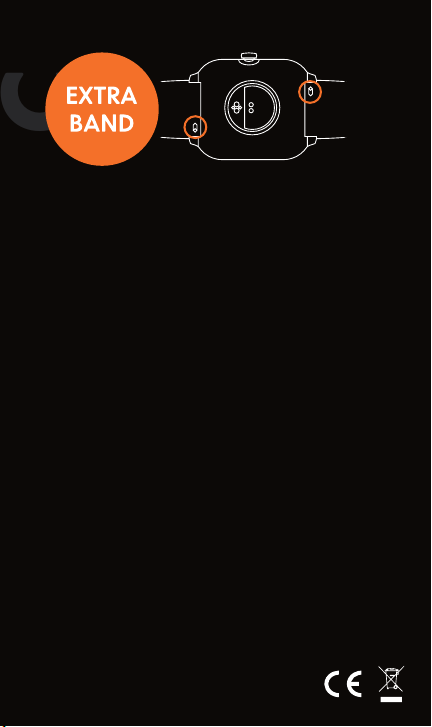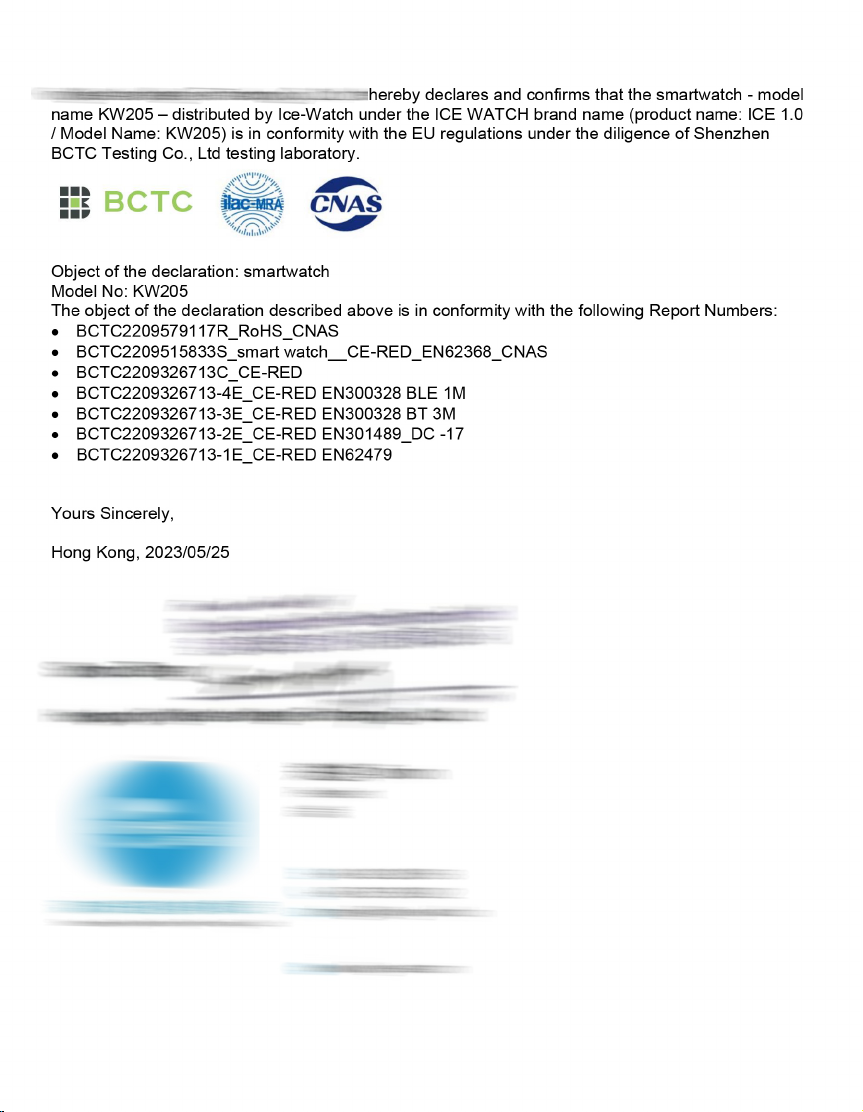ENGLISH
ENGLISH
Quick access to change the watch face: Keep your
finger pressed on the watch face for 3 seconds to
switch the watch face, and click the face you want
to select.
Shut down: Keep your finger pressed
on the side button for 3 seconds to
turn the watch off.
When you are using normal functions, press the side
button to return to the previous function interface;
when you are in the watch face interface, press the
side button to turn the screen on/off.
4. FUNCTIONS
Sports: Records the number of steps,
distance covered and calories used
analysis and data records can be
Bluetooth call:
call function connection (see 2c How to
connect to the Bluetooth call feature).
Recent calls
Dial keyboard
number via your watch. Contacts:
Contacts can be added synchronously
Sleeping: Your watch can record and
display your total amount of sleep and
the amount of deep sleep and light
sleep that you had during the previous
analysis and data records can be
Heart rate monitor: Click the heart
rate interface to measure your current
to the selected heart rate monitoring
period, your watch can record and
display your heart rate for 24 hours a
and data records can be viewed in
(This information is for your
reference only and cannot be used as
a basis for medical decisions).
Blood pressure monitor:
current blood pressure and record
your last 7 blood pressure test results.
(This information is for your reference
only and cannot be used as a basis for
medical decisions).
Blood oxygen monitor:
current blood oxygen levels, record
your last 7 blood oxygen test results.
(This information is for your reference
only and cannot be used as a basis for
medical decisions).