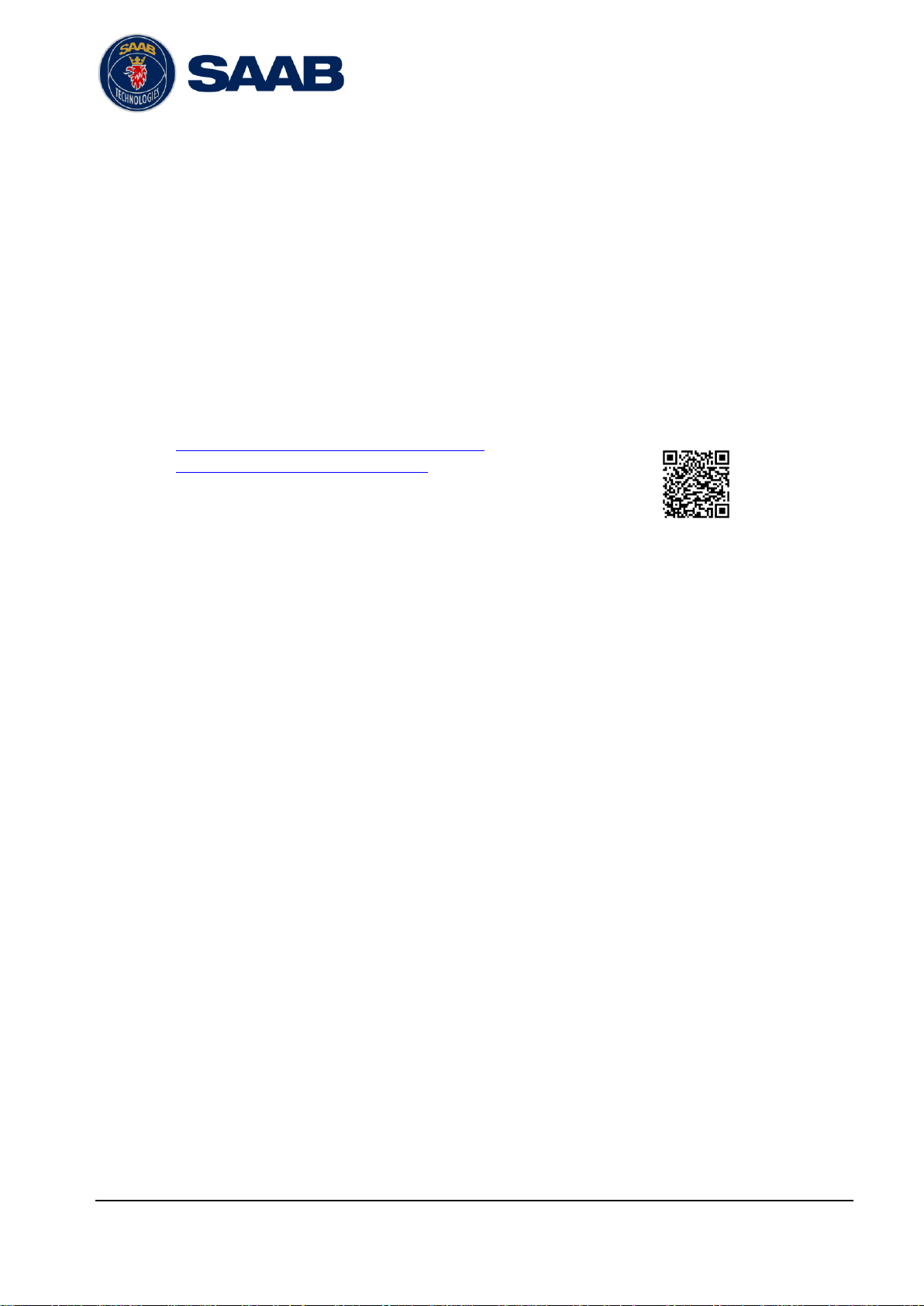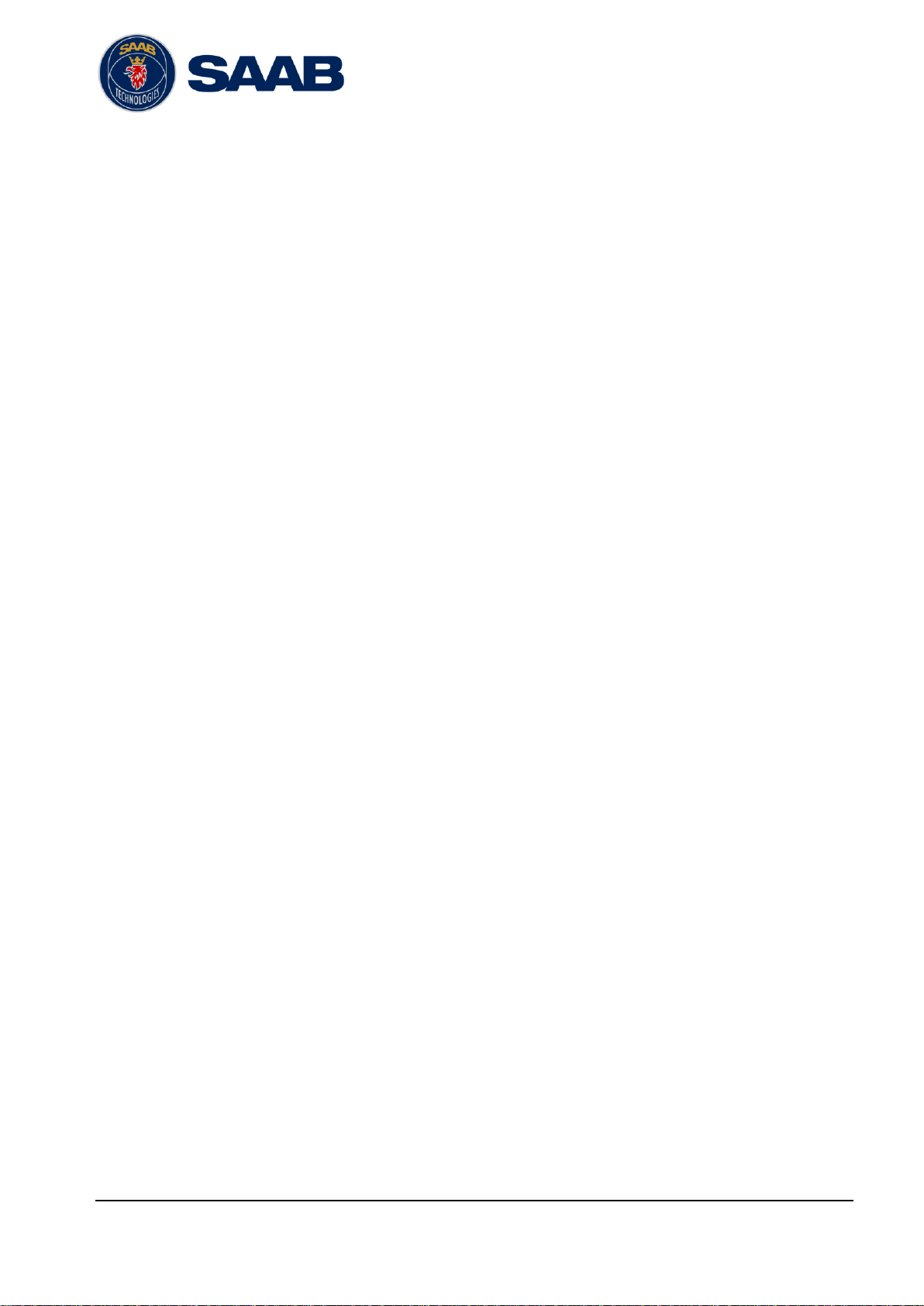5.6.1 Information Panel ......................................................................................................................................45
5.6.2 Legend panel ..............................................................................................................................................46
5.6.3 Channels panel ...........................................................................................................................................46
5.6.4 Freeze/Unfreeze button .............................................................................................................................46
5.6.5 Channel grid panels....................................................................................................................................46
6CONFIGURE ...........................................................................................................................................................48
6.1 INTRODUCTION .............................................................................................................................................................48
6.2 EDITING AND STORING CHANGES ......................................................................................................................................48
6.3 CONFIGURE >GENERAL..................................................................................................................................................49
6.4 CONFIGURE >NETWORK.................................................................................................................................................51
6.5 CONFIGURE >INTERFACES...............................................................................................................................................53
6.6 CONFIGURE >GNSS......................................................................................................................................................54
6.6.1 Position.......................................................................................................................................................54
6.6.2 DGNSS ........................................................................................................................................................54
6.6.3 Self-surveyed position ................................................................................................................................55
6.6.4 Viewing self-surveyed position...................................................................................................................55
6.6.5 GNSS parameters .......................................................................................................................................55
6.7 CONFIGURE >REPORTING RATES (BASE STATION ONLY)........................................................................................................57
6.8 CONFIGURE >DATA LINK MANAGEMENT (BASE STATION ONLY) .............................................................................................57
6.9 CONFIGURE >CHANNEL MANAGEMENT (BASE STATION ONLY)...............................................................................................59
6.10 CONFIGURE >GROUP ASSIGNMENT (BASE STATION ONLY)....................................................................................................61
6.11 CONFIGURE >VSI &FSR SENTENCES................................................................................................................................63
6.12 CONFIGURE >THIRD AIS CHANNEL (FULL BASE STATION ONLY).............................................................................................65
6.13 CONFIGURE >HOT STANDBY............................................................................................................................................66
6.14 CONFIGURE >REPEATER (FULL BASE STATION ONLY) ...........................................................................................................69
6.14.1 Process used to repeat a message .............................................................................................................69
6.14.2 Configure > Repeater > General .................................................................................................................70
6.14.3 Configure > Repeater > Reservations .........................................................................................................71
6.14.4 Configure > Repeater > MMSI filter............................................................................................................72
6.14.5 Configure > Repeater > Area filter..............................................................................................................73
6.15 CONFIGURE >AIDS TO NAVIGATION (ATONSTATION AND FULL BASE STATION)........................................................................76
6.16 CONFIGURE >ATONMESSAGE REPEATER (ATONSTATION AND FULL BASE STATION).................................................................78
6.17 CONFIGURE >SPECIAL AIDS TO NAVIGATION FUNCTIONS .......................................................................................................79
6.18 CONFIGURE >VDL STATUS/REBOOT .................................................................................................................................81
6.19 CONFIGURE >PASSWORD ...............................................................................................................................................83
7MAINTENANCE ......................................................................................................................................................84
7.1 CONFIGURATION ...........................................................................................................................................................84
7.2 RESTART R60 STATION...................................................................................................................................................84
7.3 UPGRADE FIRMWARE/SOFTWARE .....................................................................................................................................84
7.4 SNMP MIB.................................................................................................................................................................85
8SUPERVISOR WEB..................................................................................................................................................86
9SNMP MONITORING..............................................................................................................................................88
10 NMEA SENTENCES .................................................................................................................................................89
10.1 CHANNEL MANAGEMENT ................................................................................................................................................89
10.2 MULTIPLE GROUP ASSIGNMENT AREAS...............................................................................................................................89
10.3 DATA LINK MESSAGES.....................................................................................................................................................89
10.3.1 DGNSS message 17 ....................................................................................................................................90
11 TECHNICAL DATA...................................................................................................................................................91
12 DECLARATIONS, APPROVALS AND CERTIFICATES...................................................................................................93