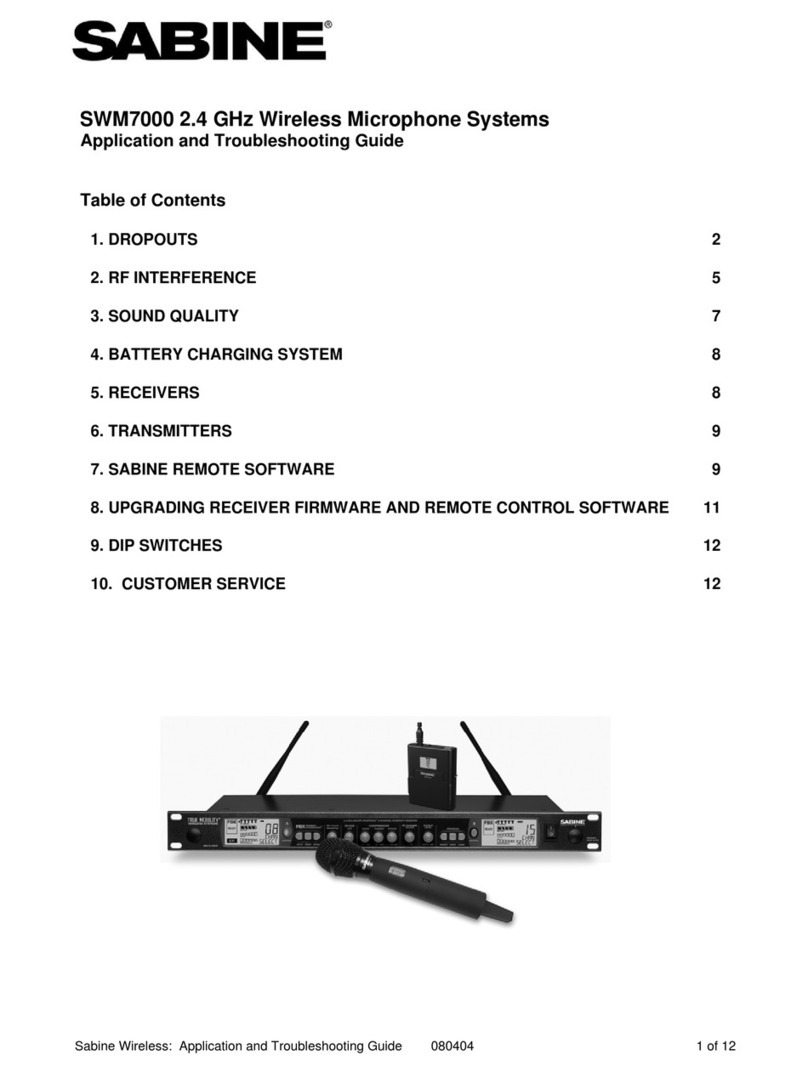10
Section Four: Quick Setup
4.2 FBX Quick Setup
Please read Section 6.6 How to Set Up the FBX Sec-
tion of your True Mobility System for a complete un-
derstanding of the FBX function and control.
1. Patch the Sabine receiver into your mixer or amp and
position the speakers; then turn on the receiver, trans-
mitter, and microphone. Look for strong RF signal on
the front panel meter; check microphone and adjust
Output Level for strong input level on the mixer or
receiver’s amp.
2. Position the microphone in the primary area of use;
press and hold the Setup button on the receiver until
the Setup indicator flashes 4 times, then release. Do
not use microphone for performance in this mode.
Do not talk into microphone until setup is com-
plete.
3. Slowly raise the gain on the mixer or amp channel
until FBX eliminates the first few feedback tones. Stop
raising gain.
4. Move the microphone to another area of use and slowly
raise gain until FBX eliminates a few more feedback
tones.
5. Repeat step 4 until the Setup indicator automatically
goes off and the Ready indicator comes on.
You may quit Setup mode at any time prior to its
automatic exit by simply pressing the Ready but-
ton.
NOTE : The Bypass button bypasses only the FBX fil-
ters, and not the additional signal processing (de-essing
and compression) available in the Targeted Input Process-
ing section of the Sabine True MobilityTM Wireless Re-
ceiver.
SECTION FOUR : QUICK SETUP
4.1 Receiver & Transmitter Quick Setup
Please read Section Five Receiver & Transmitter
Setupforacompleteunderstandingof how to set upyour
TrueMobilityReceiver.
1. Place the receiver in an open area within visual range
of the intended microphone locations. Note that the
range of your microphones is about 100 meters, but
that structural objects can lessen that range.
2. Turn the Output Level of the receiver and mixer in use
to the minimum setting.
3. Connect the unbalanced output (1/4 inch jack) of your
True Mobility receiver to the unbalanced input of your
mixer or amplifier; or the balanced output (XLR con-
nector) of your receiver to the balanced mic input of
your mixer or amplifier.
NOTE: when putting the unbalanced output of the re-
ceiver into the Line In input jack of a mixer or amplifier,
switch the receiver’s Level Switch to the High position
(see p.10, Fig. 5d). If you connect the unbalanced out-
put of a receiver into the Mic-In input jack of a mixer or
amplifier; switch the receiver’s Level Switch to the Low
position.
4. Turn on Receiver. Set receiver and transmitter to
same Group and Channel. Make sure your trans-
mitter is turned off.
5. Check that the RF Signal LEDs are not lighting up.
If RF Signal LEDs light up before transmitter is turned
on, choose another frequency.
6. Turn on wireless microphone or transmitter. Check that
the REF Signal LEDs are lit.
7. Adjust volume.
a. Speak into the microphone. Adjust the transmitter
Gain until Input Level LEDs (on receiver) light with-
out clipping. NOTE: Step 7.a is for beltpack trans-
mitters only—the Transmitter Gain is not adjust-
able on handheld microphones.
b. Adjust the receiver Output Level to approximately
the 12 o’clock position (or loud enough to supply a
strong input level to the mixer or amplifier).
c. Adjust the volume control of the amplifier and/or
mixer to an appropriate sound level.