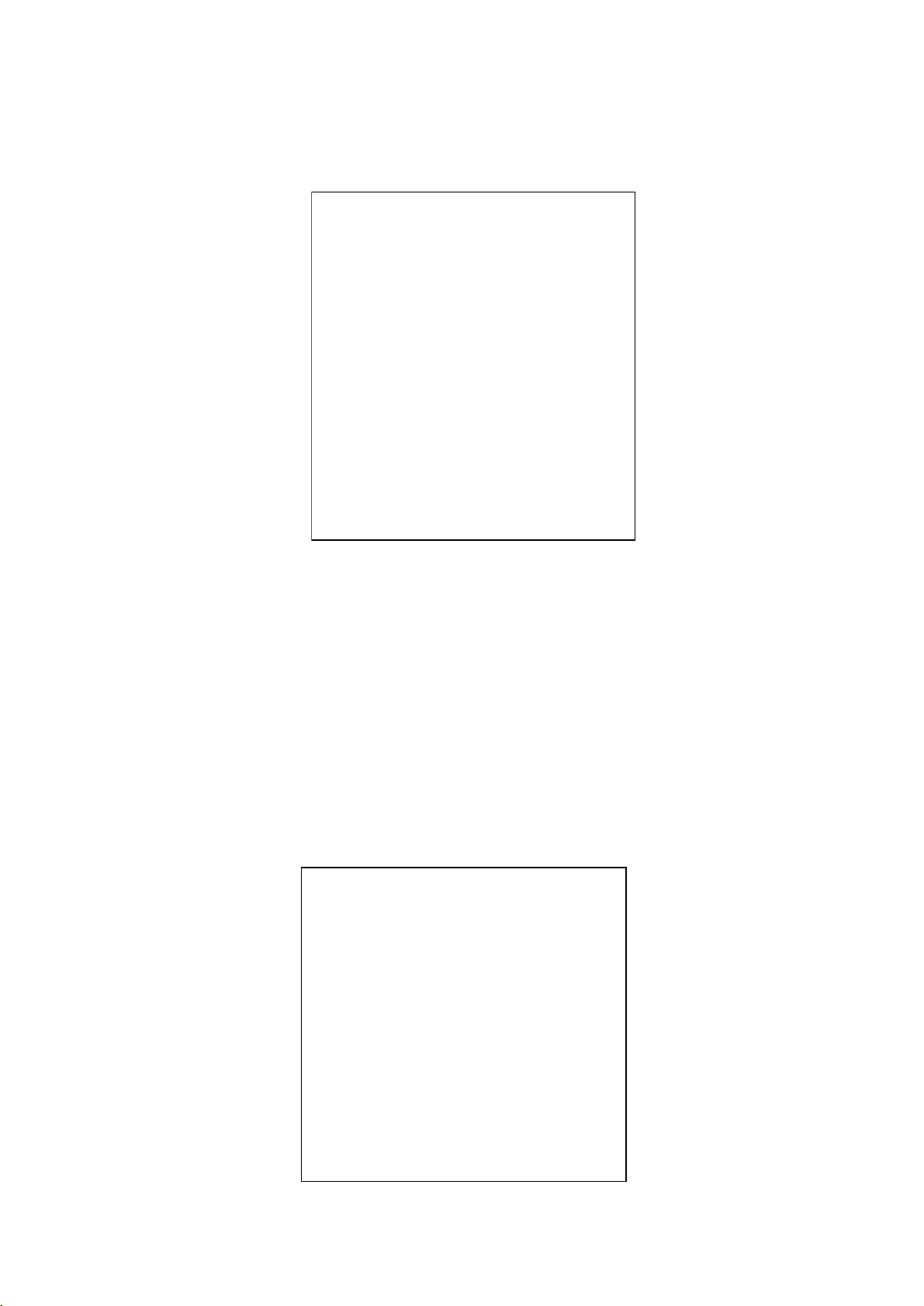-8-
4. System Menu
4.1Menu Function
Thefunctions of this menu mainlyfocus on thesetup and administration of SAE-M800 matrixsystem,
including systemsetup,camerasetup, monitor setup, users setup, tour setup, salvosetup,fortify setup, alarm
setup and systeminfo, etc.Thosefunctions canbeachievedbysetting directly through setup menu or setting
multimediaapplications. In this chapter, it focuses onthesetting methods and process through systemmenu.
In thissystem, thereareadministrators. Thoseusers havetherightto use, set, modify and storesystemmenu.
Theycanuseall thefunctionsinthemenu.Atthemeanwhile,heexists in thematrix system, hecanoperate
thematrix.Hecan not onlysetandadministratethematrix; alsoheisauser ofSAE-M8000. So, hecan
operateand controlthematrix. However,other userscanonlyoperateandcontrol this system.Under the
condition of administrator’s authorization, users can enter SAE-M8000 matrix system.Administrator autho-
rizesuser bydetermininguser’s level.
SystemSetup: systemdatesetup,baud ratesetup,users management, video modesetup,languagesetup,
Ethernetadaptor and systembasicconfig.
Camera Setup: cameraenable, cameratitle,cameraprotocol and cameraphase.
MonitorSetup: font sizeand position.
UsersSetup: KBuserand PC user. Toset control monitor,cameralimited, tourlimited, salvolimited,
control areaand prioritysetup respectively.
Therearetwo modes toswitchcamerainSae-M8000 matrix system: specifiedand sequence.Thespecified
modemeanstoswitchdefinitecameravideotodisplayon thespecifiedmonitorthrough manual operation;
Sequence modemeanstoswitchseries of programmedcameravideos todisplayon oneor several specified
monitors oneafteranother.Thesequence modehastwo modes: tour switchandsalvo switch. Themain
differencebetween thosetwomodeslies inthenumber of specifiedmonitors. In thetour mode, thereis only
onespecifiedmonitor.Underthesalvo mode,thereareseveral specifiedmonitors. Settingsofspecified
modeincludecamera limit setupandcontrol monitor setup. Settingsofsalvoswitchincludeparticipant
camera,preset position, dwelltimeofeachstep.All ofthoseshouldbeset stepbystep. Settings ofsalvo
switchincludedwell timeofeachstepparticipant monitors,switchingcorresponding cameras onmonitor
and presetposition.All of thoseshouldbesetstepbystep.
FortifySetup: probeconfig,fortify mode, fortify areaand fortify form.
AlarmSetup: alarmmodeand alarmexport.
SystemInfo: systemconfig,hardwareconnection, videoswitch,videoloss, probesetup,probestate, fortify
state, fortify recordand alarmrecord.
Surveillance events achievebysettings including setting timefortifyareaand setting 64 fortify areas.
Alarmdisposal includes whether allowsprobetoactivatealarmor not and responseafter alarm.Thereare3
methods todeal witheventsbeforealarm.
1. Tofortify in TimeEventitem.
2. Tofortify directlyinFortify Areaitem.
3. Select ON or OFF inProbeSetup item.
Pleasenotethatthosethreemethods arerelative.Anyhow must set fortify areato whichtheprobebelongs to
enablethisprobe.Onthecontrast, withdraw thefortifyareatowhich theprobebelongs to disabletheprobe.
Alarmwill leadto videoswitch, AUX andauto ACK-time.Setvideoswitchin ProbeSetup; Set AUX in
AlarmExport; Set autoACK-timeinthemenu directly.
Onlytheadministratorcanadministrateand maintainthematrix system.Limitinclude: toadministratehis
password, to programlevel form, to settleand restoredata,tocopy data, to resumedataand to draw data.To
settleandrestoredatais inordertooptimizeandregainresources of thewasteand guarantee thestabilityand