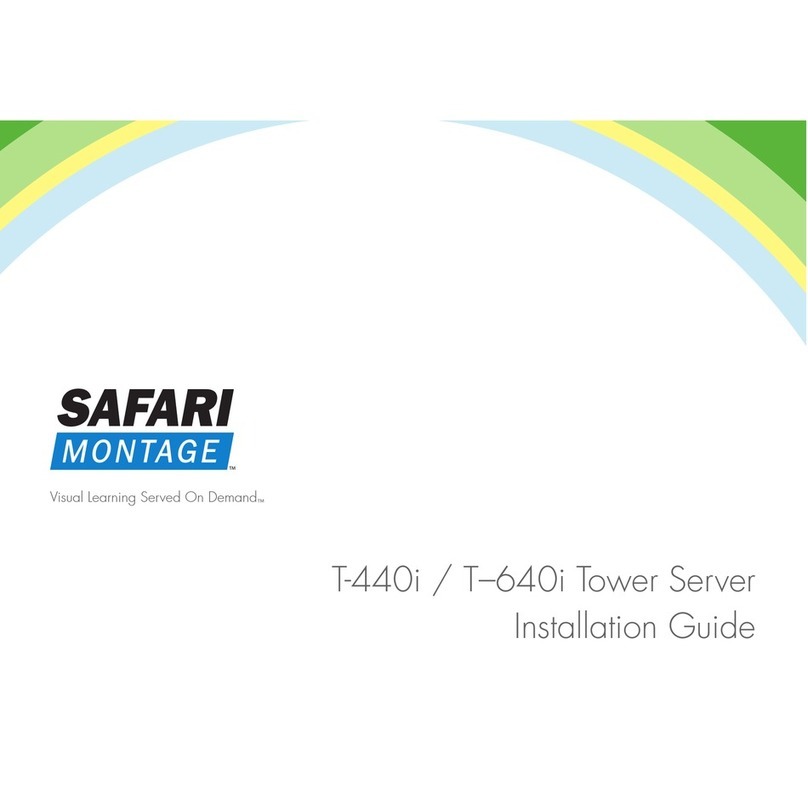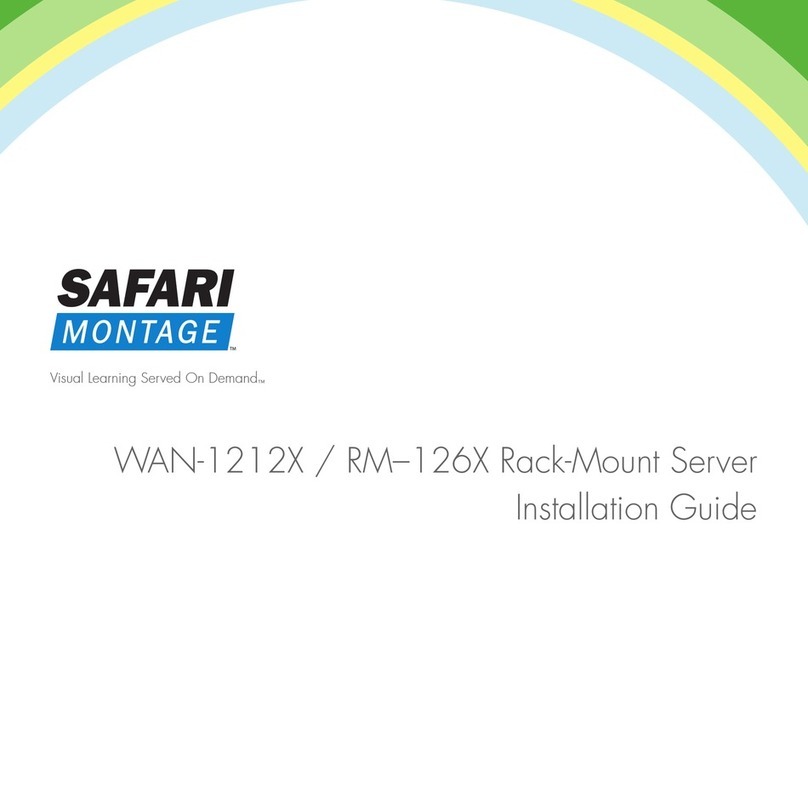Pow ring Up Your S rv r
Pow r Button
Step 4
67
Installation Guide WAN-1240 Rack-Mount Enterprise Class Server
Troubl shooting
If you have any difficulties with the installation or need further information,
please visit www.SAFARIMontage.com or call a support representative at
800.782.7230. When calling, please have both your server's serial num-
ber and service tag number available. Your serial number can be found in
the Help >About section of the SAFARI Montage application and on the
top right front of your server, and your service tag number can be found on
the back of the server.
Additional Digital Cont nt
If you are interested in purchasing additional digital content packages,
please visit www.SAFARIMontage.com or contact your sales representative.
Congratulations!
You have completed the basic installation. Your digital content has been
pre-activated and is ready to access.
A great place to get started is with the Interactive Video Tutorial. The User’s
Guide and the Administrator’s Guide are accessible through the SAFARI
Montage “Help.” It is also available in the Support section at
www.SAFARIMontage.com.
NOTICE:
The information in this installation guide is subject to change without notice.
Library Video Company reserves the right to modify the design of its products and
change the information in this installation guide.
© 2007 Library Video Company. All Rights Reserved.
C4973_11.2007
ress the power button located on the front of the rack mount
server prior to attaching the front bezel faceplate.