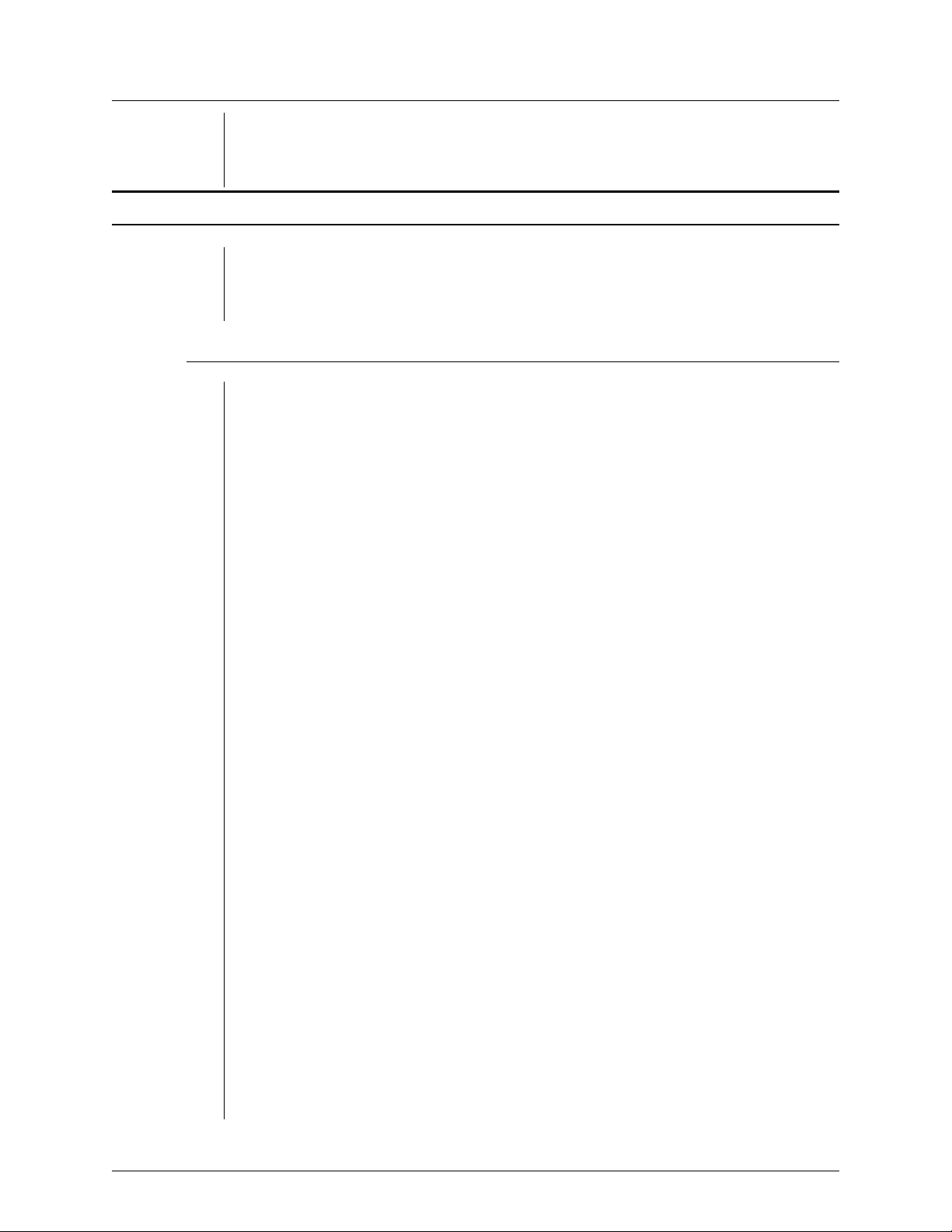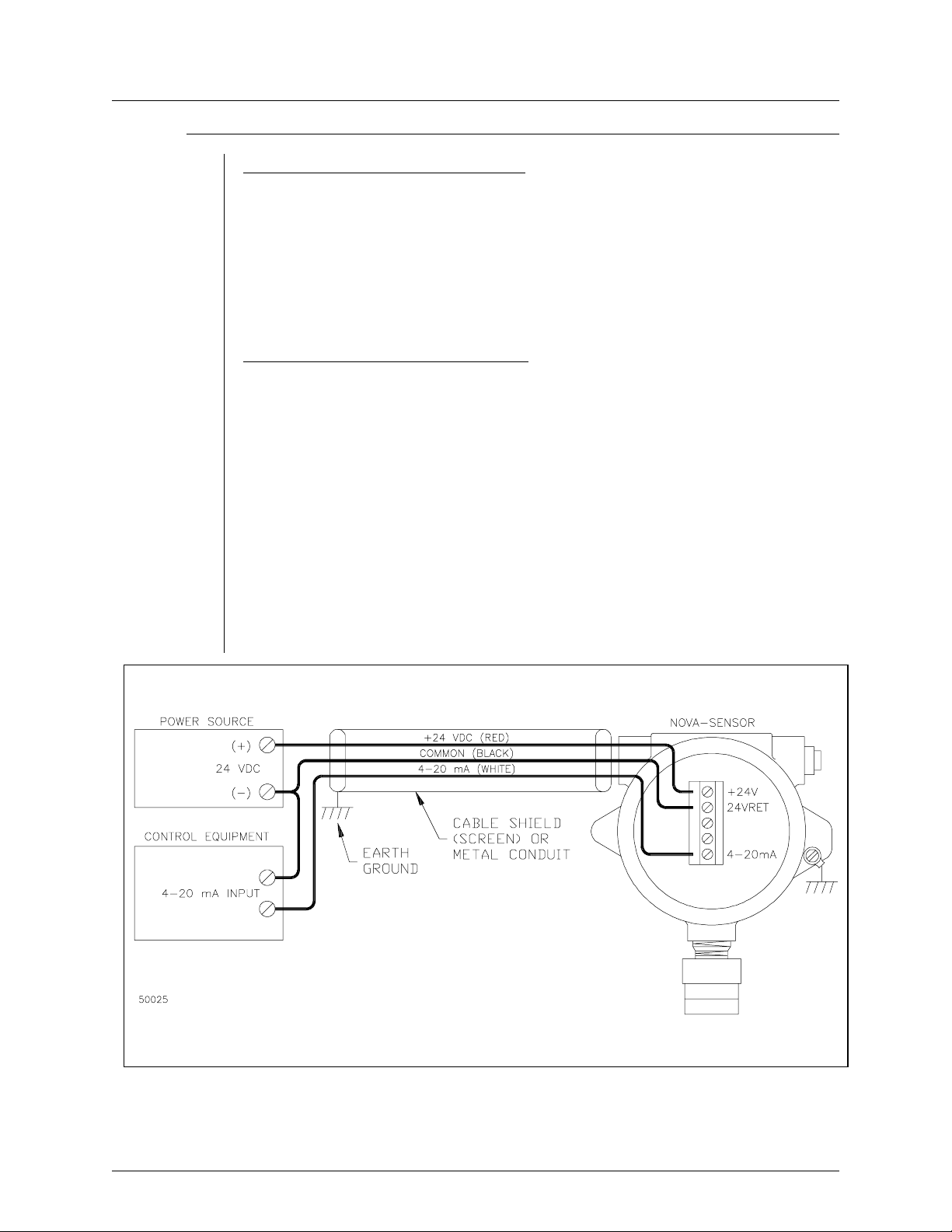!The HIGH alarm is always latched due to code requirements. DIP switch
positions 1, 2 and 3 are set at the factory - DO NOT change setting! If you
suspectthatsettingshavebeenchanged,resetperinstructions onpage 911-7.
DESCRIPTION
The SST Model GIR911 Infrared Carbon Dioxide Gas NOVA-Sensor is a completely
self-contained device that measures and displays the concentration of gas accumulated
in a protected area, performs local control functions, and transmits this information to a
central control point.
Principle of Operation
The GIR911 uses the absorption of carbon dioxide at 4.25 µm for the detection of CO2.
The GIR911 contains an incandescent lamp pulsed at 4 Hz in conjunction with two
piezoelectric light sensors all contained in a plug-in housing ("optical bench"). In a
patented configuration, the sensors are close to each other and are exposed to the direct
light from the lamp, with no mirrors or other optical structures involved. In addition, almost
no light is reflected by the walls of the bench thus eliminating all possible influences from
wall contamination. The active sensor has an optical filter tuned to 4.25 µm; the reference
sensor sees the wide-band infrared signal from the lamp.
The presence of carbon dioxide will decrease the signal to the active sensorsignificantly,
while the signal to the reference sensor is almost unchanged. The electronics module
contained in the GIR911 constantly measures the signals from both sensors, averages
them to filter out noise and then calculates the ratio of the averaged active and reference
signals. With a constant length of the optical axis, the relation between the A/R ratio and
the actual gas concentration is logarithmic. The length of the optical path yields an output
for hydrocarbons that allows measurements with a resolution of 1%-2% of reading. The
ratiometric principle makes it possible to eliminate almost all effects of temperature,
aging, or fogging that would otherwise spoil the measurement. The optical operation
principle has the following advantages:
• Readings independent of Oxygen, wind, etc.
• Readings NOT influenced by cross-sensitivity and poisoning
• No burn-out, saturation, shift or drift when the detector is exposed to high gas
concentrations
Each SST NOVA-Sensor includes a high reliability microcontroller based transmitter/con-
troller in the associated explosion proof junction box. A digital read-out is provided to
continuously display operating status and the actual concentration of gas present in
percentage by volume. The transmitter converts this reading to a standard 4-20 mA
signal. This signal may be connected to a suitable SST NOVA-5000 Gas Detection
Module, or to any other device with a standard 4-20 mA input. Connections between the
transmitter and control device are normally made with 3 conductor cable [+24 VDC, 24
V return, 4-20 mA signal]. Dry contact relay outputs are provided for the LOW alarm,
HIGH alarm, and fault. The LOW and HIGH relays operate at user adjustable alarm
setpoints; the fault relay operates upon loss of power or internal failure of the unit. Relays
are suitable for controlling local HVAC or equipment shutdown.
MODEL GIR911 INFRARED CARBON DIOXIDE GAS NOVA-SENSOR
911-2 December, 2003 911-2