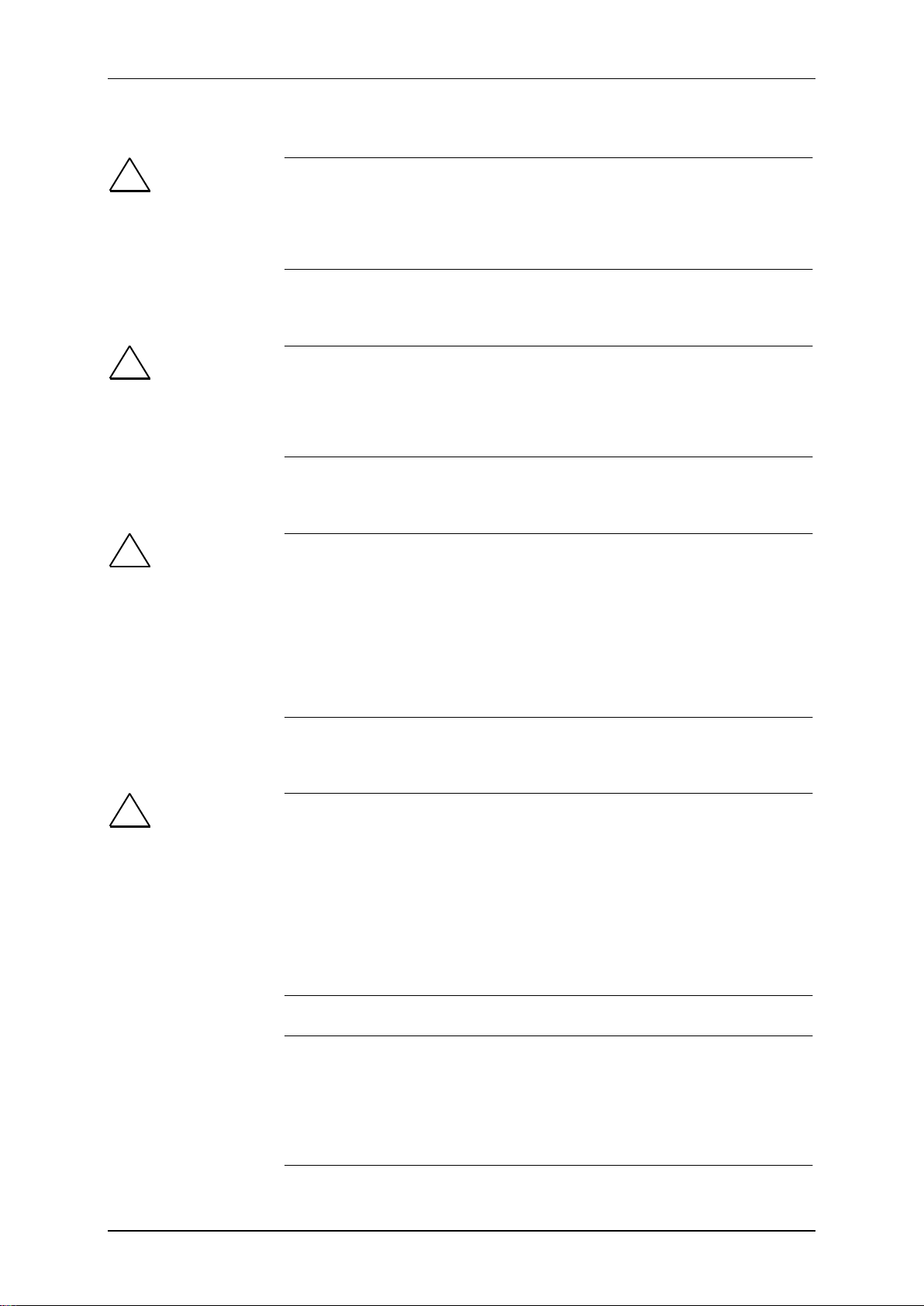Content
ZDUE-LTE-PLUS-VII Page 7 of 62
Table of contents
1How it works................................................................................................................................... 9
1.1 Intended use.......................................................................................................................... 9
1.2 Topologies............................................................................................................................. 9
1.3 Meter mode (IP server and IP telemetry mode).................................................................. 10
1.4 AT mode.............................................................................................................................. 11
1.5 Connection of meters .......................................................................................................... 11
1.6 Access protection................................................................................................................ 11
1.7 Timer and module reset ...................................................................................................... 12
1.8 Configuration (parameterisation) and firmware update....................................................... 12
2Operating elements, connections and function displays........................................................ 13
2.1 Overview.............................................................................................................................. 13
2.2 Service button...................................................................................................................... 13
2.3 DIP switch............................................................................................................................ 13
2.4 Function indicators ( LEDs)................................................................................................. 14
2.5 Connections on the terminal block, RJ45 socket................................................................ 15
3Commissioning............................................................................................................................ 16
3.1 Inserting the SIM card......................................................................................................... 16
3.2 Connect meter..................................................................................................................... 17
3.3 Connecting the ZDUE-LTE-PLUS-VII to the supply voltage............................................... 17
3.4 Attach and connect the antenna.......................................................................................... 18
3.5 Configure the device if required .......................................................................................... 19
3.6 Setting and Unlocking the SIM PIN..................................................................................... 19
4Interfaces...................................................................................................................................... 20
4.1 The mobile radio interface................................................................................................... 20
4.2 Meter interfaces................................................................................................................... 20
4.3 Interface types..................................................................................................................... 21
4.4 Auxiliary voltage source ...................................................................................................... 23
5Operation in AT mode ................................................................................................................. 24
6Operation in meter mode............................................................................................................ 25
6.1 Communication according to EN 62056-21 ........................................................................ 25
6.2 Establishing a connection to the mobile network................................................................ 26
6.3 IP server mode.................................................................................................................... 29
6.3.1 Parameter.................................................................................................................. 30
6.3.2 Access protection...................................................................................................... 30
6.4 IP telemetry mode ............................................................................................................... 31
6.4.1 Parameter.................................................................................................................. 32
7Configuration ............................................................................................................................... 33
7.1 Parameter............................................................................................................................ 33
7.2 Writing and reading the parameters.................................................................................... 34
7.3 Parameter classes............................................................................................................... 35
7.3.1 Representation.......................................................................................................... 35
7.3.2 Class 79 - General operating parameters................................................................. 36
7.3.3 Classes 60/61 - Access parameters LTE/GPRS ...................................................... 38
7.3.4 Class 82 - Parameter IP server................................................................................. 40
7.3.5 Class 70 - IP Telemetry Client (1st IPT Master) ....................................................... 43
7.3.6 Class 76 - P-Telemetry Client (2nd IPT Master)....................................................... 45
7.3.7 Class 78 - Delay parameters..................................................................................... 46
8Register data set of the ZDUE-LTE-PLUS-VII............................................................................ 47
9Communication commands according to EN 62056-21 .......................................................... 49
9.1 Error messages................................................................................................................... 49
9.2Set password....................................................................................................................... 50
9.3 Parameterisation commands............................................................................................... 50
9.3.1 Write class (complete)............................................................................................... 51
9.3.2 Class reading in sub-blocks...................................................................................... 52
9.3.3 Parameter transfer command ................................................................................... 52
9.3.4 Time / date commands.............................................................................................. 53