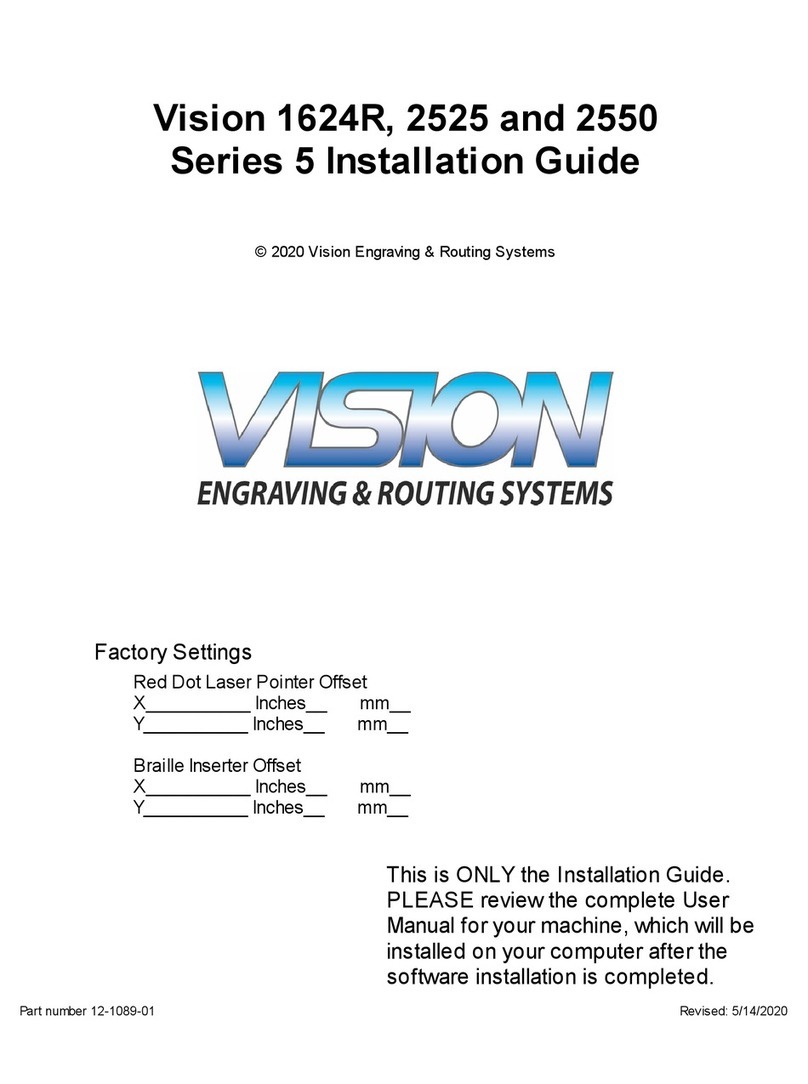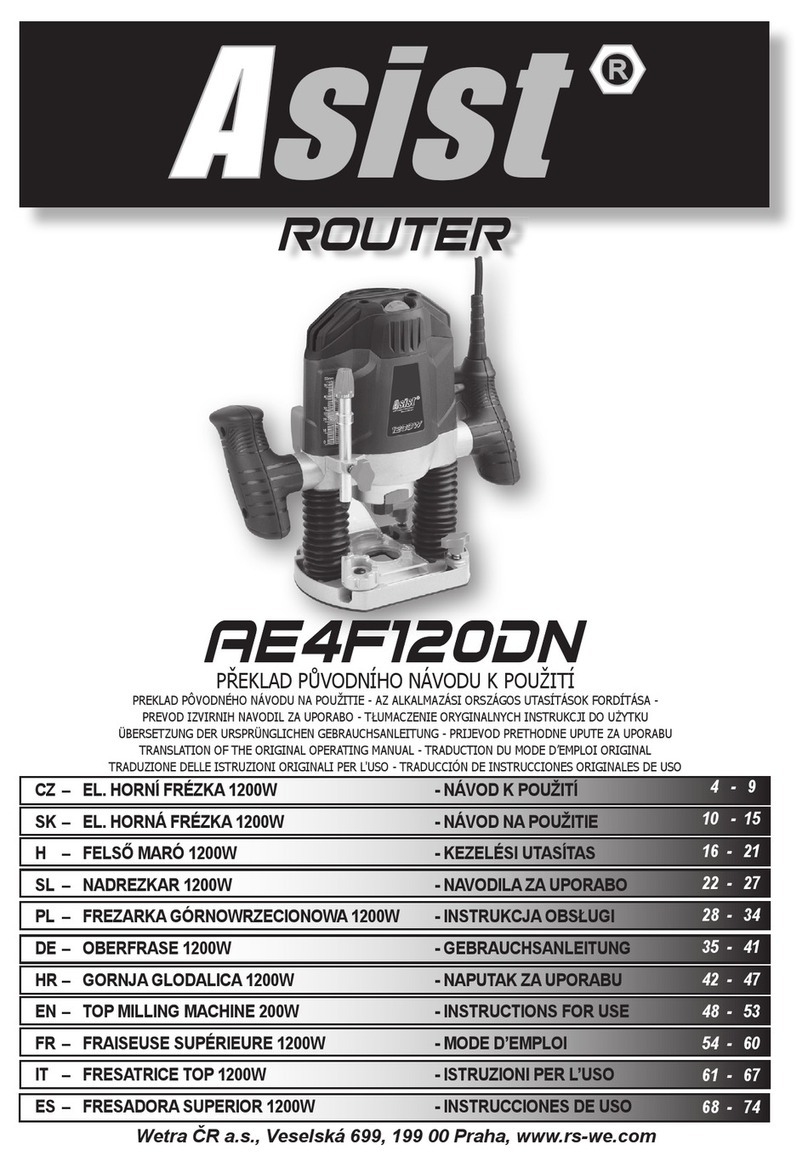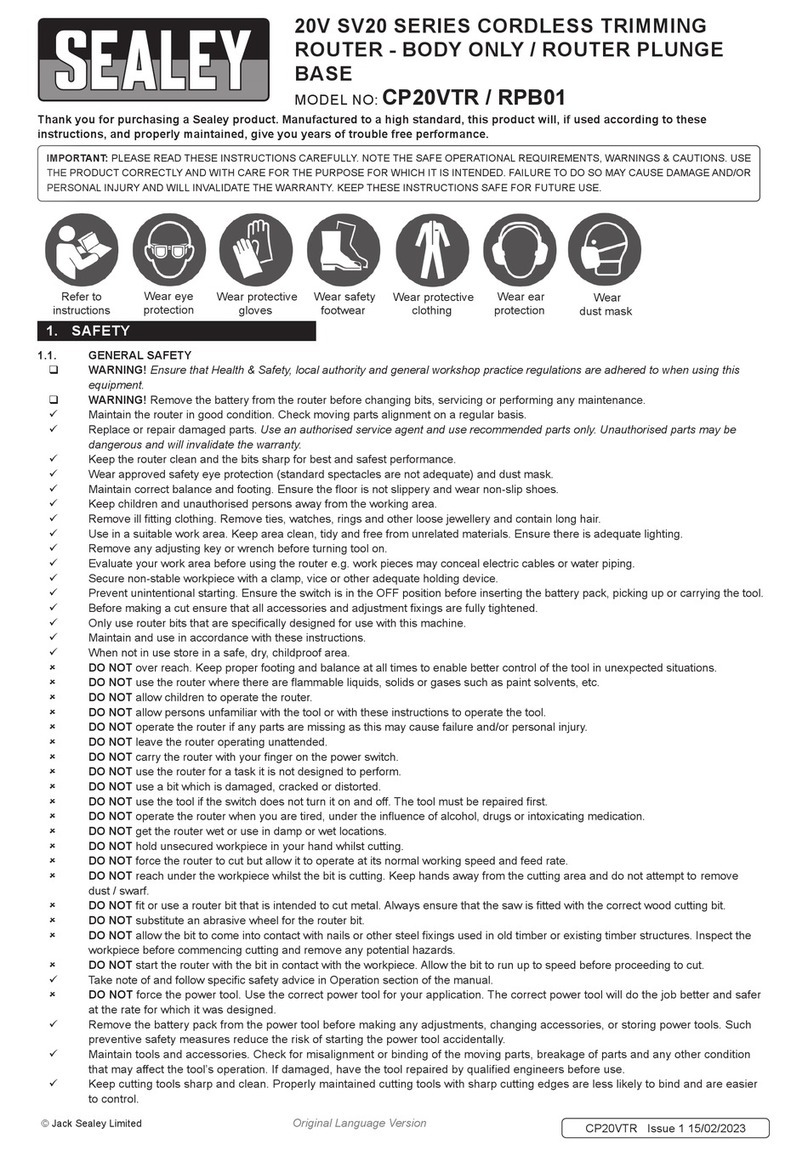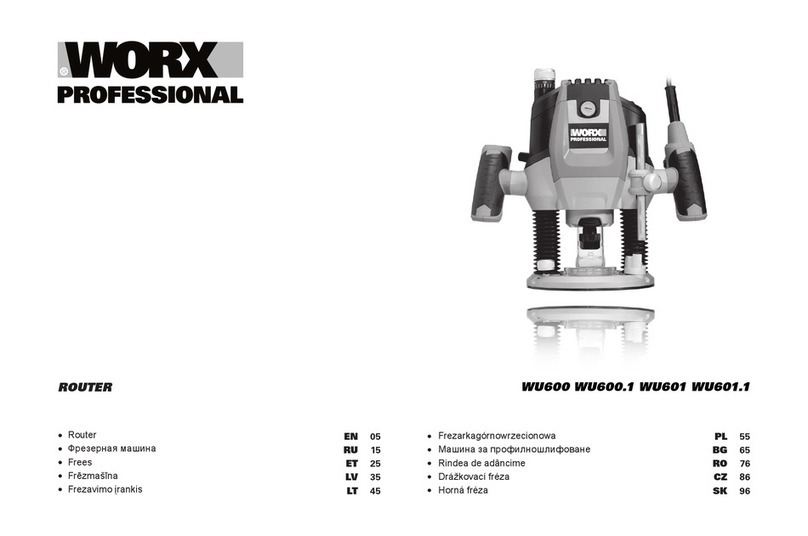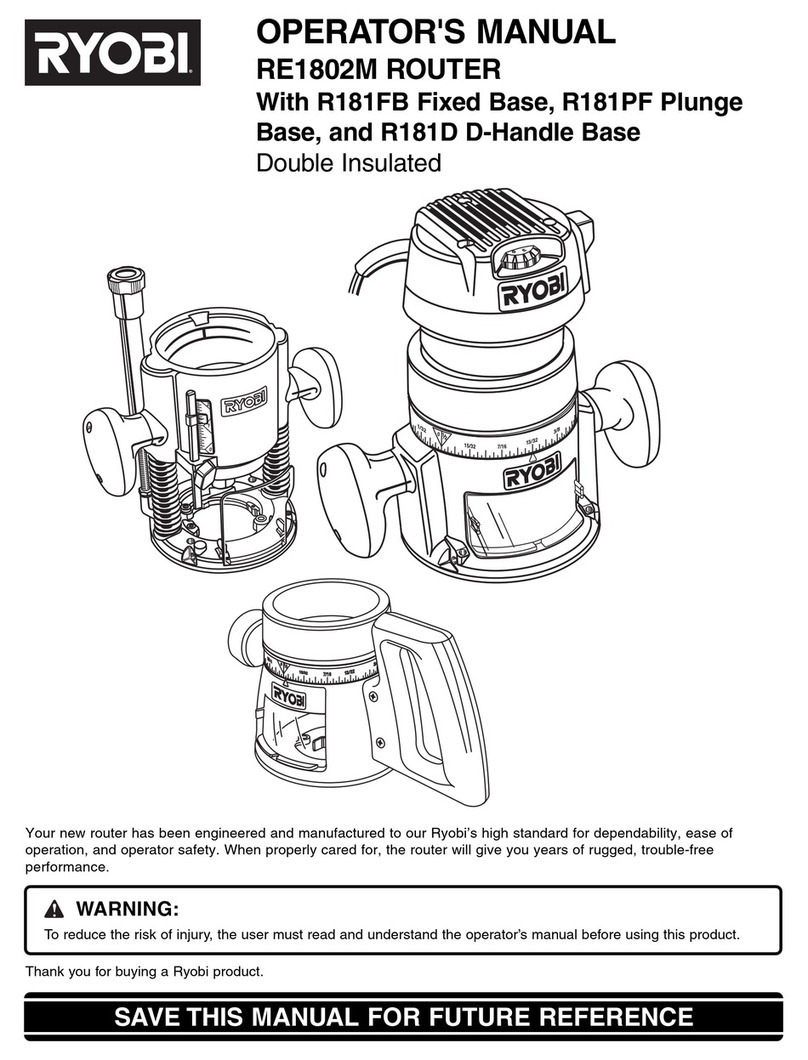Please be careful when using your CNC machine. This machine is an electrical device with moving parts and
dangerous working areas.
● Genmitsu CNC Machines are for Indoor Use Only.
● You must be 18 years or older to operate this machine, unless supervised by a knowledgeable adult familiar
with the machine.
● Wear proper Personal Protection Equipment (Safety Glasses etc.).
● Always place the CNC Machine on a stable surface.
● Ensure the Emergency Stop Button is easily accessible at all times.
● Never disassemble the Power Supply or Electrical Components. This will VOID the warranty.
● DO NOT TOUCH the machine spindle, or place any body part near the working area when the machine is
operating. Serious injury may occur.
● DO NOT leave children or pets unsupervised with the CNC Machine even when it's not operating. Injury
may occur.
● DO NOT leave the machine unattended while it's operating.
● Ensure your CNC Machine is in a well-ventilated area. Some Materials may discharge smoke or fumes
during operation.
Disclaimer
02