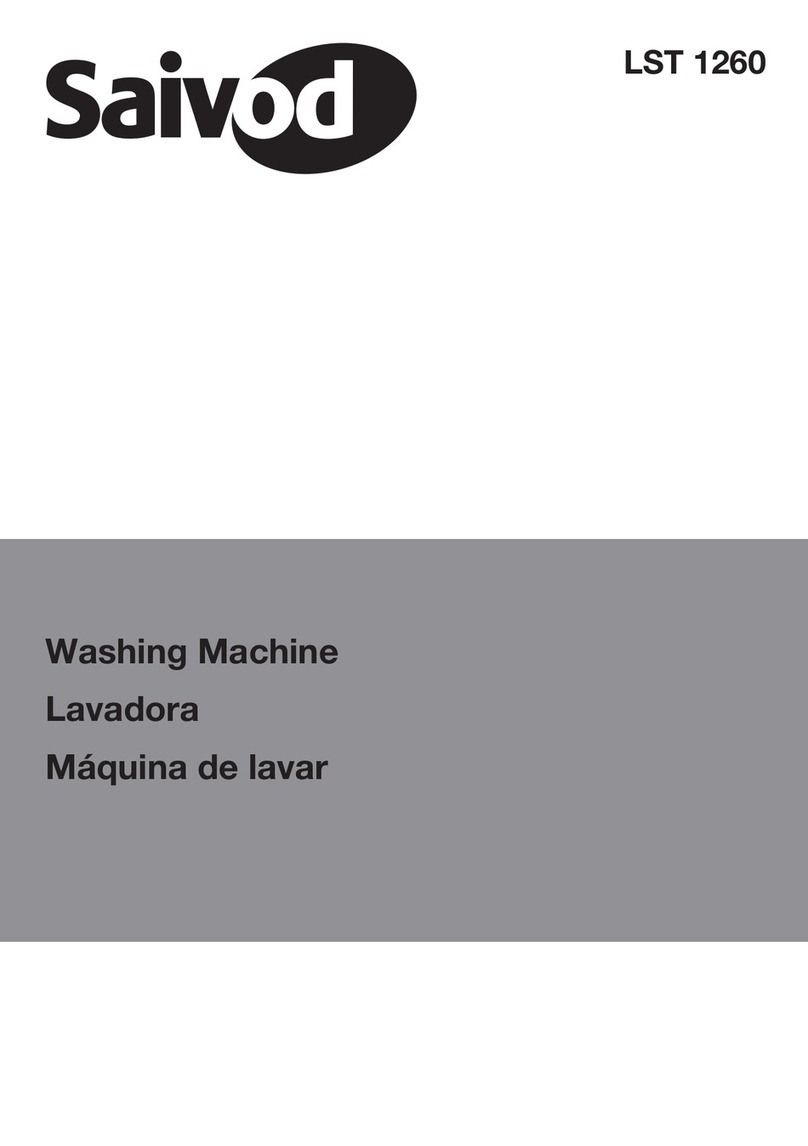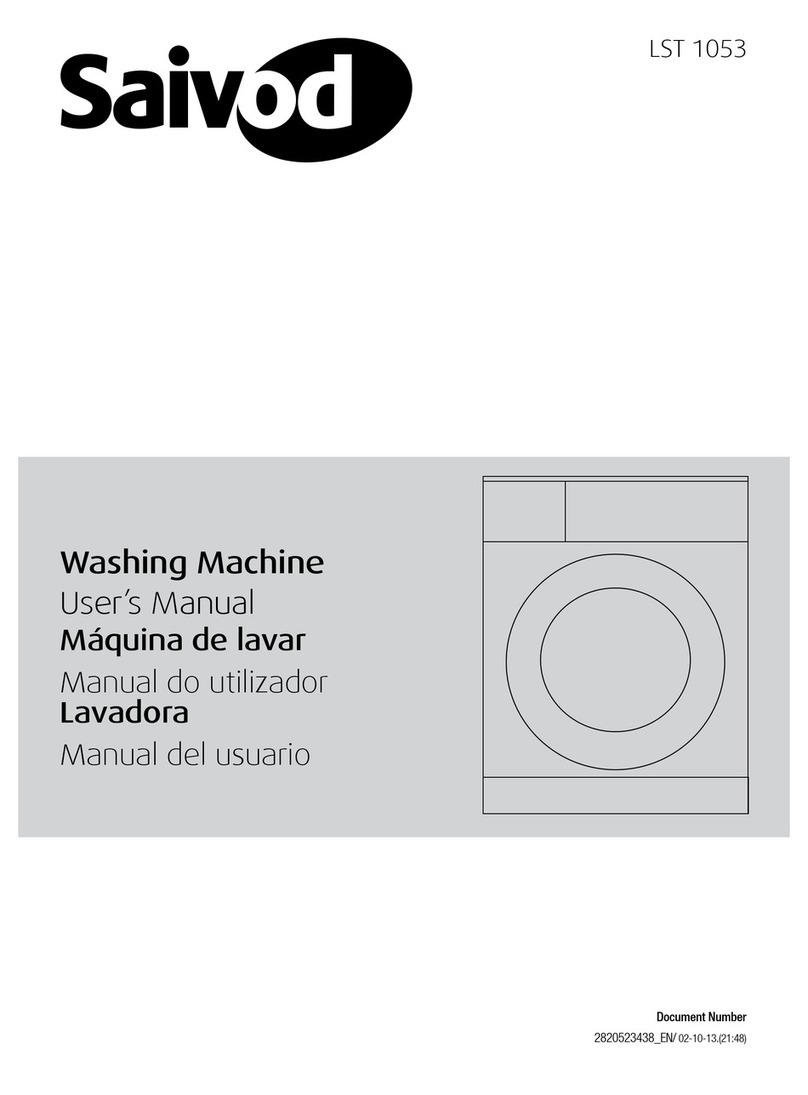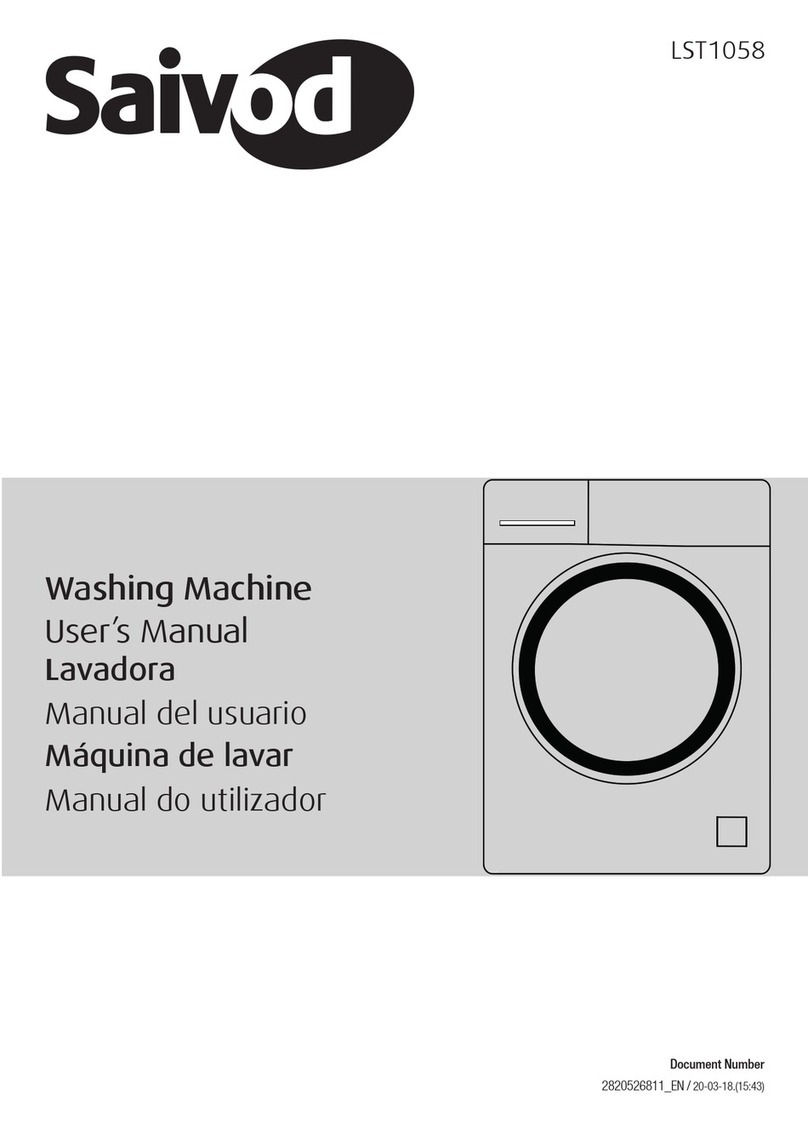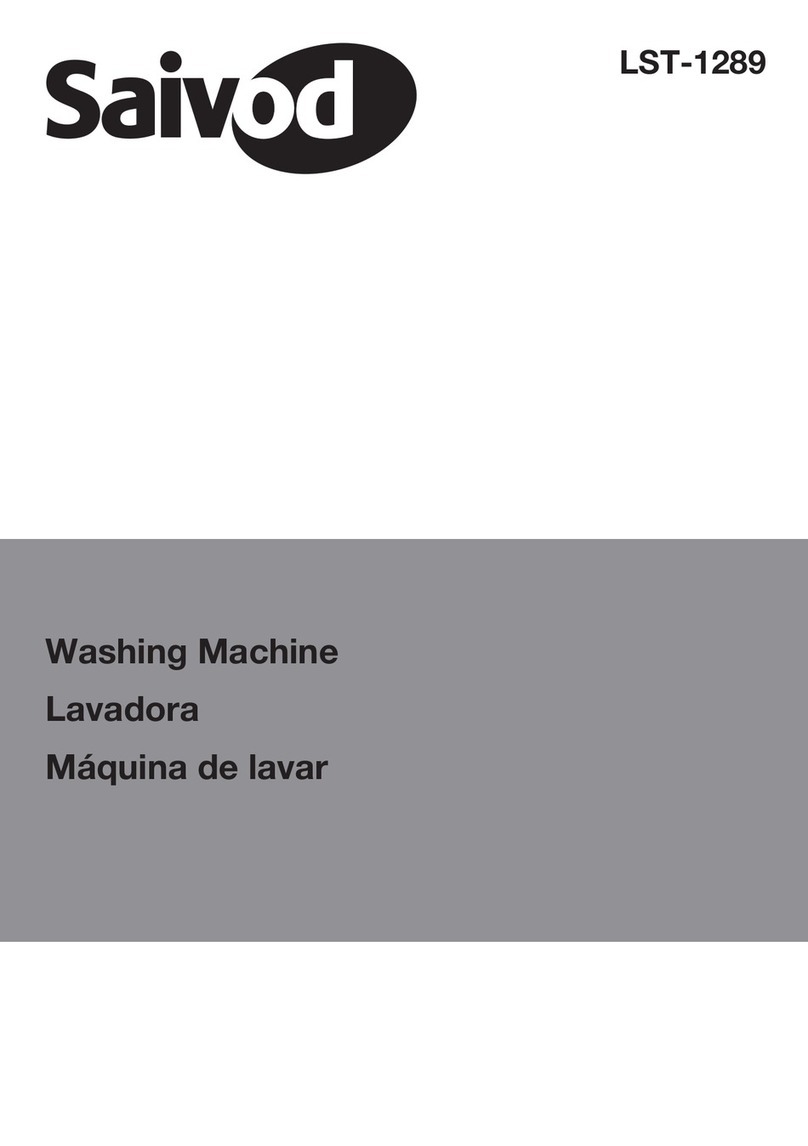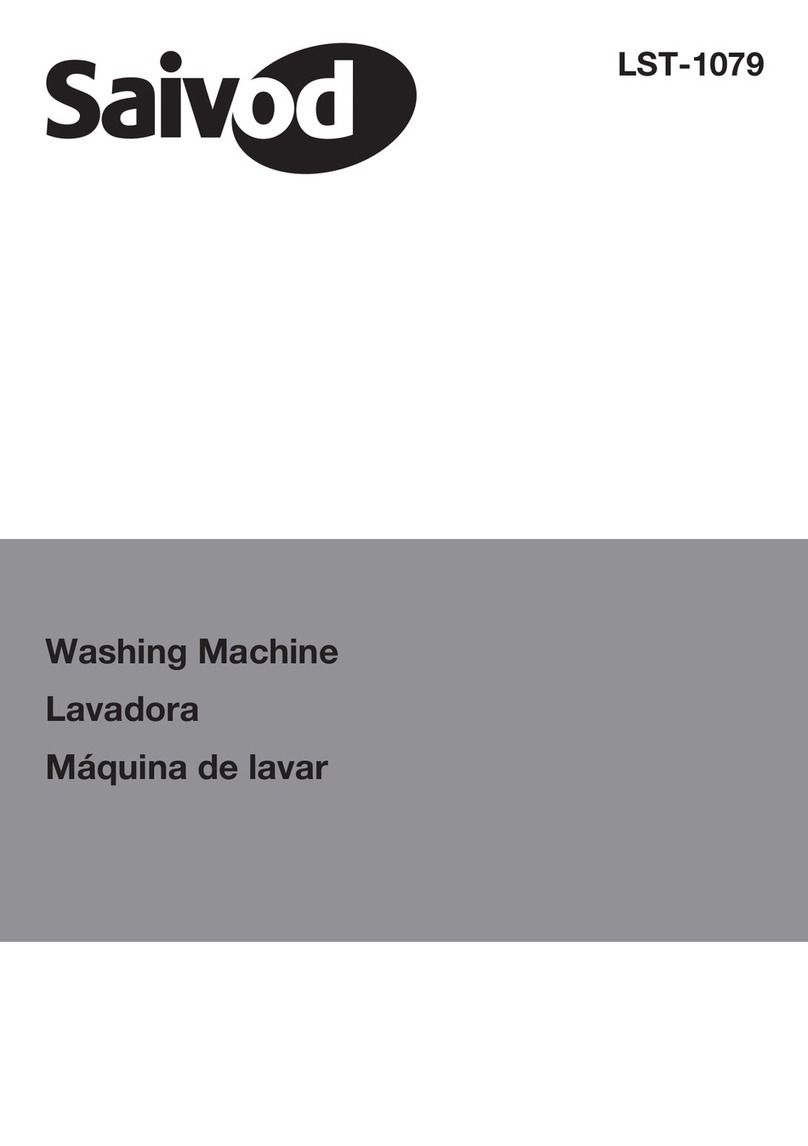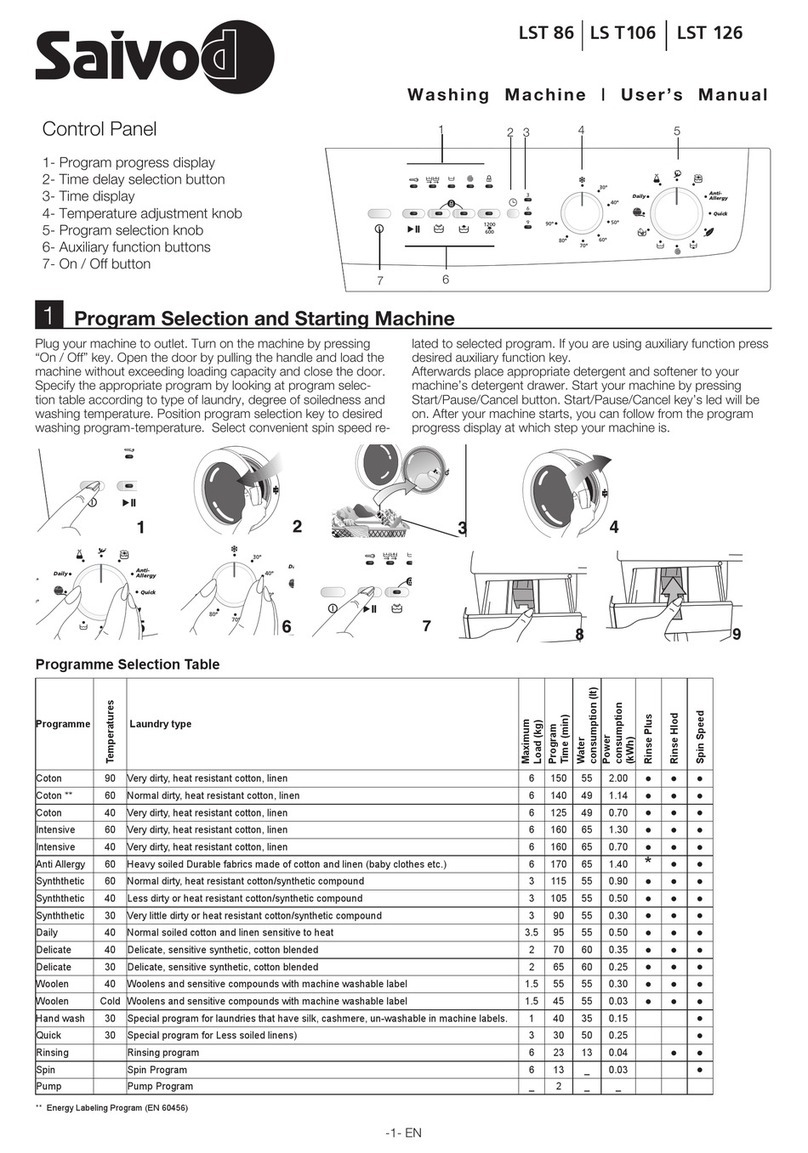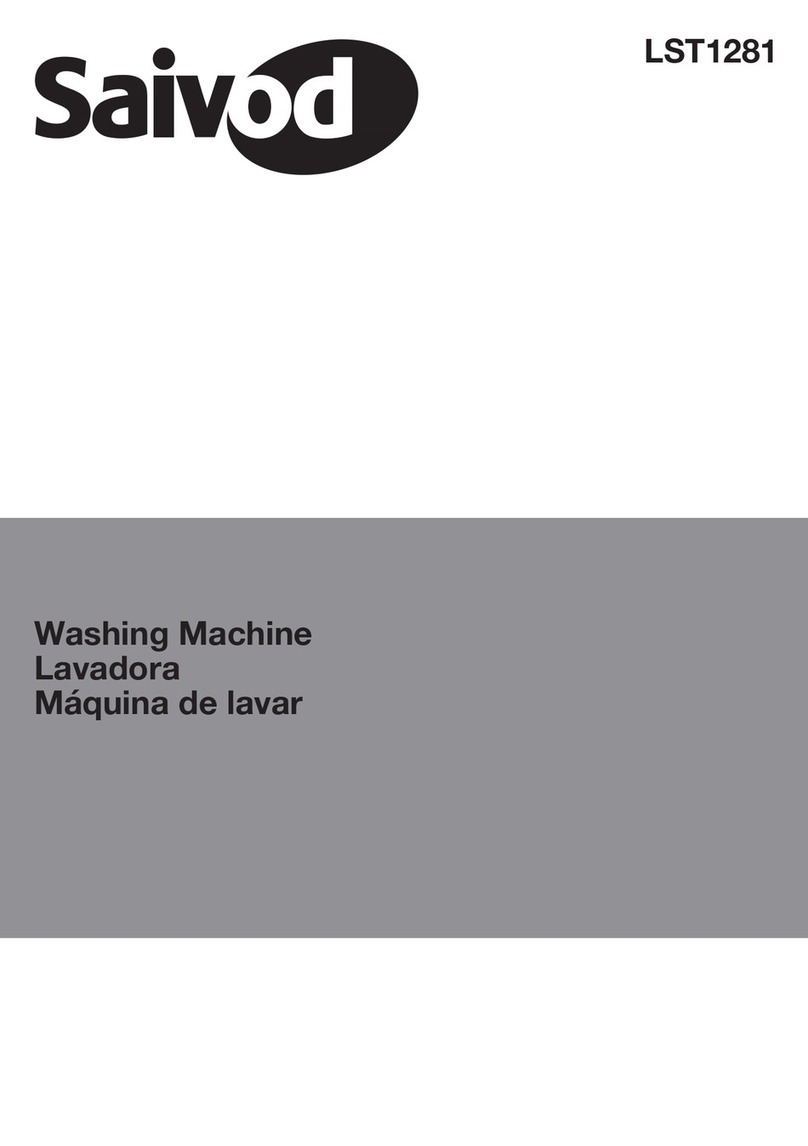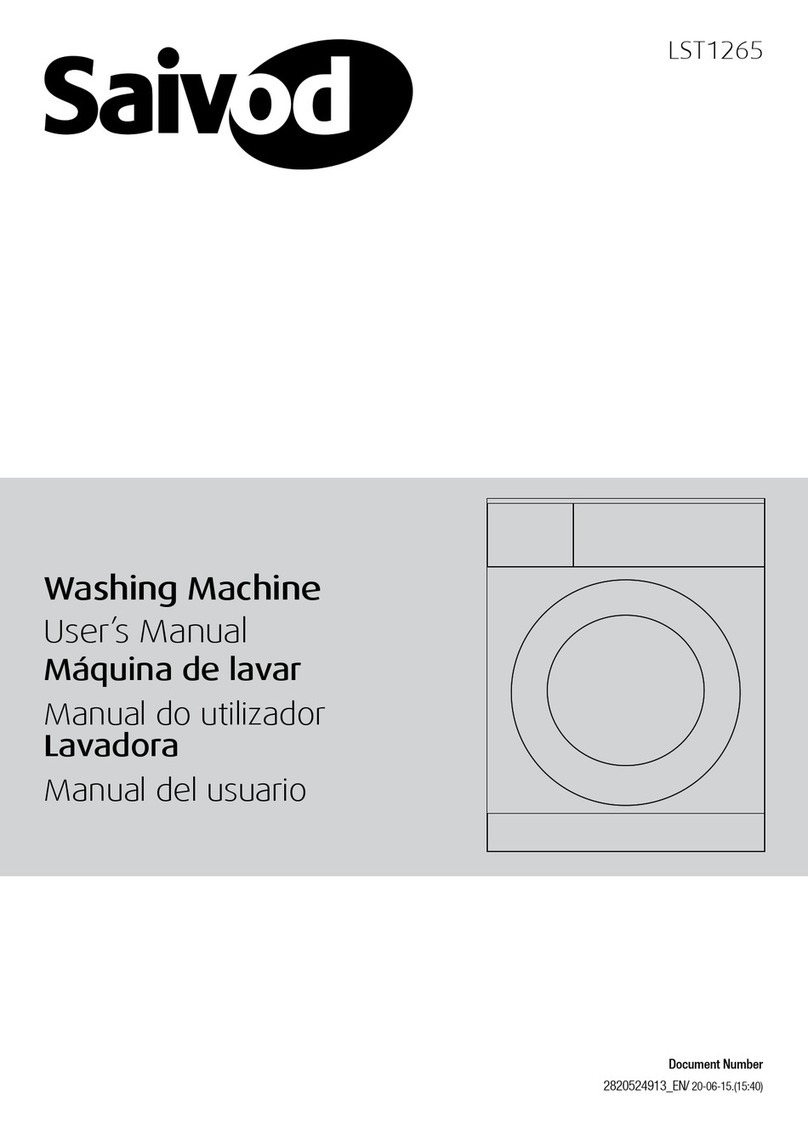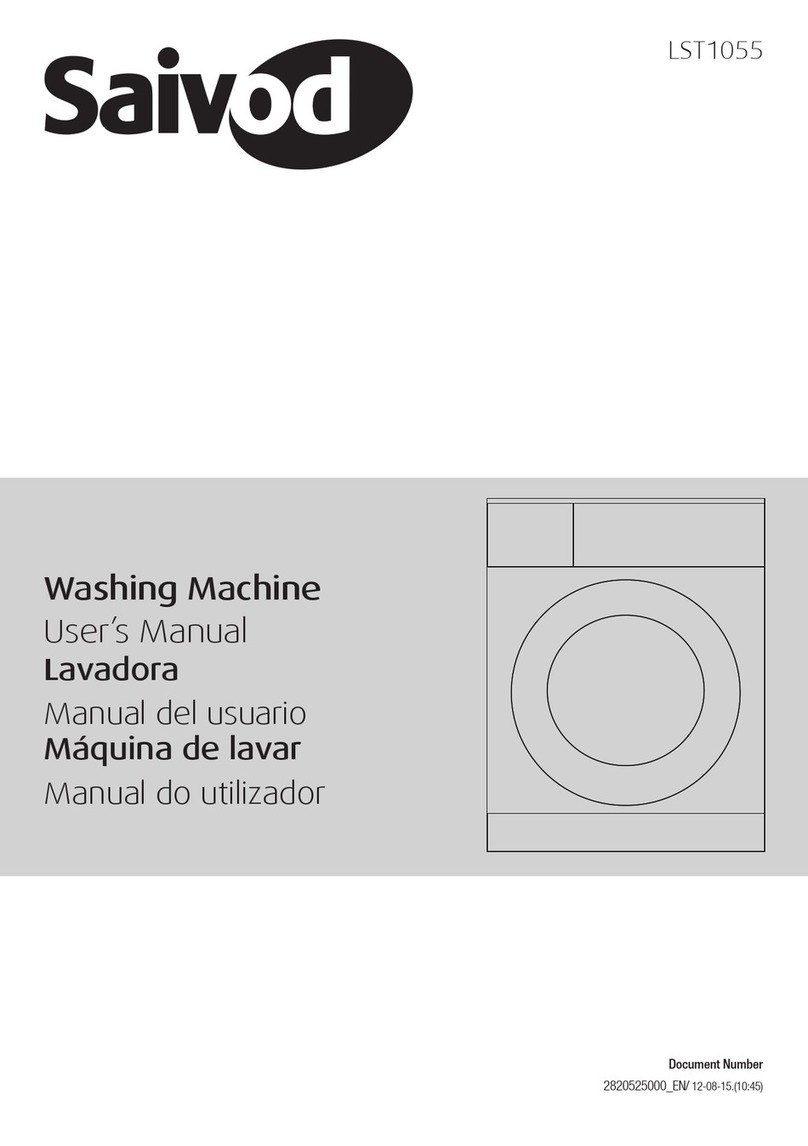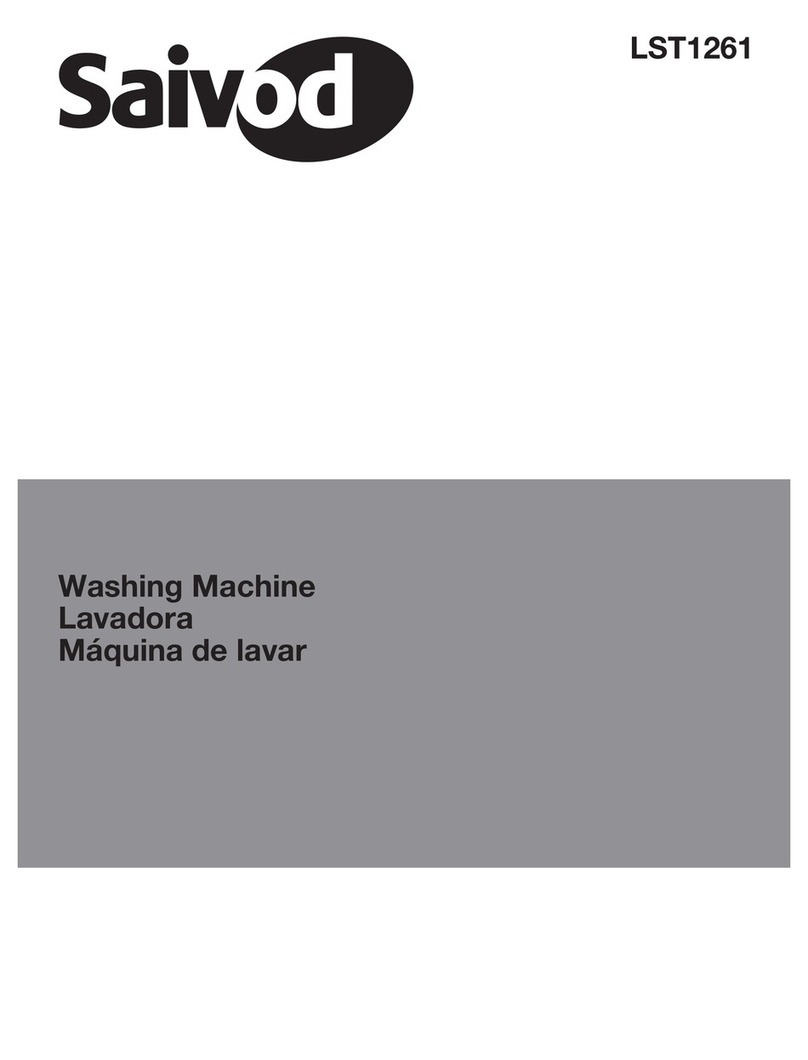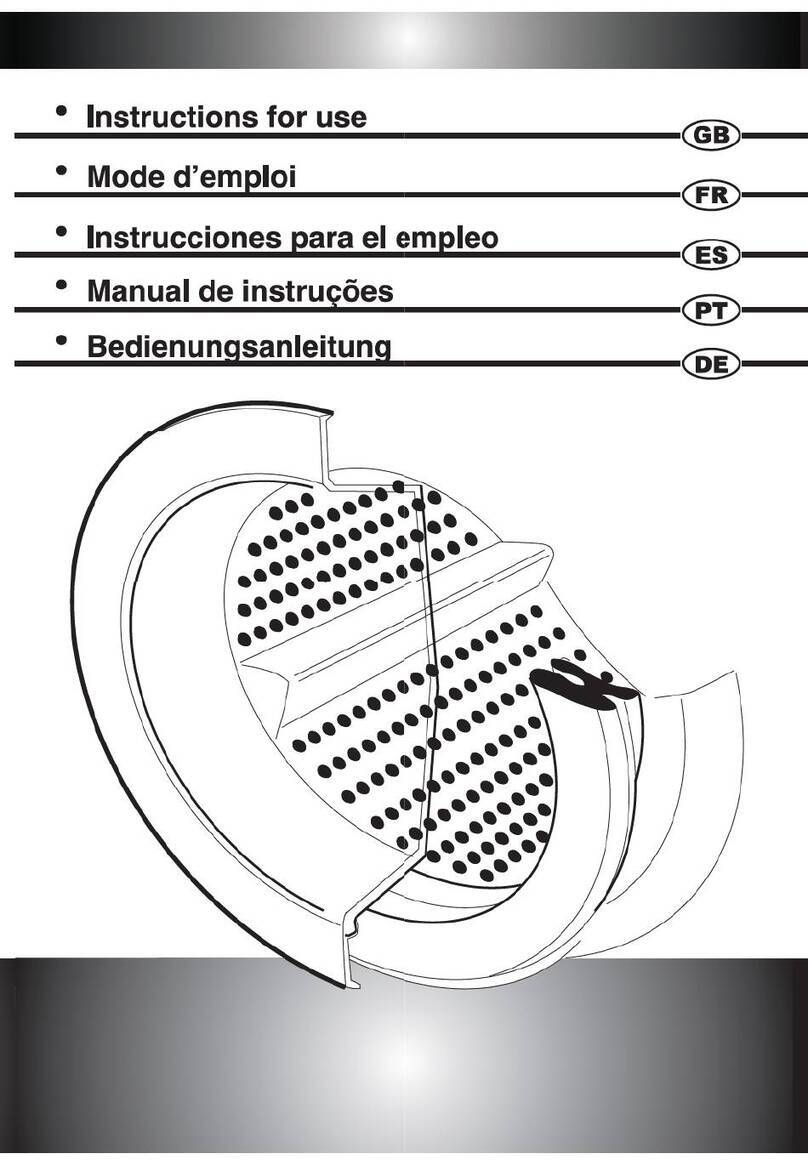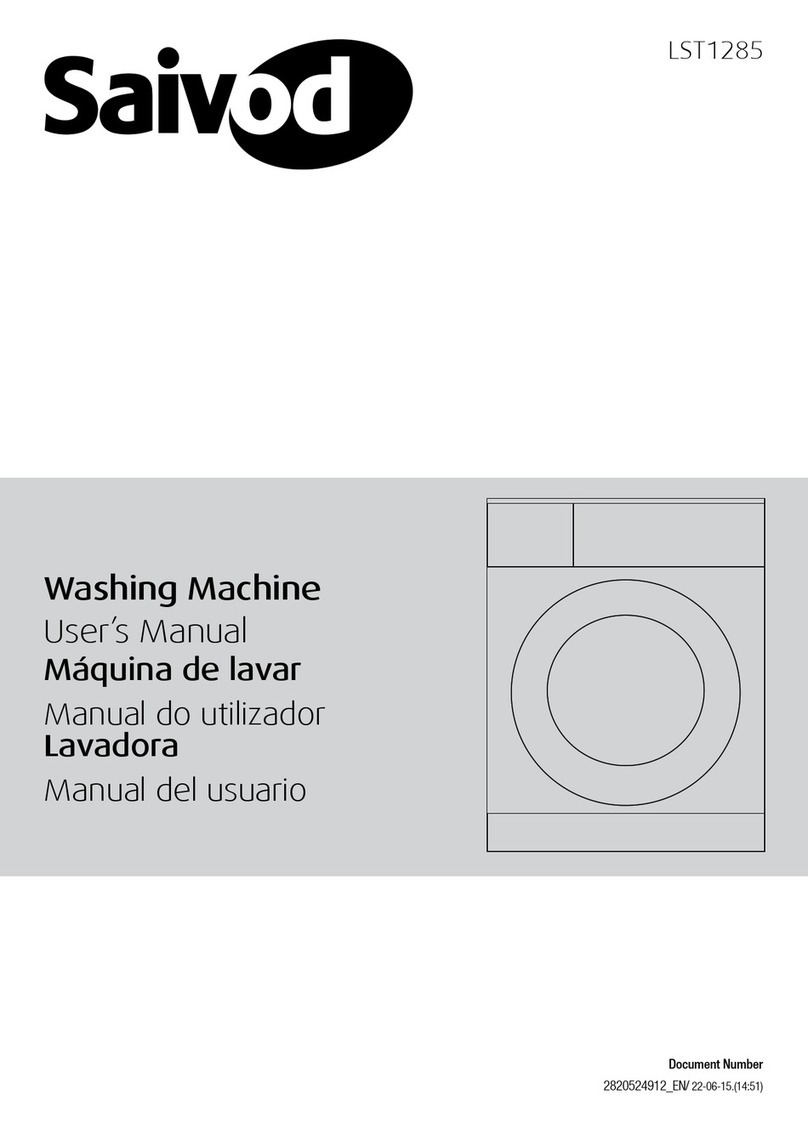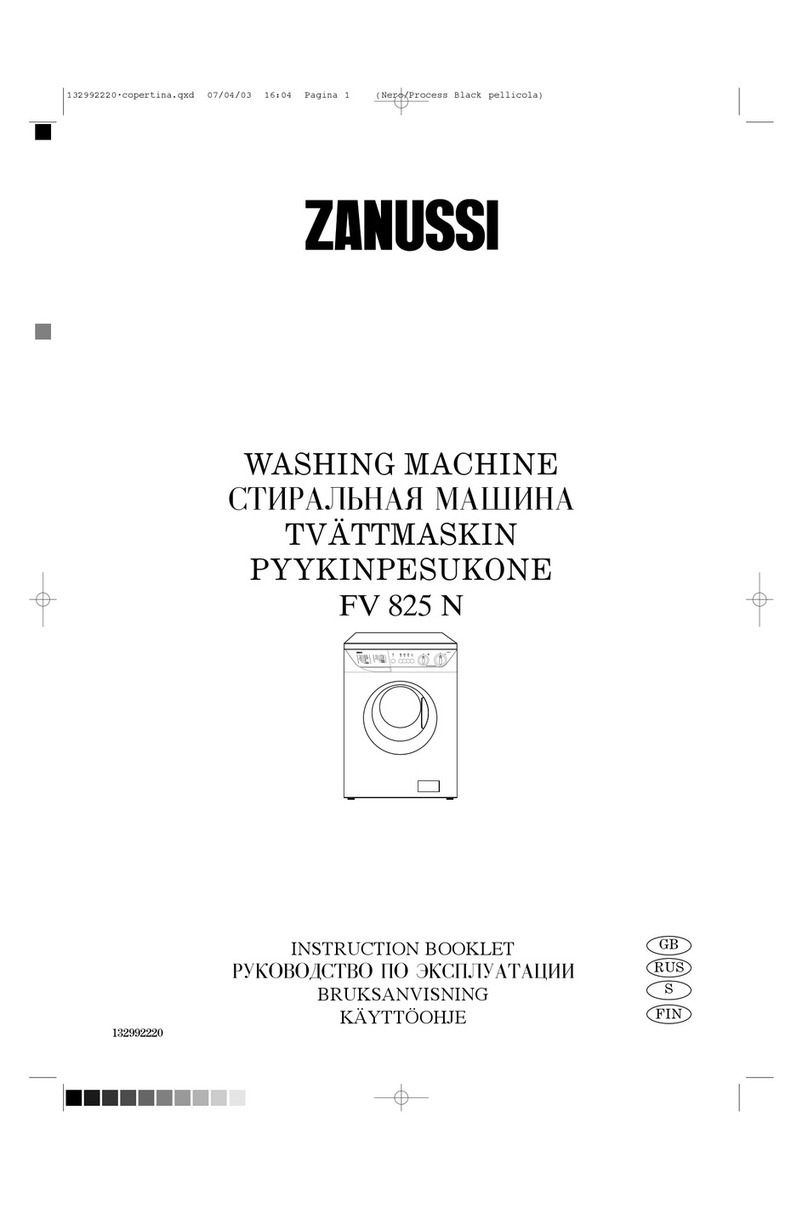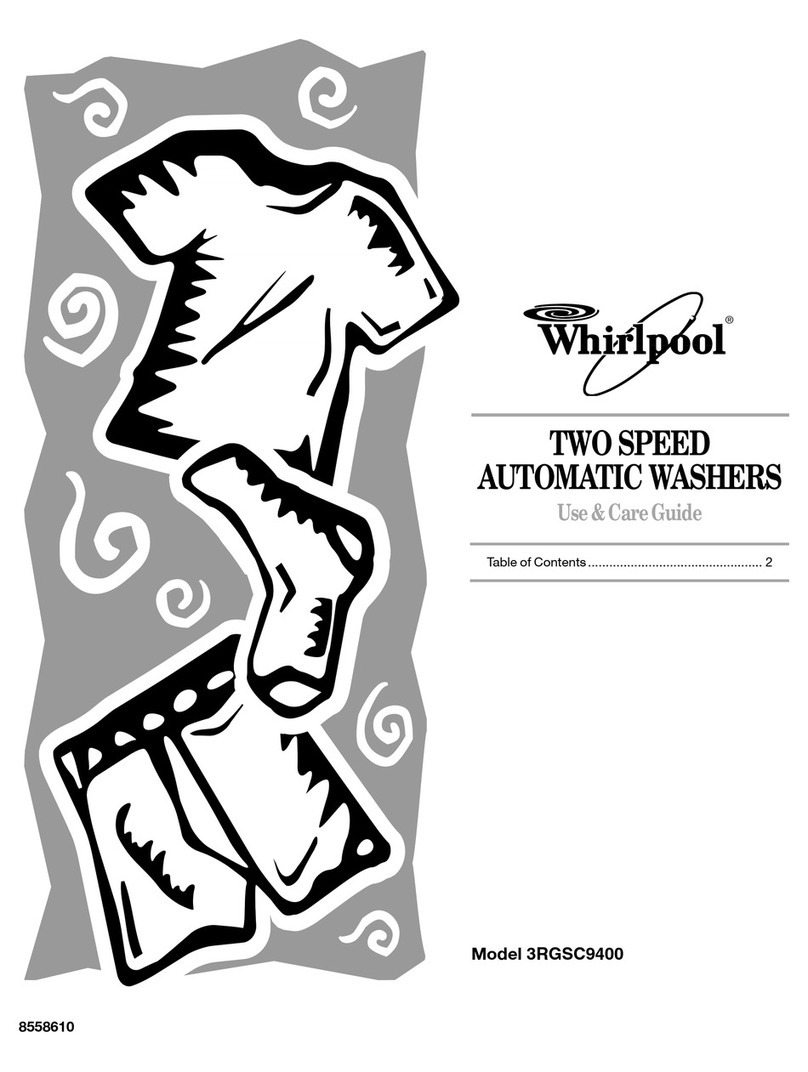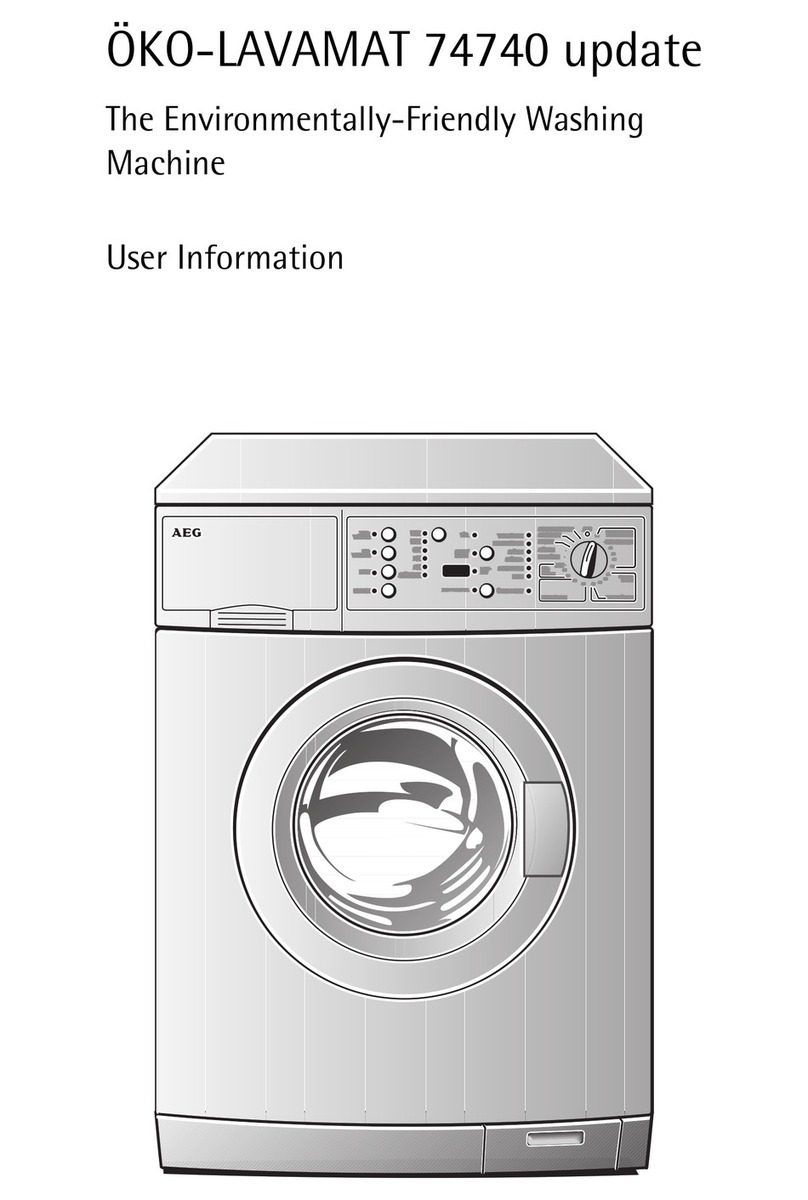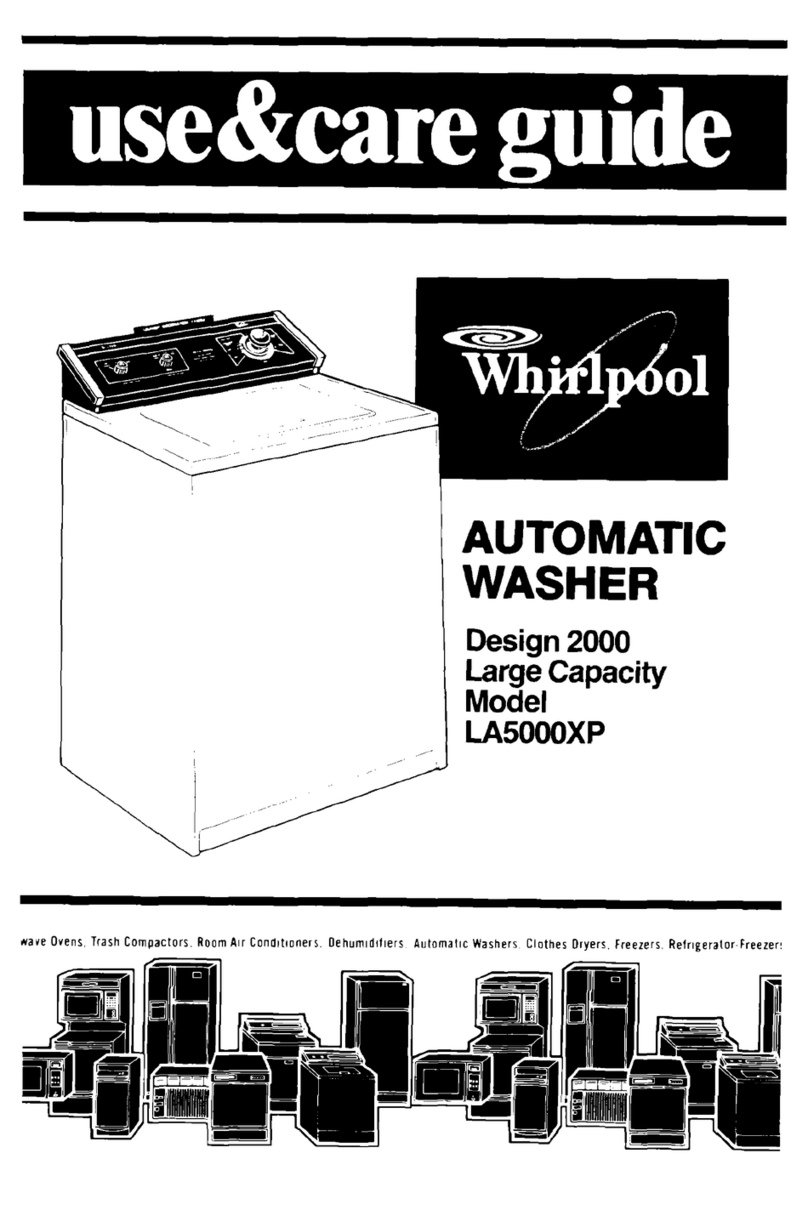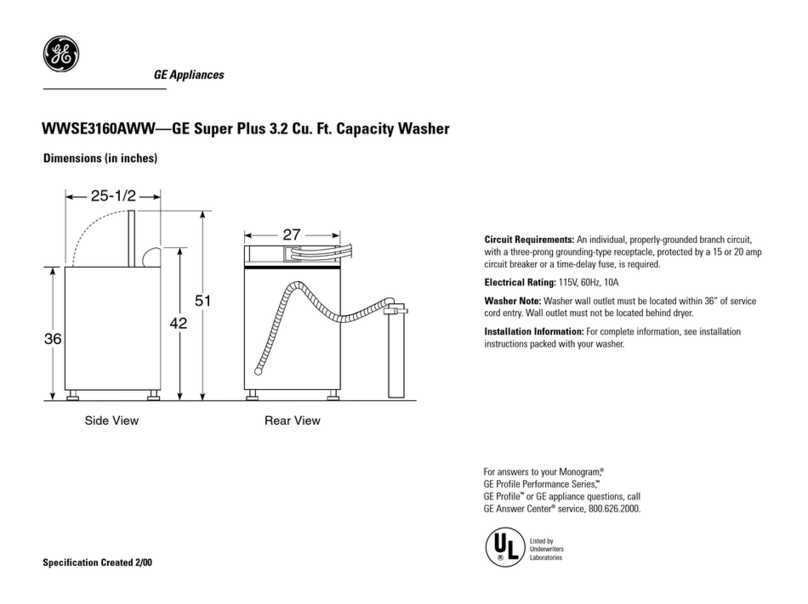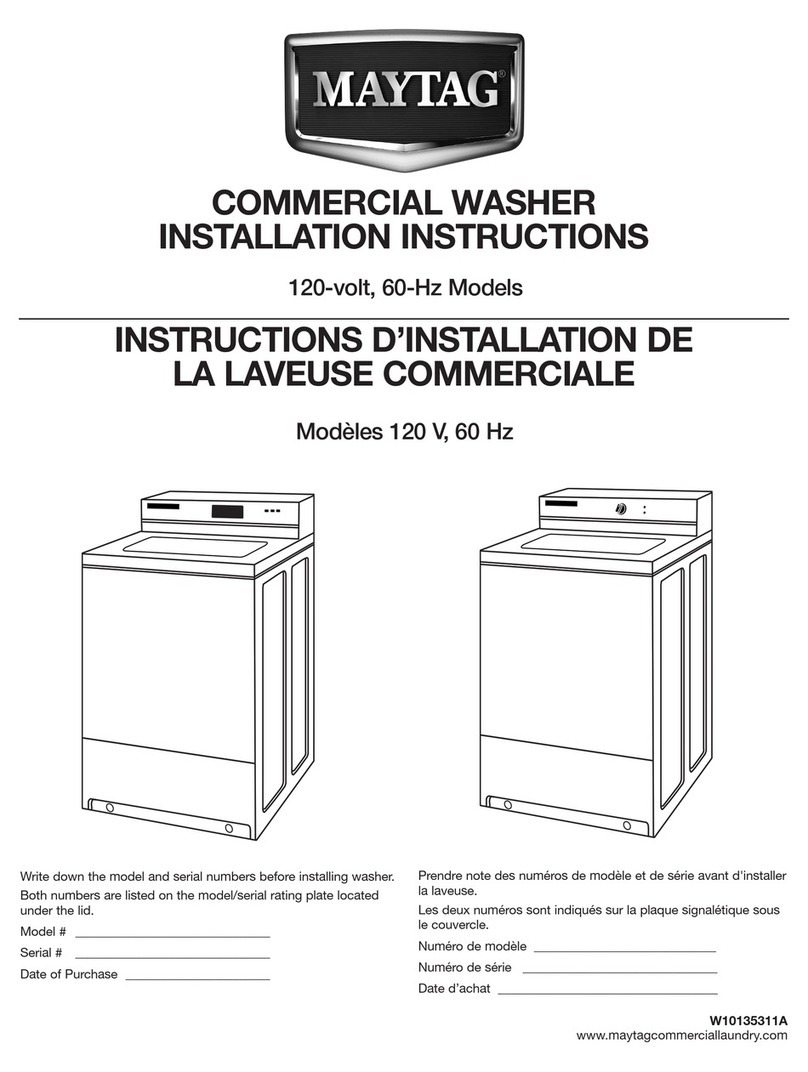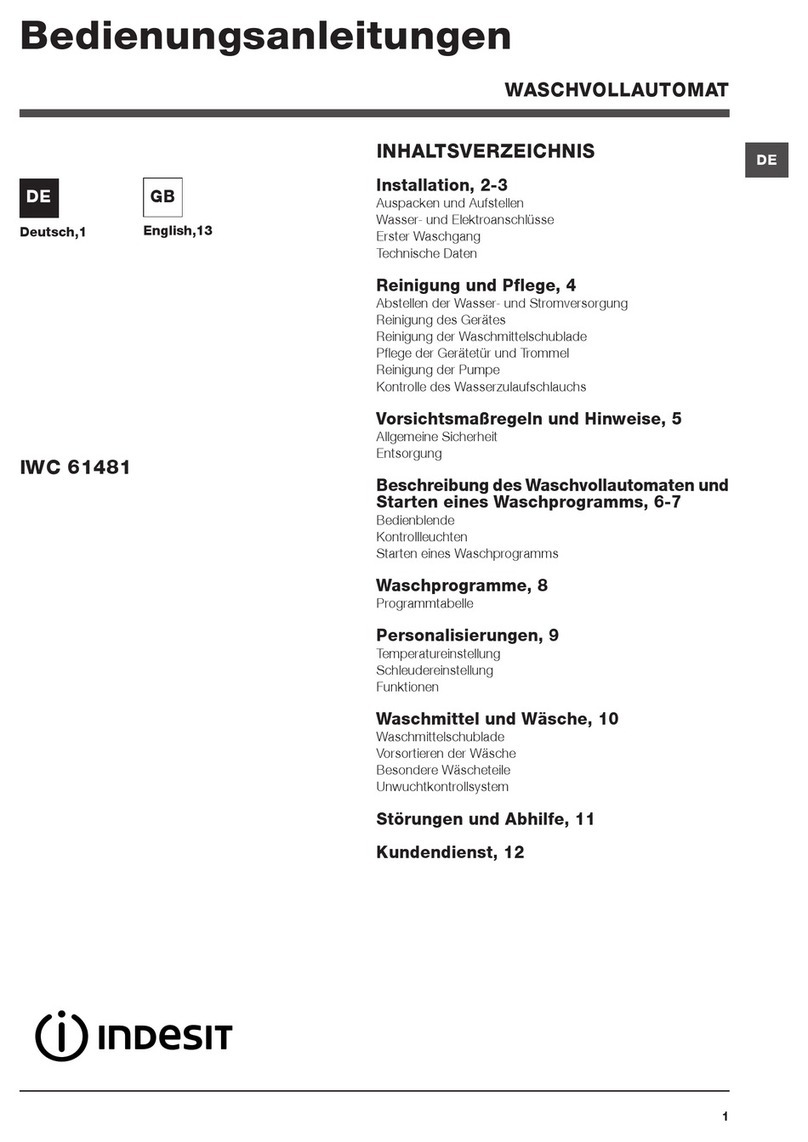7/ EN Washing Machine / User’s Manual
3 Preparation
3.1 Sorting the laundry
• Sortlaundryaccordingtotypeoffabric,colour,and
degreeofsoilingandallowablewatertemperature.
• Alwaysobeytheinstructionsgivenonthegarmenttags.
3.2 Preparing laundry for washing
• Laundryitemswithmetalattachmentssuchas,
underwiredbras,beltbucklesormetalbuttonswill
damage the machine. Remove the metal pieces or wash
theclothesbyputtingtheminalaundrybagorpillow
case.
•Takeoutallsubstancesinthepocketssuchascoins,
pens and paper clips, and turn pockets inside out and
brush.Suchobjectsmaydamagetheproductorcause
noiseproblem.
• Putsmallsizeclothessuchasinfant'ssocksandnylon
stockingsinalaundrybagorpillowcase.
• Placecurtainsinwithoutcompressingthem.Remove
curtain attachment items.
• Fastenzippers,sewloosebuttonsandmendripsand
tears.
• Wash“machinewashable”or“handwashable”labeled
products only with an appropriate programme.
• Donotwashcoloursandwhitestogether.New,dark
coloured cottons release a lot of dye. Wash them
separately.
• Toughstainsmustbetreatedproperlybeforewashing.If
unsure, check with a dry cleaner.
• Useonlydyes/colourchangersandlimescaleremovers
suitableformachinewash.Alwaysfollowtheinstructions
on the package.
• Washtrousersanddelicatelaundryturnedinsideout.
• KeeplaundryitemsmadeofAngorawoolinthefreezer
forafewhoursbeforewashing.Thiswillreducepilling.
• Laundrythataresubjectedtomaterialssuchasflour,
limedust,milkpowder,etc.intenselymustbeshakenoff
beforeplacingintothemachine.Suchdustsandpowders
onthelaundrymaybuildupontheinnerpartsofthe
machine in time and can cause damage.
3.3 Things to be done for energy saving
Following information will help you use the product in an
ecological and energy-efficient manner.
• Operatetheproductinthehighestcapacityallowedby
theprogrammeyouhaveselected,butdonotoverload;
see,"Programmeandconsumptiontable".
• Alwaysfollowtheinstructionsonthedetergent
packaging.
• Washslightlysoiledlaundryatlowtemperatures.
• Usefasterprogrammesforsmallquantitiesoflightly
soiled laundry.
• Donotuseprewashandhightemperaturesforlaundry
that is not heavily soiled or stained.
• Ifyouplantodryyourlaundryinadryer,selectthe
highest spin speed recommended during washing
process.
• Donotusedetergentinexcessoftheamount
recommended on the detergent package.
3.4 Initial use
Beforestartingtousetheproduct,makesurethatall
preparations are made in accordance with the instructions in
sections“Importantsafetyinstructions”and“Installation”.
To prepare the product for washing laundry, perform first
operationinDrumCleaningprogramme.Ifyourproduct
isnotequippedwithDrumCleaningprogramme,perform
theInitialUseprocedureinaccordancewiththemethods
describedunder“5.2Cleaningtheloadingdoorandthe
drum”sectionoftheusermanual.
CUseananti-limescalesuitableforthewashingmachines.
Some water might have remained in the product due to
thequalitycontrolprocessesintheproduction.Itisnot
harmful for the product.
3.5 Correct load capacity
Themaximumloadcapacitydependsonthetypeoflaundry,
the degree of soiling and the washing programme desired.
The machine automatically adjusts the amount of water
according to the weight of the loaded laundry.
Awarning: Followtheinformationinthe“Programme
andconsumptiontable”.Whenoverloaded,machine's
washing performance will drop. Moreover, noise and
vibrationproblemsmayoccur.
3.6 Loading the laundry
1.Opentheloadingdoor.
2.Placelaundryitemslooselyintothemachine.
3.Pushtheloadingdoortocloseuntilyouhearalocking
sound. Ensure that no items are caught in the door.
CThe loading door is locked while a programme is running.
Thedoorcanonlybeopenedawhileaftertheprogramme
comes to an end.
Awarning: Incaseofmisplacingthelaundry,noiseand
vibrationproblemsmayoccurinthemachine.
3.7 Using detergent and softener
CWhenusingdetergent,softener,starch,fabricdye,bleach
orlimescaleremoverreadthemanufacturer'sinstructions
on the package carefully and follow the suggested dosage
values.Usemeasuringcupifavailable.