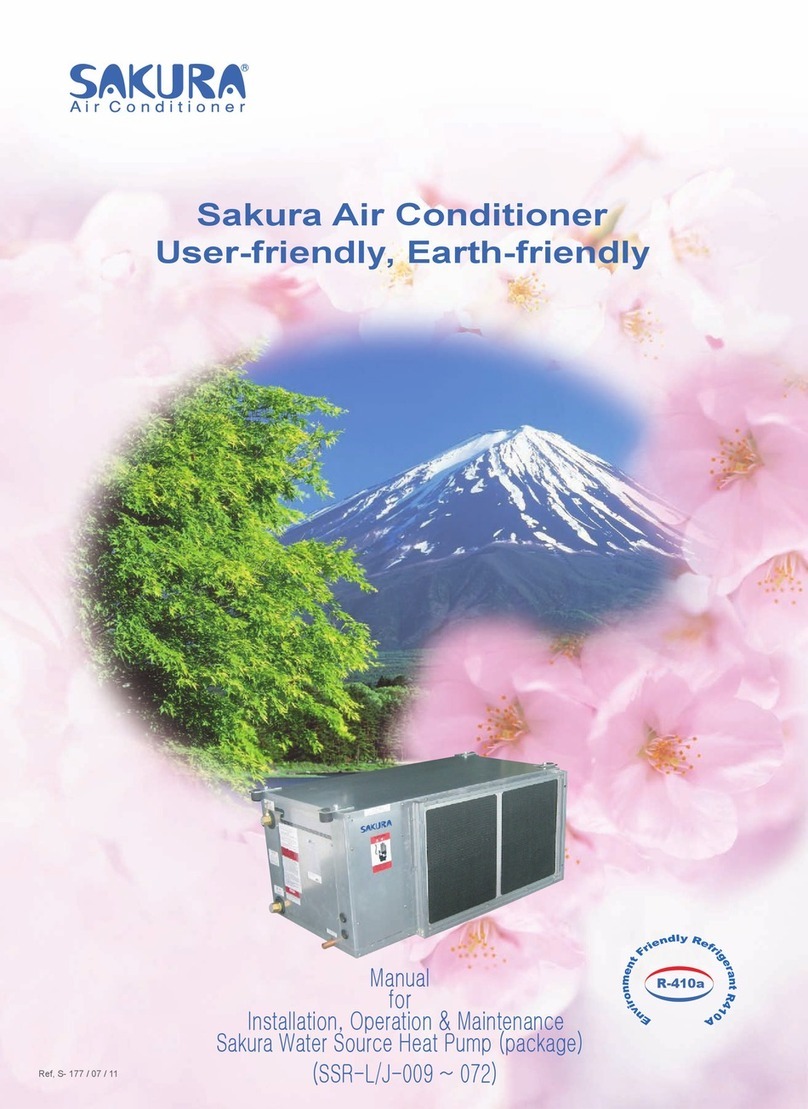4
LED INDICATOR
There are 2 LED indicator: LED1 is green
colour indicating on/off status. It will light
up if system is on and turn off if system is
off. It will flash during system fault. LED2
is yellow colour indicating networking
control. It will light up if system is in
networking control mode.
OPERATION
1、RTC setting
Press “Hour”, “Minute” and “Day”
key to change the RTC settings, except
during on/off timer programming
mode. RTC display will not flash
during the editing.
Press “Hour” key once to increase the
RTC by one hour. Holding down the
key for 2 sec will increment the hour
setting continously.
Press “Minute” key once to increase
the RTC by one minute. Holding down
the key for 2 sec will increment the
minute setting continously.
Press “Day” key once to increase the
RTC by one day, from Sunday to
Saturday.
2、On/Off timer setting
Press “Program” key for 2 sec to
enter into on/off timer programming
mode.
Press “Hour” key once to increase the
RTC by one hour. Holding down the
key for 2 sec will increment the hour
setting continously.
Press “Minute” key once to increase
the RTC by one minute. Holding
down the key for 2 sec will increment
the minute setting continously.
Press “Day” key once to increase the
RTC by one day, from Sunday to
Saturday.
Press “Set” once to select on or off
timer.
Press “Set” for 2 sec to cancel the
current on or off timer setting.
Display shows “――:――”
Press “Set” more than 5 sec to cancel
all the on or off timer settings.
When enter into on or off timer
setting mode, it will show the current
on timer setting by flashing and
“ON” symbols. When change to off
timer setting will be indicated by
flashing and “OFF” symbols.
Should there be timer already set, it will
show its current time setting, otherwise
it will show “――:――”
Press “Program” once or 15 sec after
last key press will exit the timer
programming mode.
3、Hot water set temp
If hot water supply function is
configured on the main board,
press “Set” once to enter into hot
water set temp setting.
Press “▲” once to increase the
hot water set temp by 1℃
Press “▼” once to decrease the
hot water set temp by 1℃
In hot water set temp mode,
symbol and hot water set temp
flashing.
Press “ Fan” or 6 sec after last
key press will exit hot water set
temp mode.
4、Set temp
Press “▲” or “▼” to enter into
temp setting mode and the set
temp flashes.
Press “▲” once to increase the
set temp by 1℃
Press “▼” once to decrease the
set temp by 1℃
Press “ Fan” or 6 sec after last
key press will exit set temp
mode.
5、Mode
Press “Mode” key to select cool or
heat operation mode.
6、On/Off
Press “ ” once to on the unit.
System will run according to the set
operation mode. Press“”once more
to stop the unit.
7、Energy saving