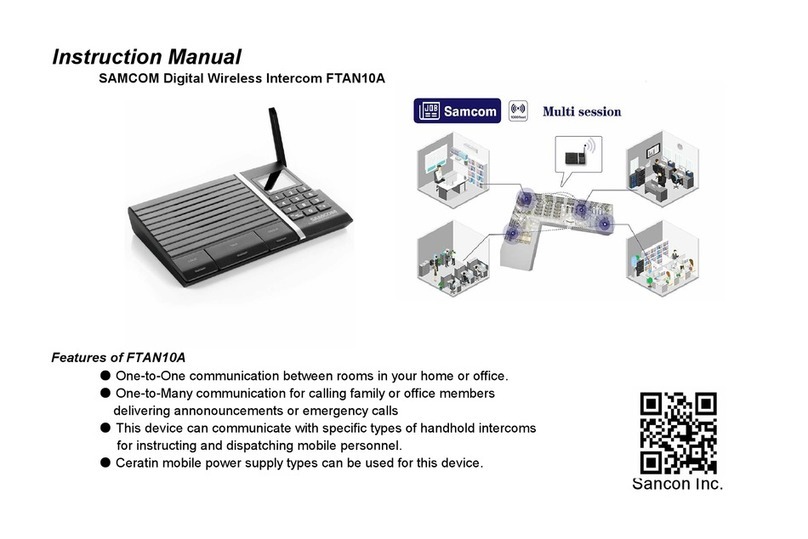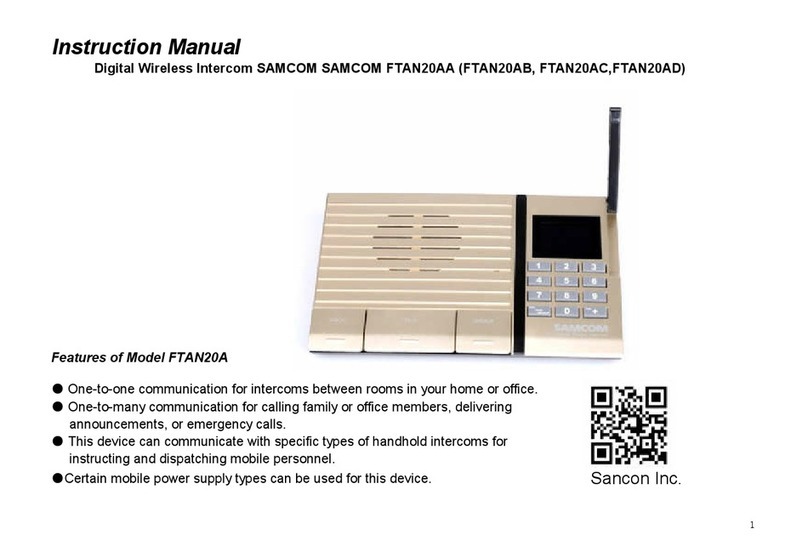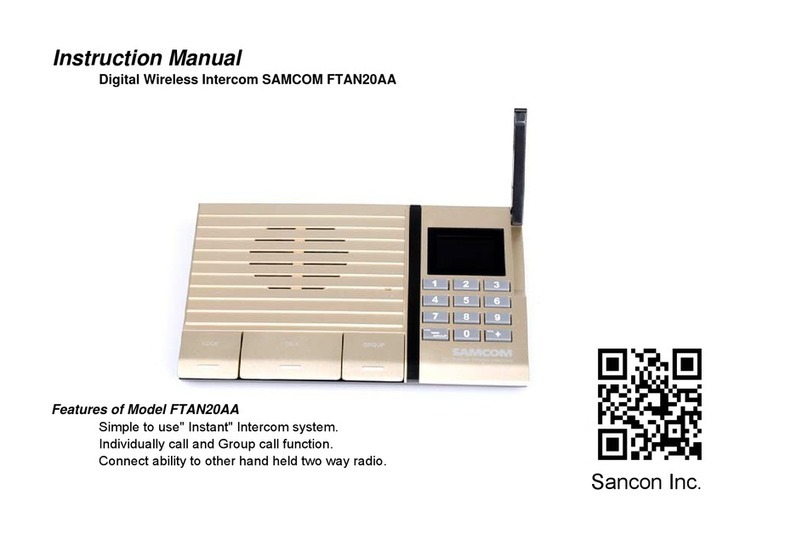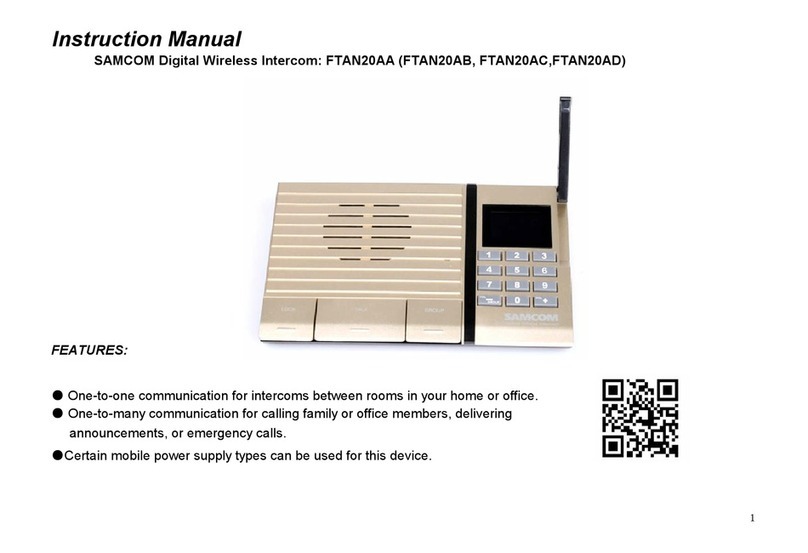(1)Messagesforhire,whethertheremunerationreceivedisdirectorindirect;
(2)MessagesinconnectionwithanyactivitywhichisagainstFederal,State,orlocallaw;
Changesormodificationsnotexpresslyapprovedbythepartyresponsibleforcompliancecould
voidtheuser’sauthoritytooperatetheequipment.
Theantennasusedforthistransmittermustbeinstalledtoprovideaseparationdistanceofat
least20cmfromallpersonsandmustnotbeco-locatedforoperatinginconjunctionwithany
otherantennaortransmitter.
Important:DonotholddownCALLformorethan10seconds.TheFCCdoesnotallowyouto
sendacontinuoustoneformorethan10secondsatatimeonFRSfrequencies.
TheusermanualmustincludeinformationstatingthatoperationonGMRSfrequenciesrequires
anFCClicense,andsuchoperationissubjecttoadditionalrulesspecifiedinPart95including
prohibitedcommunicationsinSection95.183
(9)Advertisementsforapoliticalcandidateorpoliticalcampaign(messagesaboutthecampaign
businessmaybecommunicated);
(8)Advertisementsoroffersforthesaleofgoodsorservices;
(3)Falseordeceptivemessages;
(4)Codedmessagesormessageswithhiddenmeanings(“10codes”arepermissible);
(5)Intentionalinterference;
(6)Music,whistling,soundeffectsormaterialtoamuseorentertain;
(7)Obscene,profaneorindecentwords,languageormeaning;
(a)Astationoperatormustnotcommunicate: